
Magento 2 SMS Notification Extension: Templates And Use Cases
Looking to improve customer communication for your online store? The Magento 2 SMS Notification sends real-time SMS notifications to customers.
This tutorial will cover the extensions, use cases, & steps of SMS notifications in Magento 2 stores.
Key Takeaways
- Templates and best practices to enhance customer communication.
- Offer a direct and effective way to communicate with customers.
- Prioritize customer consent and provide clear opt-out options.
- Regularly review and optimize your SMS notification strategy for best results.
- Common challenges to customize SMS templates for various store activities.
- Send SMS notifications directly to customers' mobile numbers.
-
6 Steps To Set Up Transactional SMS Marketing Notifications In Magento 2
-
Best Practices For Sending Different SMS Notifications To Your Customers In Magento
-
How To Create Templates For Your Messages Using Different Variables In Magento?
-
Transactional SMS Notification Reporting In Magento Open Source
-
Troubleshooting Order Placement And Order Shipment Using SMS Notifications In Magento 2
Top 5 SMS Extensions For Magento 2
1. SMS Notification Module by MageDelight
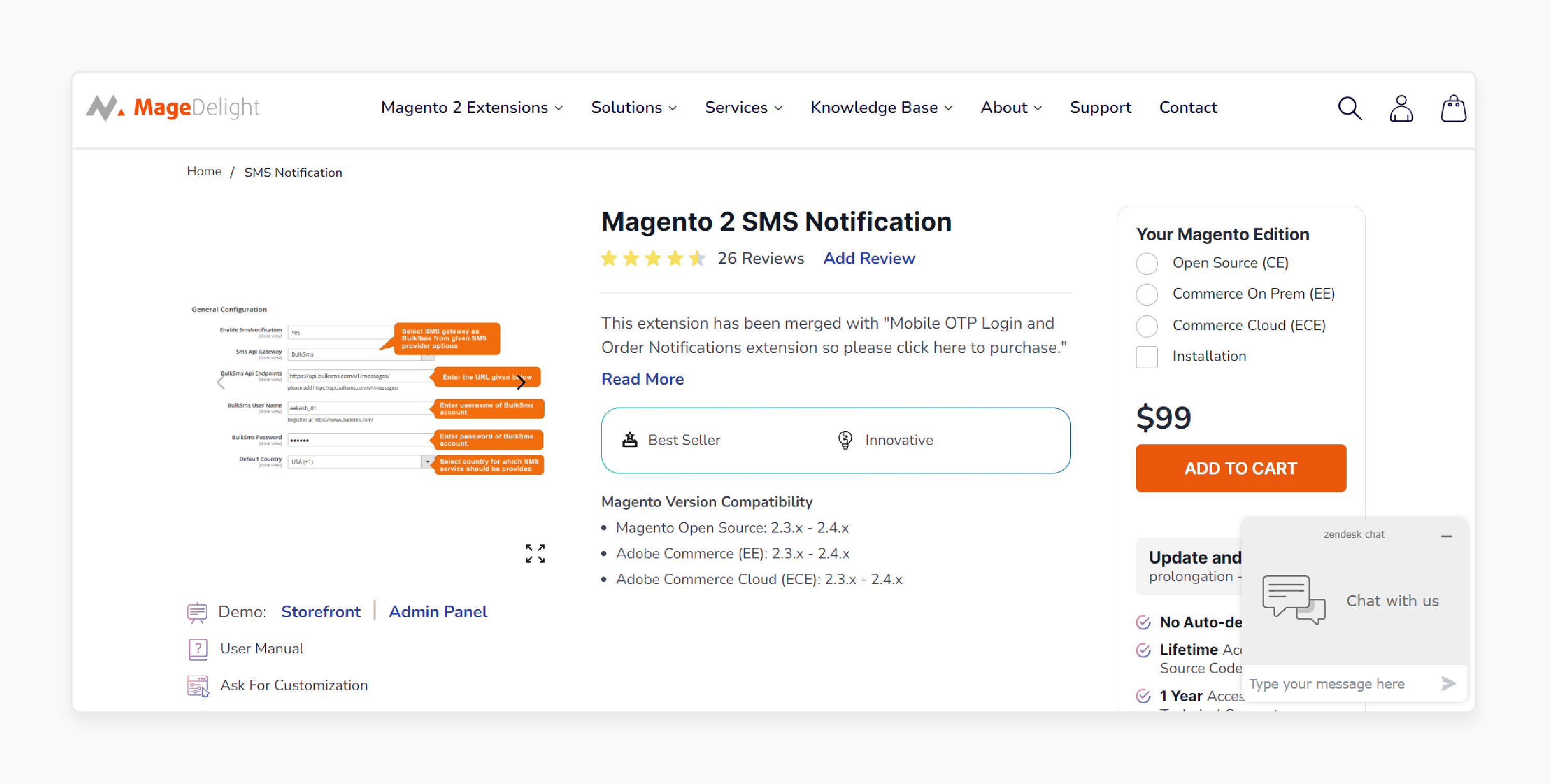
MageDelight SMS Notification Module is combined with the "Mobile OTP Login and Order Notifications" extension. It offers real-time alerts with minimal setup.
Features
- Admin can choose SMS notifications based on specific events or email templates.
- Sends SMS updates to both customers and admin.
- Receive email notifications if an SMS fails to deliver.
- Create custom SMS templates using dynamic variables.
- Supports multiple widely spoken languages.
- Seamless integration with providers like Twilio, BulkSMS, and more.
- Validate phone numbers by setting maximum and minimum digit limits.
Pricing
- Open Source (CE) Edition + Installation- $148.00
- Commerce On Prem (EE) Edition + Installation- $248.00
- Commerce Cloud (ECE) Edition + Without Installation- $199.00
2. Magento 2 SMS Extension by MageComp
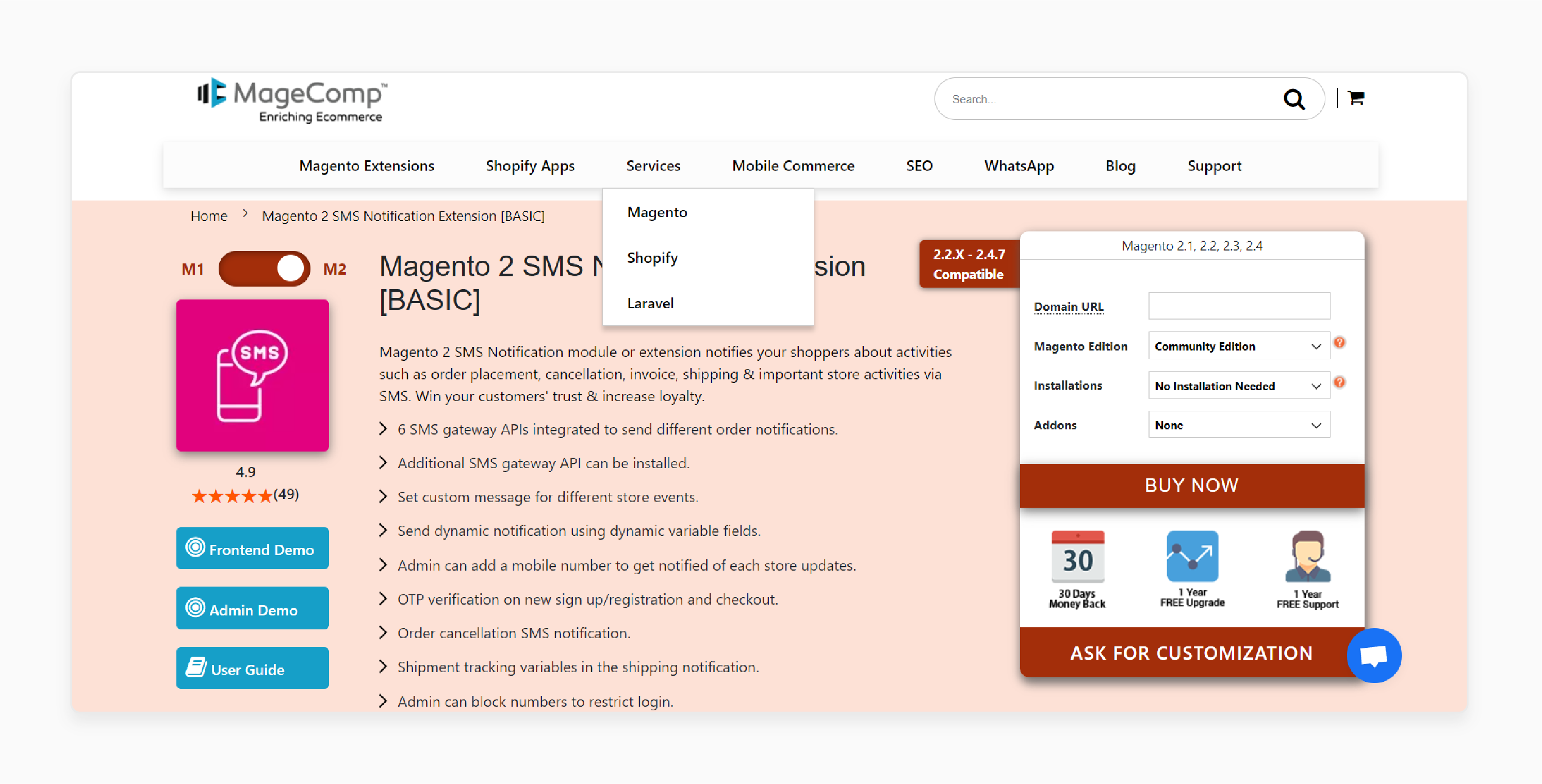
MageComp Magento 2 SMS Extension informs your customers about key activities. Examples include order placement, cancellations, invoices, and shipping. It helps build trust and enhance customer loyalty.
Features
- Includes "6" integrated SMS gateway APIs for sending various order notifications.
- Customize messages for different store events.
- Send personalized notifications using dynamic variable fields.
- Admin can add a mobile number for store update notifications.
- OTP verification available for new sign-ups, registrations, and checkout.
- SMS notifications for order cancellations.
- Include shipment tracking variables in shipping notifications.
- Admin can block phone numbers to restrict login access.
- REST API and GraphQL API available.
- Hyvä Addon support available.
Pricing
- Community Edition + No Installation Needed + GraphQL- $138.00
- Commerce on Prem (EE) Edition + Professional Installation + Hyvä Addon- $316.00
- Commerce on Cloud (ECE) + Installation & Setup + GraphQL & Hyvä Addon- $376.00
3. Magento SMS Notification Extension by Meetanshi
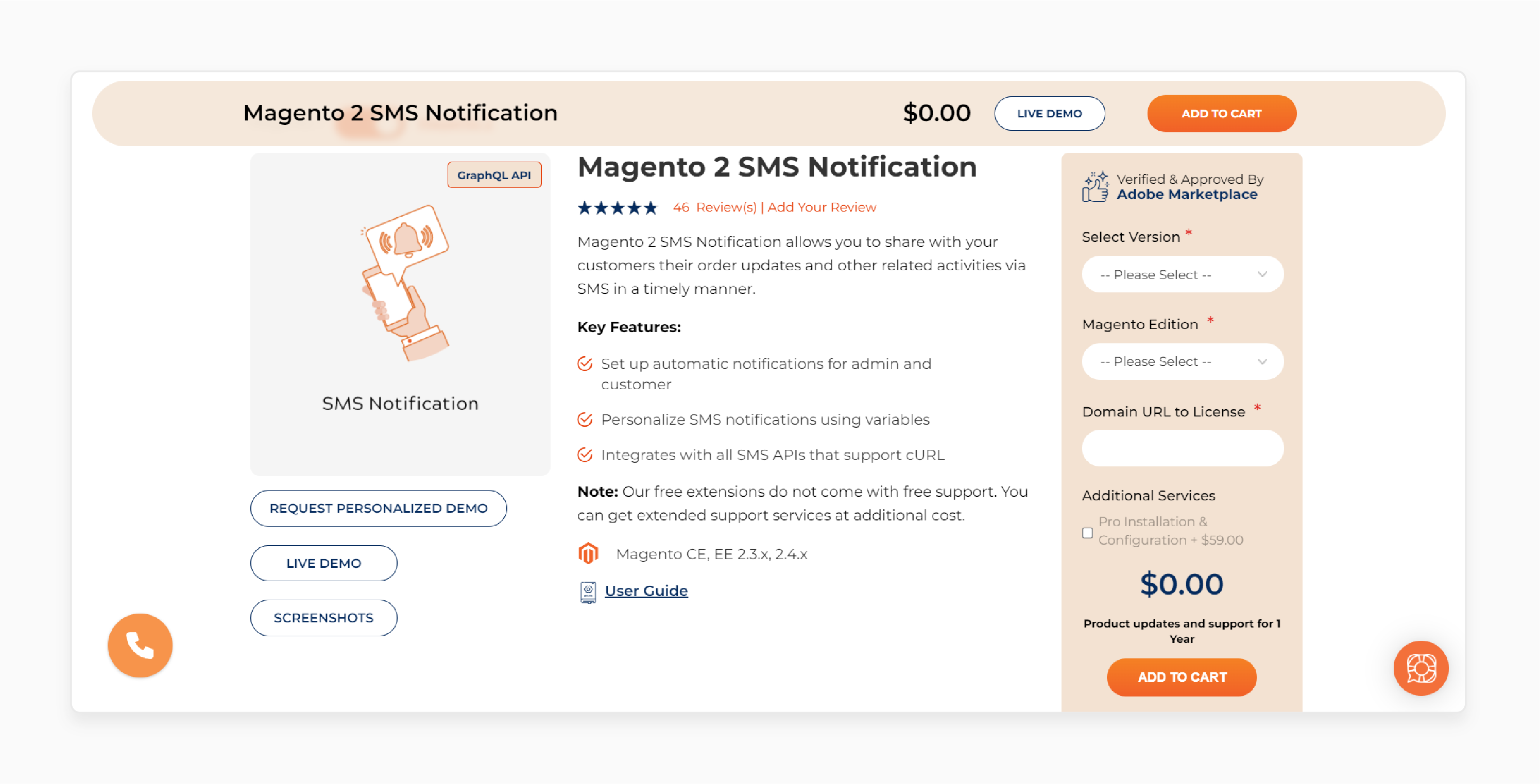
Meetanshi Magento SMS Notification Extension allows you to share order updates promptly. You can also extend other related activities with your customers through SMS.
Features
- Configure automatic SMS notifications for both admin and customers.
- Personalize notifications with dynamic variables.
- Compatible with all SMS APIs that support cURL integration.
Pricing
- Open Source (CE) Edition + Pro Installation & Configuration + Free Version- $59.00
- Commerce using on-prem (EE) Edition + Pro Installation & Configuration + Pro Version- $298.00
- Commerce on Cloud (ECE) Edition + Pro Installation & Configuration + Free Version- $209.00
4. Free Magento 2 SMS Notification Extension by Sparsh Technologies
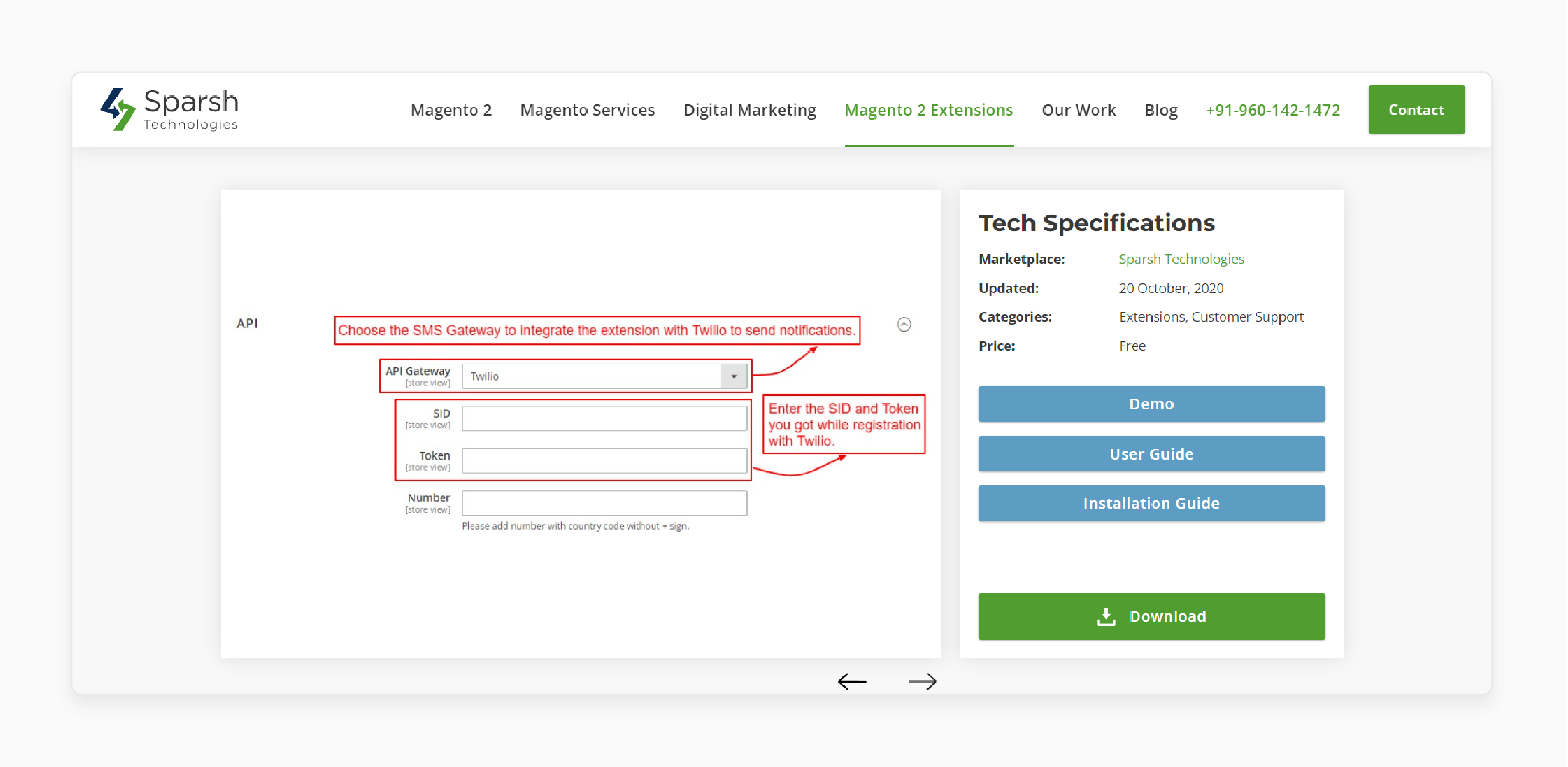
Sparsh Technologies Free Magento 2 SMS Notification allows admins to send SMS in multiple languages. It depends on store views. It instantly notifies customers and administrators. Methods include SMS about orders, invoices, shipments, and credit memo creation.
Features
- Send SMS notifications for every store and order activity.
- Admin can easily enable or disable SMS notifications from the backend.
- Create custom SMS templates using dynamic variables.
- Utilize system variables like customer_name, order_id, shop_name, shop_url, and more.
- Compatible with top SMS service providers like Twilio and Msg91.
- Option to enable or disable customer notifications.
- The admin can set a mobile number to receive updates on every store order.
Pricing
Free
5. SMS Notification for Magento 2 Extension by Amasty
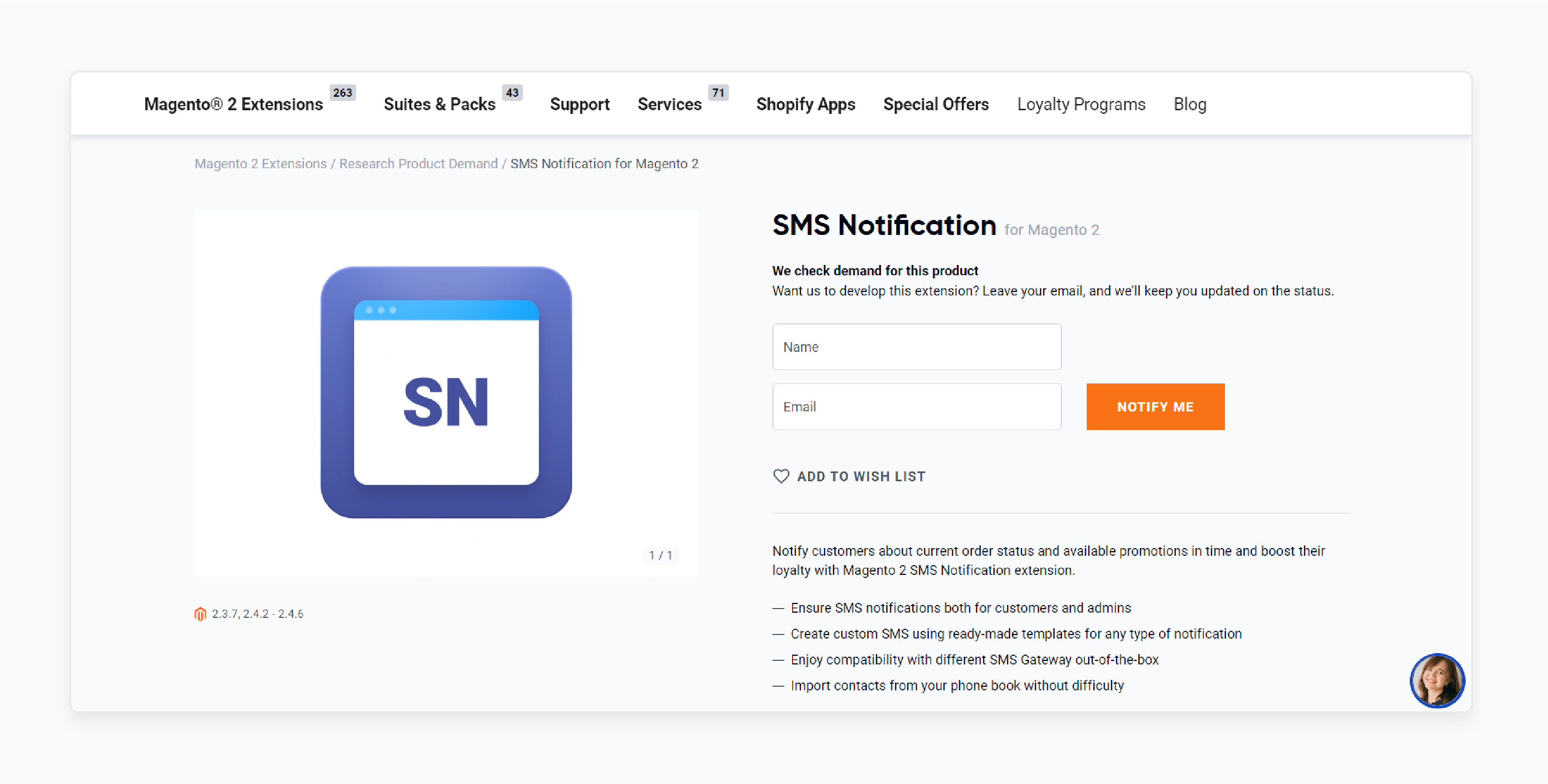
Amasty SMS Notification for Magento 2 Extension facilitates information about the current order status. It enhances customer loyalty with available promotions.
Features
- Ensure SMS notifications are sent to both customers and admins.
- Create custom SMS using ready-made templates for any notification.
- Enjoy compatibility with different SMS Gateway out-of-the-box.
- Import contacts from your phone book without difficulty.
Use Cases To Receive SMS Alerts In Magento
| Variable | Description |
|---|---|
{{ first_name }} |
Customer's first name |
{{ last_name }} |
Customer's last name |
{{ email }} |
Customer's email address |
{{ store_name }} |
Your store name |
{{ order_id }} |
Order ID |
{{ order_status }} |
Order status (e.g., canceled, on hold) |
{{ tracking_carrier }} |
Tracking company name (e.g., FedEx, DHL) Available for: New Shipment and Shipment Update notifications |
{{ tracking_number }} |
Tracking number Available for: New Shipment and Shipment Update notifications |
{{ refund_amount }} |
Refund amount to the customer Available for: New Credit Memo notifications |
Note: These variables are specifically for transactional SMS notifications. They do not pull data from Magento 2 attributes or data fields. Hover over the "question mark icon" next to each SMS Message box. It enables you to see available variables for each template.
6 Steps To Set Up Transactional SMS Marketing Notifications In Magento 2
-
Navigate to Stores > Settings > Configuration > Transactional SMS.
-
In the 'Transactional SMS Settings' section, enable and manage your SMS notifications:
- Enabled: Expand this drop-down and select "Yes" to activate SMS notifications.
- SMS Sends Report: Click on 'Click here for status' to view details in Adobe Commerce.
- Enable mobile phone validation: Expand this drop-down. Choose "Yes" or "No". It helps you to enable or disable the validation of mobile numbers at checkout. It’s recommended to select "Yes". It ensures valid phone numbers for transactional SMS notifications.
- Select default SMS from name: In this drop-down, choose either 'Shared pool number' or 'Alphanumeric from name'.
-
Click 'Edit SMS settings' to configure your SMS settings.
-
In the 'SMS Templates' section, locate the template to enable. Expand the Enabled drop-down, and select "Yes".
-
Enter the message to be sent to customers in the Message box. Do this when the SMS is triggered.
Note: You can use the transactional SMS templates provided.
- Click on the 'Save Config' button to apply the settings.
Best Practices For Sending Different SMS Notifications To Your Customers In Magento
| Best Practice | Description |
|---|---|
| Use Customer-Specific Details | - Include names, order IDs, and other relevant information. - Make notifications more engaging. |
| Customize Your Messages | Use Magento 2 SMS notification templates. - Create personalized messages that resonate with customers. |
| Keep it Short and Sweet | - Ensure messages are concise and to the point. - Avoid unnecessary information. |
| Don't Overwhelm Your Customers | - Space out notifications. - Avoid flooding customers with too many messages. |
| Timing is Everything | - Send notifications at appropriate times. - Avoid late-night or early-morning messages. |
| Prioritize Important Messages | -Focus on sending essential notifications. - For example, order updates and shipment confirmations. |
| Partner with a Reliable SMS Service Provider | - Choose a trusted provider. - Ensure customers receive real-time SMS notifications. |
| Monitor Delivery Rates | - Keep track of delivery rates. - Adjust your strategy as needed. |
| Use Magento 2 SMS notification Extensions | - Leverage extensions. - Streamline your SMS notification process and improve delivery times. |
| Track Open Rates and Engagement | - Monitor how customers interact with SMS notifications. - Adjust your strategy accordingly. |
| Analyze SMS Templates | - Identify which templates generate the most responses. - Optimize your content. |
| Regularly Review Performance | - Continuously evaluate the effectiveness of your SMS campaigns. - Make data-driven decisions. |
| Get Customer Permission | - Obtain consent before sending SMS messages. - Ensure compliance with regulations. |
| Provide Value in Every Message | Ensure each notification contains valuable information that benefits the customer. |
| Offer Clear Opt-out Options | - Include instructions on how to unsubscribe from SMS notifications. - Respect customer preferences. |
How To Create Templates For Your Messages Using Different Variables In Magento?
- New Order Confirmation: Used for confirming new orders.
For example:
Thanks {{ first_name }}, your order has been placed on {{ store_name }}. We'll notify you when it ships. View order {{ order_id }}
- Order Update: Used for notifying about orders that are canceled or on hold.
For example:
{{ first_name }}, your order {{ order_id }} has been updated with the status: {{ order_status }}. View order {{ order_id }}
- New Shipment: Used for sending new shipment notifications.
For example:
Great news, your order from {{ store_name }} has been shipped. {{ tracking_carrier }} tracking number: {{ tracking_number }}
- Shipment Update: Used for updating the shipping status of an order.
For example:
{{ first_name }}, the recent shipment of order {{ order_id }} has been updated. {{ tracking_carrier }} tracking number: {{ tracking_number }}
- New Credit Memo: Used for notifying customers about refunds.
For example:
{{ first_name }}, your order {{ order_id }} from {{ store_name }} has been refunded for {{ refund_amount }}
Transactional SMS Notification Reporting In Magento Open Source
Navigate to REPORTS > Customer Engagement > SMS Sends. Or visit the 'Transactional SMS Settings' area and click on "Click here for status".
The SMS Sends Report provides detailed information about each SMS notification sent. Here’s a breakdown of the report fields:
| Field | Description |
|---|---|
| Type | Type of SMS notification sent (e.g., order update, shipment notification) |
| Order ID | Unique ID of the order associated with the SMS notification |
| Store | Store from which the order originated |
| Website | Magento website where the order was placed |
| Phone | Customer’s phone number to which the SMS notification was sent |
| Customer Email | Customer’s email address |
| Content | Text content of the SMS notification message sent to the customer |
| Status | Status of the SMS notification (Delivered, Pending, or Failed) |
| Created at | Date and time the SMS notification was created |
| Sent at | Date and time the SMS notification was sent |
| Message | Actual message sent to the customer |
Troubleshooting Order Placement And Order Shipment Using SMS Notifications In Magento 2
| Issue | Description | Solution |
|---|---|---|
| Resolving Delivery Failures | - Ensure your SMS gateway is connected correctly to prevent delivery failures. - Double-check the format of your customers' mobile numbers to ensure they are correct. - Make sure you have enough SMS credits with your provider to send notifications. - Verify if the customer's number is blocked or if there are any issues with the mobile network. |
- Check your SMS Gateway connection. - Verify customer mobile number format. - Ensure sufficient SMS Credits. - Check for blocked numbers. |
| Handling Customer Opt-Outs | - Always respect customers' preferences for SMS notifications and provide clear opt-out options. - Ensure customer records are updated to reflect their opt-out preferences. - Leverage extensions to manage customer opt-outs and ensure compliance with regulations. |
- Respect customer preferences. - Update customer records. - Use Magento 2 SMS notification extensions. |
| Troubleshooting Template Variables | - Verify the syntax of your system variables to ensure they are correct. - Make sure your Magento 2 SMS notification extension is updated to the latest version. - Reach out to the extension developer for support if you encounter any issues. |
- Double-check system variables. - Ensure the extension is up-to-date. |
| Troubleshooting SMS notification Analytics | - Regularly review SMS logs to identify any issues or errors. - Test your SMS notifications to ensure they are working correctly. - Leverage Magento analytics to track the performance of your SMS notifications. |
- Monitor SMS logs. - Test SMS notifications. - Use Magento 2 SMS notification Analytics. |
FAQs
1. Can customers receive their complete order details via SMS or text messages?
Yes, many Magento 2 SMS notification extensions allow you to send order details via SMS. You can configure the system to send text messages when a customer places an order. Examples include order number, items purchased, and total cost.
2. How can I notify my customers about store activities via SMS using this extension?
To use the extension, you can notify your customers about Magento store activities. You can also inform them about the order status via SMS. These include order status updates, shipment information, delivery confirmations, and promotional offers. The extension allows you to keep customers informed through their preferred SMS provider.
3. What makes a Magento 2 SMS notification the best extension for sending notifications via text messages?
The best Magento 2 SMS notification extension allows you to easily send text messages for various store activities. It integrates seamlessly with your Magento 2 store and offers customizable templates. It supports multiple SMS gateways and provides reliable delivery of messages to customers.
4. How does Magento 2 help keep customers informed about their orders?
Magento 2 allows store admins to send notifications to their customers about their current order status. It includes updates on order flow management. Magento 2 helps businesses keep customers informed about their orders through timely text messages.
5. How does using SMS notifications improve customer communication for order-related activities?
SMS notifications can significantly enhance communication with customers about their orders. It sends timely updates for activities such as order placement, processing, and shipping. Businesses can keep customers well-informed. These SMS notifications provide instant updates, reducing customer inquiries. It improves overall satisfaction with the ordering process.
6. What does an SMS notification extension offer customers using SMS notifications?
An SMS notification extension works with Adobe Commerce (formerly Magento). It keeps customers updated throughout their shopping journey. It can send automated messages when an order is placed, processed, shipped, & delivered. For any issues, customers can contact the support email listed in these notifications. Adobe Commerce developers keep the customers updated from the moment the order is delivered.
Summary
Magento 2 SMS Notification notifies customers about order updates, shipment details, and more. It helps store owners:
- Ensure customers stay informed, leading to better engagement and trust.
- Enhance your store's communication capabilities and customer experience.
- Provide real-time updates on order status and shipment.
- Keep your customers informed and engaged throughout their shopping journey.
- Configure your templates carefully and prioritize customer preferences and privacy.
- Provide OTPs for secure customer authentication.
- Send custom SMS notifications using predefined templates.
- Notify customers about order status changes.
Consider Magento hosting plans to integrate with SMS service providers for efficient message delivery.



