
Magento 2 Site Map: Benefits and Top Extension Providers
Want to enhance your store's SEO, structure, and navigation? Magento 2 site map improves navigation and SEO by ensuring search engines can index all your pages.
In this tutorial, we will explore the importance and top 3 extensions of the Magento 2 site map.
Key Takeaways
-
Understand what an XML sitemap is and how it benefits your Magento 2 store.
-
Learn the importance of XML sitemaps for improving SEO and site navigation.
-
Discover the differences between XML sitemaps and HTML sitemaps.
-
Explore the top 3 extensions for creating and managing Magento 2 sitemaps.
-
Get step-by-step instructions on how to submit your XML sitemap.
What is an XML Sitemap?
“An XML sitemap is a file that lists all the pages of a website. It helps search engines like Google find and index the content.”
Sitemap in Magento 2 acts as a roadmap, showing the structure of the site. It also provides metadata about each URL, such as when it was last updated and how often it changes.
XML sitemaps also support multimedia and news content, enhancing visibility. It improves SEO by making the site more accessible and easier to navigate for search engines.
Importance of XML Sitemaps
1. Improves Indexing
-
XML sitemaps ensure that search engines discover all important pages on a website.
-
Even those that might be buried deep within the site’s structure or are not linked properly from other pages.
-
It is particularly beneficial for large websites with numerous pages or complex navigation. It ensures no important content is overlooked.
-
Timestamps in the sitemap inform search engines about the last modification date of a page. It ensures that new or recently updated content gets indexed quickly.
-
It helps maintain the relevance and freshness of the site's indexed content.
2. Frequency and Priority
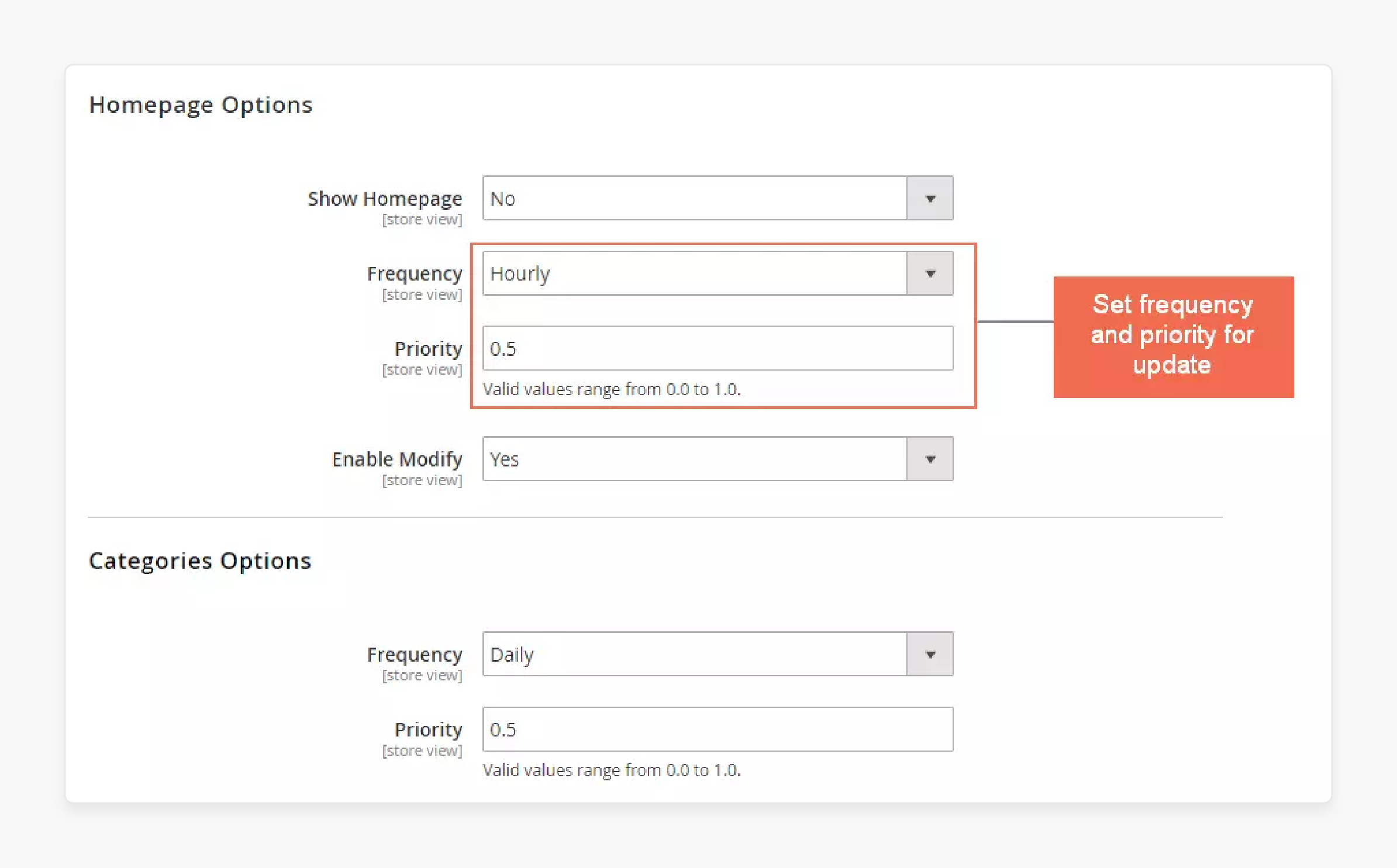
-
XML sitemaps allow site owners to assign a priority level to each page. It ranges from 0.0 to 1.0, with 1.0 being the highest priority.
-
It indicates the relative importance of pages within a website. It guides the search engines on which pages should be crawled more frequently compared to others.
-
It doesn’t guarantee crawling frequency or higher rankings. It provides valuable insights for search engines to allocate their resources.
3. Saves Time
-
Sitemaps can include the <changefreq> tag. It indicates how often a page is likely to change (e.g., daily, weekly, monthly).
-
It helps search engines optimize their crawling schedules. It ensures they don’t waste resources repeatedly visiting pages that rarely change.
4. Supports Multimedia and News
-
XML sitemaps can include information about multimedia content, such as images and videos.
-
It ensures that such content is indexed and appears in relevant search results, enhancing visibility.
-
XML sitemaps with special tags can highlight news content to search engines. It facilitates quicker indexing.
-
It helps time-sensitive information where rapid indexing can lead to better visibility and higher traffic.
5. Error Detection
-
Regularly updating and monitoring XML sitemaps helps identify and fix issues. These include broken links or incorrect URLs.
-
It helps maintain the site’s health. It also ensures that search engines are not wasting resources on faulty links.
-
A well-structured site is easier for users to navigate and for search engines to index.
Difference Between XML Sitemaps and HTML Sitemaps
| Aspect | XML Sitemaps | HTML Sitemaps |
|---|---|---|
| Purpose | It is primarily designed for search engines like Google, Bing, and Yahoo. It improves the crawling and indexing of a website. | It is designed to help human visitors navigate the website easily. |
| Function | It provides a list of all URLs on the site. It includes metadata like priority, change frequency, and last modification date. It can also include information about images, videos, and news articles. | It offers a user-friendly map of the website’s structure. It lists all pages or important sections of a website in a hierarchical readable format. It typically includes links to each page and a brief description. |
| Format | Extensible Markup Language (XML), which is machine-readable | Hypertext Markup Language (HTML), which is human-readable. |
| SEO Impact | It directly affects SEO by improving the efficiency of search engine crawlers. It ensures that all important pages are indexed. | It indirectly affects SEO by improving user experience and site navigation. It can reduce bounce rates and increase time spent on the site. |
| Crawling | It helps search engines discover and prioritize new or updated content. It enhances the site’s visibility in search results. | Search engines can also crawl it. It helps them understand the site’s structure. |
| Maintenance | It requires regular updates to reflect changes in the site’s content. These include new pages, updated pages, or removed pages. It can be automated using plugins or scripts. | It needs manual updates whenever new pages are added. Existing pages are removed or reorganized. It can be part of regular site maintenance. |
| Complexity | It is generally more complex to create and maintain. It often requires technical knowledge or the use of specific tools. | It is easier to create and maintain. It often requires basic HTML knowledge. |
Top 3 Extensions for Magento 2 Site Map
1. Sitemap Suite Extension for Magento 2 - Mageworx
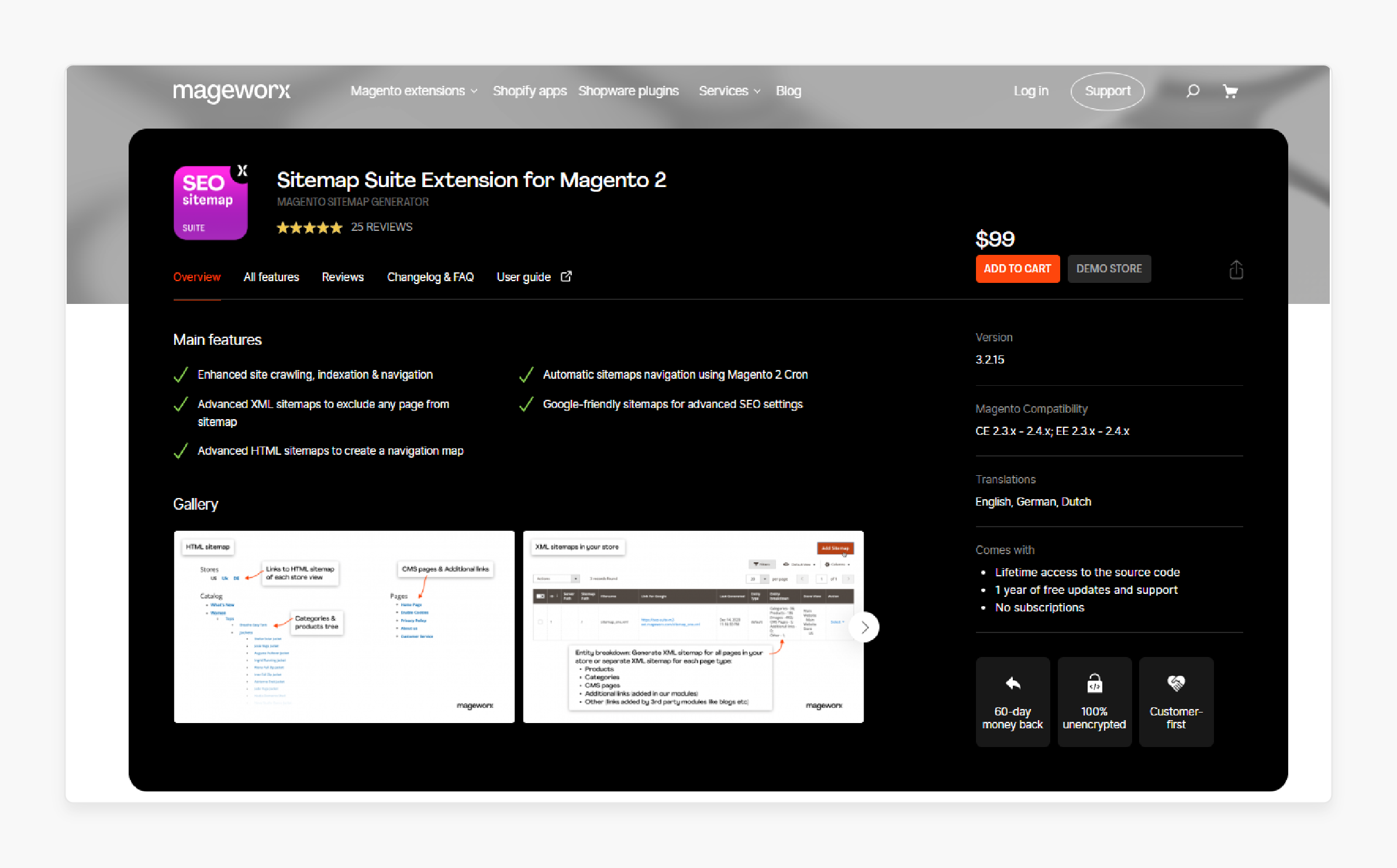
Mageworx sitemap suite extension helps eliminate duplicate content. It strengthens the SEO potential of essential eCommerce store pages. It enhances the stability of your site. The extension also allows you to set canonical urls per file to highlight the preferred version of a page or domain for search engines. It is compatible with Magento 2.3.x - 2.4.x.
Key Features:
-
Enhanced site crawling, indexation & navigation
-
Advanced XML sitemaps to exclude any page from the sitemap
-
Advanced HTML sitemaps to create a navigation map
-
Automatic sitemaps navigation using Magento 2 Cron
-
Google-friendly sitemaps for advanced SEO settings
Price: $99 (12 months)
2. HTML Sitemap for Magento 2 - Amasty
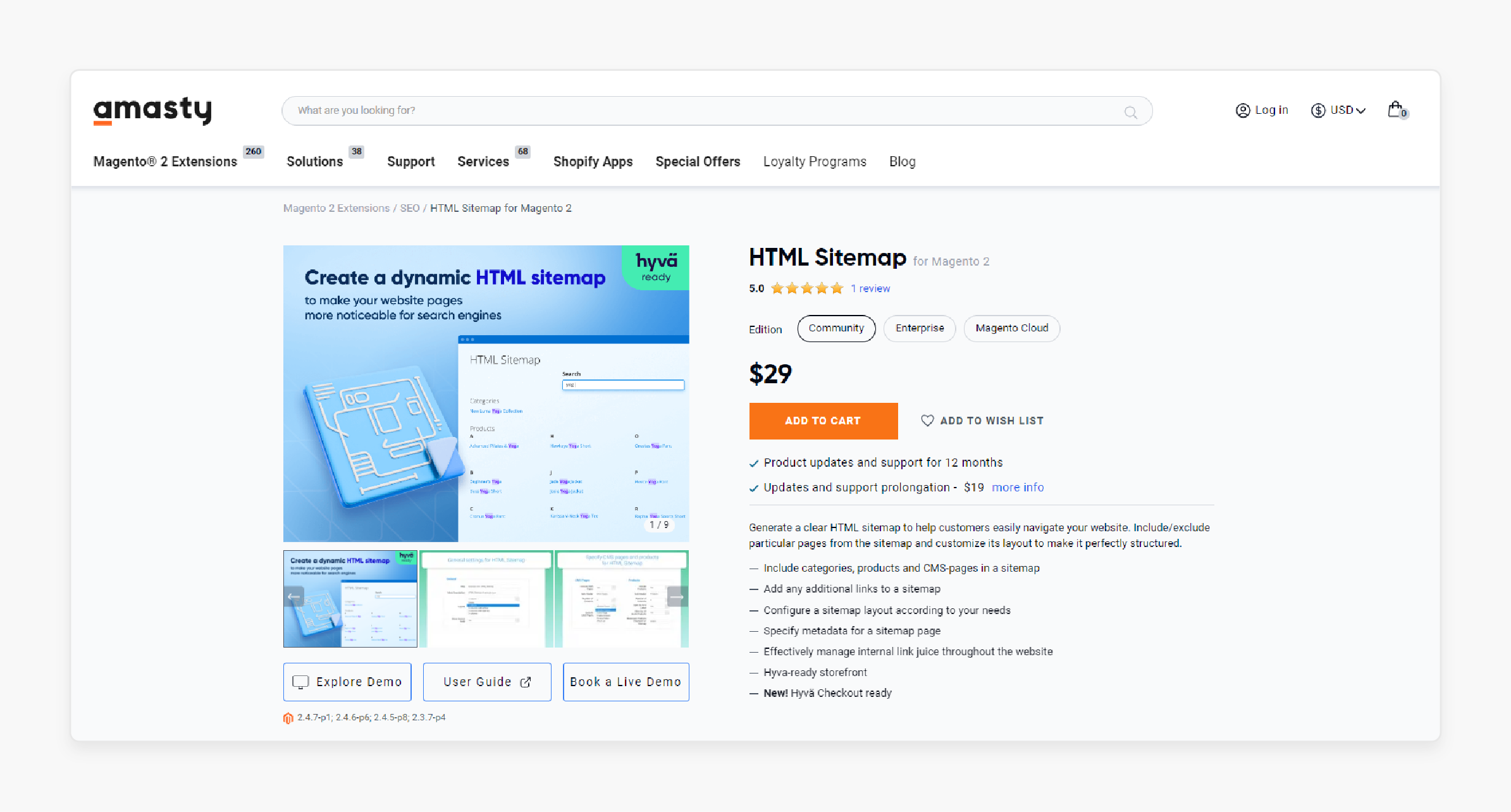
Amasty’s HTML sitemap extension generates a clear HTML sitemap. It helps customers easily navigate your website. It allows you to include or exclude particular pages from the sitemap. The extension also allows the customization of its layout for a well-structured and user-friendly sitemap. It is compatible with Magento 2.4.7-p1; 2.4.6-p6; 2.4.5-p8; 2.3.7-p4.
Key Features:
-
Include categories, products, and CMS pages in a sitemap
-
Add any additional links to a sitemap
-
Configure a sitemap layout according to your needs
-
Specify metadata for a sitemap page
-
Effectively manage internal link juice throughout the website
-
Hyva-ready store view.
Price:
- Magento Community Edition: $29 (12 months)
- Magento Enterprise Edition: $329 (12 months)
- Magento Cloud Edition: $629 (12 months)
3. Magento 2 XML Sitemap - BSS Commerce
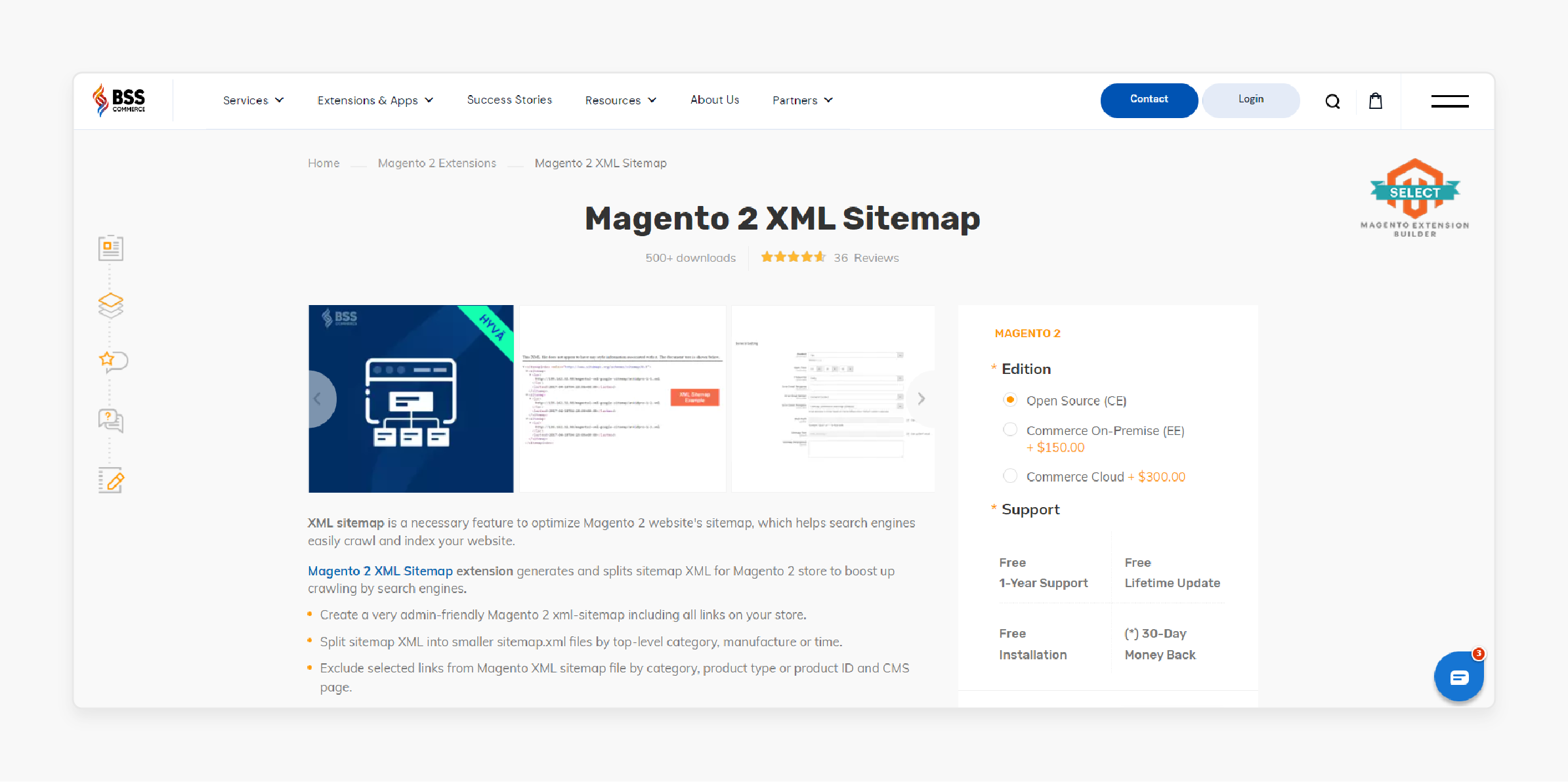
BSS Commerce’s XML sitemap extension is designed to optimize the XML sitemap of your Magento 2 website. It makes it easier for search engines to crawl and index your site. It generates and splits the XML sitemap to enhance crawling efficiency by search engines. It is compatible with Magento 2.3.x - 2.4.x.
Key Features:
-
Create a very admin-friendly Magento 2 XML-sitemap. It includes all the links on your store.
-
Split sitemap XML into smaller sitemap.xml files by top-level category, manufacture, or time.
-
Exclude selected links from the Magento XML sitemap file by category, product type or product ID, and CMS page.
-
Exclude product or category pages from sitemap XML by configuring it in the edit page.
-
Set priority and frequency for updating Magento 2 sitemap.
-
Add extra links to the XML sitemap.
-
Compatible with Hyva Theme.
-
Compatible with M2.4.7.
Price:
- Magento Open Source Edition: $119 (12 months)
- Magento Commerce Edition: $269 (12 months)
- Magento Commerce on Cloud Edition: $419 (12 months)
How to Submit Your XML Sitemap To Google?
- Log in to your Google Search Console account.
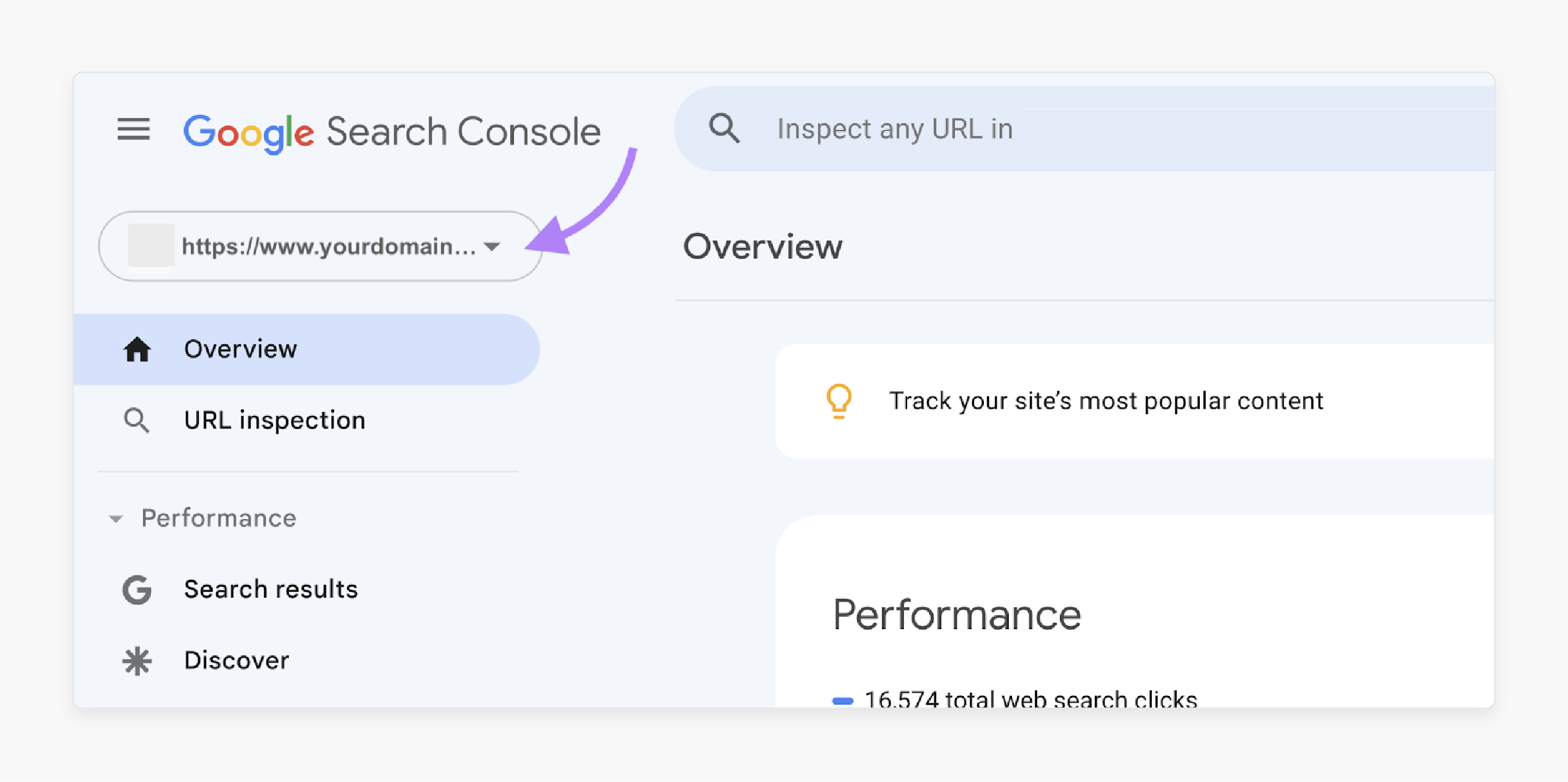
-
In the top left corner, select the website for which you want to submit a sitemap.
-
In the left sidebar menu, navigate to the Sitemaps report under the Indexing section.
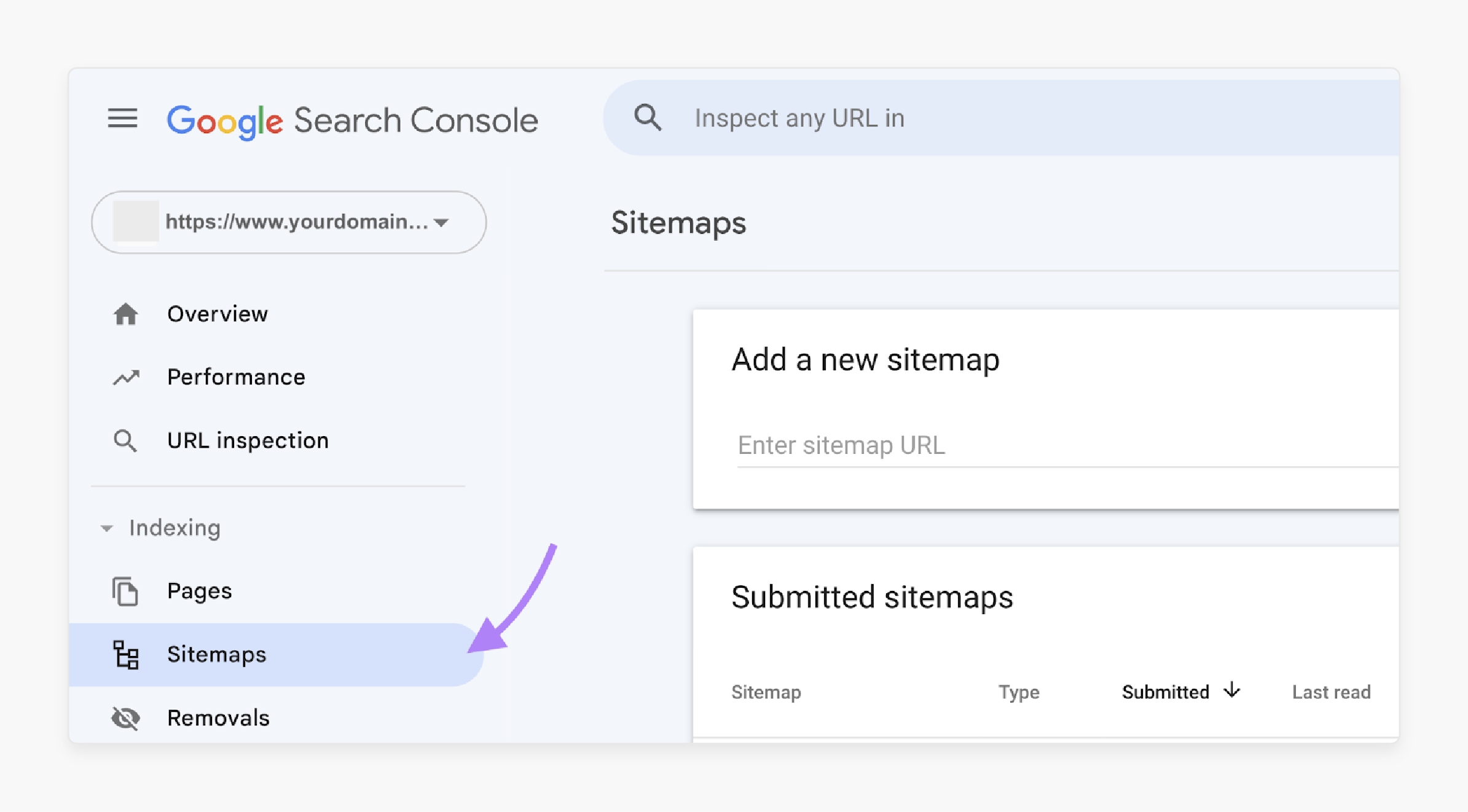
- This section allows you to manage all your sitemaps, divided into two main areas:
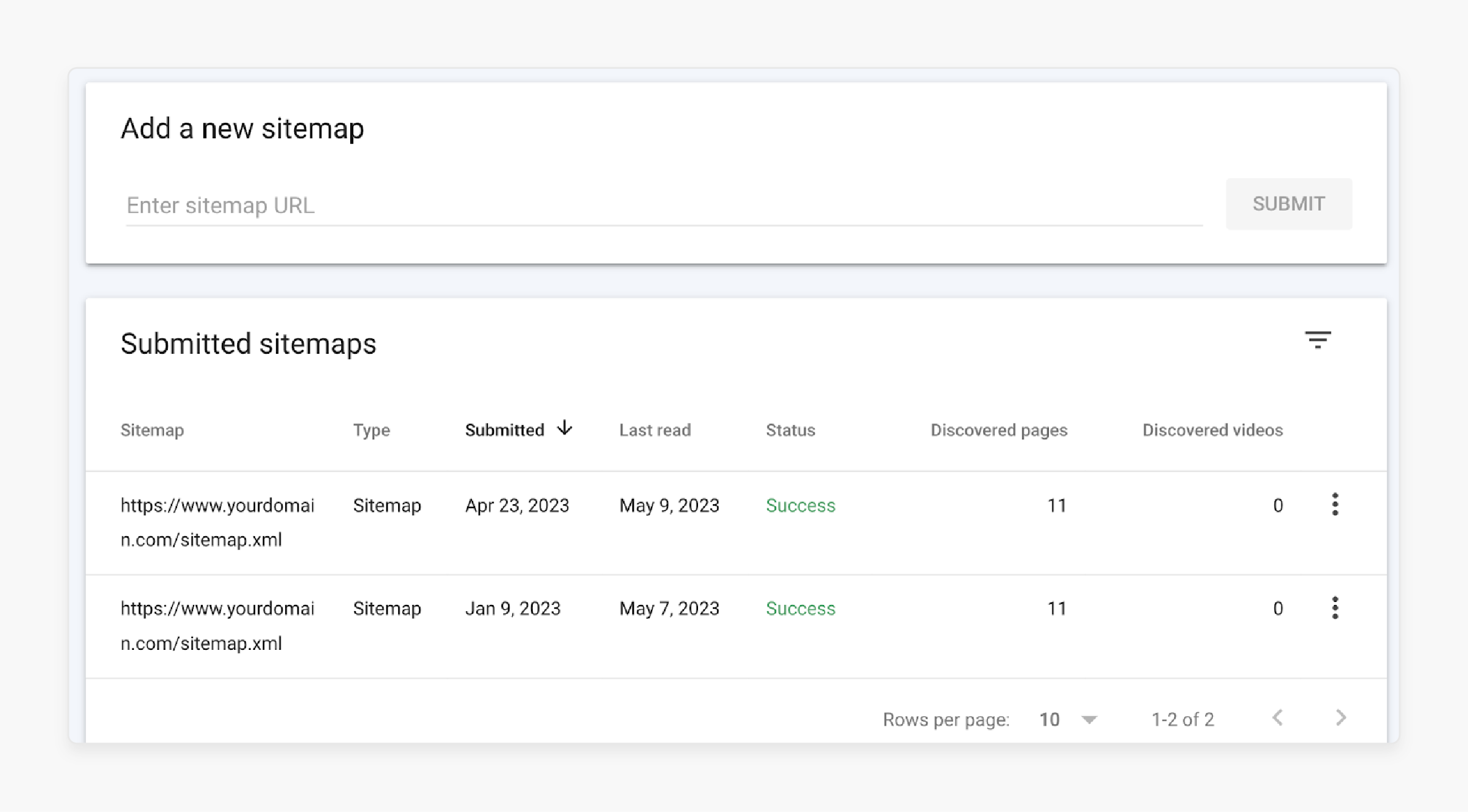
a. Add a new sitemap
b. Submitted sitemaps
-
To submit an XML sitemap, you'll need to locate its URL. Here are some methods:
a. Common Placement: The XML sitemap is located at
yourdomain.com/sitemap.xml.b. Search Operator: Use Google to search for “site:yourdomain.com filetype:xml,” to find the sitemap location.
c. Robots.txt File: Check your robots.txt file at
yourdomain.com/robots.txtfor a link to the sitemap.
If you don't have an XML sitemap, you'll need to create one.
-
Go to the Add a new sitemap section in the Sitemaps report.
-
Paste the URL of your XML sitemap.
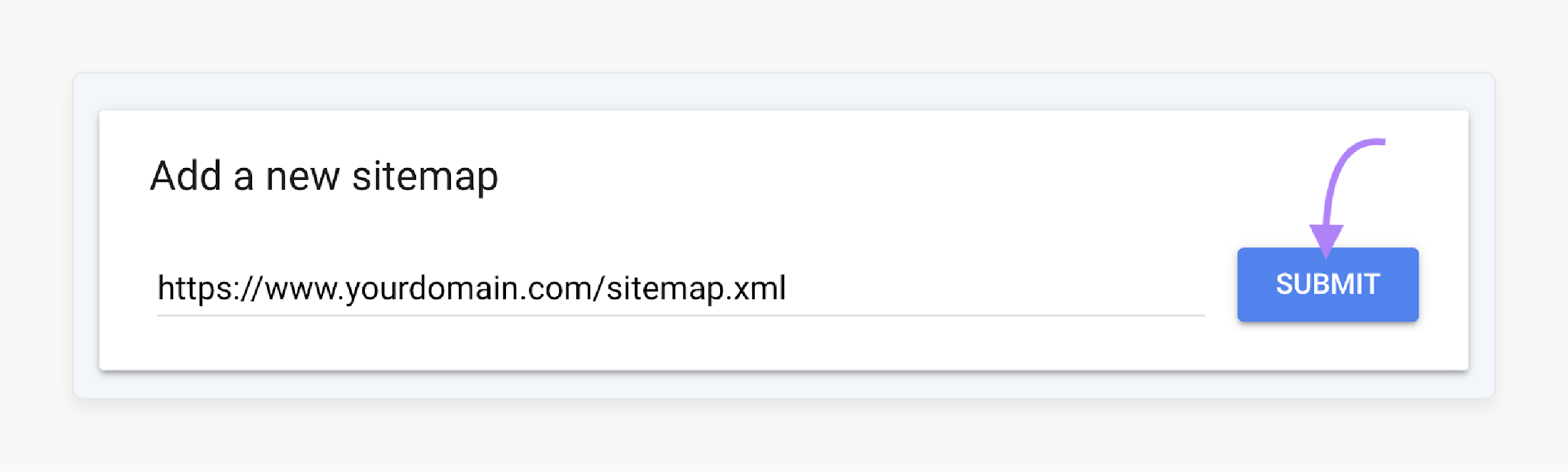
- Click Submit to add your sitemap.
FAQs
1. What are the sitemap generation settings in Magento 2?
It allows you to configure how and when your sitemaps are generated. You can set the frequency for updating the sitemap. Specify the paths for storing the sitemap files. Configure other options to optimize the sitemap generation process.
2. What is the recommended XML file size for a Magento 2 sitemap?
The recommended XML file size for a Magento 2 sitemap should not exceed 10MB. Keeping the file size within this limit ensures efficient crawling and indexing by search engines. If your sitemap is too large, consider splitting it into smaller sitemaps.
3. What are the file limits for a Magento 2 sitemap?
Magento 2 imposes a limit of 50,000 URLs per sitemap file. If your website has more than 50,000 URLs, you should split the sitemap into multiple files. It helps maintain optimal performance. It also ensures that search engines index all your pages.
4. How do I set an error email recipient for sitemap generation issues in Magento 2?
Navigate to the configuration settings in the admin panel. Enter the email address where you want to receive error notifications. It helps you stay informed about any issues during the sitemap generation process and address them promptly.
Summary
A Magento 2 site map enhances your store's SEO by ensuring search engines can index all your pages. The tutorial outlines several points, including:
-
Ensures all important pages are discovered and indexed quickly.
-
Enhances visibility of images, videos, and news content.
-
Guides search engines on which pages to crawl more frequently.
-
Identifies and fixes issues like broken links and maintaining site health.
Want to boost your store's SEO and navigation with a well-optimized site map? Consider managed Magento hosting for better performance.





