
How to Configure the Magento 2 Shipping Suite Extension
Are you ready to streamline your e-commerce shipping operations? The Magento 2 Shipping Suite extension optimizes the shipping process for e-commerce businesses.
In this tutorial, we will explain how to configure the Magento 2 shipping suite extension.
Key Takeaways
- Magento 2 Shipping Suite optimizes e-commerce shipping with custom options.
- Key features include custom rates, carrier integration, and zone management.
- Top extensions offer varied features at different price points.
- Configuration involves setting methods, rates, rules, and shipping zones.
- Best practices include understanding needs, customization, and performance monitoring.
What is the Magento 2 Shipping Suite?
Magento 2 Shipping Suite is an all-in-one shipping solution for your ecommerce store. It allows admins to create custom shipping methods, rates, and rules based on various conditions, such as:
- product attributes
- customer groups
- geographic locations
This extension integrates with popular shipping carriers like UPS, FedEx, and USPS. It provides real-time shipping rates and flexible shipping options.
Key Features of the Shipping Suite Extension
1. Custom Shipping Rates & Rules
-
Custom Shipping Rates and Rules are a cornerstone feature of advanced shipping suite extensions.
-
Unlimited custom shipping rates: Store owners can create as many unique shipping rates as needed. These are to cater to their diverse product range and customer base. These rates cannot simply be weight or price brackets. Instead, they can be intricately tailored based on a wide array of conditions.
-
Weight: It is a common factor in shipping calculations. The extension allows for granular weight-based rates. It ensures accurate pricing for both light, compact items and heavier, bulkier products. Price-based rates are another important option. They enable stores to offer tiered shipping costs based on the order value. It encourages larger purchases.
-
Destination-based rates: It adds another layer of customization. Stores can set different rates for local, national, and international shipments. This feature is precious for businesses with a global customer base. It allows for precise control over shipping costs to different regions.
-
Admins can adjust rates based on specific product categories, brands, or even individual SKUs. This level of detail allows for highly specialized shipping strategies. For instance, fragile items might incur a higher shipping rate due to special handling requirements.
2. Integration with Popular Carriers
-
This feature streamlines the shipping process for both merchants and customers. It brings real-time data from significant carriers directly into the Magento storefront.
-
The extension connects directly with the APIs of major shipping carriers. It includes industry giants like UPS, FedEx, USPS, and DHL. The integration is typically plug-and-play, requiring minimal setup from the store owner. Once configured, it operates smoothly in the background.
-
Customers can see a variety of shipping options at checkout. These include different service levels like standard, expedited, or overnight shipping. Customers can choose based on their preferences for cost and delivery speed. This flexibility enhances the shopping experience and can lead to higher customer satisfaction.
-
Custom carrier settings allow store owners to work with local or specialized shipping providers. It's beneficial for businesses operating in niche markets or specific geographic areas. Store owners can create custom shipping methods that reflect their unique arrangements with these carriers.
3. Shipping Methods and Rates Management
-
Flexible Conditions: Admins can create table rate shipping methods. It depends on various conditions like weight, price, destination, and product attributes.
-
CSV Import: The extension supports importing shipping rates through CSV files. It makes it easier to manage and update shipping configurations.
-
Advanced Features: It includes advanced features such as volumetric weight calculation. It also includes the ability to assign rates to specific groups. It enhances the accuracy and flexibility of shipping rate calculations.
-
Advanced Rules and Shipping Restrictions: The suite supports shipping rules and restrictions to modify default methods and rates. You can tailor shipping options to specific conditions.
4. Shipping Zones & Geographic Areas
-
Store owners can create custom-defined areas for shipping purposes. These zones can be as broad as entire countries or as specific as individual cities. The flexibility allows for highly targeted shipping strategies. It enables businesses to account for varying shipping costs and logistical challenges across different regions.
-
Each shipping zone can have its own set of rules and rates. It allows for different pricing strategies in other areas. For example, a store might offer free shipping in its home country but charge for international shipping. Or there might be different rates for urban versus rural areas within the same country.
-
Admins can factor customer groups into shipping zones. It allows for even more targeted strategies. A store might offer preferential shipping rates to loyal customers regardless of their location. Or it might have special rates for wholesale customers in certain regions.
Top 3 Shipping Suite Extensions for Magento 2
| Extension | Features | Price |
|---|---|---|
| Magento 2 Shipping Suite Ultimate by Mageworx | - Custom shipping rates, shipping zones & shipping rules - Integration with popular carriers (UPS, FedEx, USPS). - Advanced table rates, delivery date and time - Shipping cost calculator |
$299 (1-year support and updates) |
| Magento 2 Shipping Table Rates by Amasty | - Unlimited shipping methods and rates - Adjustable rates based on conditions - CSV import and flexible configuration |
$199 (1-year support and updates) |
| Magento 2 Shipping Suite by Mageplaza | - Custom shipping rules, shipping zones and methods - Integration with popular carriers (UPS, FedEx, USPS) - Advanced table rates, delivery date and time, shipping cost calculator - Smart calendar on the checkout pages. - Create and Assign Unlimited Shipping Labels |
$198 (1-year support and updates) |
Steps to Configure the Shipping Suite Extension for Magento 2 Stores
Step 1: Add Shipping Rates
- Log in to the Magento admin panel after installing the shipping module.
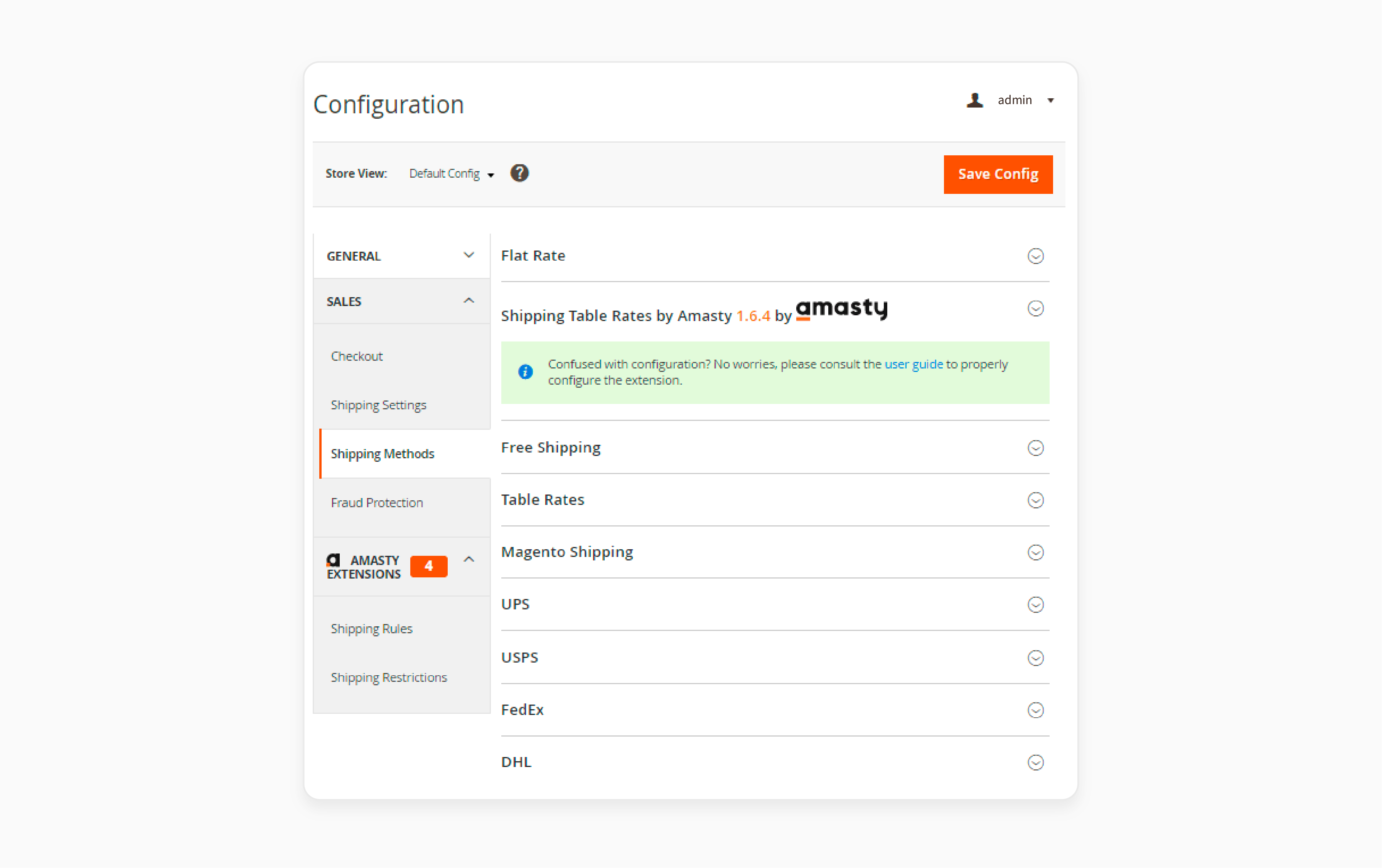
- Go to Stores > Configuration > Sales > Table Rates.
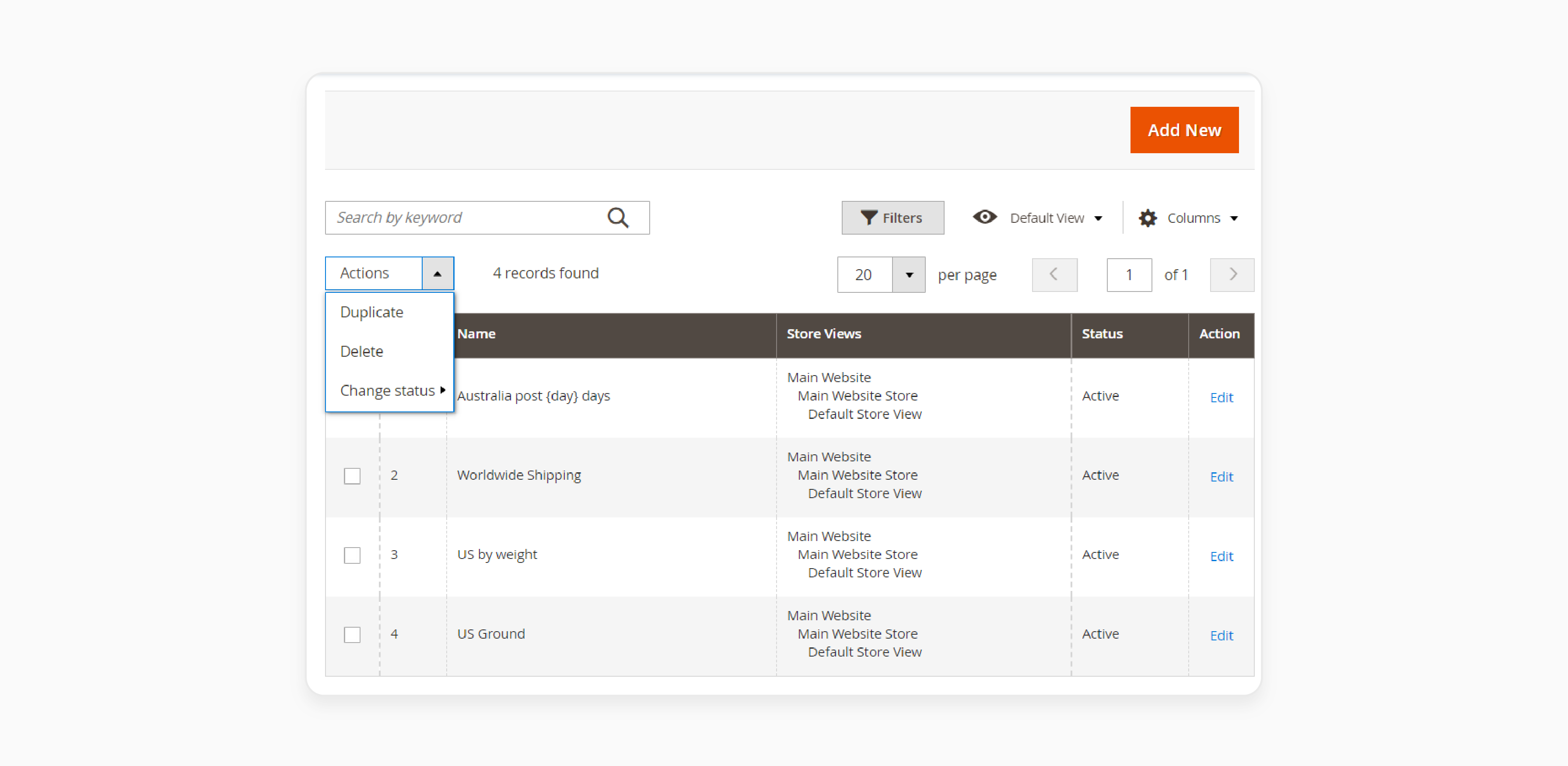
-
Click on Add New to create shipping rates.
-
Open the Action menu and choose to Delete, Activate, or Inactivate specific shipping rates.
Step 2: Adding Shipping Rules
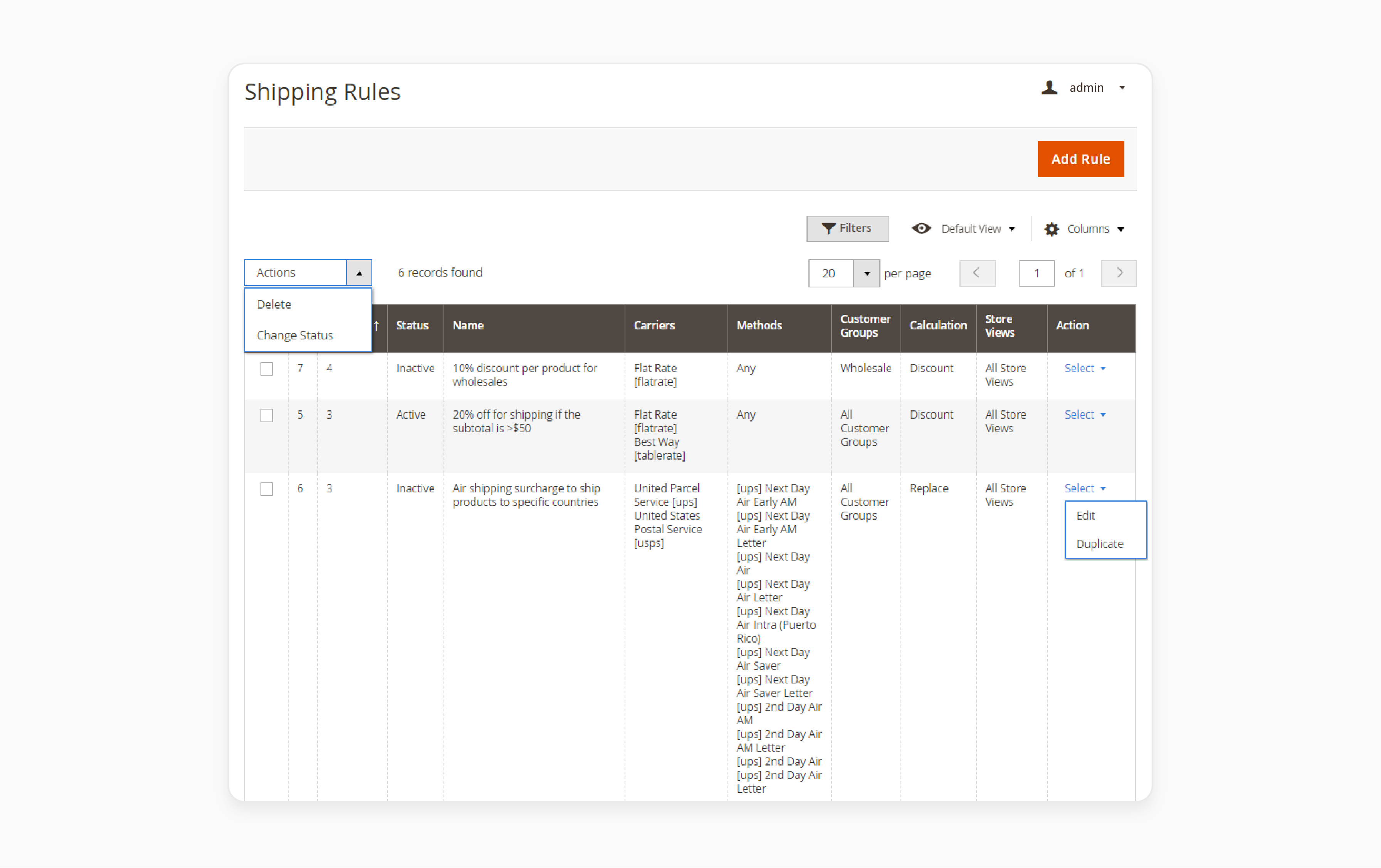
-
Navigate to Sales > Shipping Rules.
-
Click on Add Rule to customize shipping rules.
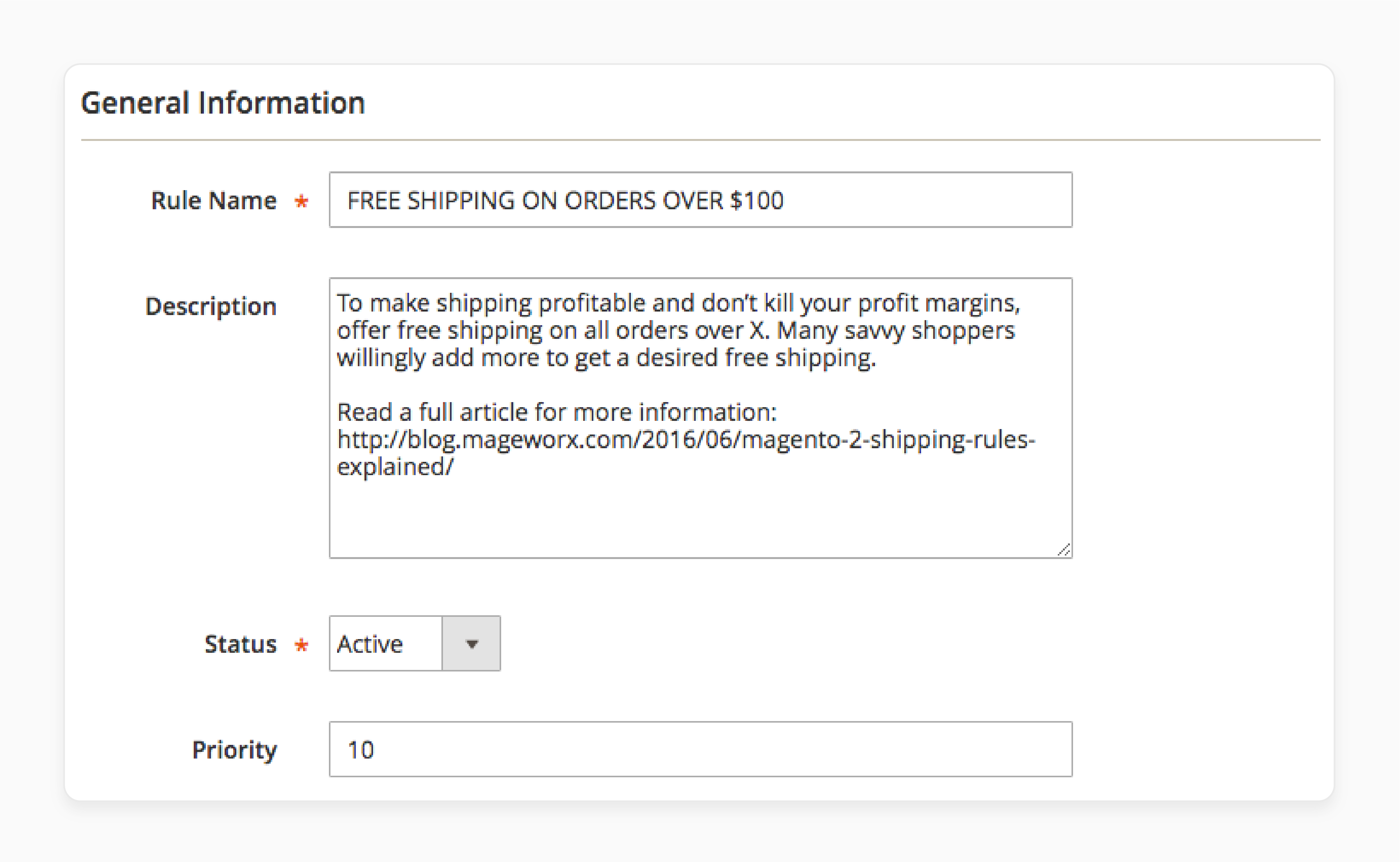
- Enter the rule name and description.
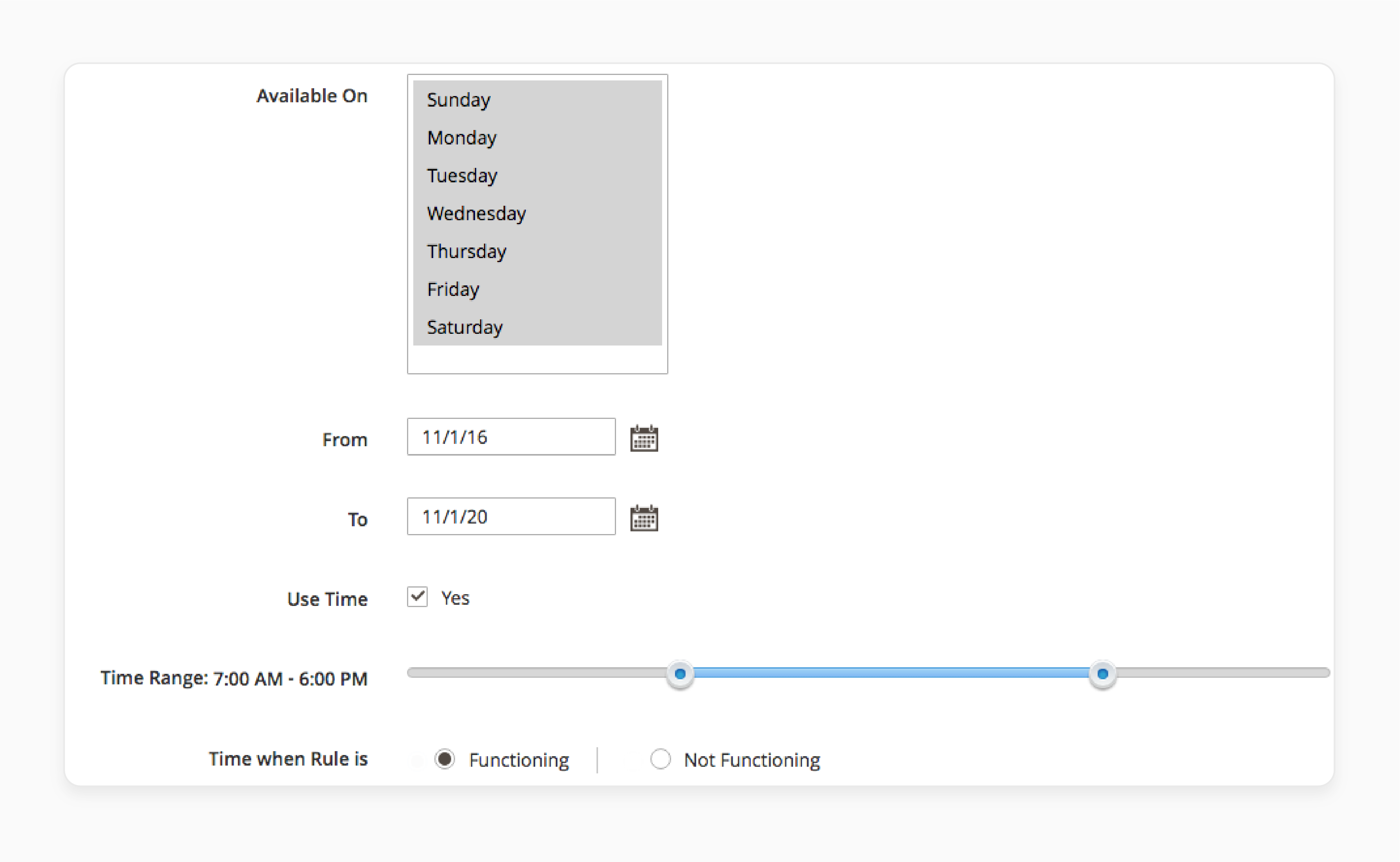
-
Choose a time and date for the rule.
-
Toggle the action section to modify the Shipping cost or change data.
Common Issues with Magento 2 Shipping Suite
| Issue | Solution |
|---|---|
| Shipping Methods Not Updating | - Disable custom shipping modules to check for conflicts. - Configure the shipping methods correctly. - Enable built-in Magento shipping methods to see if they are causing the issue. - Ensure Ajax calls are working correctly. |
| Complex Rule Configuration | - Simplify the setup process by using presets and templates. - Follow Magento's documentation for step-by-step guidance. - Test rules thoroughly before applying them live. |
| Inconsistent Shipping Rates | - Integrate all shipping carriers properly. - Regularly update rates to reflect any changes. - Automate rate calculators are used to maintain accuracy. |
| High Shipping Costs | - Offer discounted shipping for larger orders. - Implement free shipping thresholds to encourage higher spending. - Use multiple shipping options to give customers choices. - Negotiate rates with carriers for better deals. |
| Cart Abandonment | - Display transparent shipping costs upfront. - Use shipping calculators on product pages. - Offer Magento promotional shipping discounts during checkout. - Simplify the checkout process to reduce friction. |
| Limited Shipping Options | - Expand the range of shipping carriers and methods. - Customize shipping rules to create more options. - Use geo-targeting to offer location-specific methods. - Regularly review customer needs and update shipping options. |
| Rule Conflicts and Overlaps | - Prioritize rules by setting a rule hierarchy. - Use conditions and exceptions to prevent overlaps. - Regularly audit rules to identify conflicts. - Test rules in different scenarios to ensure they work correctly. |
| Difficulty in Tracking and Reporting | - Use integrated Magento analytics tools to monitor shipping performance. - Generate regular Magento reports on shipping costs and methods. - Track customer feedback related to shipping. - Regularly review shipping data to identify trends and issues. |
Best Practices for Magento Shipping Suite Extension
1. Understand Your Shipping Needs
-
Consider your business model and how shipping fits into your overall strategy.
-
Identify the carriers you want to use, such as local carriers. Determine the regions you serve, including domestic and international locations.
-
Consider the types of products you sell. It includes their weight, size, and any special handling requirements.
-
Evaluate the diversity of your product line and how it impacts shipping. Identify any products that require special shipping considerations. These could be hazardous materials or oversized items.
-
Understand your customer segments and their preferences. Determine if you need to offer specific options. It includes expedited shipping or free shipping.
2. Set up Custom Shipping Methods
-
Custom shipping methods allow you to tailor your shipping offerings to your specific business needs. They go beyond the standard flat rate or carrier-specific options. These methods can reflect your unique logistics arrangements or marketing strategies.
-
The process typically starts with identifying your shipping needs. Consider factors like your
-
Target markets
-
Logistics capabilities
-
Think about what makes your shipping requirements unique. This analysis forms the foundation for creating custom methods.
-
Table rates are a powerful tool for creating custom shipping methods. They allow for complex, condition-based pricing. You can set different rates based on factors like order total, weight, or destination. Table rates provide granular control over shipping costs.
-
Restrictions are the flip side of rules. They allow you to exclude certain shipping methods under specific conditions. You might restrict overnight shipping for oversized items. Restrictions help manage customer expectations and prevent logistical challenges.
-
Flexibility is key in custom shipping methods. Your methods should be able to adapt to different scenarios. Design your methods to scale with your business growth.
3. Configure Shipping Zones and Areas
-
This approach allows for precise control over shipping strategies based on location. It enables businesses to offer tailored shipping options and pricing to different regions.
-
Shipping zones are defined areas where specific shipping rules apply. These can be as broad as entire countries or as specific as individual zip codes. Zones allow you to group similar locations for shipping purposes. They form the foundation of a location-based shipping strategy.
-
Geographic areas within zones can be further refined. You might create sub-zones for urban, suburban, and rural areas. This granularity allows for more accurate shipping costs and delivery estimates. It accounts for the varying logistics challenges in different types of locations.
-
Customer groups can be integrated into your zone strategy. For example, loyalty program members could have access to free shipping in more zones. This integration enhances customer satisfaction and loyalty.
-
Clear communication about shipping zones is essential. Customers should understand how their location affects shipping options. Consider displaying a shipping zone map or calculator on your website. This transparency helps set accurate customer expectations.
4. Monitor and Analyze Shipping Performance
-
This practice involves systematically tracking and evaluating various aspects of your shipping operations. It helps identify strengths, weaknesses, and opportunities for improvement.
-
Key Performance Indicators (KPIs) form the backbone of shipping analysis. Common KPIs include shipping costs as a
-
Percentage of sales
-
Average delivery time
-
Shipping error rate
-
-
Track these metrics regularly. It provides a snapshot of your shipping performance.
-
Cost analysis is an essential component of shipping performance monitoring. Break down shipping costs by carrier, method, and destination. Identify which shipping options are most cost-effective. Look for areas where costs are higher than expected.
-
Delivery time tracking is equally essential. Monitor how long it takes for orders to reach customers. Compare actual delivery times with estimated times.
-
For example, data shows that customers in certain areas choose the fastest shipping option regardless of cost. It might indicate an opportunity to introduce a premium shipping service.
-
Return shipping analysis is often overlooked but essential. Monitor the frequency and reasons for return shipments. Identify patterns that indicate issues with product descriptions or shipping methods.
FAQs
1. What is the Magento 2 Shipping Extension?
The Magento 2 shipping extension is a powerful tool. It enhances the shipping functionality of your Magento web store. It allows store owners to create custom shipping options, integrate with major carriers, and calculate shipping. It is done based on factors like weight, destination, and order total.
2. How can I adjust shipping rates based on location in Magento 2?
You can adjust shipping rates based on shipping location. It is done by configuring shipping rules in the Magento 2 shipping extension. It allows you to set different rates for various regions, ensuring accurate pricing for every shipping address.
3. Can I create custom shipping methods and rates in Magento 2?
Yes, Magento 2 allows you to create custom shipping rules and methods using the shipping suite for Magento 2. Store owners can manage an unlimited number of flexible shipping methods with individual rates. These are tailored to specific products, destinations, or customer groups.
4. How do I restrict specific shipping methods in Magento 2?
Magento 2's shipping software lets you easily restrict shipping methods by setting conditions in your shipping rules. You can choose to turn off certain methods for specific products, regions, or customers. It provides a more tailored range of shipping options.
5. What are the benefits of using a shipping suite extension on a test store?
Using the shipping suite pro on a test store helps you ensure that all your custom shipping methods and rules work correctly. It allows you to fine-tune shipping costs and create shipping rules based on different criteria. It reduces errors and enhances the customer experience.
Summary
The Magento 2 shipping suite provides stores with all the shipping features needed for an ecommerce store. In this tutorial, we explained the best practices and steps to configure the extension. Here is a quick recap:
- Custom shipping rates enable tailored strategies for diverse product ranges.
- Integration with significant carriers streamlines real-time shipping rate calculations.
- Shipping zones allow for location-specific pricing and delivery options.
- Regular performance analysis helps identify areas for shipping improvement.
- Addressing common issues prevents cart abandonment and customer dissatisfaction.
Utilize the extensive features of the shipping suite and managed Magento hosting to elevate store performance and growth.







