
How to Configure Magento 2 Shipping Calculator Extension
Looking for a way to run a transparent store that helps buyers make informed decisions? Magento 2 Shipping Calculator Extension helps customers calculate shipping costs directly on the product page. It gives clarity to customers before they check out. This tutorial covers how to configure a shipping cost calculator extension for Magento stores.
Key Takeaways
-
What is magento Shipping Calculator Extension?
-
Why Use Magento Shipping Cost Calculator?
-
How do you configure the Magento 2 Shipping Calculator Extension?
-
Use Cases & Benefits of Shipping Calculator for Magento Stores
-
Troubleshooting Common Issues of Shipping Calculator Magento Extensions.
-
Use Cases & Benefits of Magento 2 Shipping Calculator on Product Page
-
Troubleshooting Common Issues of Magento 2 Shipping Cost Calculator
What is magento Shipping Calculator Extension?
The Magento Shipping Calculator Extension shows shipping costs directly on the product page. Customers can calculate shipping fees automatically before checkout.
This feature helps to reduce cart abandonment rates. The extension can display the calculator on the product page or in a separate tab. You can also set a custom title for the shipping tool.
With just a click, customers can estimate shipping costs based on their location. The extension includes a popup option to change the shipping address if needed. It informs customers about shipping costs in advance, leading to a smoother shopping experience. This tool helps customers make decisions faster and reduces abandoned carts.
Why Use Magento Shipping Cost Calculator?
1. Reduce Cart Abandonment
The Magento Shipping Cost Calculator helps lower cart abandonment. It shows shipping costs on the product page. This way, customers see the total cost upfront. Avoiding surprises at checkout makes customers more likely to complete their purchases. This results in:
-
Fewer abandoned carts
-
More Magento sales
2. Enhance Customer Experience
The extension improves the shopping experience. It provides:
-
Clear shipping cost information immediately
-
Quick shipping fee estimates
It reduces frustration and makes the process more convenient. A better shopping experience leads to higher customer satisfaction.
3. Speed Up Decision Making
Knowing shipping costs helps customers make decisions faster. They can see the total cost early and decide if they want to buy. This tool helps accelerate the buying process. Faster decisions lead to:
-
Higher conversion rates
-
More completed sales
4. Provide Accurate Shipping Estimates
The calculator gives accurate cost estimates based on location. It calculates shipping fees based on geographical areas.
It ensures:
-
Precise estimates
-
Helps manage customer expectations
Accurate information contributes to a more trustworthy shopping experience
5. Increase Customization Options
The extension offers customization options for the calculator. You can:
-
Display it on the product page or in a separate tab
-
Set a custom title to match your store’s branding
These options integrate the calculator seamlessly into your site
6. Encourage Customer Engagement
The calculator includes a popup option to change the shipping address
This feature engages customers and keeps them on your site. Engaged customers are more likely to:
-
Explore other products
-
Complete purchases
Increased engagement can lead to:
-
Higher sales
-
Greater retention
How to Configure Magento 2 Shipping Calculator Extension?
1. Navigate to Configuration
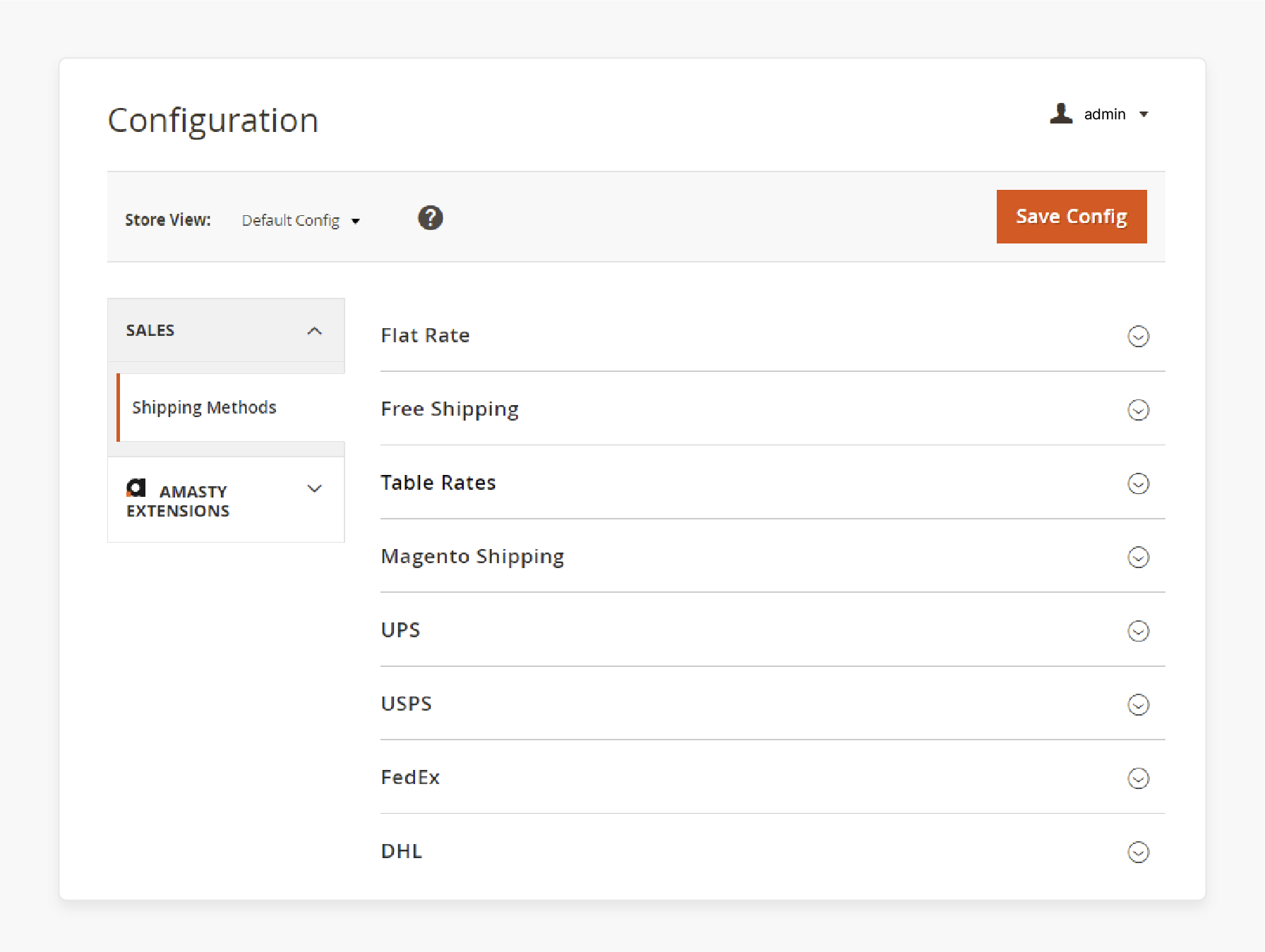
Go to Stores. Then select Configuration. Choose Extension and then Shipping Calculator.
2. Enable Shipping Calculator
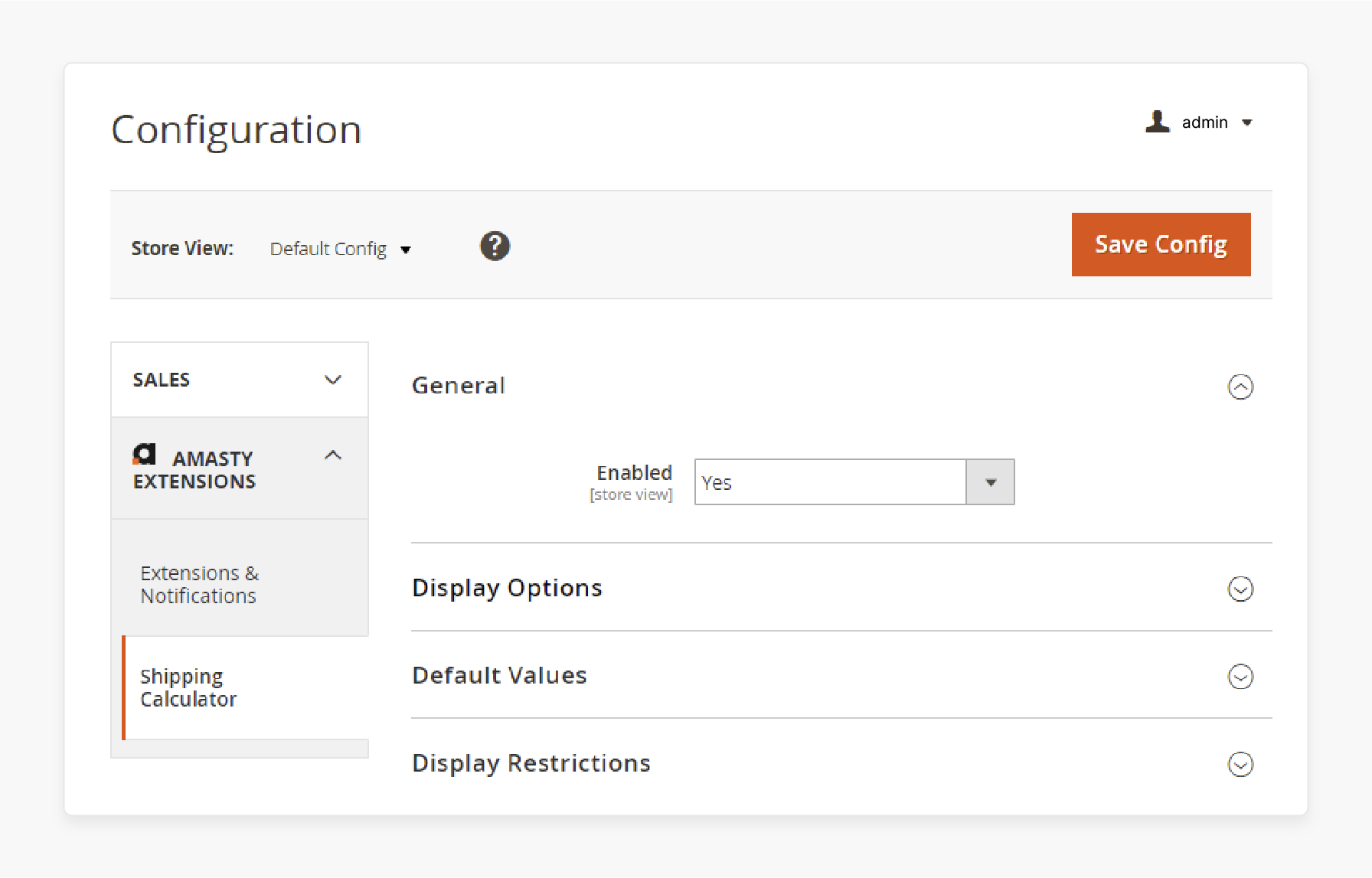
Expand the General tab. Set Enabled to Yes. It activates the extension. It will allow the calculator to function before checkout.
3. Configure Display Options
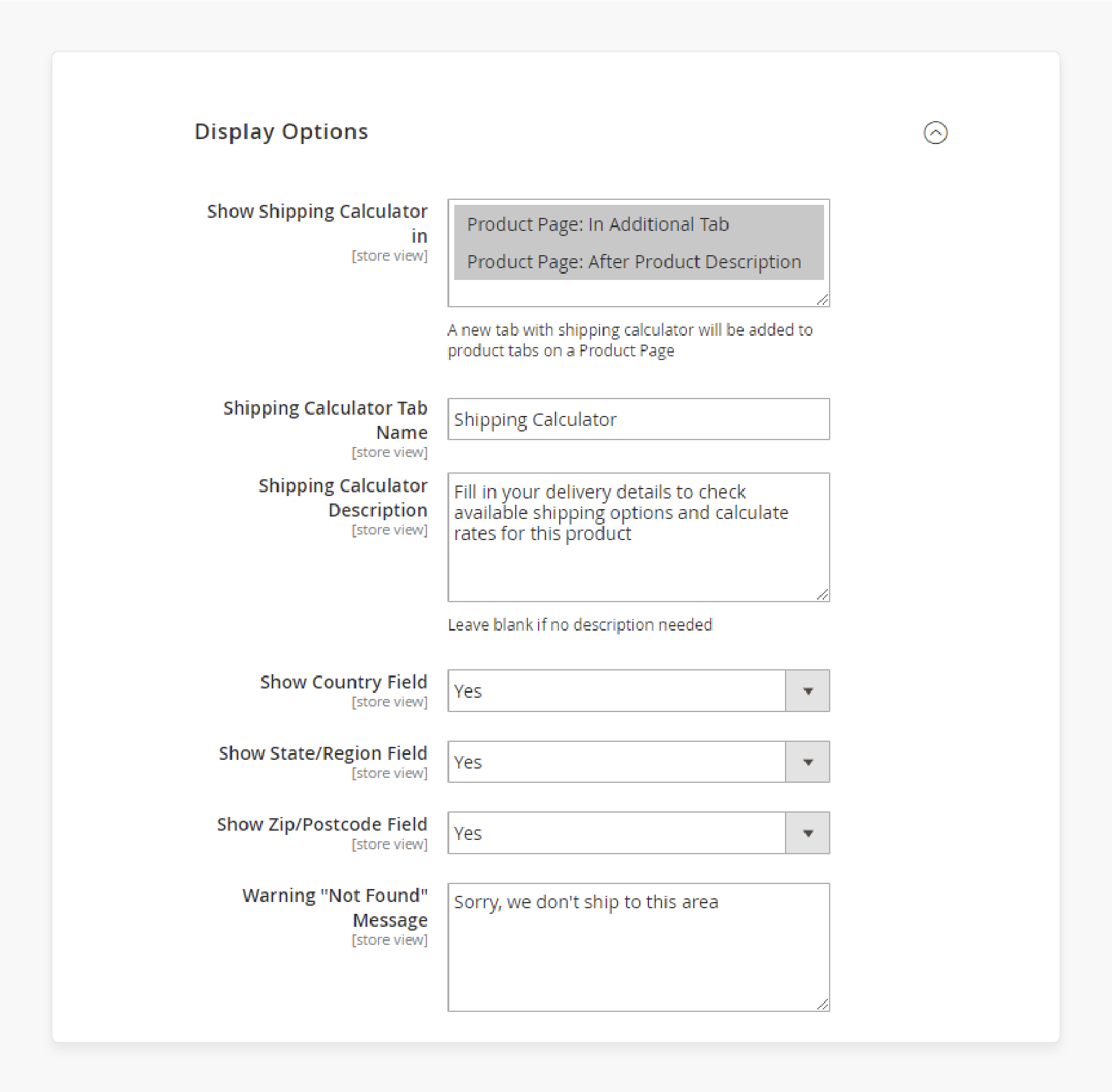
In the Display Options tab, choose where to place the calculator on the product page. Options are:
-
In Additional Tab (adds a new tab)
-
After Product Description
Set the Shipping Calculator Tab Name to choose the tab title. Enter a Shipping Calculator Description if needed. Leave it blank if no description is required.
4. Customize Field Settings
Decide if you want to show:
-
Country
-
State/Region
-
Zip/Postcode fields
Set these fields to No if they are not needed for shipping calculations. Specify the Warning “Not Found” Message to show if shipping is not available for a customer's area.
5. Set Default Values
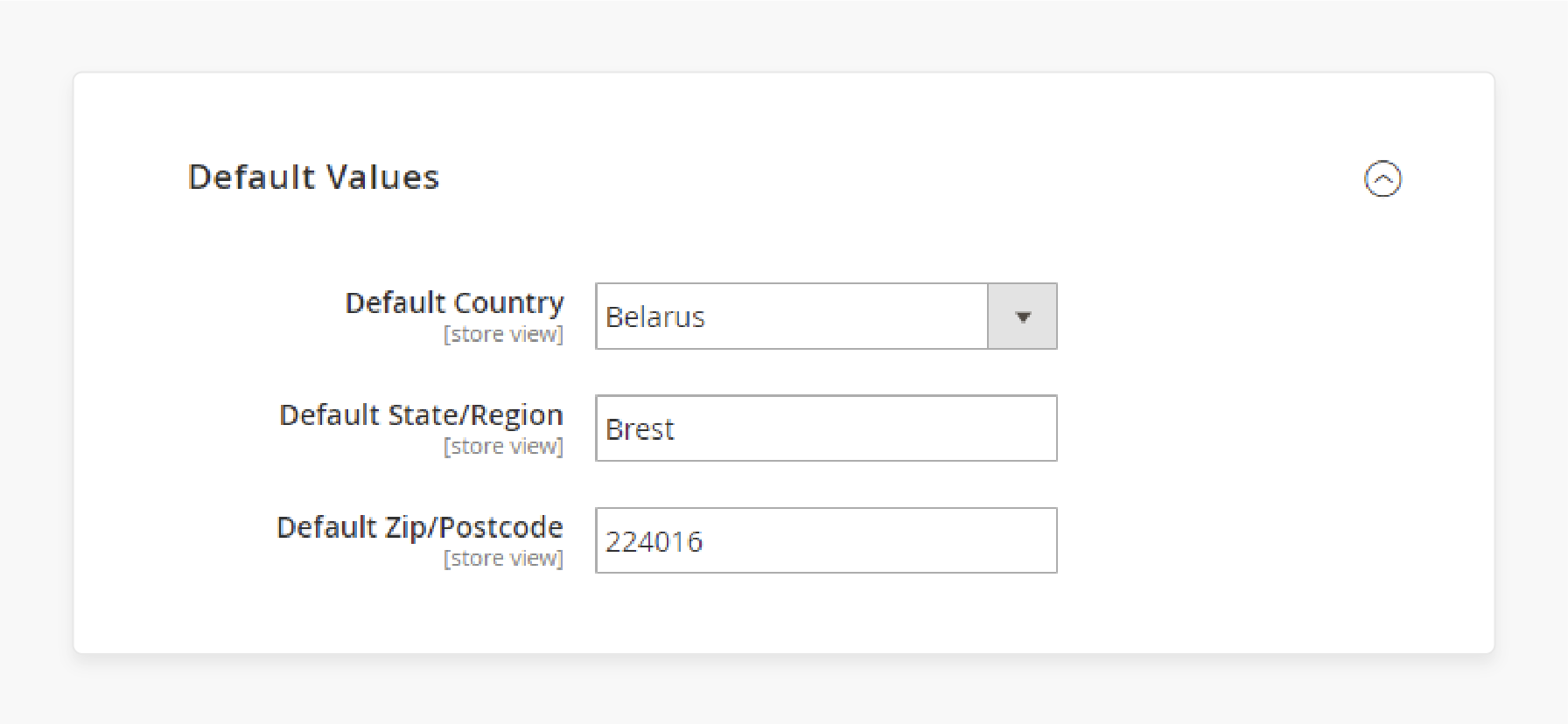
In the Default Values tab, enter default values for:
-
Country
-
State/Region
-
Zip/Postcode
These pre-fill fields are based on your central shipping location. It helps save customers time.
6. Apply Display Restrictions
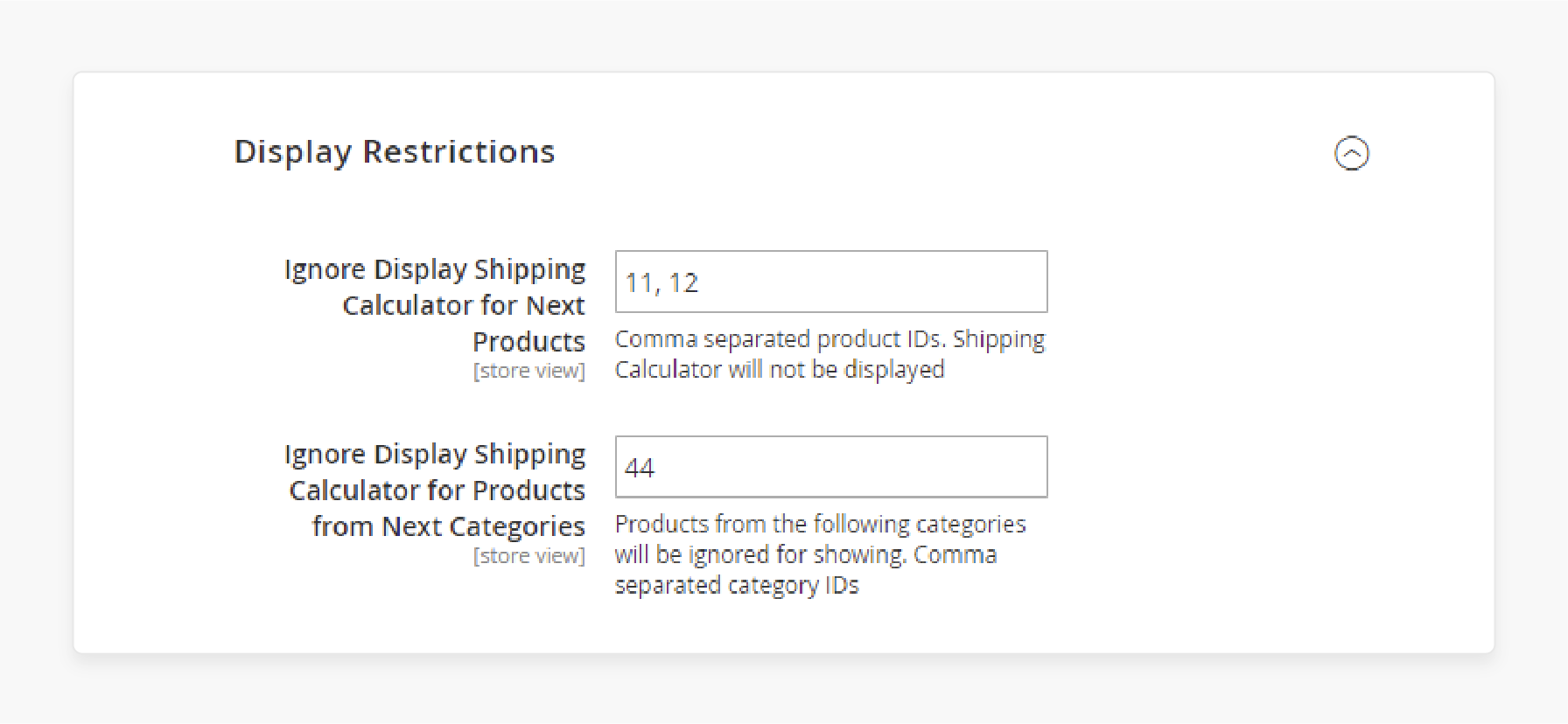
To exclude certain products or categories, use the Display Restrictions tab. Enter:
-
Comma-separated product IDs under Ignore Display Shipping Calculator for Next Products
-
Comma-separated category IDs under Ignore Display Shipping Calculator for Products from Next Categories
It will prevent the calculator from appearing for the specified items or categories.
Use Cases & Benefits of Magento 2 Shipping Calculator on Product Page
| Use Case | Benefits |
|---|---|
| Display Shipping Costs on the Product Page | - Reduces cart abandonment by showing costs upfront. - Improves customer satisfaction with clear pricing. - Increases transparency in shipping costs. - Encourages quicker purchase decisions. - Minimizes surprises at Magento checkout. |
| Show the Shipping Calculator in a Separate Tab | - Keeps product pages uncluttered while still providing cost information. - Allows customers to access shipping info easily. - Enhances user experience with an organized layout. - Gives flexibility in how shipping costs are presented. - Improves site navigation with a dedicated tab. |
| Set Default Values for Shipping Fields | - Saves customers time by pre-filling fields. - Reduces manual input errors with default values. - Streamlines the checkout process. - Helps focus on primary shipping locations. - Provides a smoother user experience. |
| Customize Field Settings | - Allows for tailored shipping information. - Enables omission of unnecessary fields. - Adjusts calculator to fit specific needs. - Improves relevance of shipping options. - Enhances user interface based on shipping requirements. |
| Apply Display Restrictions | - Excludes irrelevant products from showing the calculator. - Prevents confusion for non-shippable items. - Streamlines user experience by focusing on applicable products. - Avoids displaying shipping options where not needed. - Improves overall site efficiency. |
Troubleshooting Common Issues of Magento 2 Shipping Cost Calculator
| Issue | Solution |
|---|---|
| Shipping Calculator Not Displaying | - Check configuration settings to ensure the calculator is enabled. - Verify display options to confirm placement. - Ensure no display restrictions are applied. - Clear the cache to refresh changes. |
| Incorrect Shipping Costs Shown | - Review default values to ensure they are accurate. - Check field settings to make sure all necessary fields are included. - Verify shipping rates and rules for accuracy. - Update geographical area settings if needed. |
| Popup Option Not Working | - Ensure the popup feature is enabled in the settings. - Check for JavaScript errors that may affect the popup. - Test compatibility with other extensions. - Review the popup configuration for the correct setup. |
| Shipping Calculator Not Updating in Real Time | - Check if AJAX is enabled for real-time updates. - Verify that JavaScript is functioning correctly on the page. - Clear the cache and refresh the page. - Ensure there are no conflicts with other extensions. |
| Error Messages Displayed for Shipping Areas | - Review the "Not Found" message settings in the configuration. - Verify that shipping zones are correctly defined. - Update shipping options to include all necessary areas. - Test with different addresses to ensure coverage. |
FAQs
1. What is the purpose of the Magento 2 Shipping Calculator Extension?
The shipping calculator Magento extensions allow customers to calculate shipping costs directly on the product page. This feature helps reduce cart abandonment by showing the rate of shipping costs upfront. It also integrates seamlessly with the Magento 2 store and is compatible with Magento checkout processes.
2. How does the Magento 2 Shipping Calculator improve the checkout experience?
The calculator for the Magento 2 store provides accurate shipping method costs before the checkout page. Customers can calculate shipping costs quickly, which avoids surprises during checkout. It leads to a smoother purchasing experience and helps customers make faster decisions.
3. Where can I display the shipping calculator in Magento 2?
The Magento 2 extension allows you to display the shipping calculator either on the product page or in a separate tab. You can customize its location to match your store layout. It helps improve user navigation and engagement.
4. Can the Magento 2 Shipping Calculator handle different regions?
Yes, the shipping calculator for Magento 2 allows you to set default values for regions like country and postcode. This feature ensures that the extension can calculate the shipping based on customer locations. It, with dedicated Magento hosting, makes the process more flexible for global stores.
5. How does the extension for Magento 2 help reduce cart abandonment?
The Magento 2 Shipping Calculator Extension helps reduce cart abandonment by showing rate shipping costs upfront. Customers can see the total cost before the checkout page, which allows them to decide faster. This transparency builds trust and improves conversion rates.
6. Is the Magento 2 Shipping Calculator Extension customizable?
Yes, the extension allows for customization in terms of placement, default values, and field visibility. You can tailor it to match your store’s branding and calculate shipping costs based on the shipping method selected by customers.
Summary
Magento 2 Shipping Calculator Extension simplifies the process of estimating shipping costs for customers. Here are the key benefits it offers:
-
Reduce Cart Abandonment: Shows shipping costs upfront to avoid surprises at checkout.
-
Enhance Customer Experience: Provides real-time shipping estimates for better satisfaction.
-
Increase Customization: Offers flexible placement and customization for your store.
-
Speed Up Decisions: Helps customers make quicker decisions by showing total costs early.
-
Boost Engagement: Engages customers with location-based shipping estimates.
Consider managed Magento hosting to configure shipping cost calculators for e-stores accurately.






