
Magento 2 Shipping Address Validation: Validate Checkout Address
Are you tired of customers entering incorrect shipping addresses during checkout? Magento 2 Shipping Address Validation ensures that the addresses customers enter are accurate and valid.
This tutorial will cover how to set up and use address validation in Magento 2.
Key Takeaways
- Benefits of shipping address platform validation.
- Steps to customize shipping carrier validation in Magento 2.
- Top address validation extensions for Magento.
- Insights into the tips for configuring the Magento validation address fulfillment process.
- Overview of the common challenges of Magento ecommerce shipping address validation.
-
Benefits Of Magento Platform Functionality Through Shipping Address Validation
-
5 Steps To Customize Shipping Carrier Validation In Magento 2
-
Best Practices For Magento Fulfillment Process With Shipping Address Validation
-
Troubleshooting Magento 2 Commerce Relevant Shipping Address Validation Issues
Benefits Of Magento Platform Functionality Through Shipping Address Validation
1. Slash Shipping Errors
Magento store address validation is a proactive defense against costly mistakes through:
- Real-time verification catches typos, formatting errors, and incomplete addresses instantly.
For example, if a customer enters '123 Main St' without a city or zip code, the system prompts them to complete the address. It prevents orders from being processed with insufficient information.
- Integration with postal databases ensures addresses actually exist before shipping.
For instance, if '456 Elm Street' doesn't exist in a particular zip code, the customer will be notified to correct it. If someone enters a non-existent street name or number, the system flags it immediately.
- Standardization of address formats reduces carrier confusion and delivery delays.
For example, '123 Main St, Apt 4' becomes '123 MAIN ST APT 4' for U.S. addresses, meeting USPS requirements.
- Automatic correction suggestions guide customers to fix errors without frustration.
2. Boost Customer Satisfaction
A smooth checkout builds trust and loyalty by:
- Addressing autocomplete speeds for reduced cart abandonment.
For example, when a customer starts typing their address, suggestions appear. It allows them to select the correct option quickly. This reduces address entry time from minutes to seconds. Also, it significantly streamlines the checkout process.
- Accurate delivery processes to increase the likelihood of larger purchases.
For example, a customer might hesitate to order a large T.V. if they are unsure about address accuracy. However, with validation in place, they can order with confidence.
- Preventing fewer delivery issues means fewer negative reviews and more repeat customers.
For example, if a package is delivered to the wrong address or returned due to an invalid address, it often results in a poor review and a lost customer.
- Proactive error prevention to show customers can value their time and experience.
3. Supercharge Your Fulfillment Process
Efficient address validation has a ripple effect throughout your operations. For example:
- Cleaner data entry means less manual review and faster order processing.
- Accurate addresses reduce time wasted on address research and customer follow-ups.
- Integration with major carriers (UPS, USPS) streamlines label creation and pickup scheduling.
- Improved delivery success rates lead to better carrier relationships and lower shipping rates.
4. Flexibility That Fits Your Business
Magento 2's customization options allow for tailored solutions for you to:
- Create rules for specific product types (e.g., no P.O. boxes for oversized items).
For example, businesses can sell large products like furniture or appliances. The system automatically rejects P.O. box addresses for these items during checkout. It prevents shipping issues and saves time.
- Implement country-specific validation rules for international shipping.
For example, you can establish rules that require a province for Canadian addresses or a CEDEX code for certain French addresses. This ensures compliance with local addressing standards.
- Add custom fields for apartment numbers or delivery instructions.
For example, you can include fields for 'Building Number' or 'Delivery Notes' to ensure packages reach the correct unit. This is especially useful for urban areas or large apartment complexes.
- Easily update validation as your business expands to new regions or shipping methods.
5. Google Maps Integration
Visual confirmation takes address validation to the next level:
- Interactive maps allow customers to pinpoint exact locations for rural or new developments.
- Satellite view can help identify potential delivery obstacles.
- Geolocation can auto-fill address fields, further speeding up checkout.
- Maps API integration can provide estimated delivery times based on precise locations.
5 Steps To Customize Shipping Carrier Validation In Magento 2
Step 1: Check Rules for the TableRate Validator
The code from the TableRate Rules can be found in js/model/shipping-rates-validation-rules/tablerate.js.
/*global define*/
define(
[],
function () {
"use strict";
return {
getRules: function() {
return {
'postcode': {
'required': true
},
'country_id': {
'required': true
},
'region_id': {
'required': true
},
'region_id_input': {
'required': true
}
};
}
};
}
);
There is only one defined function, getRules, where we define our rules. It requires the country, state, and postcode fields to be filled in. Do this before loading or triggering the shipping method details.
This is the code from the TableRate Validator in js/model/shipping-rates-validator/tablerate.js.
/*global define*/
define(
[
'jquery',
'mageUtils',
'../shipping-rates-validation-rules/tablerate',
'mage/translate'
],
function ($, utils, validationRules, $t) {
'use strict';
return {
validationErrors: [],
validate: function (address) {
var self = this;
this.validationErrors = [];
$.each(validationRules.getRules(), function (field, rule) {
if (rule.required && utils.isEmpty(address[field])) {
var message = $t('Field ') + field + $t(' is required.');
var regionFields = ['region', 'region_id', 'region_id_input'];
if (
$.inArray(field, regionFields) === -1
|| utils.isEmpty(address['region']) && utils.isEmpty(address['region_id'])
) {
self.validationErrors.push(message);
}
}
});
return !Boolean(this.validationErrors.length);
}
};
}
);
The main method here is validate, which is required for every validator. This method checks whether the required fields are filled.
Here is the price information based on each country/region.
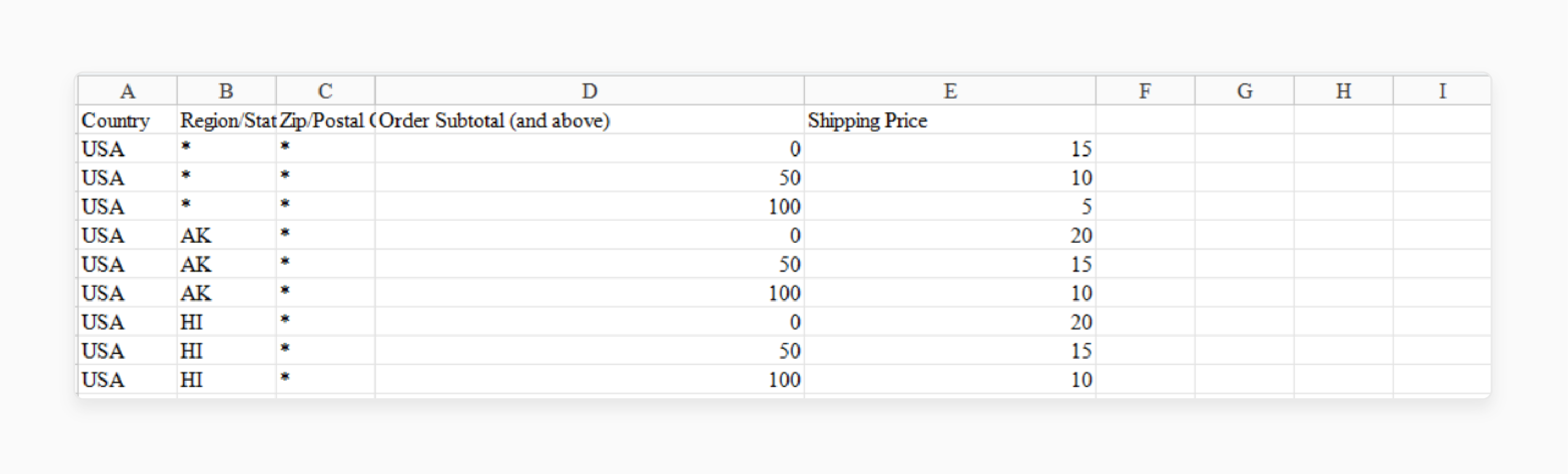
To test this validator, use TableRates as the only Shipping Carrier.
In this example, a "$45" item is added to the cart. This results in a "$15" shipping price. All required information except for the State/Province is filled in. When the state is changed to Alaska (abbr: AK), the shipping method reloads.
Step 2: Post-Installation Configuration
- Enable the module:
php bin/magento module:enable CCCC_Addressvalidation
- Upgrade the setup:
php bin/magento setup:upgrade
- If your Magento installation is in production mode, deploy the static content files:
php bin/magento setup:static-content:deploy
- For development systems, clean up the generated and pub/static/frontend folders:
rm -Rf generated pub/static/frontend
Step 3: Direct Requests
To utilize faster direct requests, additional web server configuration is required, such as:
- For Nginx: Add a new location block within your Nginx site configuration.
-
For Apache: Copy the
DirectProxy.phpfile.
Step 4: Apache Webserver Configuration
- After installation or update, copy the
DirectProxy.phpfile to thepubdirectory:
cd {{YOUR MAGENTO MAIN DIRECTORY}}
cp vendor/endereco/magento2-address-validation/Controller/Proxy/DirectProxy.php pub/
- Next, edit the
.htaccessfile in thepubfolder. Add a rewrite rule forDirectProxy.phpbefore the index.php rewrite. - Add the following line to
pub/.htaccess:
RewriteRule cccc_addressvalidation/direct DirectProxy.php [L]
- Your
pub/.htaccessshould look like this:
.... RewriteRule cccc_addressvalidation/direct DirectProxy.php [L]
######################################
## Never rewrite for existing files, directories, and links
RewriteCond %{REQUEST_FILENAME} !-f
RewriteCond %{REQUEST_FILENAME} !-d
RewriteCond %{REQUEST_FILENAME} !-l
....
- Enable the direct requests in the extension settings within the Magento Admin Backend.
Check the example below:
- Menu: Stores => Configuration
- Select CCCC Config => Address Validation with Endereco.
- Set Use direct requests to Yes.
Step 5: Nginx Webserver Configuration
- A new location block is required within your Nginx site configuration. Add the following location:
location /cccc_addressvalidation/direct { proxy_pass https://<your domain>DirectProxy.php; }
This location block should be placed directly in the server block for the Magento shop.
- Next, extend the script whitelist in the existing Nginx configuration for the "PHP entry point for the main application". Usually, it looks like this:
location ~ /(index|get|static|errors/report|errors/404|errors/503|health_check)\.php$ {
- Add
DirectProxyhere:
location ~ /(DirectProxy|index|get|static|errors/report|errors/404|errors/503|health_check)\.php$ {
-
Now, restart Nginx.
-
Enable direct requests in the extension settings within the Magento Admin Backend.
Check the below example:
- Menu: Stores => Configuration
- Select CCCC Config => Address Validation with Endereco.
- Set Use direct requests to Yes.
Best Magento Address Validation Extensions
1. Magento 2 Checkout Address Validation Extension by USPS
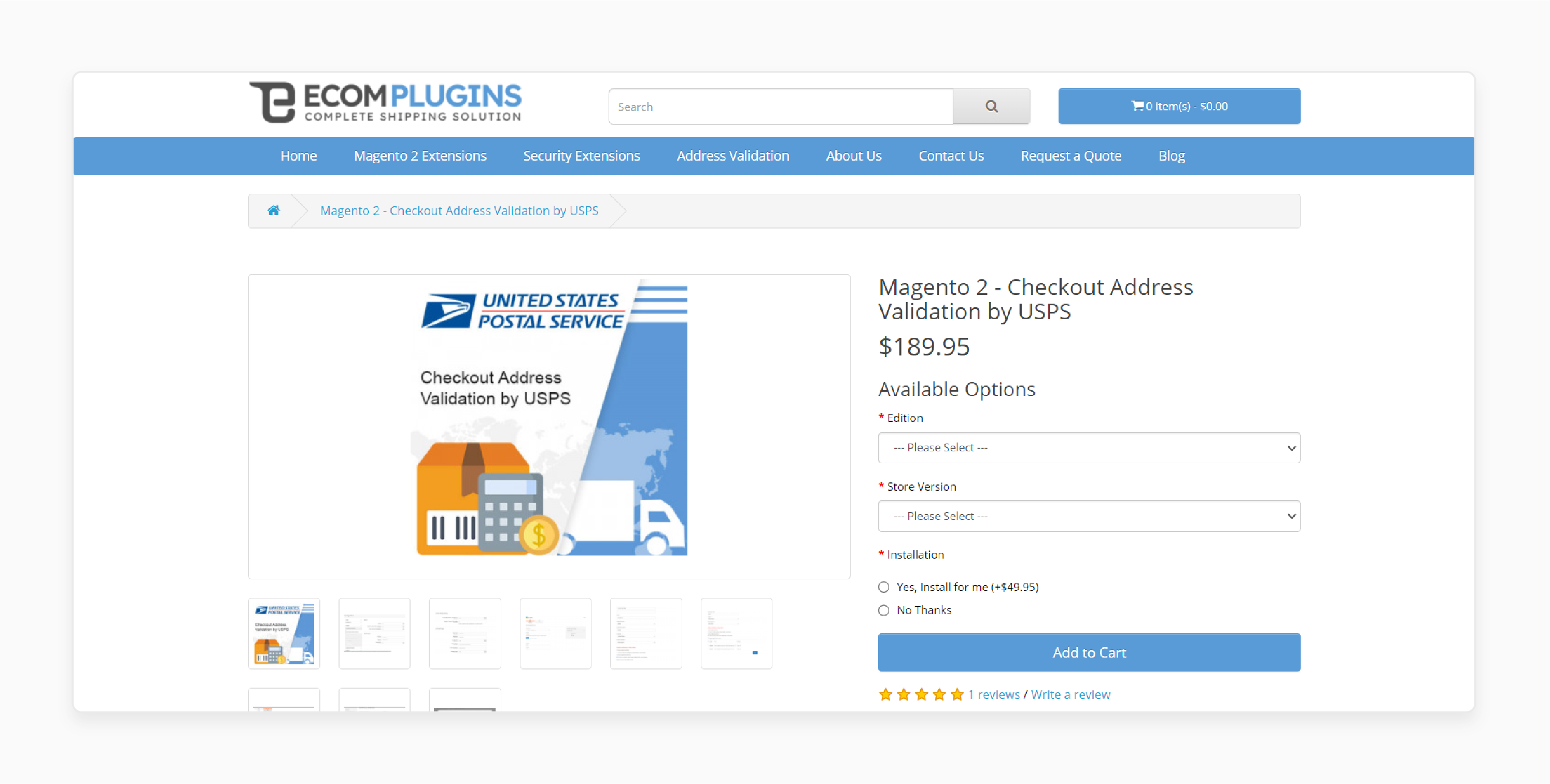
USPS Checkout Address Validation Extension allows you to validate shipping addresses. This is done at the checkout page using the USPS Address API in real-time. If the USPS does not return any suggestions, the customer's entered address will be shown by default.
The USPS module sends the complete customer address to the USPS API. Examples include street, city, zip code, state, and country fields. The API checks its database and returns suggested addresses. The admin can enable or disable the module. If enabled, the address check API will be called.
To use this plugin, the address validation API must be enabled for your live account. It is disabled by default; you will need to contact USPS support to activate it.
Features
- Update customer addresses on the checkout page with the selected address.
- Choose whether to display the default customer-entered address.
- Show address verification either below the shipping address form or as a popup during guest checkout.
- Skip address verification if it has already been verified once.
- Customers must select a suggested address from the popup before proceeding to the next step.
- USPS Rest API feature added with OAuth 2.0.
- Implement access token caching to avoid duplicate requests.
- Validate customer addresses in the address book for new or edited addresses from the My Account section.
- Added support for one-step checkout with many custom marketplace plugins.
Pricing
$189.95
2. Address Information Validation Extension for Magento 2 by IWD
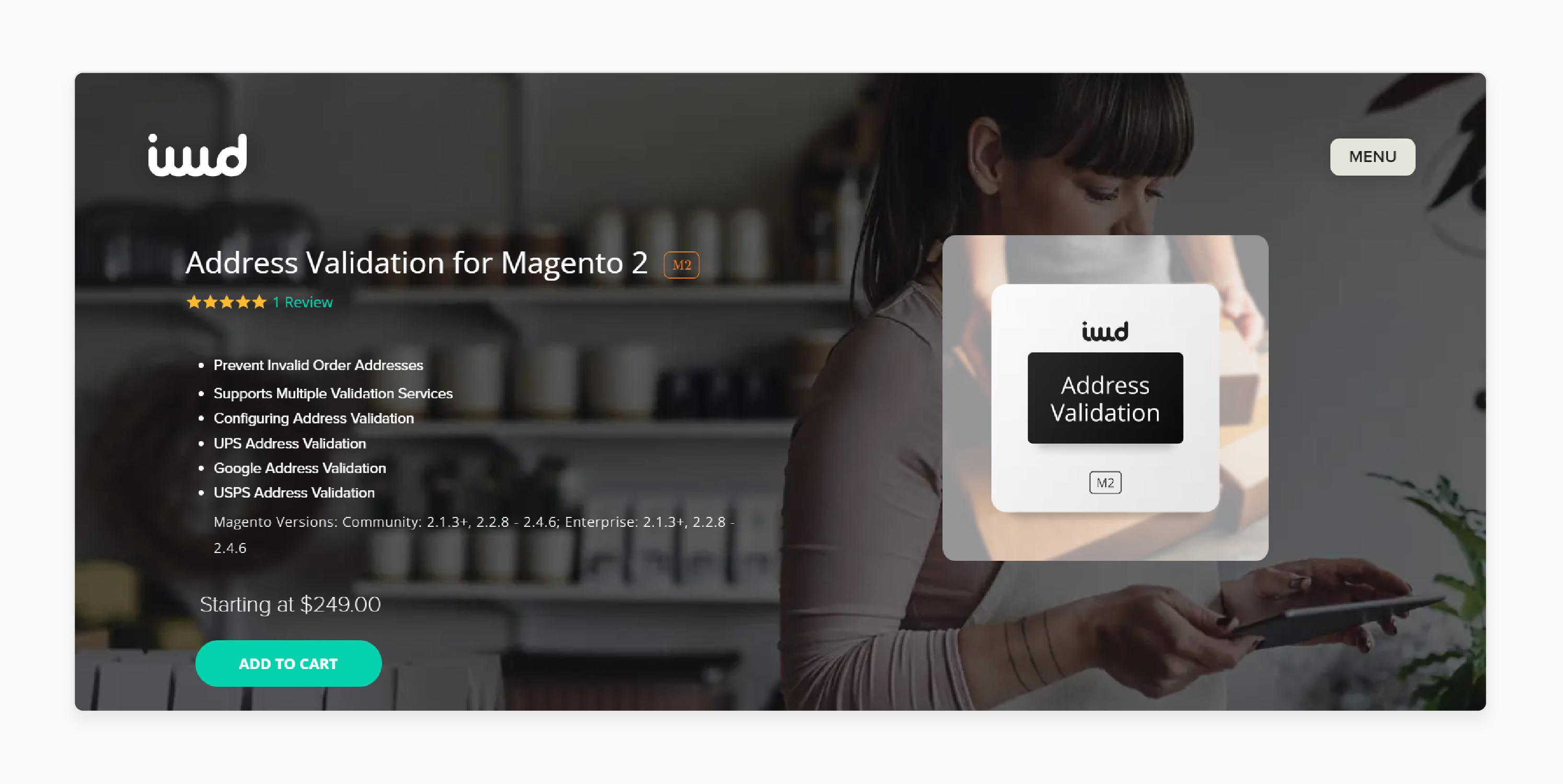
IWD Address Information Validation Extension for Magento 2 protects your store from shipping orders to incorrect addresses. It validates customer shipping addresses before orders are placed. This Magento confirm address validation extension allows you to:
- Decide whether customers can place orders with invalid addresses.
- Suggest correct addresses to customers.
- Edit validation alerts.
Features
- Prevent invalid order addresses.
- Supports multiple validation services, inluding UPS Address Validation, Google Address Validation, and USPS Address Validation.
- Configure address validation.
- Compatible with Magento Community Versions 2.1.3+, 2.2.8 - 2.4.6; Enterprise Editions 2.1.3+, 2.2.8 - 2.4.6
Pricing
Starting at $249.00
Best Practices For Magento Fulfillment Process With Shipping Address Validation
| Best Practice | Why It Matters | How to Implement |
|---|---|---|
| Implement Real-Time Address Validation | Catches errors before they become costly mistakes. | Integrate with APIs like UPS or USPS for live verification. |
| Use Geolocation for Address Autocomplete | Speeds up checkout and reduces user input errors. | Implement Google Maps API in your Magento 2 checkout. |
| Enable Address Verification in Admin Panel | Allows manual checks for suspicious orders. | Configure in Magento 2 admin settings under Sales > Shipping Settings. |
| Set Up Custom Validation Rules | Tailors validation to your specific needs. | Use Magento 2's built-in validation system or create custom modules. |
| Implement Address Normalization | Ensures consistency in stored address data. | Use USPS address standardization API or similar services. |
| Enable In-Store Pickup Option | Reduces shipping errors for local customers. | Configure in Magento 2 admin under Stores > Configuration > Sales > Delivery Methods. |
| Use Address Verification at Account Creation | Prevents issues before the first order. | Implement custom address validation during customer registration. |
| Set Up Error Messaging for Invalid Addresses | Guides customers to correct their own mistakes. | Customize error messages in Magento 2's language files. |
| Implement Multi-Carrier Rate Shopping | Offers the best shipping rates to customers. | Use Magento 2 Shipping or third-party extensions for rate comparison. |
Troubleshooting Magento 2 Commerce Relevant Shipping Address Validation Issues
| Issue | Possible Cause | Solution | Magento 2 Shipping Address Validation Impact |
|---|---|---|---|
| Address validation not working in checkout | Outdated or conflicting modules | Update all modules, clear the Magento cache, and recompile. | Ensures real-time validation during customer checkout. |
| "Unable to save shipping information" error | Incorrect region/country format | Use proper abbreviations (e.g., 'US' for United States). | Prevents order placement failures due to format issues. |
| Missing required fields error | Incomplete address data | Ensure all required fields are filled in API calls. | Reduces failed API requests in Magento 2 shipping processes. |
| Shipping address lost in billing step | JavaScript validation conflict | Review and update billing address validation script. | Maintains consistency between shipping and billing info. |
| Address type not being validated | Stored address type in sales_order table | Clear 'destination_type' column for affected addresses. | Enables proper address type validation in future orders. |
| Vertex address validation message persists | Caching issue in Magento 2.4.1 | Upgrade to Magento 2.4.2 or apply custom fix. | Improves accuracy of tax calculations based on address. |
| 404 error on shipping information API call | Incorrect API endpoint or permissions | Verify API routes and user permissions. | Ensures smooth communication between Magento 2 and shipping carriers. |
FAQs
1. How does address validation impact ecommerce package delivery?
Address validation is an essential part of ecommerce logistics. It helps ensure packages are delivered to the correct location. It reduces the likelihood of wrong address deliveries and associated fees.
2. Can address validation distinguish between commercial or residential addresses?
Yes, many advanced address validation systems can identify whether an address is either commercial or residential. This distinction is essential for accurate shipping rate calculations and delivery scheduling.
3. Is there a limit to how many addresses I can validate?
The limit on address validations often depends on your chosen service or API. Some providers may have arguments for setting custom limits. However, others offer unlimited validations. It is best to check with your specific provider.
4. How can address validation help me discover new business opportunities?
By analyzing validated address data, you can discover trends in customer locations. It guides decisions on new store locations, targeted marketing, or expanding delivery areas.
5. Do customers need to click any special buttons for address validation?
Usually, address validation happens automatically when a customer enters their address. However, some systems may require a customer to click a "Verify Address" button. The exact process depends on your chosen validation solution and configuration.
Summary
Magento 2 Shipping Address Validation uses advanced API integrations to check and validate addresses in real-time. It lets store admins to:
- Ensure accurate and valid shipping addresses.
- Prevent delivery errors and improve customer satisfaction.
- Support various address validation APIs.
- Streamline customers' checkout process.
- Enhance the overall customer experience during checkout.
Consider Magento hosting plans to leverage shipping address validation techniques to prevent delivery delays and errors.




