
How to Set up the Magento 2 SecurePay Payment Extension
Looking to enhance your store's payment options for Australian customers? The Magento 2 SecurePay gateway provides various modes of payment for online stores.
In this tutorial, we will explore how to configure and use the Magento 2 SecurePay extension.
Key Takeaways
- SecurePay offers multiple ecommerce payment methods like Visa, MasterCard, and PayPal.
- Enhanced security features include PCI DSS compliance, fraud detection, and 3D Secure 2.
- Two payment modes—Authorize Only and Authorize & Capture—give you control.
- Sandbox environment allows safe testing of payment processes before going live.
- Full and partial refunds are supported, simplifying the refund process.
How to Set up the Magento 2 SecurePay Payment Extension
Looking to enhance your store's payment options for Australian customers? The Magento 2 SecurePay gateway provides various modes of payment for online stores.
In this tutorial, we will explore how to configure and use the Magento 2 SecurePay extension.
Key Takeaways
- SecurePay offers multiple payment methods like Visa, MasterCard, and PayPal.
- Enhanced security features include PCI DSS compliance, fraud detection, and 3D Secure 2.
- Two payment modes—Authorize Only and Authorize & Capture—give you control.
- Sandbox environment allows safe testing of payment processes before going live.
- Full and partial refunds are supported, simplifying the refund process.
What is SecurePay for Magento 2?
SecurePay is an Australian payment provider owned by Australia Post. It secures and helps customers make online payments. SecurePay supports major credit cards, including:
- Visa
- MasterCard
- American Express
- Diners Club
- JCB
- Bankcard
SecurePay is PCI DSS compliant. It helps merchants meet security standards for handling card data. Customers can also pay with PayPal through SecurePay. The payment gateway allows customers to make payments on the checkout page without being redirected to an external site.
SecurePay Direct Post enables customers to enter card details directly on the Magento checkout page. It processes credit card payments through the SecurePay API. SecurePay XML API processes transaction information via XML messages.
Features of SecurePay Payment for Magento 2 Stores
1. Multiple Payment Integrations
SecurePay offers three main integration methods for Magento 2:
-
SecurePay XML API: This allows transaction information to be transmitted directly to SecurePay via XML messages. It provides complete control over the payment process and can be customized extensively.
-
SecurePay Direct Post: Enables customers to enter card details directly on the Magento checkout page. The data is then sent securely to SecurePay for processing without leaving the store.
-
SecurePay PayPal: Integrates PayPal as a payment option, with transaction data stored by SecurePay.
2. Enhanced Security Features
SecurePay prioritizes payment security through several measures:
-
PCI DSS Compliance: SecurePay is compliant with Payment Card Industry Data Security Standards. This compliance is automatic for merchants. It reduces the burden of security compliance for store owners. PCI DSS compliance helps protect cardholder data.
-
3D Secure 2 Support: This feature adds an extra authentication step for online card payments. It helps verify the cardholder's identity and categorizes the transaction as low or high risk. 3DS2 allows for the exchange of up to 100 data elements between the merchant and the issuer. It enables more accurate risk assessment, potentially reducing false declines. This feature shifts liability for chargebacks from the merchant to the card issuer.
-
ISO27001 Certification: It is an international standard for information security management. SecurePay's compliance means that ISO27001 requires rigorous risk management and audits. This certification gives customers and merchants added confidence.
-
Fraud Detection Tools: SecurePay incorporates advanced fraud detection tools like FraudGuard. It includes features such as:
- Customizable rules for transactions
- Scoring system for risk assessment
- Machine learning
- Predictive and behavioral analytics
- Risk mitigation team
-
Suspicious activities get flagged for review. It helps prevent fraudulent transactions before they occur.
3. Flexible Payment Actions
This feature provides merchants with greater control over their transaction processes. SecurePay offers two payment method modes, which are:
-
Authorize Only: It allows them to verify the funds without immediately capturing the payment. This process works by placing a hold on the customer's card for the order amount. The hold ensures that the funds are available for the transaction. However, it doesn't transfer the money to the merchant's account right away.
-
Authorize and Capture: With this method, the payment is both authorized and captured as soon as the order gets placed. It means that the funds are transferred from the customer's account to the merchant's account immediately. This option is ideal for businesses that ship products quickly or provide immediate digital goods.
4. Sandbox Testing Environment
-
The primary purpose of the sandbox is to provide a risk-free testing ground. Merchants can experiment with various scenarios without affecting actual financial transactions. This safe space allows for thorough testing and troubleshooting of the payment integration.
-
The sandbox environment allows merchants to test various payment scenarios. They can simulate different order amounts, multiple items in a cart, and shipping options. Merchants can also test how the system handles partial payments, refunds, and cancellations.
-
For developers and technical teams, the sandbox provides an opportunity to integrate SecurePay. They can ensure that SecurePay communicates correctly with Magento 2. It includes testing API calls, data transmission, and callback responses.
-
Once testing in the sandbox is complete, transitioning to the live environment becomes much smoother.
Top 4 Magento 2 SecurePay Extensions in 2024
| Extension Name | Key Features | Price |
|---|---|---|
| Landofcoder SecurePay Payment | - Supports Authorize and Capture payment actions - Automatic invoice generation - Online refund capability - Sandbox mode for testing - Customizable payment method title - Compatible with Magento 2.0.x - 2.4.x |
$149 |
| Meetanshi SecurePay Payment | - Customizable UI component integration - Direct payment collection from Magento 2 store - Vault feature for saved card details - Sandbox mode - Custom order status setting - Debug mode - Minimum/maximum order total limits |
$79 |
| CedCommerce SecurePay Payment | - Supports multiple credit card types - Authorize Only and Authorize & Capture modes - Online refund support - Encrypted merchant password - Country-specific availability - Sandbox and Production environments - Easy installation process |
$99 |
Steps to Configure the Magento 2 SecurePay Integration Extension
Step 1: Enter the SecurePay Credentials
- Log in to the Magento admin panel after installing the extension.
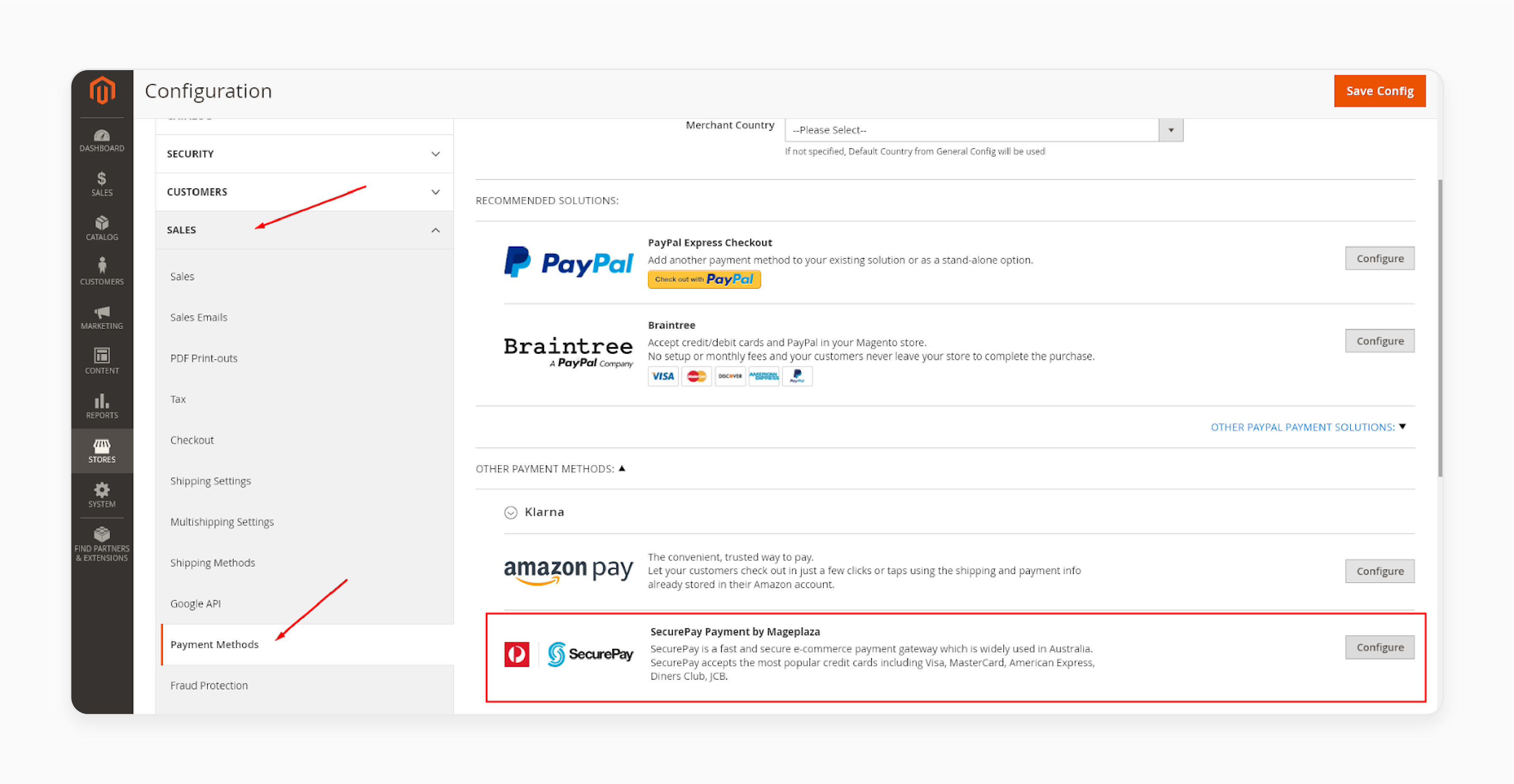
- Go to Sales > Securepay Payment Method extension.
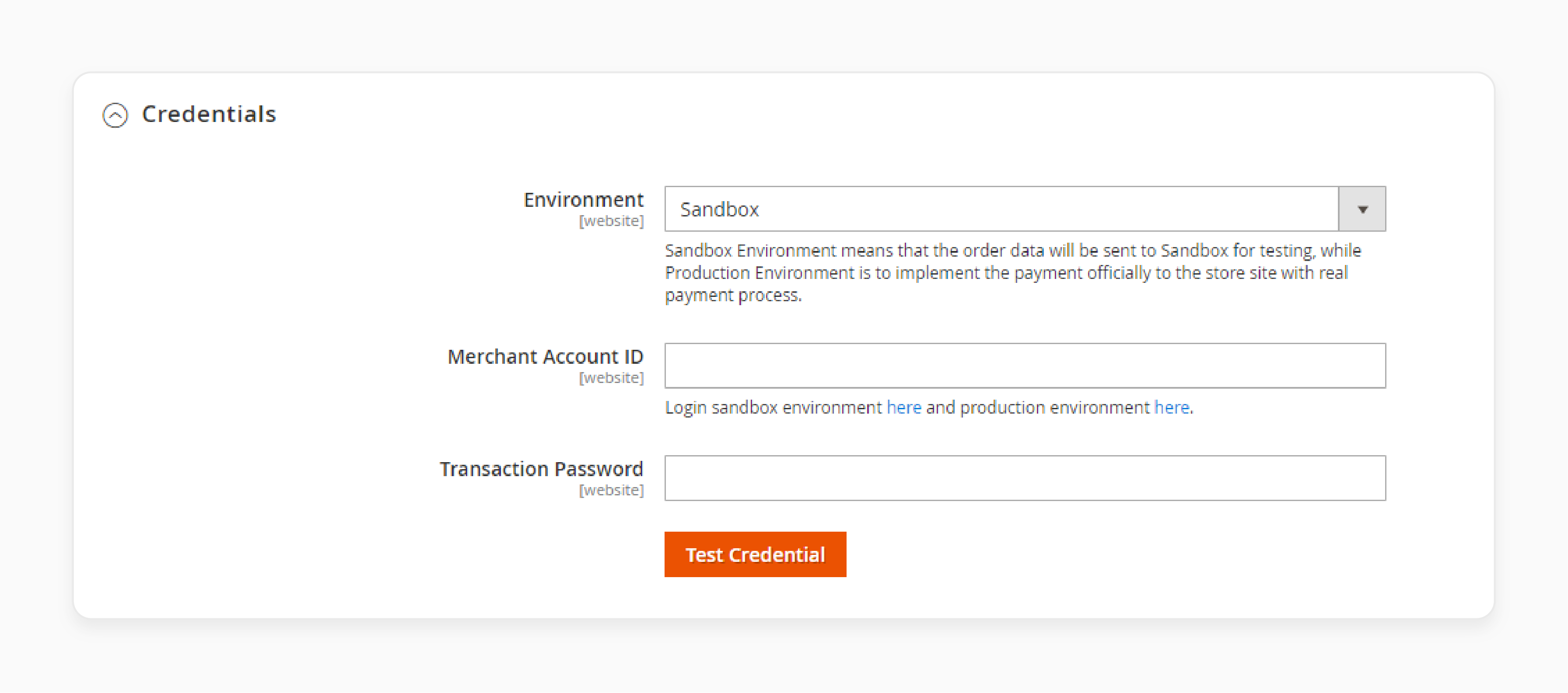
- Select the Environment to test functions.
- Enter the Merchant Account ID and Transaction Password.
Step 2: Configure XML Integration Settings
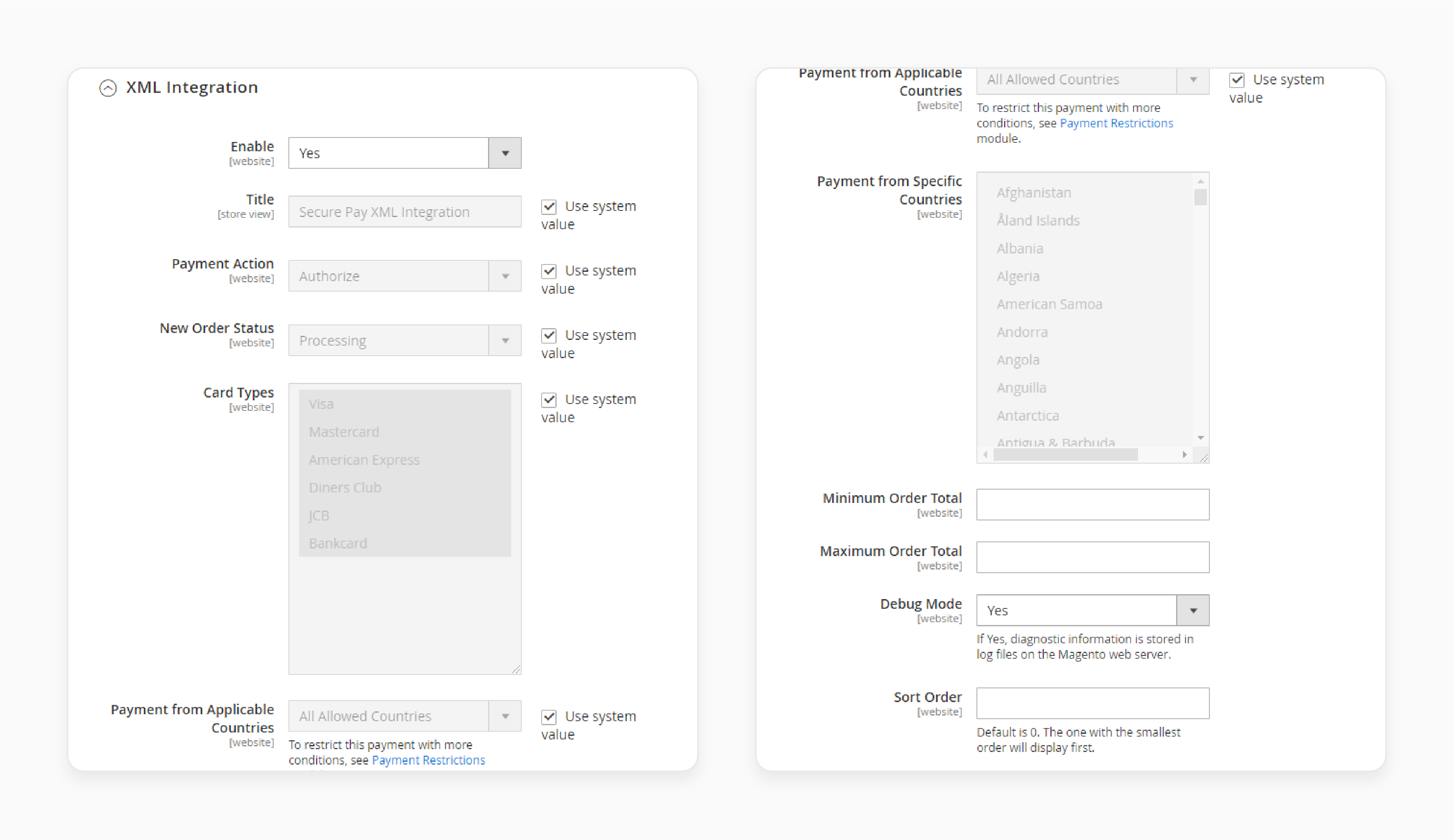
-
Enable the integration option and enter a Title.
-
Select the minimum and maximum order total amount.
-
Choose the card types and countries to enable payment.
-
Select payment from applicable countries depending on your target market.
-
Click on Save Config to save changes.
-
View the changes in the admin panel and front end.
Best Practices using Magento 2 SecurePay Extension
1. Security Measures
-
Regular updates are essential. Keep both Magento and the SecurePay extension current. It ensures you have the latest security patches.
-
SSL encryption is non-negotiable. It safeguards sensitive payment information during transmission. Implement it across your entire store.
-
Strong password policies are your first line of defense. Require complex passwords for all admin accounts. Use a combination of uppercase, lowercase, numbers, and special characters. Set minimum length requirements. Enforce regular password changes.
-
User permission audits are equally important. Regularly review who has access to payment settings. Restrict permissions to only those who absolutely need them. Remove access for former employees promptly. Consider implementing two-factor authentication for added security.
2. PCI Compliance
-
PCI Compliance is essential for Magento 2 stores using SecurePay. It's a mandatory requirement for all merchants.
-
Tokenization is a feature that can reduce PCI scope. When a customer enters their credit card information, tokenization immediately replaces the sensitive data. A unique, randomly generated identifier does it. The actual card data is stored securely in SecurePay's token vault. Developers cannot use reverse engineering to reveal the original card data.
-
By doing this, merchants reduce the amount of cardholder data in their systems. This reduction in data exposure decreases the scope of PCI DSS compliance requirements.
3. Fraud Prevention
-
SecurePay offers fraud detection and prevention tools. These tools protect merchants from fraudulent transactions.
-
They often include real-time fraud scoring. This feature assesses each transaction for risk. Machine learning algorithms continuously improve detection accuracy. It also includes Address verification services (AVS). They compare the billing address with the one on file with the card issuer.
-
IP geolocation checks can identify suspicious order locations. They compare the IP address location with the billing address. Velocity checks are another helpful tool. They monitor the frequency of transactions from a single source.
-
Blacklisting capabilities allow you to block known fraudulent entities. Conversely, whitelisting can streamline transactions for trusted customers.
4. Error Handling
-
Enabling debug mode is essential during the initial setup and testing phase. It provides detailed information about the payment process. This mode logs every step of the transaction, from initiation to completion. It helps developers and store admins identify and resolve integration issues quickly. Debug mode can reveal API communication errors, configuration mistakes, and other problems.
-
Regular monitoring of error logs is equally important. It allows you to identify recurring issues proactively. Error logs can highlight patterns in failed transactions. They may reveal problems with specific card types or transaction amounts. It's advisable to set up automated alerts and urge users to visit the Contact Us page on SecurePay for severe issues.
-
Proper error messages should be displayed to customers when transactions fail. These messages should be clear and actionable. They should guide customers on what to do next. Internally, detailed error reports help in quick troubleshooting.
FAQs
1. How do I integrate SecurePay payment into my Magento 2 store?
To integrate SecurePay payment gateway with Magento 2, you need to install the Magento 2 extension. Configure the SecurePay merchant login credentials. After installation, follow the configuration steps. It is to enable customer credit card payments online through SecurePay.
2. Can I get a refund through the SecurePay payment gateway in Magento 2?
Yes, you can process online refunds through the SecurePay payment gateway in Magento 2. The extension supports both full and partial refunds. It makes it easy to manage refunds directly through your SecurePay account.
3. What types of payments can I accept using SecurePay?
SecurePay allows you to accept major credit and debit cards. These include Visa, MasterCard, Diners Club International, and American Express. This payment service integrates directly with your Magento 2 store, offering secure transactions.
4. How can customers manage their stored payment methods with SecurePay?
Customers can manage their stored payment methods by using SecurePay online payments. It allows them to check their payment details and proceed with future payments effortlessly. They can visit the Magento 2 store and find the saved information or save passwords on their browser.
5. Can I test SecurePay on my Magento 2 store before going live?
Yes, you can freely test SecurePay on your website using the sandbox environment provided by SecurePay. This feature lets you ensure that the integration method works perfectly. It is before accepting payments online through SecurePay.
Summary
The Magento 2 SecurePay gateway offers a secure and easy way for customers to acquire products from ecommerce stores. In this tutorial, we will explain the configuration and features of the top 3 SecurePay extensions. Here is a quick recap:
- SecurePay provides an easy way to accept multiple payment methods for Magento 2 stores.
- It ensures secure transactions with features like PCI compliance and fraud prevention.
- The extension supports both authorize-only and authorize-capture payment modes.
- A sandbox environment allows testing of the payment gateway before going live.
- Refunds, both full and partial, are seamlessly handled through SecurePay in Magento 2
Find out how managed Magento hosting with SecurePay helps secure payments and scale businesses.






