
Add, Edit, and Delete Magento 2 Search Terms
Want your Magento 2 store shoppers to get the desired products easily? Magento 2 search terms can enhance user experience, boost conversions, and gather invaluable insights. This tutorial illustrates how to manage and configure search terms in Magento.
Key Takeaways
-
Understand the significance of Magento search terms used by visitors.
-
Explore the different types of search terms, including product names and intent-based searches.
-
Learn the importance of search terms, including user satisfaction, reduced bounce rates, and increased conversion rates.
-
Discover how to access, manage, and configure Magento 2 search terms through step-by-step instructions.
What are Magento 2 Search Terms?
Magento 2 search terms refer to the keywords or phrases that users enter into the search box when browsing an online store within Magento 2. These search terms improve the user experience. They also help customers find the products they are looking for quickly and efficiently.
Magento 2 search terms vary depending on the nature of the products sold on a particular website and popular trends.
Types of Magento 2 Search Terms
1. Product Names
Users often use specific search terms and search products by their names. These could be well-known items or newly released products.
For example, someone interested in purchasing the latest iPhone might use search queries like "iPhone 13 Pro Max" or "iPhone 13."
2. Brand Names
Brand loyalty is a significant factor in purchasing decisions. Users might search for products from their favorite brands.
For instance, a customer looking for athletic shoes might search for "Nike," "Adidas," or "Puma."
3. Product Categories
Users may search for broader categories of products rather than specific items. These categories can encompass a wide range of products, such as "electronics," "clothing," "home goods," or "toys."
4. Attributes
Customers often include specific attributes in their Magento search terms to narrow down their options. These attributes could include:
- Size
- Color
- Material
- Other relevant features.
For instance, someone searching for a jacket might specify "black leather jacket" or "XL winter coat."
5. Intent-Based Searches
Users sometimes include terms indicating the intent behind the search. This could involve:
- Looking for discounts ("sale")
- Seeking new products ("new arrivals")
- Searching for products with particular offers ("free shipping").
6. Search Synonyms and Variations
People may use different search terms and synonyms in Magento 2 to refer to the same product or category. Store owners must account for these variations to ensure that users can find what they're looking for.
For example, "sneakers" and "tennis shoes" might refer to the same type of footwear.
7. Descriptors
Descriptive terms help users refine their searches based on specific characteristics or qualities they desire in a product. These could include descriptors like:
- Organic
- Eco-friendly
- Vintage
- Affordable
- High-performance.
Importance of Magento 2 Search Terms
1. Enhanced User Experience
Effective search terms improve the user experience by helping customers quickly find the products they're looking for. When users can easily locate desired items, they're more likely to stay and make a purchase.
2. Increased Conversion Rates
When users can find what they want easily, the conversion rate increases. A well-optimized search terms page is indexed and displayed in search results. This higher search engine ranking also makes their products to be indexed better.
3. Customer Satisfaction
Search terms help customers easily find products that resonate with them. It enhances their overall satisfaction with the shopping experience. Satisfied customers are more likely to return to the store for future purchases and recommend it.
4. Reduced Bounce Rates
Users may leave the website without purchasing if they have difficulty finding products or encounter irrelevant search results. Optimized search terms help reduce bounce rates by providing relevant results and keeping users engaged.
5. Insight into Customer Behavior
Analyzing search term reports provides valuable insights into:
- Customer behavior
- Preferences
- Trends.
Store owners can use this information to tailor their:
- Product offerings
- Marketing strategies
- Website design.
It helps meet customer needs better.
6. Personalization Opportunities
Common search terms allow store owners to personalize the shopping experience for individual users. They can suggest relevant products and promotions by tracking search history and preferences. This increases the likelihood of conversion.
7. Competitive Advantage
Well-optimized search functionality helps Magento stores attract and retain more customers compared to competitors with less effective search capabilities.
This can be done by ensuring that search terms align with customer expectations and preferences.
Steps to Access, Manage, and Configure Search Terms
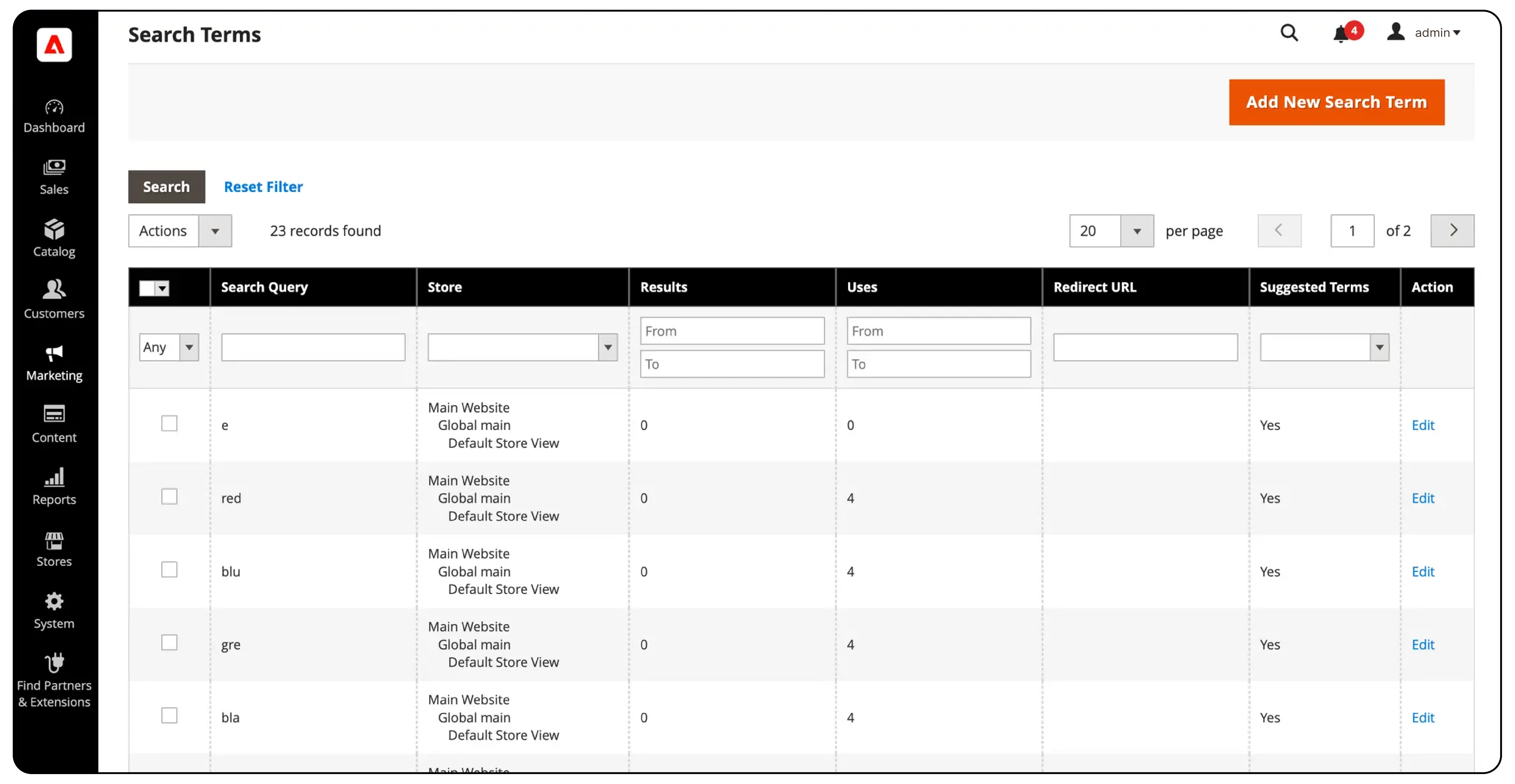
Add Search Terms
-
Go to Marketing > SEO & Search > Search Terms in the Admin sidebar.
-
Click on Add New Search Term.
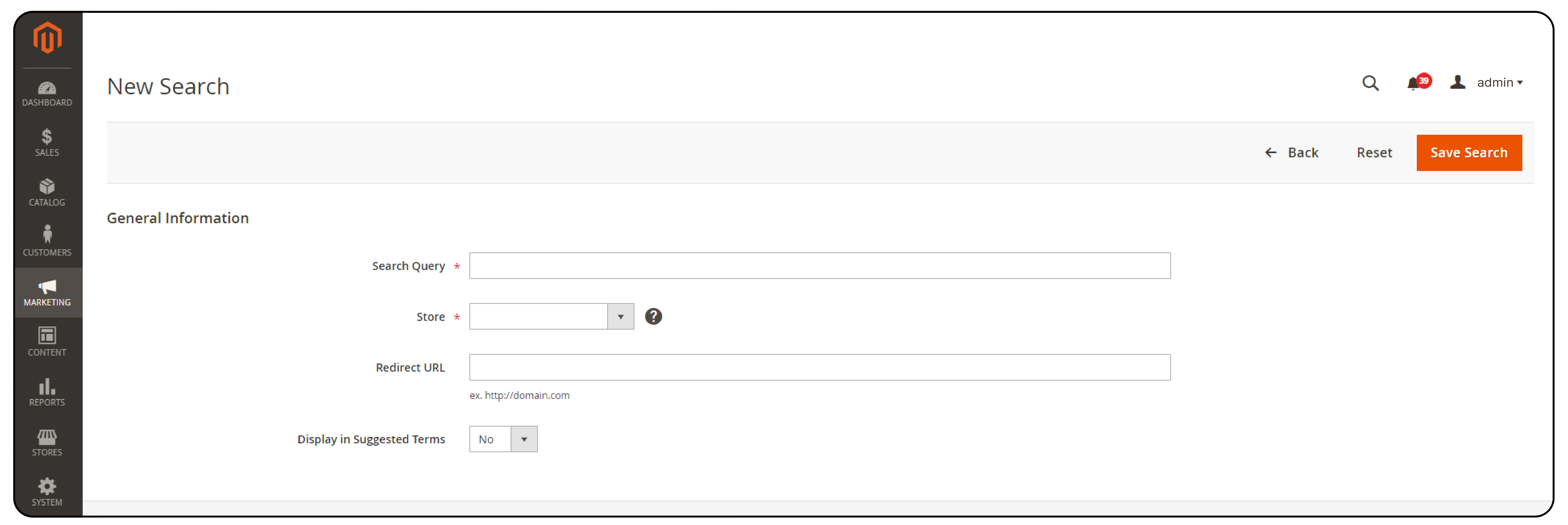
-
In the Search Query box under General Information, input the desired word or phrase that you want to add as a new search term.
-
If your store supports multiple languages, select the relevant Store view.
-
To redirect search results to a different page within your store or an external website, enter the full URL in the Redirect URL field.
-
If you want the term to appear as a suggestion when there are no search results, set Display in Suggested Terms to Yes.
-
Once finished, click on Save Search.
Edit a Search Term
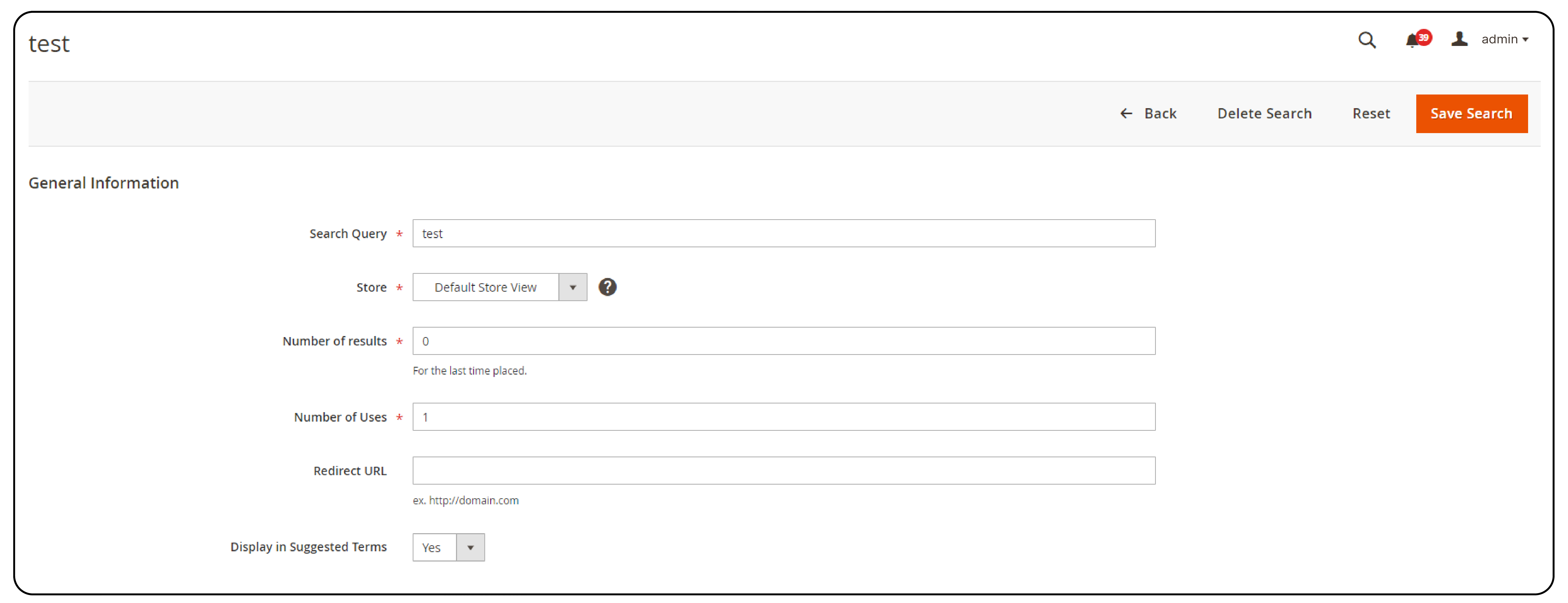
-
Locate the desired search term in the Search Terms grid and click on its row to open it in edit mode.
-
Make any necessary modifications.
-
Click on Save Search.
Delete a Search Term
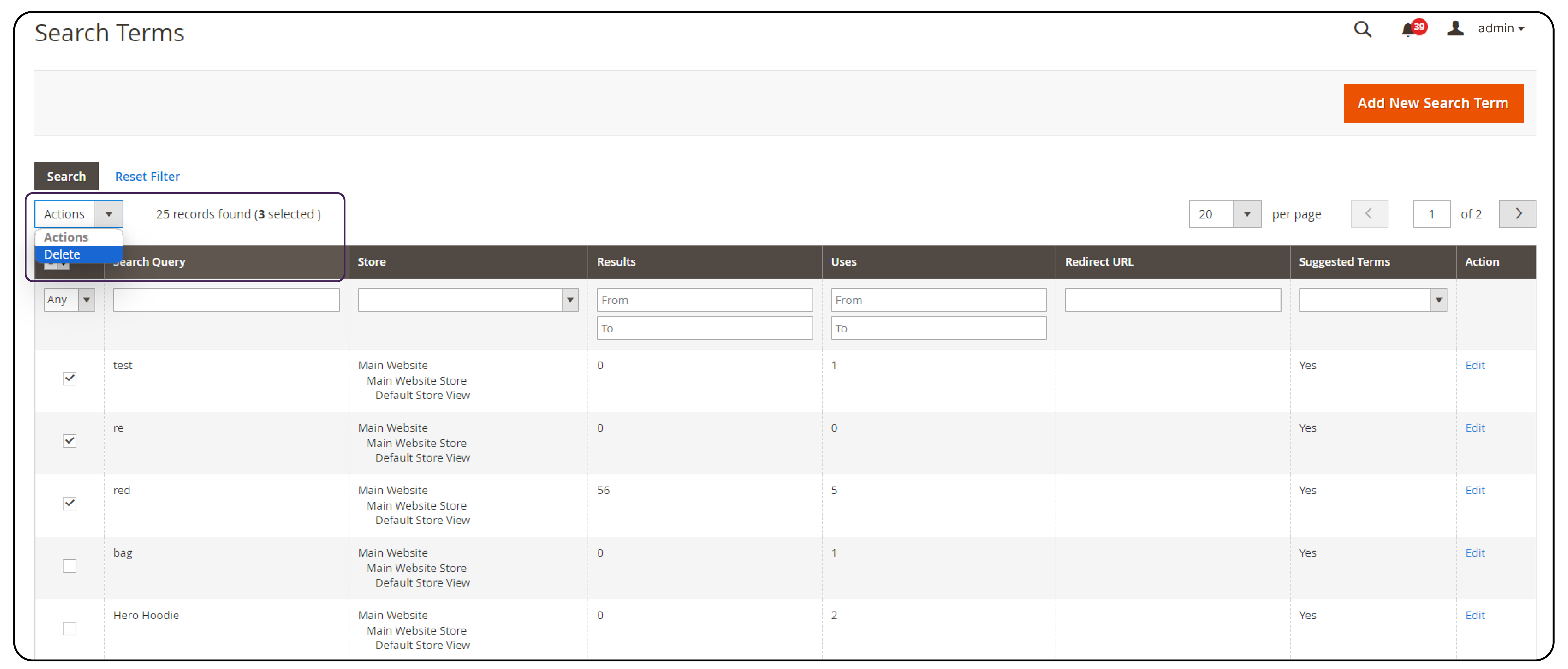
Method 1: Using the Search Terms Grid
-
Check the checkbox next to the term you wish to delete in the list.
-
Set Actions to Delete located in the upper-left corner of the list.
-
Click on Submit to confirm.
Method 2: Via the Edit a Search Term Page

-
Go to Marketing > SEO & Search > Search Terms in the Admin sidebar.
-
Find the search term you want to delete and open it in edit mode.
-
Click on Delete Search.
-
Click OK to confirm.
Configure Popular Search Terms
-
Navigate to Stores > Settings > Configuration in the Admin sidebar.
-
Expand Catalog and select Catalog underneath.
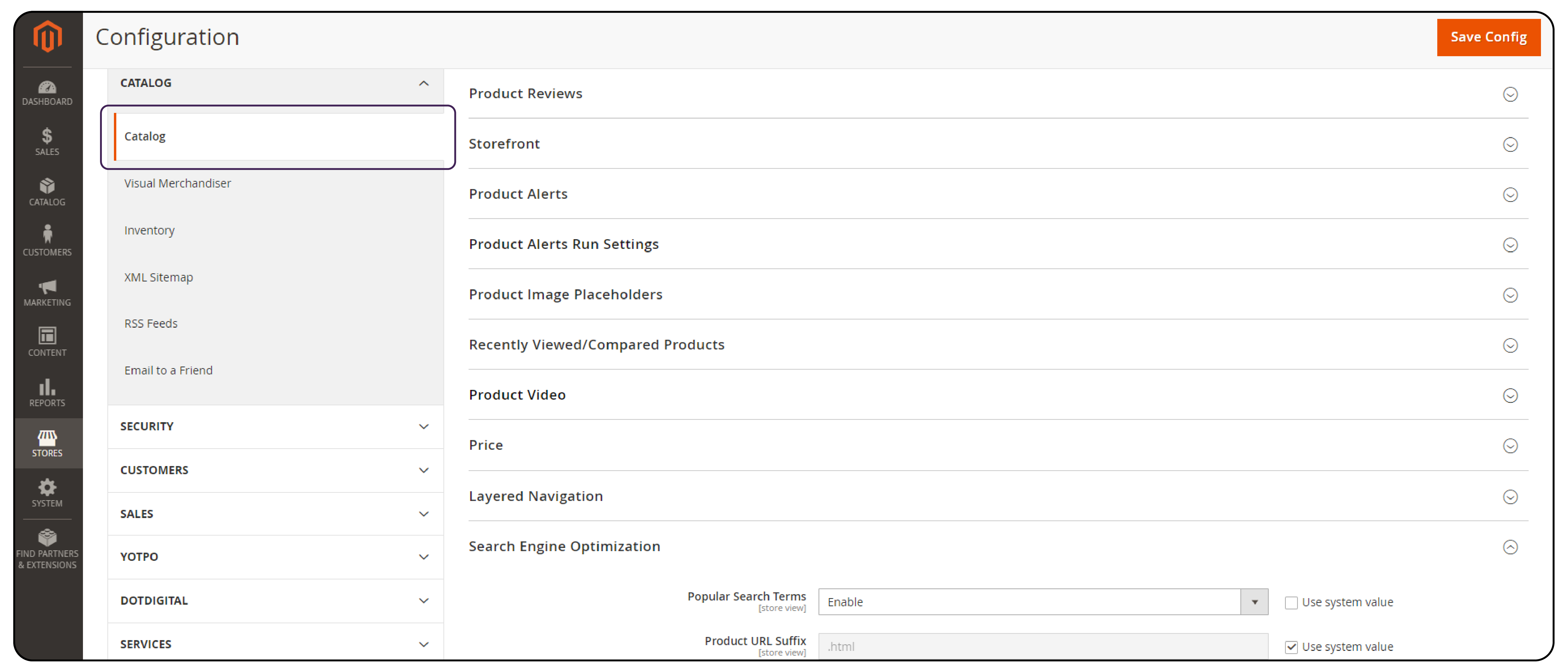
- Expand the Search Engine Optimization section.
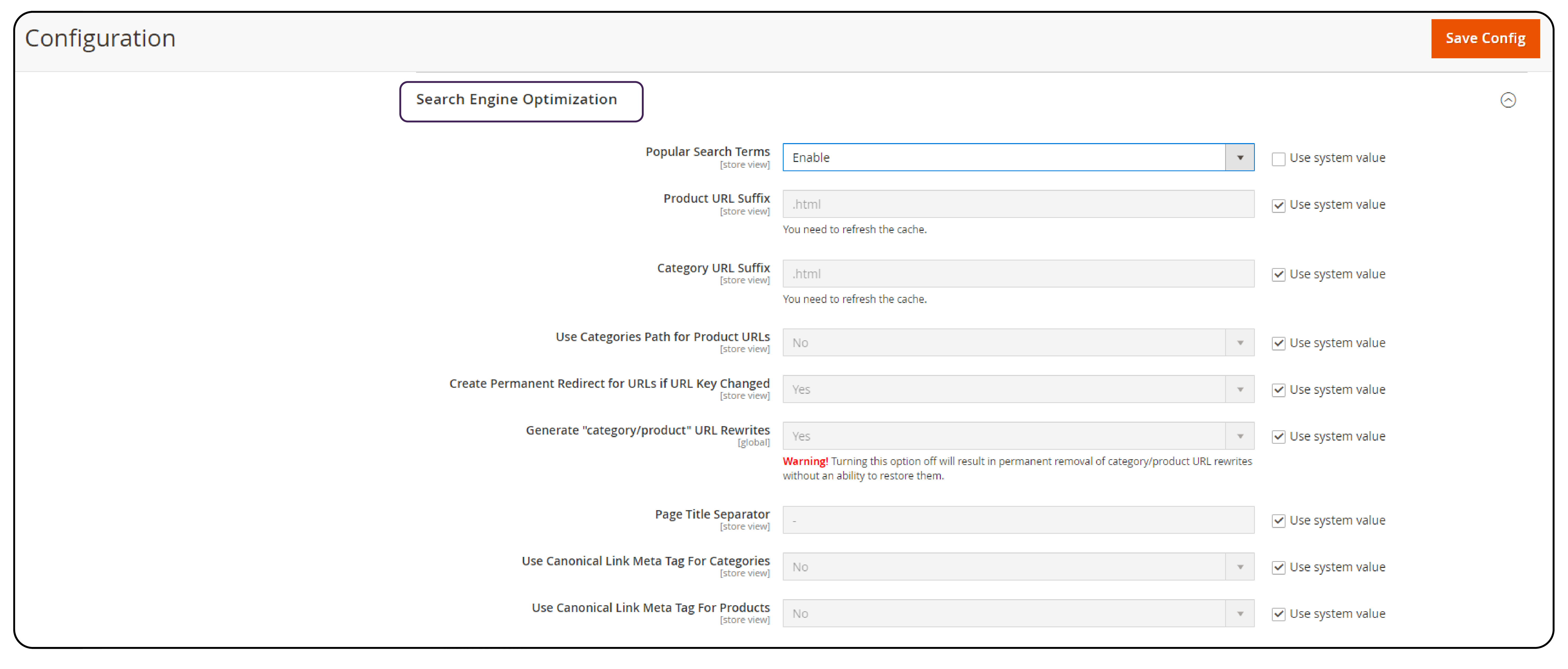
-
For a detailed list of these options, see Search Engine Optimization in the Configuration Reference.
-
Set Popular Search Terms according to your preferences.
-
If necessary, uncheck the Use system value checkbox to customize this Magento 2 search setting.
-
Save your configuration changes.
FAQs
1. Could you explain the catalog search process in Magento 2?
The catalog search process in Magento 2 involves indexing product data to enable fast and efficient search functionality. When a user enters a search query, Magento queries the indexed data to retrieve relevant product information. It then displays the results to the user.
2. How can merchants encourage customers to use the search function?
Merchants can encourage customers to use the search function on their Magento 2 website by implementing user-friendly search features and promoting its benefits. This includes prominently displaying the search bar in the header or footer of the website. It also includes educating customers on how Magento 2 advanced search functionalities can help.
3. How can merchants leverage Magento 2's built-in search engine optimization tools?
Magento 2’s built-in search engine optimization (SEO) tools include features such as customizable URLs, meta tags, sitemaps, and rich snippets. Optimizing them can improve the website's ranking and drive organic traffic.
Summary
The entire product journey from browsing to purchase is dependent on one vital element: Magento 2 search terms. This tutorial also explores several other points, including:
-
They encompass a wide array of expressions, from product names and brand loyalty to intent-based queries.
-
Optimized search terms enhance navigation and product discovery, resulting in increased user satisfaction and conversion rates.
-
Search term data also provides invaluable insights into customer behavior and preferences.
-
Magento 2's intuitive admin panel allows merchants to add, edit, and configure popular searches.
Want to optimize your Magento site? Check out managed Magento hosting to run your store smoothly and efficiently.




