
Magento 2 Recurring Payment Extension: Manage Subscriptions
Are you looking to streamline your online payments? Magento 2 Recurring Payment Extension allows customers to pay using recurring payments.
This tutorial will guide you to install, configure, and manage flexible subscription plans.
Key Takeaways
-
Get insights into how a recurring payment extension works.
-
Learn how to set up subscription products.
-
Explore various payment methods for recurring billing.
-
Discover ways to manage and track subscriptions.
-
Understand the Magento subscription extension is compatible with different Magento versions.
-
2. Magento 2 Recurring and Subscription Extension by Aheadworks
-
Troubleshooting Solutions For Magento 2 Recurring Payments & Subscriptions
What Is Magento 2 Recurring And Subscription Module?
Magento 2 Subscription and Recurring Payments Extension allows customers to subscribe to products.
Magento 2 Recurring Payment Extension offers subscription-based products or services. It enables automatic, regular payments from customers at set intervals. Customers can subscribe to eligible products with pay on a recurring basis plan. For Example, you can manage subscriptions with ease and offer payment options using supported gateways.
3 Steps To Install Magento 2 Recurring Payment Module
- Unzip the extension file and locate the src folder.
- Transfer the 'app' folder into the Magento (Adobe Commerce) root directory on the server.
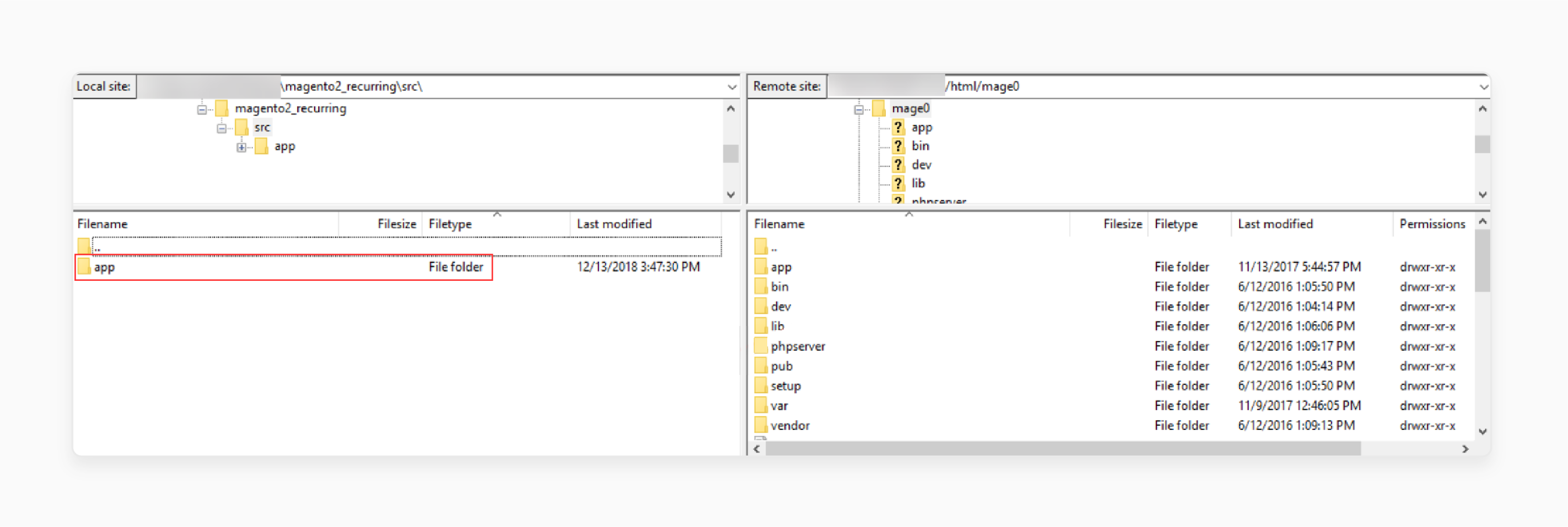
-
Run the following commands in the Magento 2 root directory via terminal:
composer require stripe/stripe-php:~7.40php bin/magento setup:upgradephp bin/magento setup:di:compilephp bin/magento setup:static-content:deploy
How To Get Stripe & PayPal Payment Credentials?
1. PayPal Credentials
-
Log in to your PayPal business account.
-
Navigate to Payment setup > On your website.
-
Click on the 'Continue' button.
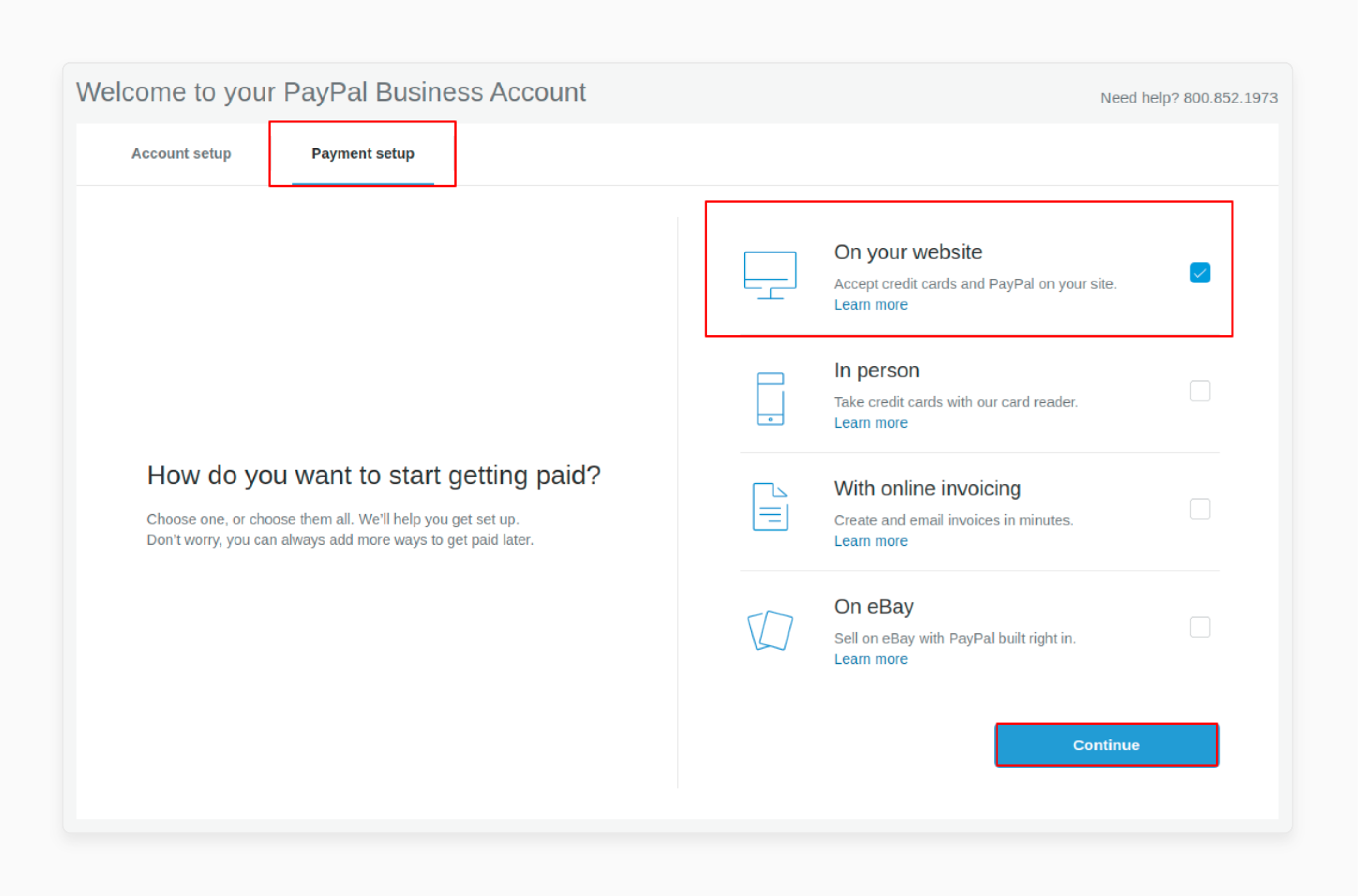
-
Tap on 'Option A'.
-
Select a third-party e-commerce solution with built-in PayPal payment processing.
-
Click on the 'Get your API Credentials' link.
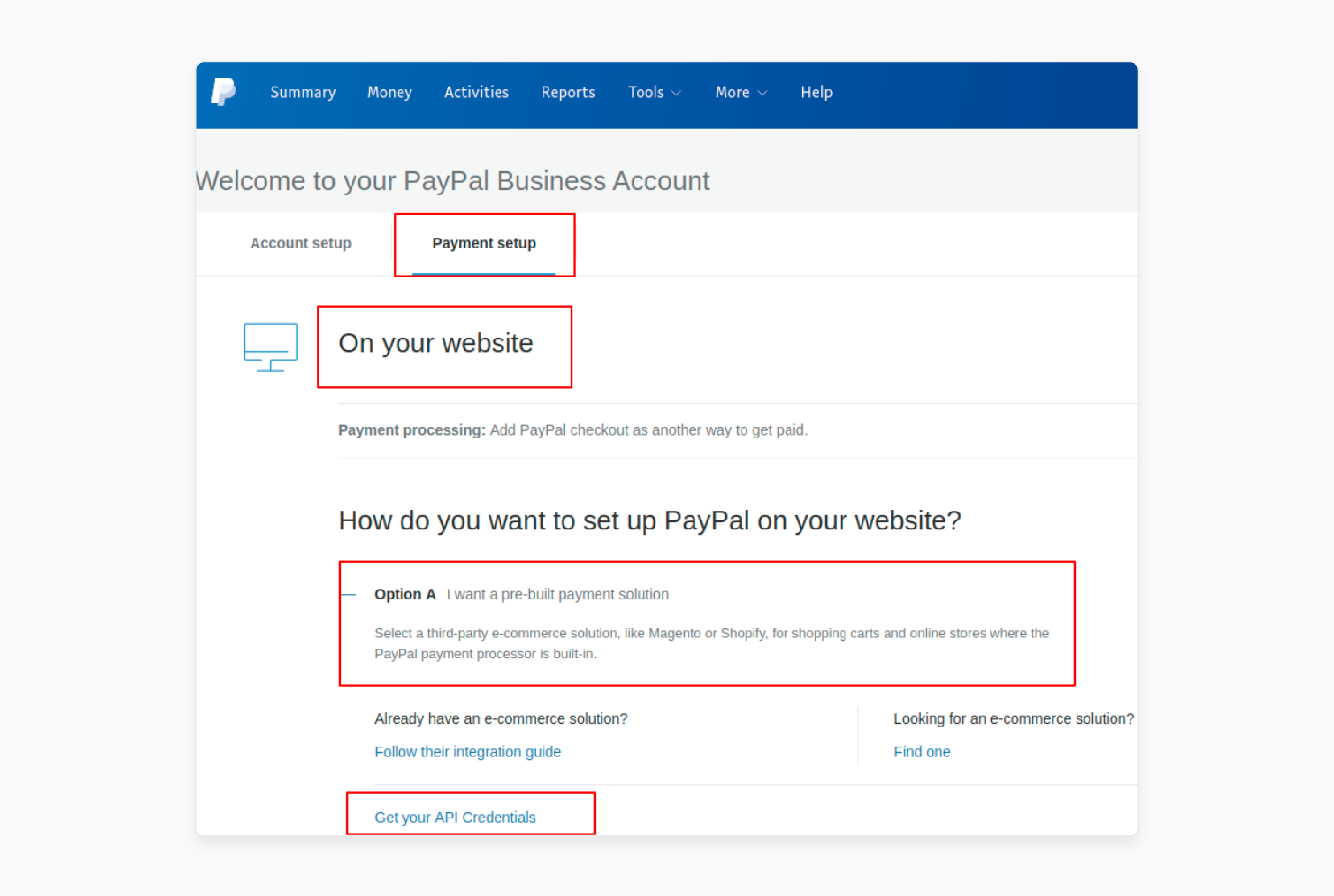
- Click on the 'Manage API credentials' button to view your API credentials.
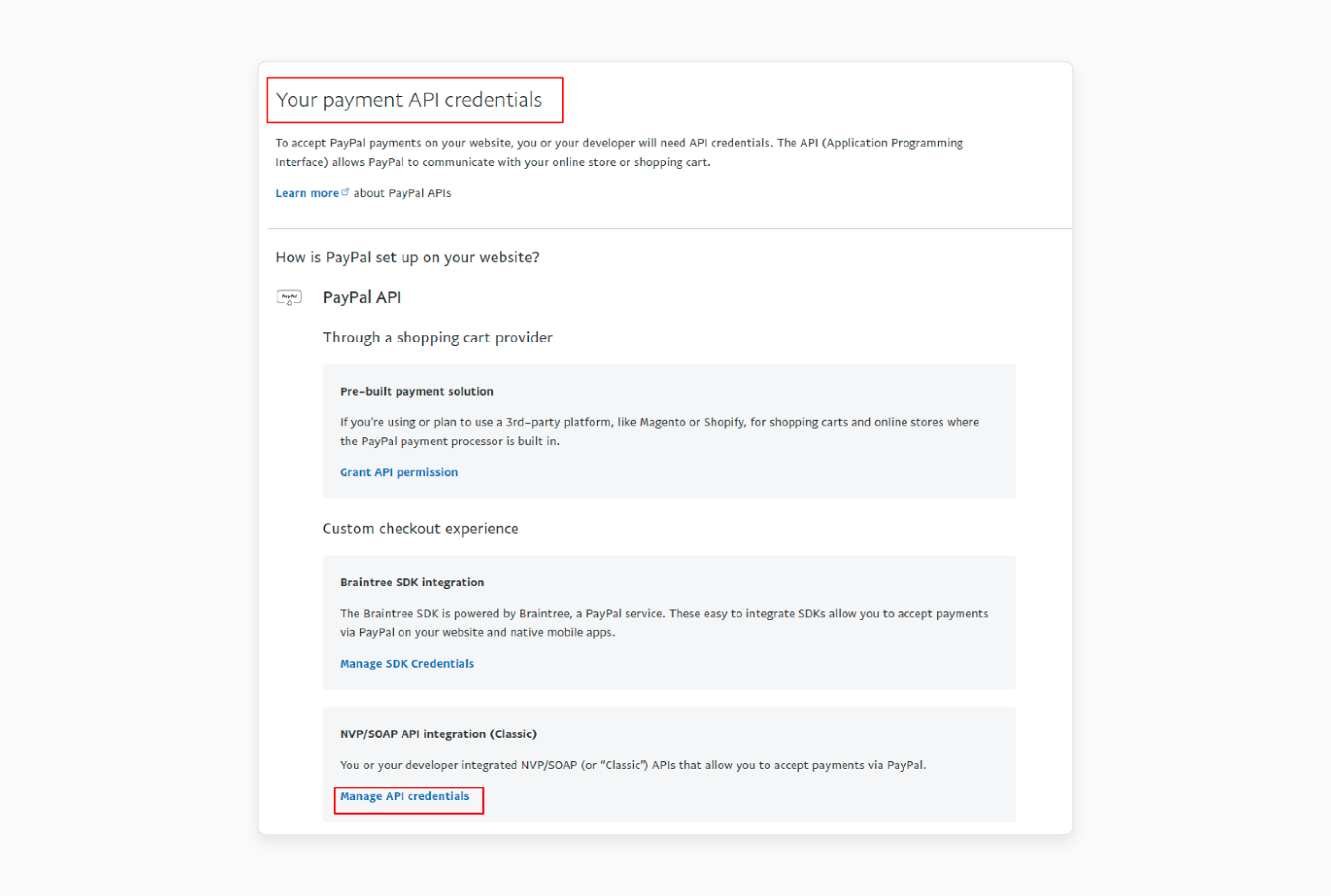
- Get access to your API Username, API Password, and Signature.
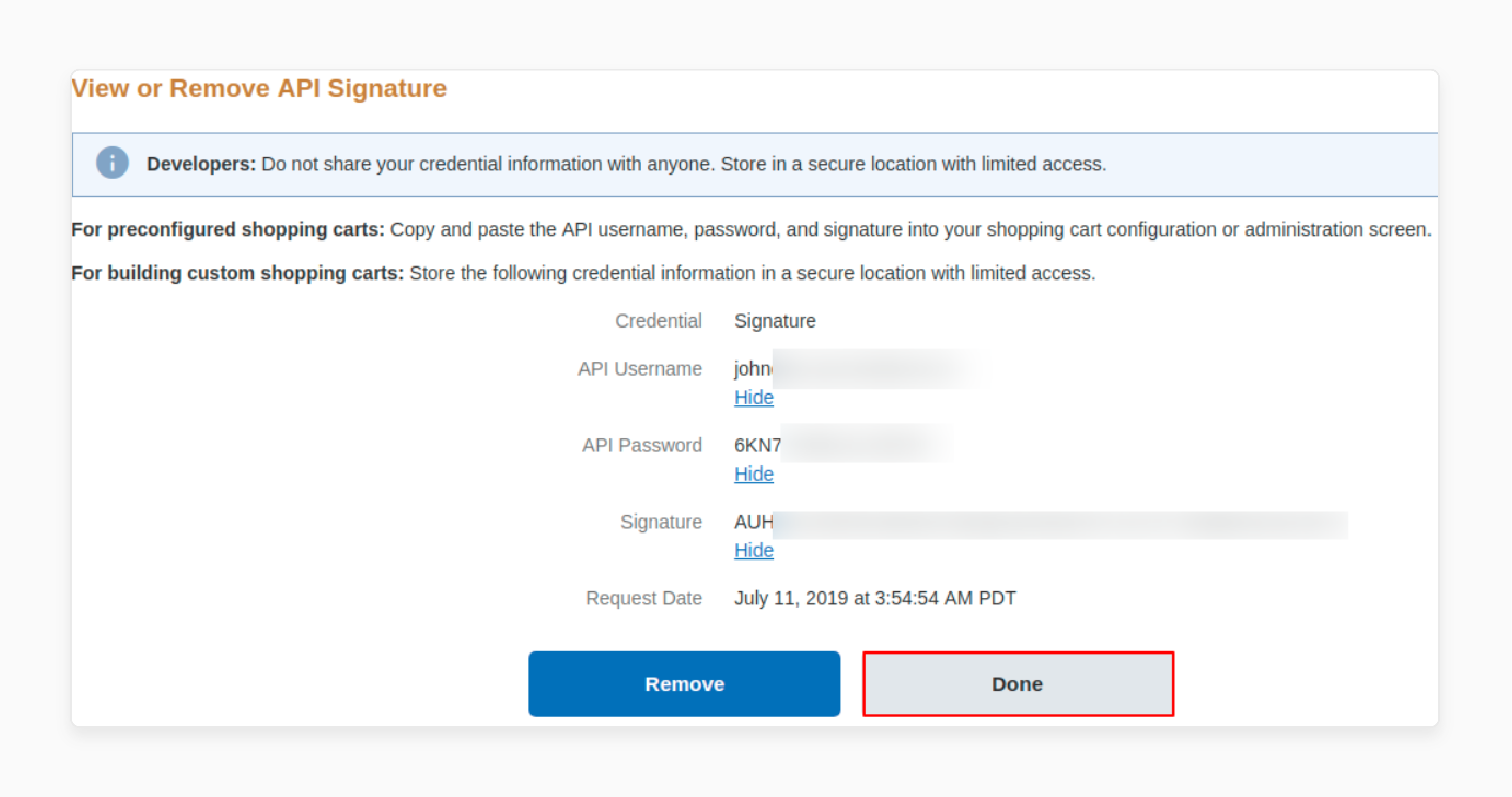
2. Stripe Credentials
-
Visit the Stripe Dashboard.
-
Log in or sign up to your account.
-
Find your API Keys for both test and live environments: Publishable Key and Secret Key.
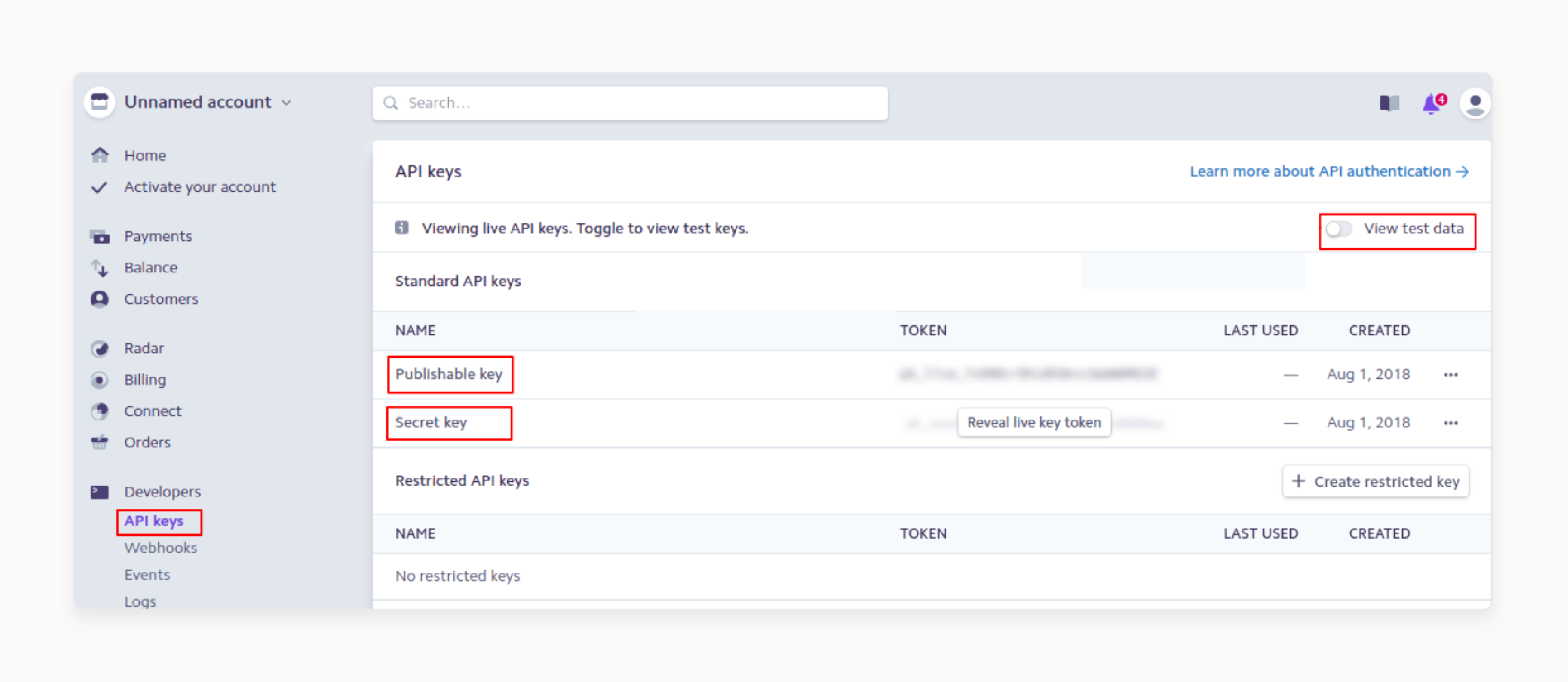
How To Set IPN Notifications On PayPal?
1. Prerequisites
-
Locate your listener at the URL specified in your profile.
-
Before activating your listener on PayPal, test it using the IPN simulator in the sandbox.
Note: Sandbox testing goes beyond using the IPN simulator. The IPN simulator only sends IPN messages to a listener. It does not perform the complete operation, such as completing a transaction.
2. Specify and Activate the URL for your IPN listener in your PayPal profile
-
Log in to your PayPal business account.
-
Click the settings icon at the top of your PayPal account page.
-
Select Account Settings.
-
On the Notifications page, click the 'Update' link for Instant Payment Notifications.
-
Click Choose IPN Settings to specify your listener's URL and activate the listener.
-
Enter the URL for your listener in the Notification URL field.
-
Click Receive IPN messages (Enabled) to enable your listener.
-
Click on ''Save''. The following page will open:
-
You can return to the Instant Payment Notification page to modify details like:
- Notification URL
- Disable listener
- Turn off IPN
Note: Set the IPN URL to: [magento-url]/recurring/paypal/notify
The IPN message always gets sent to your notification URL. Disable the preference if you wish not to receive IPN messages.
Top 6 Magento Recurring Payments & Subscriptions Extension
1. Adaptive Recurring Subscription Extension by ParadoxLabs
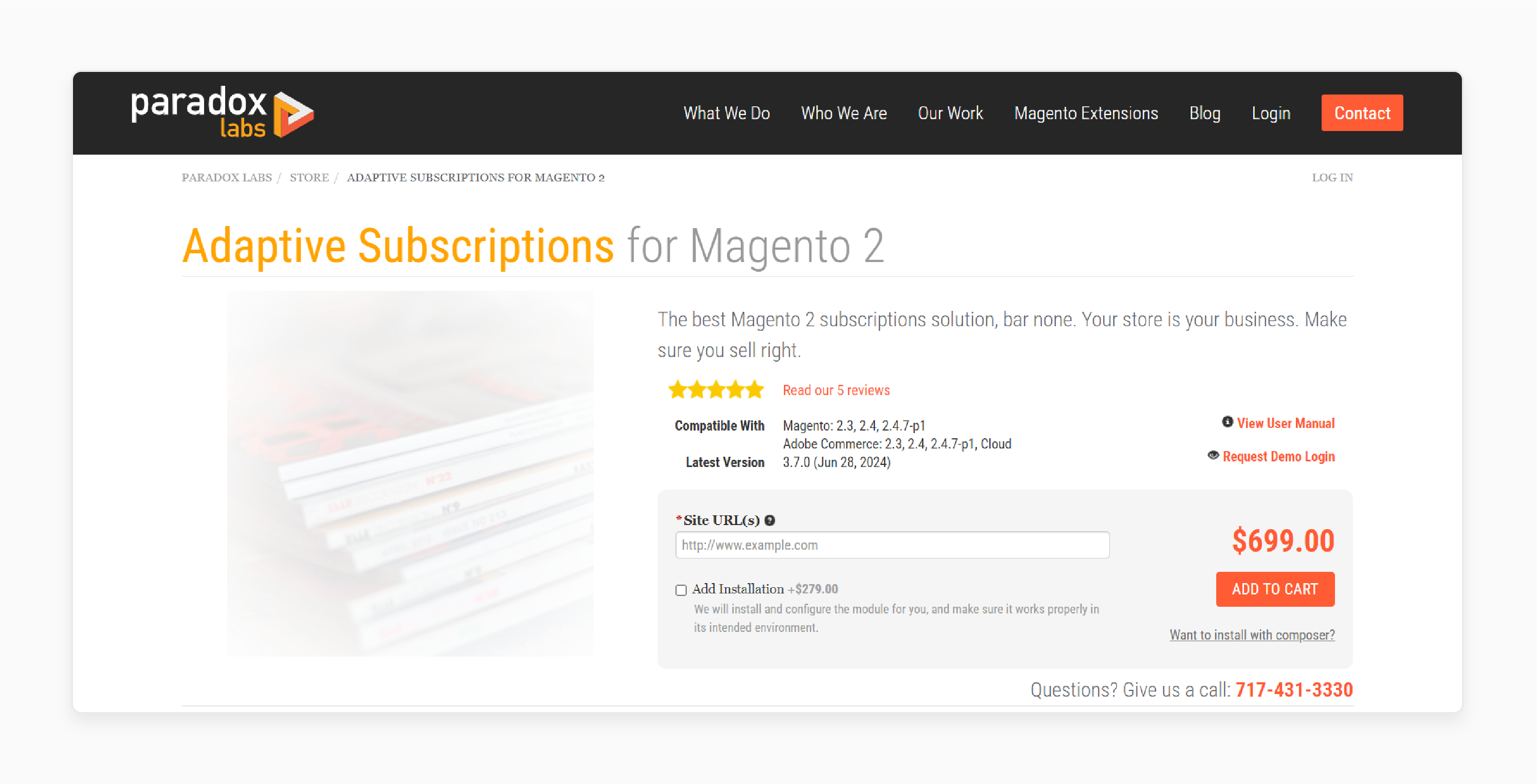
ParadoxLabs Adaptive Recurring Subscriptions Extension allows the customers to improve revenue. You can increase brand loyalty, too. Purchasing a license grants you ownership and lifetime free updates.
Features
- Treat subscriptions as normal products, allowing mixed purchases.
- Get access to all shipping methods, recalculating costs for every installment.
- Each item is a separate subscription, modifiable and cancelable.
- Guest checkout auto-registers customers.
- Compatible with standard Magento and most third-party checkouts.
- Flexible subscription frequency and billing control.
- Set blackout dates for scheduling.
- Use various payment methods, including Magento Vault and ParadoxLabs options.
- Custom pricing, discounts, and cart price rules for subscriptions.
- Designed for extendability with full API support.
- PWA-ready with GraphQL and REST API support.
- Comprehensive documentation and top-notch support.
Pricing
- Without Installation- $699.00
- With Installation- $978.00
2. Magento 2 Recurring and Subscription Extension by Aheadworks
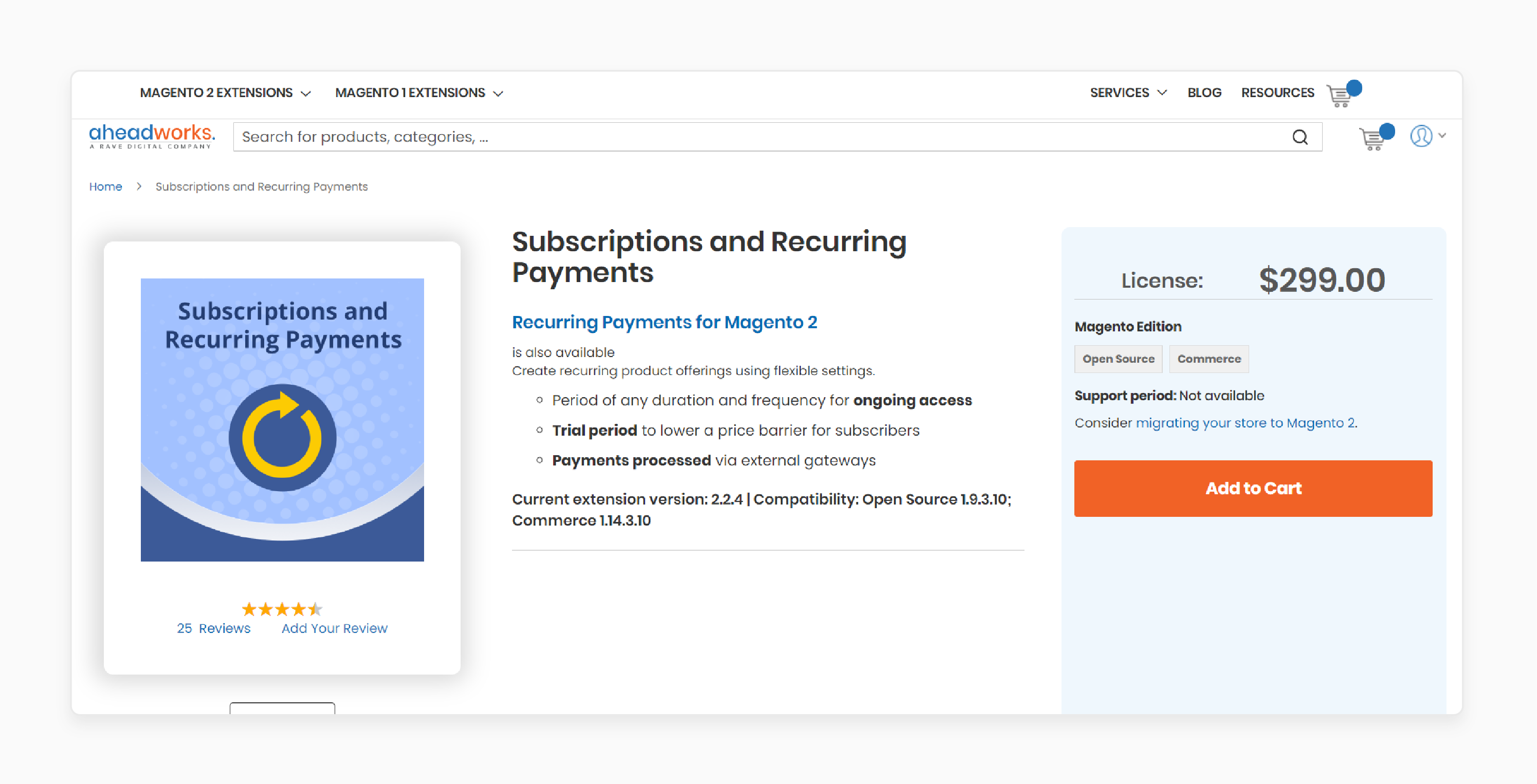
Aheadworks Magento 2 Recurring and Subscription Extension creates flexible and recurring product offerings. You can customize durations and frequencies to lower the price barrier for subscribers.
Features
-
Set delivery intervals for products or services until canceled by the customer.
-
Set recurring payments for a specific day of the month or a customer-specified date.
-
Offer a trial period with a specified duration and cost, including free trials.
-
Charge a one-time starting fee for signing up.
-
Charge customers each time the product or service is delivered.
-
Get access to external payment gateways such as PayPal, Authorize.Net, and eWay.
-
Manage purchases in the backend, viewable by customers in their account area.
-
Customize block names and set priority values for frontend display order.
-
Move customers to different groups upon signing up for specific service plans.
-
Use recurring billing for simple, downloadable, configurable, and virtual products.
-
Automatically notify admins and customers about status changes, period expirations, and upcoming payments.
Pricing
- Open Source Edition- $299.00
- Commerce Edition- $1,299.00
3. Multi-Vendor Recurring Payments and Subscriptions Extension by Webkul
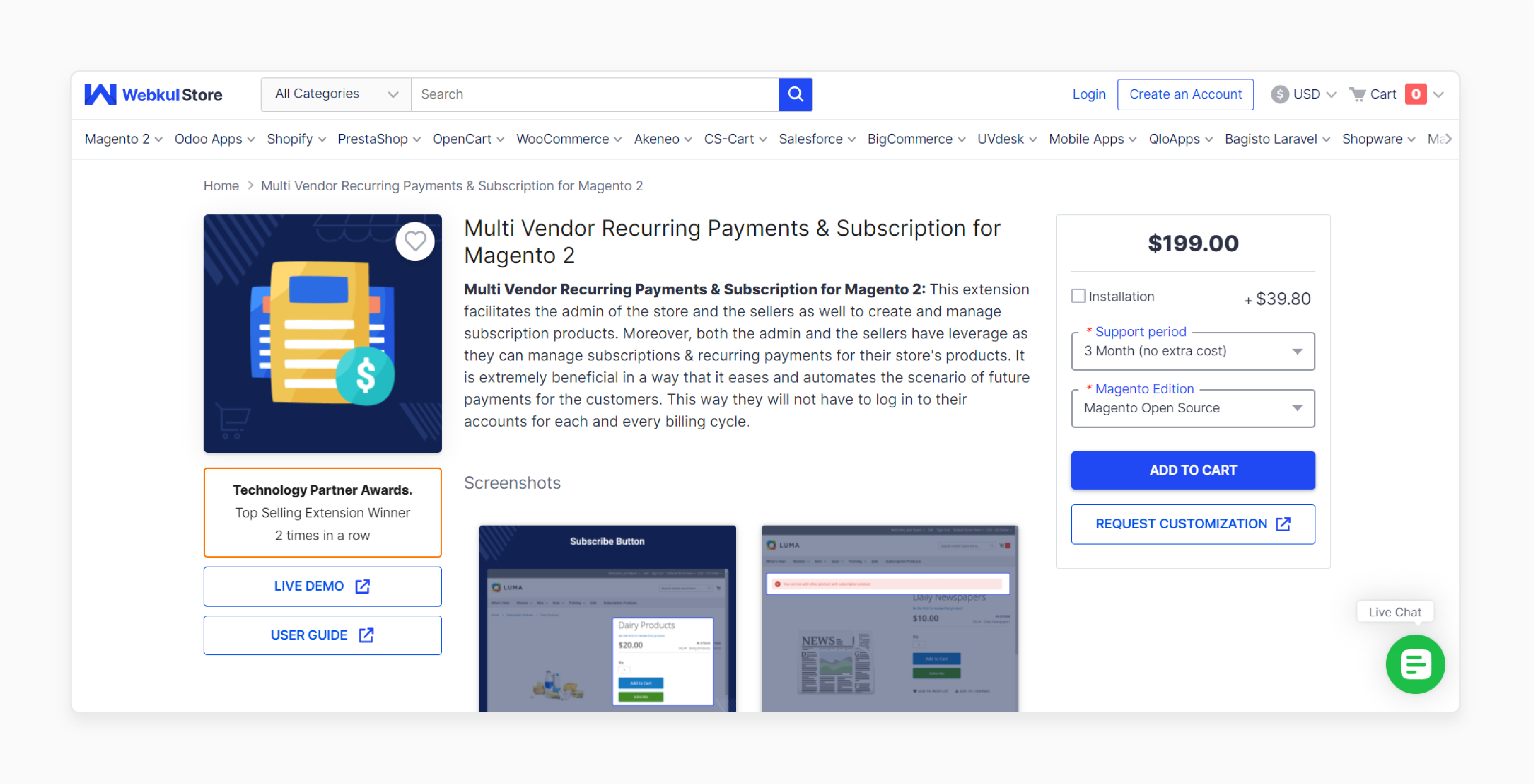
Webkul Multi-Vendor Recurring Payments and Subscriptions Extension creates and manages subscription products. It simplifies future payments for customers to log in after each billing cycle.
Features
-
Create and categorize subscription products under a specific category like 'Subscription Products'.
-
Set subscription amounts and initial fees for each product.
-
Create different subscription terms and duration types.
-
Unsubscribe from subscriptions at any time.
-
Charge customers for each product or service delivery.
-
Guest users must log in to purchase subscription products.
-
Subscribe button is visible on the category, product, and search pages.
-
Pay using PayPal or Stripe.
-
Add multiple subscription products to the cart with some conditions.
-
Use offline recurring payments, online Stripe recurring payments, and PayPal recurring payments.
-
Get access to simple, configurable, virtual, and downloadable products.
Pricing
-
Magento Open Source Edition + 3-Month Support + Installation- $238.80
-
Adobe Commerce (On-Premise) Edition + 12-Month Support + Installation- $636.80
-
Adobe Commerce (Cloud) Edition + 6-Month Support + Installation- $676.60
4. Recurring Payments For Magento 2 Subscription Module Extension by Milople
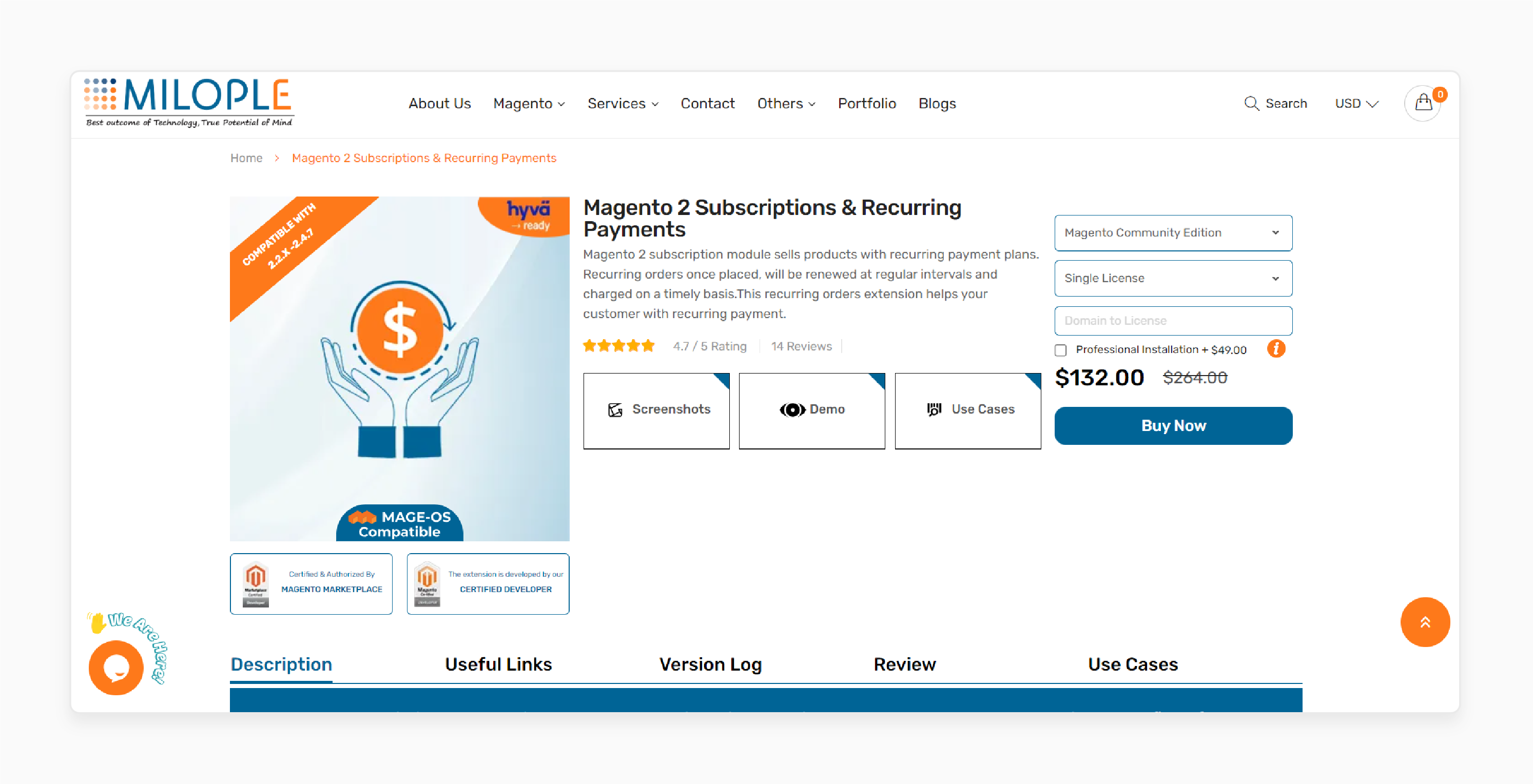
Milople Recurring Payments and Subscriptions Products Extension sells products with recurring payment plans. The subscription business model automatically renews orders at regular intervals.
Features
-
See subscription options on the cart and checkout pages.
-
Purchase subscription and non-subscription products in a single order.
-
Customize your subscription plan's brand name from the Magento 2 admin panel.
-
Enable subscriptions for registered, guest, or specific customer groups by the admin.
-
Admins can create new subscription orders from the Magento 2 backend.
Pricing
-
Magento Community Edition + Professional Installation- ₹15,030.24
-
Magento Enterprise Edition + Professional Installation- ₹23,417.28
5. Recurring Payments Feature & Magento 2 Subscription Plugin Extension by MageDelight
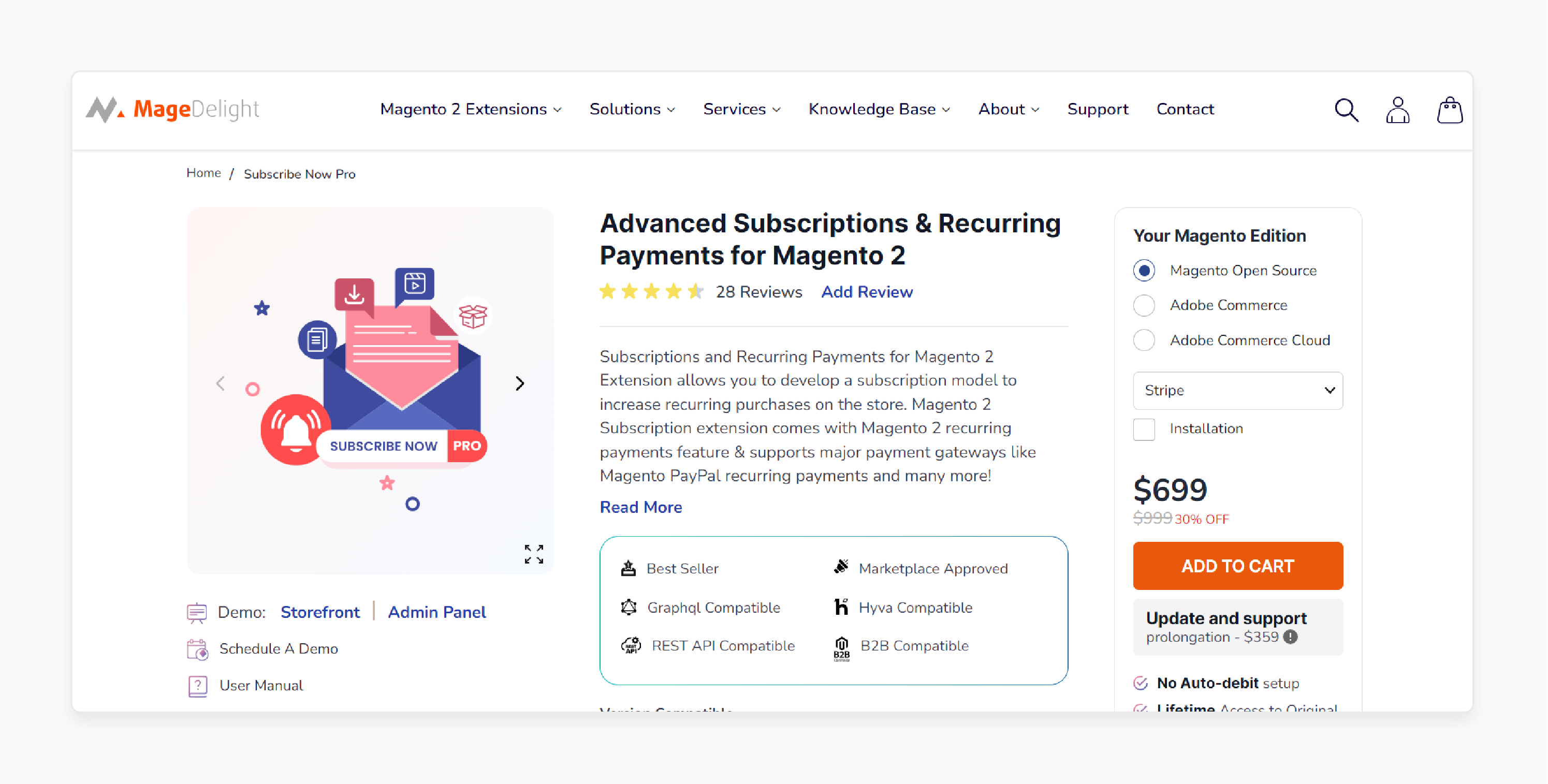
MageDelight Recurring Payments Feature and Subscription Extension comes with the offline payment method. Customers can use recurring payments and flexible subscription plans to pay for products.
Features
-
Track and manage customer subscriptions directly in the Magento 2 store.
-
Use PayPal through Braintree Payflow Pro, CyberSource, First Data, and Moneris.
-
Get access to Stripe Payments Module, Cash on Delivery, and more.
-
Provide support to Adobe Commerce B2B Company Profiles and Shared Catalogs.
-
Assign custom names to subscription profiles for easy identification.
-
Apply promo codes and discounts to their subscription profiles.
-
Add new billing and shipping addresses from the subscription profile edit page.
Pricing
-
Magento Open Source Edition + Installation- $998.00
-
Adobe Commerce Edition + Installation- $1,698.00
-
Adobe Commerce Cloud Edition + Installation- $1,798.00
6. Magento 2 Subscription Extension by Amasty
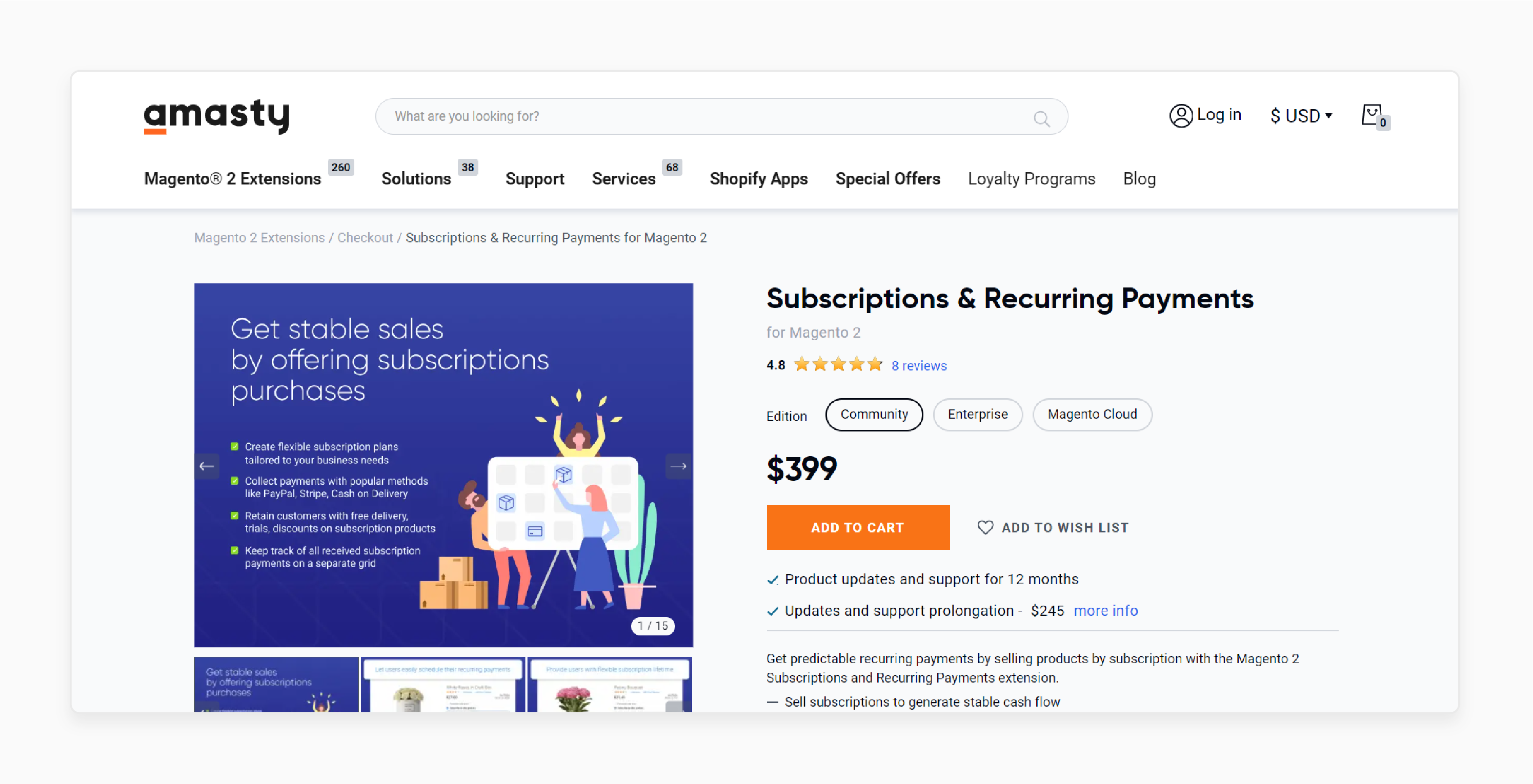
Amasty Cash On Delivery Payment Method Support Module is compatible with subscription payments. The payment gateway is integrated for online payments for initial subscriptions.
Features
-
Generate predictable recurring payments by selling products via subscription.
-
Create custom subscription plans to meet various demands.
-
Accept recurring payments with Amazon Pay (via addon).
-
Use multi-currency transactions with Amasty Stripe.
-
Compatible with Worldline Online Payments.
-
Retain users with free delivery.
Pricing
-
Community Edition- $399.00
-
Enterprise Edition- $699.00
-
Magento Cloud Edition- $999.00
Troubleshooting Solutions For Magento 2 Recurring Payments & Subscriptions
| Issue | Possible Causes | Solutions |
|---|---|---|
| Subscription products not showing up | - Extension not enabled - Incorrect configuration |
- Enable the extension in Stores > Configuration - Review extension settings and make sure subscription options are enabled for products |
| Recurring payment failures | - Invalid or expired credit card - Payment gateway issues - Insufficient funds |
- Have customer update their payment method - Check payment gateway logs for errors - Notify customers of failed payment |
| Subscriptions not renewing automatically | - Cron jobs not running - Subscription suspended or canceled - Products out of stock |
- Make sure Magento cron jobs are set up and running - Check subscription status and reactivate if needed - Ensure adequate stock for subscription products |
| Customers unable to manage subscriptions | - Customer account issues - Broken links or pages |
- Verify customer is logged in and can access their account - Test subscription management links and fix any errors |
| Emails not sending for subscription events | - SMTP not configured - Email templates disabled |
- Set up Magento to use a working SMTP server - Enable and customize email templates used by the extension. |
FAQs
1. Can the admin allow customers to change their subscription plan?
The default Magento store extension version is compatible with Magento. You can use the module for Magento 2. Most recurring payment extensions allow the admin to upgrade or downgrade their plans.
2. What happens if a payment fails?
Magento Extension supports retrying the PayPal Express Checkout Payment method. Subscription products for Magento 2 notify both the customer and store owner.
3. How secure are recurring payments?
Magento 2 Extension allows customers to pay for products using recurring payment details. Product subscriptions for the Magento Subscription Plugin are generally secure. They use reputable payment gateways that comply with PCI DSS standards.
Summary
Magento 2 Recurring Payment Extension manages periodic payments for one subscription product. It manages all the subscriptions and helps to:
- Manage subscriptions and recurring orders efficiently.
- Offer flexible payment methods, including PayPal.
- Enhance the customer experience with easy subscription management.
- Check the subscription for online recurring supported payment methods.
- Select the subscription for Magento 2 PayPal Recurring Payment.
Choose a payment gateway with Magento hosting plans for recurring purchases and transactions.



