
How to Configure Magento 2 Recently Viewed Products?
Want to improve customer engagement in your Magento store? Magento 2 Recently Viewed Products tracks items customers have viewed and displays them for quick access. This feature helps users revisit products and make faster purchases. This tutorial covers how to configure recently viewed products in Magento stores.
Key Takeaways
-
What are Magento 2 Recently Viewed Products?
-
How to Configure Magento Recently Viewed Products?
-
Best Practices for Displaying Recently Viewed Magento Products.
-
Benefits of Magento 2 Recently Viewed Products for SEO
-
Troubleshooting Common Issues with Magento 2 Recently Viewed Products
What are Recently Viewed Products in Magento 2?
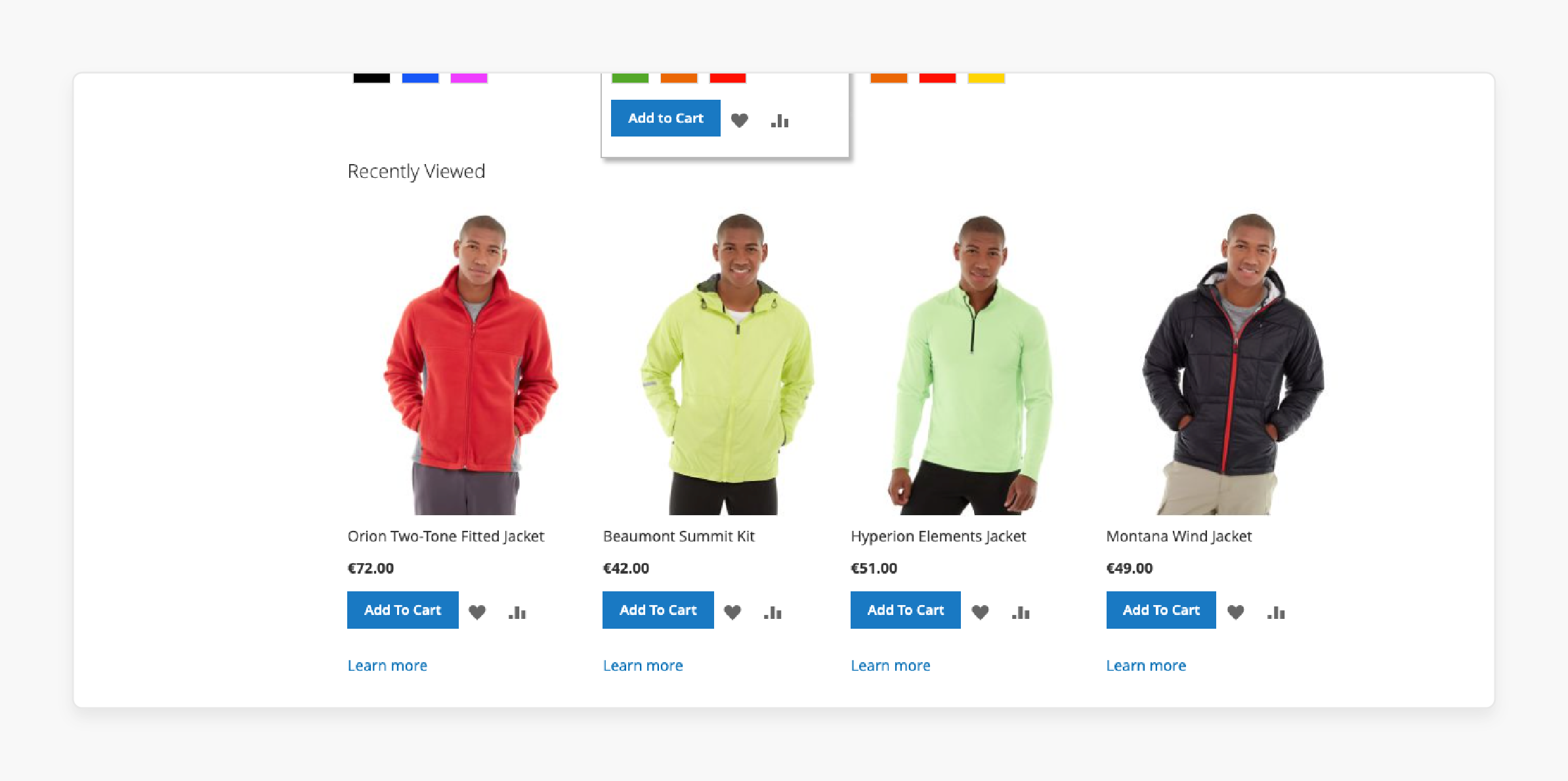
Recently Viewed Products in Magento 2 are items that customers have browsed while shopping.
The store automatically tracks these products. Then, it displays them in a Recently Viewed Products widget on the front end. This feature helps customers quickly return to products they showed interest in.
It improves the shopping experience, increases the chances of conversion, and keeps customers engaged. By displaying recently viewed items, store owners can boost sales and encourage repeat purchases.
This Recently Viewed Products feature is fully customizable. Store owners can adjust the number of products displayed, choose where the widget appears, and select which product attributes are shown.
They can modify the layout and decide on the exact pages for display. This feature reduces clicks, making it easier for customers to access previously viewed items. It increases product visibility, enhances user satisfaction, and drives higher conversion rates.
How to Configure Magento 2 Recently Viewed Products?
1. Navigate to Admin Panel
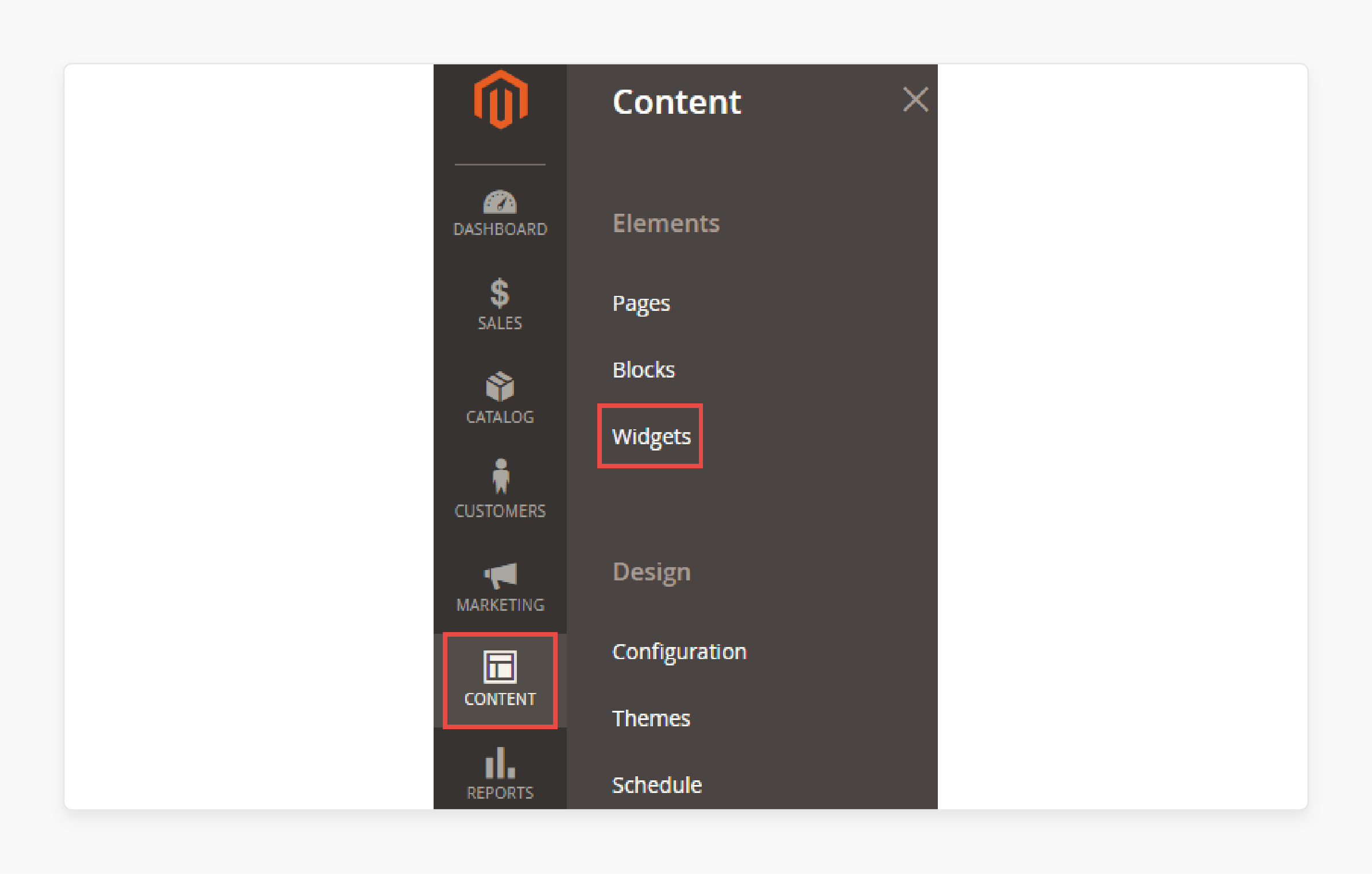
Go to the Admin Panel and select Content > Widgets.
2. Add a New Widget
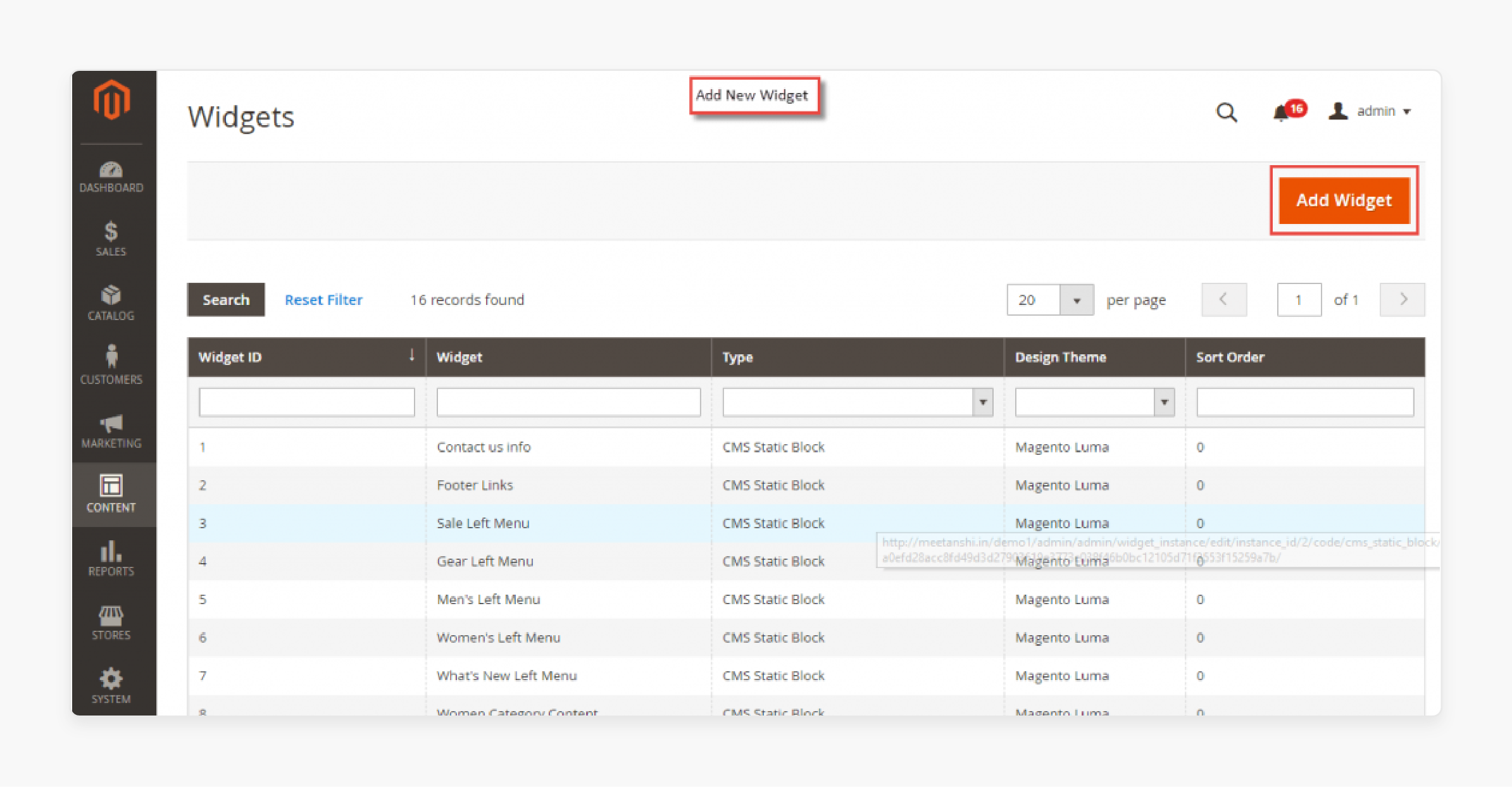
Click the Add Widget button to create a new widget instance.
3. Configure Widget Settings
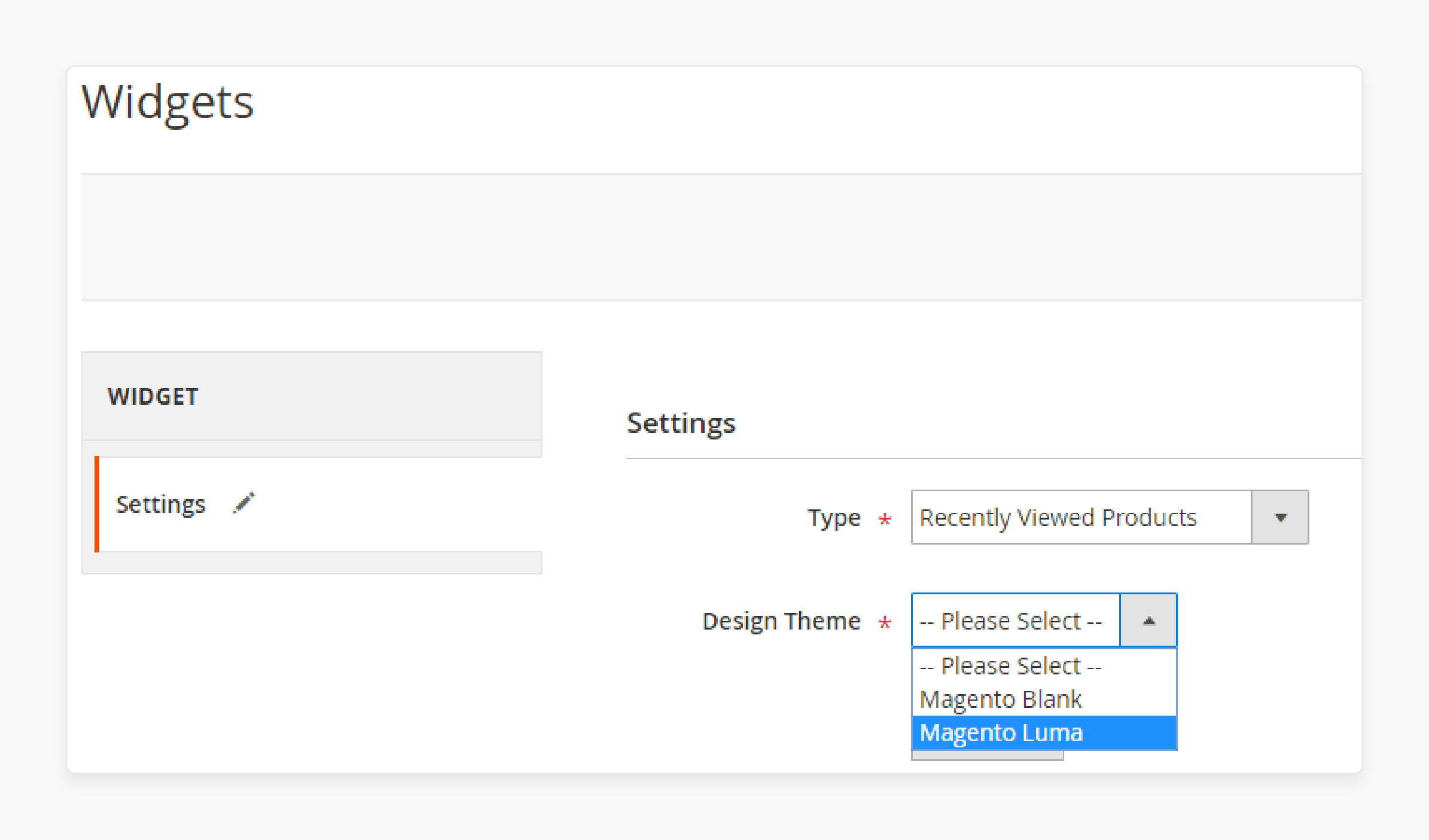
Select the Type and Design Theme from the drop-down menu in the widget settings. Click Continue to proceed.
4. Set Storefront Properties
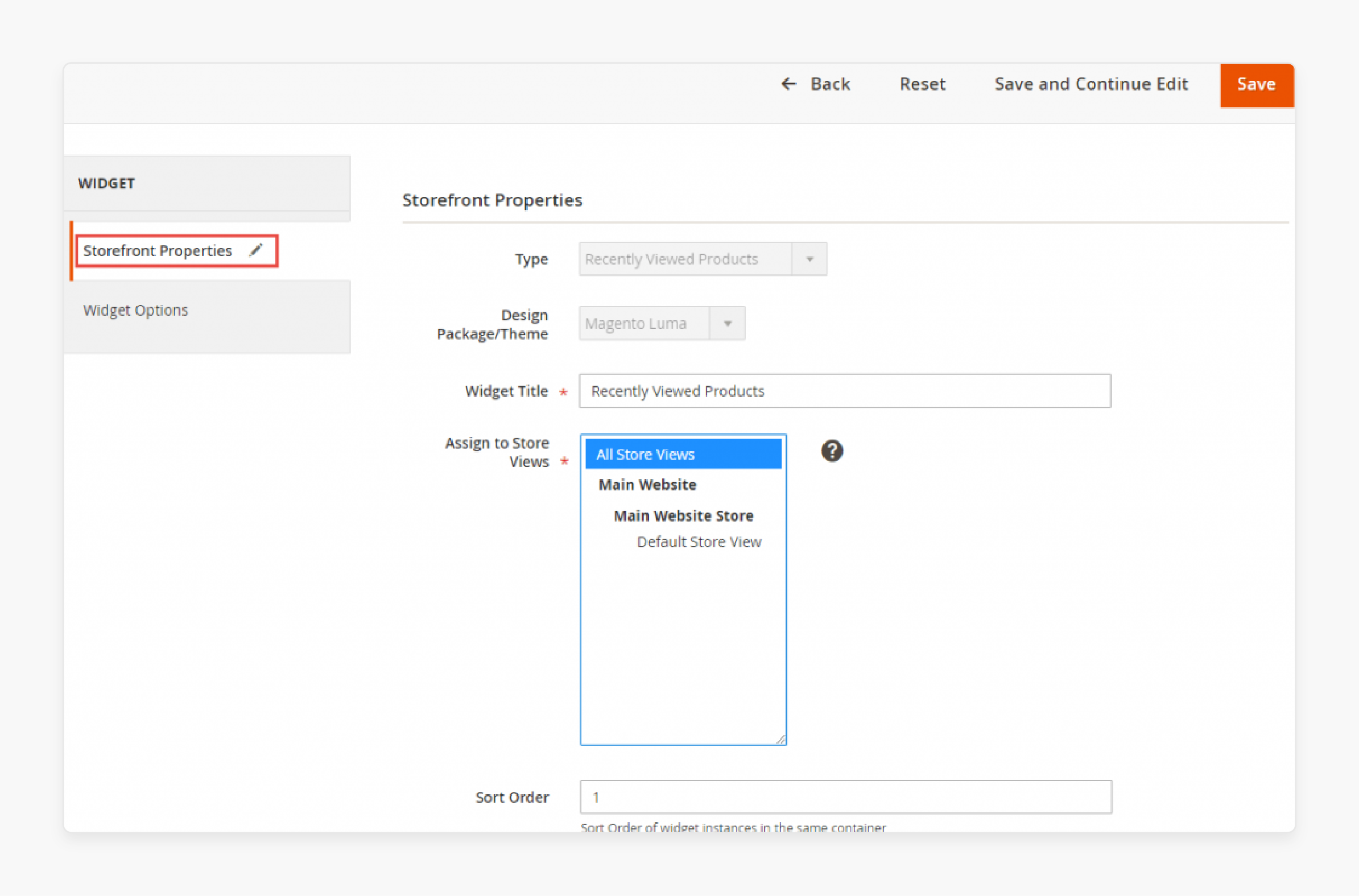
Name the widget instance, assign the store views, and enter the sort order.
5. Layout Updates
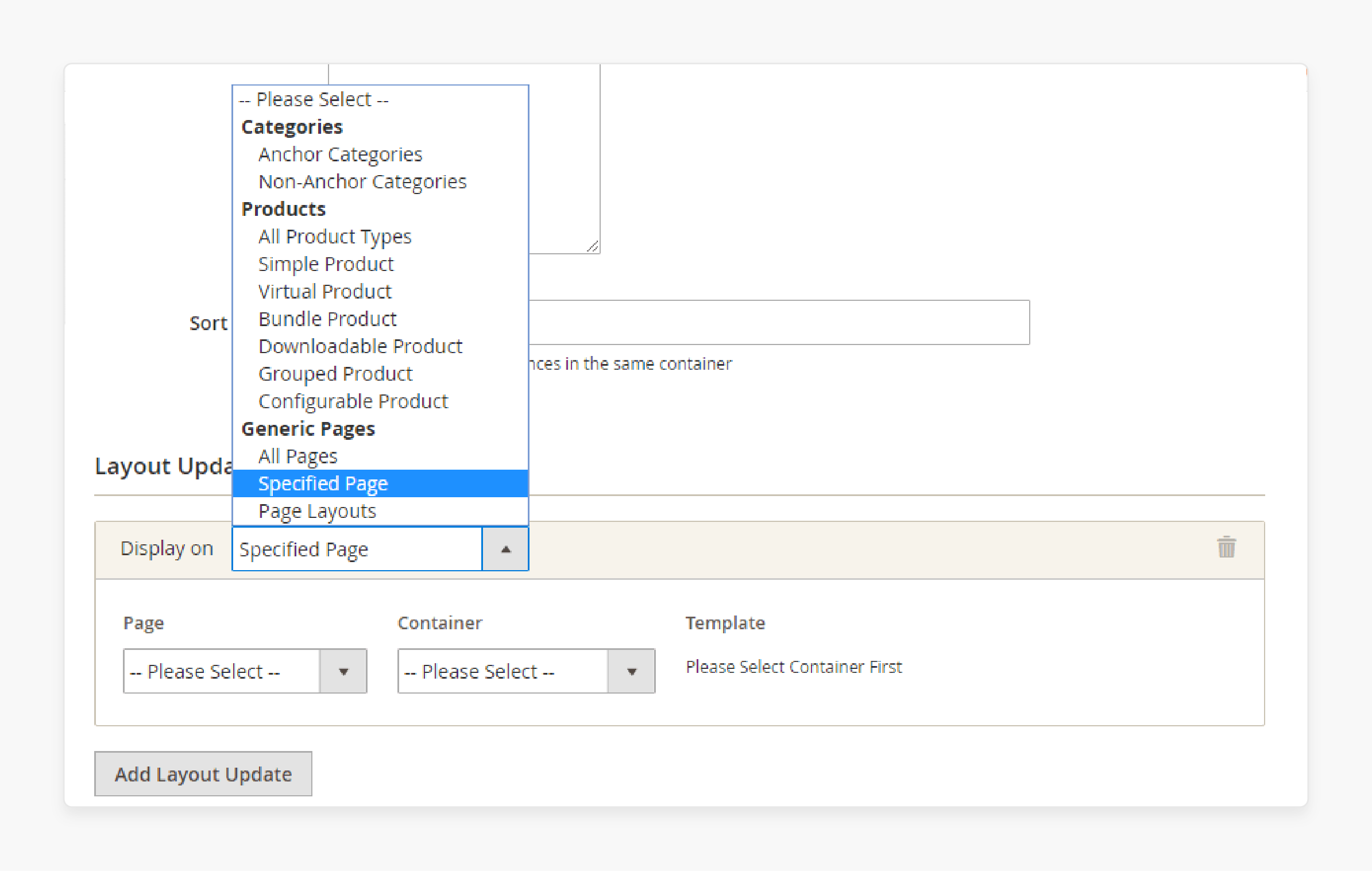
In Layout Updates, select the page and container where the widget will appear.
6. Configure Widget Options
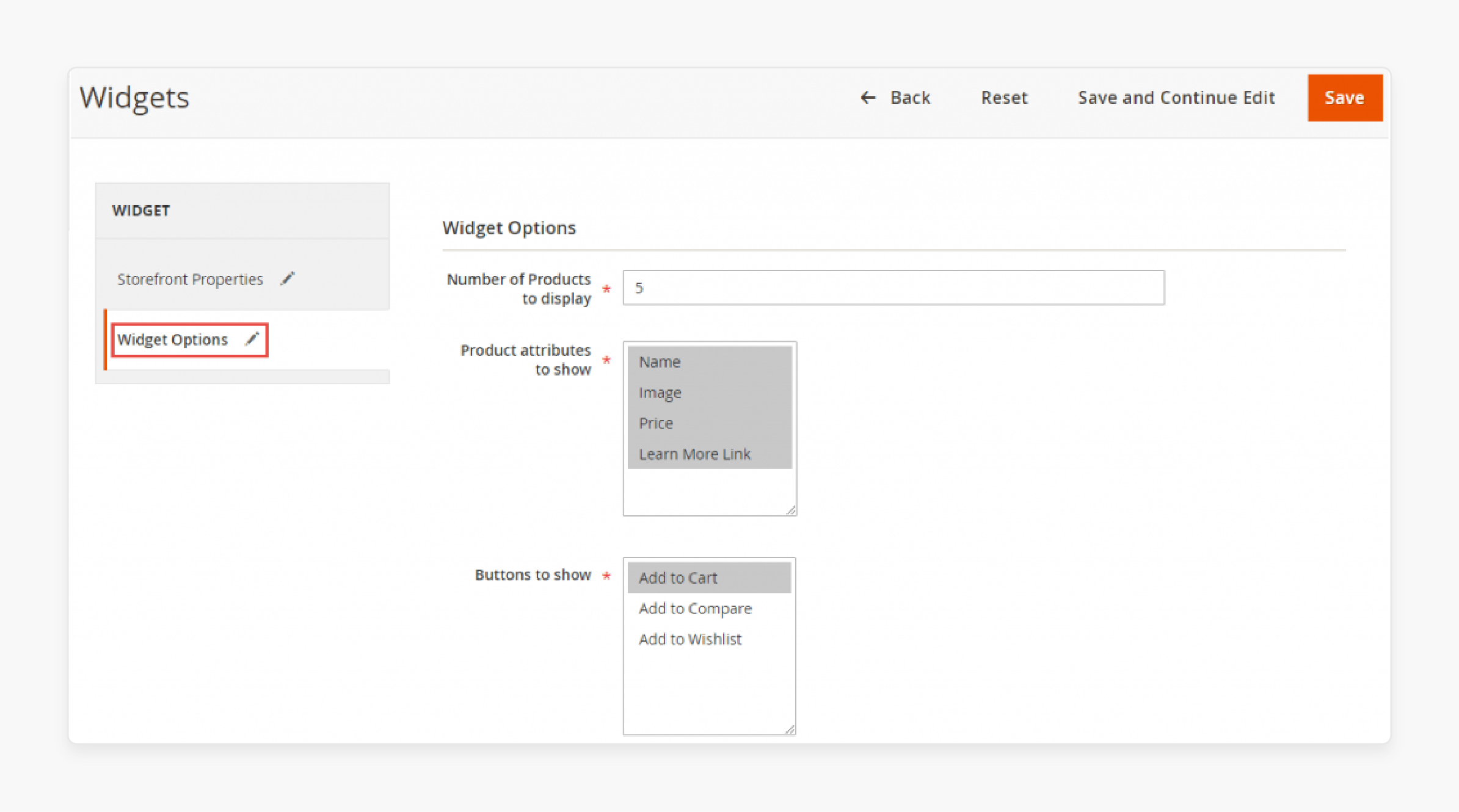
Under Widget Options, enter the number of products, select attributes to display, and choose the buttons for the front end.
7. Save and Clear Cache
Save the configuration and Flush Magento Cache.
Best Practices to Display Recently Viewed Products
| Best Practice | Explanation |
|---|---|
| Placing Recently Viewed Products in Strategic Locations | Place the Recently Viewed Products widget in: Homepage Product pages Checkout page It improves visibility and helps customers quickly return to products they viewed. Better placement boosts conversion rates. |
| Ensuring Compatibility with Various Devices | Ensure the widget works on the following: Mobile devices Tablets Desktop browsers Customers shop across devices, so compatibility is crucial. Test the widget to ensure a smooth experience on all platforms. |
| Monitoring and Analyzing Performance | Track the widget’s performance using: Analytics tools Click-through rates Conversion rates Regular analysis helps you improve the widget’s effectiveness. Adjust settings based on data to boost results. |
| Limiting the Number of Displayed Products | Limit the widget to show 5 to 10 products. Too many products can clutter the page. Showing fewer items ensures the widget stays organized and is easy to browse. |
| Customizing Product Attributes Displayed | Display key product details such as: Price Availability Customer reviews Showing relevant attributes helps customers make quicker decisions. It improves their overall shopping experience. |
| Updating Widget Design Regularly | Regularly update the widget’s design to fit: Seasonal promotions Store theme updates Keep the widget fresh and visually appealing to engage customers over time. |
| Avoiding Conflicts with Other Widgets | Test the widget for conflicts with: Other widgets Magento Extensions Resolve issues to ensure the widget loads quickly and works smoothly. Avoiding conflicts improves the overall store performance. |
| Integrating with Marketing Campaigns | Use the widget in conjunction with: Email marketing Retargeting campaigns Highlight recently viewed products in emails or ads to remind customers of their interests and increase conversion. |
| Encouraging Return Visits | Display the widget to: Encourage return visits The show previously viewed products It keeps customers engaged and increases the chance of repeat purchases. It helps improve customer retention. |
Benefits of Recently Viewed Products for SEO in Magento 2
1. Improved Internal Linking
The Recently Viewed Products widget adds more internal links to your Magento store. These links help search engines understand your website structure better. By displaying products on multiple pages, you improve:
-
Crawlability
It can boost your store’s SEO performance over time.
2. Increased User Engagement
Displaying recently viewed products encourages users to stay on your site longer. Longer dwell time signals search engines that your content is valuable. It can improve:
-
Search engine ranking
Higher engagement enhances your site's overall SEO.
3. Better Product Visibility
The Recently Viewed Products widget increases product exposure. Products appear on multiple pages, giving them more chances to be clicked. It helps:
-
Product visibility
It also improves the user experience.
4. Enhanced User Experience
Providing easy access to recently viewed products makes the shopping experience smoother. It contributes to a better:
-
SEO ranking
Search engines reward sites that are user-friendly and easy to navigate.
5. Reduced Bounce Rate
When users find products quickly, they stay on your site longer. It lowers your bounce rate, which benefits:
-
Search engine ranking
-
User Engagement
A lower bounce rate is a positive indicator of SEO performance.
6. Increased Page Views
The Recently Viewed Products feature encourages customers to visit more product pages. It increases:
-
Page views per session
Higher page views improve your site’s SEO.
7. Faster Indexing of Product Pages
Frequently displaying products increases the chances of them being crawled by search engines. It leads to:
-
Faster indexing
-
Improved organic traffic
Quicker indexing can boost your product pages’ search ranking.
8. Encouraging Return Visits
Recently viewed products encourage customers to return. More return visitors increase:
-
Traffic
-
Search engine recognition
It can improve your store’s overall SEO performance.
9. Boosting Conversion Rates
A well-placed Recently Viewed Products widget can increase conversion rates. Higher conversion rates send positive signals to search engines about your site. It optimizes your site’s:
-
Relevance
-
User satisfaction
It improves your store’s SEO and helps it rank higher in search results.
Troubleshooting Common Mistakes to Avoid with Recently Viewed Products
| Mistake | Troubleshooting Tips |
|---|---|
| Turning off the Recently Viewed Products Feature | Make sure the Recently Viewed Products feature is enabled. Disabling it removes the ability for customers to revisit products quickly. It can lower engagement and retention. Check the feature regularly in your admin panel to ensure it’s active. Keep it visible on essential pages like the homepage and product pages. |
| Failing to Optimize Metadata for Recently Viewed Products | Continually optimize metadata for your Recently Viewed Products pages. Missing out on metadata can hurt your SEO. Add relevant titles, meta descriptions, and keywords. Ensure the metadata accurately reflects the content. Regularly update it to maintain good SEO performance. |
| Neglecting to Monitor and Analyze Performance | Regularly monitor the performance of the widget. Use analytics tools to track key metrics like click-through rates and conversion rates. Failing to monitor can cause missed optimization opportunities. Adjust the settings based on the data you collect. Consistent analysis ensures the widget performs well. |
| Overloading the Widget with Too Many Products | Avoid adding too many products to the Recently Viewed Products widget. Limit it to 5 to 10 items to prevent overwhelming customers. More products can be added to the page and reduce user engagement. Keep it clean and relevant by regularly reviewing the number of products displayed. A streamlined layout improves the shopping experience. |
| Ignoring Design and Layout Compatibility | Ensure the widget’s design matches the overall store theme. Ignoring design compatibility can result in a poor user experience. Test the widget on various devices and browsers to avoid layout problems. Keep design elements consistent for a smoother shopping experience. Regularly check for design issues and fix them quickly. |
FAQs
1. How can I display Recently Viewed Products in my Magento 2 store?
You can display Recently Viewed Products by enabling the widget in the Magento 2 store. Navigate to the Admin Panel, select Content, and add the widget. Customize the template and settings to control where and how products are displayed. It improves customer engagement and boosts sales.
2. Can I customize the template for Recently Viewed Products in Magento 2?
Yes, you can fully customize the template for Recently Viewed Products in your Magento 2 store. Go to Widget Options and adjust the layout, attributes, and product display. You can also modify where the widget appears on different pages. It provides a tailored shopping experience for customers.
3. How many products should be displayed in the Recently Viewed Products catalog?
It’s best to limit the catalog of Recently Viewed Products to 5 to 10 items. Showing too many products can clutter the page and overwhelm customers. Restricting the number keeps the layout organized and user-friendly. It enhances the overall shopping experience and reduces bounce rates.
4. Why is metadata crucial for Recently Viewed Products in a Magento 2 store?
Optimizing metadata is crucial for improving the SEO of your Magento 2 store. It helps search engines index your pages and products accurately. Add relevant titles, descriptions, and keywords for Recently Viewed Products. Well-optimized metadata boosts product visibility and drives more traffic.
5. How can I monitor the performance of Recently Viewed Products in the catalog?
Use analytics tools to track the performance of Recently Viewed Products in your catalog. Monitor metrics like click-through rates and conversion rates. Regular analysis helps you identify trends and optimize the widget settings. It, with Magento hosting, improves customer engagement and sales over time.
Summary
Magento 2 Recently Viewed Products improves both user experience and SEO. Displaying relevant products keeps customers engaged and increases conversions. Key benefits are:
-
Improved internal linking: Helps search engines understand your site’s structure.
-
Enhanced user engagement: Keeps users on your site longer, improving bounce rates.
-
Better product visibility: Increases product clicks, driving sales.
-
Increased page views: Encourages more browsing and boosts SEO.
Consider managed Magento hosting to setup recently viewed products for Magento stores.







