
6 Benefits of Using Magento 2 Purolator Shipping for Ecommerce
Looking to simplify and cut costs on your store's shipping process? Magento 2 Purolator Shipping is an extension that integrates Purolator’s services. It offers real-time shipping rates, automated shipping tags, and a reliable API connection.
This tutorial will cover how Purolator can streamline your store’s operations.
Key Takeaways
-
Get insights into what Purolator delivery brings to your store.
-
Find key benefits of adding Purolator extension.
-
Follow the steps to install the Purolator extension.
-
Manage international deliveries smoothly.
-
List of top extensions for Purolator deliveries.
-
Fix common issues with straightforward troubleshooting.
-
6 Benefits of Using Purolator Shipping for Your Ecommerce Store
-
9 Steps to Install and Configure Magento 2 Purolator Shipping Extension
-
International Shipping with Magento Purolator: Key Considerations
What is Magento 2 Purolator Shipping?
Magento 2 Purolator Shipping is an advanced shipping module for Magento. This module connects with the Purolator API to enable real-time shipping cost calculations.
Magento 2 Purolator Shipping is a delivery Magento add-on. It lets store owners auto-calculate shipping charges and offers fast, affordable shipping options. It manages tracking numbers to keep customers updated. Using product weight and dimensions, the Purolator enables accurate calculations. It is a reliable tool for managing a store.
6 Benefits of Using Purolator Shipping for Your Ecommerce Store
1. Seamless E-commerce Integration
Purolator E-Ship Web Services connects directly with Magento checkout systems. Store owners can quantify costs and offer fast, affordable delivery choices. For example, a U.S. software expanded into Canada using API integration with Purolator. This helped streamline their shipping calculations and tracking.
It leads to faster fulfillment and greater customer satisfaction. The integration in the Magento admin panel quantifies charges on the cart page. This reduces manual entry, making shipping more efficient and accurate.
2. Comprehensive Shipping Solutions
Purolator Carriers is a global company offering a range of multiple shipping choices. It covers domestic and international deliveries. This variety lets you choose between speed and cost, making it easier to meet customer needs. For example, a retailer partnered with Purolator to improve their bulk product shipping.
By using delivery services, they cut shipping costs based on customer location. Purolator shipping with Magento is a strong choice. It is for online stores aiming for affordable shipping options to customers worldwide. It has reached a larger audience across Canada.
3. Enhanced Customer Experience
The service from Purolator shipping integrates Canada’s popular shipping API with Magento 2. This service gives customers tracking information and SMS alerts during delivery. Showing display shipping updates in real-time keeps customers informed, building trust and engagement. For example, an online eyewear retailer enhances their checkout.
They do this by offering fast and affordable delivery choices from Purolator. Evening and weekend deliveries improved customer satisfaction and boosted repeat orders.
4. Flexible Delivery Options
Shipping integrates Canada’s network with many standard box size options. This flexibility helps Magento store owners balance competitive pricing through safe delivery. It is done with shipping APIs. By setting up API keys, merchants can choose ground shipping services. It customizes delivery to meet customer needs.
For example, an electronics retailer used default box size to fetch shipping rates based on customer address. This setup helped them control costs and meet customer demands effectively.
5. Reliable Delivery Network
Purolator Carriers is a global transportation company for e-commerce. It offers strong coverage across Canada and international markets. For example, a U.S. technology retailer uses Canada’s popular shipping network to create a localized experience. This improved customer trust and loyalty.
Their network helps you keep accurate admin settings and estimate costs based on location. This reliability ensures shipments arrive on time, building customer satisfaction.
6. Support for Returns and Reverse Logistics
Purolator supports returns and reverse logistics, making returns simple for customers. You can set it up to support store owners and provide fast resolutions. This streamlined returns process helps build positive post-purchase experiences.
For example, a U.S. software retailer used its Purolator account to create a smooth return process. Canadian customers benefited from quick and efficient reverse logistics, which improved customer satisfaction.
9 Steps to Install and Configure Magento 2 Purolator Shipping Extension
Step 1: Install the Magento Extension
-
Extract and Upload Files:
-
Extract the zip file for the extension.
-
Upload the extracted files to the root directory using FTP.
-
-
Run Installation Commands:
-
Access your server through SSH.
-
Run these commands:
-
php bin/magento setup:upgrade -
For Magento versions 2.0.x to 2.1.x, use:
php bin/magento setup:static-content:deploy -
For Magento 2.2.x and above, use:
php bin/magento setup:static-content:deploy –f -
Finish with:
php bin/magento cache:flush.
-
-
Step 2: Add Store Information for Auto Calculation
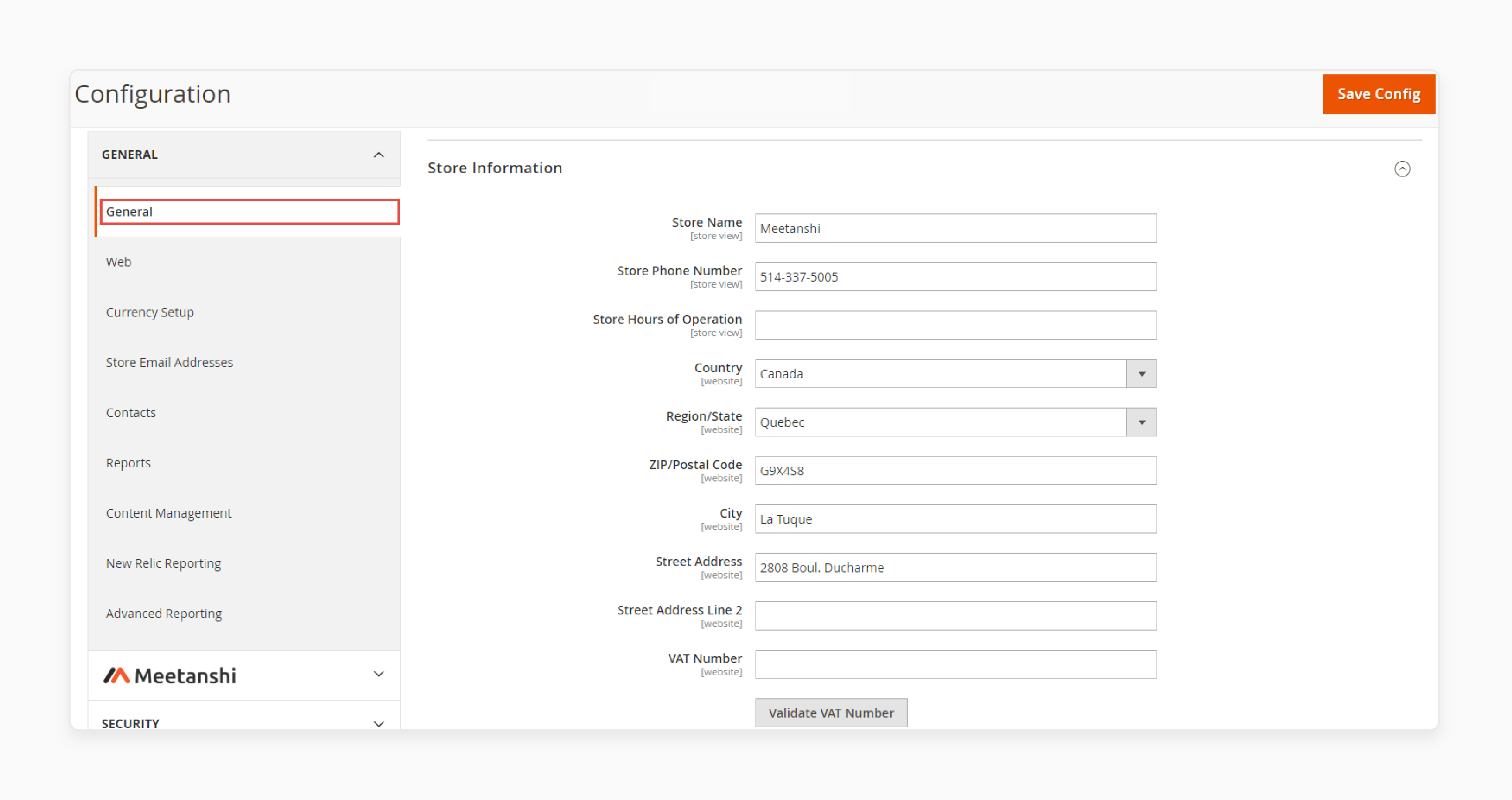
-
In the Magento admin, go to Stores > Configuration > General > General > Store Information.
-
Fill in your store details:
-
Store Name
-
Phone Number
-
Store Hours of Operation
-
Country, Region, Zip Code, City, Address
-
VAT Number.
-
Step 3: Configure Shipping Origin Settings
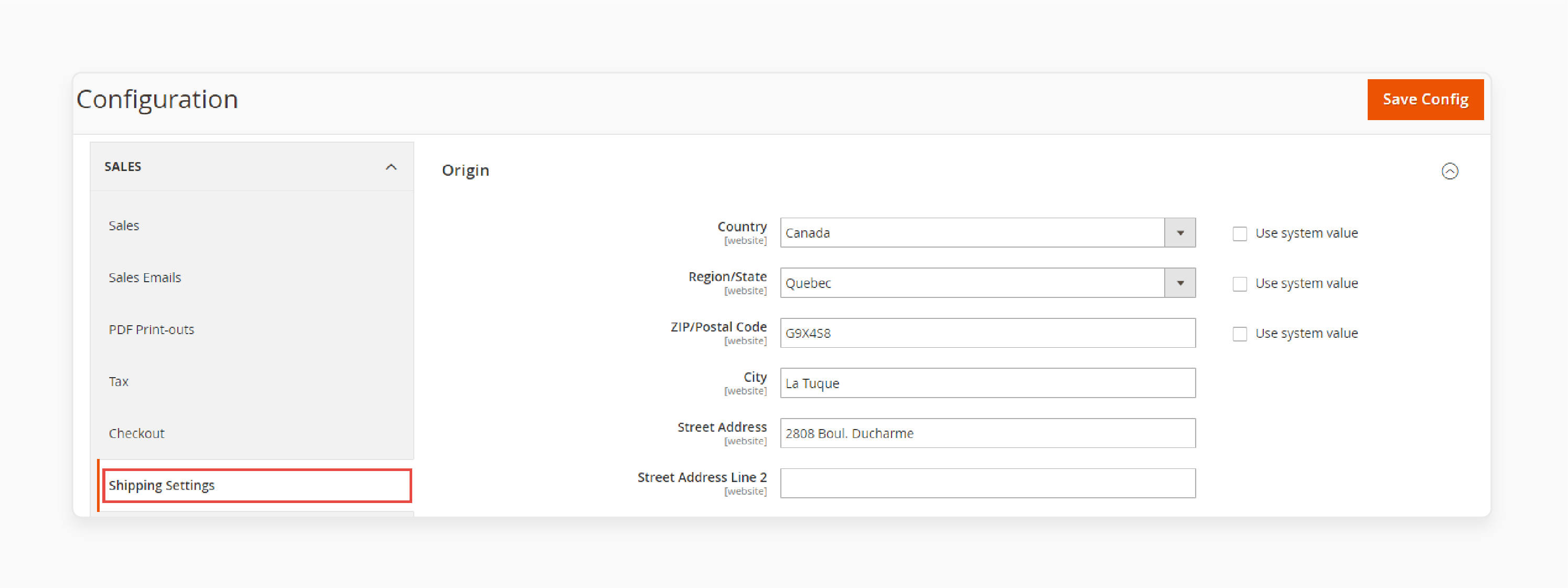
-
Go to Stores > Configuration > Sales > Shipping Settings.
-
Under shipping settings, enter your origin details.
Step 4: Set Up Purolator Delivery Method Configuration
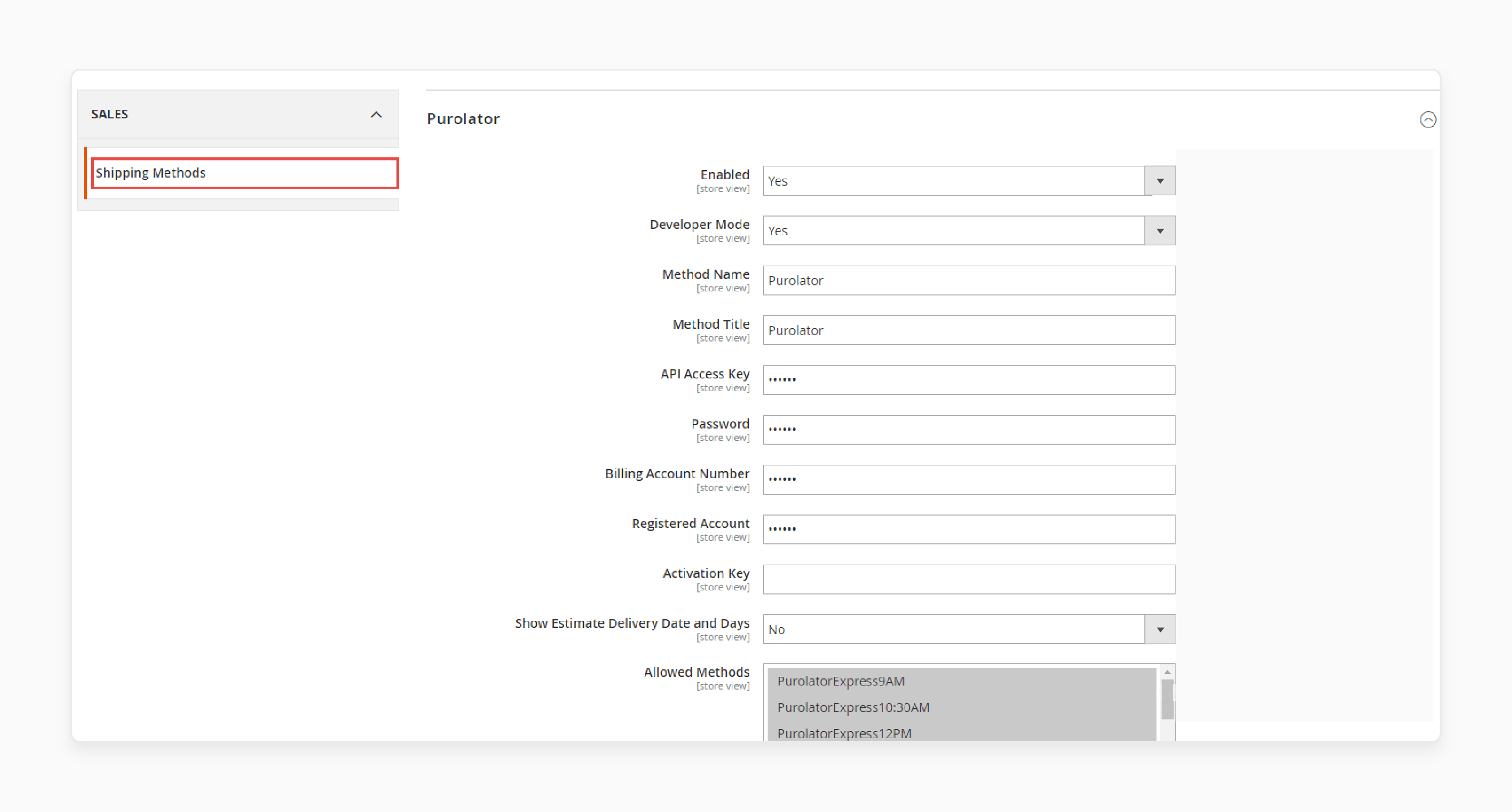
-
Go to Stores > Configuration > Sales > Shipping Methods > Purolator.
-
Set up these settings:
-
Enabled: Set to "Yes" to activate the extension.
-
Developer Mode: Choose "Yes" if developing or testing.
-
Method Name: Enter a name for this Purolator delivery method on the front end.
-
Method Title: Enter the title for Purolator delivery for customers to see.
-
Enter the following details under the registered account and access key:
-
API Access Key
-
Password
-
Billing Account Number
-
Registered Account
-
Activation Key
-
-
Show Estimated Delivery Date and Days: Choose "Yes" to show delivery estimates.
-
Allowed Methods: Select which Purolator services to offer.
-
Markup & Markdown Specific: Set how to adjust the cost.
-
Enter default package values:
-
Default Box Size
-
Default Package Weight
-
Packing Ratio
-
Dimensions (Height, Width, Length)
-
-
Measures Unit Length: Choose the unit for dimensions.
-
Step 5: Configure International Shipments Settings
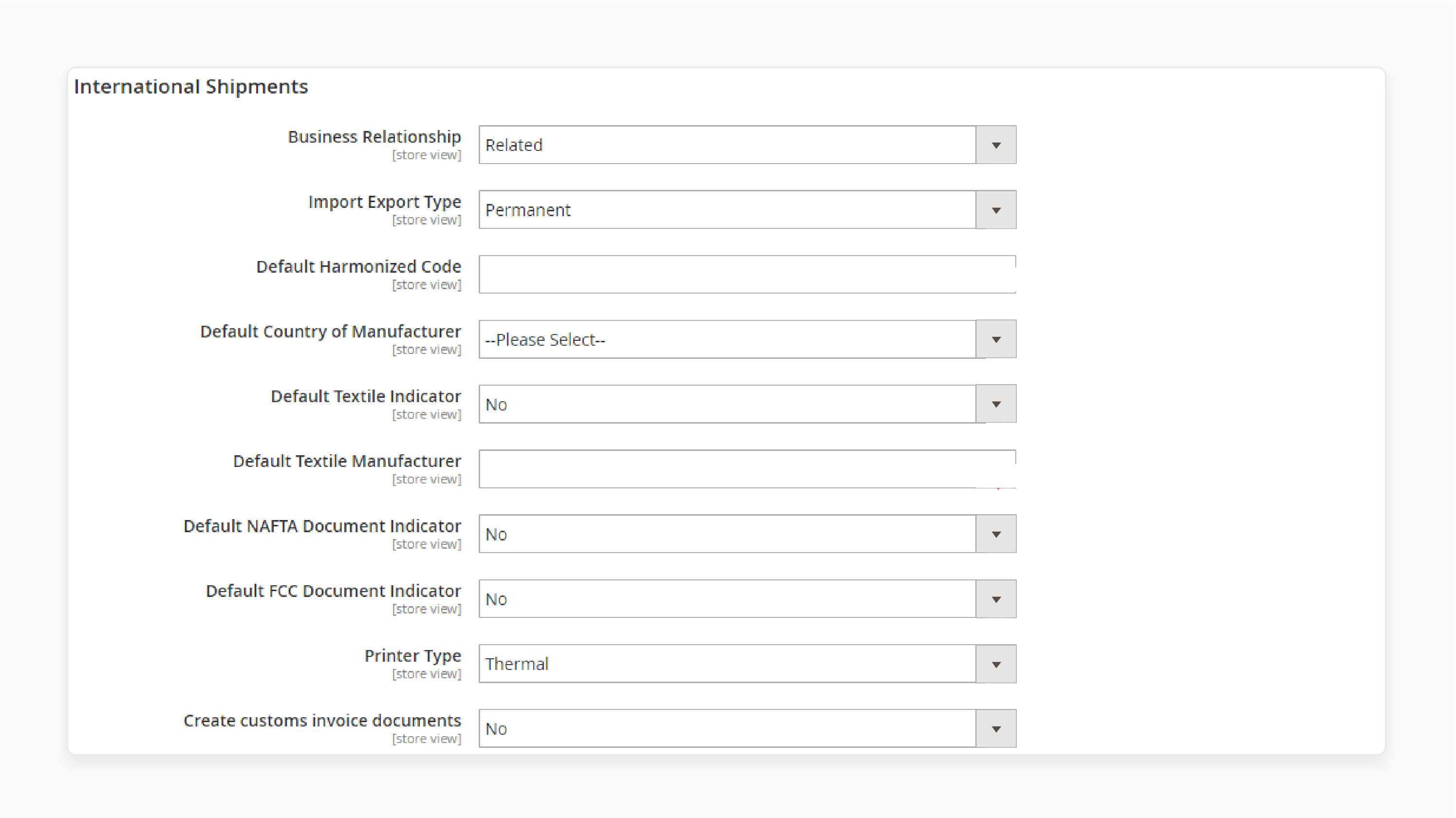
If you offer international shipping, set up these options:
-
Business Relationship: Choose who will cover duties.
-
Import Export Type: Select the import-export type.
-
Enter product-specific details:
-
Default Harmonized Code
-
Default Country of Manufacturer
-
Textile Indicators
-
NAFTA
-
FCC Documentation Indicators.
-
-
Printer Type: Set your printer type for documents.
-
Create Custom Invoice Documents: Choose "Yes" if custom invoices are required.
Step 6: Set Product-Specific Purolator Attributes
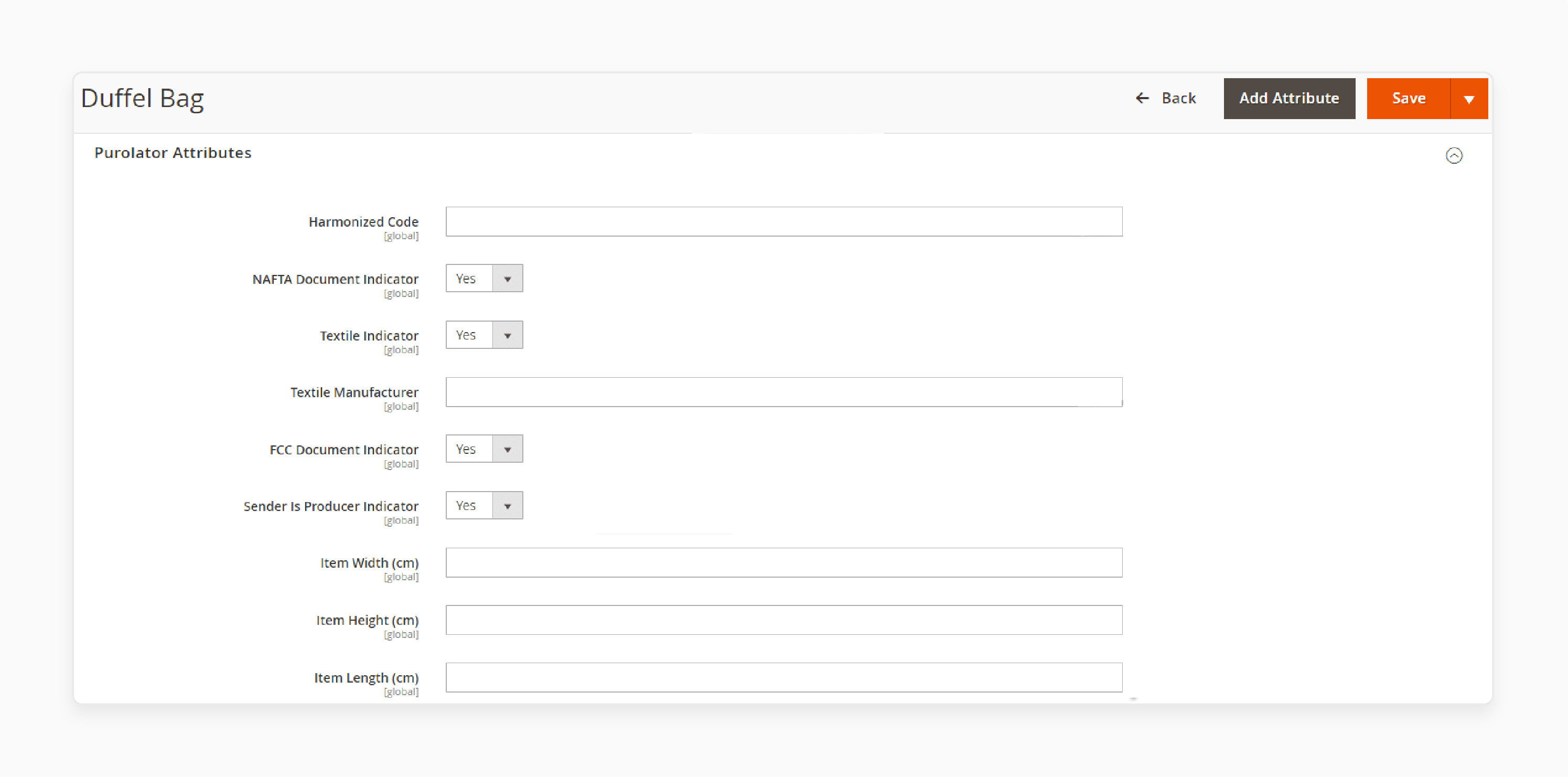
-
Go to Catalog > Manage Products.
-
Select a product and open the Purolator Attributes tab.
-
Set the options for shipping bulk products.
Step 7: Verify Purolator Delivery in the Frontend
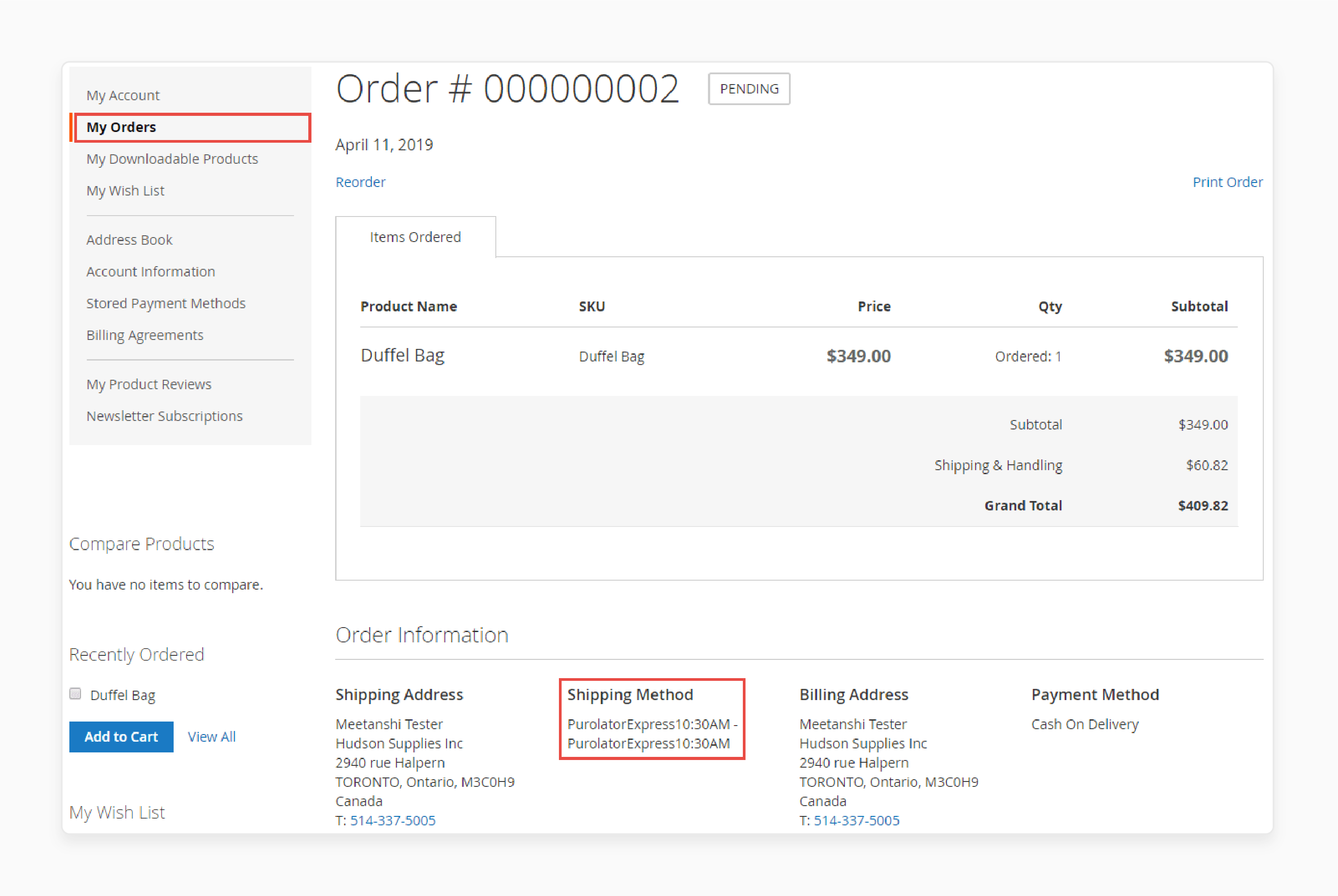
-
After setup, add a product to your cart and go to checkout.
-
Enter a shipping address; if set up correctly, Purolator delivery options should appear.
Step 8: Manage Purolator Delivery in the Backend
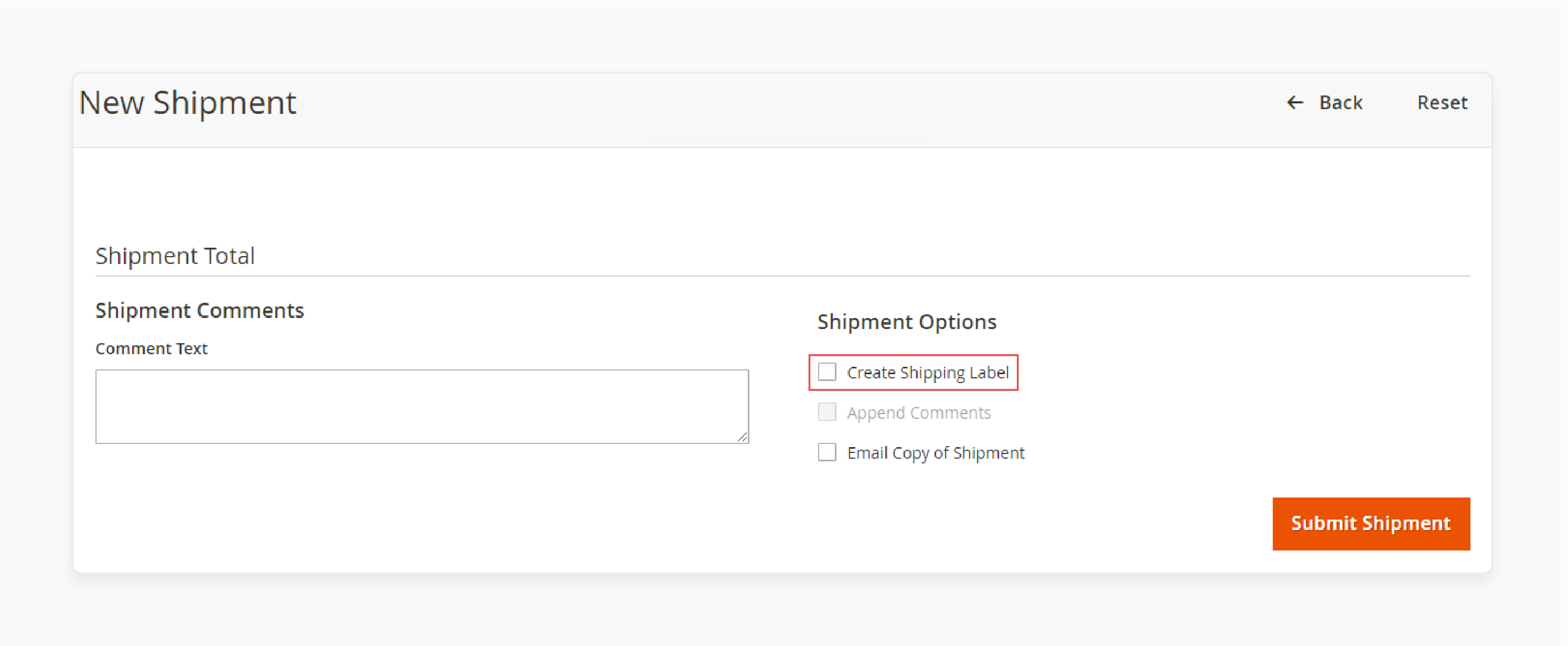
-
Once an order is placed, go to Sales > Orders and select the order.
-
Create an invoice, then a delivery.
-
During delivery creation, select the Shipping Label checkbox to generate a tag.
-
Click Submit Shipment.
Step 9: Create Packages
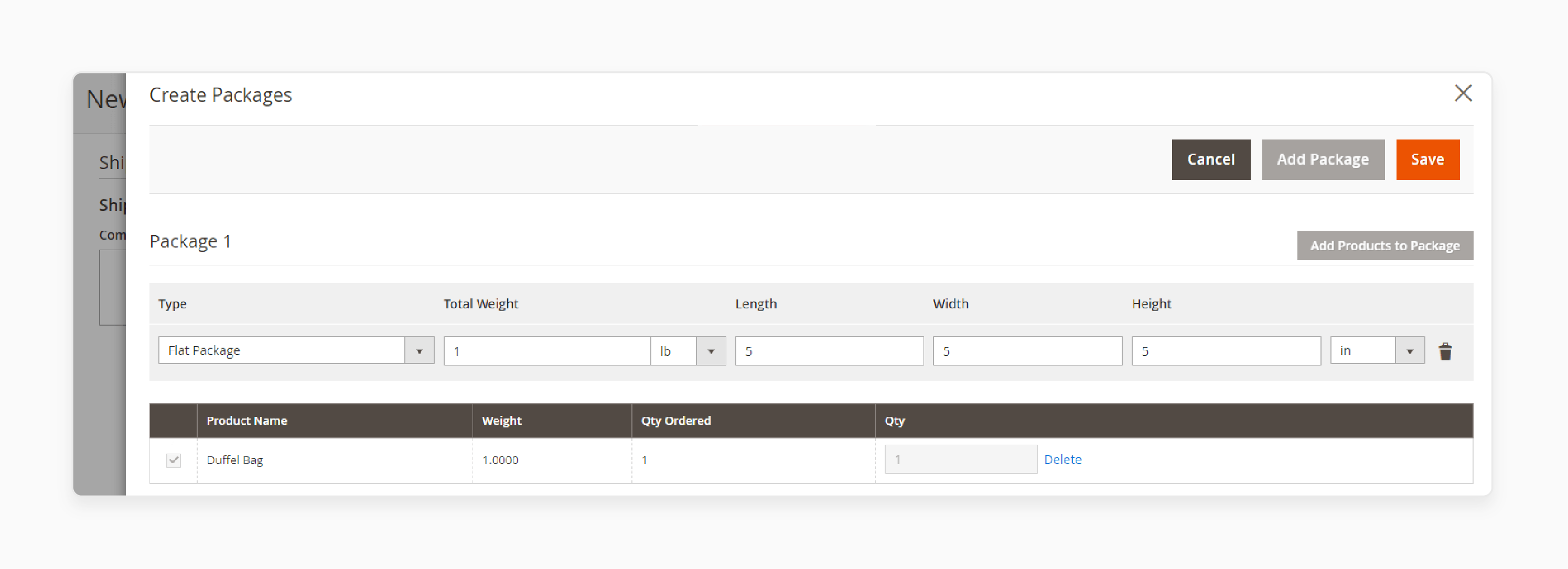
-
After submitting the delivery, a window will prompt you to create a package.
-
Enter the details:
-
Package Type
-
Weight
-
Dimensions (Length, Width, Height)
-
-
Assign products to the package and click Save.
Step 10: Access Purolator Shipments
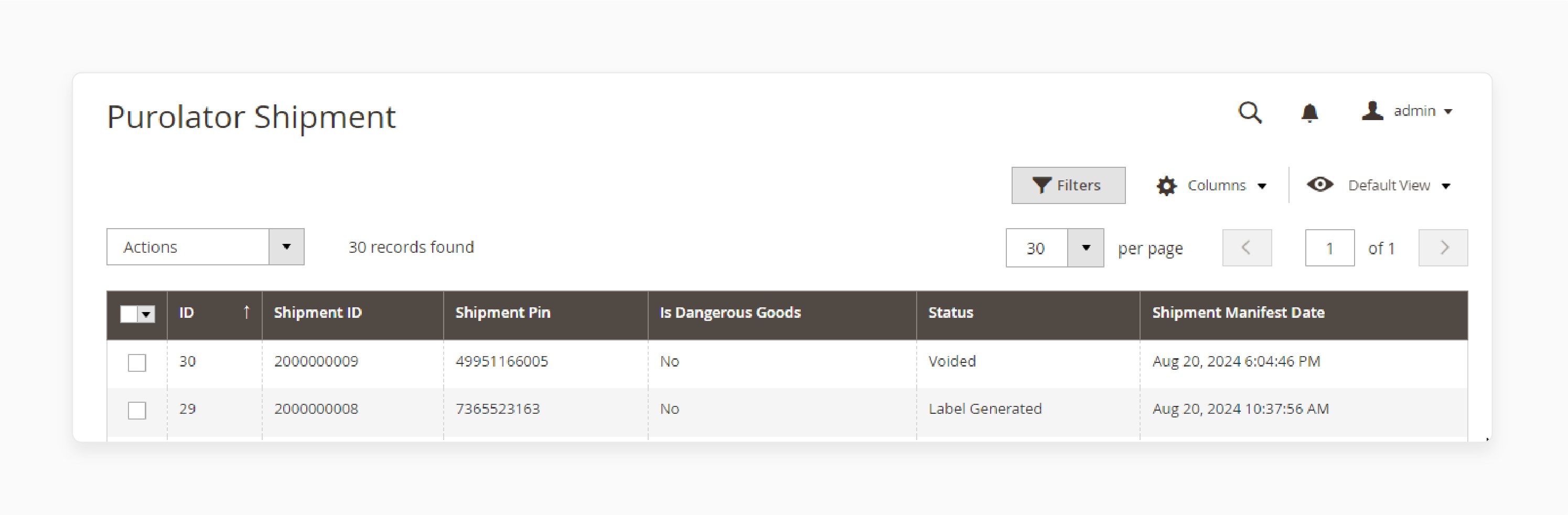
-
Go to Sales > Purolator > Purolator Shipments to view all shipments delivered by Purolator.
-
Click on a shipment to see the details.
Step 11: Track Shipments
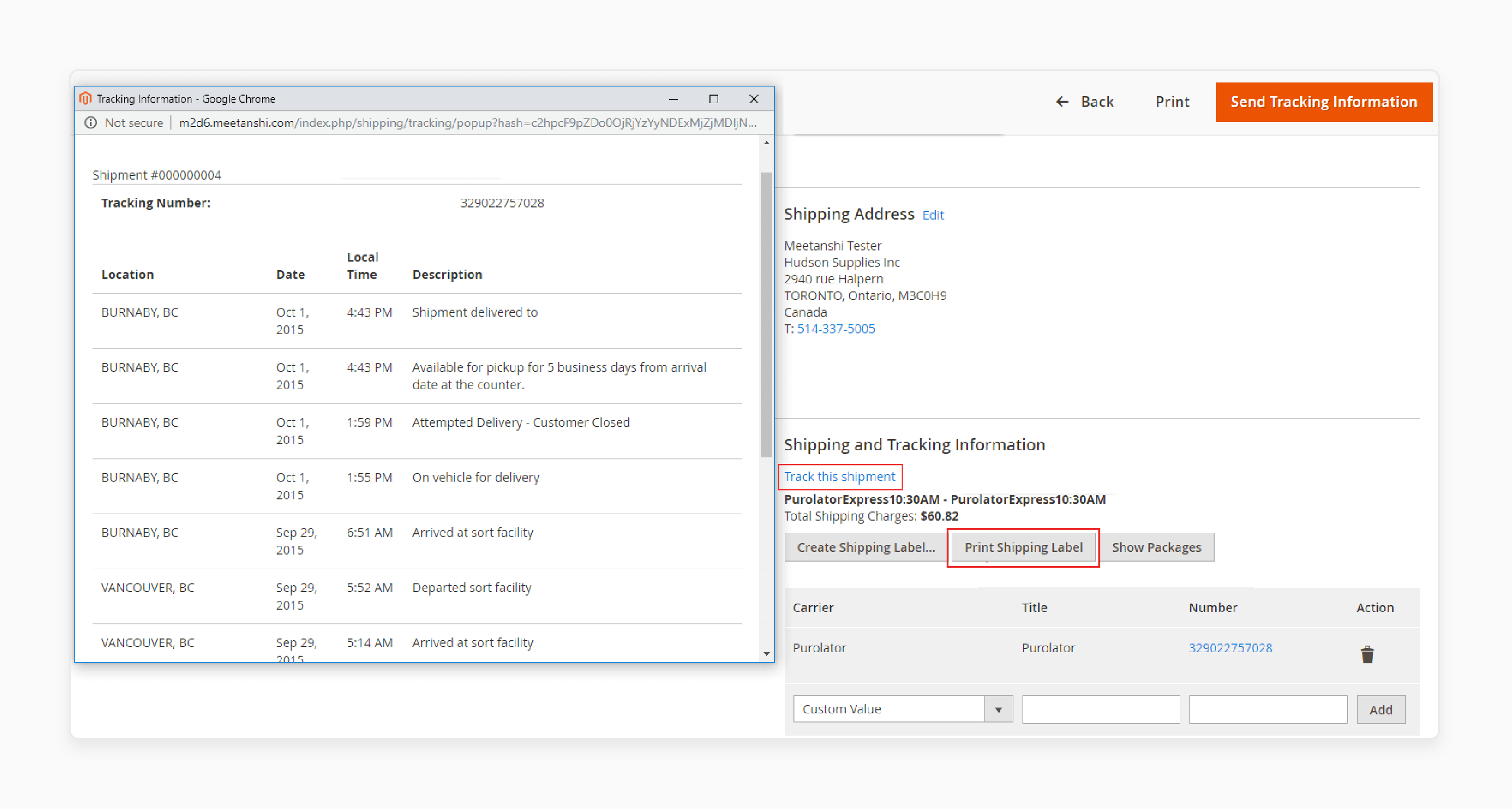
-
Click Get Tracking to view the tracking information.
-
To print the shipping tag, click Print Shipping Label.
Step 12: Print Shipping Label

-
Click Print Shipping Label to generate a PDF of the tag.
-
Print and attach it to your package.
Step 13: Create and View the Purolator Manifest
-
Go to Sales > Purolator > Purolator Manifest to create a new manifest.
-
Details of existing manifests will be displayed, including:
-
Manifest Date
-
Close Date
-
Document Type
-
Description
-
URL for the manifest PDF.
-
Step 14: Access Purolator Manifest PDF
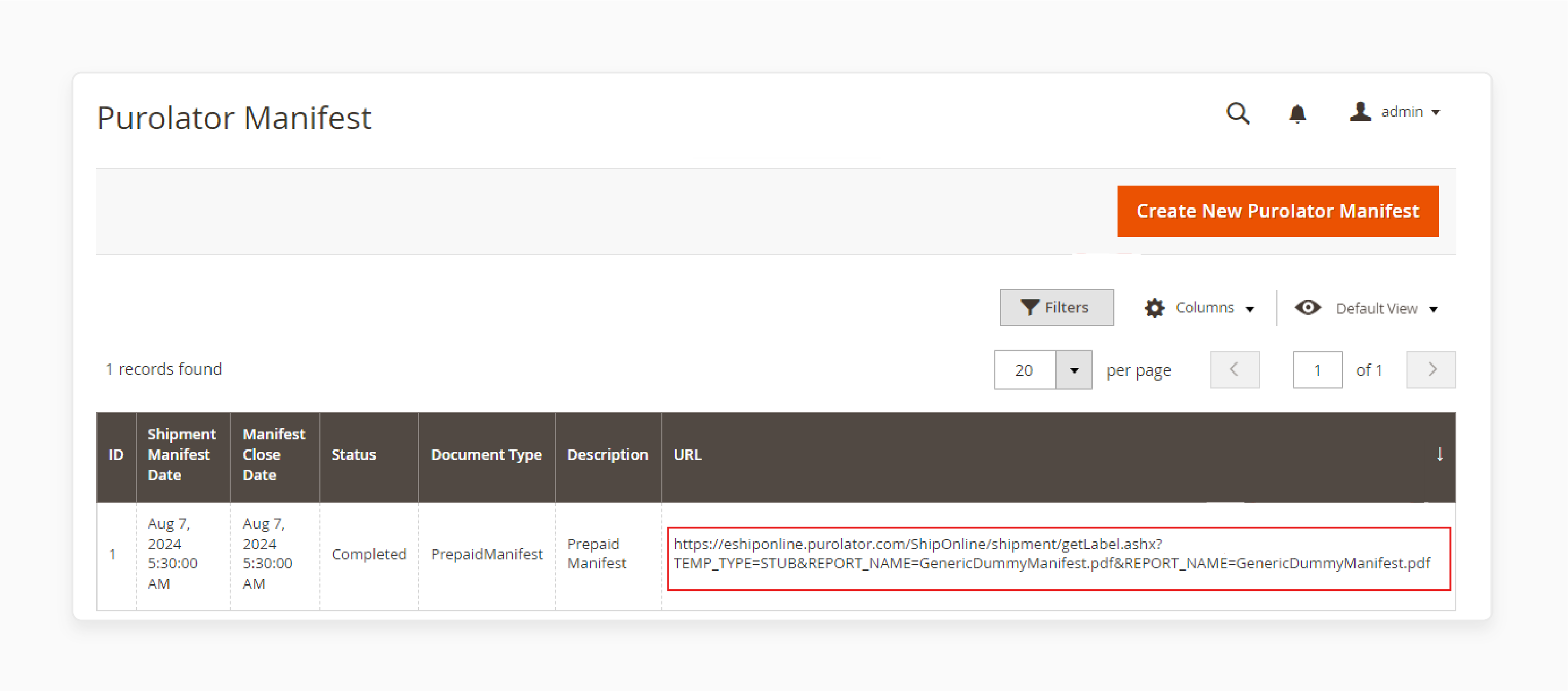
-
Copy the URL of the Purolator manifest PDF.
-
Open a browser, paste the URL, and view the document.
Step 15: Enable Purolator Shipment Tracking from Frontend
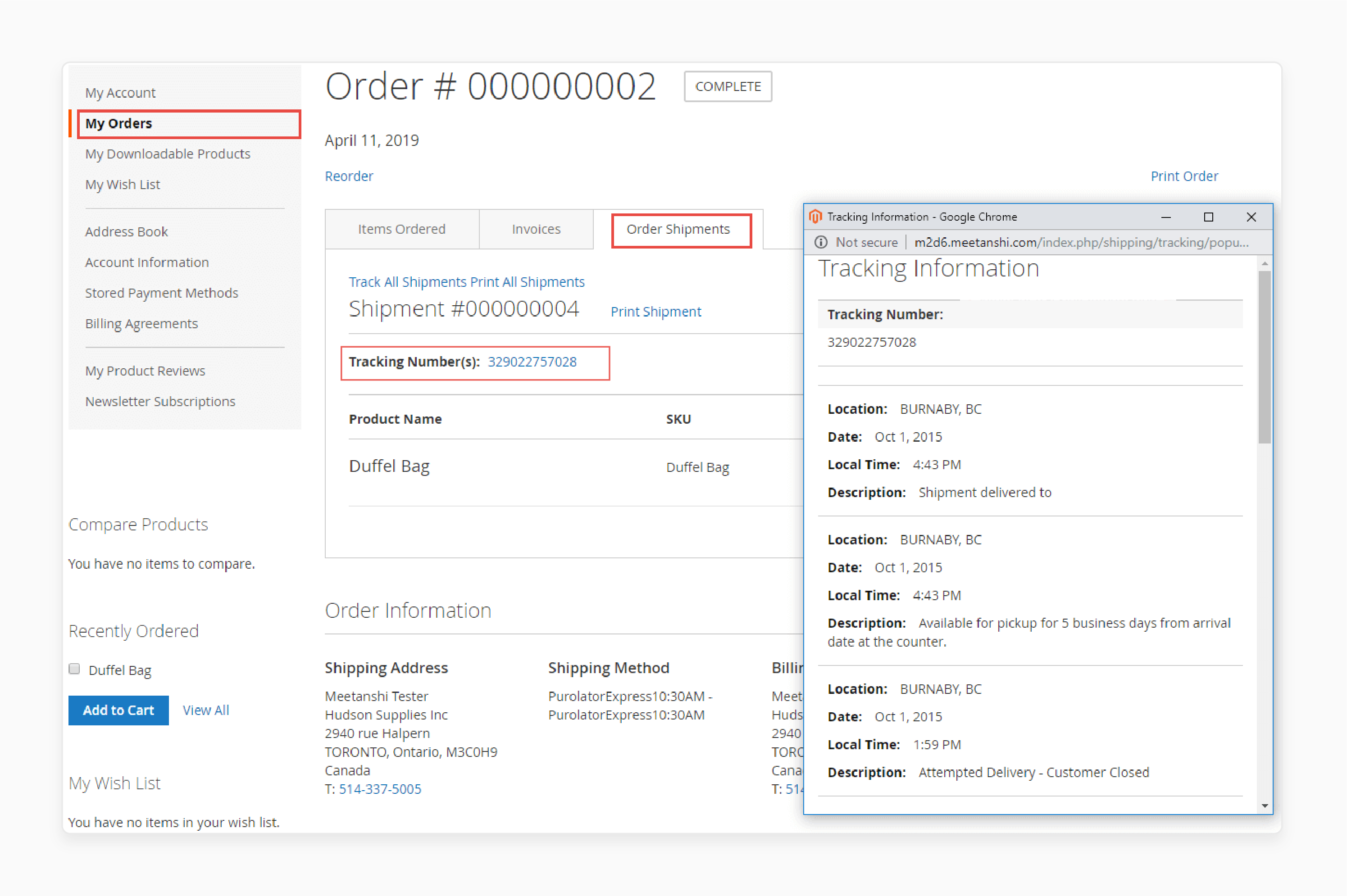
-
After creating the shipment, customers can see delivery details in their My Account. It is under the Order Shipments tab.
-
They can click on the tracking number to view the live status.
International Shipping with Magento Purolator: Key Considerations
| Consideration | Details |
|---|---|
| Enable International Shipping | Enable international shipping to support cross-border deliveries using the module for Magento 2. |
| Define Package Dimensions & Weight | Enter the default package dimensions and weight. This detail lets Magento 2 to allow store accurate cost calculations. It enables the extension to quantify the shipping charges. |
| Enter interface Credentials | Enter your Purolator interface key, Billing Number, Registered Account, and Activation Key. These credentials from Purolator carriers company ensure you can quantify cost accurately. |
| Specify Shipping Restrictions | Use Magento’s shipping restrictions extension to limit specific countries. It helps store owners auto-quantify shipping by managing costs and compliance requirements. |
| Set up Duties and Taxes | Choose who will pay duties and taxes—either you or the customer. This setting helps store owners to quantify shipping. They can ensure customers understand any added fees, preventing unexpected delays. |
| Enable Instant Tracking | Make sure shipping tracking is enabled in Purolator settings. Real-time monitoring keeps customers informed of their shipment’s status and enhances transparency. |
| Set Harmonized Codes | Provide Harmonized System (HS) codes and the country of manufacture for your products. These codes help shipping integrate Canada’s customs rules. It ensures compliance with international trade regulations. |
| Set up Custom Invoices | Enable custom invoices for international orders. These invoices estimate shipping cost and provide the required documentation for customs clearance. |
| Set up Compliance Indicators | For certain products, set indicators. It includes FCC (for electronics) and Textile (for clothing). These indicators help meet specific import/export rules. They are essential to quantify shipping. |
List of Top 4 Magento Purolator Shipping Extensions
1. Meetanshi's Magento Purolator Extension
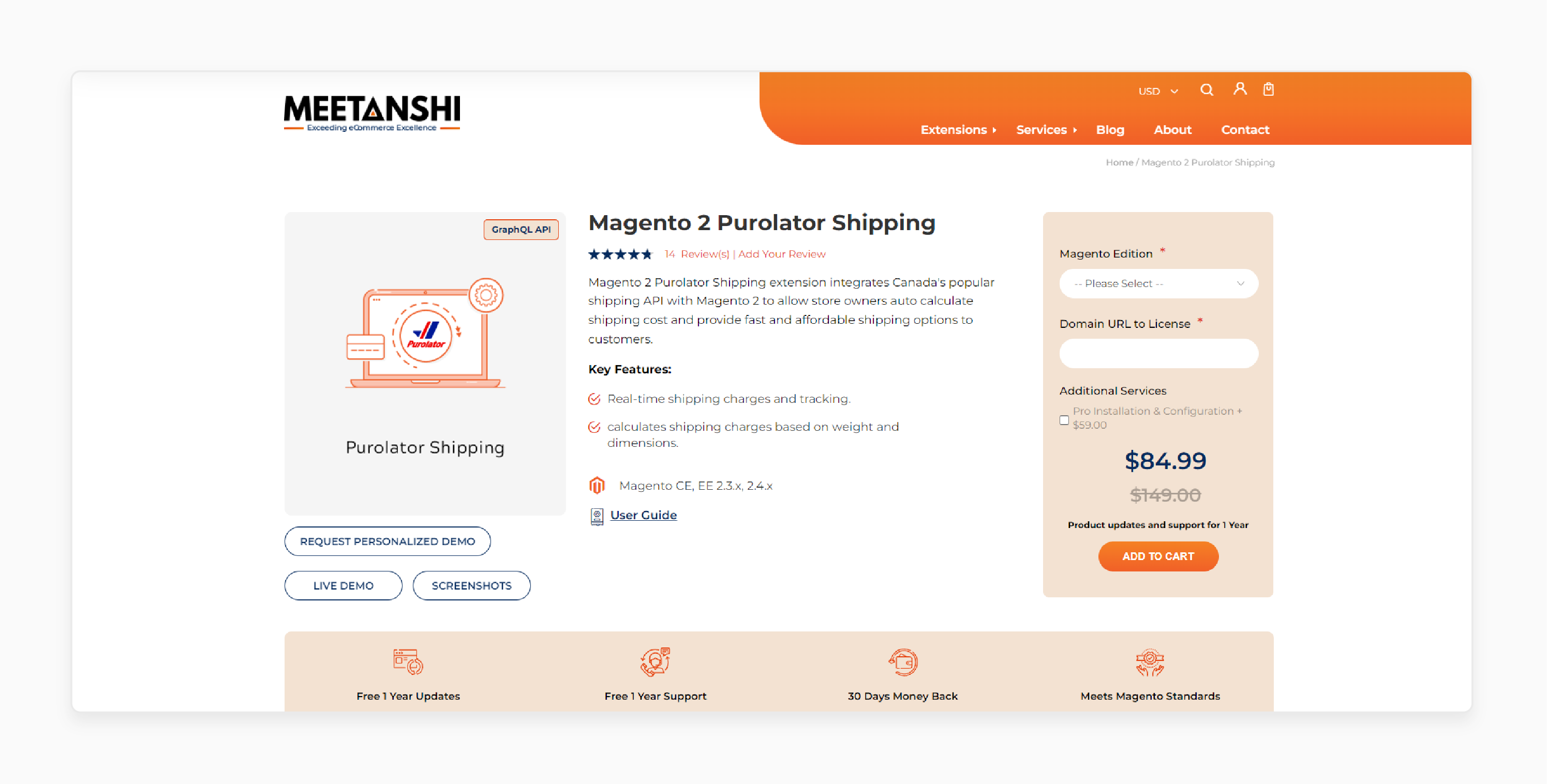
Meetanshi’s extension makes it easy to add delivery services to your store. It shows customers' accurate shipping rates during the payment process.
Key Services:
-
Instant shipping rates from Purolator.
-
Simple access to order tracking.
Pricing:
1. With Pro Installation and Configuration
-
Open Source (CE): $143.99
-
Commerce using on-prem (EE)/cloud (ECE): $293.99.
2. Without Pro Installation and Configuration
-
Open Source (CE): $84.99
-
Commerce using on-prem (EE)/cloud (ECE): $234.99.
2. Rootways' Magento Purolator Delivery Extension
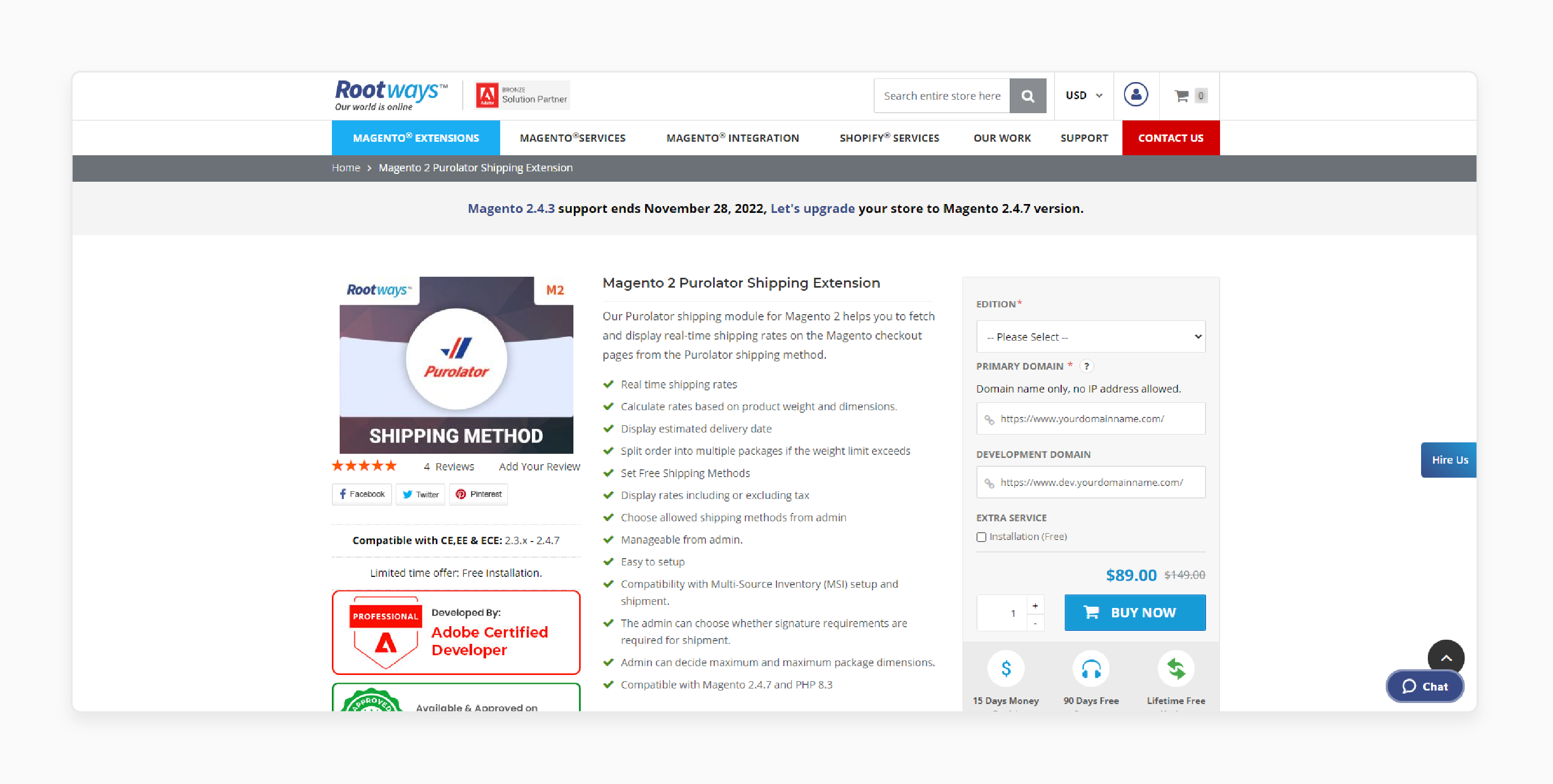
Rootways’ extension offers Purolator multiple delivery choices. It lets customers pick based on speed and cost. This tool provides dynamic rate displays to make choosing delivery choices easy.
Key Services:
-
Dynamic delivery choices.
-
In-store label creation for smoother order processing.
Pricing:
-
Open Source (CE): $89
-
Commerce using on-prem (EE)/cloud (ECE): $199.
3. Calcurates' Purolator Integration for Magento
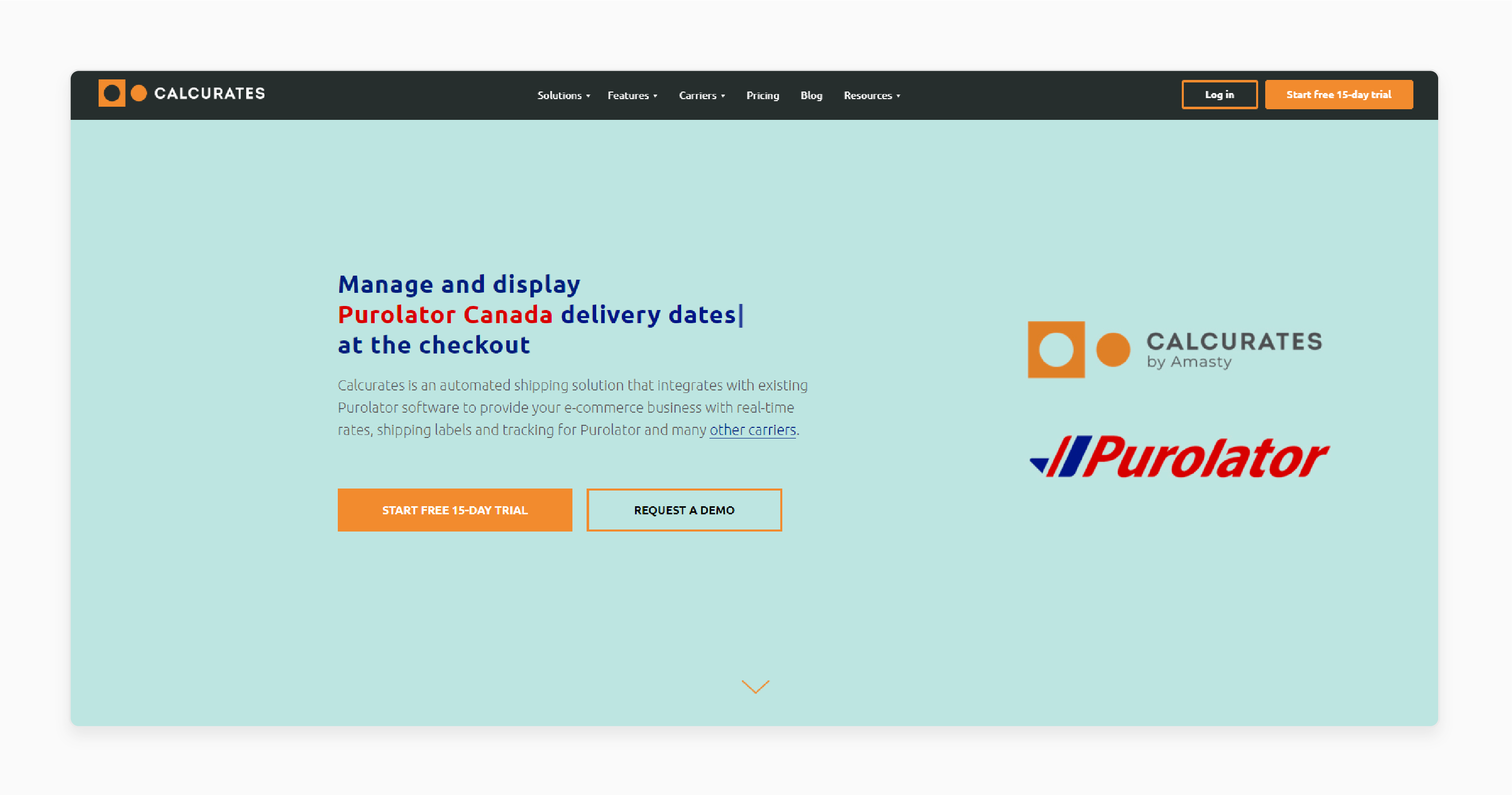
Calcurates extension provides a Purolator integration for stores with complex shipping needs. It supports custom rate calculations for various products or customer groups. This extension is easy to set up and allows custom shipping rules and restrictions.
Key Services:
-
Custom shipping rules for flexible delivery.
-
Auto-updated restrictions by destination.
Pricing:
-
Small: $99/month
-
Medium: $199/month
-
Large: $329/month
-
Extra Large: $599/month.
4. Ecom-Plugins' Magento Purolator Courier Carrier
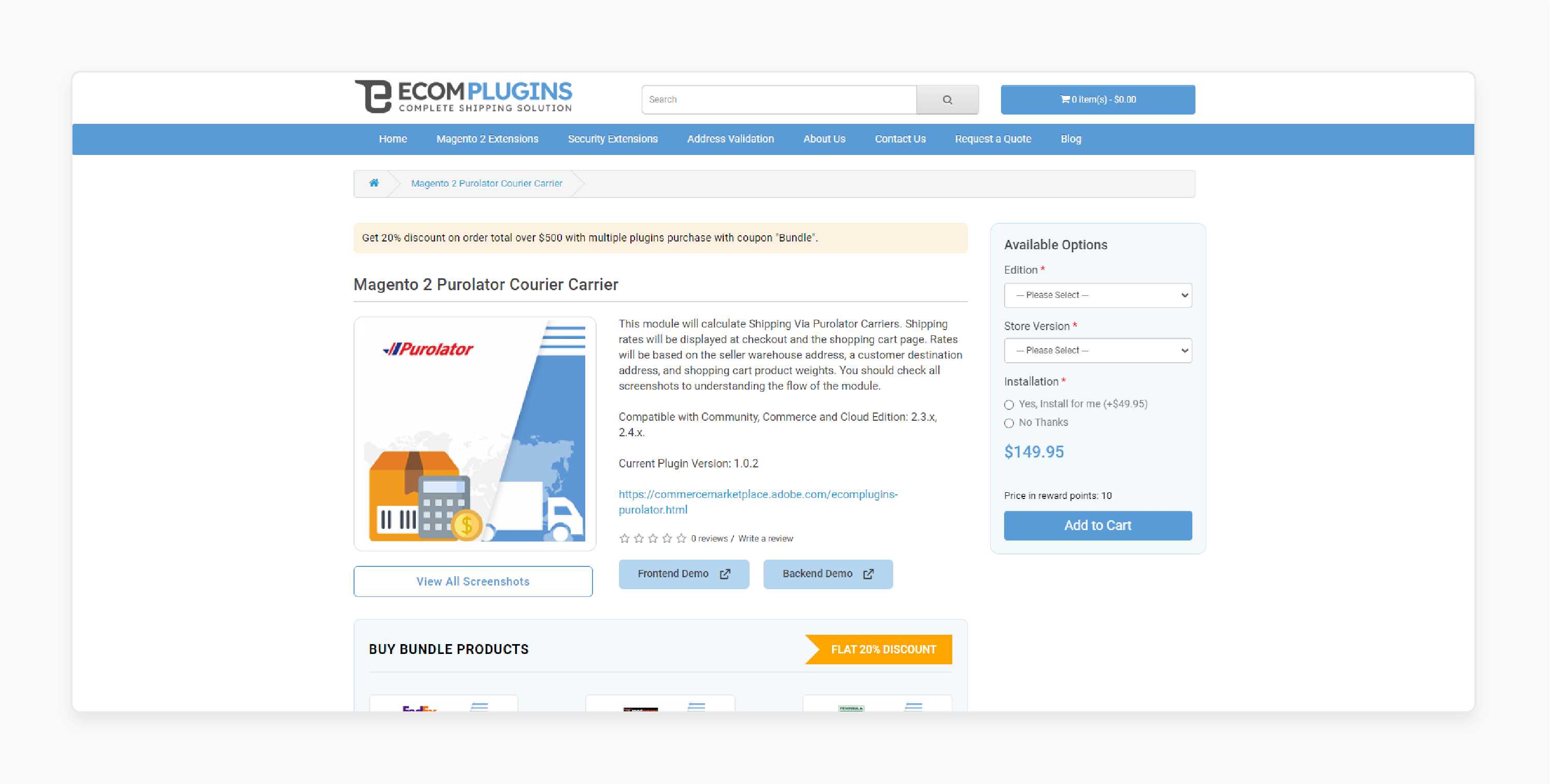
Ecom-Plugins offers a simple way to quantify Purolator delivery costs. This extension is perfect for businesses needing basic services without a complex setup.
Key Services:
-
Quick location-based rate calculation.
-
Optional price markup for added flexibility.
Pricing: Starts at $149.95.
Troubleshooting Issues and Fixes for Purolator Shipping
| Issue | Details |
|---|---|
| Incorrect Shipping Rates Displayed | Cause: Package dimensions, weight, or destination details may need to be corrected. Fix: Check that product dimensions, weight, and shipping origin details are accurate. Double-check your account to use that extension and credentials. |
| Delayed Order Tracking Updates | Cause: Sync delay with Purolator’s tracking or network issues. Fix: Ensure tracking is enabled. Make sure the connection to shipping integrates Canada’s interface. |
| Delivery Not Showing at Checkout | Cause: Purolator may not be set for the customer’s region, or settings are misconfigured. Fix: In Stores > Configuration > Sales > Shipping Methods > Purolator. It enables the regions to allow store owners to calculate rates. |
| Delayed Order Tracking Updates | Cause: Connection issues with Purolator’s interface or incorrect credentials. Fix: Verify interface credentials and test the connection. Ensure firewall settings allow connections to the Purolator delivery integrated interface. |
| Shipping Tag Generation Fails | Cause: The interface credentials or label configuration might need to be corrected. Fix: Verify the interface, Account Number, Registered Account, and Activation Key. Check that settings match global transportation company designed requirements. |
FAQs
1. What benefits does Purolator delivery offer for Canadian e-commerce stores?
Shipping integrates Canada’s Purolator services. It gives Canadian e-commerce stores instant shipping rates and fast delivery options. This integration streamlines shipping and ensures accurate rates for customers. Stores can handle both local and international shipping needs, which boosts customer satisfaction.
2. Can Magento Purolator delivery automatically calculate costs?
The extension is designed to allow the calculation of shipping using Purolator’s interface. It quantifies based on weight, destination, and product details. This automation helps store owners save time and provides customers with accurate rates.
3. Is it possible to adjust the domain name without affecting the Purolator Delivery?
You can change the domain name of your Magento store. The extension will still work. Just update the interface and credentials in the extension settings. This ensures the extension functions smoothly even after a domain change.
4. How does this extension provide fast and affordable shipping to customers?
The extension uses Purolator’s rates to provide fast and affordable shipping. Customers can choose from delivery speeds that suit their needs and budgets. This transparency in rates enhances the customer experience.
5. How does EcomPlugins' Purolator simplify e-commerce shipping?
EcomPlugins have built this extension to simplify shipping. It is done while connecting to Purolator’s interface with Magento. It lets stores quantify shipping rates, print labels, and track packages in real-time. This setup reduces manual work and makes it easier for stores to manage shipping.
6. What is the role of automation in this Purolator delivery?
This extension allows owners auto calculate shipping without manual data entry. It uses product and destination data to quantify rates in real-time. This automation saves time and enhances the customer experience with accurate, fast rates.
Summary
Magento 2 Purolator Shipping is designed to connect the Magento stores with Purolator’s shipping services. Use this extension to keep costs accurate and offer reliable delivery options. Consider the following benefits:
-
Comprehensive Shipping Solutions: Shipping with multiple methods to allow store owners more flexibility.
-
Flexible Options: Choose from different box sizes and ground delivery choices.
-
Reliable Delivery Network: Purolator provides strong coverage across Canada and global markets.
Explore Magento hosting services to streamline your shipping process with Purolator Shipping.






