
Steps to Configure Magento 2 Product Video Extension
Want to boost product engagement with videos on your store? Magento 2 product video extension smoothly integrates engaging videos directly into your product pages.
In this tutorial, we will explore the working and configuration steps of videos for products.
Key Takeaways
-
Enhance product-related pages by adding videos with the extension for product videos.
-
Upload or embed videos from different platforms.
-
Videos can improve SEO and increase purchase likelihood.
-
Customize video settings, thumbnails, and display options.
-
Optimize video performance for better page load times.
What is Magento 2 Product Video Extension?
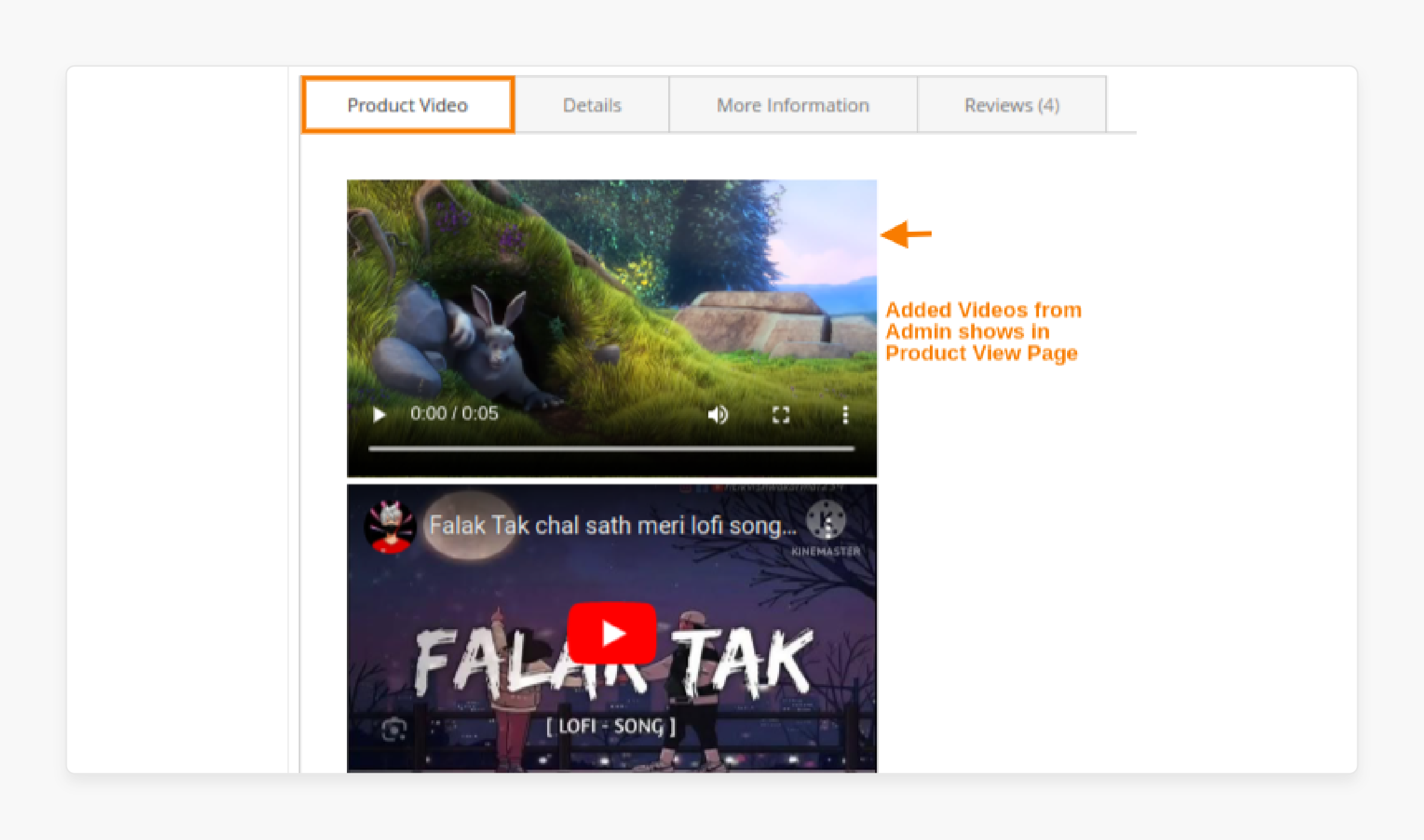
The Magento product video extension allows store owners to enhance product related pages by adding videos to showcase products more effectively.
You can upload videos directly or embed them on platforms like YouTube and Vimeo. The extension helps improve customer engagement, as videos provide a more dynamic and detailed view of products. It increases trust and purchase likelihood.
Offering visual content beyond images and text also boosts SEO by increasing page interaction. The extension integrates smoothly with the Magento admin panel. It helps manage and display videos alongside product listings.
How Product Video Extension Works?
1. Installation & S]tup
-
Once the extension is installed, it will smoothly integrate with the Magento platform. It appears as an additional feature in the admin panel.
-
Store administrators can manage all aspects of product videos through this interface.
-
Depending on the module, you may need to configure basic settings like:
1. Video Hosting Platforms: Select your preferred video hosting service, such as:
- YouTube
- Vimeo
- Self-hosted options
These ensure compatibility with your store's needs.
2. Default Video Sizes: Define the default dimensions for your videos. You should make sure they align with your store’s layout and design preferences. It ensures consistency across your product pages.
3. Thumbnail Preferences: Choose how thumbnails are displayed for your videos, including resolution and layout options. It helps maintain a visually appealing and professional storefront.
-
After setting these options, the extension is ready for use. It enables smooth video uploads and embedding across your Magento store.
1. Adding Videos on Product Pages
-
The extension allows you to attach videos to specific product-related pages in two main ways:
1. You can upload video files (like MP4, MOV, and AVI) directly from your computer. The option is useful if you have unique video content stored locally.
2. You can embed videos from popular video platforms. The method is useful for saving server space and leveraging videos that are already hosted elsewhere.
-
You simply enter the video URL or upload the file when editing a product in the admin panel. The video is then associated with that product.
-
It allows for greater versatility, as you can leverage existing content or create new, unique videos to engage customers.
2. Video Settings & Customization
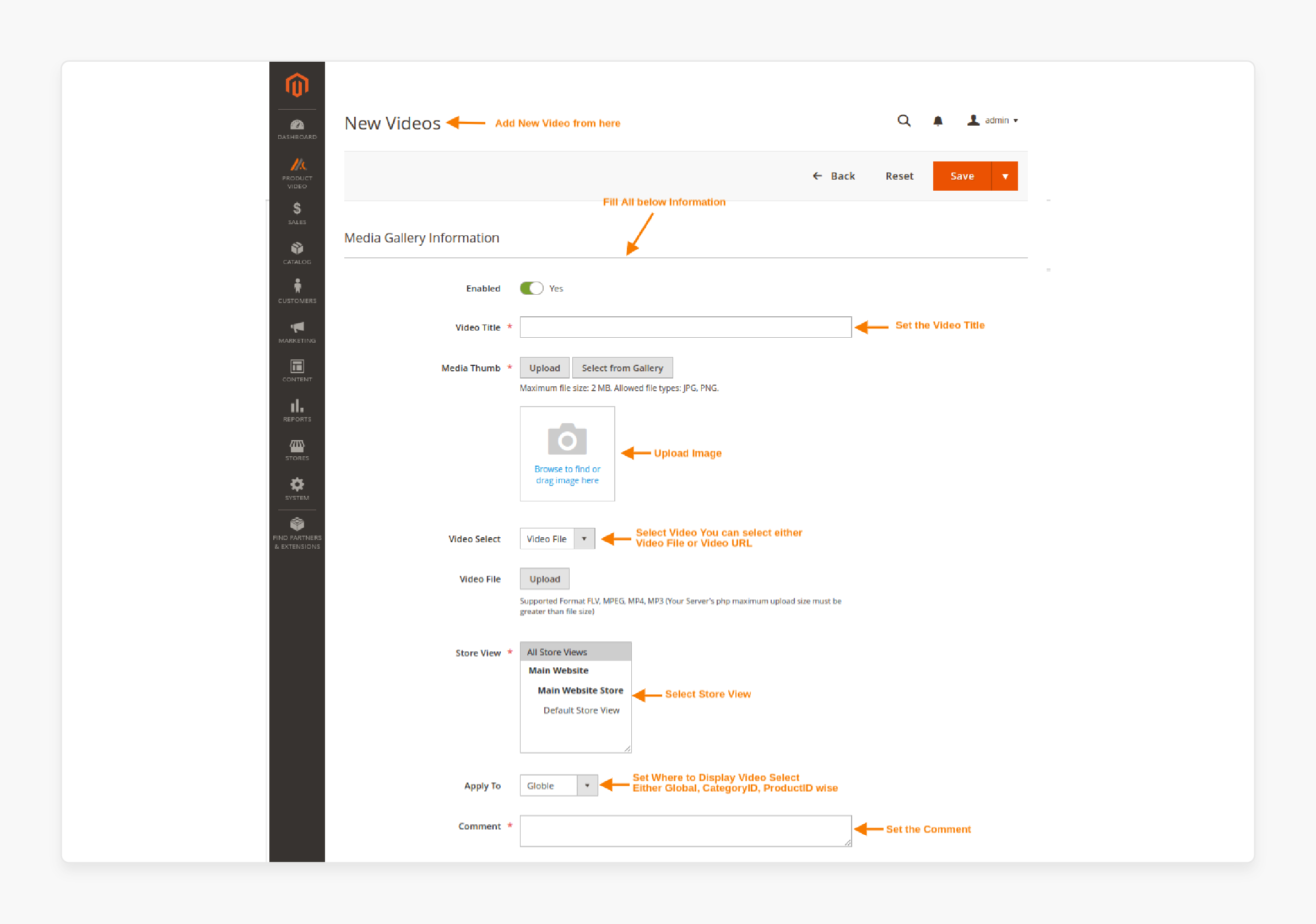
-
Once a video is added, the extension allows for further customization:
1. You can upload custom thumbnails or use the default thumbnail generated by the video platform (like YouTube).
2. You can control how the video is displayed. It includes:
-
Showing the video as part of the product image gallery.
-
Choosing whether the video plays inline or in a pop-up modal window when clicked.
-
Choosing a high-quality, eye-catching image to represent your video.
3. Some extensions allow you to add:
-
Video titles
-
Descriptions
-
Meta tags
It helps with search engine optimization.
-
3. Video Display on Frontend
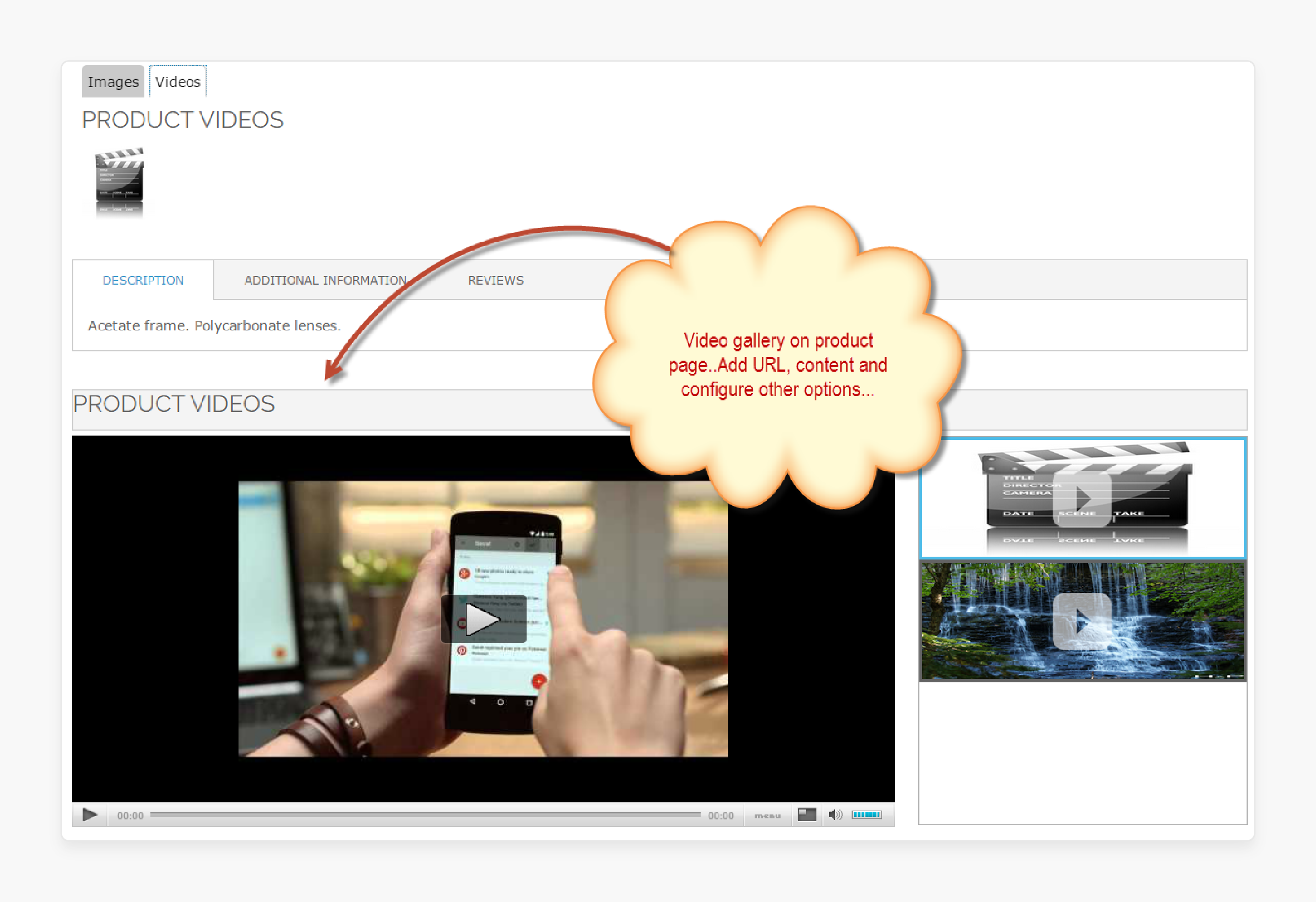
-
Once a video is linked to a product, customers will see it on the product-related page. It is often in the image gallery alongside product photos.
-
Depending on your settings, customers can either click the thumbnail to open the video in a pop-up or view the video directly on the product-related page.
-
The videos are displayed in a responsive layout. They will adjust based on the screen size.
-
It ensures a seamless experience on both desktop and mobile devices.
4. Video Management
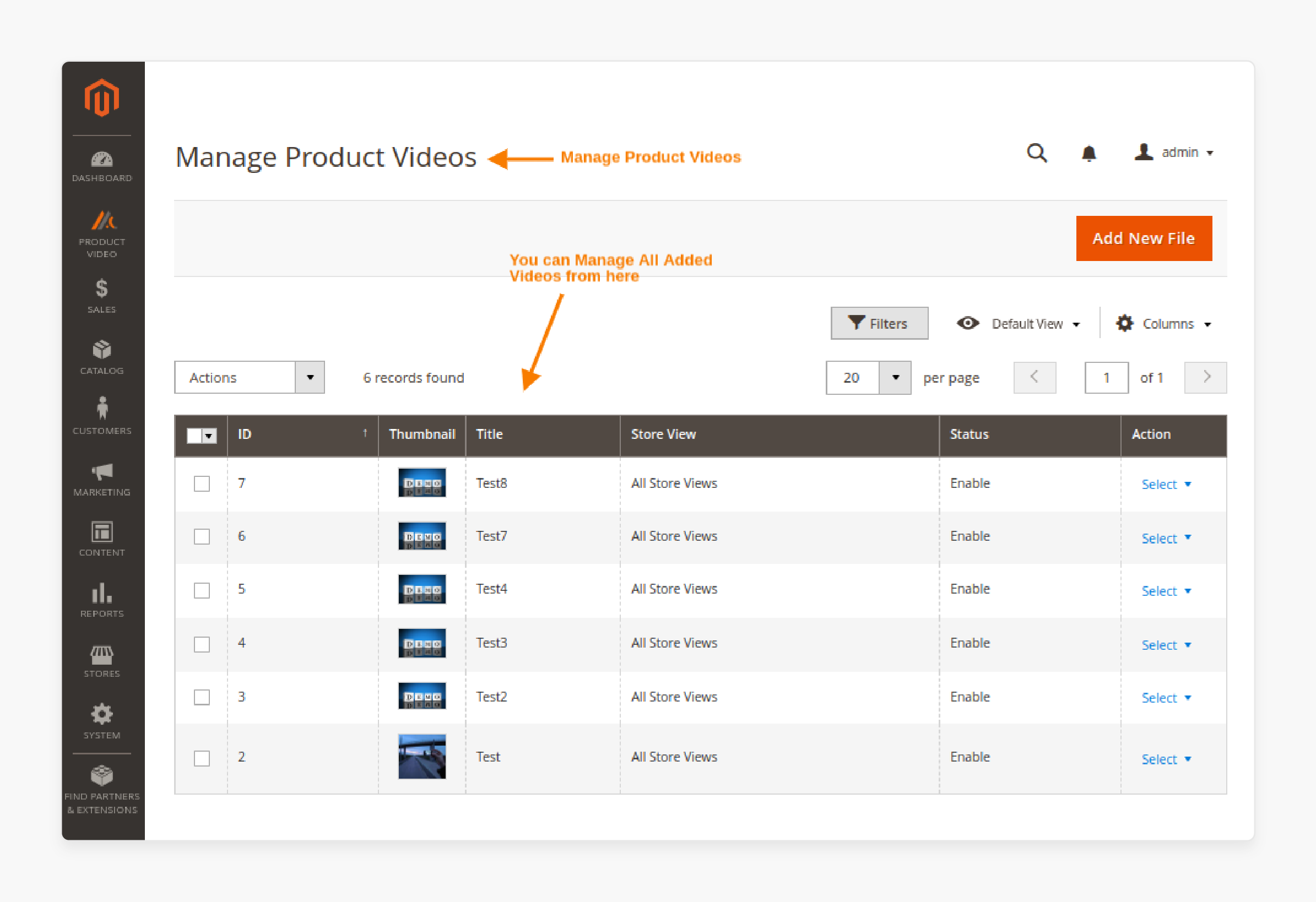
-
From the admin panel, store owners can manage all video content:
1. You can:
-
Edit video URLs
-
Change thumbnails
-
Modify display settings
2. If a video is no longer relevant, you can remove it from the product page.
3. Some extensions allow you to arrange the order of videos within the product gallery.
-
5. Enhanced Customer Engagement
-
By adding videos to product-related pages, the extension improves customer engagement:
-
Videos help explain the product's:
1. Features
2. Benefits
3. Usage
-
It can lead to better understanding and increased sales.
-
Videos improve time-on-page metrics, a key factor in SEO. The more time users spend on a page, the better it signals search engines about the content’s relevance.
6. Video Performance
-
Extensions often provide performance optimization. It ensures videos don’t slow down the product page:
1. Many extensions include lazy loading features. It is where videos only load when users scroll to them, improving page speed.
2. Supporting several video formats ensures smooth playback across different devices and browsers.
7. Compatibility with Other Features
-
The extension for Magento works smoothly with other features such as:
1. Videos can be linked to different product variations. It allows for dynamic video content that changes based on product selection.
2. Some extensions allow customers to add their videos to product reviews. It offers another layer of user-generated content.
How to Add Product Videos in Magento 2?
Step 1: API Key Configurations
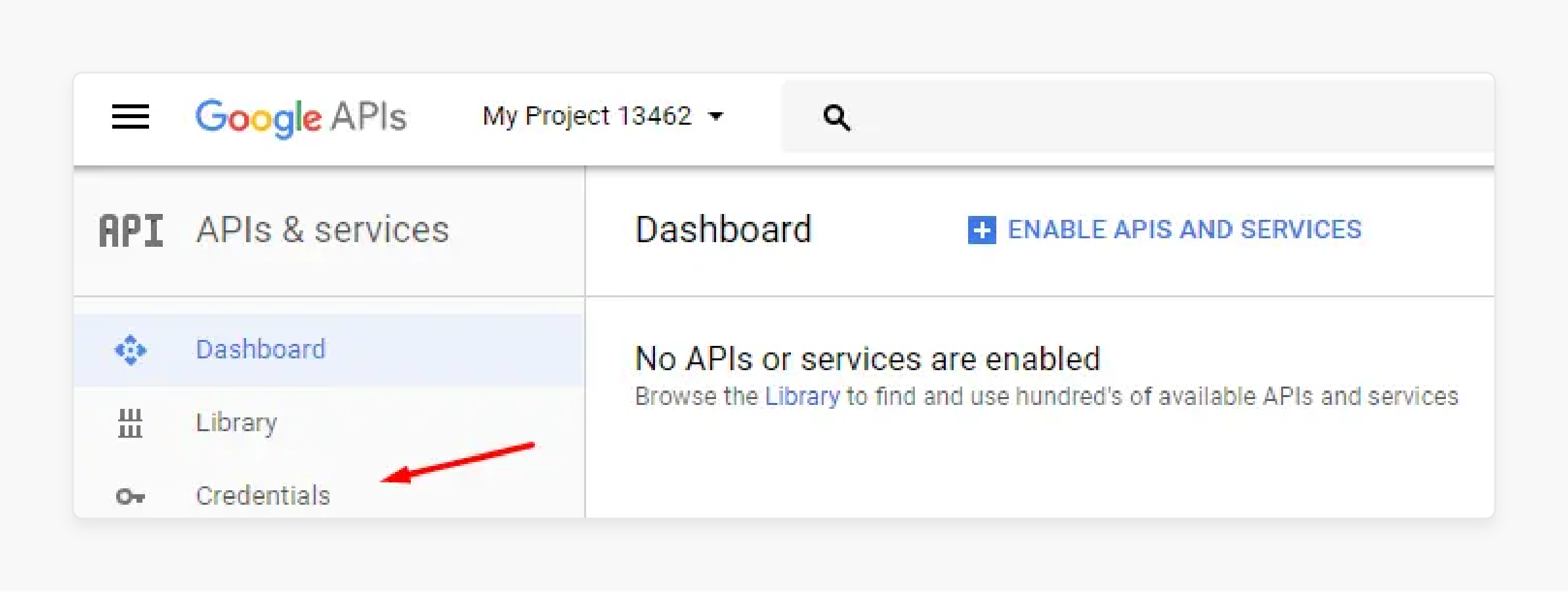
-
Log in to your Google account and visit the Google Developers Console.
-
Click the Create Project button to set up a new project.
-
Once the project is created, select the Credentials option on the left side of the panel to copy it.
-
In API Credentials, choose one of the options from the Create Credentials drop-down menu.
Step 2: Magento Configurations
-
Log in to your Admin Panel.
-
Navigate to Stores > Settings > Configuration.
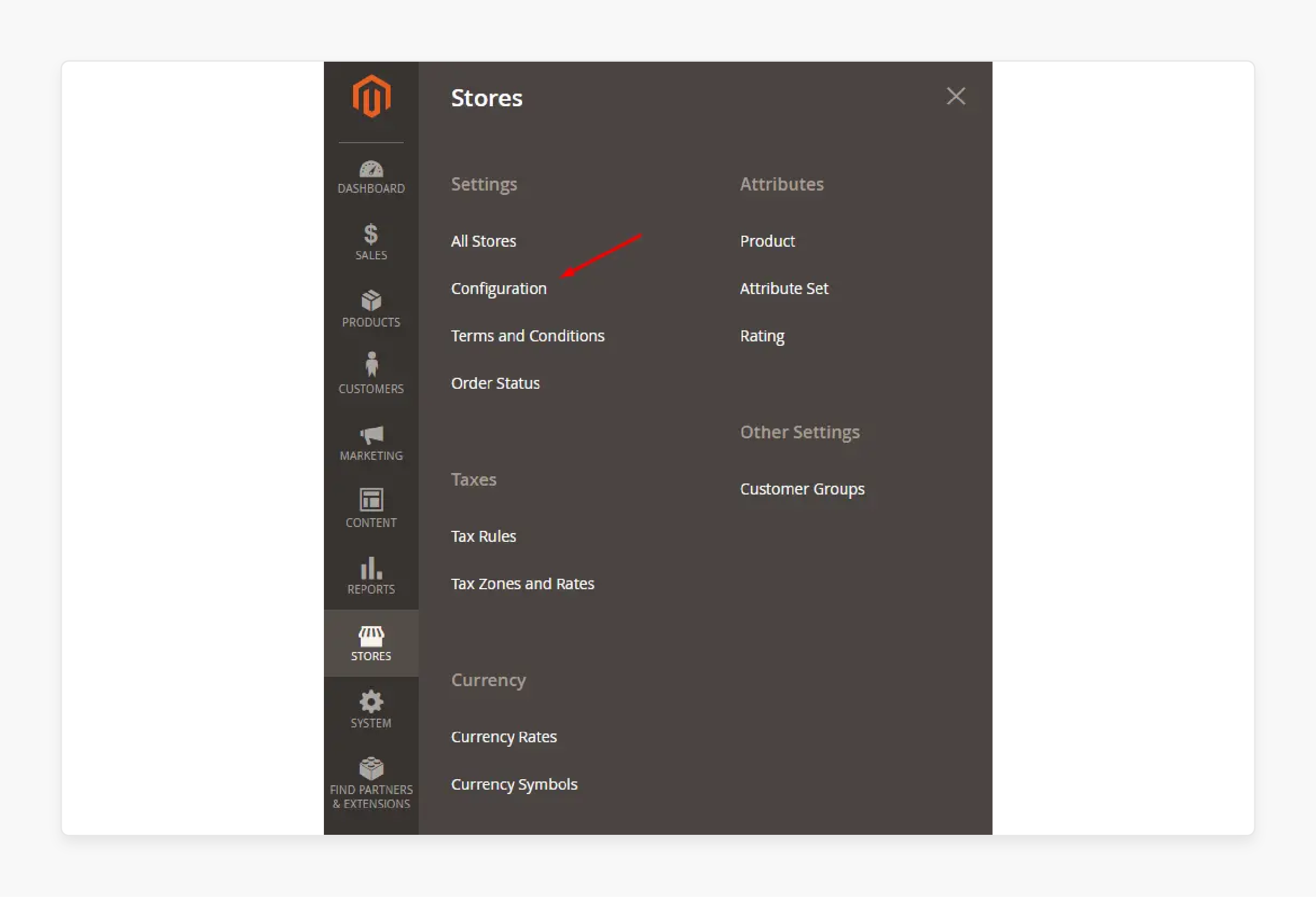
- Under the Catalog section on the left panel, expand the menu and select the Catalog option.
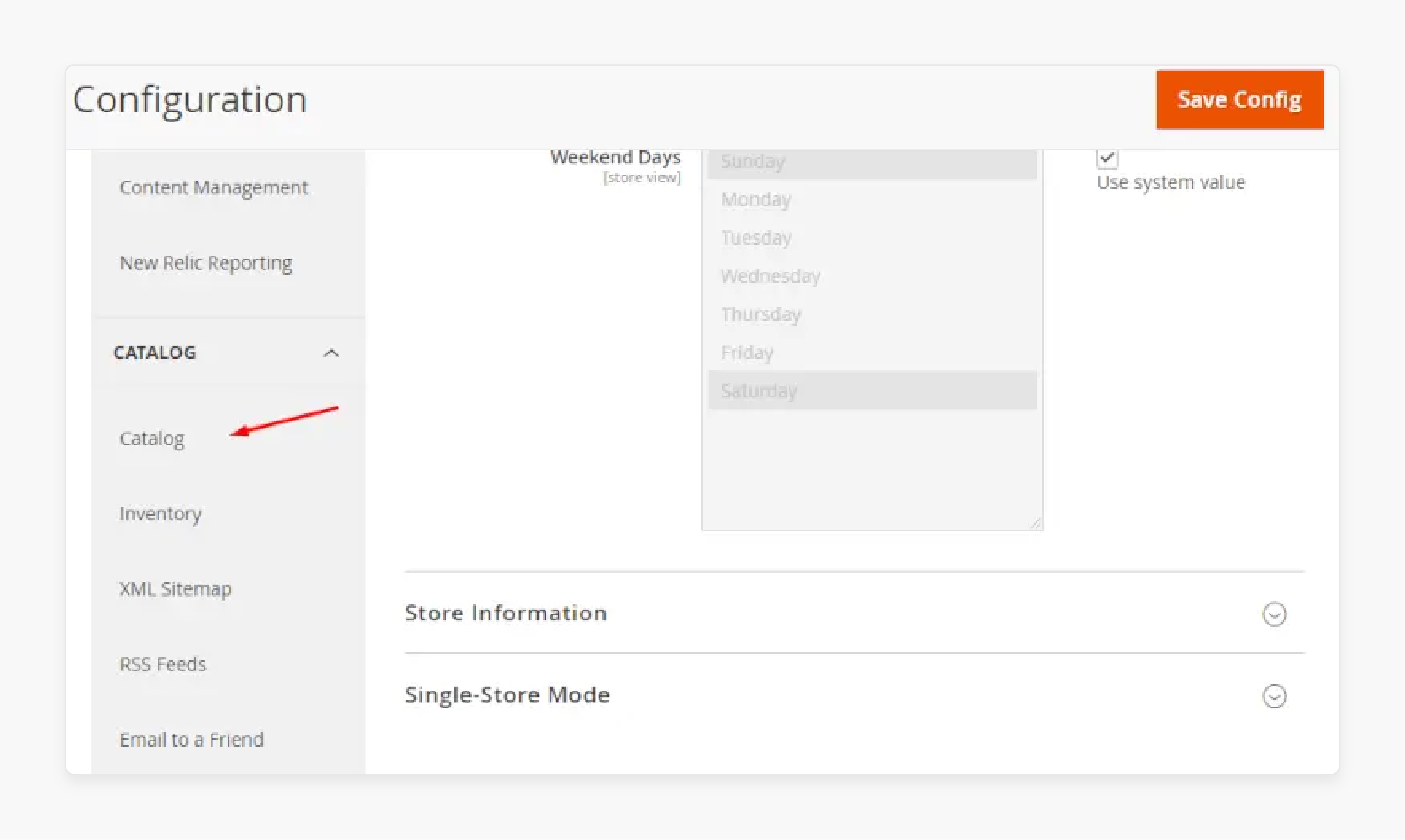
- Open the Product Video section.
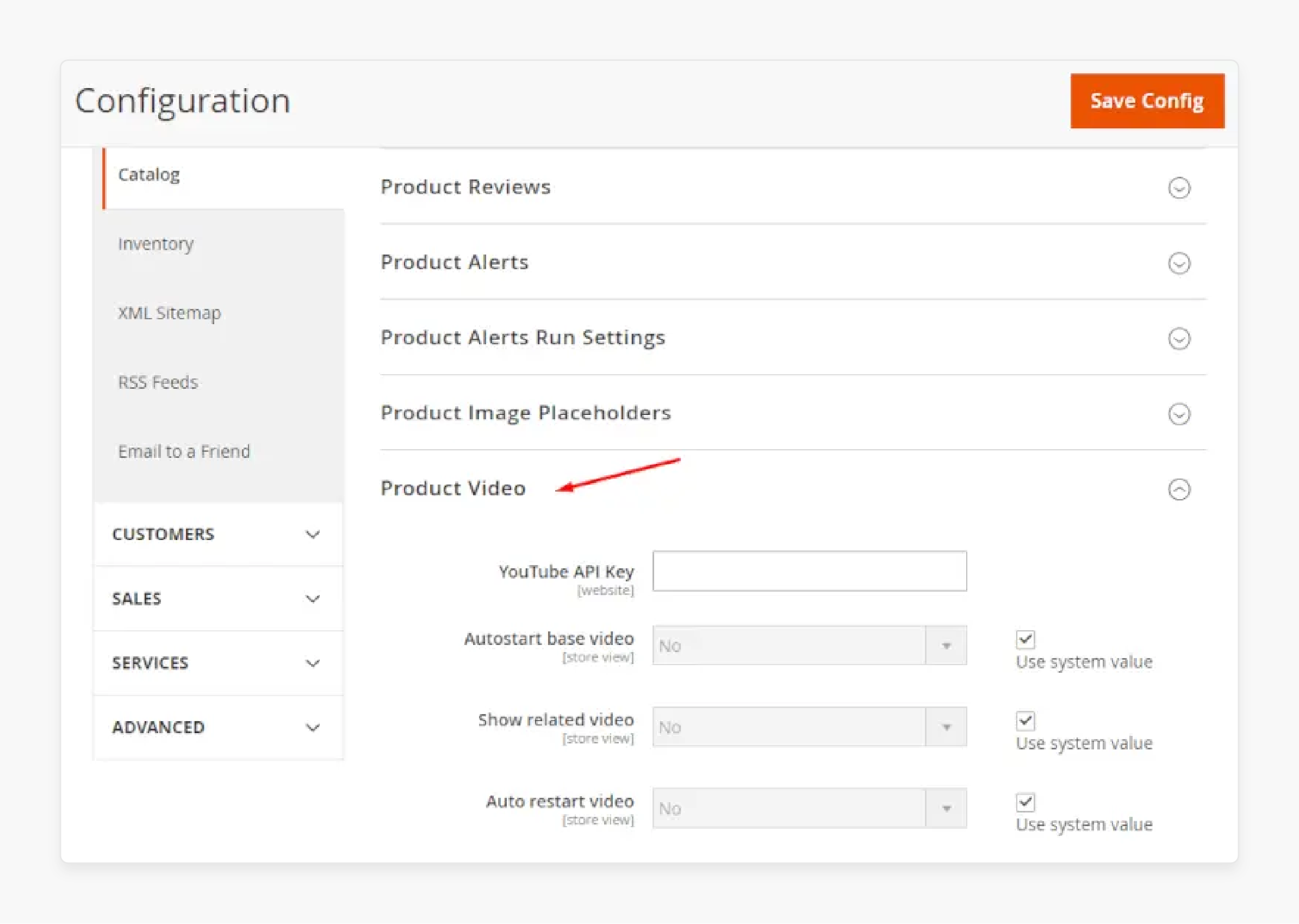
- Paste the YouTube API Key and click Save Config.
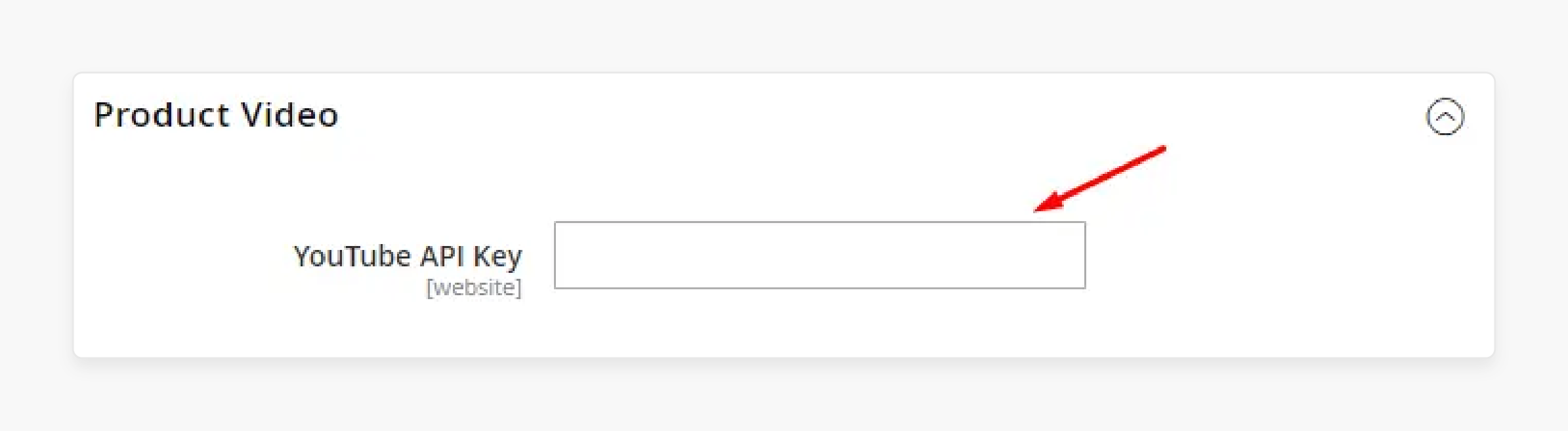
- Refresh the Magento cache.
Step 3: Link to the Video
-
In the Admin Panel, go to the product details.
-
In the Images and Videos section, click Add Video.
-
Enter the URL of the YouTube or Vimeo video.
-
Complete the Title and the Description of the video.
-
Browse to the image and select the file to upload a Preview Image.
-
Click the Get Video Information option to use the video metadata.
-
Assign the video roles, and mark the checkbox for each role: Base Image, Small Image, Swatch Image, Thumbnail, Hide from Product Page.
-
Click Save and refresh the cache.
What Video Formats Are Supported by Product Video Extension?
1. MP4 (MPEG-4)
-
MP4 is the most commonly used video format due to its:
1. High quality
2. Efficient compression
3. Broad compatibility across different devices and platforms
-
It is ideal for embedding videos in webpages as it balances good video quality with relatively small file sizes.
-
Almost all modern devices and browsers support MP4. It is the go-to format for eCommerce videos.
2. AVI (Audio Video Interleave)
-
AVI is one of the oldest video formats and is developed by Microsoft.
-
It can maintain high video quality, and its file sizes tend to be larger than those of MP4.
-
AVI is versatile and compatible with many platforms. It is not as efficient for web delivery due to its size.
-
AVI is a viable option for videos that require minimal compression to preserve maximum quality.
3. MOV
-
MOV is often used for high-quality videos and is created by Apple.
-
It is the default format for videos in Apple's ecosystem (e.g., iPhone, Mac).
-
MOV files generally maintain better video quality than some other formats but are larger in size. These can affect loading times on product-related pages.
-
The format is particularly useful for videos that need to retain high definition (HD) or 4K quality.
4. WMV (Windows Media Video)
-
WMV is another format developed by Microsoft. It is known for smaller file sizes without significant quality loss.
-
It is a good option when you want to add videos quickly. It ensures fast loading times on your store pages.
-
WMV might not be as widely supported as MP4 across all platforms. It is particularly not supported on non-Windows devices.
5. FLV (Flash Video)
-
FLV was once popular for online videos when Adobe Flash was the standard for web video delivery.
-
However, its use has decreased due to the decline of Flash in favor of more modern technologies (like HTML5).
-
Some extensions may still support this format for legacy purposes.
-
FLV files tend to have small sizes but require the Flash plugin. It is no longer widely supported.
6. WebM
-
WebM is a relatively new format designed specifically for web video streaming.
-
It offers efficient compression and is supported natively by modern browsers, such as Chrome and Firefox.
-
WebM is a great option for eCommerce sites because it is optimized for fast playback.
-
The use of open-source technology makes it a strong choice for high-quality video content. There is no significant performance impact.
Top Providers of Product Video Extension
1. Product Videos for Magento 1 - FME Extensions
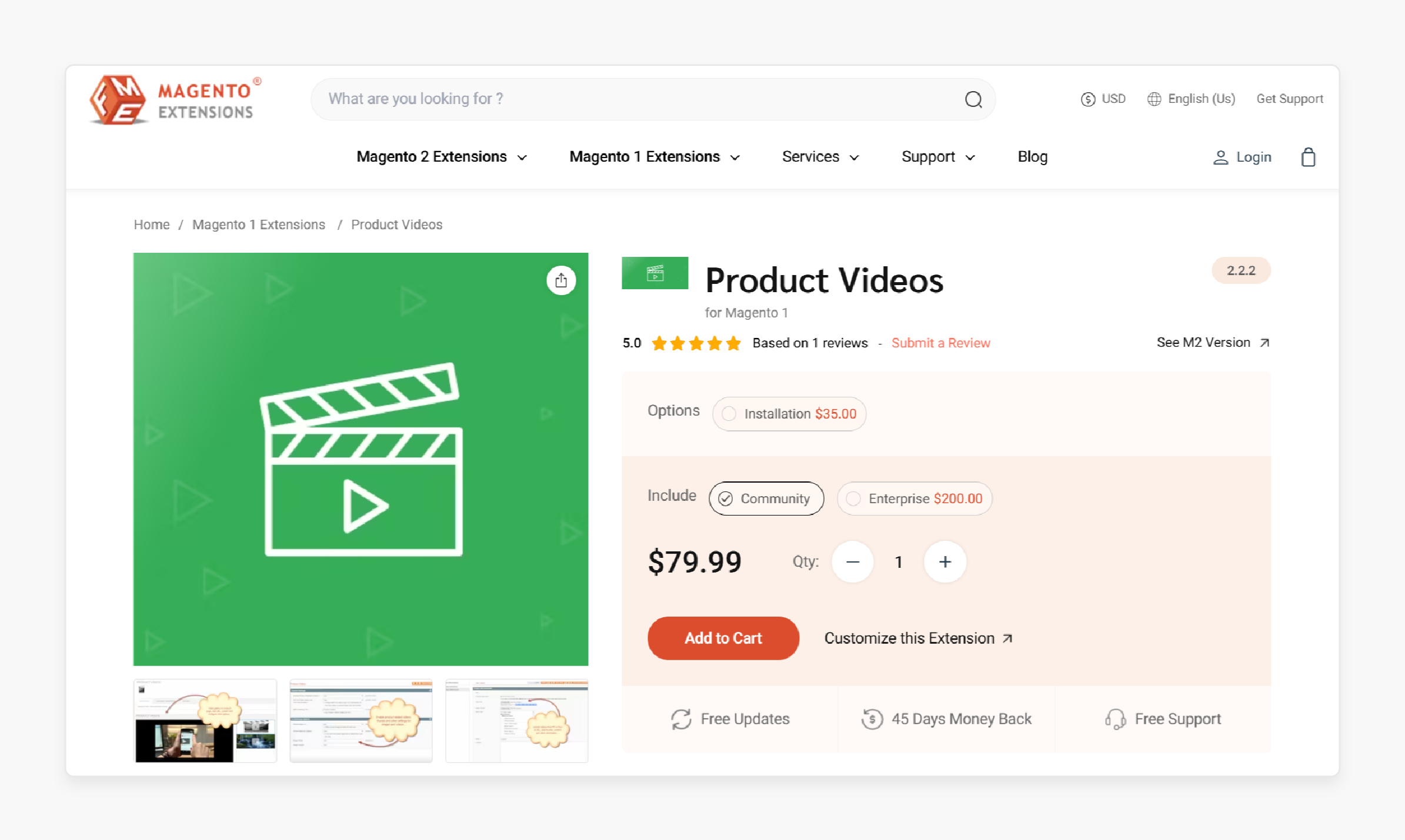
FME Extensions video extension enables you to incorporate videos into your product pages. You can add videos in various formats, such as FLV, MPEG, and MP4. Images can be added in JPEG, PNG, GIF, and SWF formats. These can be embedded from Vimeo or YouTube.
The extension allows you to have multiple videos on a single product. It effectively creates a video gallery. It is ideal for adding:
-
Video tutorials
-
Reviews
-
Testimonials
-
Marketing videos
It enhances the product experience. It is compatible with Magento 1.8.x - 1.14.x.
Key Features:
-
Attach multiple videos to product-related pages
-
Displays image grid for multiple videos
-
Fully responsive & supports multi-store view
Price:
-
Community Edition: $ 79 (12 months)
-
Enterprise Edition: $ 279 (12 months)
2. Magento 2 Product Video - Magecurious
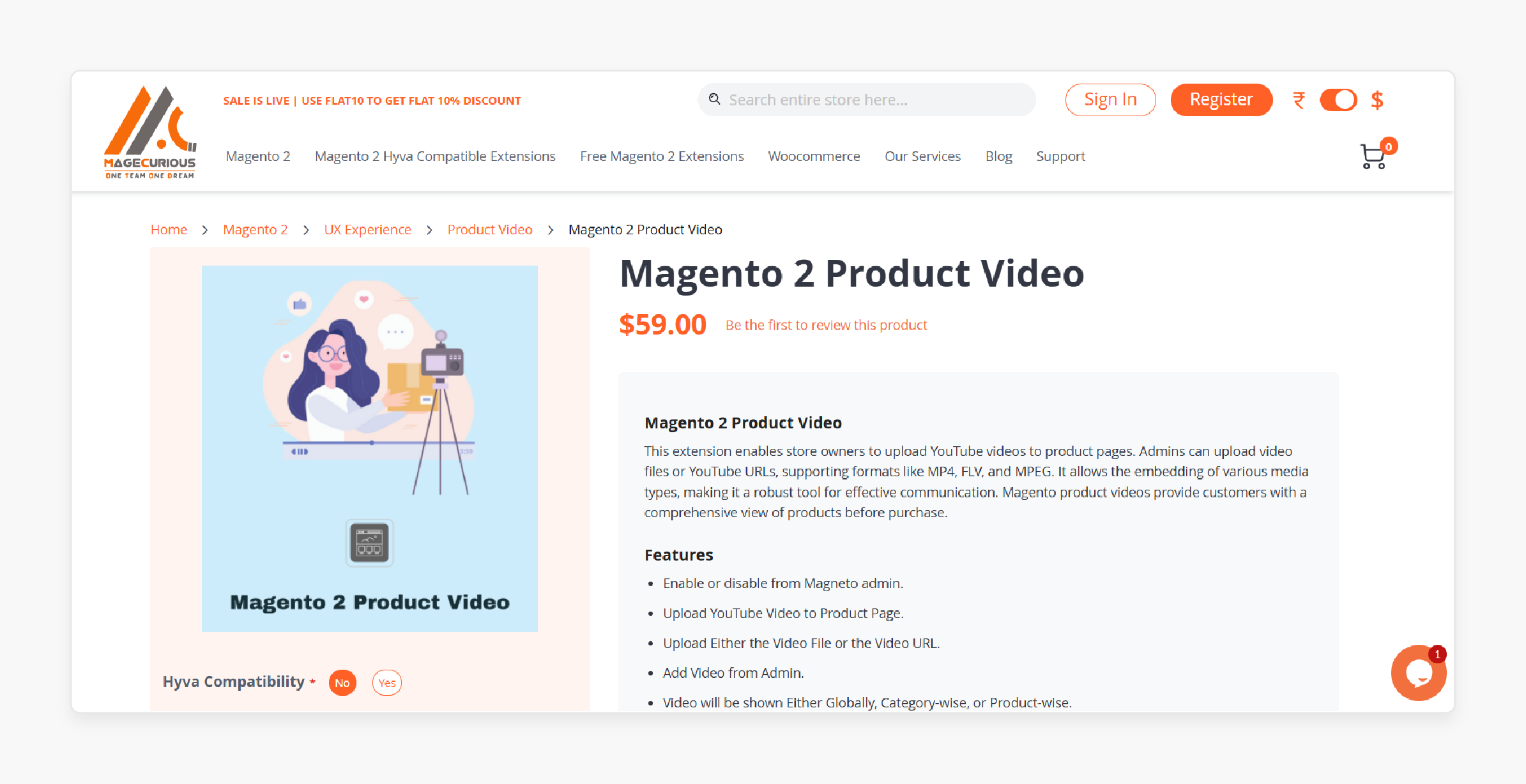
Magecurious video extension enables store owners to add YouTube videos to product pages. Admins can add video files or YouTube URLs, supporting formats like MP4, FLV, and MPEG.
The extension allows the embedding of various media types, making it a powerful tool for effective communication. Videos provide customers with a comprehensive view of products before purchase. It is compatible with Magento 2.0.x, 2.1.x, 2.2.x, 2.3.x, 2.4.x.
Key Features:
-
Enable or disable from Magneto admin
-
Add video from admin
-
Video will be shown either globally, category-wise or product-wise
Price:
-
Community Edition: ₹4,960.10 (12 months)
-
Enterprise Edition: ₹13,282.98 (12 months)
-
Cloud Edition: ₹13,282.98 (12 months)
Best Practices for Managing Product Video Extension
| Best Practices | Explanation |
|---|---|
| 1. Optimize Video File Sizes | If you’re uploading videos directly, ensure that they are compressed to minimize file size without sacrificing quality. It helps reduce page load times and improve user experience. Use formats like MP4 for web optimization. It offers a good balance of quality and file size. |
| 2. Use High-Quality Thumbnails | Select clear, high-quality thumbnails that represent your product well. Thumbnails are the first thing customers see. You should ensure they are appealing and optimized for both desktop and mobile views. Ensure thumbnail sizes are optimized for fast loading without sacrificing clarity. |
| 3. Use Descriptive Titles and Meta Data | When adding videos, always provide a clear and concise Title and Description. It not only helps with customer engagement but also boosts your SEO rankings. Use relevant keywords in your video titles and descriptions. It helps improve search visibility both within your store and on search engines. |
| 4. Update and Manage Videos Regularly | Periodically check your videos to ensure they are still relevant and functioning properly. If product features change or new promotional videos are available, update your existing videos accordingly. Remove outdated videos to avoid confusing customers with incorrect information. |
| 5. Track Video Performance with Analytics | Use analytics to track how your videos are performing. If you embed videos from Vimeo or YouTube, you can use their built-in analytics tools to monitor video views and watch times. Use this data to understand which products or video formats are driving more sales or engagement. You can adjust your strategy accordingly. |
| 6. Prioritize Videos for High-Impact Products | While videos can be useful for any product, prioritize adding videos to high-impact products. These include bestsellers or those with complex features that require a demonstration. It can have a greater effect on conversion rates and customer satisfaction. |
| 7. Use Consistent Video Formats | Maintain consistency in your video formats across all products. Stick to a particular aspect ratio, video resolution, and duration. It helps ensure uniformity and professionalism across your store. |
FAQs
1. How does the Magento 2 video player work on pages for products?
The Magento 2 video player allows smooth video playback directly on pages for the product. You can choose to display videos inline or in a pop-up. It provides customers with a detailed view of your products.
2. Can I add many videos to a product page with this extension?
The extension allows the admin to add and manage many videos per product. The feature enables you to showcase various aspects of your product. These include tutorials, reviews, or promotional content.
3. Does the video extension affect site performance?
The extension supports performance optimizations such as lazy loading. It ensures videos only load when users scroll to them. It helps maintain fast page load times while still providing a rich video experience.
4. Can the video extension be customized?
The extension allows customization options such as adding custom thumbnails and setting video display preferences. It is done using SEO-friendly video titles and descriptions. These features let you fully tailor the video experience to match your product presentation needs.
Summary
Magento 2 product video extension enhances product-related pages by allowing store owners to add videos easily. The tutorial uncovers the workings of the extension, including:
-
Videos can be added directly or embedded from platforms.
-
Customization options include thumbnails, video display settings, and SEO-friendly titles.
-
Videos improve user engagement, trust, and time-on-page metrics for SEO.
-
Responsive video layouts ensure a smooth experience on all devices.
Boost your store’s engagement and SEO with the product video extension. Pair it with managed Magento hosting for better performance.




