
Fix Magento 2 Product Reviews Not Showing On The Product Page
Struggling with Magento 2 product reviews not showing on your product pages? Missing product reviews can decrease sales conversions. The Magento Product Review feature plays a key role in encouraging customers to leave feedback. However, sometimes issues arise, making reviews disappear or not display correctly.
This tutorial will cover how to fix the issue of missing reviews in Magento 2.
Key Takeaways
- Basic configuration settings and advanced troubleshooting methods.
- Ensure your customer reviews are displayed correctly in customer decision-making.
- Issues with product reviews not being displayed can impact your store's reputation.
- Understand review section configuration.
- Troubleshooting tips to ensure seamless review functionality on your store.
- Fix technical issues affecting review visibility.
-
How To Add, Delete, And Manage Ratings And Reviews In Your Magento Online Store?
-
Tools And Extensions To Enhance Native Magento 2 Product Review Process
-
5 Steps To Enable Product Reviews And Ratings On A Five-Point Scale
-
Best Practices To Prevent Product Reviews In Magento 2 From Not Showing
-
12 Steps To Disable Product Reviews Displaying On Product Page
-
Troubleshooting Common Issues With Magento Reviews Tab Section
Why Are Product Reviews Essential For E-Commerce Success?
1. Enhanced Decision-Making
- Provides authentic product insights and user experiences.
- Helps customers evaluate product features and performance.
- Offers real-world usage scenarios and expectations.
2. Trust and Conversion Impact
- Builds credibility through verified customer feedback.
- Increases conversion rates on product pages.
- Strengthens brand reputation through authentic user testimonials.
- Reduces purchase anxiety when shoppers see detailed reviews from verified buyers.
- Detailed product usage experiences help customers assess if the product meets their needs.
3. Business Growth Drivers
- Improves search engine visibility through fresh, user-generated content.
- Identifies product improvement opportunities through customer feedback.
- Reduces return rates through better-informed purchase decisions.
- Creates unique, keyword-rich content as customers describe products in their own words.
- Regularly updated content signals site freshness to search engines.
- Review schema markup helps search engines understand & display review ratings in search results.
- Long-tail keyword opportunities emerge from detailed customer descriptions.
- Increased user engagement metrics signal content value to search engines. For example, time on page, interaction, etc.
Common Causes With Not Displaying Reviews In Magento
| Issue | Description | Solution |
|---|---|---|
| Configuration Conundrums | Incorrect settings in the Magento 2 admin panel | - Check review functionality is enabled. - Verify store view configuration. - Ensure guest review permissions are set. - Navigate to Stores > Configuration > Catalog > Product Reviews. |
| Cache Complications | Old cache data blocking new reviews | Clear Magento 2 cache regularly, especially after changing review settings. |
| Theme Conflicts | Custom themes interfering with the review display | Test reviews on the default Magento 2 theme to isolate the issue. |
| Pending Review Purgatory | Reviews awaiting approval | Go to Marketing > User Content > Pending Reviews and approve waiting reviews. |
| Extension Incompatibilities | Third-party extensions clashing with native review functionality | Disable Magento 2 extensions one by one to identify the problematic ones. |
| Database Dilemmas | Corrupted or misconfigured databases causing display issues | Run a database integrity check or consult a Magento developer. |
| Template Troubles | Custom product page templates omitting the review section | Review product page template files to ensure the review block is included. |
How To Add, Delete, And Manage Ratings And Reviews In Your Magento Online Store?
1. Add New Reviews
- Go to Marketing > Pending Reviews in your admin panel.
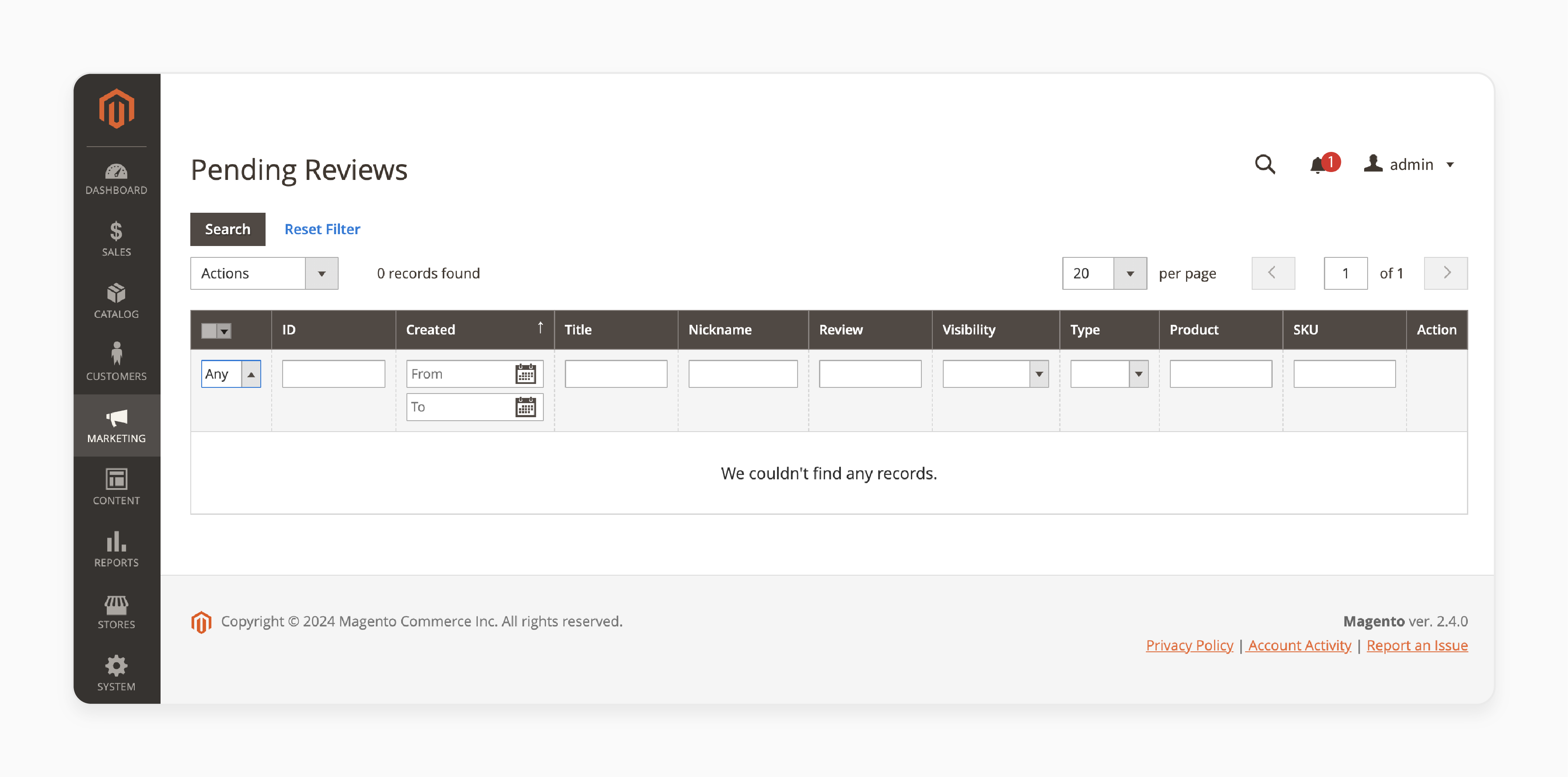
- Select the review for approval.
- Change status to "Approved".
- Click "Save Review".
- Log into your Magento 2 admin panel.
- Go to Stores > Settings > Configuration > Catalog.
- Open the 'Catalog' option.
- Navigate to the Product Reviews section and set "Yes" in the Enabled.
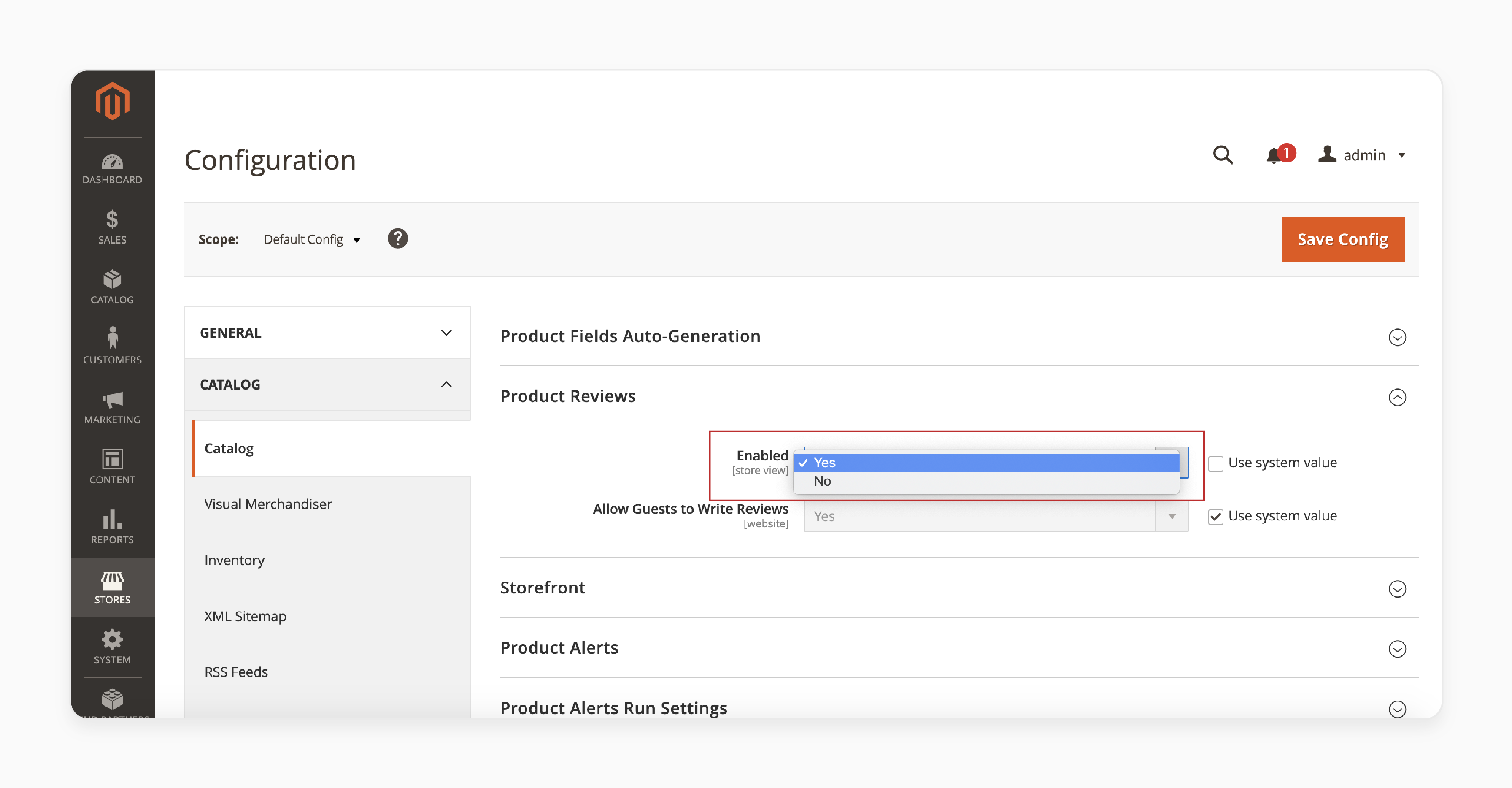
- Set Allow Guests to Write Reviews field to "Yes".
- Click on the "Save Config" button.
Note: If you want to remove the "be the first to review this product" message from the frontend, choose "No".
- Clear or refresh your Magento cache.
- Wait for changes to propagate.
- Visit your product page.
- Confirm the review section is visible.
- Test the review submission functionality.
2. Delete Reviews (When Necessary)
- Navigate to Marketing > All Reviews.
- Select the review to remove.
- Choose either:
- Change status to "Not Approved".
- Use the "Delete Review" button.
- Confirm the action and save changes.
3. Manage Existing Reviews
- Access Marketing > All Reviews.
- Select the review section you want to modify.
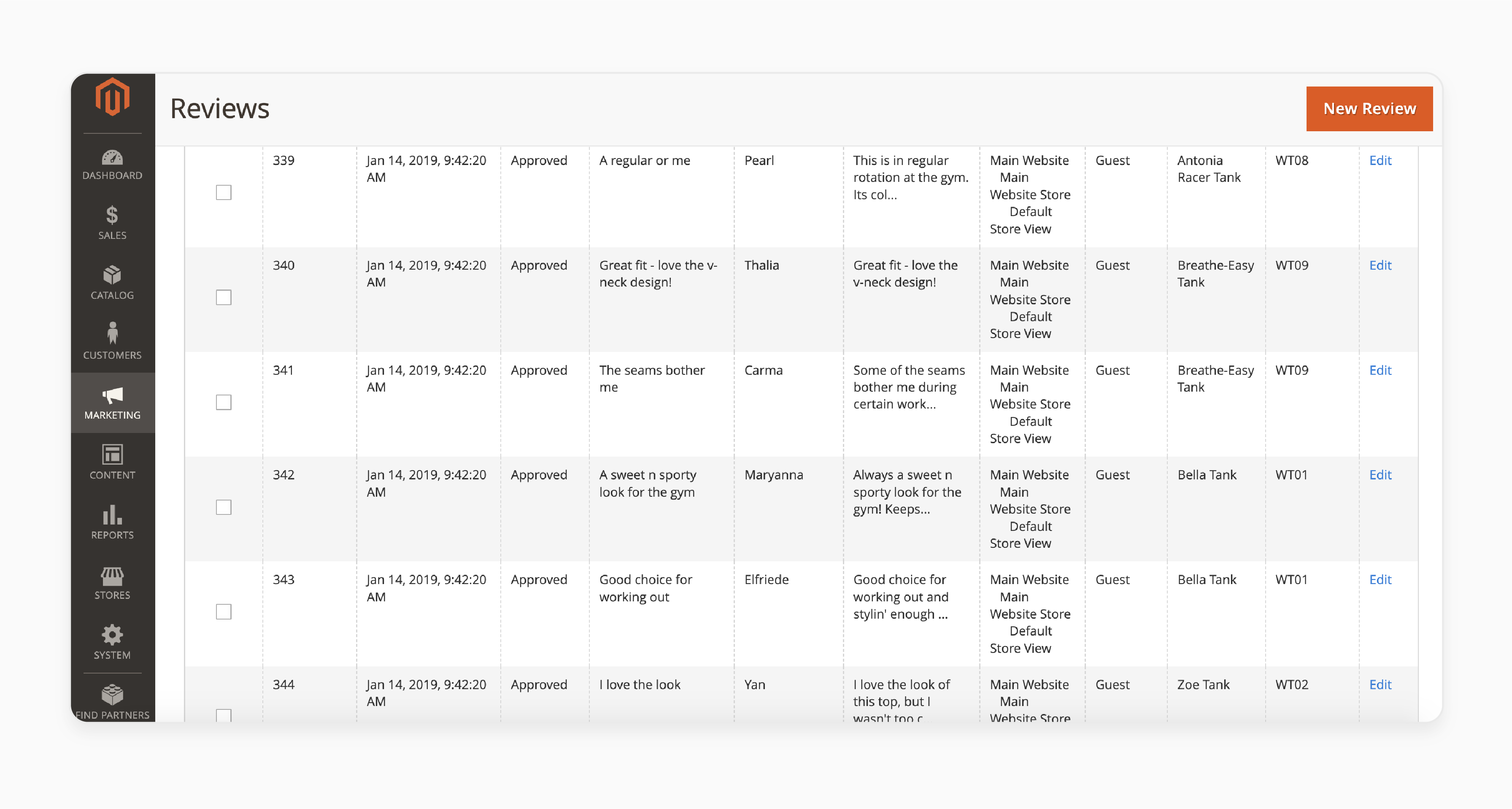
- Options available:
- Edit the review content
- Update the status
- Modify the rating scores
- Adjust the visibility settings
- Change the customer nickname
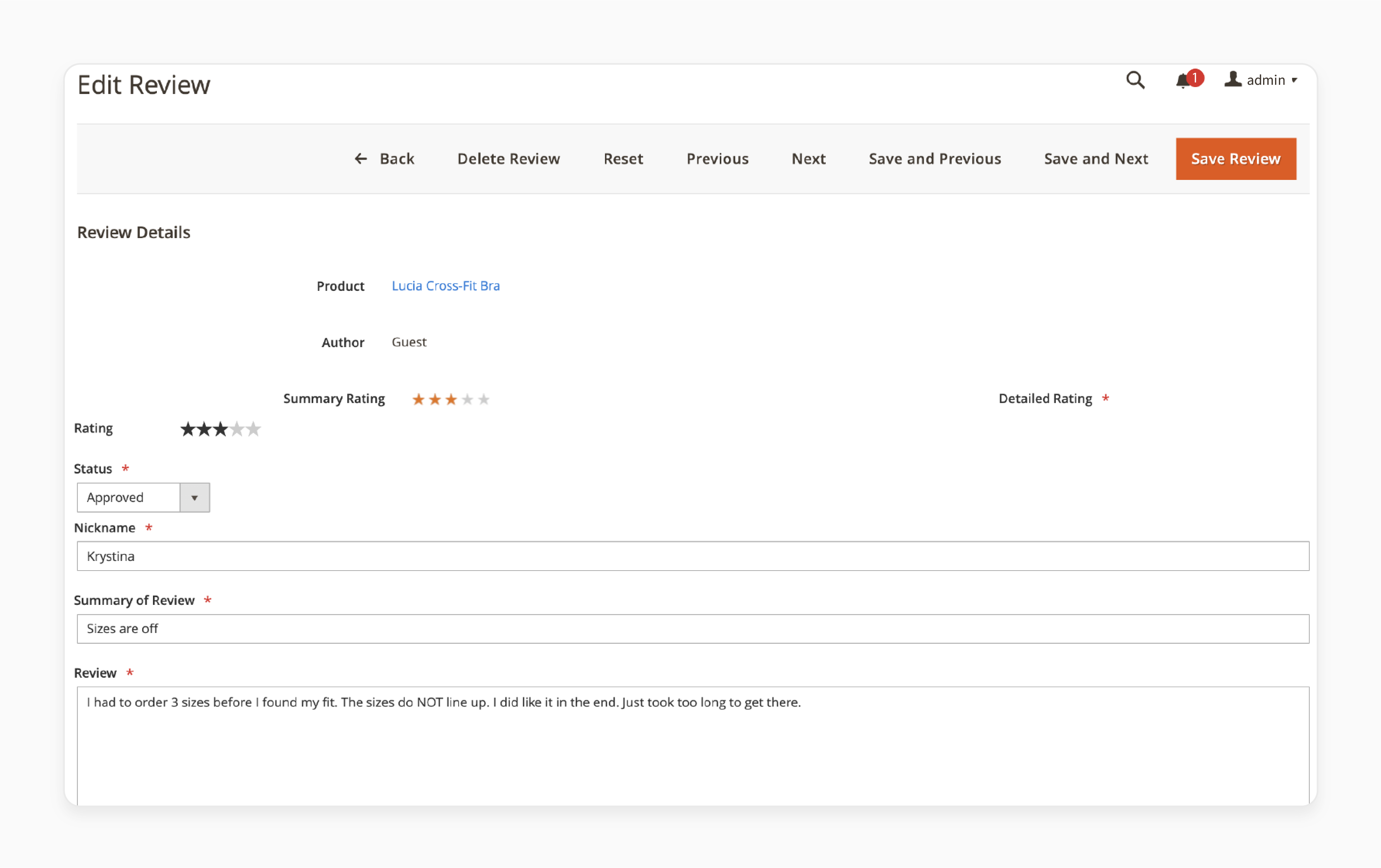
There is an alternative method for managing reviews. You can manage reviews and ratings for a specific product directly from its product page.
- Navigate to Catalog > Products in your Magento 2 admin.
- Select the specific product to manage.
- Scroll to the 'Product Reviews' tab.
- View all reviews associated with this product.
- Click Select > Edit for the review you want to modify.
- Make your desired changes.
- Click on the 'Save' button to apply your modifications.
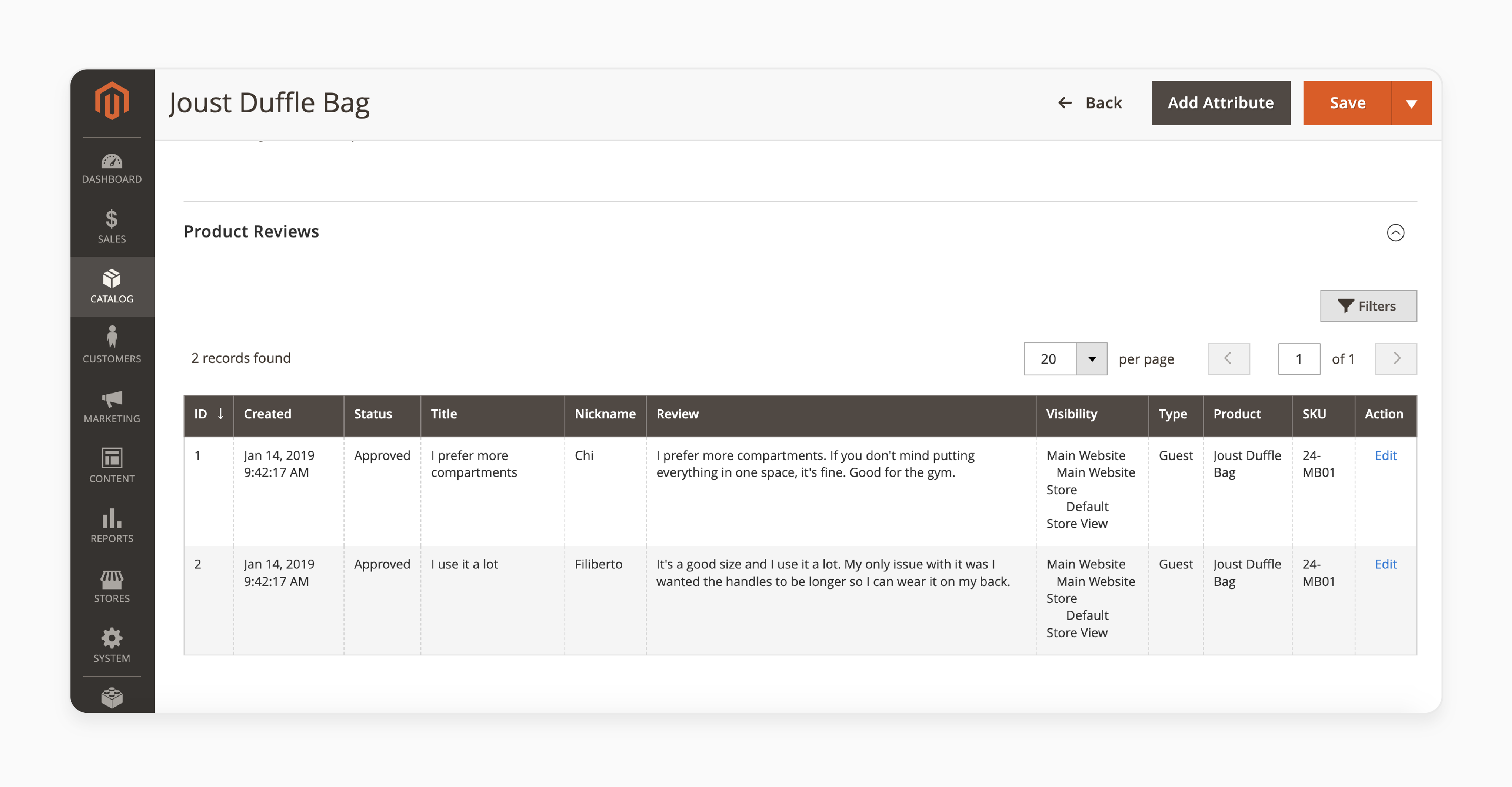
Advanced Features Of Magento 2 Review Extension
1. Enhanced User Engagement
- Interactive review widgets on product pages.
- Advanced sorting and filtering options.
- User-friendly review submission interface.
- Customer reviews verification system.
2. Quality Control
- "Verified Buyer" badges for authenticity.
- Abuse reporting functionality.
- Anti-spam protection measures.
- Machine learning algorithms to detect pattern-based spam.
- Purchase verification checks.
- IP address monitoring for multiple submissions.
- Time-based submission limits.
- Content analysis for promotional links or prohibited content.
- CAPTCHA integration for guest submissions.
- Review usefulness ratings.
3. Management Tools
- Review import/export capabilities.
- Automated review reminder system.
- Email alert notifications.
- Multi-product review sharing.
4. Import Capabilities
i. CSV Import Feature
- Bulk import of historical reviews.
- Structured data organization.
- Streamlined migration process.
ii. Third-Party Platform Integration
- Import from external review platforms.
- Seamless data transfer.
- Preserved review integrity.
5. Shared Review System
-
Link reviews across related products
-
Ideal for:
- Product variants (sizes, colors)
- Multi-language offerings
- Similar model variations
5 Steps To Get Product Reviews On The Magento Product Page
- Access Marketing > User Content > Pending Reviews.
- Select "reviews" for moderation.
- Edit the review content if needed.
- Update the status (Approved/Not Approved).
- Click on the 'Save Review' button.
Tools And Extensions To Enhance Native Magento 2 Product Review Process
| Tool/Extension | Key Features | Benefits | Pricing |
|---|---|---|---|
| Mageplaza Better Product Reviews | - Review Summary - Verified purchase badge - Image attachments - Social sharing - Review reminders |
- Increases credibility - Improves user engagement - Boosts SEO |
Starts at $149.00 |
| Aheadworks Advanced Reviews | - Reviewer data collection - Guest reviews - Email review submission - Hyvä-compatible |
- Enhances customer insights - Streamlines review process - Improves store compatibility |
Starts at $169.00 + $9.99/month |
| Mageworx Advanced Product Reviews & Reminders | - Custom rating criteria - Pros and cons section - Review reminders (popup & email) - OpenAI ChatGPT integration |
- Detailed product feedback - Increases review volume - AI-driven review summaries |
$149.00 with one-year support |
| Magetop Advanced Review | - Image and video attachments - Review replies - Voting and flagging - Multi-store support |
- Rich media reviews - Improved user interaction - Flexible for various store setups |
Free (Paid support from $35.00) |
| Mirasvit Advanced Reviews | - Pros and Cons criteria - AI-generated review summaries - Review sorting and filtering - Verified buyer highlighting |
- Structured feedback - Quick product insights - Enhanced review navigation - Increased trust |
Starts at $169.00 |
| Amasty Product Reviews | - Review reminders - Custom review fields - Review management dashboard - Google Rich Snippets |
- Increases review submissions - Tailored review data - Efficient review moderation - Improved search visibility |
Starts at $179.00 |
| Magento 2 Native Reviews (with customization) | - Basic review functionality - Custom rating attributes - Review moderation |
- No additional cost - Core integration - Full control over customization |
Free (part of Magento 2) |
5 Steps To Enable Product Reviews And Ratings On A Five-Point Scale
- Access your Magento 2 admin panel.
- Navigate to Stores > Attributes > Rating.
- Click the "Add New Rating" button.
- Configure the new rating:
- Enter the Default Value for each store view.
- Set the Visibility In option.
- Determine the Sort Order.
- Check the "Is Active" checkbox to activate the rating.
- Save your changes.
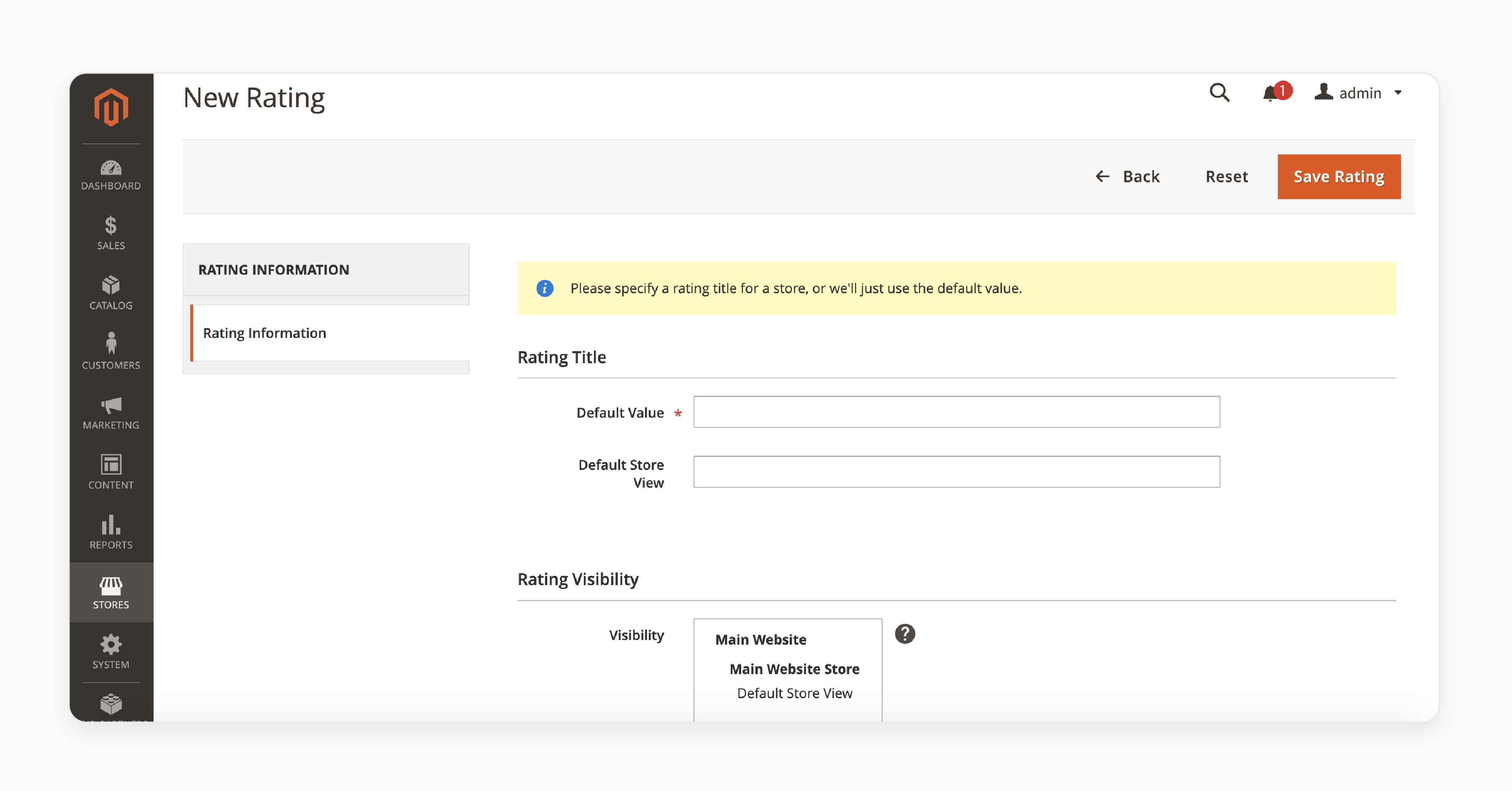
Best Practices To Prevent Product Reviews In Magento 2 From Not Showing
| Best Practice | Description | Impact |
|---|---|---|
| Regular Configuration Checks | Periodically verify review settings in Stores > Configuration > Catalog > Product Reviews. | Ensures review functionality remains active. |
| Enable Guest Reviews | Allow non-registered users to leave reviews by setting 'Allow Guests to Write Reviews' to "Yes". | Increases review volume and diversity. |
| Proper Review Moderation | Regularly check and approve pending reviews in Marketing > Pending Reviews. | Keeps review content fresh and relevant. |
| Cache Management | Clear and refresh the cache after making changes to review settings. | Ensures changes are reflected on the frontend. |
| Theme Compatibility | Ensure your Magento 2 theme supports product review display. | Prevents theme-related display issues. |
| Extension Conflicts | Regularly audit and update review-related extensions. | Minimizes conflicts that could hide reviews. |
| Database Maintenance | Perform regular database optimizations. | Prevents review data corruption or loss. |
| Customer Engagement | Implement post-purchase email campaigns encouraging reviews. | Boosts review submission rates. |
| Review Reminder System | Set up automated reminders for customers to leave reviews. | Increases review frequency and recency. |
| Mobile Optimization | Ensure review display and submission forms are mobile-friendly. | Improves user experience across devices. |
| Rich Snippets Implementation | Use schema markup for product reviews. | Enhances search engine visibility of reviews. |
| Review Import Strategy | Regularly import reviews from other platforms or older systems. | Maintains a healthy volume of reviews. |
| Performance Monitoring | Use Magento's built-in reporting tools to track review metrics. | Helps identify and address review display issues early. |
| User Education | Provide clear instructions on how to leave reviews. | Encourages more customers to participate. |
| Review Incentives | Implement a reward system for leaving reviews (e.g., discount codes). | Motivates customers to submit reviews. |
12 Steps To Disable Product Reviews Displaying On Product Page
- Log into your Magento 2 admin panel.
- Navigate to Stores > Settings > Configuration.
- Select the Catalog section.
- Locate the Product Reviews section.
- Set the Enabled field to "No"
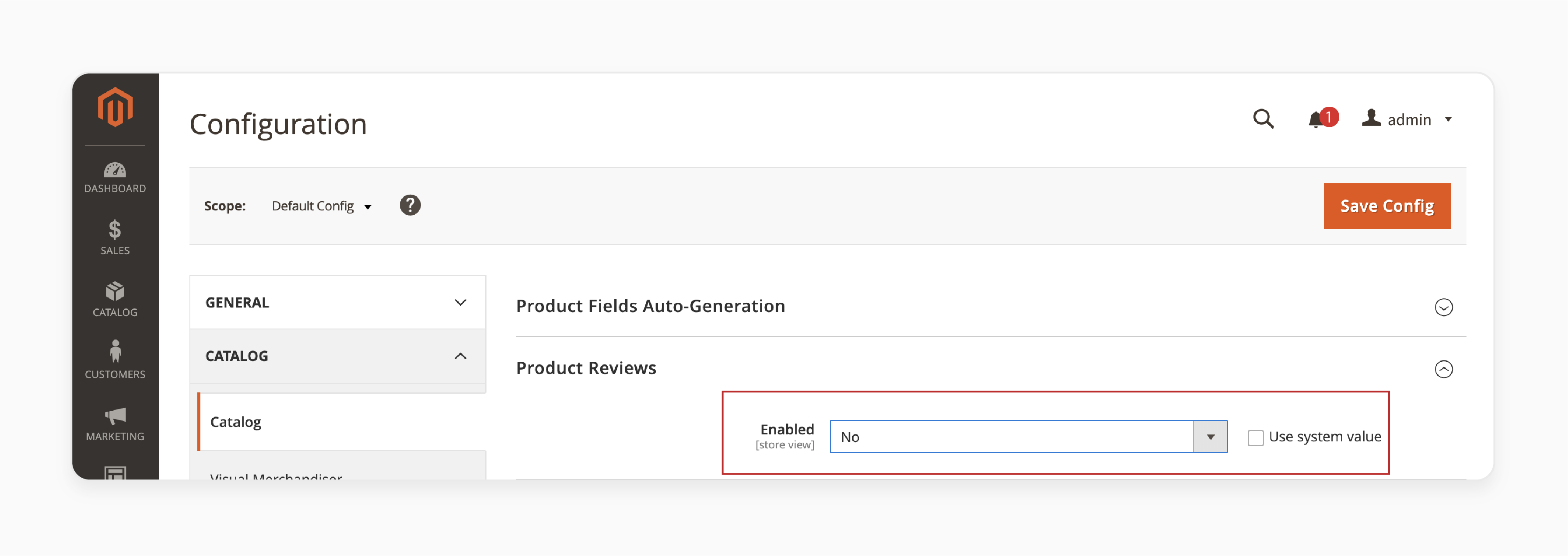
- Click "Save Config".
- Go to System > Cache Management.
- Click "Flush Magento Cache".
- Alternatively, refresh specific cache types.
- Check your store's frontend.
- Confirm that the review section is no longer visible.
- Ensure customers cannot submit new reviews.
Troubleshooting Common Issues With Magento Reviews Tab Section
| Step | Action | Description | Expected Outcome |
|---|---|---|---|
| Verify Configuration | Check Stores > Configuration > Catalog > Product Reviews. | Ensure 'Enabled' and 'Allow Guests to Write Reviews' are set to "Yes". | Reviews functionality is activated. |
| Clear Cache | Navigate to System > Cache Management. | Flush Magento cache and refresh indexes. | Ensures recent changes are reflected. |
| Check Review Status | Go to Marketing > User Content > Pending Reviews. | Approve any pending reviews. | Reviews become visible on frontend. |
| Inspect Theme Compatibility | Review theme files, particularly catalog.xml, in the layout folder. | Confirm that the review block is present and correctly configured. | Theme supports review display. |
| Examine Custom Modules | Disable third-party modules temporarily. | Identify if any extensions are conflicting with review functionality. | Isolate potential conflicts. |
| Verify Database Integrity | Run a database check using Magento's built-in tools. | Ensure review tables are intact and properly populated. | Database issues are ruled out. |
| Check Server Logs | Review server error logs | Identify any PHP errors or warnings related to reviews. | Uncover hidden technical issues. |
| Test on Default Theme | Switch to Luma or blank theme temporarily. | Determine if the issue is theme-specific. | Narrow down the problem source. |
| Inspect JavaScript Console | Use browser developer tools. | Look for any JavaScript errors preventing review display. | Identify frontend issues. |
| Review Permissions | Check file and folder permissions. | Ensure proper read/write access for review-related files. | Rule out permission-based issues. |
| Verify Product Settings | Check individual product configurations. | Confirm reviews are enabled for specific products. | Product-level settings are correct. |
| Test Review Submission | Attempt to submit a new review. | Ensure the review submission process is functioning. | Identify any submission-related issues. |
| Check Multi-Store Setup | Verify store view configurations. | Ensure reviews are enabled for the correct store view. | Multi-store settings are correct. |
| Examine Custom Review Extensions | Review settings of any installed review extensions. | Ensure they're not overriding default functionality. | Rule out extension conflicts. |
| Update Magento | Ensure you're running the latest version. | Apply any available patches or updates. | Address known bugs or issues. |
FAQs
1. Does having no reviews affect my Magento store's performance?
A fresh Magento 2 store displaying the "be the first to leave a review" message can significantly impact your conversion rates. Even having one customer add a comment can boost product credibility. The absence of reviews is common for new stores and products on a default Magento setup. However, actively encouraging your first customers to share their experiences can help overcome this initial barrier and improve customer trust.
2. Why does nothing appear when customers click submit on the review form?
This is a frequent concern with the native product review system in Magento 2. The issue usually occurs when either the product or service ratings aren't correctly configured. Or when the Enabled and Allow Guests settings have conflicts. To resolve this, first, verify your customer group permissions. Then, test the review submission process with both guest and registered accounts across multiple products and services.
3. Why do my reviews vanish after a theme update?
When reviews disappear after the theme update, it often relates to conflicts within the layout folder of the current theme. Or issues with one of the other themes overriding the review templates. This usually happens when a module is getting higher in the templating priority. It causes the review blocks to be improperly rendered or entirely hidden from the frontend display.
4. Why can't customers see reviews while making purchasing decisions?
Confirm that you were able to reproduce the issue on vanilla Magento using the default Luma theme. Often, this visibility problem occurs due to improper review block placement in your catalog.xml. It mainly affects customers who are making purchasing decisions across different device views.
5. How can I increase review submissions to identify areas for improvement better?
A low number of reviews stems from accessibility barriers rather than customer reluctance. Ensure Enabled and Allow Guests settings are correctly configured & implement strategic review requests. You can encourage more detailed feedback. Consider adding a module that displays reviews prominently. Create incentives for customers to share their experiences. They help identify potential areas for improvement.
6. What's the best way to programmatically access product reviews in Magento 2?
To retrieve review data, utilize the Review Collection Factory class by injecting \Magento\Review\Model\ResourceModel\Review\CollectionFactory into your constructor. Once initialized, you can fetch specific reviews by applying filters, including product ID. Also, consider using addEntityFilter() to narrow down the collection to your desired parameters.
Summary
Fixing Magento 2 product reviews not showing on your product page can improve user experience. Understanding the reasons behind these issues can help online shoppers and store owners:
- Boost credibility and credibility and conversion rates.
- Improve customer trust and resolve topic conflicts.
- Enable the review tab and clear the cache.
- Help make informed decisions on your product page.
- Enable and manage customer reviews effectively.
Boost customer confidence and increase purchases by resolving product review display issues with Magento optimized server.







