
2 Steps to Add Magento 2 Product Attachment Extension
Are your customers clueless and hesitant to buy products from your store? The Magento 2 product attachment extension is a tool that lets you add additional files and media to your product pages. In this tutorial, we will explain how to install and configure this Magento 2 extension in clear steps.
Key Takeaways
-
Learn how the attachment extension using Magento 2 supports various file types.
-
Discover how to upload and manage attachments directly on product pages easily.
-
Find out how to restrict attachments to specific customer groups for targeted content.
-
Explore efficient management of product attachments through dedicated sections.
-
Understand the benefits of adding an attachments block to enhance product details and user engagement.
What is a Magento 2 Product Attachment?
The product attachment extension in Magento 2 is a feature that helps provide more information about the product. It can be done by attaching different file formats, such as PDFs, images, videos, and guides.
For example, a furniture store might include assembly instructions as an attached PDF to the Magento product page. It would be useful to assemble a table or desk.
It gives the customer more clarity on the product. It also reduces the number of return orders and helps with the buying decision.
Impact of Lacking Product Attachments in Magento 2
1. Decreased Customer Satisfaction
-
Without attachments, customers might find it difficult to get all the information they need about a product.
-
For example, a high-tech drone is sold without detailed specifications or user manuals.
-
Customers unfamiliar with drone capabilities might end up disappointed if the drone does not meet their expectations. They might find it too complex to operate.
-
The lack of details can lead to dissatisfaction. This is because customers may feel they’re taking a risk when making a purchase.
-
Customers might feel uncertain about the product's suitability for their needs. They might not know how to use it effectively once purchased.
-
For example, a consumer looking to buy a skincare product might hesitate if there's no ingredient list or usage instructions attached. They could be fearing allergies or incorrect application.
2. Higher Return Rates
-
Customers might not fully understand how to use a product without access to instructional guides. It can potentially lead to misuse, which in turn can increase the rate of returns.
-
Without detailed specifications, customers might purchase items under incorrect assumptions. This can be about size, functionality, or compatibility. It can lead to a mismatch between what they expect and what they receive.
-
Selling furniture without providing dimensions or assembly instructions can lead to returns. This happens when customers find the furniture too large for their space or too difficult to assemble.
3. Lower Conversion Rates
-
Shoppers are more likely to hesitate or abandon their carts. It happens when they cannot find enough information about the quality and features of a product. This hesitation can directly impact conversion rates negatively.
-
Let's assume a customer is considering a high-end camera. If they find no detailed attachments on lens compatibility or image samples, they might abandon the purchase.
-
They might go in favor of another store that provides more information. The absence of product attachments may make a store appear less professional or trustworthy.
4. Impeded Customer Service
-
Customer service teams might face a higher volume of queries and complaints. It can happen if detailed product information is not readily available. This can lead to increased workload and slower response times.
-
Handling basic inquiries that could be resolved through self-service options (like downloadable PDFs) requires more people and time. It could be better spent on solving more complex customer issues.
-
A sportswear store without washing instructions might spend more time handling calls and emails. It could be easier to download a simple PDF with care instructions.
5. Missed Opportunities for Engagement
-
Product attachments can enhance user engagement by providing rich content such as product videos and more. The absence of such content can make the shopping experience less engaging.
-
Providing valuable additional content can build brand loyalty and encourage repeat business. Without this, a store might struggle to build a strong relationship with its customers.
6. Compromised SEO Performance
-
Product attachments can offer additional content that search engines might index. It can potentially improve the Magento 2 site’s SEO.
-
A designer store that does not provide style guides or room setup ideas for its products will miss out on additional content.
-
It could attract visitors searching for home decoration tips and thus improve the store's search engine rankings.
-
Without these attachments, there are fewer opportunities to rank for relevant keywords.
2 Steps to Install Product Attachment Extension
Step 1: Install the Magento 2 Extension
-
Buy/Download the Magento extensions from the provider’s website.
-
Get the installation instructions and authentication keys.
-
Access your server via SSH (Secure Shell).
-
Use the cd command to go to your Magento installation directory:
cd /path/to/your/magento2 -
Run the Composer command to require the extension package:
composer require vendor/extension-package-name -
Replace
vendor/extension-package-namewith the actual vendor and package name provided by the extension developer. -
After installing, run the following commands for integration:
php bin/magento setup:upgradephp bin/magento setup:di:compile
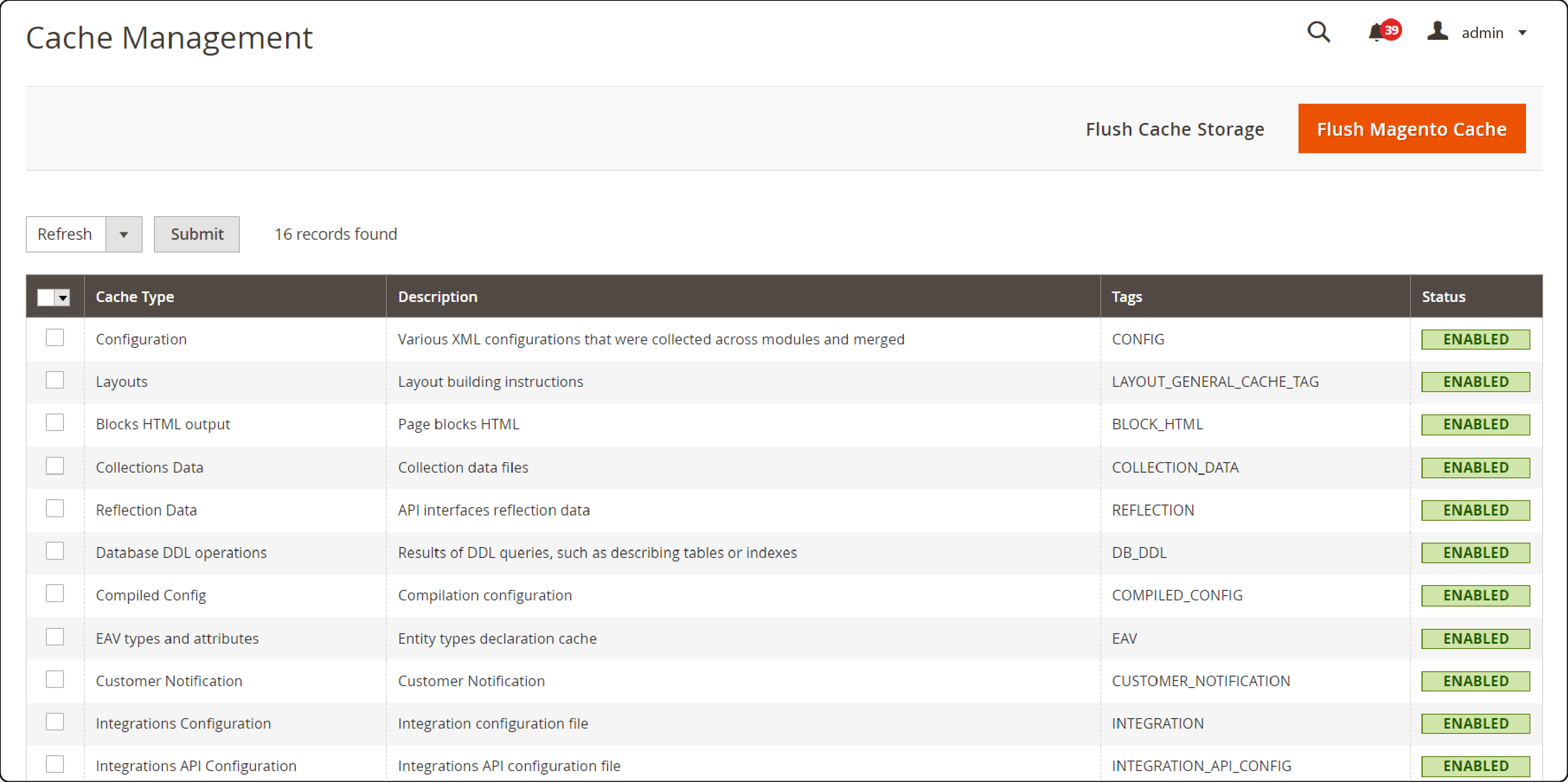
-
Clear the cache so Magento 2 can recognize the new extension:
php bin/magento cache:clean
Step 2: Configure Product Attachment Extension
-
Log in to the Magento 2 Admin Panel.
-
Navigate to Stores > Settings > Configuration.
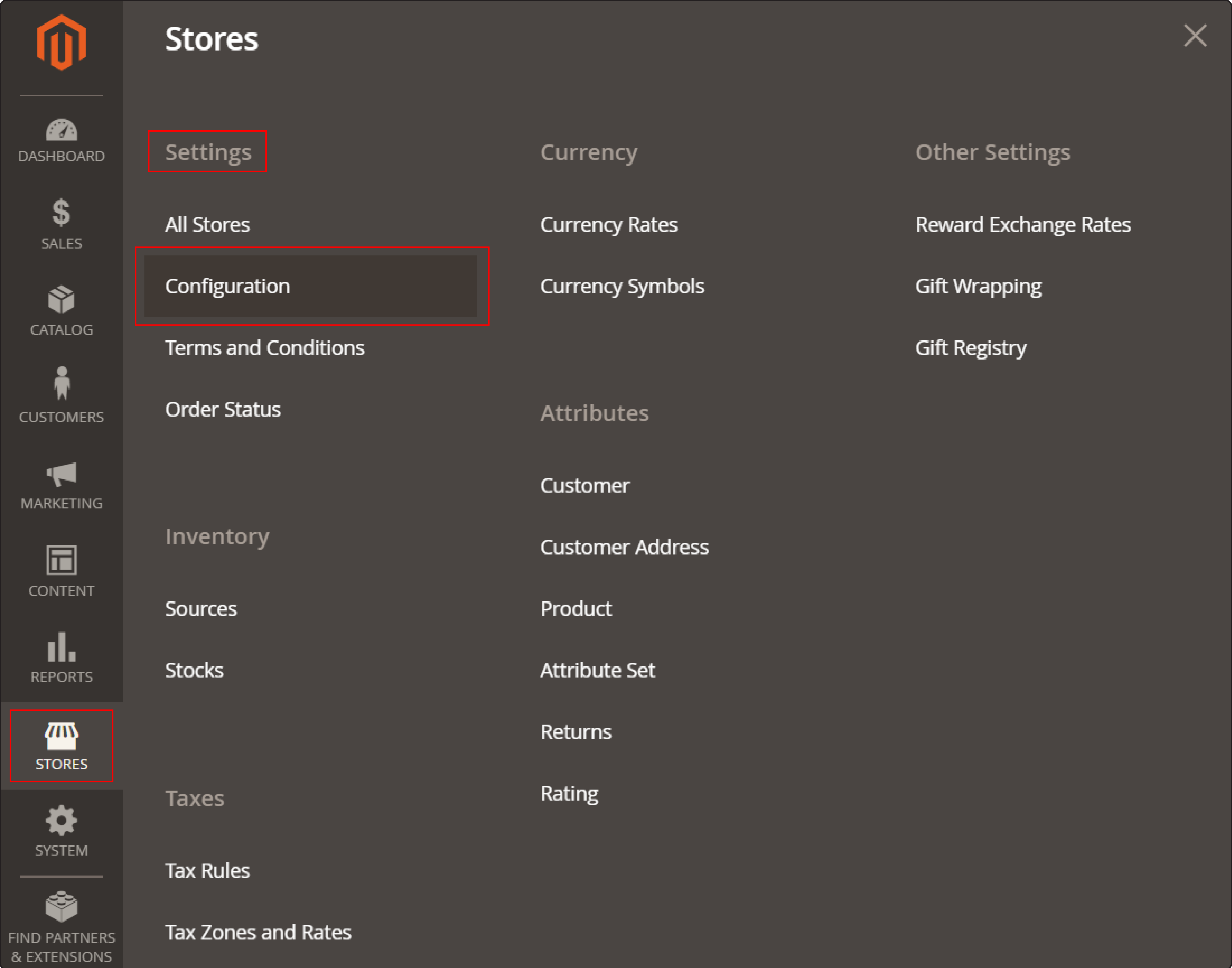
- Select your Magneto extension and go to General Configuration.
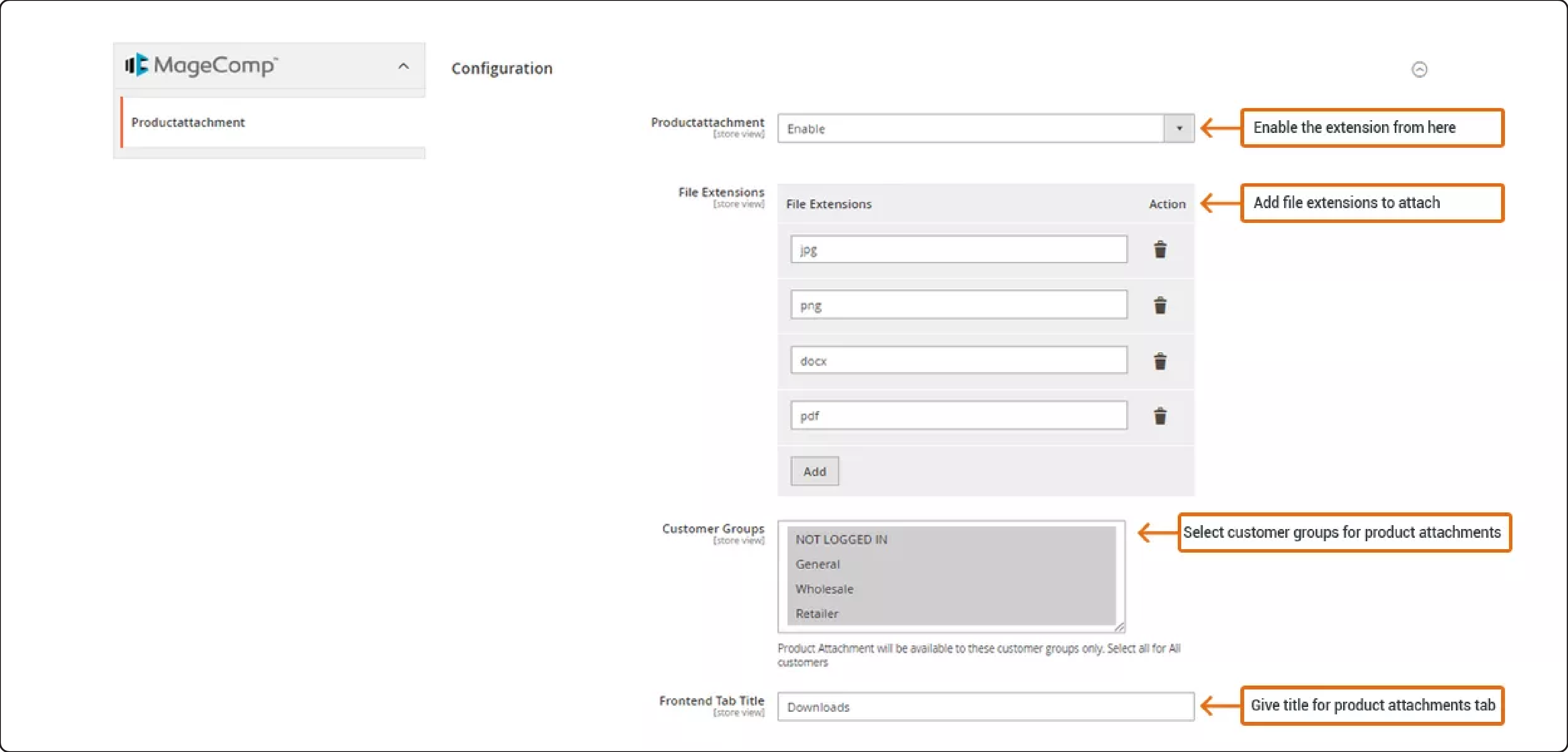
-
Under General Configuration, select Enable for the product attachment.
-
Add the file types that you would like to upload, like PDFs, docs, JPG, etc., by clicking on Action.
-
Select specific or all Customer Groups to display the product attachments.
-
Provide the Front End Tab title for the attachments.
-
To add a new attachment, go to Catalog > Manage Attachments. Click on Add New Attachments.
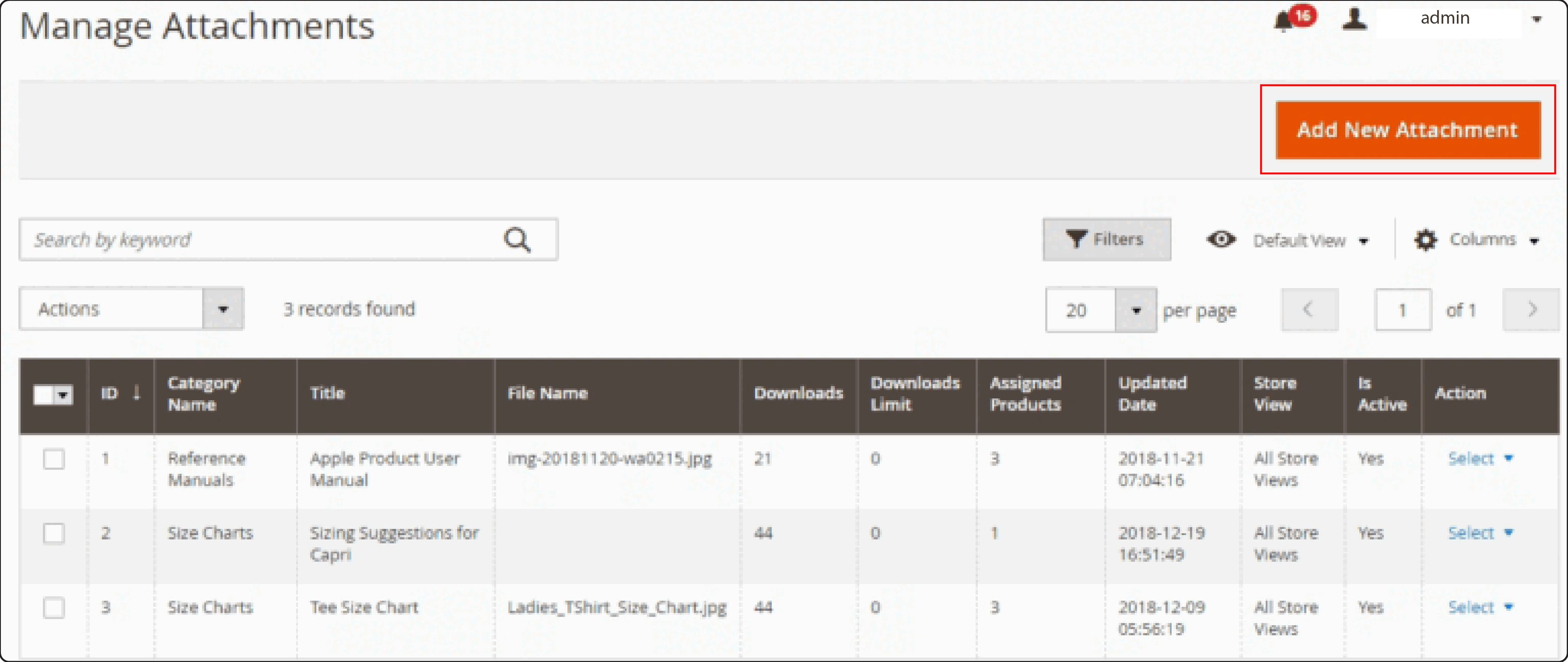
- You can also view the number of attachments for each product on the Manage Attachments page.
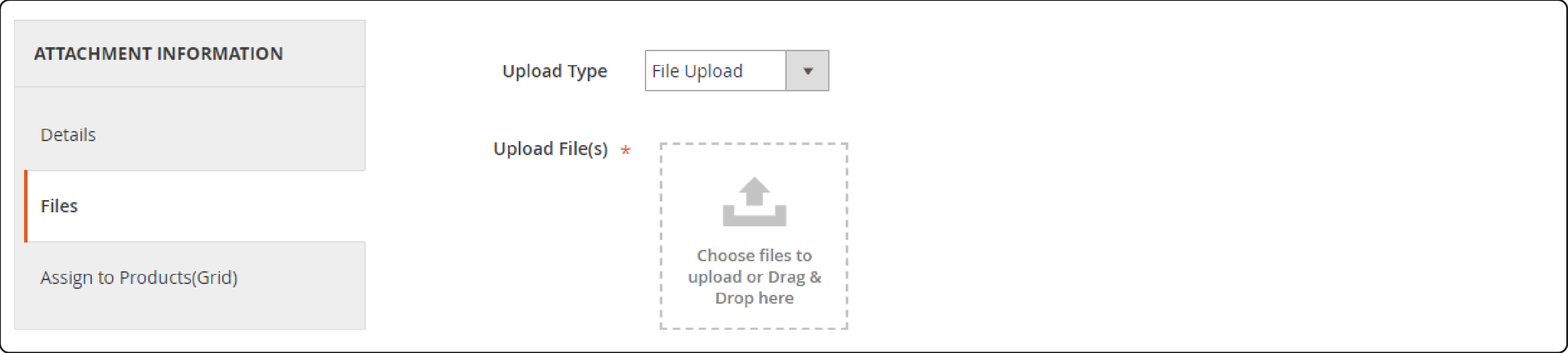
- Select the Upload File Type and upload the file from your system.
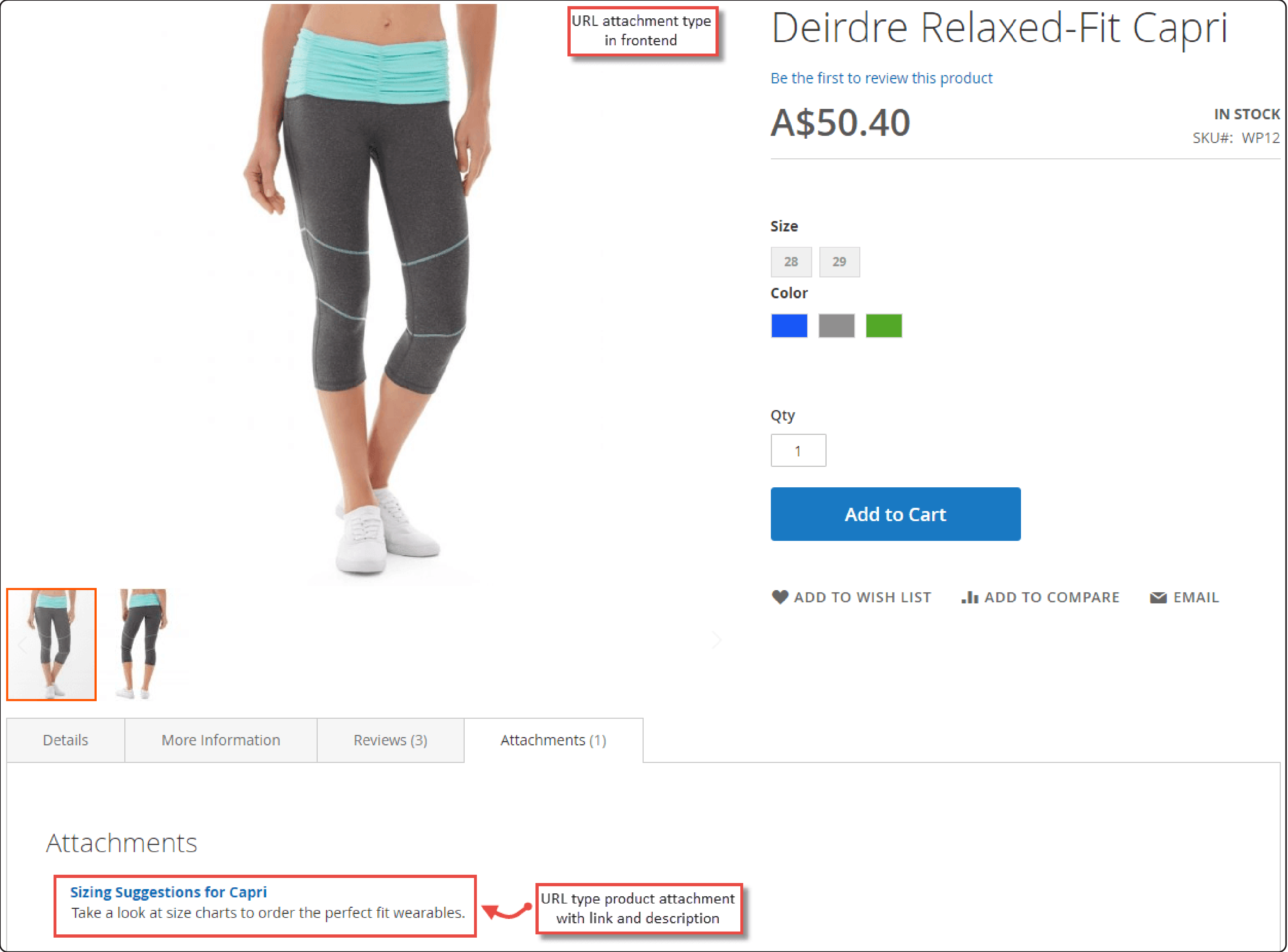
- Save Changes and view the file upload extension from the front end.
Best Practices for Magento 2 Product Attachments
1. Choose Relevant Attachments
- The key to using file uploads effectively is relevance. Ensure that the files and format you attach are directly related to the Magento 2 product details. Common types of attachments include:
- User manuals: Helpful for products that require assembly or instructions for use.
- Size charts: Essential for clothing or accessories to help customers choose the correct size.
- Technical specifications: Important for electronic or mechanical products where specifics might influence a buyer's choice.
2. Keep File Sizes Reasonable
-
Large files can slow down your site's loading time. It can frustrate users and potentially lead them to abandon your site.
-
Try to keep file sizes as small as possible without compromising the quality of the information. For instance, compress PDFs and optimize Magento images to reduce their size.
3. Use Descriptive File Names
-
Instead of names like File123.pdf, use descriptive names that tell users what the file is about, such as User_Manual_Camera_Model_XYZ.pdf.
-
Also, try to include small icons for better marketing. This practice not only helps in SEO but also improves the Magento user experience by making it clear what each file contains.
4. Organize Attachments Neatly
-
If a product has multiple attachments, organize them neatly in a dedicated tab on the product page.
-
Categorize the product attachments for Magento 2 under clear headings like "Manuals," "Technical Specifications," etc., to help users find what they need quickly.
5. Ensure Files Are Secure
-
Only attach files that are safe and free from viruses. It protects your website and your customers.
-
Regularly update your Magento security protocols to guard against vulnerabilities.
6. Make Files Accessible
-
Consider all users, including those with disabilities. Ensure that your file attachments are accessible and can be viewed in one product grid.
-
For example, by providing PDFs that are compatible with screen readers it can help blind people easily navigate through products.
7. Monitor and Update
-
Regularly review and update your attachment files to ensure they remain relevant and accurate.
-
This accuracy prevents customer dissatisfaction and returns due to outdated or incorrect product data.
-
For example, if a product is upgraded or its software is updated, the manual and specifications should be updated, too.
FAQ
1. What file types does the attachment extension for Magento 2 support?
The extension supports various file types, including PDFs, images, videos, and documents.
2. How do I upload attachments using the extension?
To upload attachments, simply go to the product edit page, where you can manage attachments and add new file extensions.
3. Can I restrict certain attachments to specific customer groups?
Yes, you can attach files and manage attachments by specifying which customer group can access or download the attached files using the extension.
4. How do I manage product attachments more efficiently in Magento 2?
Use the manage product attachments feature to add, edit, or remove attachments directly on the product detail page.
5. Is it possible to add an icon for the attachments on the product grid?
Yes, the extension allows you to add icons that represent the attached files on the product grid for a visually appealing display of file attachments.
Summary
The Magento 2 product attachment extension acts as an important tool to help consumers make better buying decisions. In this tutorial, we covered how to install and configure the Magento 2 extension. Here are a few quick pointers to remember:
-
Comprehensive File Support: Attach a variety of file types to your product pages for detailed information.
-
Enhanced Customer Experience: Provide necessary product details upfront to reduce returns and boost satisfaction.
-
Easy Installation and Management: Quickly install and configure the extension via the Magento Admin Panel.
-
Best Practices for Optimal Use: Keep attachments relevant, small in size, and secure for the best user experience.
-
Significant Benefits: Improve SEO, streamline customer service, and enhance engagement and conversion rates.
Choose managed Magento hosting to load product attachments faster and to scale your website smoothly.




