
2 Steps to Configure the Magento 2 Price Match Extension
Are you looking to stay competitive in the e-commerce market? Magento 2 price match is a competitive pricing strategy. It enables retailers to match competitors' prices automatically.
This tutorial will explain the key features and benefits of the Mageneto 2 price match extension.
Key Takeaways
-
Price matching keeps your store competitive in real time.
-
Automatic systems process customer price match submissions.
-
Email alerts track each step of price match requests.
-
Built-in security stops fake price match claims.
-
Market data shows which competitors offer lower prices.
What is the Magento 2 Price Match Module?
The Magento 2 price match module is a specialized e-commerce tool. It enables automatic price comparison and matching functionality on your online store. This system allows customers to submit price requests. It is for when they find lower prices for identical products at competitor stores. Some benefits for customers and store owners include:
-
Enhanced competitive positioning: Stay ahead of competitors with real-time pricing strategies.
-
Automated price-matching workflows: Streamline price adjustments without the need for manual intervention.
-
Detailed market intelligence: Gain insights into competitor pricing and trends.
-
Improved customer retention: Keep customers loyal through competitive price matching.
-
Easy price comparison: Compare prices across stores in one place.
-
Transparent pricing: See clear pricing information without hidden costs.
-
Quick request submission: Submit price match requests in a few clicks.
-
Automatic notifications: Receive instant updates about price match status.
How Does Price Matching Work in Magento?
1. Core Functionality
Price matching in Magento 2 operates through a sophisticated system. It enables customers to request price matches when they find identical products at lower prices. It begins when a customer identifies a product in your store that's available elsewhere at a better price.
2. Request Submission Process
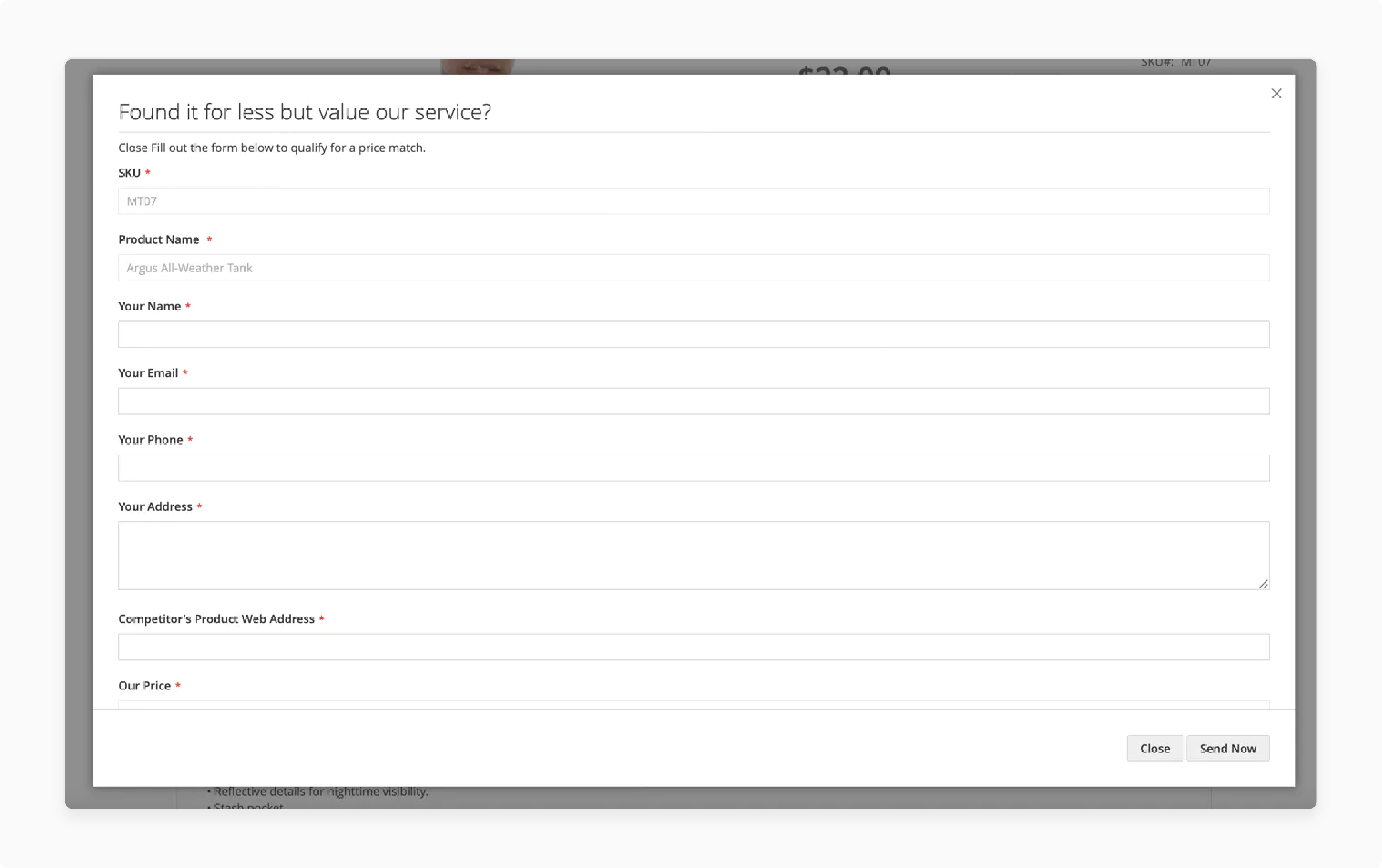
When a customer discovers a lower price, they can initiate a price match request from the product page. When clicked, it opens a customizable form. This form captures the competitor's product URL, advertised price, and contact details.
3. Administrative Workflow
The store admin receives these price match requests through a management dashboard. The system can be configured to handle requests either automatically or manually. When a request arrives, admins can review all submitted information. They can verify the competitor's pricing and make informed decisions about matching the price.
4. Automated Processing
Store owners can set predefined rules and thresholds for automatic approval. For instance, the system can be configured to approve requests automatically. It is if the price difference falls within a specific percentage range, streamlining the entire process.
5. Customer Communication
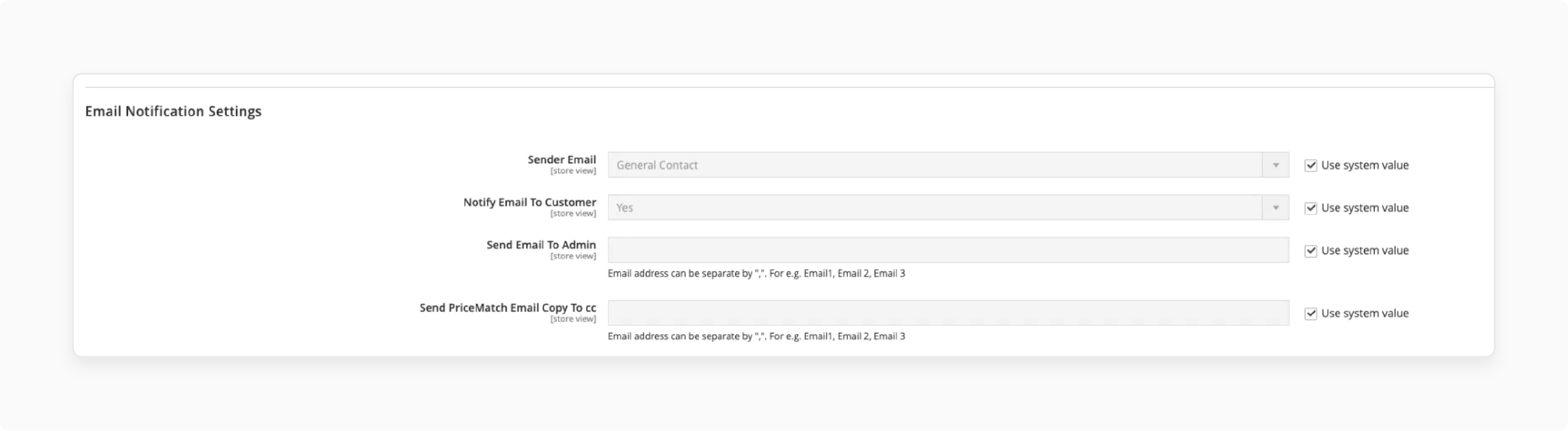
Throughout the price-matching process, the system maintains clear communication channels with customers. Automated email notifications keep customers informed about their request status. It is whether it's been approved, rejected, or requires additional information. This transparency helps build trust and maintain customer engagement.
6. Coupon Generation
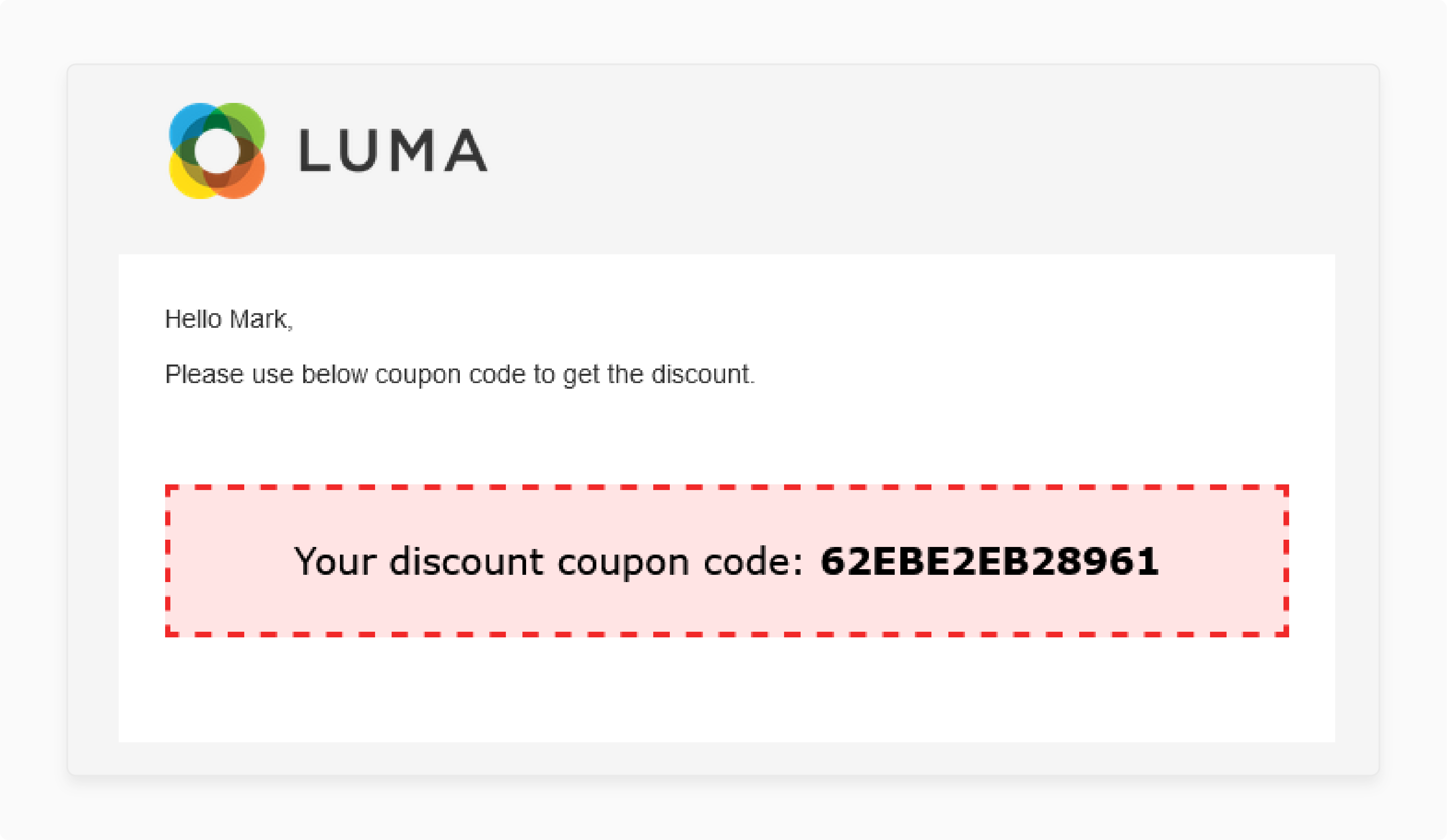
When a price match request is approved, the system can generate unique coupon codes for the customer. These coupons reflect the approved discounted price and are sent to the customer's email. The coupons are configured with specific usage limitations and expiration dates. It is to ensure proper implementation of the price match.
7. Market Intelligence Benefits
Beyond the immediate transaction, price matching provides valuable market intelligence. Store owners gain insights into competitor pricing strategies. It helps them make informed decisions about their pricing structure. This data can be used to adjust pricing strategies and maintain competitiveness.
Top 5 Magento Price Match Extensions in 2024
| Extension Name | Features | Price |
|---|---|---|
| MageArray Price Match | - Allows customers to report lower prices of similar items. - Provides a 'Found a lower price' button on product pages. - Popup request form for competitor product details. - Admin can review and set prices based on customer requests. - Custom fields in request forms for price matching. | $39 |
| Landofcoder Price Comparison | - Allows multiple sellers to add and sell with different prices - Enables price comparison - Admin can approve/disapprove assigned products - Display various sellers with their prices on the product page - Admin can configure the display of the minimum price - Fully compatible with Hyva Theme and GraphQL | Free |
| FME Price Match | - Enable customers to report lower prices on your products. - Custom request form for price matches. - Automatic discounts are applied upon request approval. - Fully custom forms for customer interactions. | $75.99 |
| MagePlaza Price Match | - Enable customers to report lower prices on products - Create a coupon for approved requests - Custom text message for price comparison/request form - Admin can set email notifications for price match requests - Custom fields in the request form | $99 |
| SetuBridge Price Match | - Allows visitors to compare and submit the lowest price request. - Custom fields for request forms for comparing product prices. - Admin can set email notifications for price match requests. - Create coupons and send them to approved requests. - Custom text message options are available. - Create custom offers for specific users or products. | $39 |
2 Steps to Configure the Magento 2 Price Match Extension
Step 1: General Settings
-
Log in to the Magento admin panel in the backend.
-
Enable the extension.
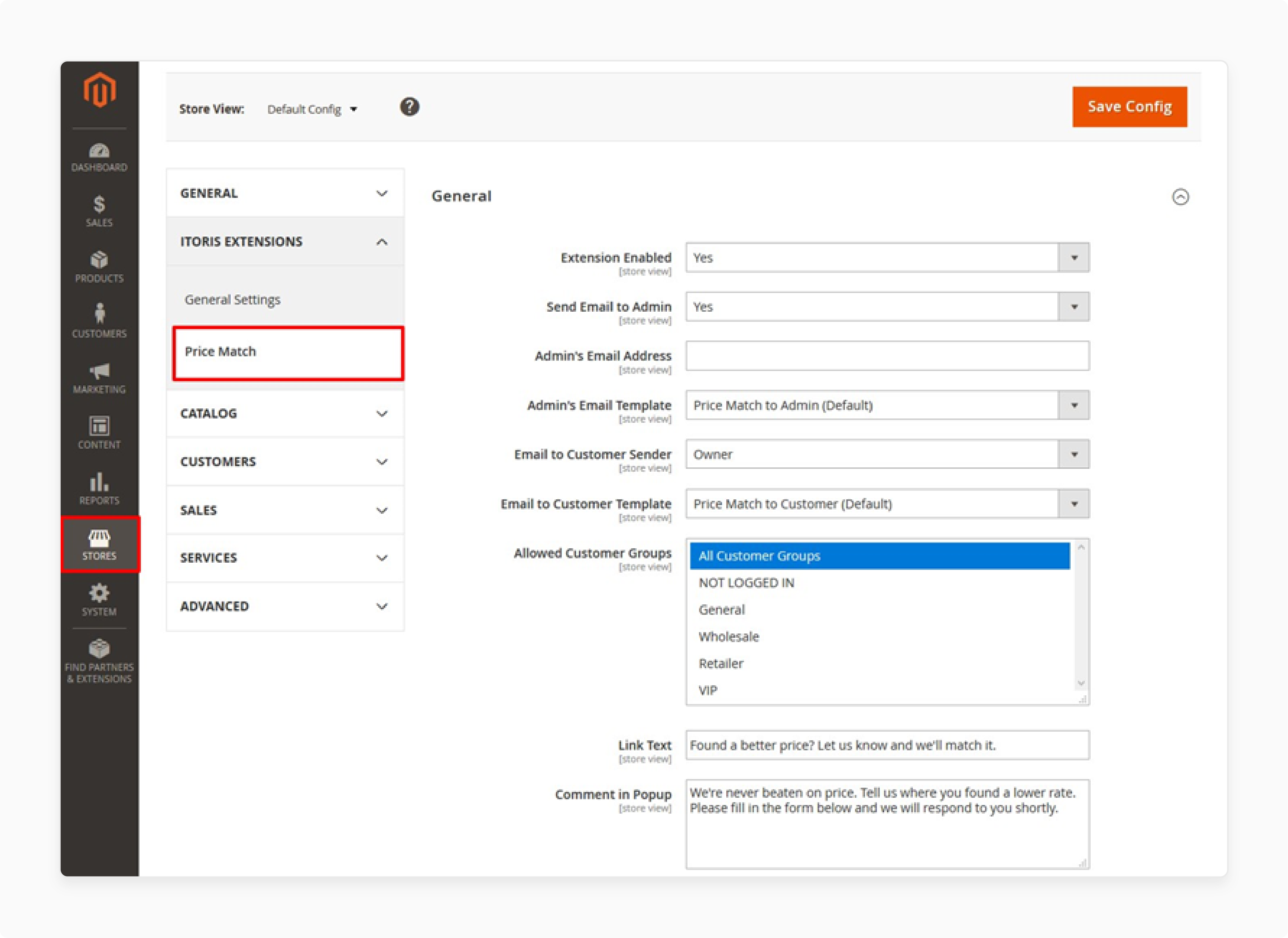
- Select Yes to send an email to admin and choose the email template.
- Choose the customer groups from the dropdown menu.
- Enter a Link Text and Comments for the popup, if any.
Step 2: Price Match Request for Products
-
Go to Product > Catalog. Select a product and click on Price Match.
-
Select Yes to Show Price Match Link.
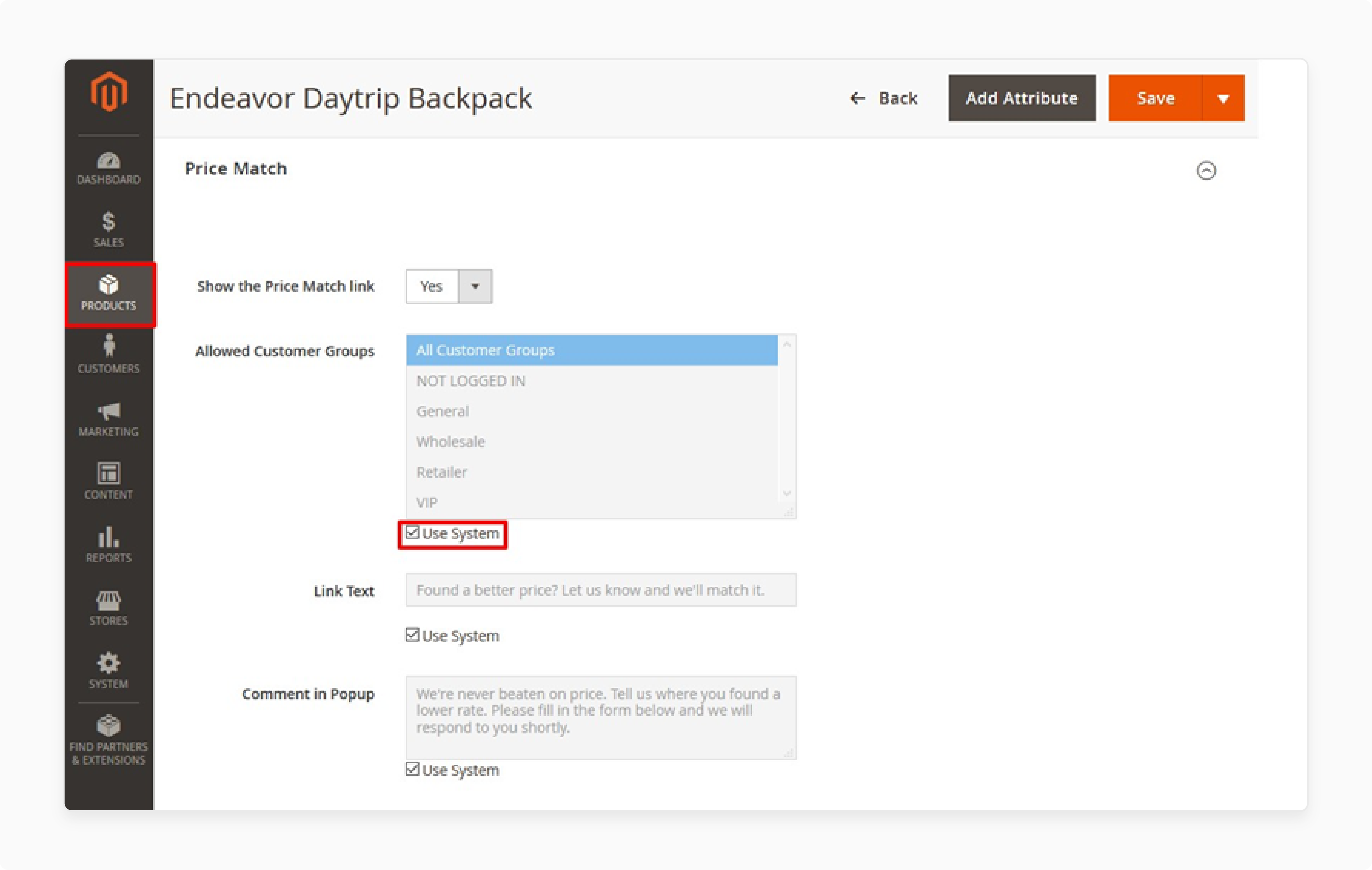
-
Navigate to Sales > Operations > Price Match Requests.
-
Click on Actions to modify the matches.
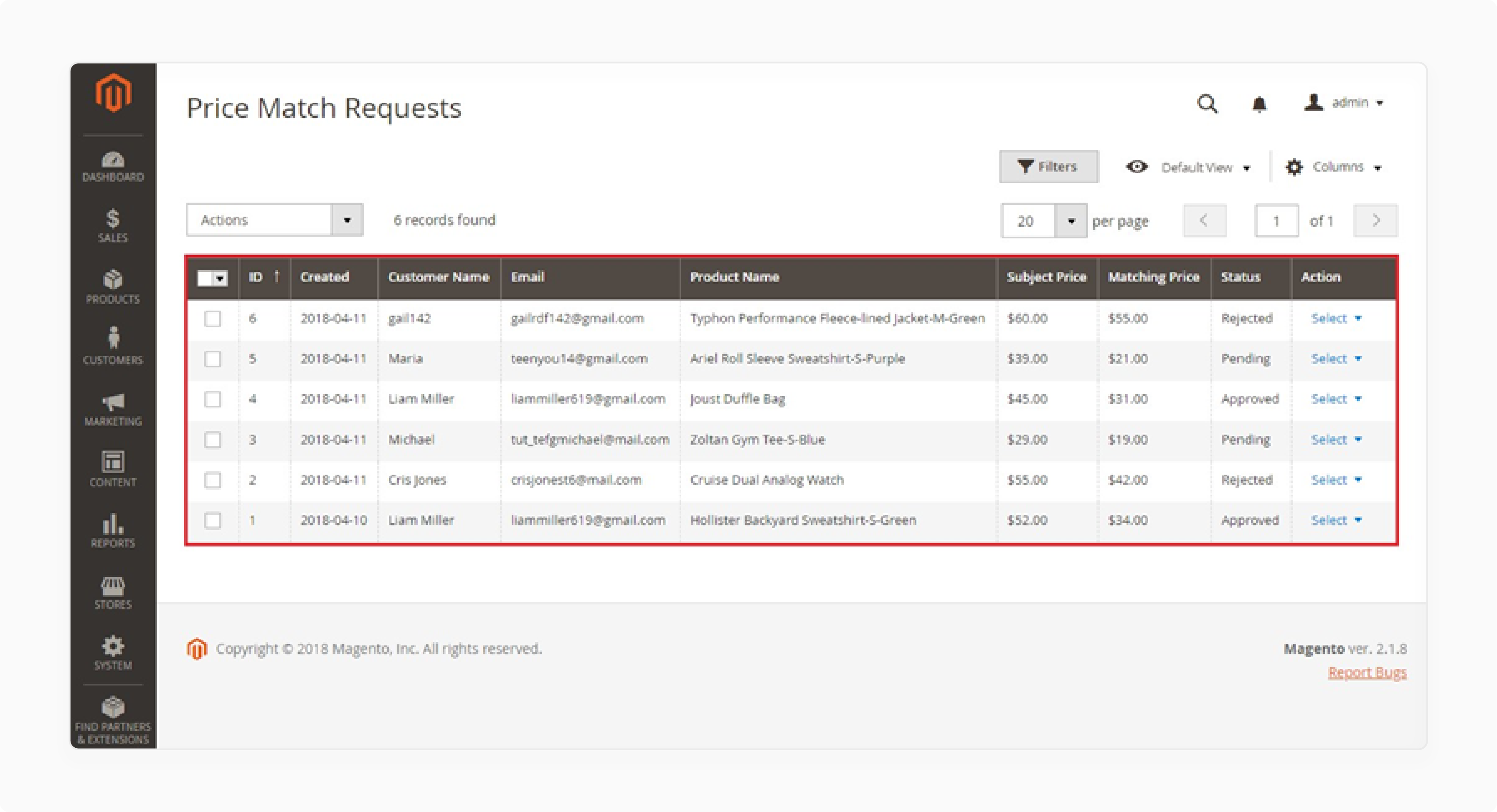
- Under Resolution, select the correct response option to send coupons.
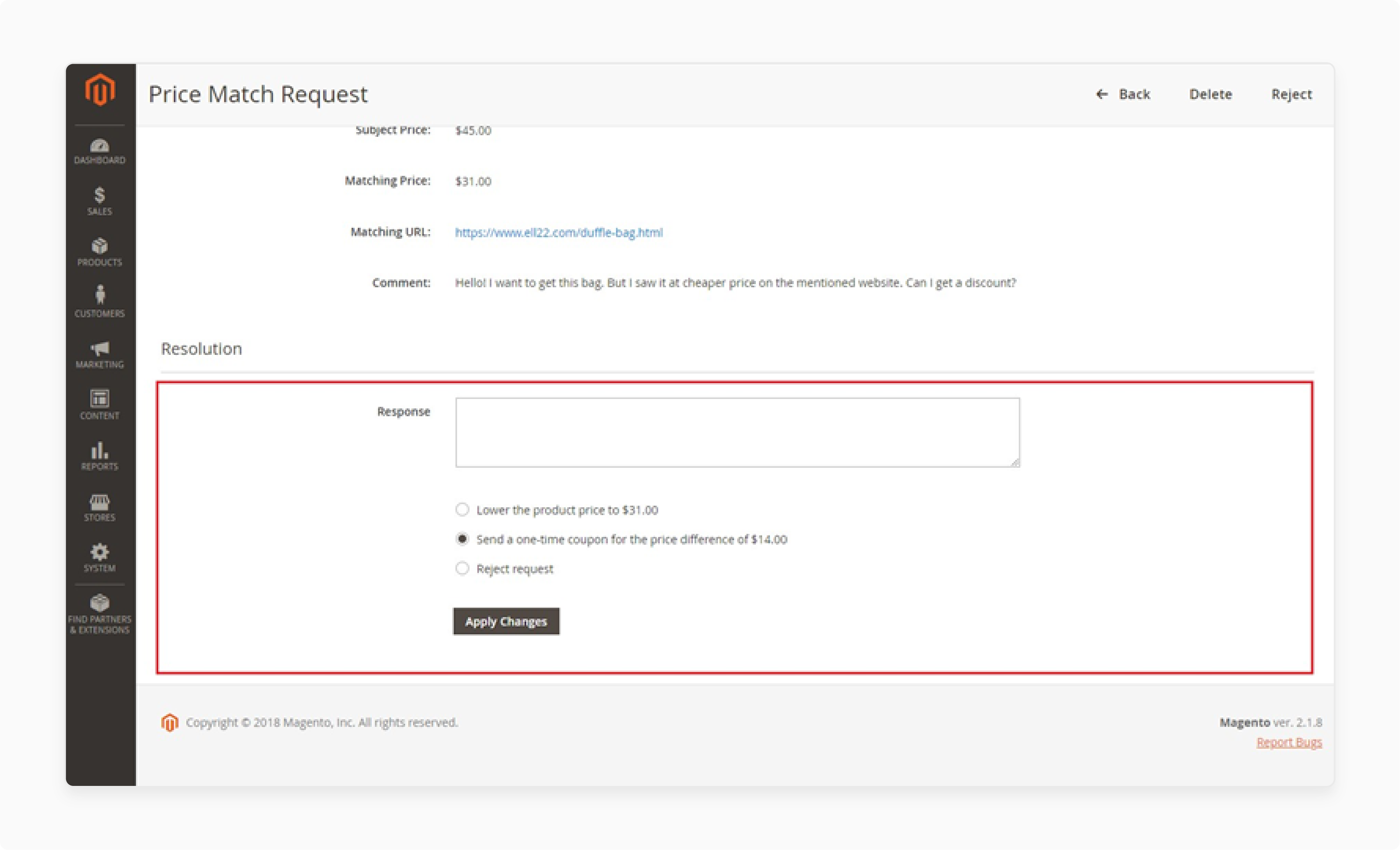
- View the requests on the front end.
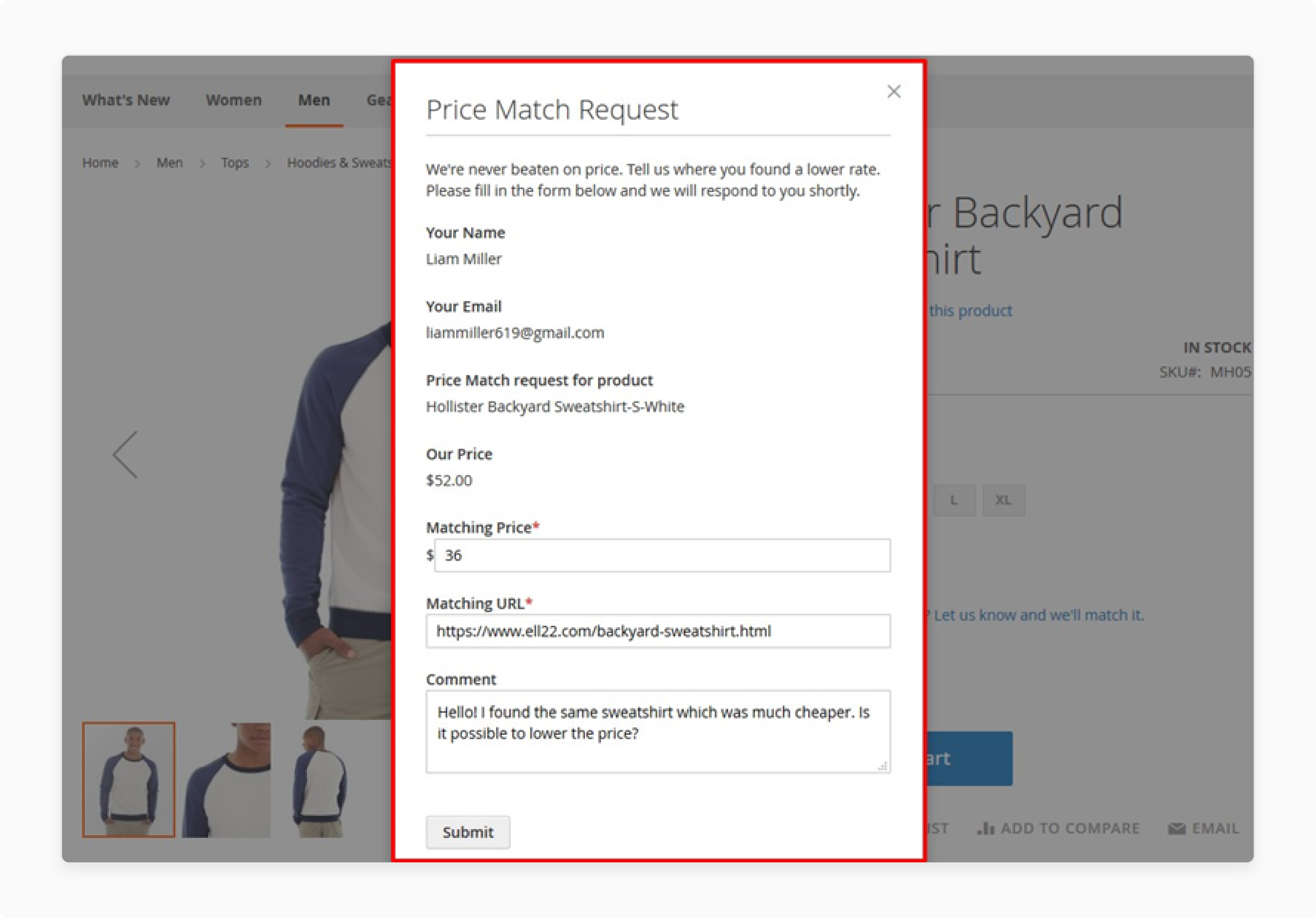
Best Practices for Managing Price Match Requests
1. Request Management Framework
-
The foundation of a framework starts with a centralized dashboard for incoming requests. This system should provide visibility into new submissions, pending approvals, and completed requests. Store owners need quick access to information without navigating through screens or systems.
-
Every price match request follows a predetermined path through the system. The journey begins when a customer submits their request through the frontend interface. The system automatically logs this submission with a unique identifier and timestamp.
-
Each request undergoes validation checks to confirm the legitimacy of the competitor's price. The system automatically flags suspicious patterns or unusual price differences for manual review. It helps prevent abuse while optimizing the approval process for legitimate requests.
-
Every interaction, decision, and price adjustment needs to be recorded and easily accessible. This documentation helps maintain consistency in decision-making and provides valuable data.
2. Verification Process
-
Every submission requires thorough validation to ensure authenticity and protect the store's interests. This systematic approach helps maintain integrity while processing price match requests efficiently.
-
Every URL undergoes rigorous checking to confirm its authenticity. The verification team examines the website domain to ensure it belongs to a legitimate competitor. This step prevents fraudulent submissions from unauthorized or counterfeit websites.
-
The team compares model numbers, specifications, and features. These are between the competitor's listing and the store's product. This detailed comparison ensures customers receive price matches only for identical items. Color variations, size differences, or feature discrepancies must be carefully noted.
-
Current pricing validation requires real-time checking of competitor prices. The verification team confirms that the submitted price remains active and available. They examine whether the price applies to the product model and includes all taxes or fees. Special attention goes to identifying any conditional pricing or membership requirements.
3. Data Analysis & Reporting
-
Tracking approval rates provides insight into the effectiveness of price-matching policies. The system records each approved and declined requests. These help identify trends in customer requests and reveal areas for policy adjustment.
-
The data shows which competitors offer lower prices and which product categories are available. This information helps predict future pricing strategies and allows for proactive price adjustments.
-
Profit margin analysis remains essential for sustainable price-matching operations. Each matched price affects the bottom line differently. The system tracks these impacts across product categories and periods. This detailed financial tracking helps maintain profitability while remaining competitive.
-
Magento reports help identify seasonal pricing trends and market shifts. The system maintains records of all price match requests over time. This perspective enables better preparation for future pricing strategies and promotions.
4. Security Measures
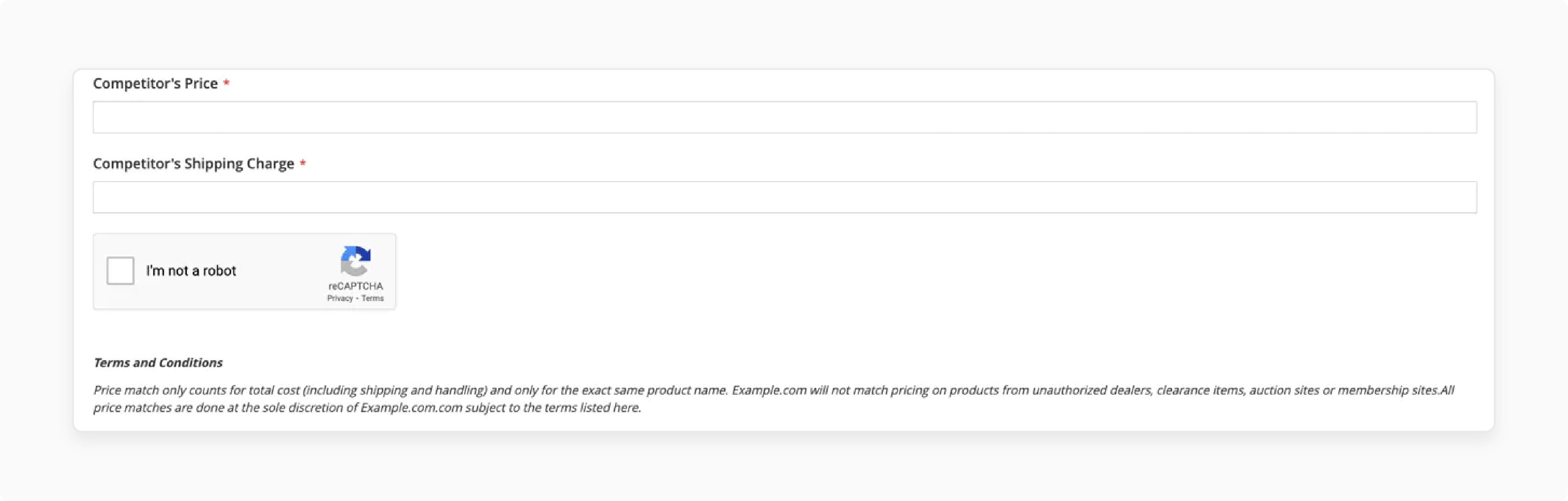
-
CAPTCHA implementation serves as the first line of defense against automated submissions. Every price match request form includes advanced verification. This simple measure prevents bots from flooding the system with false requests. The CAPTCHA system adapts to user behavior. It provides additional security layers when suspicious activity is detected.
-
IP tracking provides insights into submission patterns. The system monitors and records IP addresses for all incoming requests. Multiple submissions from the same IP address trigger automatic flags for review. This monitoring helps identify abuse patterns while allowing bulk requests from customers.
-
Secure data handling protects sensitive customer information. All price match submissions undergo immediate encryption. The system maintains strict access controls for stored data. This security layer ensures customer privacy while maintaining data accessibility.
FAQs
1. How does the price match extension for Magento help my ecommerce store?
The extension allows customers to request price matches. It is when they find a lower price on other websites. It helps maintain competitive pricing.
2. What happens after a customer submits a price comparison request?
After the form submission, the admin can view, approve, or reject the request. The system will inform you about lower prices through email notifications.
3. Where does the "found a lower price" button appear in my Magento 2 store?
The module enables customers to see this button on the product page. The extension can insert the request button automatically on all product pages.
4. What information does the price match form contain?
The form provides all the necessary information fields. These include the competitor's link and price, customer details, and related products.
5. How can store visitors make their price comparison requests?
Customers can submit requests via forms on any product page. The price comparison extension lets them send competitors' prices for the same items.
Summary
The Magento 2 price match extension provides a competitive edge over product prices for stores. In this tutorial, we explained how to configure the extension using its best practices. Here is a quick recap:
- Price match extension enables automated competitor pricing comparison.
- Customers submit requests when finding lower-priced products.
- Admin dashboard manages all price matching request workflows.
- The system generates unique discount coupons for approved matches.
- Five popular extensions offer different price-matching features.
Choose managed Magento hosting with price match extensions to scale and amplify growth.




