
Magento 2 PDF Catalog: 7-Step Guide
Wondering how Magento 2 enhances product visibility and presentation? Magento 2 PDF Catalog enables e-commerce to generate product catalogs in PDF format. It simplifies offline viewing and enhances catalog management for customers and stakeholders.
This tutorial will cover the steps and benefits of transforming a catalog in Magento 2.
Key takeaways
-
Learn how Magento 2 PDF Catalog print advance enhances product presentation and visibility.
-
Understand the importance of how PDF catalog extension can improve offline customer engagement.
-
Learn the steps to optimize your e-commerce catalog PDF strategy.
-
Discover the common tips for creating print product catalogs in PDF format.
What is Magento 2 PDF Catalog?
Magento 2 PDF Catalog is an extension that generates customized catalogs in PDF form. It creates catalogs with detailed product information, customizable layouts, and cover images.
Magento 2 pdf catalog extension allows users to-
-
Download PDF catalogs directly from the online store.
-
Generate PDF catalogs for single or multiple Magento products.
-
Provide detailed product information for offline viewing.
Importance of PDF Catalog in Magento 2
1. Enhanced Product Presentation
-
Magento 2 PDF Catalogs allow businesses to create visually appealing presentations of products. It includes high-quality images that showcase product page details.
-
Detailed descriptions accompany the images and provide customers with information about each item. Organized layouts ensure that products are presented in a structured manner.
-
It enhances the browsing experience for the customers.
-
For example, a jewelry retailer can use PDF catalogs to create digital catalogs. It features stunning product images, detailed gemstone descriptions, and elegant layout designs.
-
It provides customers with an informative browsing experience with the catalog.
2. Flexibility and Customization
-
Businesses using the Magento 2 PDF catalog print extension to customize catalog layouts. It suits their branding and marketing goals.
-
Merchants have the flexibility to design layouts to highlight specific ecommerce themes. It makes it easier for customers to navigate and find relevant products.
-
The ability to include brand-specific cover images further reinforces the company's identity.
-
For instance, a home decor store can create themed catalog layouts. It can showcase different interior designs featuring their bestselling products by cover images.
-
The customization ensures that each catalog should appeal to the target audience's preferences.
3. Improved Customer Engagement
-
Offering downloadable PDF catalogs through Magento 2 can enhance customer engagement. It provides customers with convenient access to product PDF information.
-
Customers can explore products offline or on diverse devices without internet access. It leads to more informed purchasing decisions and a positive shopping experience.
-
For example, a furniture store provides features like detailed room dimensions and settings. The catalog allows customers to assess each product within their own spaces thoroughly.
7 Steps to Create PDF Catalog in Magento 2
Step 1: Install a PDF Catalog Extension
- Install a Magento 2 extension specifically designed for creating PDF catalogs.
Step 2: Configure Extension Settings
-
Access the extension settings in your Magento 2 admin panel.
-
Go to Stores > Configuration > PDF Catalog.
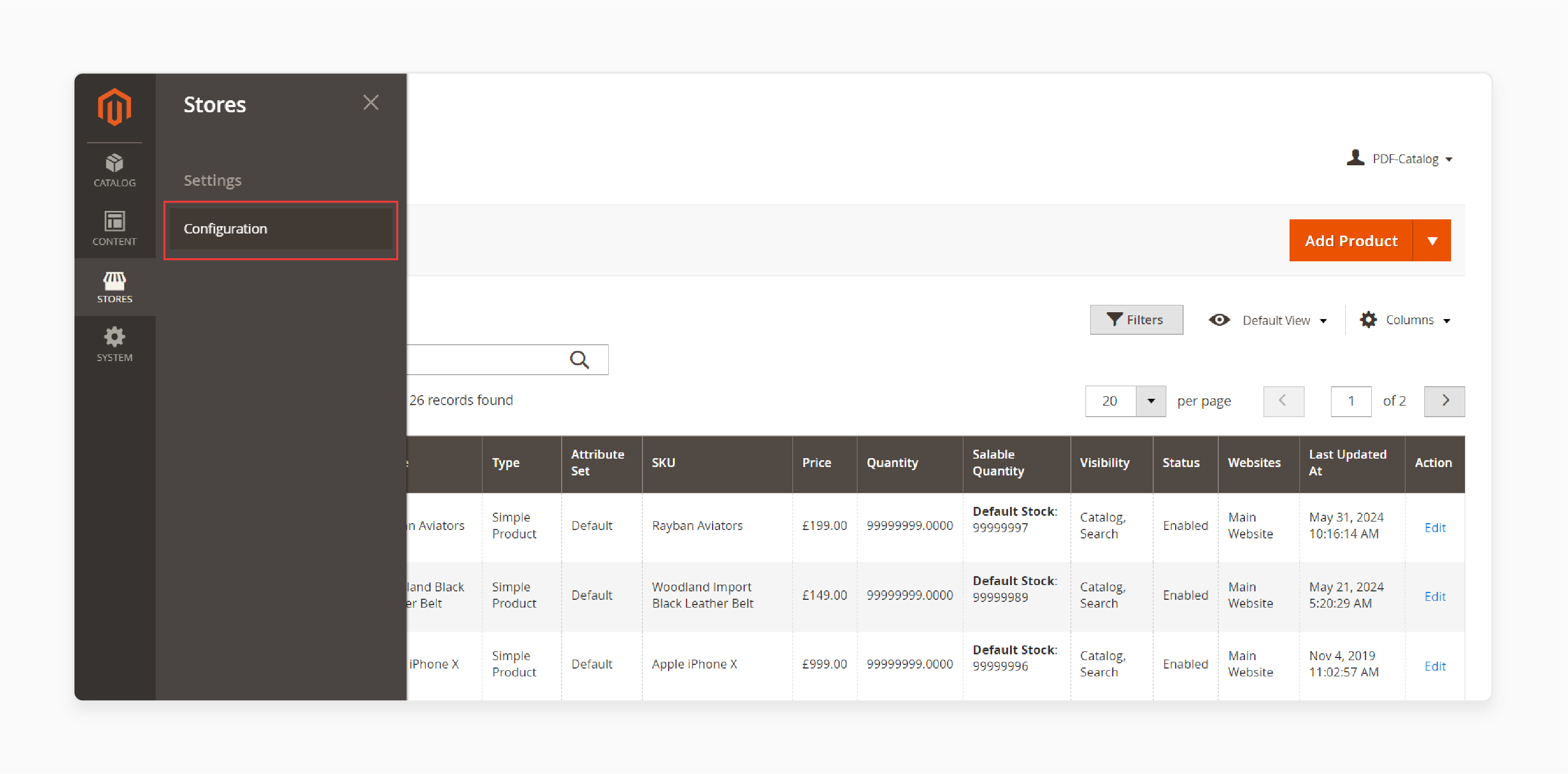
- Customize layout preferences, product selection criteria, cover images, and other settings as needed.
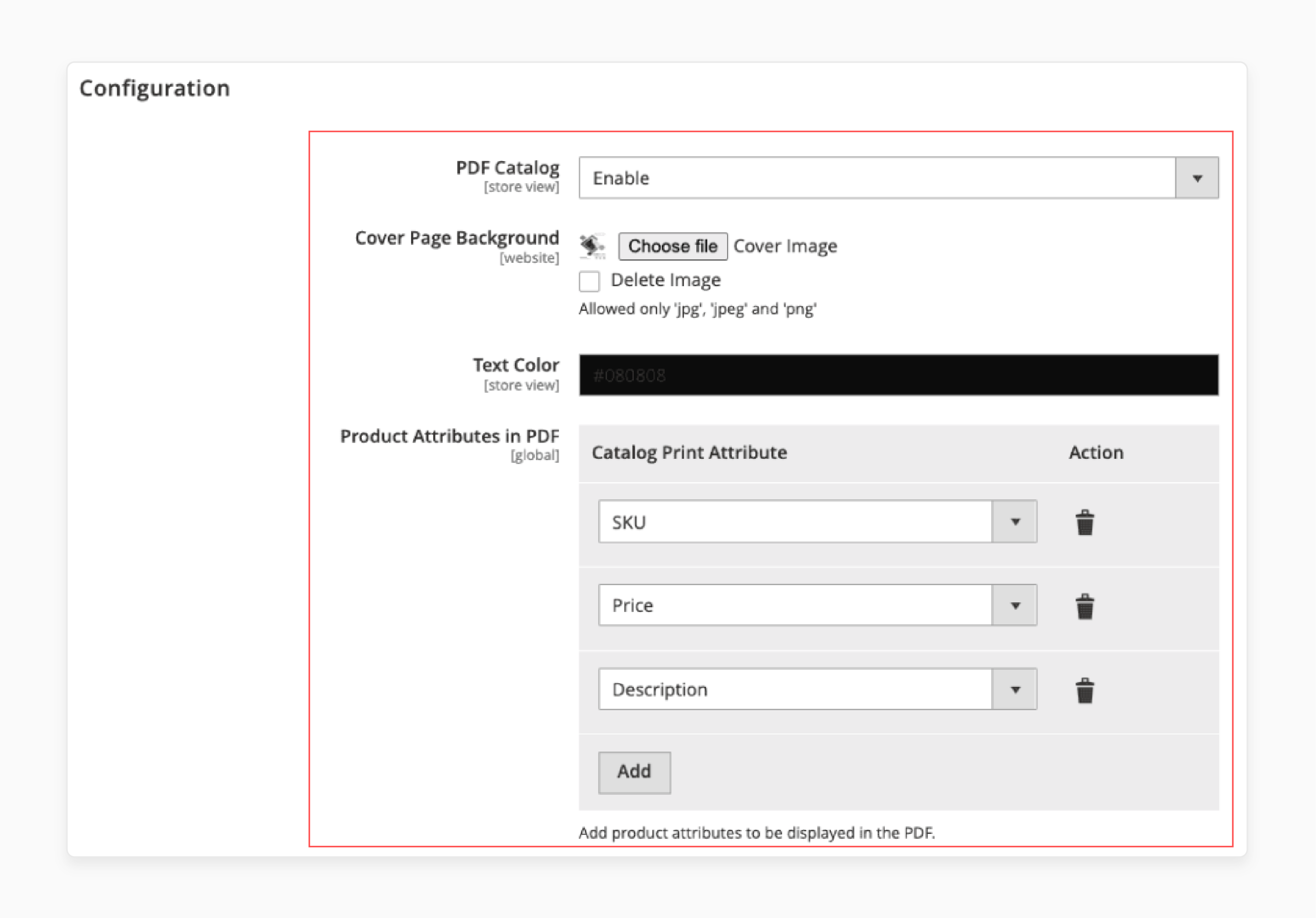
Step 3: Select Products
-
Choose the products you want to include in the PDF catalog.
-
Manually select products or set criteria for categories or product types.
Step 4: Customize Catalog Layout
-
Adjust the catalog layout to align with the brand identity.
-
Go to Catalog > Products.
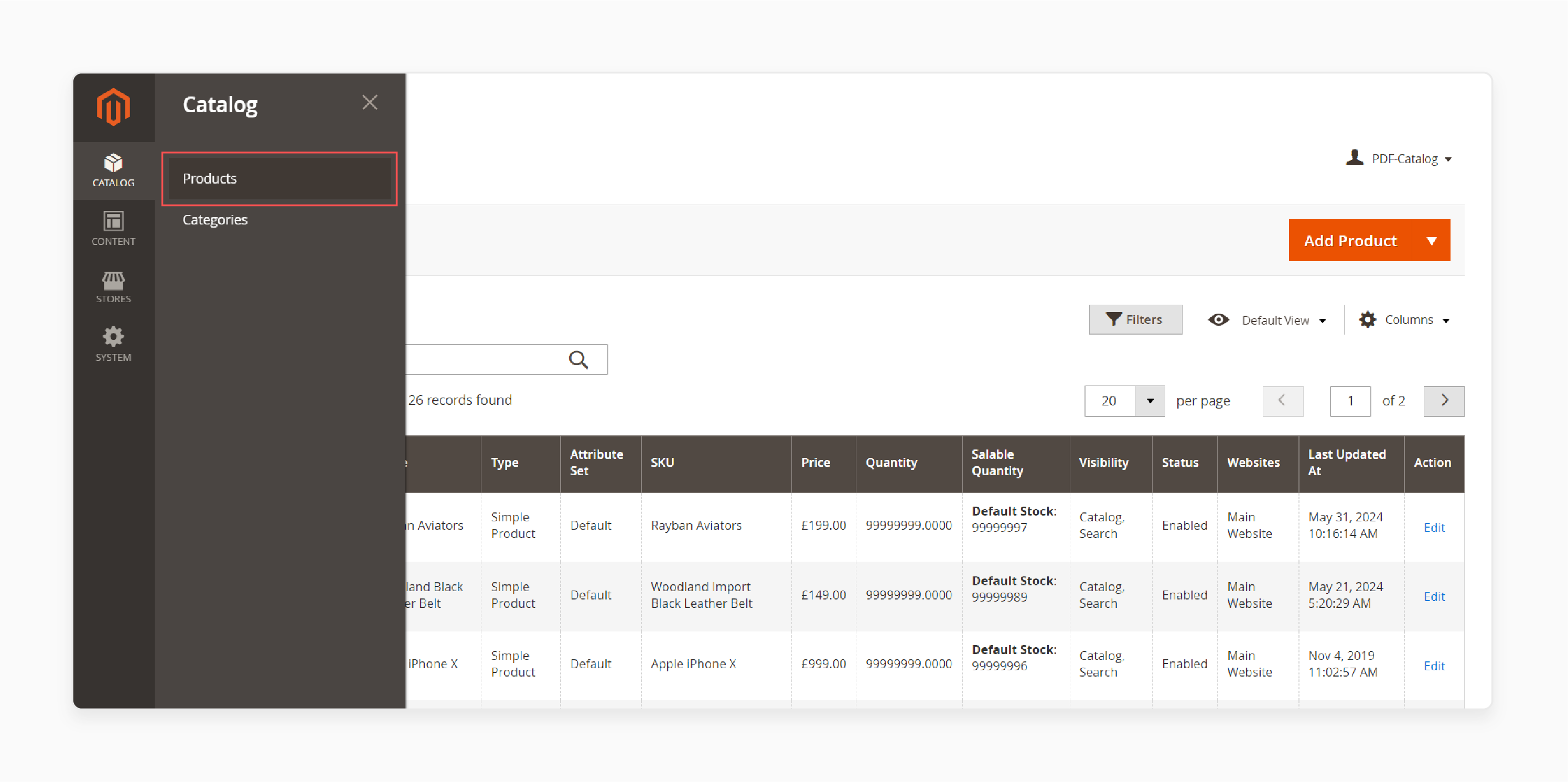
- Remove the product by selecting Allow inclusion in the PDF catalog option.
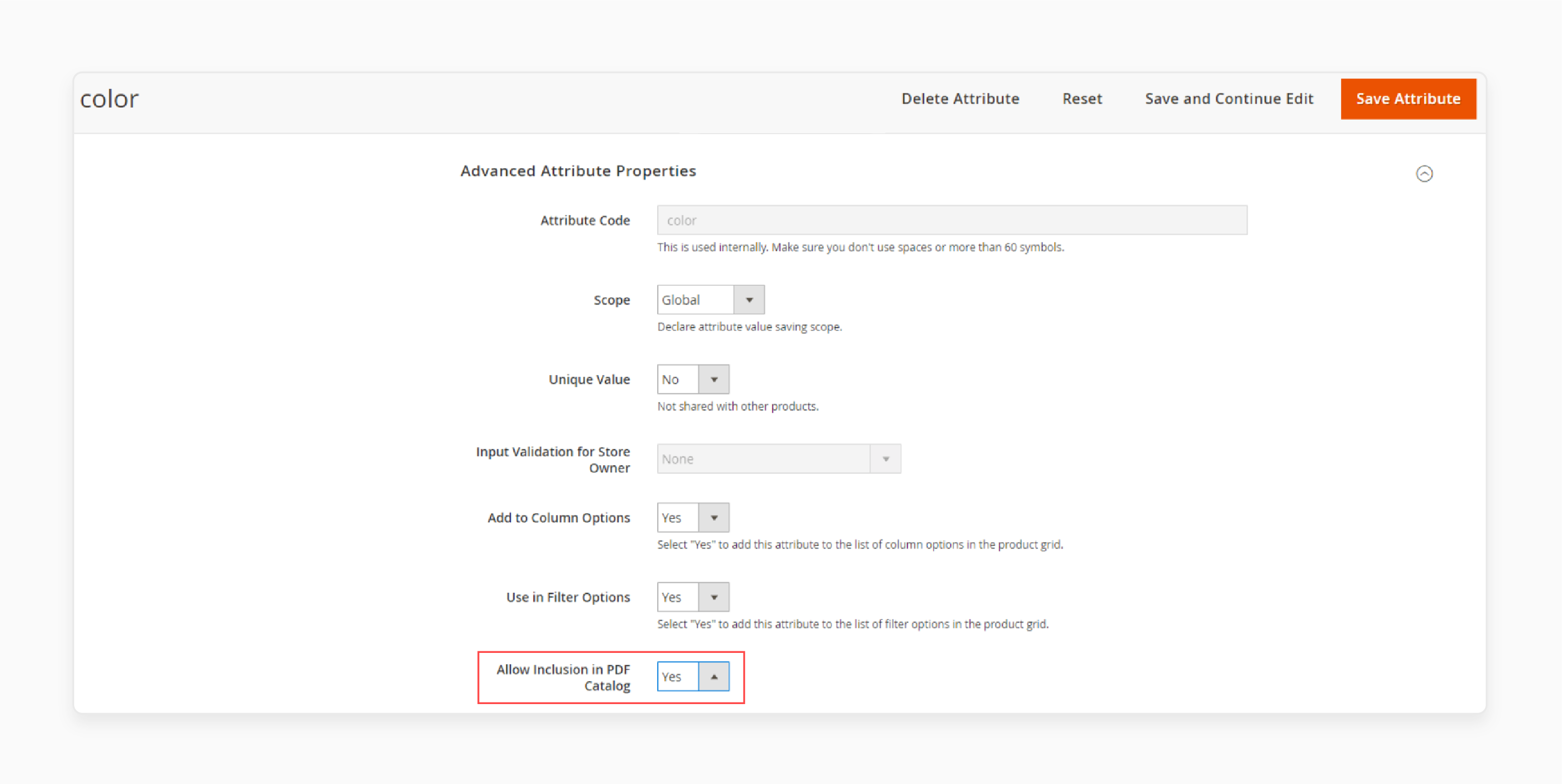
Step 5: Generate PDF
-
Utilize the extension's tools to generate the PDF file.
-
Ensure all selected number of products and customized settings are accurate.
Step 6: Review and Test
-
Preview the generated PDF catalog.
-
Verify layout, formatting, and content accuracy.
-
Test the download functionality to ensure smooth access for customers.
Step 7: Publish and Distribute
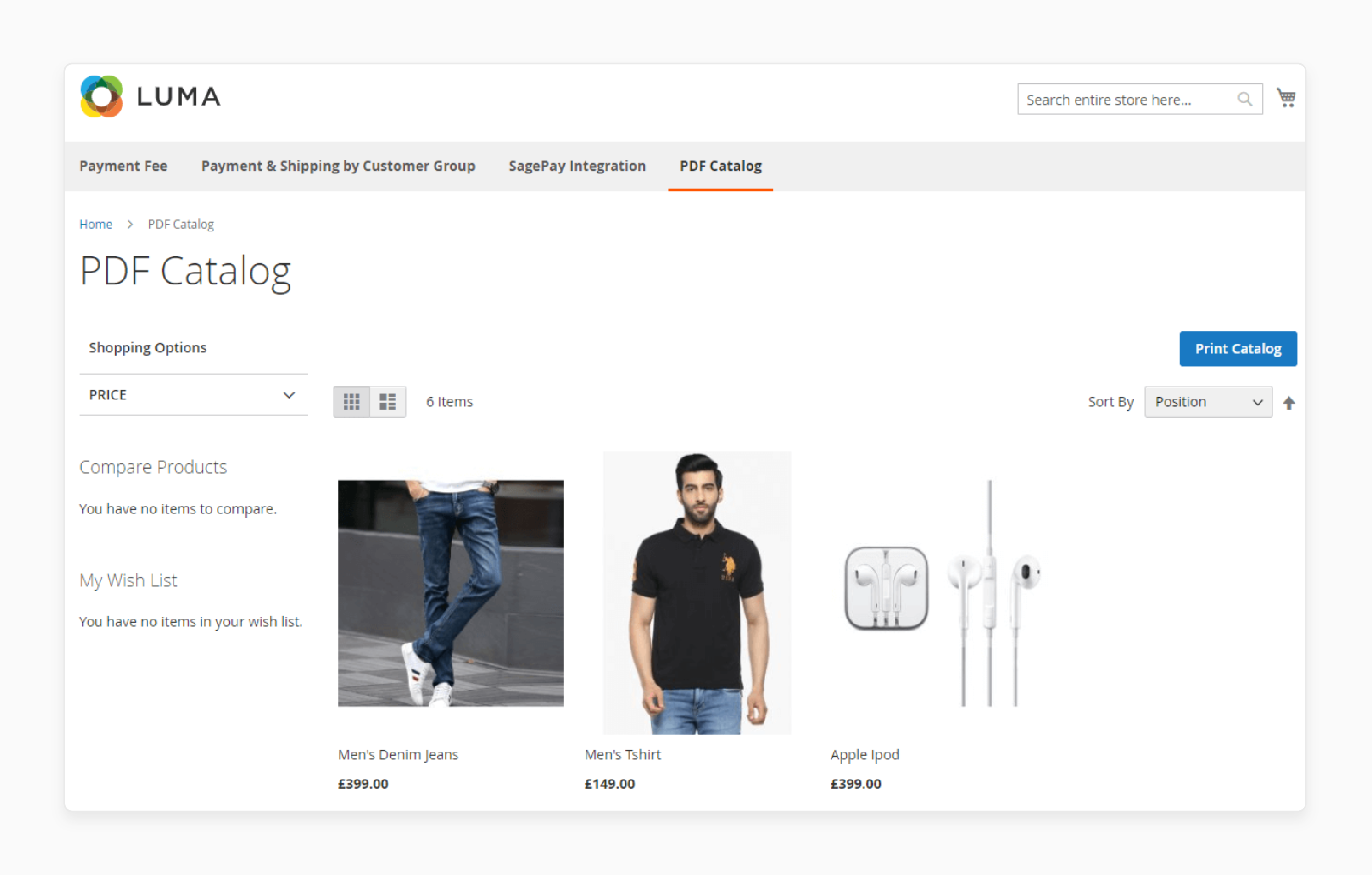
-
Make the PDF catalog available on your Magento 2 store for customers to download.
-
Consider distributing the catalog via email or print physical copies for offline distribution.
Common Tips for Managing PDF Catalogs in Magento 2
| Tips | Details |
|---|---|
| Analytics and Feedback | Utilize Magento's extension support for analytics to monitor how customers interact with the catalog. It captures valuable insights and feedback from customers. The data allows the store to continuous enhancement to meet customer preferences. |
| Lots of Customization Options | The use of print catalog extensions utilizes catalogs according to business requirements. The catalog extensions include PDF catalog print advance or PDF customizer. The extensions allow customization of layout, content, and design elements. It ensures catalogs can communicate brands' identity and product offerings to customers. |
| Optimized Design | Creating a catalog with a polished layout improves its visual attractiveness and user-friendly navigation. The optimization includes features like an eye-catching cover and an organized product list. The approach ensures that customers are drawn to explore the catalog. Customers can easily find the information they need and enhance their browsing experience. |
| Regular Updates | The new updates for products and pricing maintain the accuracy of the PDF catalog. It ensures that customers have access to the latest information. The regular updates enhance the experience and encourage purchasing decisions for the customers. |
FAQs
1. How can I print products using Magento 2 PDF Catalog?
With Magento 2 print catalog, businesses can easily generate and download PDF files. It contains detailed product descriptions and high-quality images. The files are adaptable to allow both printed and digital copies. The catalog ensures accessibility across various platforms.
2. Does Magento 2 also support modules for PDF catalog creation?
Magento 2 supports specialized modules/extensions for PDF catalog creation. The extensions enrich capabilities such as customizing layouts and generating PDF files. It enhances the flexibility and functionality of catalog management within the platform.
3. What is the advantage of using a product catalog as a PDF file?
Utilizing a PDF file for product catalogs ensures a consistent layout across diverse devices. It facilitates offline access for viewing and printing. The Magento 2 catalog offers a reliable format for distributing product information.
4. How can customers contact us through a Magento 2 PDF brochure?
Customers can easily reach out to businesses using a Magento 2 PDF brochure. It is embedded with contact details in the PDF or links to contact pages within the catalog. The PDF catalog facilitates smooth communication and customer engagement.
5. Can Magento 2 create custom product catalogs?
Magento 2 enables businesses to create personalized product catalogs using extensions. The tools empower the customization of catalog layouts, cover images, and content. It ensures alignment with the brand's identity and catalog's appeal to target audiences.
6. What is the role of the Magento 2 backend in managing PDF catalogs?
The Magento 2 backend simplifies PDF catalog management with tools for configuring settings. It handles product attributes and produces customized PDF files. The Magento 2 catalog simplifies administrative tasks and maintenance.
Summary
Magento 2 PDF Catalog allows businesses to create customizable and downloadable product catalogs. It enhances customer engagement and facilitates offline product browsing. Here is the overview of its common tips,
-
Monitor performance and collect user insights.
-
Explore a wide range of customization options for user needs.
-
Create an interface for improved user experience.
-
Receive ongoing improvements and new features.
Explore Magento Server Hosting to utilize Magento 2 PDF catalog for an enhanced e-commerce experience.




