
How to Install Magento 2 Page Builder
Looking to customize your Magento 2 website design without technical expertise? Magento 2 page builder is a dynamic tool that simplifies page customization with drag-and-drop ease.
This tutorial uncovers what Magento 2 page builder is, its key features, and its benefits. It also explores a step-by-step guide for seamless integration of Magento 2 page builder.
Key Takeaways
-
Discover the power of Magento 2 page builder for effortless website design transformation.
-
Understand what Magento 2 page builder is and how it simplifies page customization.
-
Learn about the key features of Magento 2 page builder for enhanced web page design.
-
Explore the benefits of using Magento 2 page builder, including its user-friendly interface and live preview functionality.
-
Follow a step-by-step user guide for installing the Magento 2-page builder within the Magento Admin Panel.
What is Magento 2 Page Builder?
Magento 2 page builder is a drag-and-drop content management tool designed for Magento 2. It allows users to create and customize web pages without extensive coding knowledge. With Page Builder, users can create a design, layout pages, and content by dragging and dropping pre-built controls. These controls include content blocks, widgets, and other elements. It helps those running e-commerce websites on the Magento 2 platform create compelling and dynamic web pages with ease.
Key Features of Magento 2 Page Builder
1. Toolbox Options
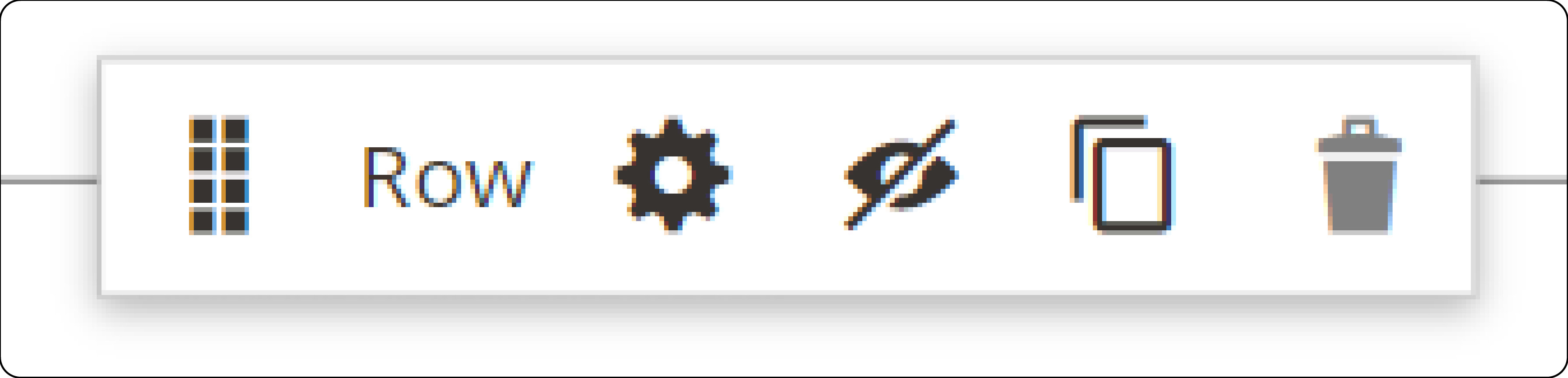
Magento 2 page builder typically offers a toolbox with a range of options to enhance page customization. This toolbox includes features like:
- Color pickers
- Font selectors
- Styling options
- Alignment controls.
Users can utilize these options to fine-tune the appearance and layout of their pages according to their brand guidelines and design preferences.
2. Layouts
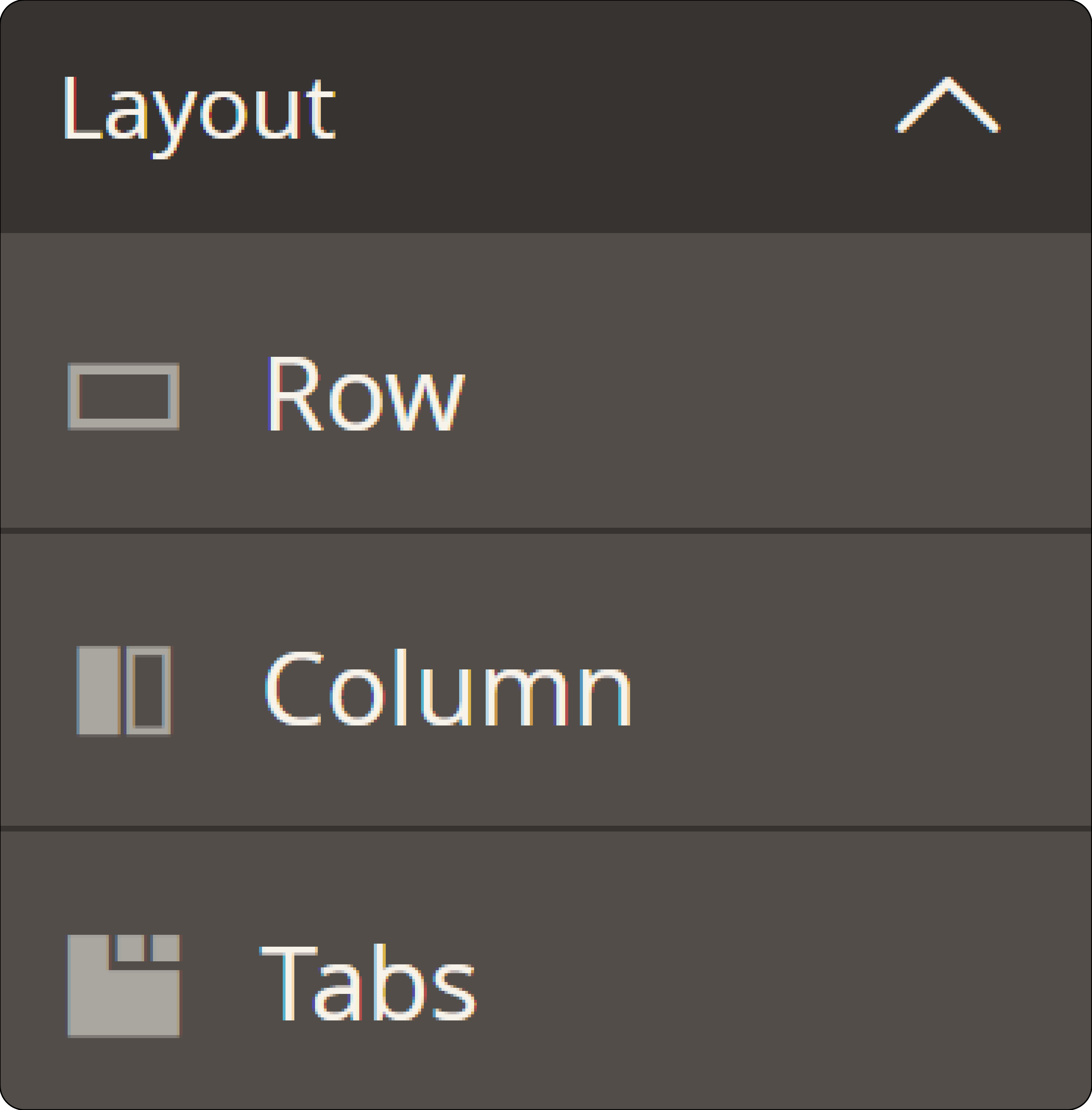
Page Builder provides users with the flexibility to choose from a variety of layout options for effective content creation.
-
Tabs: Users can organize content into tabs. It allows visitors to navigate between different sections of the page conveniently.
-
Columns: Users can divide the page into multiple columns. It creates visually appealing layouts and accommodates various content types.
-
Rows: Rows provide a framework for organizing content horizontally. It enables users to create balanced and well-structured page designs.
3. Elements
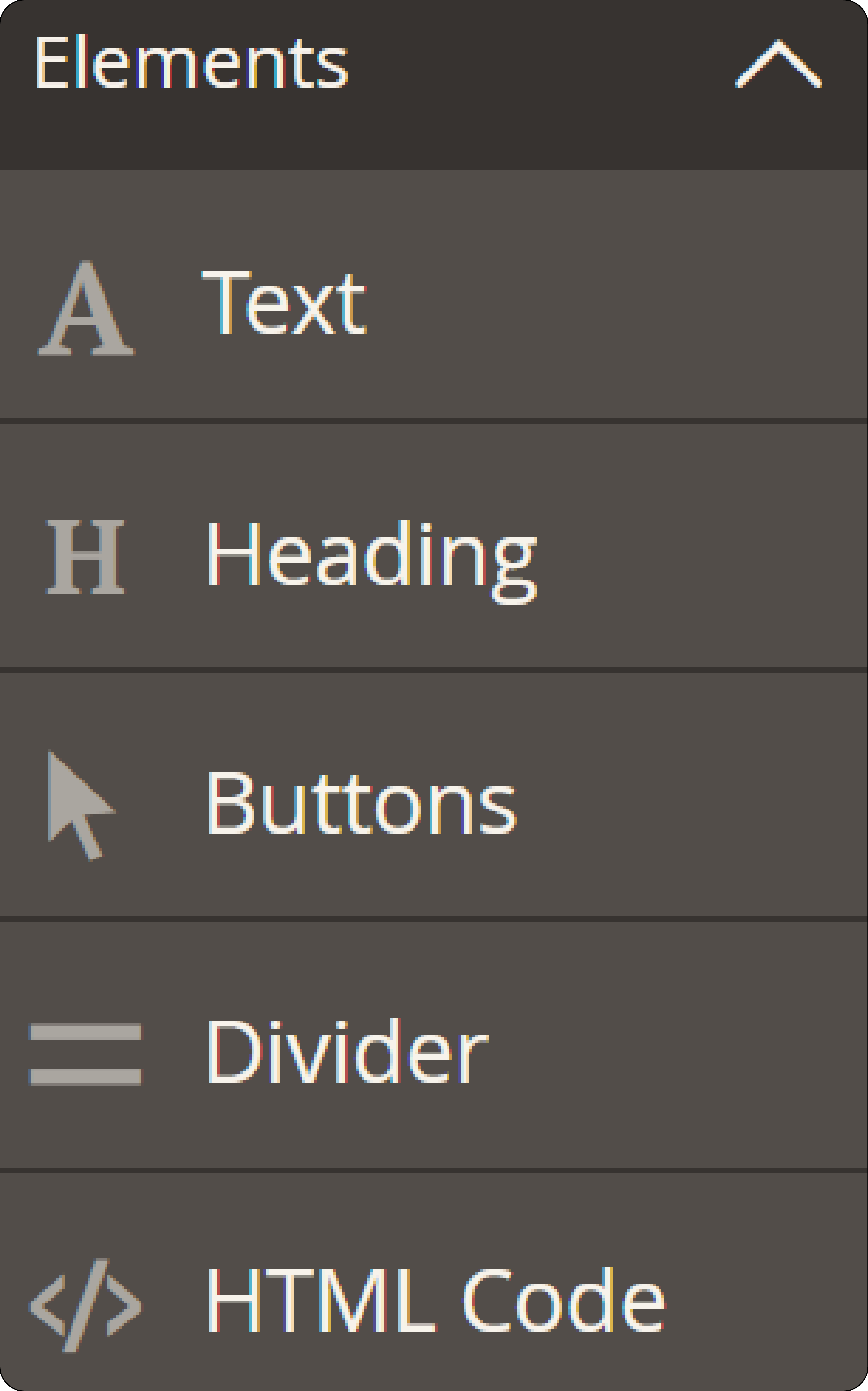
Page Builder offers a comprehensive set of elements that users can add to their pages to enhance visual appeal and functionality.
-
Text: Users can add textual content to convey information, engage visitors, and optimize SEO.
-
Headings: Users can apply different heading styles to improve key sections and readability.
-
Buttons: Page Builder typically provides customizable button elements for call-to-action purposes. It encourages user interaction and drives conversions.
-
Dividers: Dividers visually separate different sections of the page. This feature improves overall clarity and organization.
-
HTML Code: For users with coding expertise, page builder often allows the insertion of custom HTML code to integrate: a. Third-party widgets b. Scripts c. Advanced styling elements.
4. Intuitive Drag-and-Drop Interface
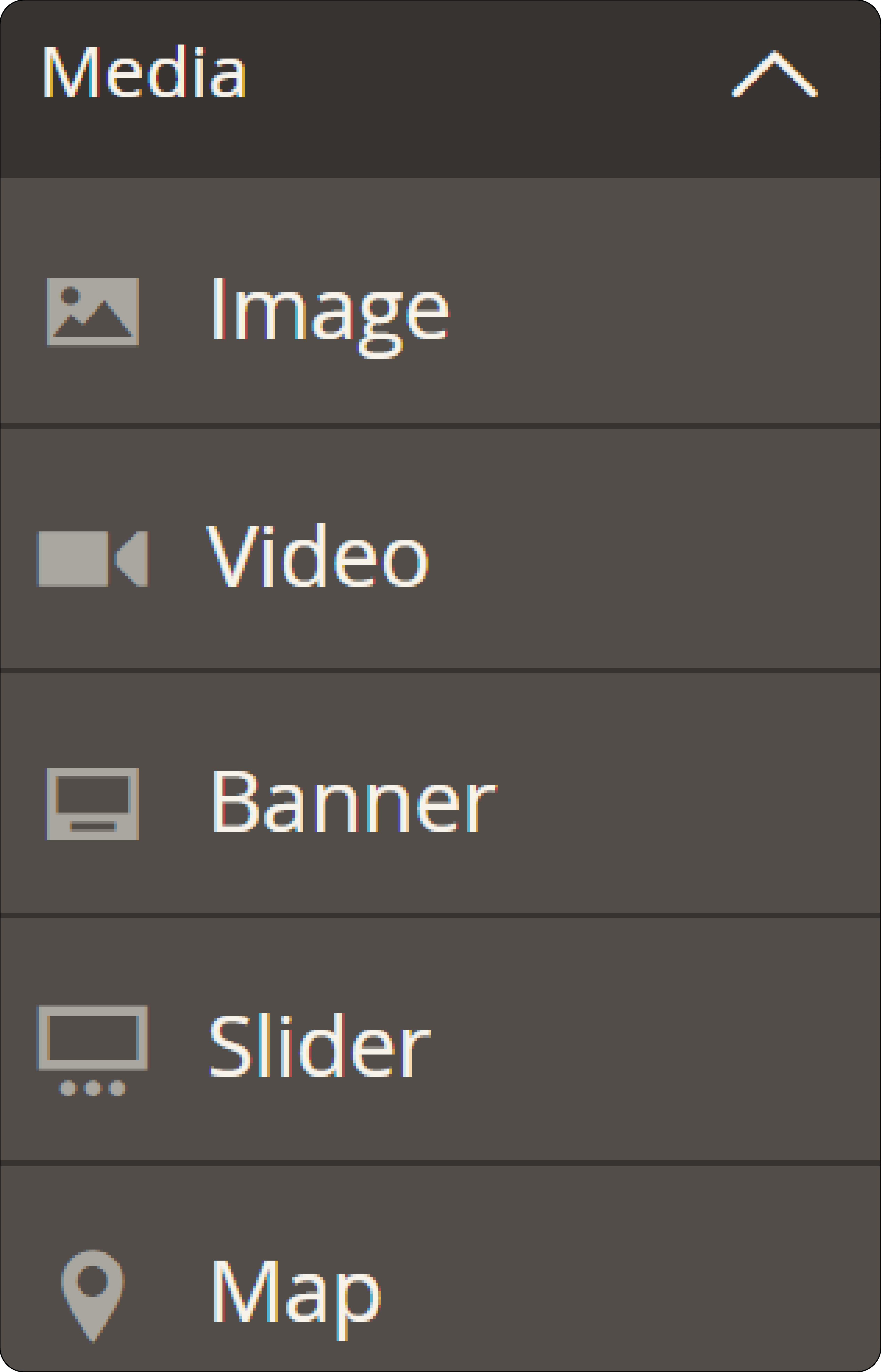
Page Builder provides a user-friendly interface where users can simply drag and drop various media elements onto the page.
- Images
- Video
- Banners
- Sliders
- Google Maps
Magento Page Builder supports PNG, JPG, and GIF image types. The image can be linked to any content, product, or category page.
This means you don't need to delve into complex code to create or modify your web pages.
5. Content Components
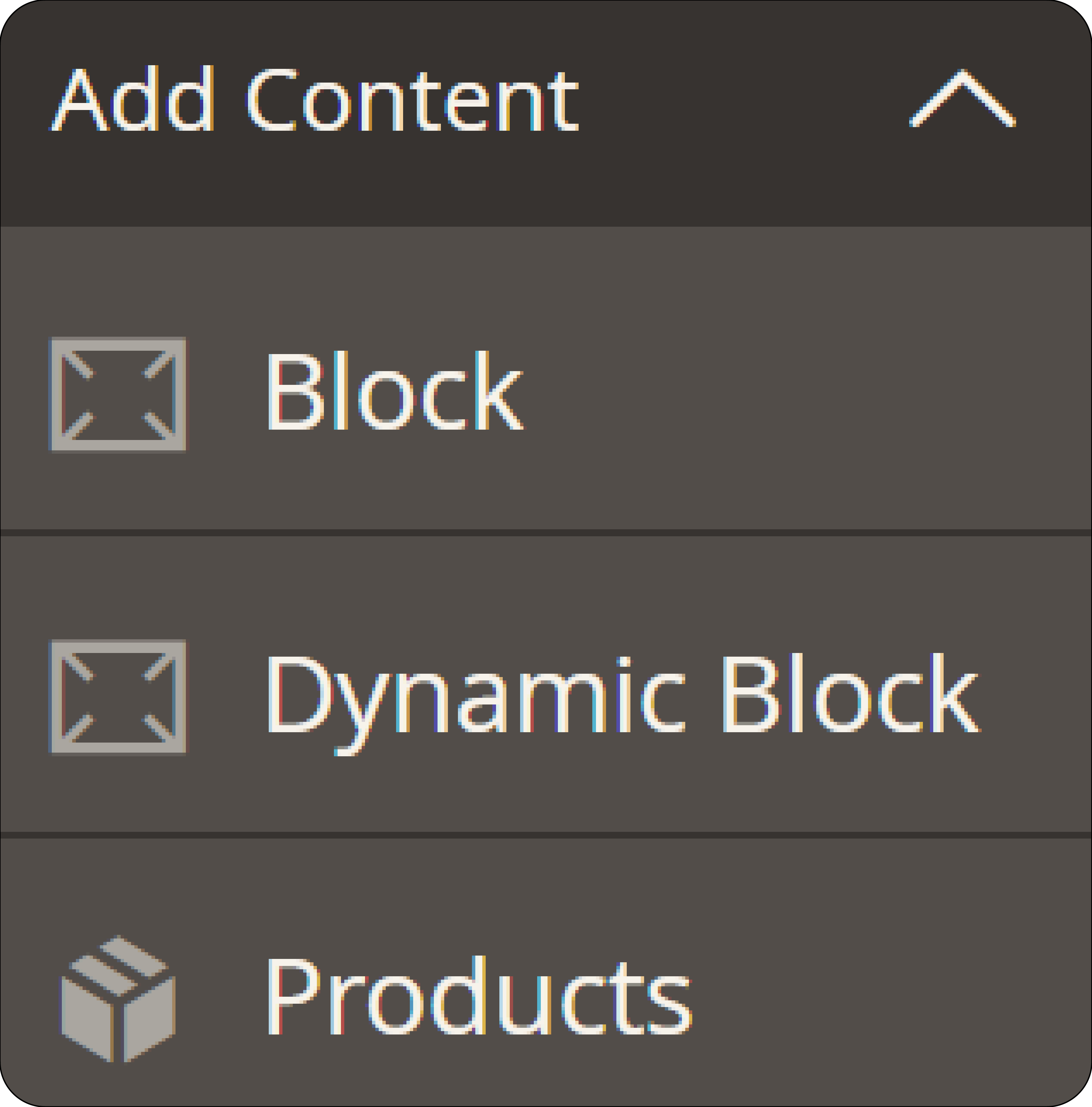
Content components are handy for adding Magento forms. It creates unique ecommerce experiences and distributes content across the website.
-
CMS Blocks: Users can incorporate CMS blocks, which are reusable content units, into their pages. This feature facilitates the inclusion of static content such as: a. Promotional messages b. Announcements c. Brand stories.
-
Dynamic Blocks: Page Builder offers dynamic block functionality. It allows users to display content that updates dynamically based on predefined rules or conditions. This dynamic content can enhance personalization and relevance for website visitors.
-
Products: Users can seamlessly integrate product listings and details directly into their content pages using Page Builder. This feature enables businesses to: a. Showcase their product catalog b. Highlight new arrivals c. Promote featured products to drive sales.
-
Product Recommendations: Page Builder often includes the ability to incorporate product recommendation blocks into pages. These blocks leverage algorithms to suggest relevant products based on user behavior, purchase history, or other factors. It enhances cross-selling and upselling opportunities.
Benefits of Magento 2 Page Builder
1. No Coding Skills Required
The intuitive interface enables users to create and customize web pages easily. They don’t need to possess extensive coding knowledge or technical skills. This makes it accessible to a wide range of users, from beginners to experienced developers.
2. User-Friendly Interface
The page builder comes with an intuitive interface designed with simplicity and ease of use in mind. It creates a seamless experience with elements such as:
- Drag-and-drop functionality
- Intuitive controls
- Clear labeling
It enables users who want to add, remove, and rearrange content elements on the page effortlessly. It allows users to create and manage content with ease.
3. Live Preview
Live preview functionality allows users to see their changes reflected in real-time as they make modifications. It provides immediate feedback and enhances the iterative design process.
4. Flexible Content Management
Magento 2 page builder provides a wide range of pre-built content elements, including:
- Text blocks
- Images
- Videos
- Product grids
- Buttons.
These elements can be customized by adjusting attributes such as size, color, alignment, and spacing. It helps create visually appealing layouts tailored to their brand and messaging.
5. Supports Developer Customizations
While Page Builder caters to non-technical users, it also offers opportunities for developers to extend its functionality.
Developers can create custom content elements, templates, and blocks or integrate Page Builder with other Magento modules. It enhances its capabilities and meets specific business requirements.
This flexibility allows organizations to strike a balance between non-technical users managing content independently and leveraging the expertise of developers to implement advanced features or integrations.
How to Install Magento 2 Page Builder
1. Access the Magento Admin Panel
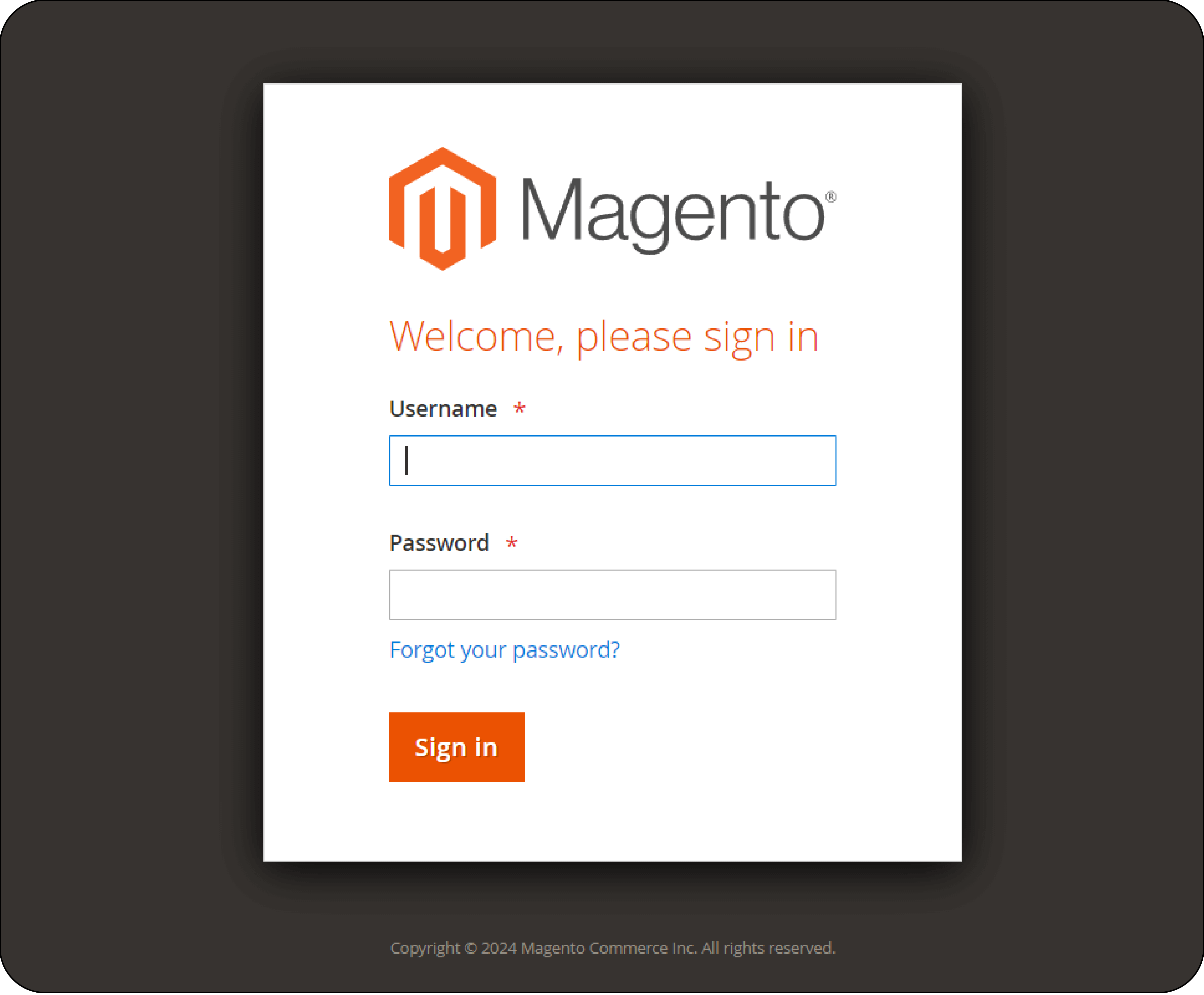
Log in to your Magento 2 Admin Panel.
2. Navigate to Configuration
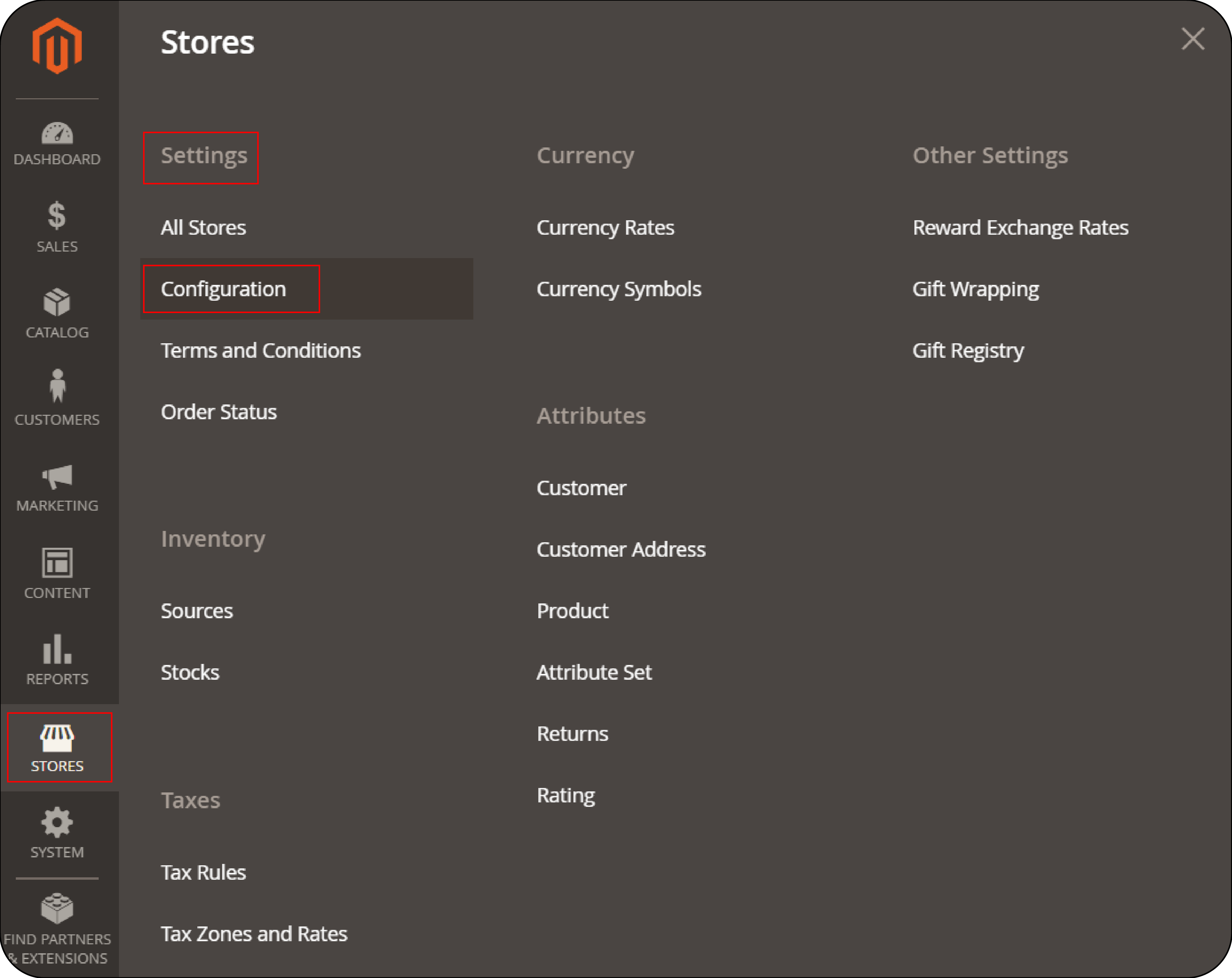
From the Admin sidebar, go to Stores > Settings > Configuration.
3. Select Content Management
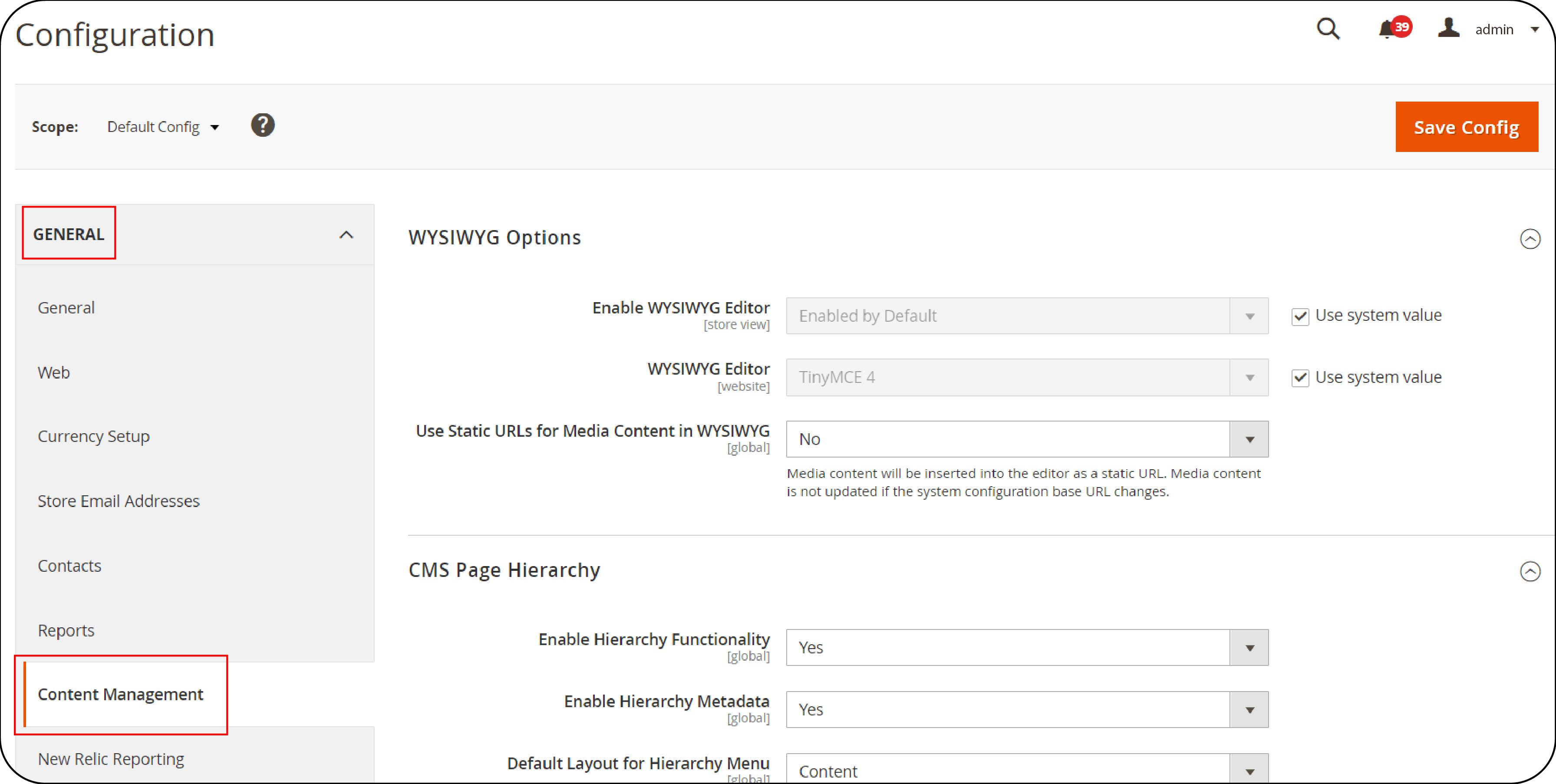
Under the General section in the Configuration menu, locate and click on Content Management.
4. Enable Page Builder
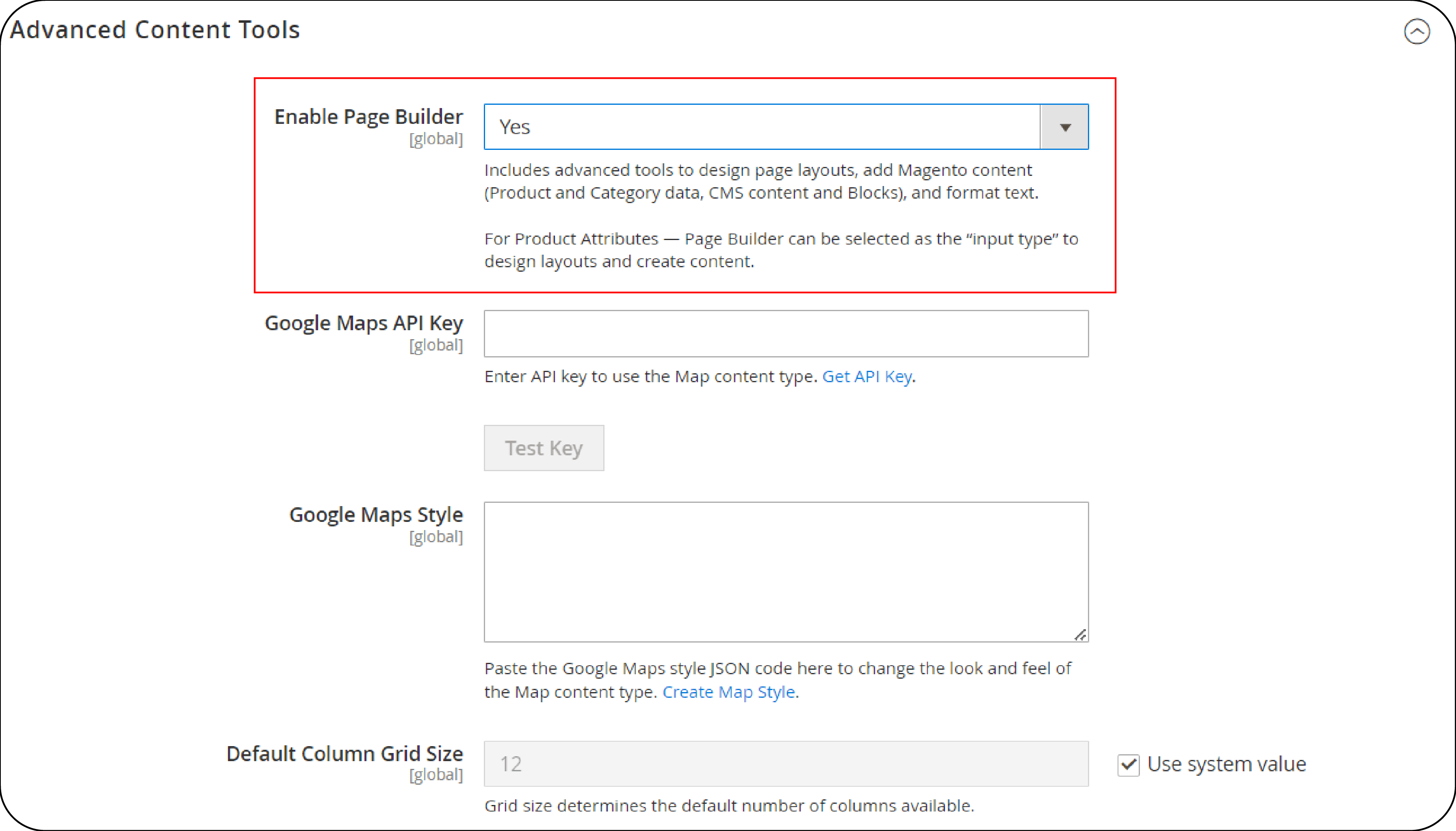
Within the Content Management settings, find the Advanced Content Tools section.
Look for the Enable Page Builder option and set it to Yes to activate the Page Builder feature.
5. Save Configuration Changes
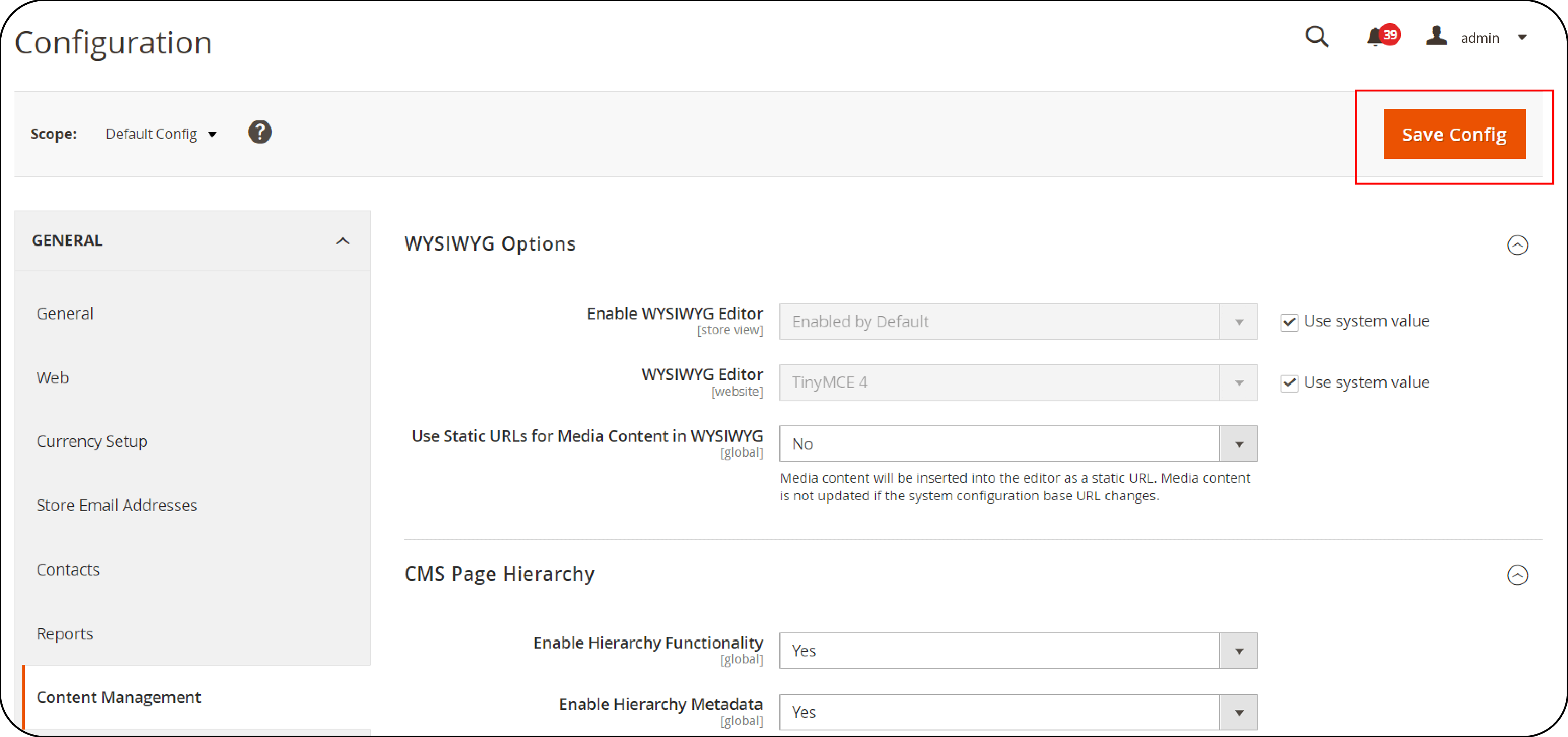
After enabling Page Builder, click on the Save Config button to save the changes made.
6. Verify Page Builder Activation
Once the configuration is saved successfully, verify that Page Builder has been enabled by navigating to the CMS Page or Block you want to edit.
FAQs
1. What is the Magento 2-page builder extension?
The Magento 2 page builder extension is an advanced tool designed to enhance the functionality of Magento 2's native page-building capabilities. It empowers users to create dynamic and visually stunning web pages.
2. How do I get started with Magento 2 page builder?
Getting started with page builder is straightforward. Simply install the page builder extension through your Magento 2 backend. Then, you will have access to an intuitive drag-and-drop interface where you can begin creating and customizing content for your website.
3. Where can I find release notes for Magento 2 page builder extension updates?
Release notes are typically available through the extension provider's website or within the Magento 2 backend. These notes detail any new features, enhancements, bug fixes, or other changes introduced in each update.
4. Is the Magento 2-page builder extension accessible from the backend of my Magento store?
Magento 2 page builder extension can be accessed and managed directly from the backend of your Magento store. This allows you to integrate page-building functionality into your existing workflow seamlessly.
Summary
Create responsive magento websites with easy drag and drop and enhance your online presence. The tutorial covered several other benefits of page builder in Magento2, including:
-
User-friendly interface with drag-and-drop page builder.
-
Toolbox options for easy customization.
-
Flexible layouts and a wide range of content elements.
-
Live preview for real-time changes.
-
Accessibility for non-technical users and support for developers.
-
Easy installation and configuration within the Magento Admin Panel.
Check out managed Magento hosting for a high-speed ecommerce experience.




