
7 Key Steps To Set Up Magento 2 Out of Stock Notifications
[Updated on June 23, 2025] Do you lose sales when items go out of stock? Magento 2's out-of-stock notifications feature can boost sales & turn stockouts into sales gains. When items are out of stock, customers can sign up for alerts without having to leave your site. They receive emails or texts when items come back.
This tutorial covers the configuration & integration of Magento 2 out-of-stock notifications.
Key Takeaways
- High customer engagement enhances customer retention/gains valuable demand insights.
- Setup takes 7 simple steps in your Magento admin panel, requiring no technical skills.
- Product alerts track both stock changes and price drops for complete customer engagement.
- Magento out-of-stock extensions add advanced features, such as analytics, custom templates, & guest subscriptions.
- Best practices include strategic button placement, easy sign-up forms, and personal messaging.
- Analytics help track conversion rates and optimize inventory management decisions.
How Magento 2 Out-of-Stock Notification Works?
A Magento 2 Out of Stock Notification lets customers sign up for items that are currently sold out. This feature allows store owners to study product demand from sign-up lists. It helps make better stock choices, which leads to stronger online business growth.
When these products come 'back in stock', customers get alerts. Magento store owners can use this feature to manage inventory and boost sales. They learn what customers want most.
When stock runs out, a button shows on the product page. Customers click it. They add their "email" or "phone number" and receive alerts when the product comes back. New versions study sales data. They predict when the stock will run low and then send alerts before items sell out completely.
Why Use Out-of-Stock Notifications?
| Benefit | Description |
|---|---|
| Stop Customer Frustration | Customers dislike checking if items are 'back in stock'. Sign-up alerts fix this. Customers get alerts through their preferred method. It builds trust and brings them back to your store. |
| Learn About Demand | Alert sign-ups reveal what customers want. This data helps with buying choices and stock planning. Products with a "high number of sign-ups" need priority restocking. |
| Stop Complete Stockouts | Low-stock alerts notify you early, giving you time to reorder. This approach stops revenue loss from empty shelves. Smart features can automate reorders using past sales data. |
| Recapture Lost Sales | When products are unavailable, customers often shop elsewhere. Alert systems bring them back once they complete their original checkout. This process stops permanent loss to your competitors. |
| Create Buying Urgency | Visible waitlists show popularity, serving as social proof. Other customers see demand. They may buy faster when items return, which can boost conversion rates. |
| Support Green Goals | Ecological features enable customers to select green shipping options. Carbon displays help customers make environment-preferred choices. |
Key Features of Magento 2 Out-of-Stock Notification
- Product Sign-ups: Customers can sign up for any 'out-of-stock item'. Simple products and product bundles work. Items with "size" or "color" options are also acceptable.
- One Alert Rule: Each customer gets "one alert" per product. This process stops spam. After the alert, they must sign up again to receive more alerts.
- Admin Controls: Store owners control which alerts work. You can set 'low-stock limits'. These trigger alerts before the stock hits "zero".
- Custom Look: You can change the 'sign-up button' text. Match it to your brand, add custom messages above the form, and give customers more details.
- Customer Groups: Sort alerts by "customer value", "past purchases", and "location". VIP customers can get alerts first.
- Many Channels: Email is standard. 'Texts' and 'WhatsApp' get better open rates. Some stores use browser alerts. Others use social media to attract loyal customers.
7 Steps to Set Up Magento 2 Out-of-Stock Notifications
- Open your Magento admin.
- Go to 'Stores'.
- Pick 'Configuration' from the Settings menu.
- Click 'Catalog' and pick 'Inventory' from the left menu.
- Find the 'Stock Options' section.
- Set 'Display Out of Stock Products' to "Yes".
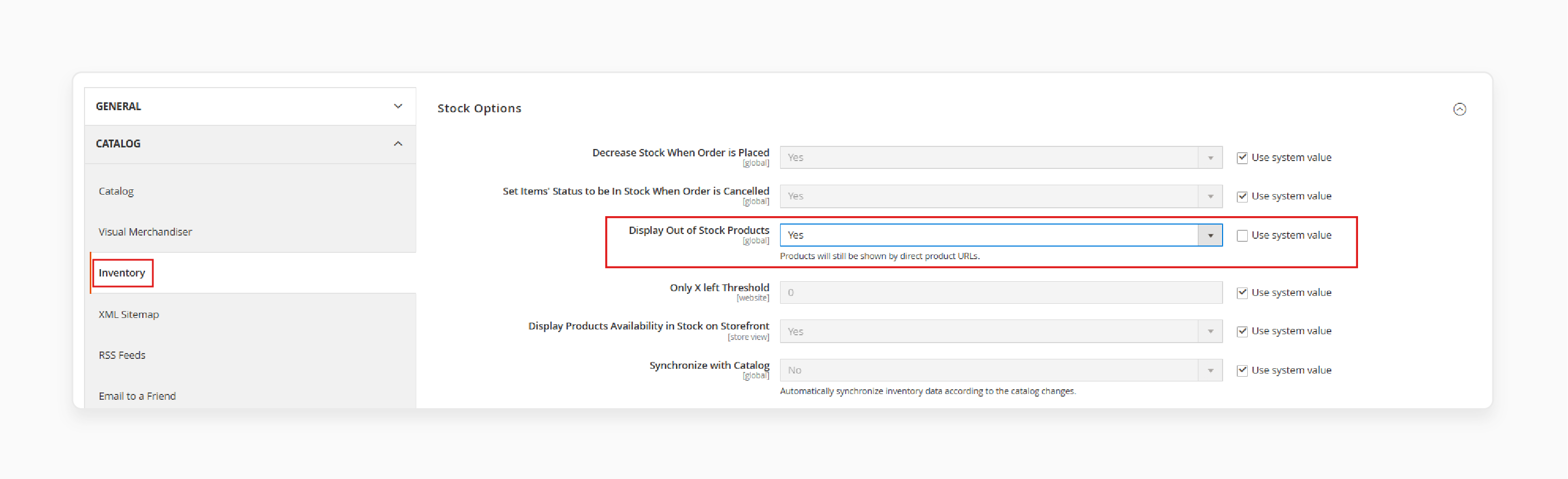
Note: This step keeps out-of-stock products visible and shows alert options to customers.
- Click 'Save Config' to apply your changes.
What are Magento 2 Product Alerts?
Magento 2 product alerts do more than stock alerts. They also track price changes. The system supports two alert types:
- Price drop alerts
- Stock alerts
Customers can sign up for price drop alerts. They can receive notifications when prices drop below set amounts. This approach works well for stores with regular sales. Stock alerts work like out-of-stock alerts as they fit into the bigger alert system. Modern setups run faster, as they are better suited for international stores. They handle several 'currencies' and 'shipping zones'.
8 Steps to Set Up Product Alerts in Magento 2
- Go to Admin Panel > Stores > Configuration > Catalog > Catalog.
- Find the 'Product Alerts' section.
- Turn on 'Allow Alert When Product Comes Back in Stock' and then set it to "Yes".
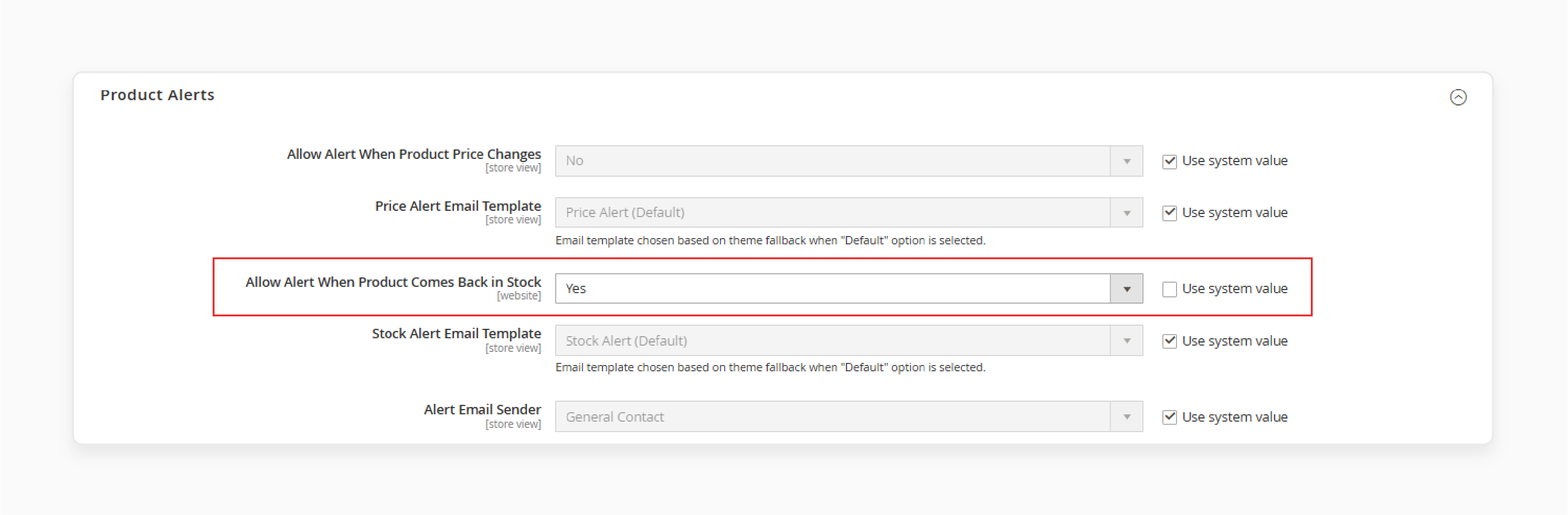
Note: This step lets customers sign up for out-of-stock products.
- Pick an email template from the 'Stock Alert Email Template'.
Note: The default templates work fine. But custom templates better align with your brand.
- For price monitoring, set 'Allow Alert When Product Price Changes' to "Yes".
- Pick your template from the 'Price Alert Email Template' options.
- Set "Alert Email Sender" to this, as it selects the store contact that appears as the sender. Options include 'General Contact', 'Sales Rep', and 'Customer Support'.
- Save all settings using 'Save Config'.
7 Steps to Set Up Alert Run Settings
- In Stores > Configuration > Catalog > Catalog, open 'Product Alerts Run Settings'.
- Set an "alert frequency" customized to your business needs.
- Include "daily alerts" for active stocks and "weekly alerts" for slower products.
- Set 'send times' to match customer activity.
Note: "Morning sends" usually work better than evening alerts.
- Pick 'error alert recipients' for system monitoring.
- Set error handling through 'Error Email Sender' and 'Error Email Template' settings.
- Apply changes with 'Save Config'.
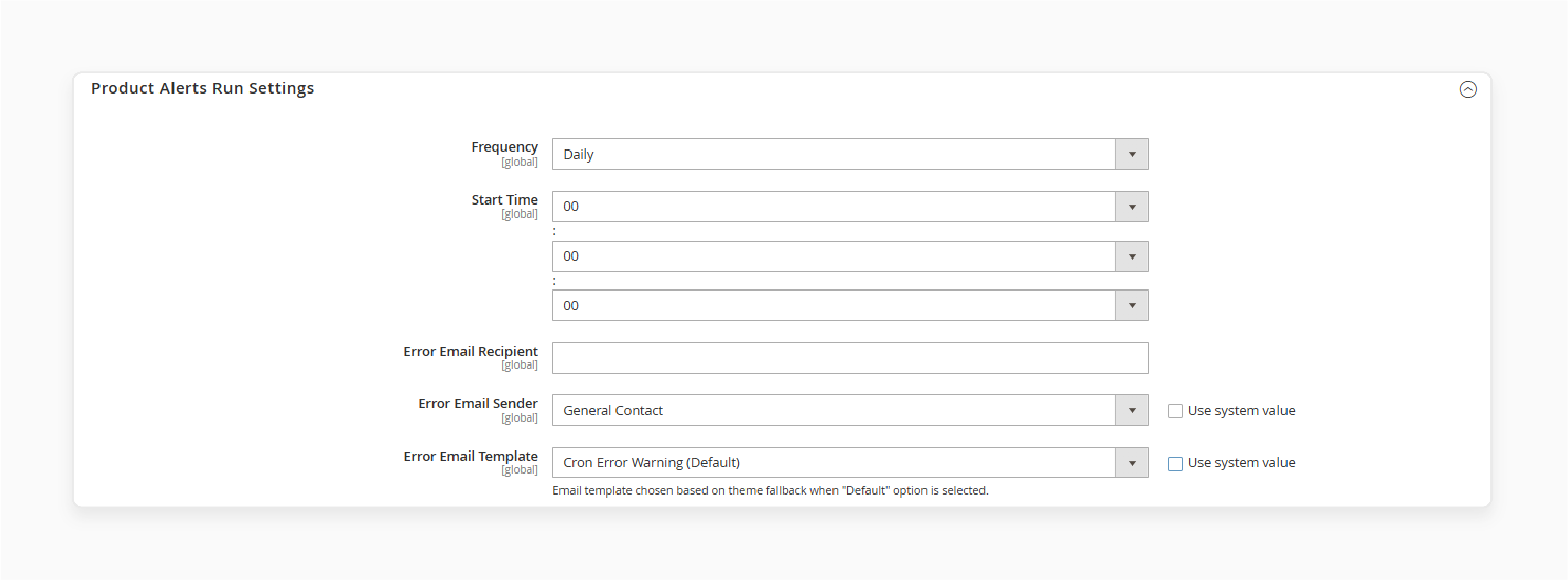
Top 11 Magento 2 Out of Stock Notification Extensions
1. Magento 2 Out-of-stock Notification Extension by SetuBridge
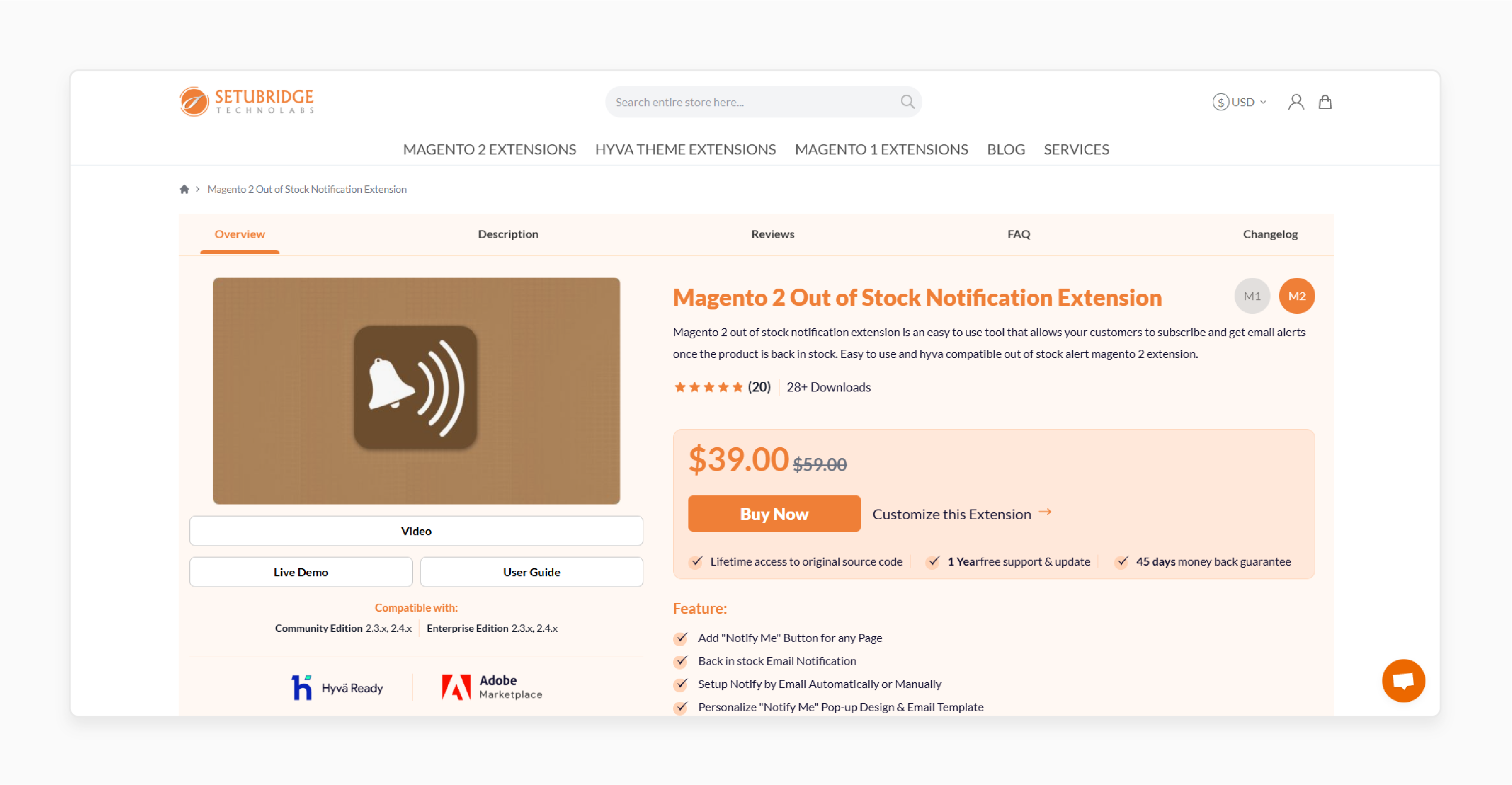
SetuBridge Magento 2 Out-of-stock Notification Extension is simple to use. It allows customers to sign up for email alerts when products are back in stock. This out-of-stock alert extension operates in an efficient way and supports Hyva themes.
Features
- Add a "Notify Me" button for any Page.
- Set up "Notify by Email" in an automatic or manual way.
- Personalize the "Notify Me" pop-up design and email template.
- Support all Magento product types.
Pricing
Starts from $39.00
2. Out-of-Stock Notification for Magento 2 Plugin by FME Extensions
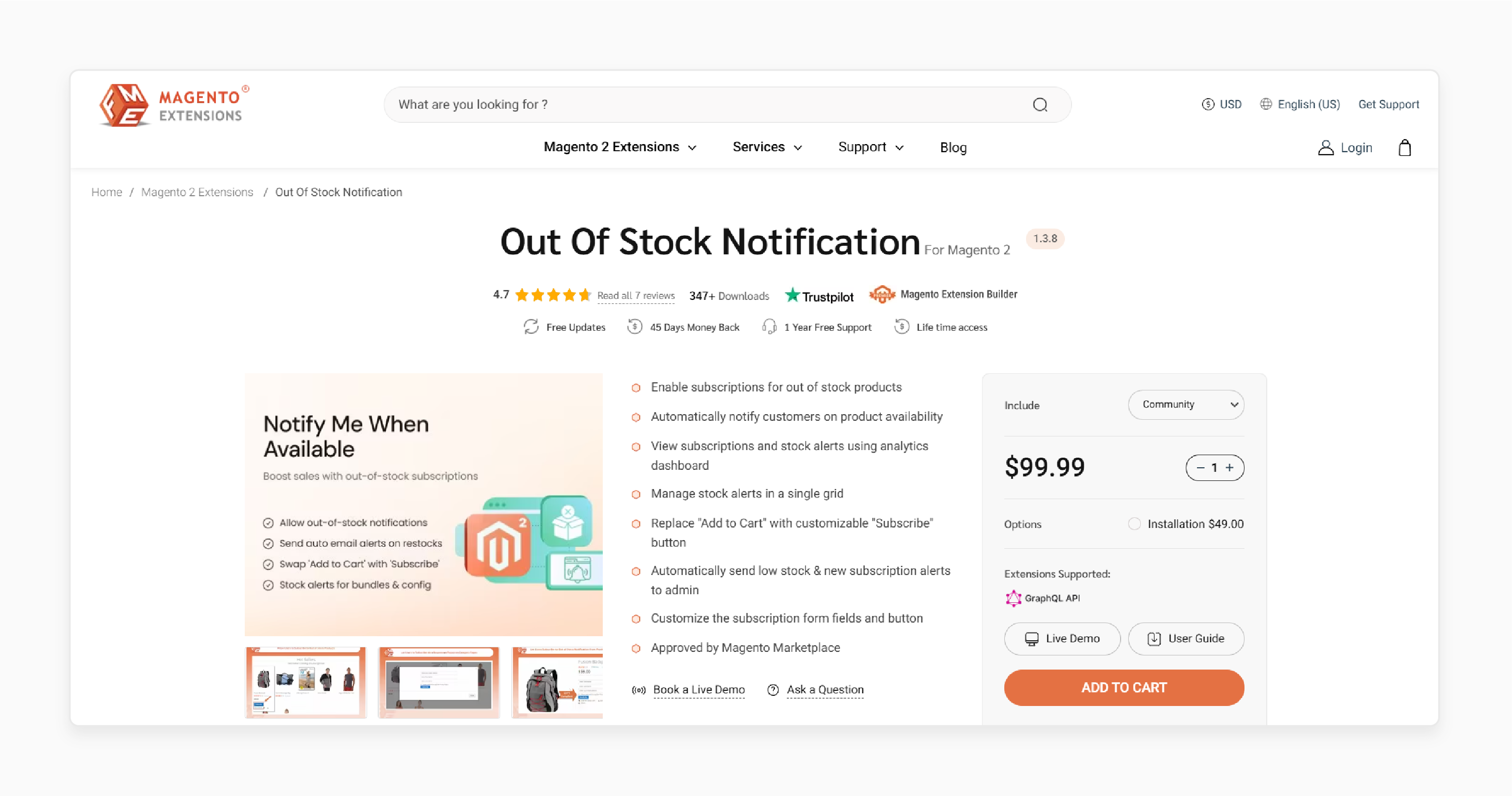
FME Extensions Magento 2 Out of Stock Notification Plugin helps sign up for stock alerts. Customers receive automatic notifications when products are back in stock. Businesses can avoid losing a potential sale and improve inventory management.
Features
- Enable subscriptions for out-of-stock products.
- Notify customers on product availability.
- View subscriptions and stock alerts using the analytics dashboard.
- Manage stock alerts in a single grid.
- Replace "Add to Cart" with a customizable "Subscribe" button.
- Send low-stock and new subscription alerts to the admin.
- Customize the subscription form fields and buttons to suit your needs.
- Approved by Magento Marketplace.
Pricing
- Community Edition + Installation- $148.99
- Enterprise Edition + Installation- $348.99
3. Out-of-Stock Notification Plugin for Magento 2 by MageSpark
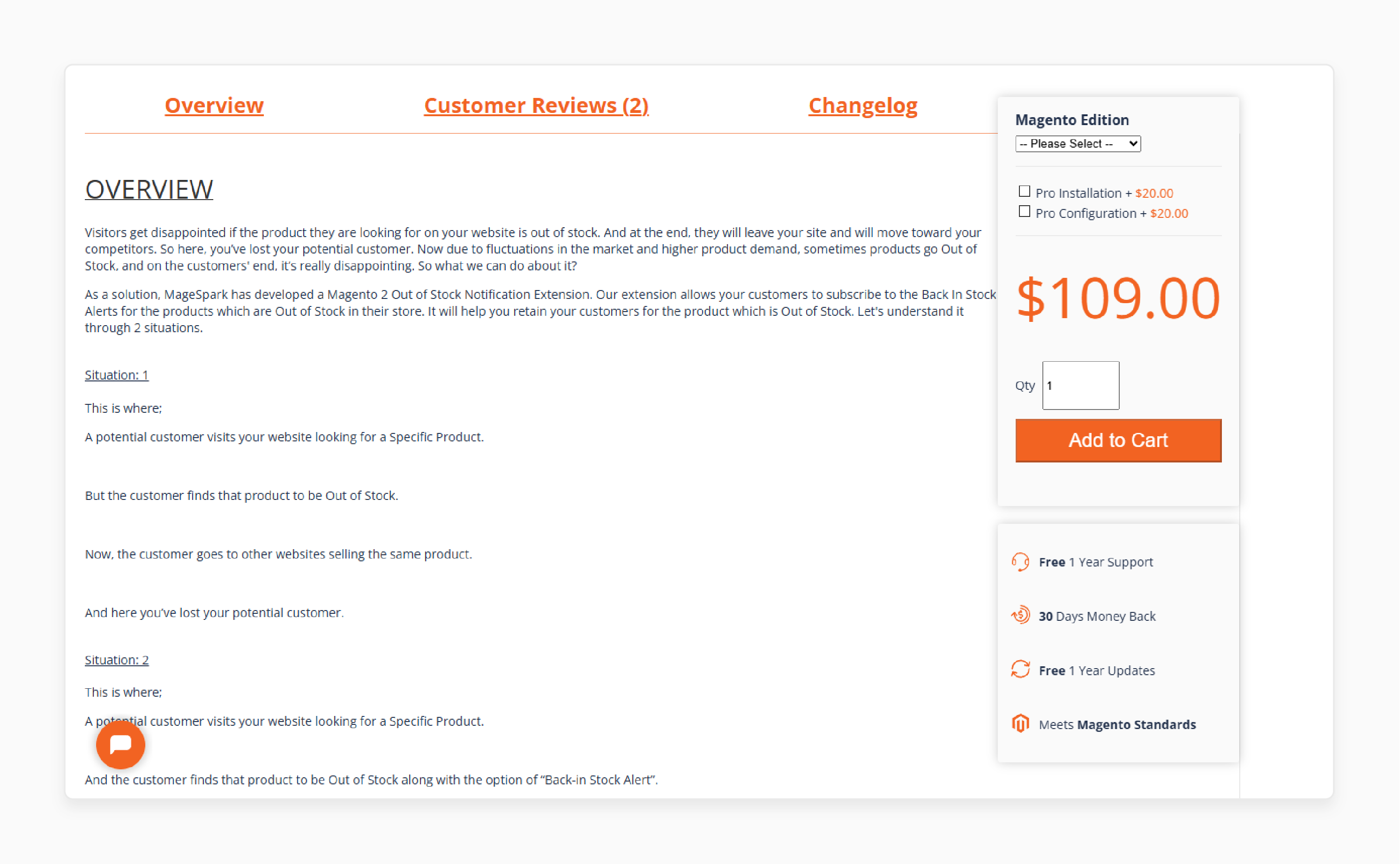
MageSpark Out-of-Stock Notification Plugin for Magento 2 sends automated alerts to customers & guests. Customize emails & manage subscriptions in both the backend & frontend when out-of-stock products return.
Features
- Automate email alerts when the product is back in stock.
- Manage customer and guest subscriptions in the backend.
- Customers can manage their subscriptions on the dashboard.
- To unsubscribe, click the link in the email.
- Track subscriptions, customize the email template, and choose the email alert sender.
Pricing
Starts from $109.00
4. Out-of-Stock Notification for Magento 2 Extension by M-Connect Media
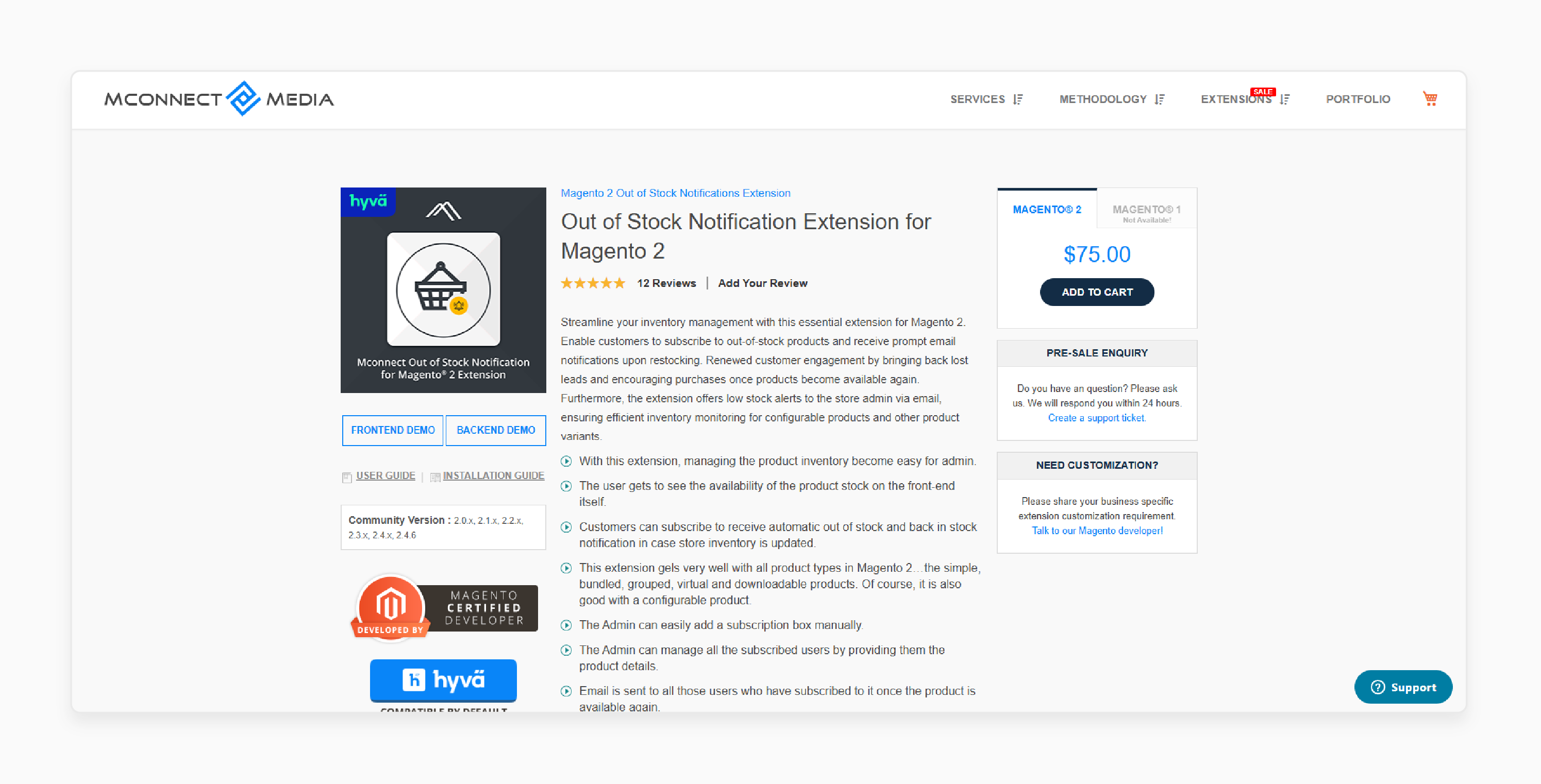
M-Connect Media Out of Stock Notification Extension for Magento 2 simplifies inventory management. Let customers sign up for out-of-stock products. They get fast email alerts when items restock. Recover lost leads and enhance customer engagement. Encourage purchases once products return. The extension also sends low-stock alerts to store admins via email. It ensures accurate & efficient inventory tracking for all product types in Magento 2. These include simple, bundled, grouped, virtual, configurable, and downloadable products.
Features
- With this extension, managing product inventory becomes easy for the admin.
- Users see product stock availability on the frontend.
- Customers can subscribe to receive automatic out-of-stock & back-in-stock alerts when inventory updates occur.
- Admin can add a subscription box in a manual manner.
- Admins can manage all subscribed users by providing them with product details & information.
- An email goes to all subscribed users once the product returns.
- Set up the extension to send emails to store admins when a product goes out of stock.
- Customize the admin email template as needed.
- Set a threshold number for product quantity to get an out-of-stock notification email.
Pricing
Starts from $75.00
5. Out-of-Stock Notification for Magento 2 Plugin by MageTrend
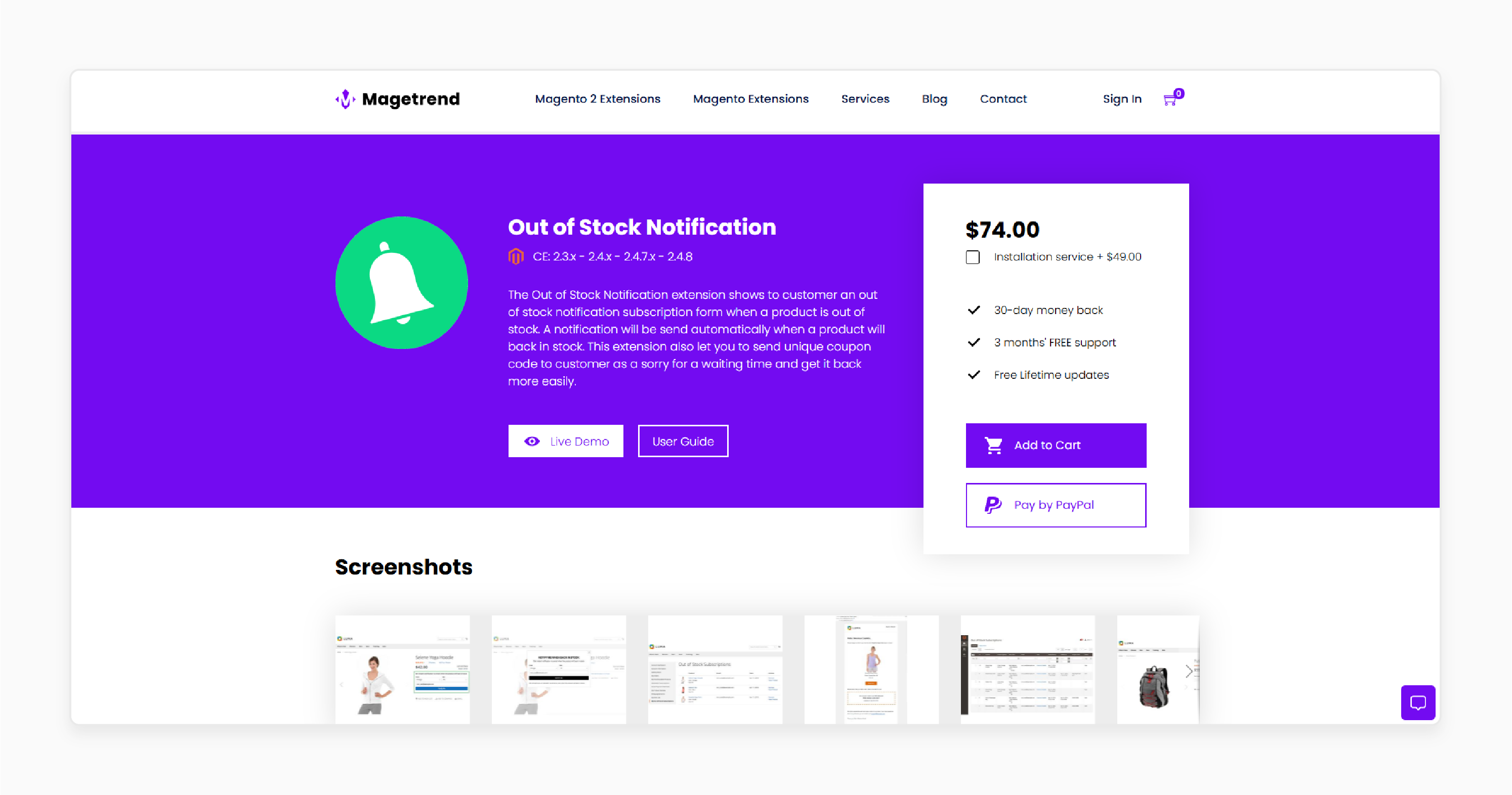
MageTrend Out of Stock Notification Plugin for Magento 2 displays a subscription form. It allows customers to receive notifications when products are out of stock. This extension will enable you to send unique coupon codes to your customers. It also sends automatic alerts when products are back in stock. Use these codes to apologize for wait times and bring customers back.
Features
- Select a full form or pop-up link that aligns with your product page design and available space.
- Send special discount codes to customers after set waiting times.
- Allow users to select product options such as "color" and "size" in the subscription form.
- Get alerts for specific products.
- Choose 'Manual' or 'Automatic' notification sending (manual mode helps with testing).
- Integrate the 'Customer' page to manage their subscriptions.
- The auto-fill feature fills the email field in an automatic way for logged-in users.
Pricing
Starts from $74.00
6. Magento 2 Out-of-Stock Notification Module by Bootsgrid
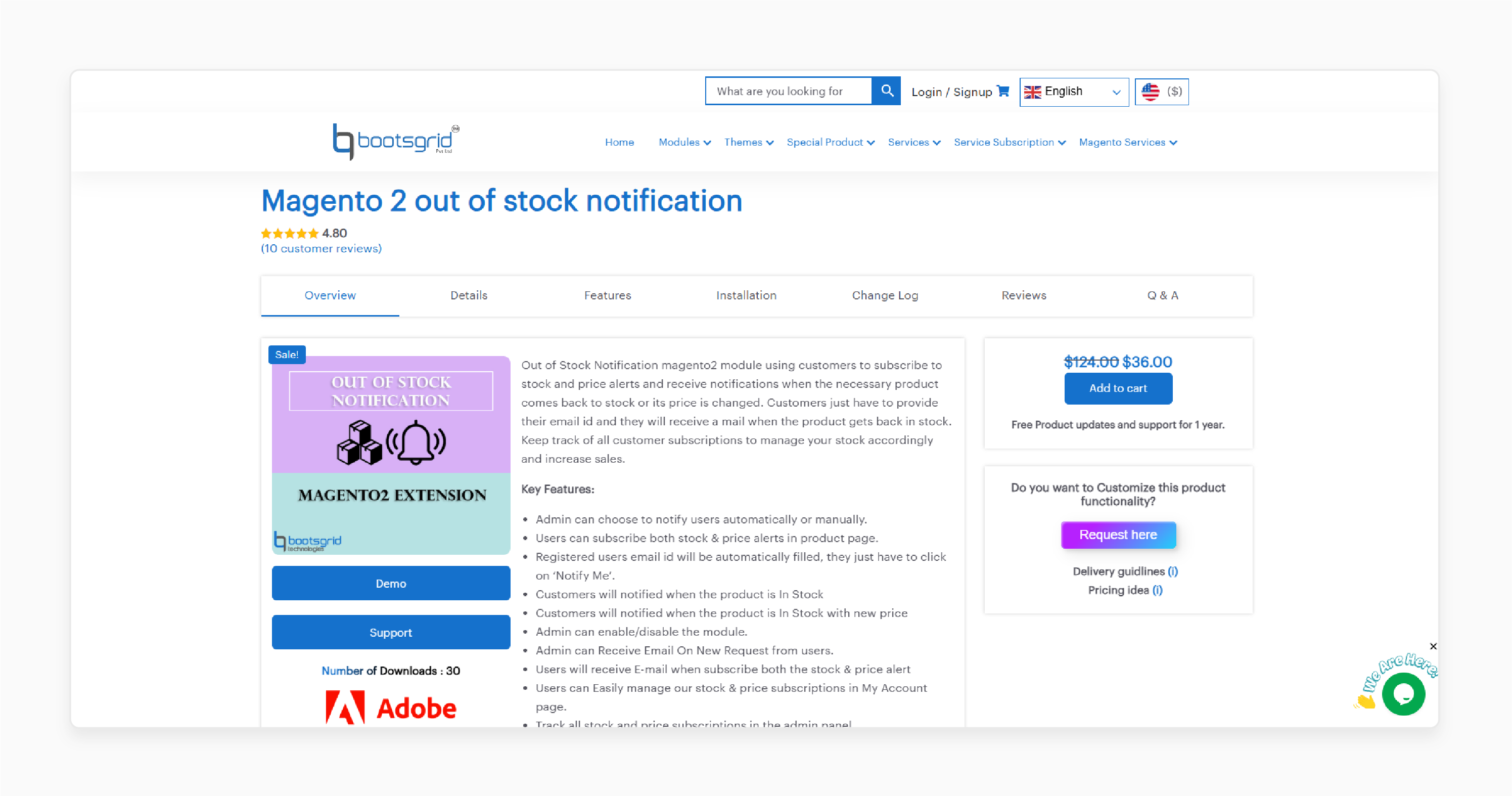
Bootsgrid Magento 2 Out of Stock Notification Module lets customers subscribe to alerts. These include "stock" and "price". They get notifications when products return to stock or prices change. Customers give their email addresses. They receive email notifications when products come back in stock. Track all customer subscriptions to manage stock well and boost sales.
Features
- Admin can choose to notify users in an automatic or manual manner.
- Users get emails when they subscribe to both stock and price alerts on product pages.
- Registered users receive emails filled in an automatic way by clicking 'Notify Me'.
- Customers get notified when products are 'in stock'.
- Customers receive notifications when products are in stock with updated prices.
- Admin can turn the price subscription module "on" or "off".
- Administrators can receive emails about new requests from users.
- Users manage stock and price subscriptions on the 'My Account' page.
- Track all stock and price subscriptions in the admin panel.
Pricing
Starts from $33.41
7. Magento 2 Out-of-Stock Extension by MageBees
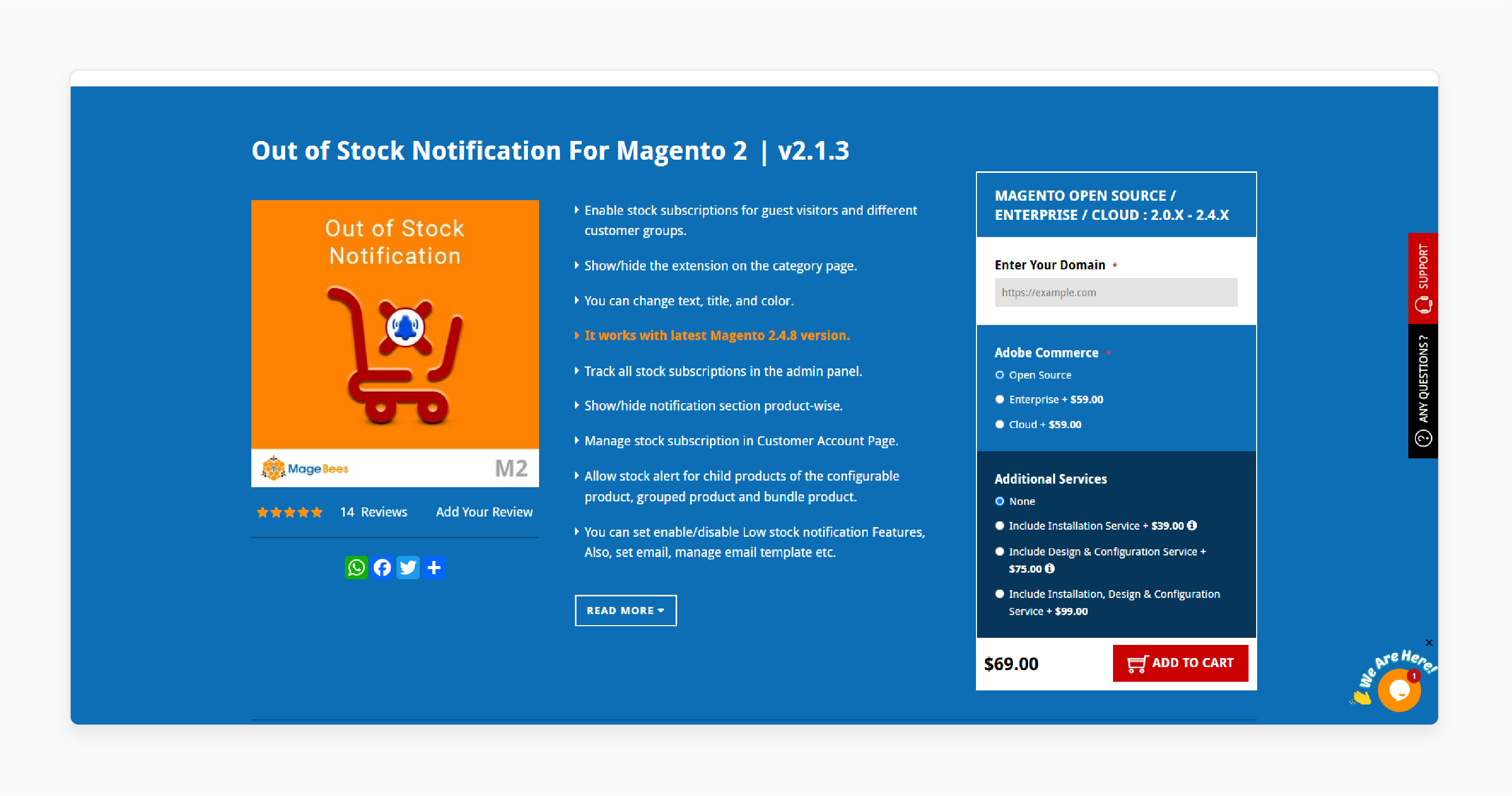
MageBees Magento 2 Out of Stock Notification Extension offers a complete shopping experience. Registered customers and guest visitors can subscribe to out-of-stock products. When inventory restocks, the extension sends custom notification emails to subscribers. They can finish buying their favorite products.
Features
- Enable stock subscriptions for guest visitors and different customer groups.
- Show or hide the extension on the category page.
- Change "text", "title", and "color".
- Works with the latest Magento 2.4.8 version.
- Track all stock subscriptions in the admin panel.
- Show or hide the notification section by product.
- Manage stock subscription on the 'Customer Account Page'.
- Allow stock alert for child products of configurable, grouped, and bundle products.
- Turn low stock notification features on or off, set preferences, & manage the template.
Pricing
- Open Source Edition + Installation- $108.00
- Enterprise Edition + Design & Configuration- $203.00
- Cloud Edition + Installation, Design & Configuration- $227.00
8. Magento 2 Out-of-Stock Extension Module by Plumrocket
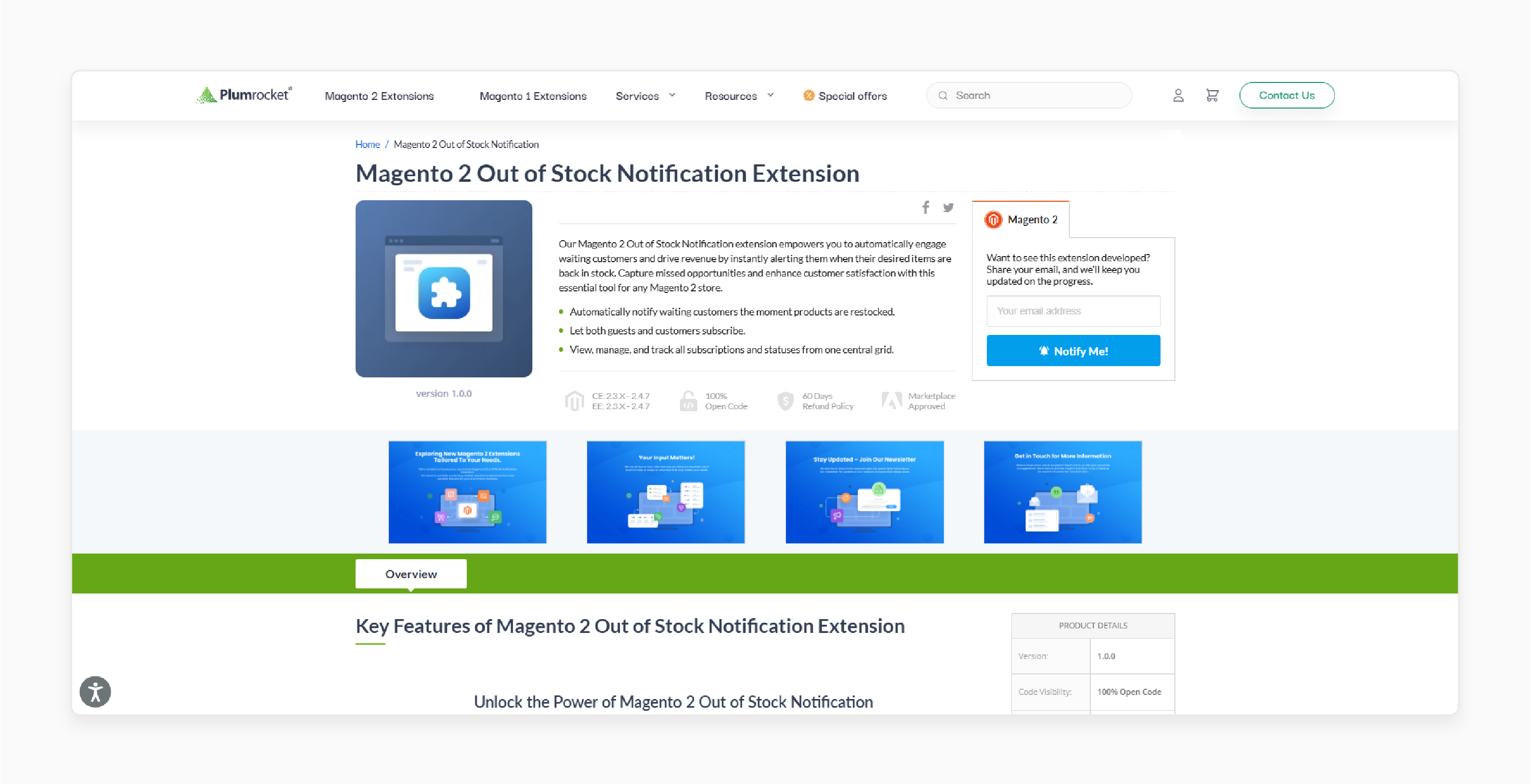
Plumrocket Magento 2 Out of Stock Notification Extension helps you engage waiting customers. You can drive revenue by alerting them when their desired items are back in stock. You can also capture missed opportunities & boost customer satisfaction for any Magento store.
Features
- Notify waiting customers the moment products restock.
- Let both guests and customers subscribe.
- View, manage, and track all subscriptions and statuses from one central grid.
9. Magento 2 Out-of-Stock Extension by MageArray
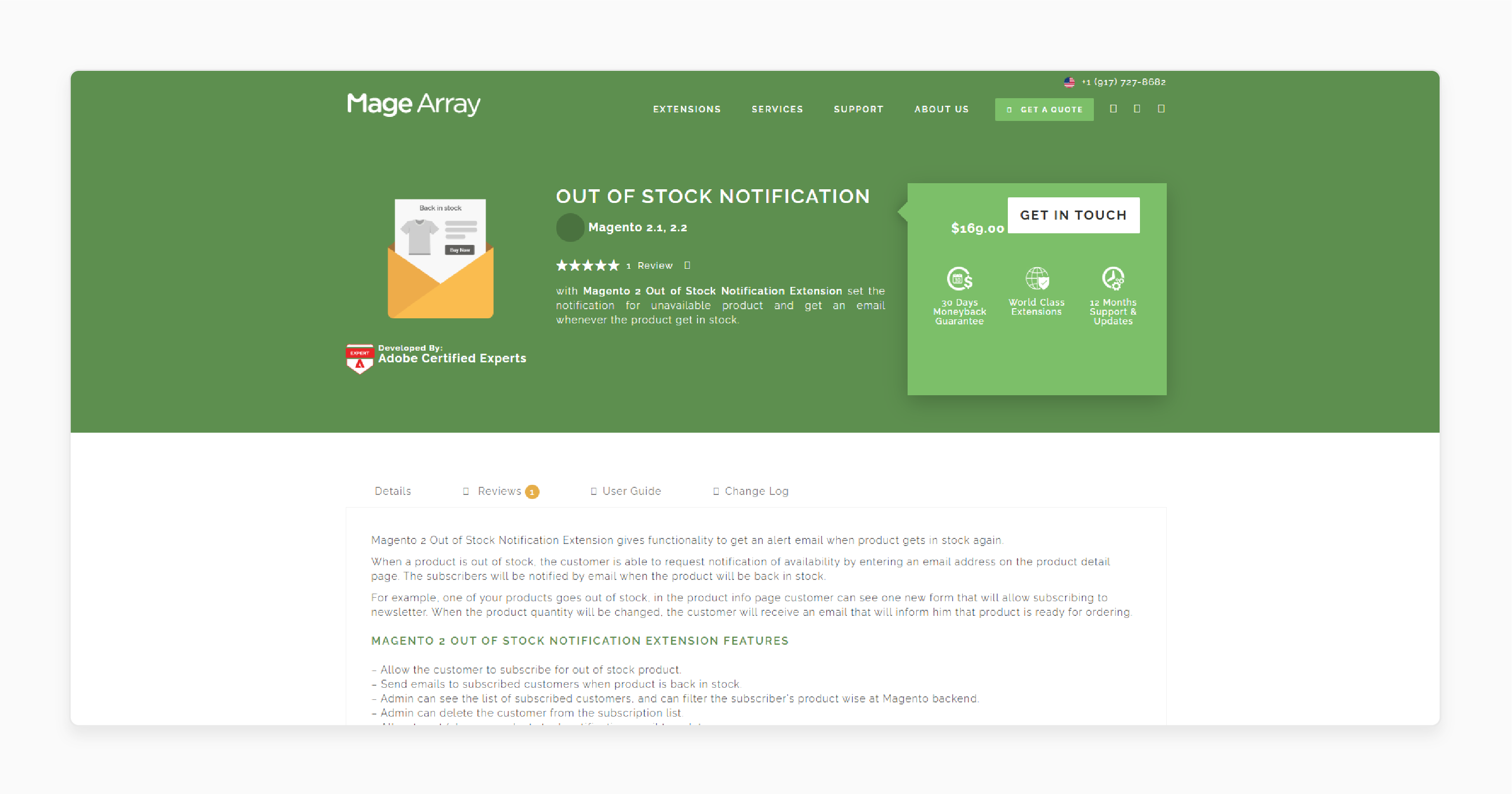
MageArray Magento 2 Out of Stock Notification Extension sends alert emails. It is when products are back in stock. When a product is out of stock, customers can request availability alerts. They enter their email address on the product detail page. Subscribers receive email notifications when products are back in stock.
For example, one of your products goes out of stock. On the product page, customers can now subscribe to alerts using a new form. When product quantities change, users get emails that the product is ready to order.
Features
- Allow customers to subscribe to out-of-stock products.
- Send emails to subscribed customers when products are back in stock.
- Admin can see the list of subscribed customers and filter them by product at the Magento backend.
- Admin can delete customers from the subscription list.
- Allow setting or changing the product stock notification email template.
Pricing
Starts from $169.00
10. Magento 2 Out-of-Stock Extension by MageDelight
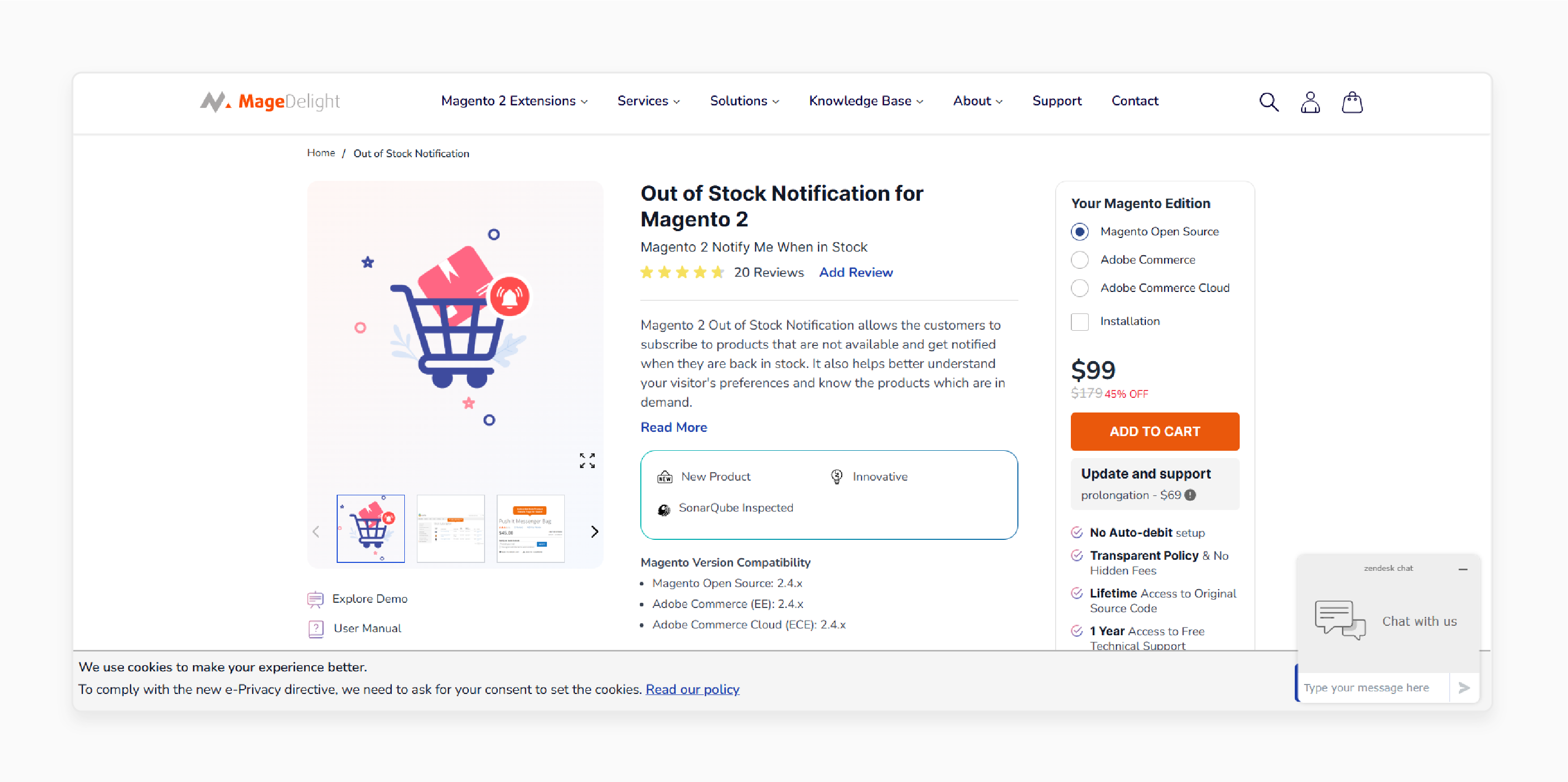
MageDelight Magento 2 Out of Stock Notification Extension provides customers with in-stock products. They get notified when products return to stock. It also helps you better understand visitor preferences.
Features
- Subscription for alerts based on customer groups.
- Guests can also subscribe to receive notifications about out-of-stock items.
- Check user behavior with the analytics dashboard.
- Notify the admin during periods of low stock, new subscriptions, and when items are out of stock.
- Easy management of subscriber lists.
Pricing
- Magento Open Source Edition + Installation- $148.00
- Adobe Commerce Edition + Installation- $248.00
- Adobe Commerce Cloud Edition + Installation- $348.00
11. Magento 2 Out-of-Stock Extension by MageHQ
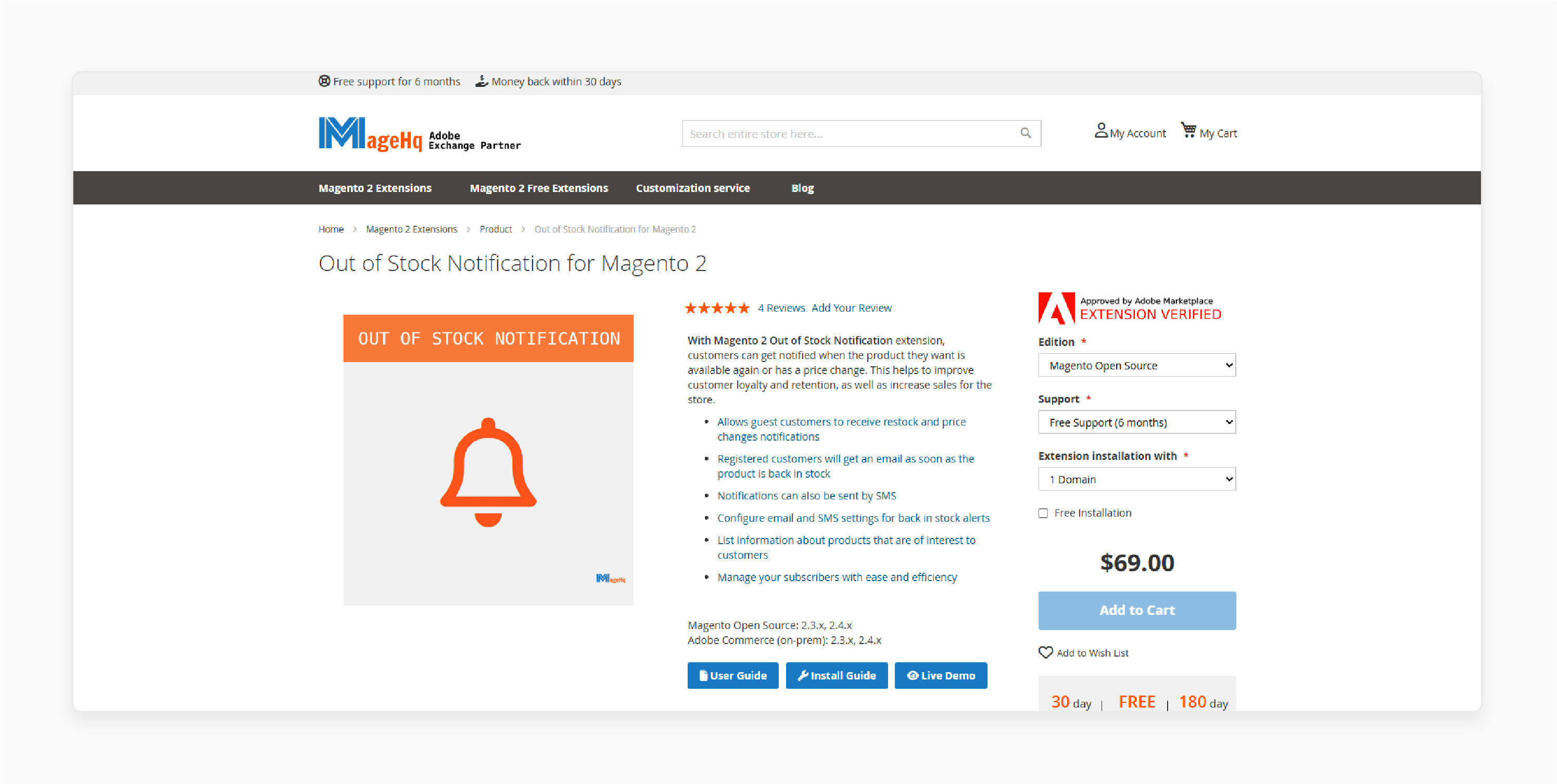
MageHQ Magento 2 Out of Stock Notification Extension helps improve customer loyalty & retention. Customers receive notifications when products they want to return or have price changes.
Features
- Subscription for alerts based on customer groups.
- Guests can also subscribe to receive notifications about out-of-stock items.
- Check user behavior with the analytics dashboard.
- Notify the admin during periods of low stock, new subscriptions, and when items are out of stock.
- Easy management of subscriber lists.
Pricing
- Magento Open Source Edition + Free 6-Month Support + Free Installation- $69.00
- Adobe Commerce (On-Prem) Edition + 12-Month Support + Free Installation- $214.00
Best Tips for Magento Out-of-Stock Notifications
- Smart Button Spots: Put alert buttons where customers can see them. Place them near the 'price' and where the 'buy button' would be. Don't hide them in descriptions.
- Use Several Channels: Email is suitable for basic communication. Texts and WhatsApp get much better open rates. Get various contact methods and reach customers through their preferred channels.
- Perfect Timing: Send alerts as soon as stock returns. Delays let competitors capture sales, causing customers to move on fast.
- Easy Sign-up: Request only basic information. Consider 'email' and 'phone' for texts. Hard forms reduce sign-ups.
- Give Choices: Let customers pick the alert frequency. Let them choose the 'delivery method'. Some want instant alerts, while others want "daily" or "weekly" summaries.
- Keep Data Right: Match alert triggers with real stock updates. False alerts harm customer trust and lead to negative experiences.
- Make It Personal: Use "customer names" and specific product details in alerts. Reference the exact option they first viewed as "size", "color", and "style" matters.
- Respect Privacy: Share your data usage policies. Get clear consent for marketing messages as 'clear privacy' builds customer confidence.
- Voice Support: Add voice assistant support. 'Alexa' and 'Google Home' work well. Let customers manage sign-ups hands-free.
- Track Results: Assess key numbers as the 'alert-to-cart rate' averages a 68% increase. Track multi-channel open rates & prediction accuracy using data to improve your alert strategy.
- Better Analytics: Enhanced reporting tracks subscriber behavior and conversion rates. It provides valuable insights into subscriber engagement.
- Enhanced Communication: Extensions support "text messages", "WhatsApp", and "social media alerts". These often get higher engagement than email alone.
- Smart Stock Management: Automated systems analyze past sales data. They suggest optimal reorder timing and quantities.
- More Customization: Extra template options and customer grouping tools give greater control. Better alert targeting and presentation.
FAQs
1. What do out-of-stock alerts in Magento 2 do?
Out-of-stock alerts stop customer loss during stockouts. Customers sign up for restock alerts, & receive notifications when their products return. This flexibility ensures they do not buy from competitors.
2. How do Magento 2 out-of-stock alerts help store owners?
The out-of-stock alert system gives valuable demand data. It automates stock tracking and enables proactive stock management. This flexibility reduces guesswork in buying decisions and stops extended stockouts.
3. Can I customize alerts for different customers in Magento 2?
Yes. Out-of-stock alerts support customer grouping based on buying history/location/custom groups. This system enables targeted alert strategies, with high-value customers receiving priority.
4. How do product alerts differ from out-of-stock alerts in Magento 2?
Product alerts include price changes and stock alerts. Out-of-stock alerts focus only on stock restocking alerts.
5. What marketing benefits do Magento 2 out-of-stock notifications give?
Alert systems create social proof through visible demand indicators. They can improve conversion rates when customers return to buy restocked items.
6. Do I need technical development for Magento 2 out-of-stock notifications?
No. The out-of-stock alert feature comes with Magento 2.4.8 and Adobe Commerce platforms. Setup occurs through standard admin panel settings without requiring any custom development.
7. How to measure the success of an alert in Magento 2?
The out-of-stock alert system tracks sign-up numbers and email engagement rates. It also tracks conversion rates from alerts to purchases. These numbers help assess system performance and optimize stock strategies.
Summary
Magento 2 out-of-stock notifications help resolve stock shortage issues. These notifications help businesses:
- Discover what customers want and how to sustain sales growth.
- Stop losing sales to competitors using green options to appeal to earth-conscious customers.
- Upgrade their hosting when alert volume increases.
- Handle traffic spikes from customers returning to buy restocked items.
- Improve conversion rates when customers return from restock alerts.
Consider Magento optimized server to handle increased traffic from successful out-of-stock notification campaigns.
[Updated on June 23, 2025]


