
10 Steps to Enhance Magento 2 Order History Extension
Wondering how to simplify customer order tracking in ecommerce? Magento 2 order history extension enhances customer transparency and satisfaction. It provides detailed insights into past purchases and order statuses.
This article will cover the steps on how the order history extension optimizes order tracking in Magento 2.
Key Takeaways
-
Understand how an order history for Magento 2 extension enhances customer experience.
-
Explore important features such as detailed order related tracking and status updates.
-
Discover implementation tips for integrating the extension into your Magento 2 store.
-
Find out how the extension can boost customer tracking in simple steps for e-commerce.
What is the Magento 2 order history extension?
The Magento 2 order history extension allows store administrators to access order data through the backend.
Magento 2 order history extension facilitates smooth order management and customer service improvements. It enhances customer satisfaction. It provides comprehensive order details, custom order statuses, and advanced order tracking capabilities. The extension integrates into existing store setups, minimizing setup time and maximizing functionality.
6 Features of Order History Extension in Magento 2
1. Detailed Order Tracking
-
The feature enables store administrators to track the status of orders in real time. It provides insights into order processing stages, shipment updates, and delivery statuses.
-
Order tracking ensures transparency and proactive management of customer orders.
-
For example, an order can be tracked when it moves from Processing to Shipped and to Delivered.
2. Custom Order Statuses
-
Store admins can customize order statuses according to their unique business processes. The flexibility allows them to manage statuses such as Processing, Shipped and Cancelled.
-
The features help both admins and customers track the progress of custom orders.
-
It optimizes workflow management and ensures transparent order tracking.
-
For example, creating statuses like Ready for Shipping enhances operational clarity.
3. Comprehensive Order Details
-
The feature provides access to detailed order data. It includes order ID, total amount, products with quantities, and customer contact details.
-
For instance, a Quality Control Passed status when the order passes inspection. It ensures that only approved products are shipped.
-
The comprehensive view aids in accurate order fulfillment and customer service management.
-
By customizing statuses to match internal workflows, admins can simplify operations.
4. Advanced Order Management
-
The extension simplifies order management tasks by providing tools within the backend.
-
Admins can easily edit orders, update statuses, manage returns, and handle customer inquiries.
-
If a customer requests a size exchange after placing an order, the admin can access it.
-
The process not only resolves customer requests but also ensures accurate order fulfillment.
5. Customer Account Integration
-
Customers can benefit from their account page on the store's front end.
-
For instance, imagine a frequent shopper at a clothing retailer. They can access the order history, with past purchases and dates.
-
The visibility allows them to print invoices for record-keeping or manage returns. It enhances customer satisfaction through efficient self-service.
6. Compatibility with Magento 2
-
The extension integrates with the platform framework. It ensures stability, security, and performance while facilitating easy installation.
-
The configuration for store owners minimizes technical issues and simplifies ongoing management.
-
It allows them to focus on business growth rather than troubleshooting complexities.
Exploring the Magento 2 Order History Extension
1. For Customers
| Aspects | Details |
|---|---|
| Invoice Management | With the order status extension, customers can print invoices directly from their account. It simplifies financial record-keeping by providing convenient access to detailed invoices. The Magento extension enables customers to manage expenses and submit reimbursement claims. |
| Return Management | The extension helps customers to track returns or exchanges directly from their accounts. The process offers clear updates on the status of returns. It ensures transparency and facilitates a smooth experience for resolving any issues. Magento 2 order tracking manages post-purchase concerns. |
2. For Store Owners
| Aspects | Details |
|---|---|
| Order Management | The extension for Magento 2 empowers administrators with efficient tools to edit orders. It manages returns from the backend admin panel. The order history extension allows store admins to integrate operational workflows. It reduces errors and improves order management capabilities within the Magento platform. |
| Custom Order Statuses | Store owners using order extensions have the flexibility to create custom order statuses. It aligns with their unique business workflows and improves clarity and communication. |
| Integration and Stability | The order history extension integrates into the Magento 2 framework. It ensures stability, enhanced security measures, and optimal performance. The integration guarantees smooth operation and maintains data security on Magento 2. It provides store owners the confidence to handle critical order tasks within e-commerce. |
| Ease of Use | Magento order offers store owners an installation and configuration process. It enables quick setup and management. The user-friendly approach reduces technical knowledge and minimizes time and effort. It empowers store owners to concentrate on business growth. |
10 Steps to Install the Magento 2 Order History Extension
Step 1: Prepare Your Environment
-
Ensure your Magento 2 store is up and running.
Step 2: Download the Extension
-
Purchase or download the Magento 2 Order History Extension from a trusted source.
-
Ensure it is compatible with your Magento version.
Step 3: Extract Extension Files
- Extract the downloaded extension package on your local machine.
Step 4: Upload Extension Files
- Use FTP or SSH to upload the extension files to your Magento 2 root directory.
Step 5: Enable the Extension
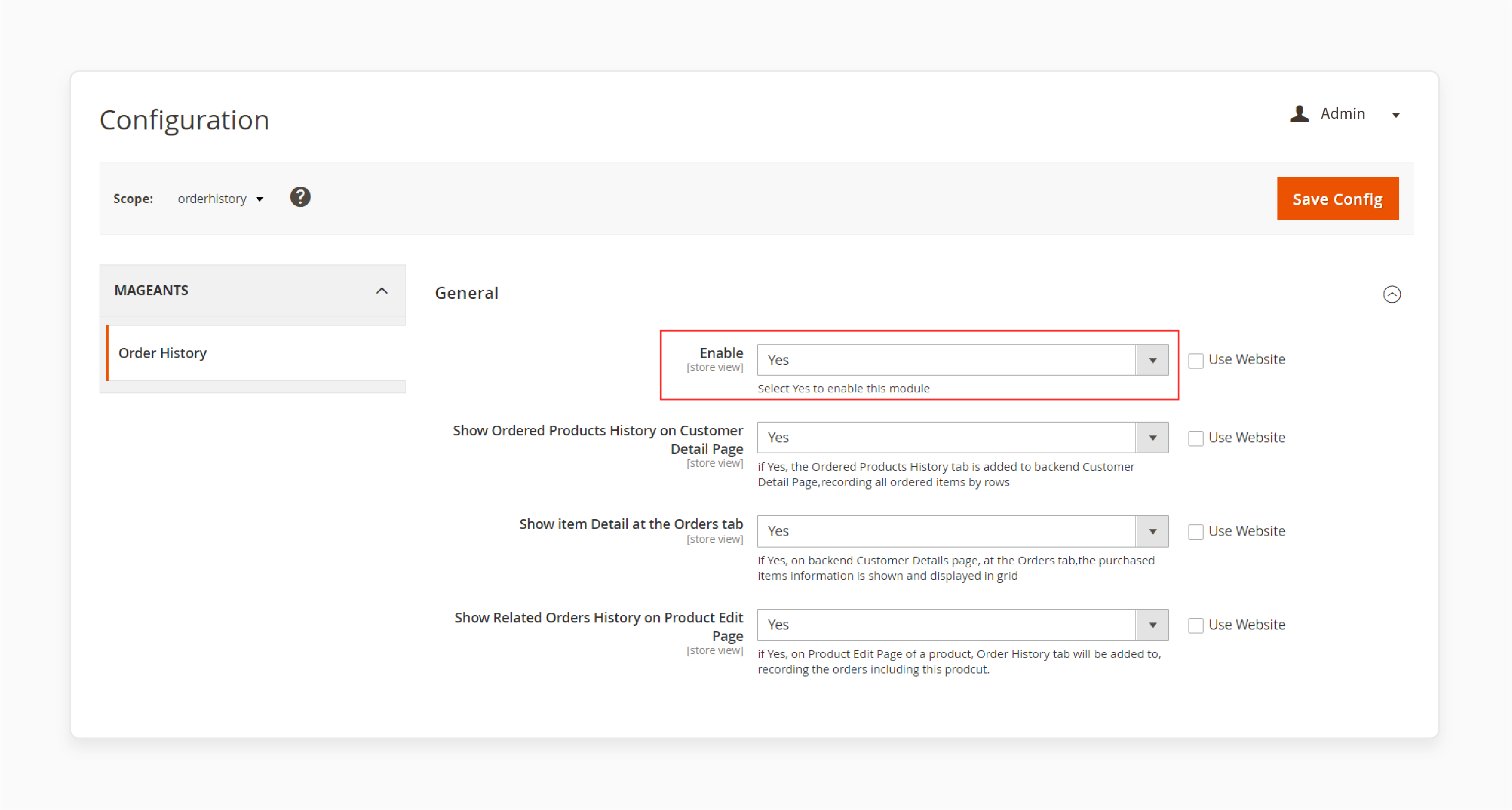
-
Log in to your Magento Admin Panel.
-
Go to System > Web Setup Wizard > Extension Manager.
-
Enable the extension by finding it in the list and clicking Enable.
Step 6: Clear Cache
-
Clear the Magento cache to ensure the changes.
-
Go to System > Cache Management.
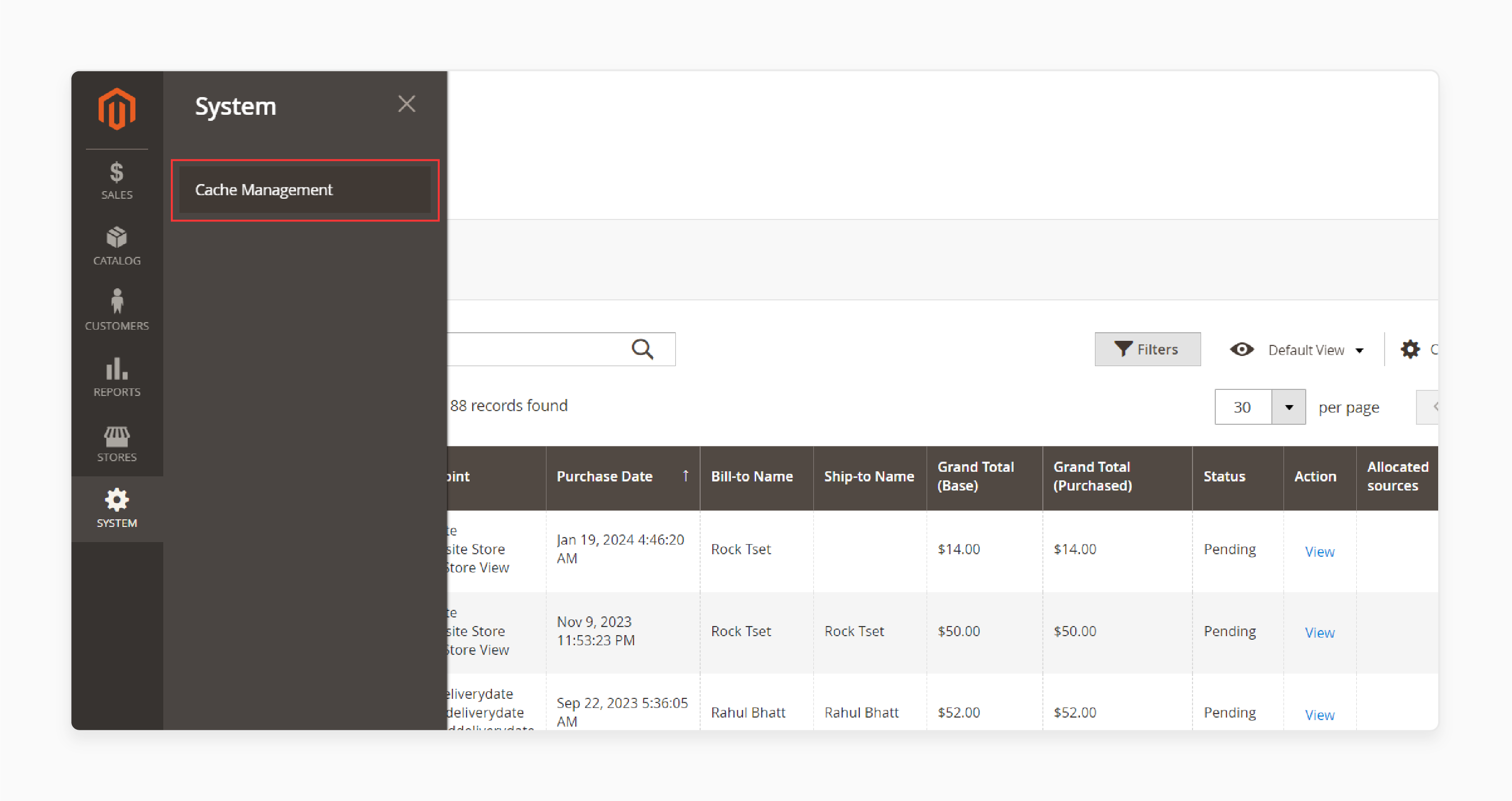
- Click on Flush Magento Cache.
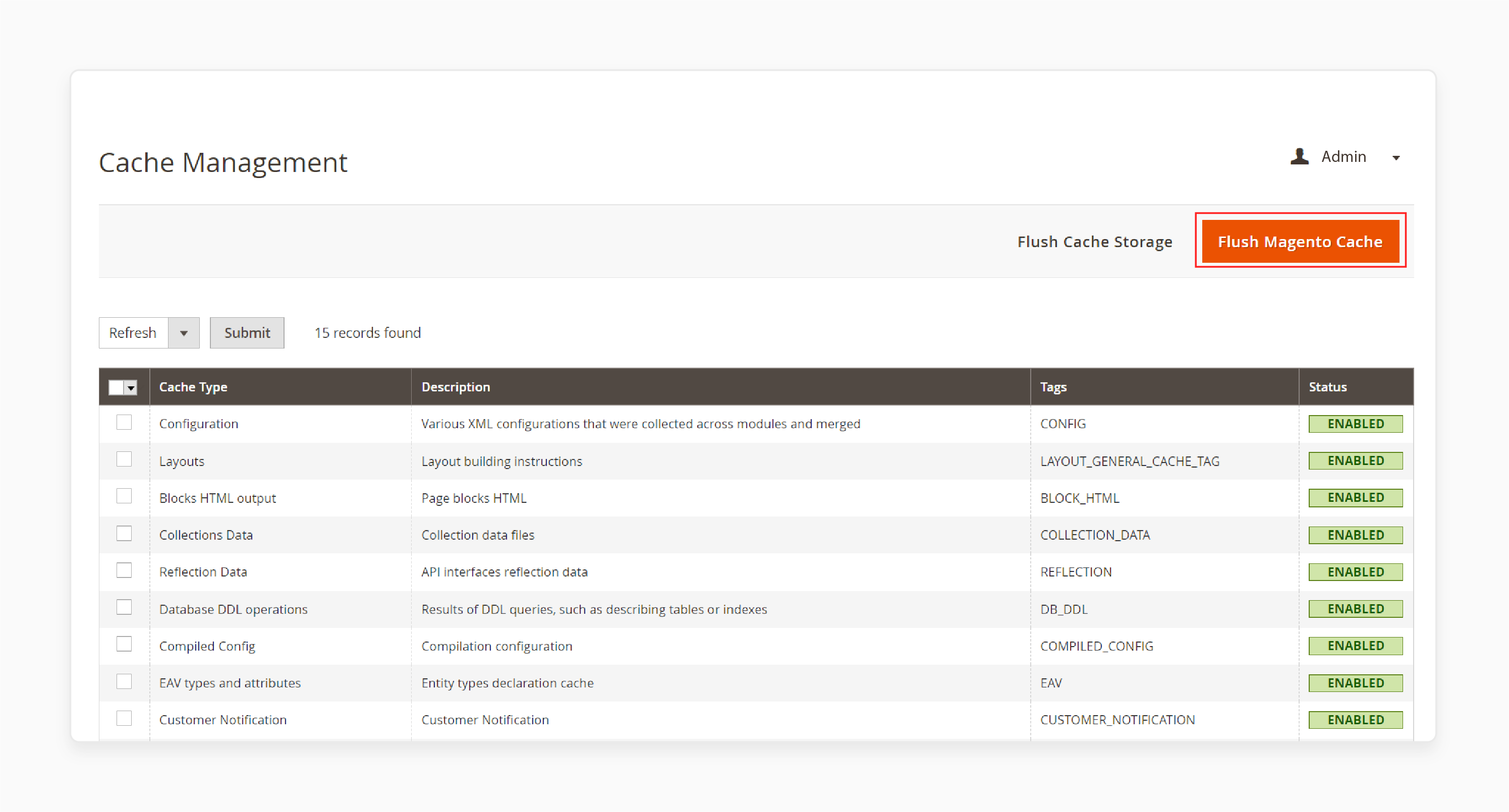
Step 7: Verify Installation
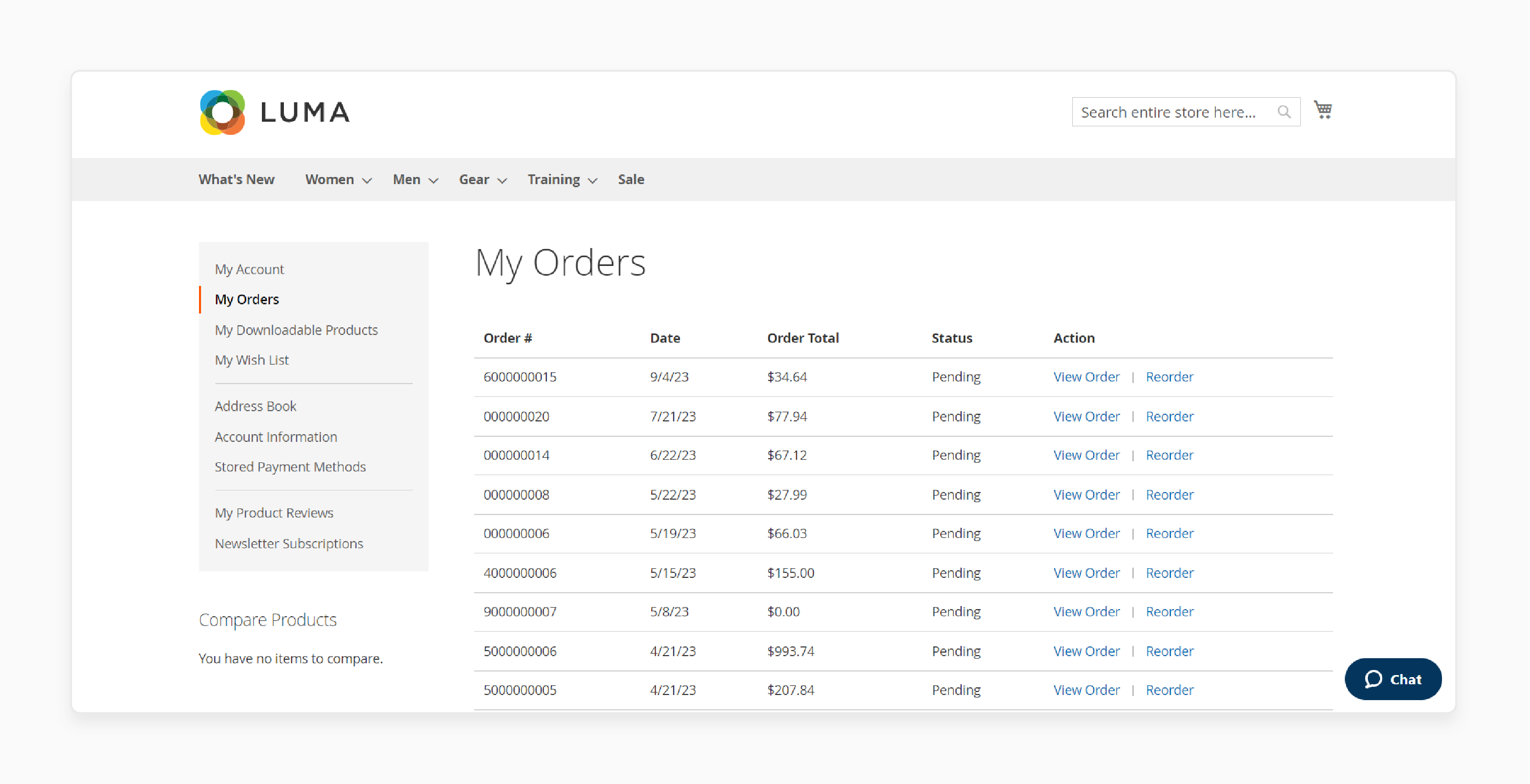
-
Navigate to your Magento store front end or back end.
-
Verify that the extension is visible where expected (like customer order history section).
Step 8: Configure Extension Settings (if required)
-
Some extensions may require configuration.
-
If so, navigate to Stores > Configuration.
-
Locate the extension settings.
Step 9: Test Functionality
-
Test the functionality of the extension.
-
Ensure it meets your requirements.
Step 10: Documentation and Support
-
Refer to the extension's documentation for any specific configuration or troubleshooting steps.
-
Contact the extension support team if you encounter any issues or need help.
Top Tips for Using Order History Extension
1. Analytics and Reporting
-
By utilizing built-in analytics tools, users can track and analyze customer behavior.
-
It measures the conversion rates and other performance metrics. The business operations are based on actionable insights gathered from the data.
-
The extension enables data-driven decision-making and facilitates strategic optimizations in marketing.
2. Customizable Views
-
Customizable views can help users to narrow down orders by a specific time. Filters can sort the orders and enable quick access to current order statuses.
-
Segmenting orders by customer types simplifies targeted analysis and order management. It ensures service based on customer needs and preferences.
3. Search Functionality
-
The search functionality allows users to locate orders by entering their order numbers. It saves time and facilitates efficient order management.
-
The feature enhances user satisfaction and administrative tasks. It makes it a valuable tool for improving overall operational efficiency within Magento.
4. Export and Print Options
-
The feature provides the capability to export order history data in formats such as CSV or PDF.
-
It supports accounting requirements and enables offline access to order details. The extension simplifies printing for documentation purposes and usability within Magento.
5. Security and GDPR Compliance
-
The extension adheres to Magento's security guidelines and complies with GDPR regulations.
-
It involves managing sensitive customer data within the order history. Prioritizing data protection and maintaining privacy are the important components of the extension.
6. Responsive Design
-
The responsive design ensures that the extension is responsive across various screen sizes. It includes desktops, tablets, and mobile phones.
-
A responsive design guarantees a smooth user experience by adjusting the content layout.
FAQs
1. How does the Magento 2 Order History Extension facilitate managing order history?
The extension facilitates the synchronization of order data specific to individual customers. It enables store administrators to retrieve and manage order details. The capability enhances operational efficiency by centralizing customer-related order management tasks.
2. What information can I view in the order history details?
In the orders tab of the customer edit section, administrators can view order details. It includes the order ID, specific item details, and the current status of the order. The extension provides a detailed overview of customer transactions. It facilitates order management and customer service within Magento's backend interface.
3. How can I export the order history data using Magento 2 Order History Extension?
Store admins can export order history data and order products. It is accessible from the customer edit section. The extension allows a thorough analysis of both order specifics and customer behaviors. It enhances administrative insights and decision-making within Magento's backend.
4. Does the Magento 2 Order History Extension work with the default order statuses of Magento 2?
The extension integrates with Magento 2's default order statuses. It enables users to customize and utilize informative order statuses. The extension enhances overall order management throughout the order fulfillment process.
5. Can Magento 2 store owners customize order attributes using this extension?
Magento 2 has the flexibility to customize order attributes and status modules. Improving customer satisfaction through tailored order management processes is key. The customization capability allows for enhanced operational efficiency and better alignment with business.
6. What are the benefits of using the advanced order tab in Magento 2 Order History Extension?
The advanced order tab facilitates the order details edit section within the backend. It enables efficient management of specific order data. The extension enhances administrative productivity by enabling order management tasks.
Summary
Magento 2 Order History Extension enhances customer satisfaction by providing order-related insights. It facilitates management and transparency in e-commerce. Here is the overview of its features,
-
Enhances customer satisfaction through order tracking and status.
-
Provides tips for integrating the extension.
-
Emphasizes compatibility with the Magento 2 framework.
-
Offers insights into customer and store owner perspectives.
Explore Magento Server Hosting for faster order history loading and enhanced ecommerce performance.





