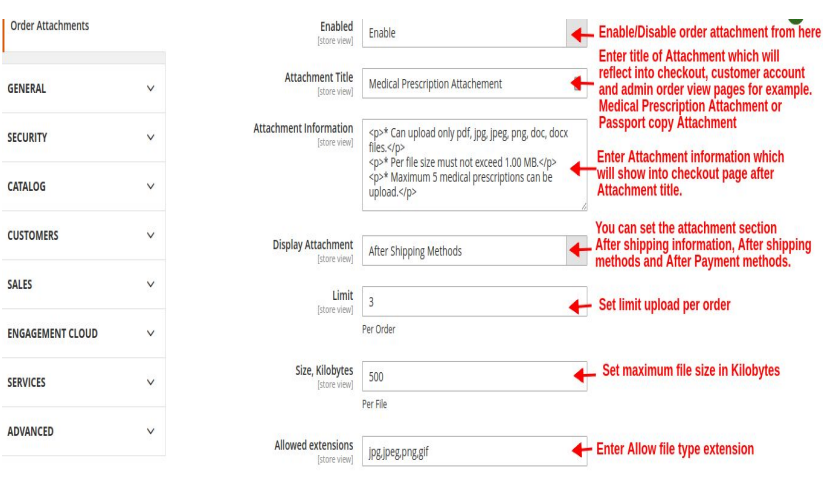Magento 2 Order Attachments Extension: 4 Steps To Upload Orders
Looking to streamline document handling in your Magento 2 store? Magento 2 Order Attachments allow customers to upload file attachments to their orders.
This tutorial will cover how to configure and add the attachment required for Magento 2.
Key Takeaways
-
Learn how to install and configure the Magento 2 order attachments extension.
-
Understand the benefits for both customers and store owners.
-
Discover how to manage file uploads and set restrictions.
-
Explore the best Magento 2 Order Attachment Extensions.
-
Gain insights into the best practices for the best Magento 2 Order Attachment.
-
Get an overview of how to troubleshoot and upload new files when the order is placed.
-
Examples Of Businesses Using Attachments Extension For Magento 2
-
Troubleshooting Solutions For Orders Attachments Module For Magento 2
-
Best Practices For Magento 2 Order Attachments One Extension
What Is Magento 2 Order Attachment?
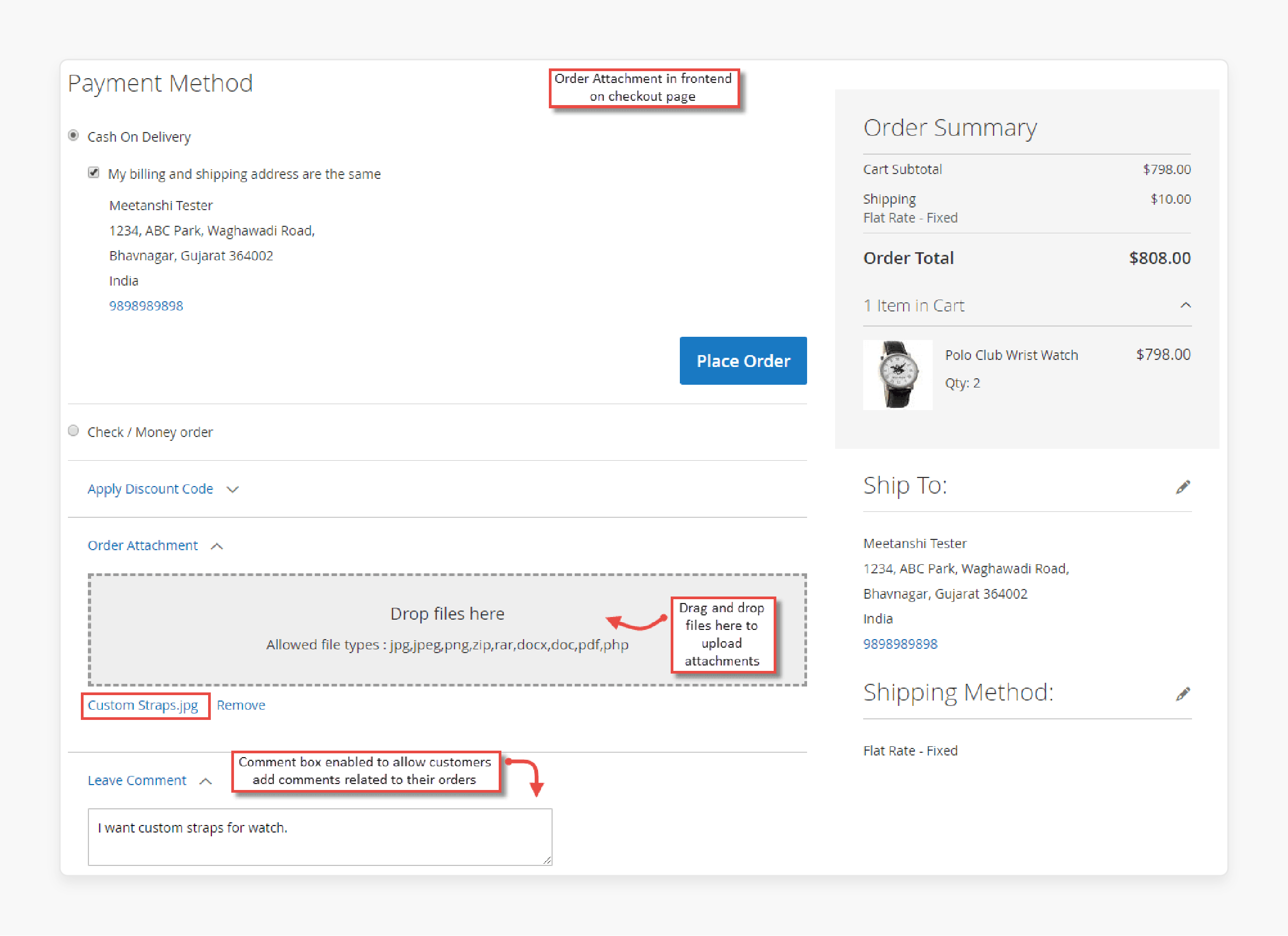
Order Attachments for Magento 2 allows file uploads such as invoices and prescriptions.
Magento 2 Order Attachments Extension works by uploading file attachments to their orders. It makes buying custom products easier. 'Add the attachment' extension provides access to gather important information during Magento checkout.
It is especially useful for real-time applications. Examples include uploading prescriptions for medicines, licenses for gun or heavy machinery orders, or other regulated products.
How Order Attachments for Magento 2 Extension Work?
Certain businesses need customers to upload partial order files with their orders. You must implement a system to accept these documents from customers. Admins can manage particular orders in the Magento backend, like:
-
Medical prescriptions
-
Identity proofs
-
Legal documents
Admins can configure whether file uploads are required for specific products. After placing an order, customers can upload a new file directly from the order page. Supported formats are PDF, DOC, DOCX, JPEG, JPG, and PNG.
3 Steps To Configure Magento 2 File Upload Extension
Step 1: Install Magento 2 Order Attachment Extension Via Terminal
-
Download the zip file.
-
Extract the file to the root folder of the Magento 2 installation via FTP.
-
Run the following commands:
php bin/magento setup:upgradephp bin/magento setup:static-content:deploy –fphp bin/magento cache:flush
Step 2: Enable & Configure Order Attachments
-
Navigate to Stores > Configuration > Order Attachment.
-
Check the example below for general configuration:
-
Enabled: Disable or enable the order attachment feature.
-
Attachment Title: Enter the title of the attachment. It will appear on will appear on the checkout, customer account, and admin order view pages.
-
Attachment Information: Provide information about the attachment. It will be displayed on the checkout page after the attachment title.
-
Display Attachment: Choose where to display the attachment section. Examples include after shipping information, after shipping methods, or after payment methods.
-
Limit: Set the maximum number of uploads allowed per order.
-
Size Kilobytes: Define the maximum file size in kilobytes.
-
Allowed Extensions: Specify the allowed file type extensions.
-
Move to General Settings to customize the order attachments functionality.
-
Select customer groups for the order upload feature.
-
Toggle features like adding attachments to existing orders, attachment deletion, and admin notifications.
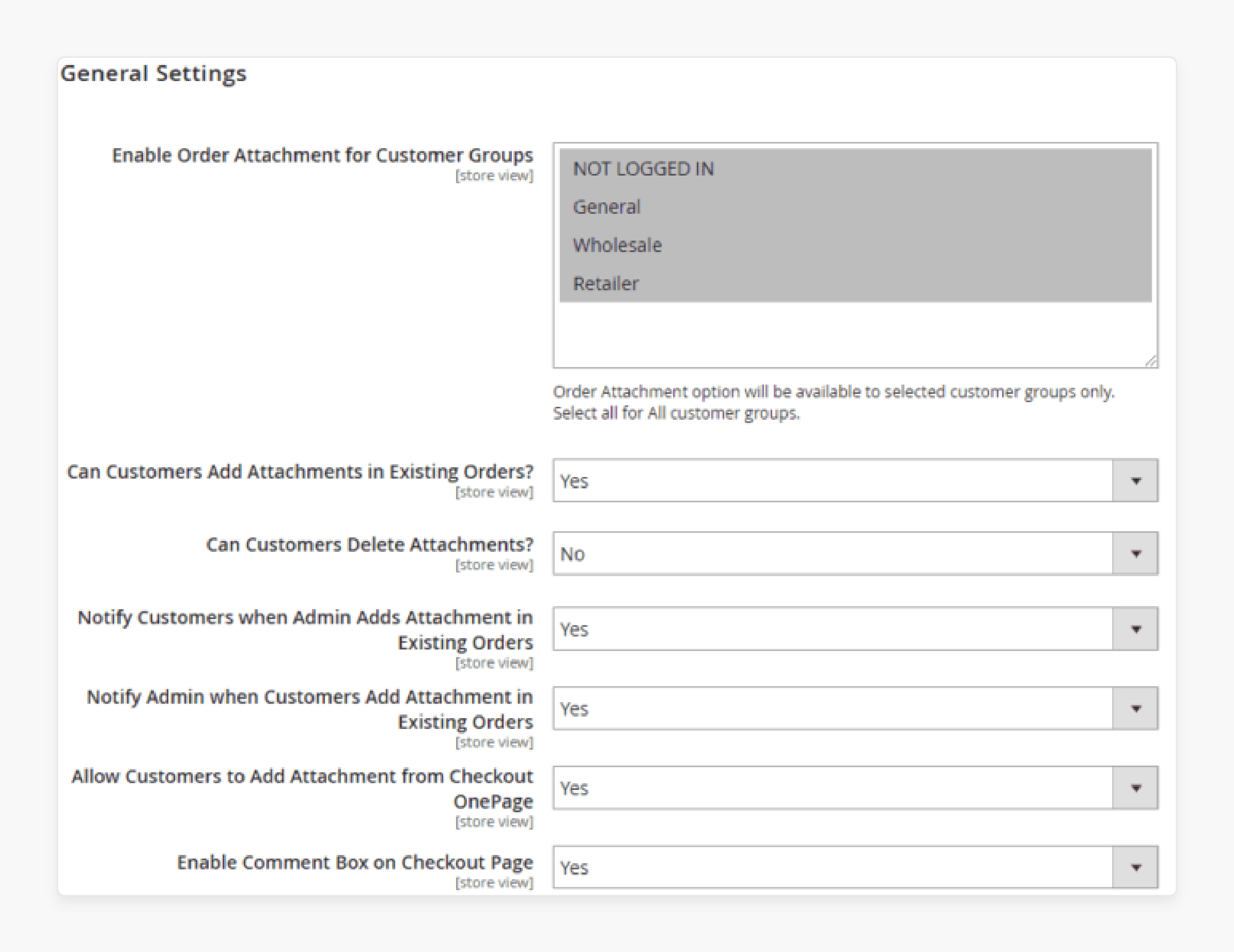
- Click on the 'Save' button.
Step 3: Set Up Email Notifications (Optional)
- Navigate to Magento Email Settings to enable and customize these notifications:
-
Set the admin name and email address.
-
Choose an email template.
-
Select the option to upload and add attachments to the emails.
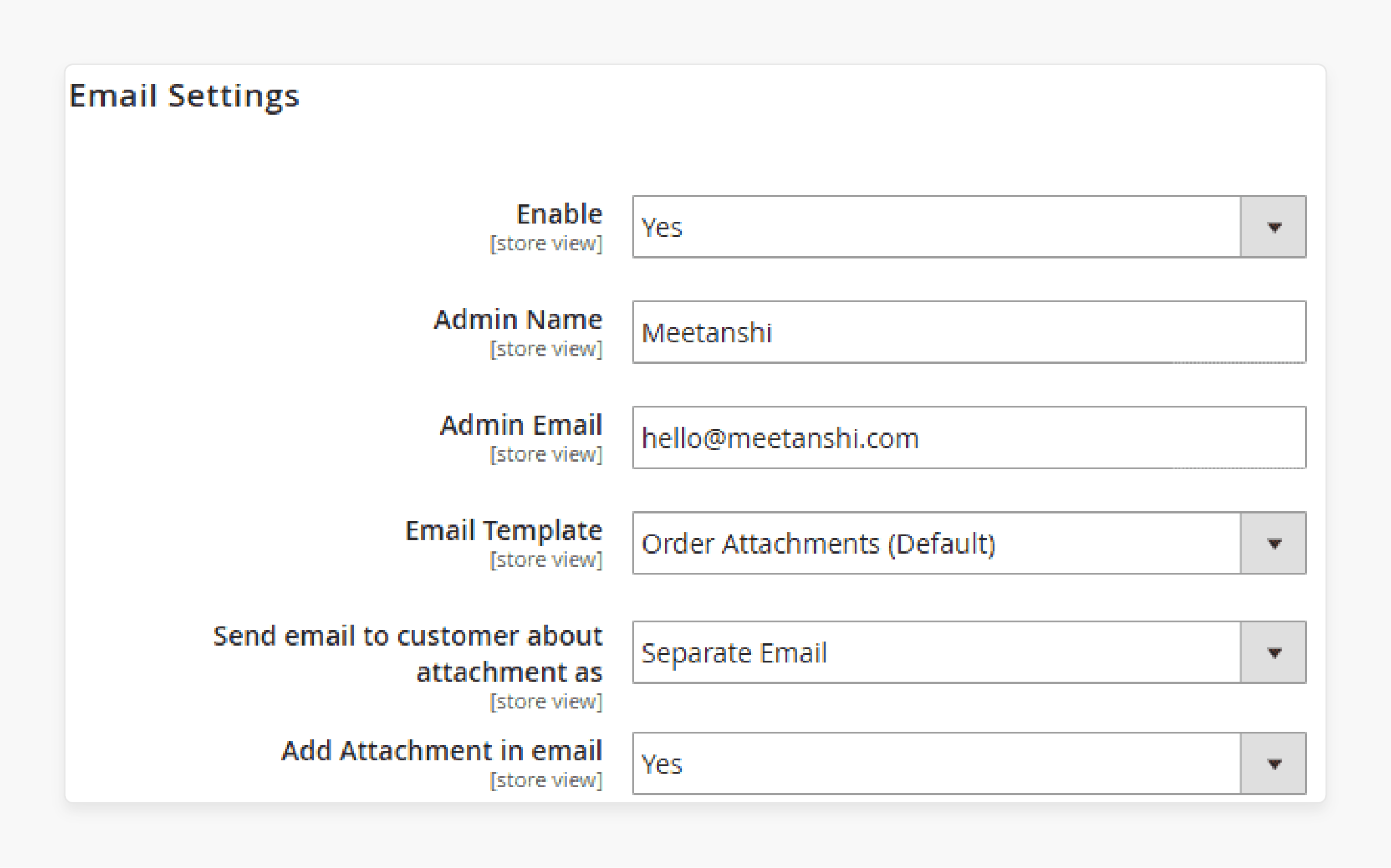
- Click on the 'Save' button.
Top 4 Magento 2 Order File Upload Extensions
1. Magento 2 Order Attachment Extension by MageArray
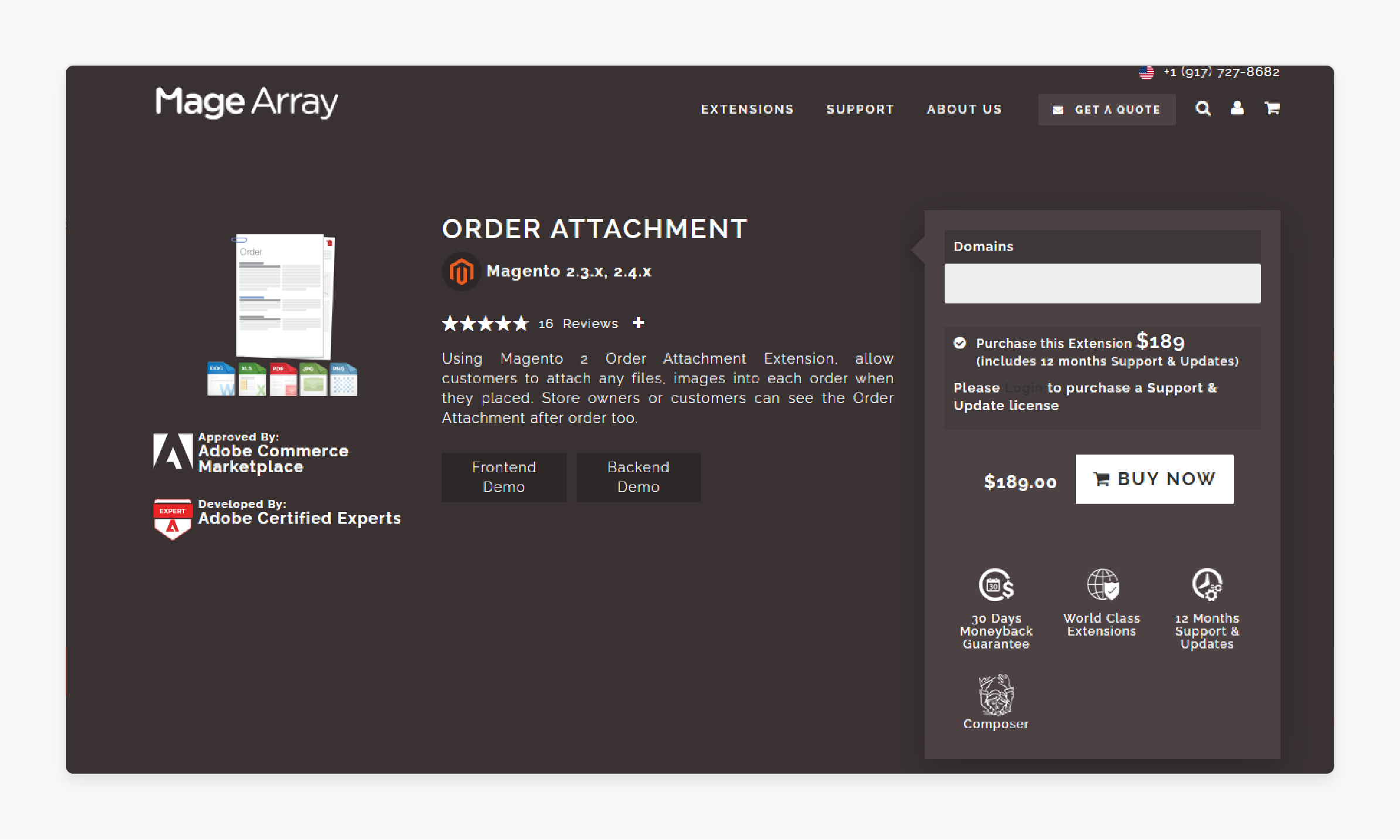
MageArray Order File Upload Magento Extensions offer 'add comment features' to uploaded attachments. They can remove uploaded attachments. Multiple files can be added to a single order from the order view page.
Features
-
Maximum allowed file size.
-
Mark attachments as hidden from the list of allowed file types.
-
Option to allow customers to delete uploaded files.
-
Notify when a customer adds or edits an attachment.
-
Specify the email address for receiving notifications.
-
Choose a Magento email template for notification emails.
Pricing
$189.00
2. Order Attachment Files Extension for Magento 2 by Webkul
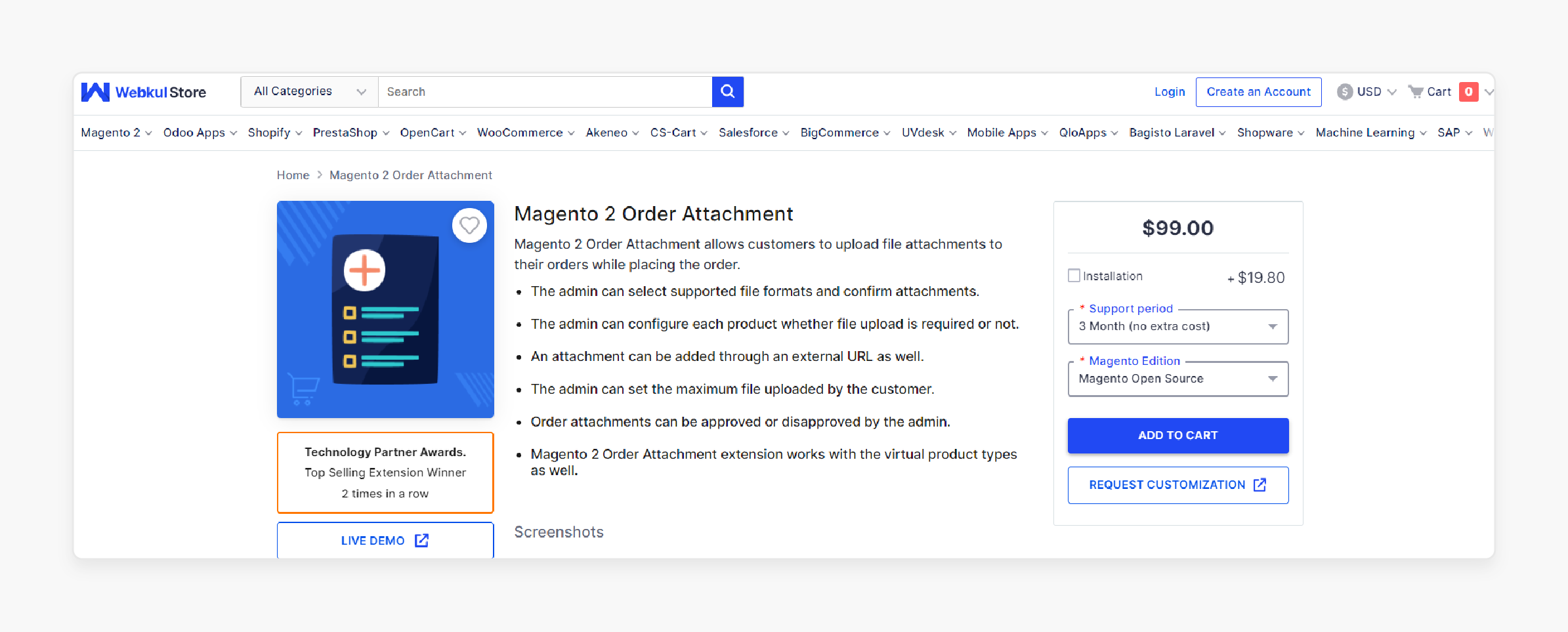
Webkul Order Attachment Files Extension allows customers to upload and confirm attachments. You can also configure whether file uploads are required for each product. It is useful for authentication purposes where certain documents need verification.
Features
-
Select supported file formats and verify attachments.
-
Configure whether file uploads are required for each product.
-
Add attachments via an external URL.
-
Set the maximum number of files a customer can upload.
-
Attachment block approved or disapproved by the admin.
-
Compatible with virtual product types.
Pricing
-
Magento Open Source Edition + 3-Month Support + Installation- $118.80
-
Adobe Commerce (on-premise) Edition + 6-Month Support + Installation- $316.80
-
Adobe Commerce (cloud) Edition + 12-Month Support + Installation- $336.60
3. Attachments With the Order File Upload Extension by Meetanshi
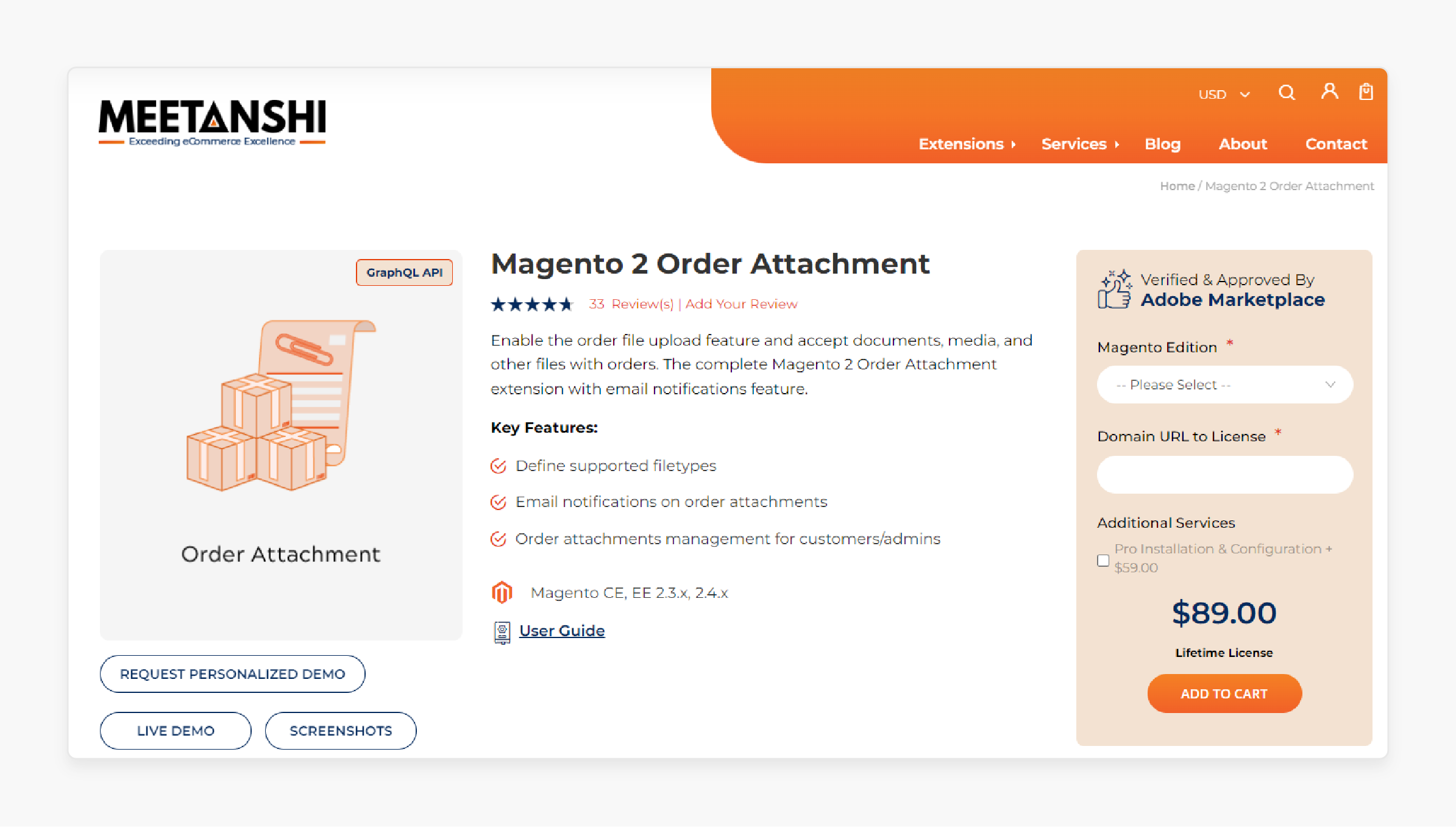
Meetanshi Magento 2 Order Attachment Extension provides customers with the order file upload feature. It allows you to accept documents, media, and other files with orders.
Features
-
Specify supported file types.
-
Receive email notifications for order attachments.
-
Manage order attachments.
-
Upload files during checkout.
-
Leave comments with uploaded files.
-
Fully responsive interface.
Pricing
-
Open Source (CE) Edition + Pro Installation & Configuration- $89.00
-
Commerce on-prem (EE)/on-cloud (ECE) Edition + Pro Installation & Configuration- $239.00
4. Order Attachments Extension for Magento 2 by MageAnts
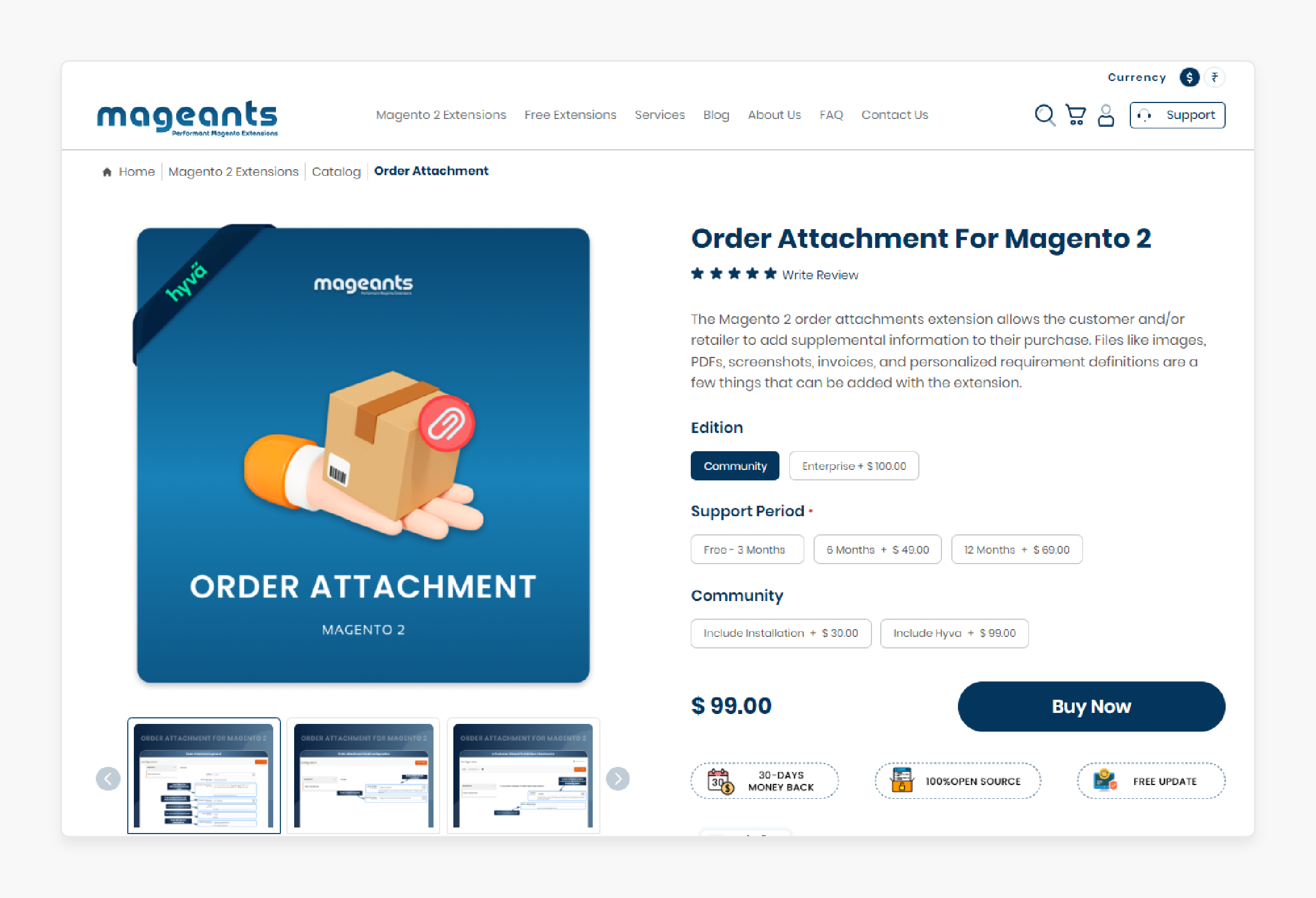
MageAnts Magento 2 Order Attachment Extension allows retailers to attach files to orders. It provides a simple and efficient way to upload and manage attachments. It streamlines order management, improves customer satisfaction, and enhances the overall shopping experience.
Features
-
Set the head title for the attachment.
-
Define the number of words and characters allowed in the attachment description.
-
Choose the area for adding attachments.
-
Set a limit on the number of attachment files per order.
-
Specify the maximum attachment size and the types of files allowed in kilobytes.
-
Configure the email sender template and create a custom email template for correspondence.
Pricing
-
Community Edition + 6-Month Support + Installation + Hyva- $277.00
-
Enterprise Edition + 12-Month Support + Installation + Hyva- $397.00
Examples Of Businesses Using Attachments Extension For Magento 2
| Industry/Sector | Use Case | Description |
|---|---|---|
| Healthcare | Medical Prescriptions | Customers upload prescriptions when ordering medications or medical supplies. |
| Custom Manufacturing | Product Specifications | Attach design specifications, measurements, or details for custom-made products. |
| Regulated Products | License Verification | Upload required licenses or permits for products like firearms or heavy machinery. |
| Age-Restricted Items | Proof of eligibility | Attach identification for age-restricted products or student ID for discounts. |
| Gift Shops | Personalized Messages | Upload custom gift messages or cards to be included with the order. |
| Personalization Services | Product Customization | Attach text or images for products offering engraving or printing options. |
| Electronics | Warranty Registration | Upload proof of purchase or documentation for warranty registration. |
| Customer Service | Return Authorizations | Attach images of damaged products or documentation for returns. |
| B2B Commerce | Purchase Orders | Business customers can upload official purchase orders or company-specific documents. |
| Event Management | Ticket Customization | Upload seating preferences or special accommodation requests for event tickets. |
| Food & Catering | Dietary Requirements | Attach special dietary needs or allergy information for food orders. |
| Printing Services | Design Files | Upload design files for printing products like business cards or brochures. |
| Legal Services | Document Submission | Attach legal documents or forms required for certain services. |
| Education | Course Materials | Students can upload assignments or project work along with the order for evaluation. |
| Real Estate | Property Documents | Attach property details or documents when ordering related services. |
| Automotive | Vehicle Information | Upload vehicle specifications when ordering custom parts or accessories. |
| Insurance | Claim Documentation | Attach relevant documents when ordering products related to insurance claims. |
| Travel & Tourism | Travel Documents | Upload passport copies or visa information for travel-related purchases. |
| Pet Services | Pet Information | Attach pet details or medical records when ordering specialized pet products. |
| Home Improvement | Project Details | Upload room measurements or project specifications for home improvement products. |
Troubleshooting Solutions For Orders Attachments Module For Magento 2
| Troubleshooting | Solution |
|---|---|
| Attachments not displaying | Check that the extension is properly installed and configured. Ensure you have enabled showing attachments in the settings. |
| Certain file types not allowed | In the Magento Extension Configuration, specify the file formats for uploading. |
| Attachments not accessible to some customers | Use the extension settings to specify which customer groups can download certain attachments. |
| Attachments missing from emails | Enable the option to include attachments in transactional emails in the extension configuration. Set the status for when to include them. |
| Files downloading instead of opening | Set 'Autodetect File Mime Type on Download' to 'Yes'. Allow opening attachments in the browser instead of downloading. |
Best Practices For Magento 2 Order Attachments One Extension
| Best Practices | Description |
|---|---|
| Choose relevant attachments | Attach files directly related to the product, such as user manuals or size charts. |
| Keep file sizes reasonable | Compress files to reduce size without compromising quality. Large files can slow down page loading. |
| Use descriptive file names | Name files clearly, like "User_Manual_Camera_Model_XYZ.pdf" instead of "File123.pdf". Include icons for better UX. |
| Organize attachments neatly | For products with multiple attachments, organize them under clear headings. It is advisable to do this in a dedicated tab on the product page. |
| Ensure file security | Only attach safe files free from viruses to protect your site and customers. Regularly update security protocols. |
| Make files accessible | Provide attachments in formats like PDFs with screen readers for users with disabilities. |
| Monitor and update regularly | Review and update attachments to ensure they remain accurate when products are upgraded. |
FAQs
1. What file types are allowed?
You can configure allowed file types in the extension settings. Common types include PDFs, images, and text files.
2. What is the maximum attachment file size allowed?
The admin can set the maximum attachment file size. It's usually less than 10 MB, but this can be adjusted based on your server capabilities.
3. Can I upload new order attachments for uploading attachments for medicines?
Yes, using the Magento 2 Product New Attachment, you can upload the files along with orders. Attachments are displayed for customers wanting to add an attachment after placing the order.
4. Are managers informed about the file uploads?
Yes. The Magento 2 Product Attachments Extension notifies managers when customers attach new files. It ensures prompt attention to orders with attachments.
5. Can customers see which file extensions are allowed for upload?
Yes. The Magento Community extensions enable customers to upload file attachments to their orders. You can upload a file with allowed file extensions for the customer account order view.
Summary
Magento 2 Order Attachments improve the order process by allowing file uploads. It helps users and admins to:
-
Enhance order management by allowing file uploads during checkout.
-
Enable the addition of multiple files to product pages.
-
Manage orders in the backend.
-
Download and delete order attachments from their account sections for previous orders.
-
See the order attachments for each order in a separate grid in the backend.
-
Attach files to orders with comments for two-way communication through file uploads.
Consider using Magento hosting services to enable customers to digitally sign documents before placing orders.