
3 Steps to Configure Magento 2 One-Step Checkout Extension
Considering ways to enhance your store's checkout experience? The Magento 2 One Step Checkout Extension is a powerful tool designed to simplify and speed up the checkout experience. By allowing customers to complete their purchases in a single step, this extension significantly improves user satisfaction. This tutorial covers the benefits, configuration steps, and top extensions for one-step Magento checkout.
Key Takeaways
-
Learn how a one-step checkout simplifies and speeds up the checkout experience.
-
Discover how reducing checkout steps can lower cart abandonment and boost customer happiness.
-
Find out how a faster checkout process can lead to higher conversion rates and sales.
-
Understand the importance of having a seamless checkout experience on mobile devices.
What is Magento One Step Checkout?
One Step Checkout is a feature designed to improve the overall shopping experience on the Magento 2 store.
It allows customers to complete their checkout process in a single step. This smart and simplified checkout process enhances the shopping experience.
With One Step Checkout, customers can quickly and easily finalize their purchases. This functionality increases customer satisfaction by reducing the time and effort needed to complete a transaction.
Importance of Magento 2 One Step Checkout Extension
| Reasons | Explanations |
|---|---|
| Improves Shopping Experience | One Step Checkout streamlines the checkout process into a single efficient step. Customers appreciate the simplicity and speed. It leads to a more pleasant shopping experience. |
| Enhances Customer Satisfaction | Simplifying the checkout process reduces frustration and cart abandonment. Satisfied customers are more likely to return. They may also recommend the store to others. |
| Boosts Revenue and Sales | A faster checkout process can lead to higher conversion rates. When customers find it easy to complete their purchases, they are more likely to follow through. |
| Reduces Cart Abandonment | A simpler checkout process can significantly reduce cart abandonment rates. Fewer steps mean fewer chances for customers to leave the process. |
| Enhances Mobile Shopping | One Step Checkout is mobile-friendly. It provides a seamless checkout experience on smartphones and tablets. It caters to the growing number of mobile shoppers. |
| Customizable | Stores can tailor the checkout process to fit their specific needs. Customizable options allow for a personalized shopping experience. |
| Integrates with Other Extensions | One Step Checkout can easily integrate with other Magento extensions. It provides a cohesive and comprehensive shopping experience. |
Steps to Configure Magento One-Step Checkout Extension
1. Access General Configuration
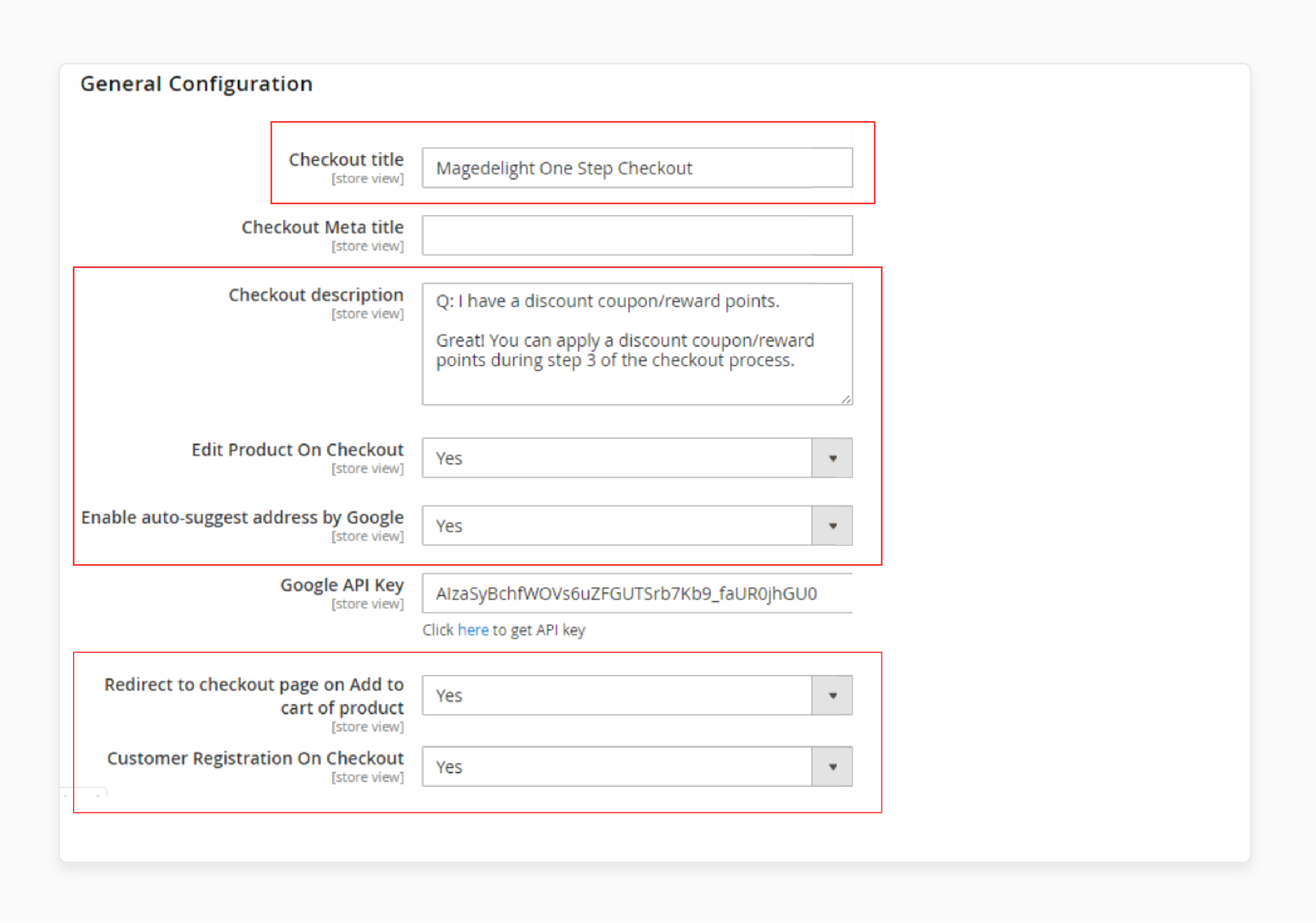
Login to Magento Admin. Navigate to Stores >> Configuration >> One Step Checkout >> General Configuration.
2. Customize Display Configuration
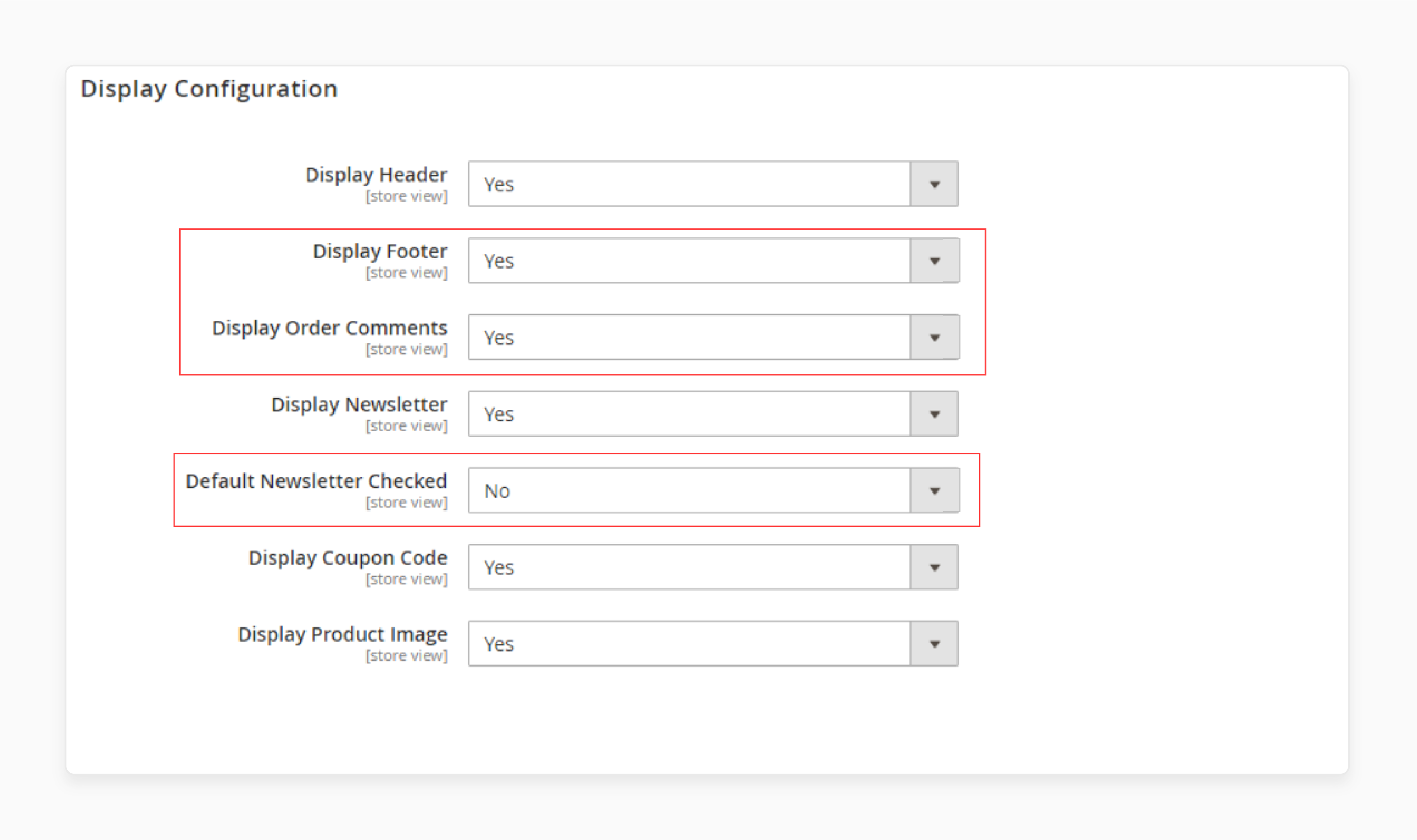
Customize the display of the checkout page. Navigate to Stores >> Configuration >> One Step Checkout >> Display Configuration.
3. Configure Display Style
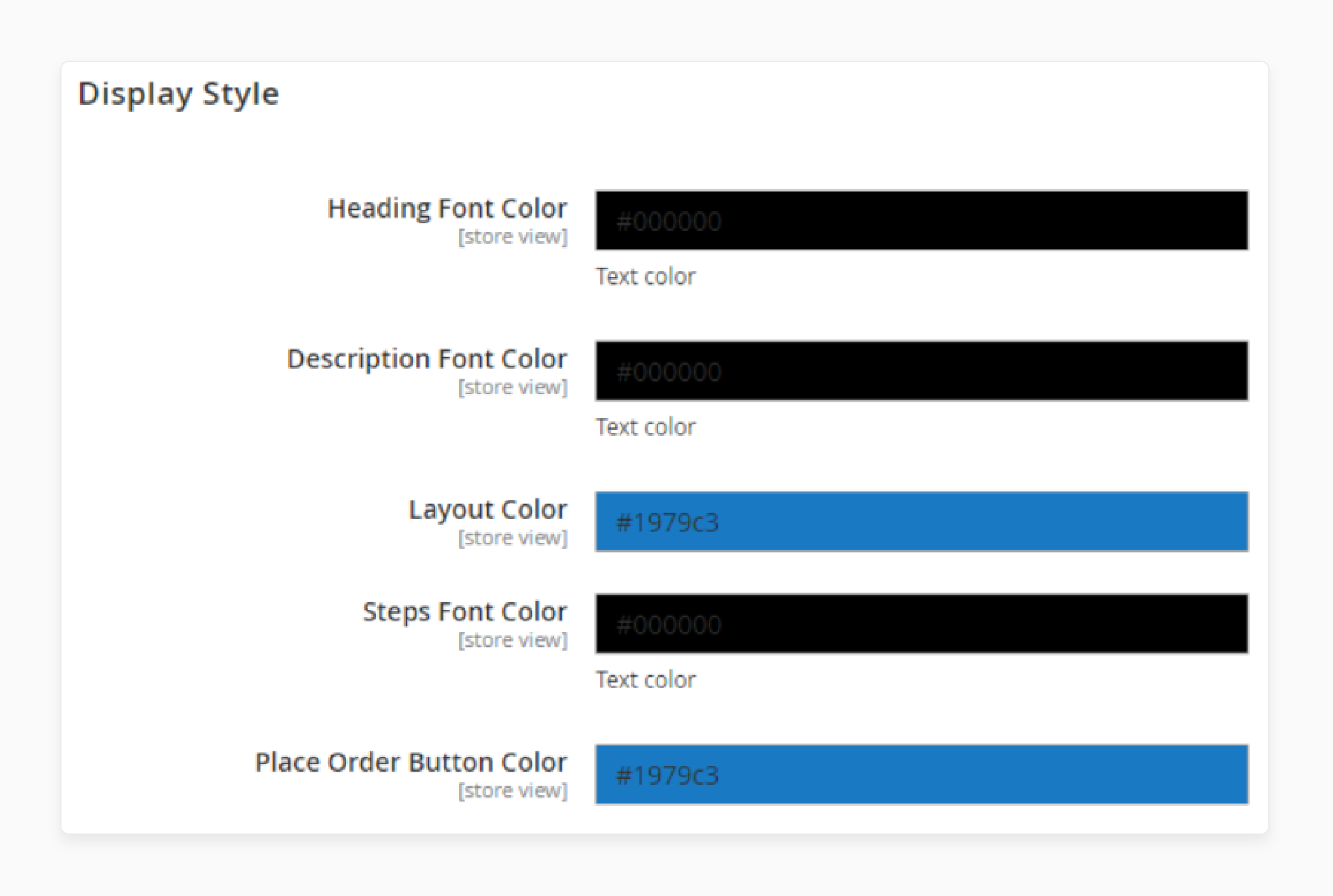
Configure the display style. Navigate to Stores >> Configuration >> One Step Checkout >> Display Style.
Top Magento 2 One-Step Checkout Extensions
1. Amasty One-Step Checkout for Magento 2
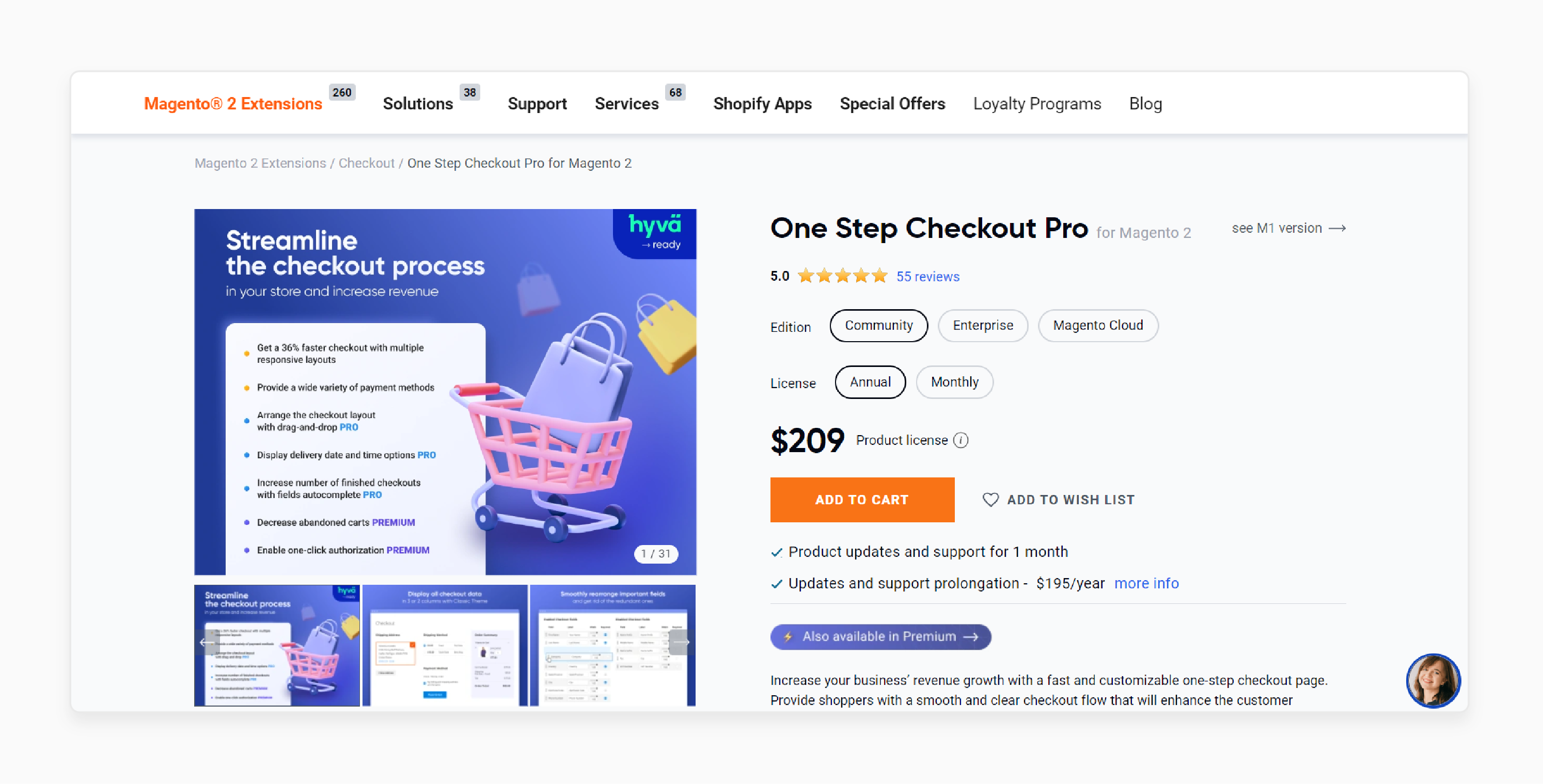
| Details | Explanations |
|---|---|
| Extension Link | Amasty One-Step Checkout |
| Features | - Google Address Autocomplete - Delivery Date and Time options - Mobile-Friendly design - Support for multiple payment gateways - Customizable checkout fields |
| Benefits | Amasty's One Step Checkout reduces cart abandonment. It provides a user-friendly checkout. The address autocomplete speeds up the process. It is mobile-responsive. Multiple payment gateways increase convenience. |
| Price | €329 |
2. MageDelight One Step Checkout for Magento 2
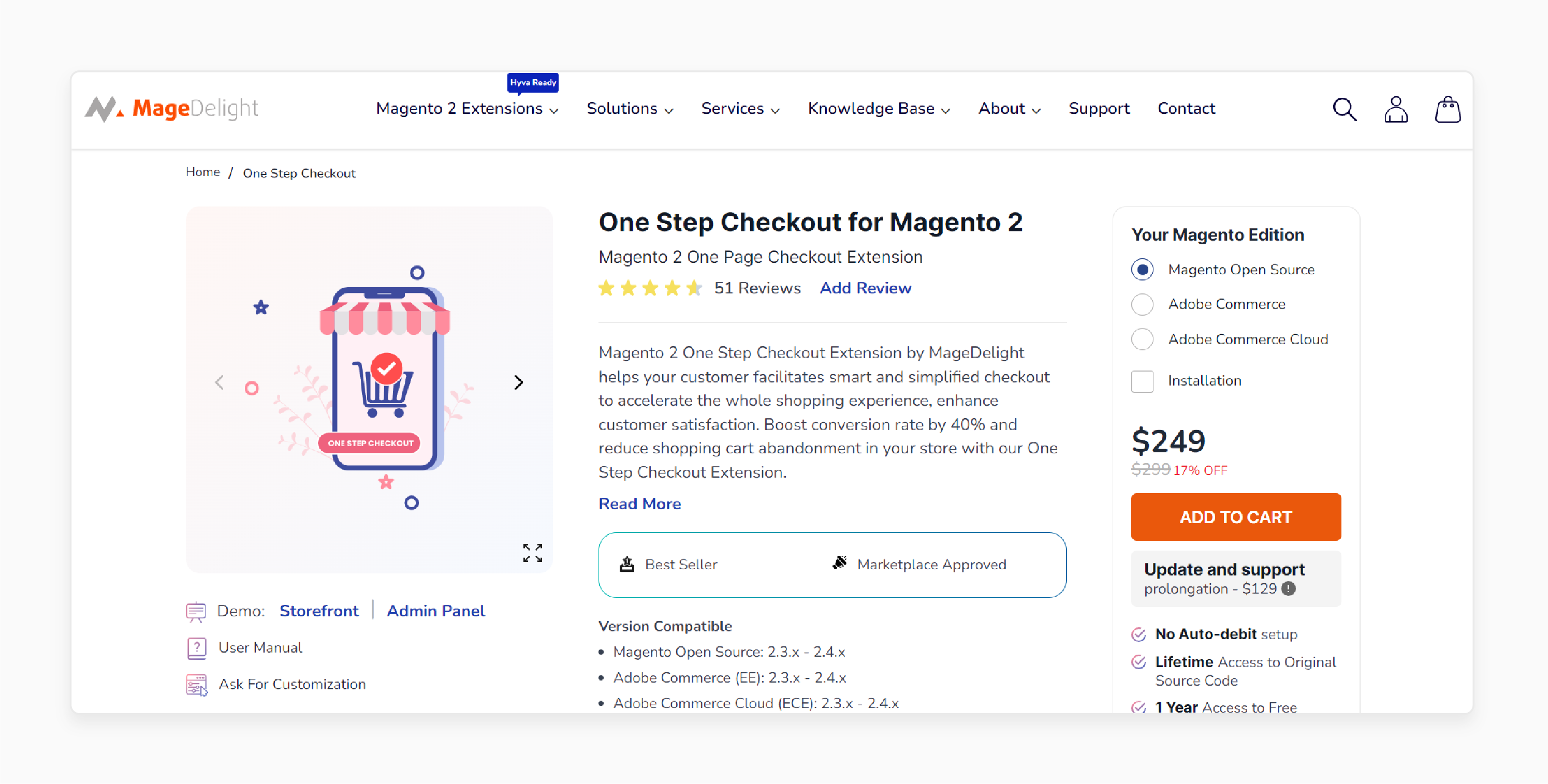
| Details | Explanations |
|---|---|
| Extension Link | MageDelight One-Step Checkout |
| Features | - Ajax-powered updates - Auto-detect address - Customizable checkout layout - Integration with multiple payment methods - Responsive design |
| Benefits | MageDelight's One Step Checkout enhances user experience. Ajax updates provide real-time changes. The auto-detect address saves time. Customizable layouts offer personalization. It is responsive on all devices. |
| Price | $249 |
3. Webkul One-Step Checkout for Magento 2
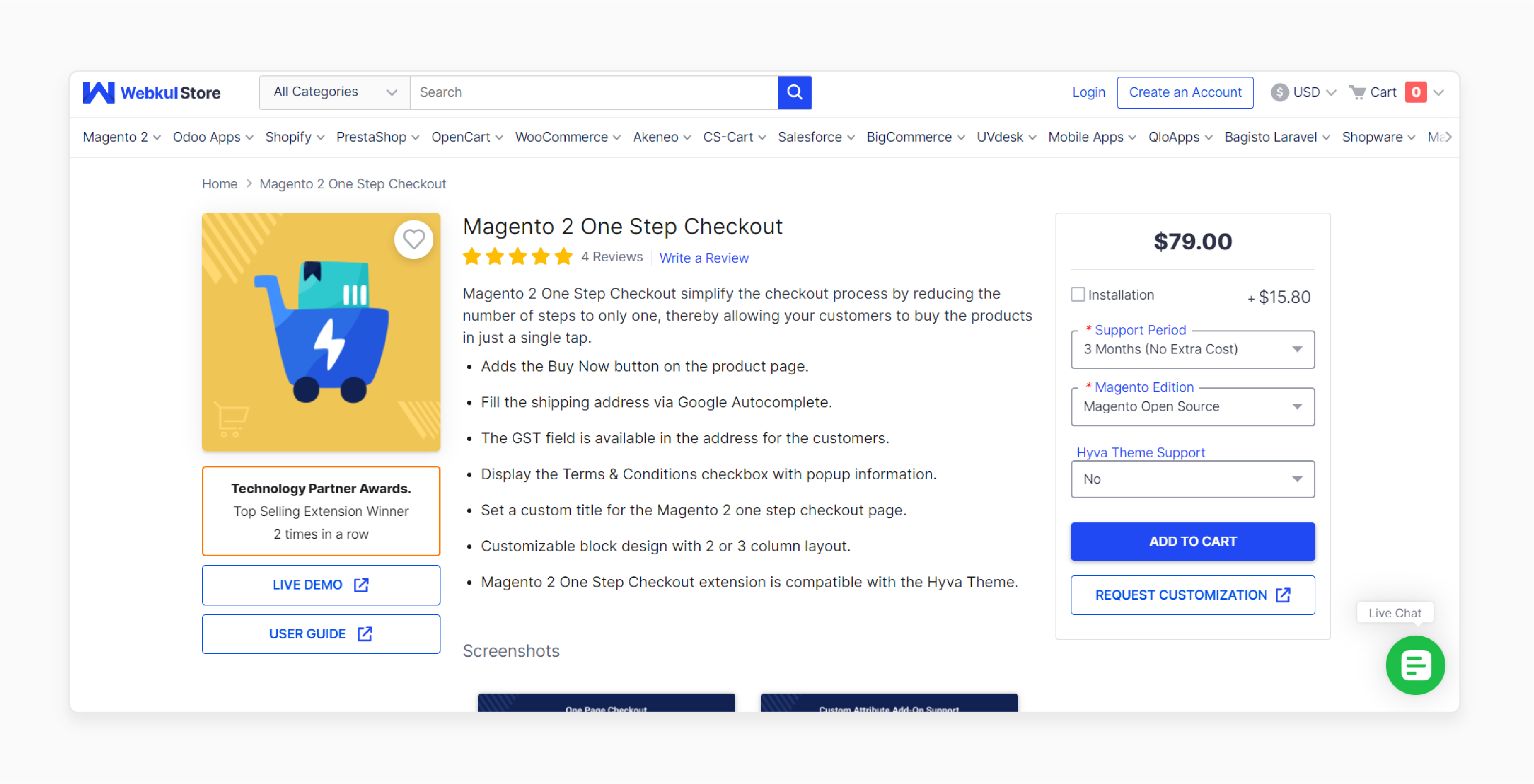
| Details | Explanations |
|---|---|
| Extension Link | Webkul One-Step Checkout |
| Features | - Supports guest checkout - Multiple shipping methods - Customizable fields - Compatible with third-party modules - Real-time updates |
| Benefits | Webkul's One Step Checkout allows guest users to complete purchases. It supports multiple shipping methods. Customizable fields provide a tailored experience. It integrates with third-party modules. Real-time updates improve efficiency. |
| Price | $79 |
4. MagePlaza One-Step Checkout for Magento 2
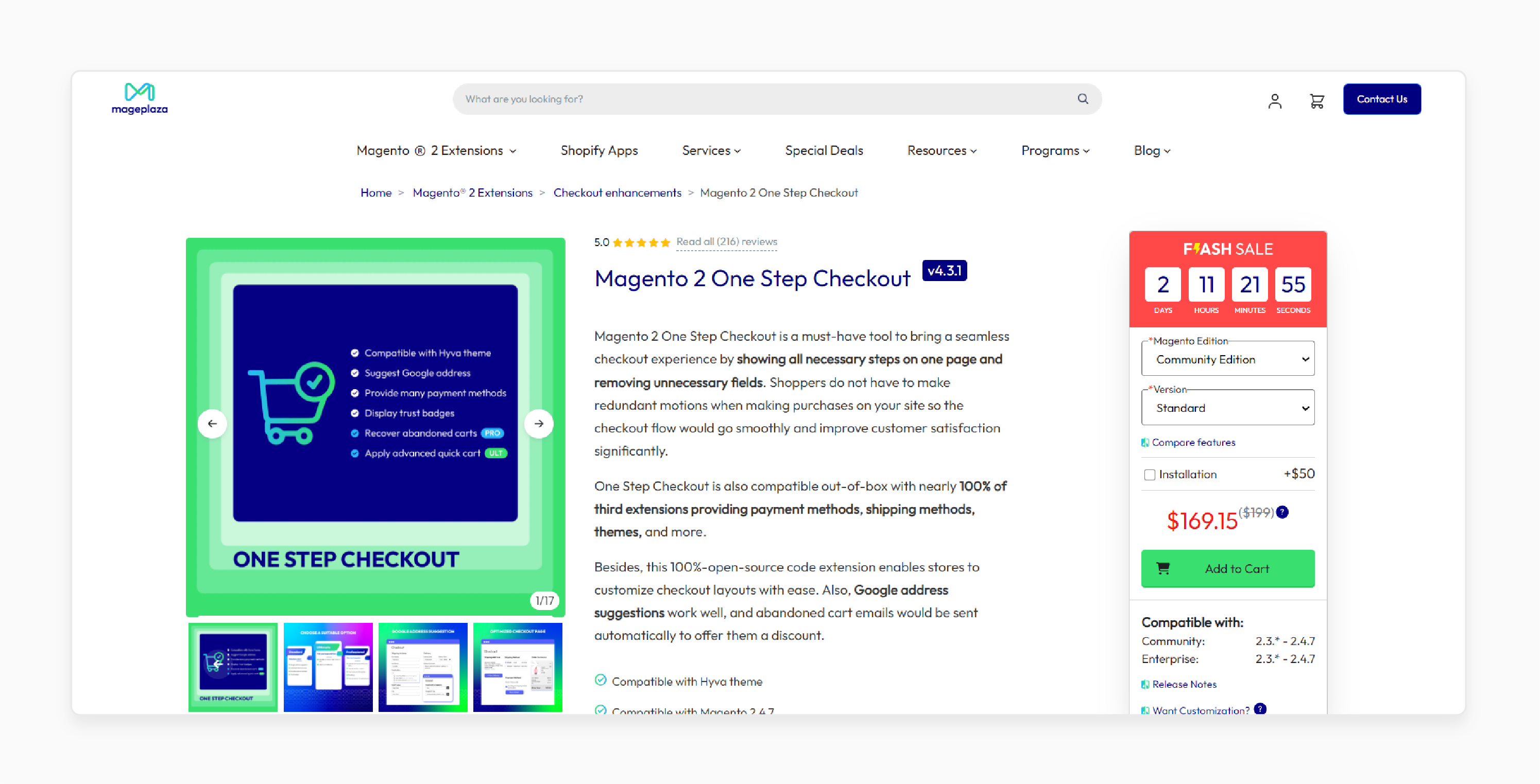
| Details | Explanations |
|---|---|
| Extension Link | MagePlaza One-Step Checkout |
| Features | - Auto-suggestion address - Social login - Delivery date picker - Abandoned cart recovery - Mobile-friendly design |
| Benefits | MagePlaza's One Step Checkout reduces checkout friction. The auto-suggestion address speeds up the process. Social login options provide quick access. The delivery date picker allows preferred delivery times. Abandoned cart recovery tools help regain lost sales. The mobile-friendly design ensures a smooth experience. |
| Price | $169.15 |
5. Landofcoder One Step Checkout for Magento 2
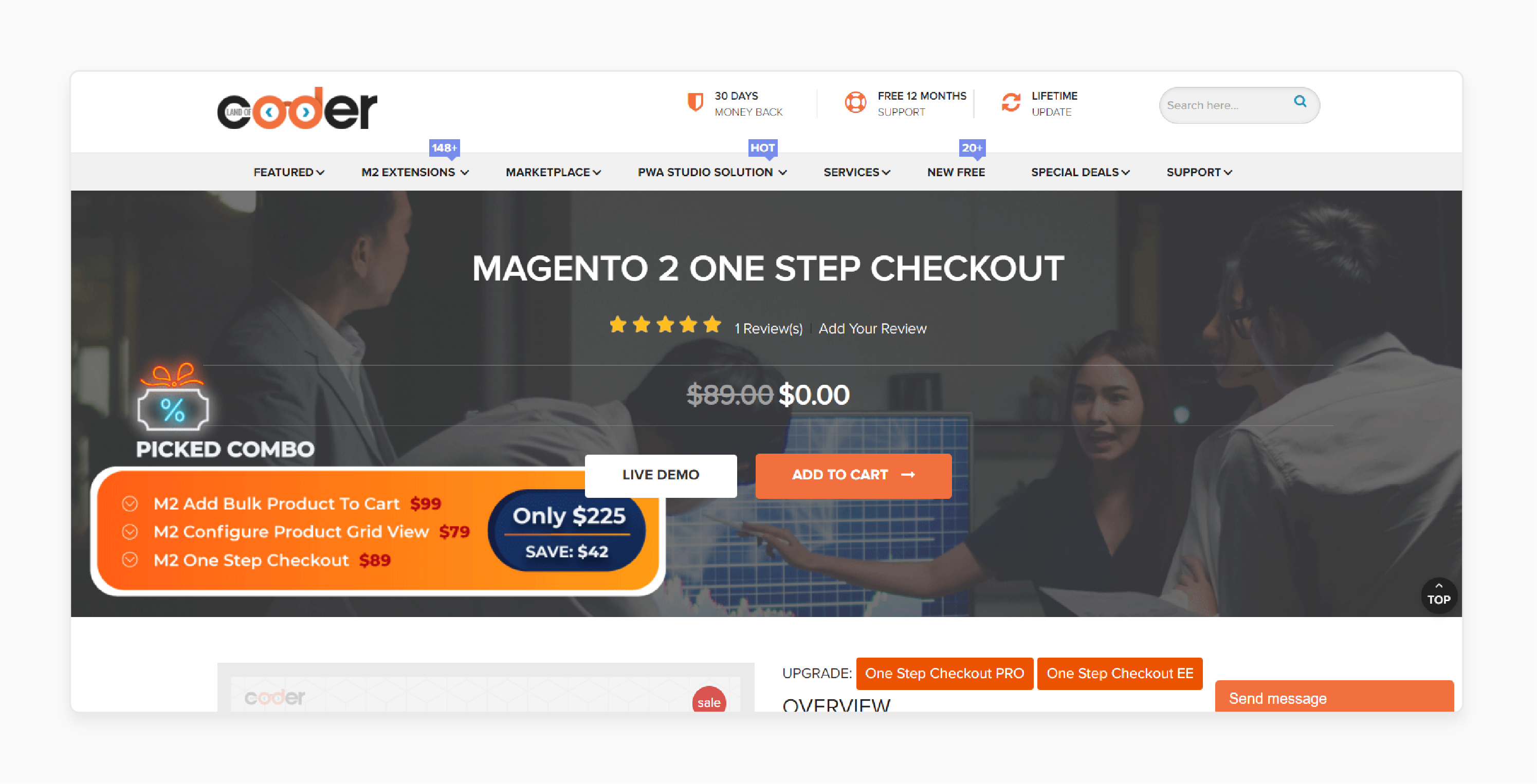
| Details | Explanations |
|---|---|
| Extension Link | Landofcoder One Step Checkout |
| Features | - Drag and drop form builder - Address auto-suggestion - Support for multiple payment methods - Order comment section - Optimized for speed |
| Benefits | Landofcoder's One Step Checkout offers customizability and user-friendliness. The drag-and-drop page builder allows easy customization. Address auto-suggestion speeds up form completion. Multiple payment methods provide flexibility. The order comment section allows special instructions. It is optimized for speed. |
| Price | N/A |
Customization & Optimization of Magento One-Step Checkout Extensions
1. Design Customization:
-
Under the Design tab, customize your Magento One-Step Checkout page.
-
Adjust the Checkout Page Title and Description to clarify taxes and shipping details.
-
Select a Checkout Text Font from Google Fonts that matches your brand’s style.
-
Utilize the Default Values feature to preselect shipping and payment methods, making the checkout process smoother.
2. Layout Configuration:
-
In the Layout tab, tailor the layout of your checkout page.
-
Choose between Modern or Classic themes.
-
Define the page layout with options like 1 column, 2 columns, or 3 columns based on your checkout flow complexity.
-
Optimize the sequence of checkout steps by reordering blocks using drag and drop.
3. Address Formatting:
-
Manage how customer addresses are displayed.
-
Set the number of lines for the street address field.
-
Enable multiple shipping addresses if needed.
-
Ensure the checkout form is clear and functional according to your formatting requirements.
4. Color Scheme Customization:
-
Enhance the visual appeal of your checkout page.
-
Use the color picker tool to choose colors for headings, order summary background, checkout background, and the Place Order Button.
-
Maintain a cohesive look that aligns with your brand identity and improves visual hierarchy for users.
5. Additional Fields and Features:
-
Expand customer engagement with extra options in the Additional Options tab.
-
Include fields for order comments, newsletter subscriptions, and a discount field for promo codes.
-
Adjust terms and conditions checkbox positioning to meet legal requirements and customer preferences, ensuring transparency.
6. Optional UI Elements:
-
Configure optional UI elements such as displaying header and footer blocks on the checkout page.
-
Integrate custom CMS blocks to provide additional information or trust seals.
-
Enhance customer trust and reduce friction in the checkout process by strategically placing essential information.
Best Practices of One-Step Checkout Process
1. Simplify the Checkout Flow
Simplify the checkout flow by minimizing the number of steps. Replace the default Magento checkout step process with a one-page checkout extension. It reduces friction and helps customers complete their purchases quickly. An optimized checkout process improves user experience and reduces cart abandonment. Use a single page for the Magento 2 checkout to streamline the process.
2. Make the Checkout User-Friendly
Ensure the Magento 2 checkout page is user-friendly. Use a checkout module that is intuitive and easy to navigate. Avoid unnecessary fields and distractions. Focus on essential information and provide clear instructions. The best Magento one-step checkout module should offer a smooth and hassle-free experience.
3. Incorporate Trust Signals
Add trust signals to your Page checkout extension. Display security badges, customer reviews, and return policies. These elements build trust and encourage customers to complete their purchase. A best Magento 2 checkout page should reassure customers about their transaction security. Trust signals reduce hesitation and increase conversions.
4. Offer Multiple Payment Options
Provide multiple payment options in your Magento 2 checkout. Customers appreciate flexibility, so they offer various payment gateways. A checkout module compatible with Magento should support credit cards, PayPal, and other popular methods. An optimized checkout caters to diverse customer preferences. It improves satisfaction and reduces cart abandonment.
5. Test and Optimize Regularly
Regularly test and optimize the checkout process. Analyze customer behavior and identify bottlenecks. Use A/B testing to find the best solutions. An optimized checkout adapts to customer needs and market trends. Keep your one-page checkout extension up-to-date with the latest features and improvements. Continuous optimization ensures the best performance.
FAQs
1. What are the differences between a default checkout and a Magento 2 extension for one-step checkout?
The default Magento 2 checkout process has multiple steps. A Magento 2 extension simplifies this to a single step. It improves user experience. It also reduces cart abandonment.
2. Can I integrate a one-step checkout extension with my Magento 1 store?
Most one-step checkout extensions for Magento are designed for Magento 2. However, some developers offer versions for Magento 1. Check compatibility before purchasing. Integration might require additional configuration.
3. How does a one-step checkout solution impact the success page?
A one-step checkout solution streamlines the process leading to the success page. It ensures a seamless transition. Customers complete their purchases quickly. It can increase satisfaction and conversion rates.
4. Will a one-step checkout extension affect the cart page layout?
Yes, a checkout extension for Magento can modify the cart page. It simplifies the navigation from the cart to the checkout extension. It makes the entire process faster. Dedicated Magento hosting enhances user experience and reduces drop-offs.
5. Why should I switch from default Magento 2 checkout to a one-step checkout extension?
Switching from the default Magento 2 checkout to a checkout extension for Magento offers many benefits. It speeds up the checkout solution, reducing steps. It improves customer satisfaction. It can also increase your sales and revenue.
Summary
The Magento 2 One Step Checkout extension enhances both user experience and store performance. Here are the key benefits:
-
Improved Shopping Experience: Streamlines the checkout process into one efficient step.
-
Enhanced Customer Satisfaction: Reduces frustration and cart abandonment leading to repeat customers.
-
Increased Revenue: A faster checkout process can boost conversion rates.
-
Operational Efficiency: Minimizes steps required for purchase, easing customer service load.
-
Mobile-Friendly: Ensures a seamless experience on smartphones and tablets.
Consider managed Magento hosting for seamless integration of one-step checkout extensions for e-stores.




