
How To Build A Headless Magento 2 Nextjs Theme?
Looking to create a modern, smooth shopping experience for your Magento store? Magento 2 Nextjs Theme is a powerful way to build a headless, flexible storefront. It offers exceptional speed and a smooth user experience.
This tutorial will cover how to set up the necessary tools. It will explain how to connect your Magento 2 backend with Next.js.
Key Takeaways
-
Connecting your Magento 2 backend with Next.js.
-
Ensuring an optimized, responsive theme for your eCommerce goals.
-
Deploying your Next.js theme on popular platforms.
-
Optimizing performance and SEO for better user engagement.
What is Magento 2 Next.js Theme?
Next.js is a framework used to create server-side rendered apps and static sites. It supports static site generation (SSG). This framework is built on React.js. Next.js offers features like server-side rendering (SSR) and SSG. These features improve performance and SEO significantly.
Using Next.js for a Magento storefront can lead to faster load times. It also provides a smoother user experience than traditional Magento themes. With server-side rendering, web pages are rendered on the server. This approach enhances HTML page speed and crawlability.
The Next.js framework also supports JavaScript with excellent frontend capabilities. It is ideal for creating dynamic Magento 2 storefronts.
Advantages of using Next.js with Magento
1. Faster Page Loads:
With static site generation, pages are pre-built during build time. This setup ensures minimal delays for users when they access different parts of the website. Pre-building pages also reduce the need for frequent server requests. This process decreases the time required to load content.
2. Improved SEO:
Next.js generates HTML pages that are easy for search engines to crawl. This feature improves the ranking of your e-commerce platform on search engines. Additionally, server-side rendering ensures essential content is immediately visible to search engines. This visibility enhances the platform’s presence.
3. Enhanced User Experience:
The use of React.js in Next.js enables smoother transitions between pages. It leads to a smooth browsing experience for users, keeping them engaged and more likely to make purchases. Moreover, the headless architecture allows the front end to load independently of the back end. It reduces the delay in rendering elements and improves overall interactivity.
Role Of Magento 2's GraphQL API In Next.js
Magento 2 uses GraphQL to enhance communication between the front end and backend.
GraphQL is a powerful query language for APIs. It allows the Next.js theme to fetch only the specific data it needs from Magento 2. This approach reduces unnecessary data transfers. As a result, it leads to faster load times and improved performance.
Unlike REST APIs, which often over-fetch or under-fetch data, GraphQL APIs allow developers to specify the exact fields they require. This level of data specificity minimizes payload sizes. It also accelerates data retrieval, ultimately enhancing the user experience.
Key Benefits of Magento 2 GraphQL API
1. Data Specificity:
With GraphQL, only the requested data is fetched. It reduces the amount of redundant information that travels between the backend and frontend. It's beneficial for building a responsive Magento storefront. Every millisecond counts in delivering a smooth user experience.
2. Efficiency:
GraphQL can execute multiple queries in a single request. It means you can fetch all the required information without making several individual requests. Doing so improves performance and reduces server load. For instance, you can retrieve
-
Product details
-
Categories
-
Customer information
all at once. This approach simplifies data management.
3. Improved User Interaction:
GraphQL enables Next.js components to access reusable data with each request. This feature makes page updates faster and more interactive. It’s especially beneficial in scenarios where user actions trigger data changes. By reducing the need to reload entire pages, GraphQL helps create a smooth experience for customers.
How To Build a Nextjs Theme In Magento 2?
Step 1: Setting Up Your Next.js Project
Start by setting up your Next.js project for Magento 2.
-
Install Node.js and npm if they still need to be installed.
-
Create a Next.js project using the following command:
npx create-next-app magento-2-nextjs-theme -
Navigate to the project directory:
cd magento-2-nextjs-theme -
Install dependencies that you will use later in this tutorial, such as Axios and Tailwind CSS.
Step 2: Integrating Axios for API Requests
Axios is a popular library used to make HTTP requests. It allows easy integration with the Magento 2 GraphQL API.
- Install Axios using npm:
npm install axios - Create an API helper to interact with the GraphQL API:
import axios from 'axios';
const apiHelper \= axios.create({
baseURL: 'https://your-magento-site/graphql',
});
export default apiHelper;
Step 3: Styling with Tailwind CSS
Use Tailwind CSS to style your Next.js project. It is a utility-first CSS framework that allows for easy styling.
-
Install Tailwind CSS:
npm install tailwindcss -
Create a Tailwind configuration file and add it to your project:
npx tailwindcss init\ -
Add the following styles to your global stylesheet:
@tailwind base; @tailwind components; @tailwind utilities;
Step 4: Constructing GraphQL Queries
Create GraphQL queries for fetching product data from Magento 2.
Example query to fetch product details:
export const productQuery \= \`query ProductQuery($filters: ProductAttributeFilterInput) {
products(filter: $filters) {
items {
id
name
sku
description{
html
}
short\_description{
html
}
image {
disabled
label
position
url
}
rating\_summary
media\_gallery{
url
position
label
disabled
}
}
}
}
Step 5: Building an API Helper
Create a helper function to handle API requests using Axios and GraphQL.
import axios from 'axios';
export async function handleRequest({
url \= null,
query \= '',
method \= 'POST',
params \= {},
options \= {},
variables \= {},
clientConfig \= {
baseURL: 'Your Magento base url',
timeout: 60000
}
}) {
const client \= axios.create(clientConfig);
try {
return client
.request({
...options,
headers: {
accept: 'application/json',
...(options.headers || {})
},
url,
method,
data: {query, variables},
params
})
.then(({data: {data \= {}, errors \= \[\]} \= {}}) \=\> ({data: data, errors}));
} catch (e) {
console.log('api error', e);
}
}
Step 6: Displaying Products on Your Next.js Page
1. Fetch product data using the API helper and display it dynamically in a Next.js component.
'use client'
import {useState} from "react";
import Image from "next/image";
export const Product \= ({product \= {}}) \=\> {
const {thumbnail \= {}, price\_range \= {}, sku} \= product;
const \[addtocart, setAddtocart\] \= useState(1);
const add \= () \=\> {
setAddtocart(addtocart \+ 1);
};
const sub \= () \=\> {
addtocart \> 1 && setAddtocart(addtocart \- 1);
};
return (
\<div class="grid grid-cols-5 gap-4 w-\[85%\] mx-auto my-5"\>
\<div className="col-span-2 border border-1 border-solid border-slate-400 rounded"\>
\<Image src={thumbnail?.id} width={500} height={500}/\>
\</div\>
\<div className="col-span-3 mx-10"\>
\<div className=""\>
\<div display="grid"\>
\<p className="font-\[500\] text-\[2.5rem\]"\>{product.name || ''}\</p\>
\<div className="flex justify-between "\>
\<p className="text-price" sx=\>
\<span className="font-semibold"\>
$ {price\_range?.minimum\_price?.regular\_price?.value}
\</span\>
\<s className="pl-4 italic font-light text-fadedText"\>
{price\_range?.discount?.amount\_off}
\</s\>
\</p\>
\<p variant="body1" className="mt-7"\>
Sku : {sku}
\</p\>
\</div\>
\<div className="flex"\>
\<button
onClick={sub}
aria-label="increment"
className="text-white w-10 rounded-l h-8 border-0 cursor-pointer bg-secondary hover:bg-brand hover:contrast-75"
\>
\-
\</button\>
\<input
max={6}
type="text"
className="relative w-14 border-\[1px\] border-gray flex items-center px-3 font-semibold text-center text-gray-700 outline-none cursor-default \-z-10 readonly focus:outline-none text-md hover:text-black focus:text-black md:text-base"
min={1}
value={addtocart}
id="quantity"
placeholder="0"
/\>
\<button
aria-label="increment"
className="text-white w-10 h-8 rounded-r border-0 cursor-pointer bg-secondary hover:bg-brand hover:contrast-75"
onClick={add}
\>
\+
\</button\>
\</div\>
\<p className="pt-3 text-hoverEffect text-\[16px\] "\>
{product.short\_description?.html ||
''}
\</p\>
\</div\>
\<button
color="secondary"
variant="contained"
className="w-full py-4 mx-auto"
type="submit"
\>
Add to cart
\</button\>
\</div\>
\</div\>
\</div\>
);
};
2. Call the Product in the page.tsx file to fetch data onto the page.
import styles from "./page.module.css";
import {Product} from "@/app/product";
import {handleRequest} from "@/helpers/api";
import {productQuery} from "@/app/productQuery";
async function Home() {
const {data: {products: {items}}} \= await getProducts({urlKey: 'fusion-backpack'});
return (
\<main className={styles.main}\>
\<Product product={items\[0\]} /\>
\</main\>
);
}
export default Home
export async function getProducts({urlKey \= ''}) {
const data \= await handleRequest({query: productQuery, variables: {filters: {url\_key: {eq: urlKey}}},})
return data;
}
What Are The Platform Deployment Options For Next.js?
1. Vercel
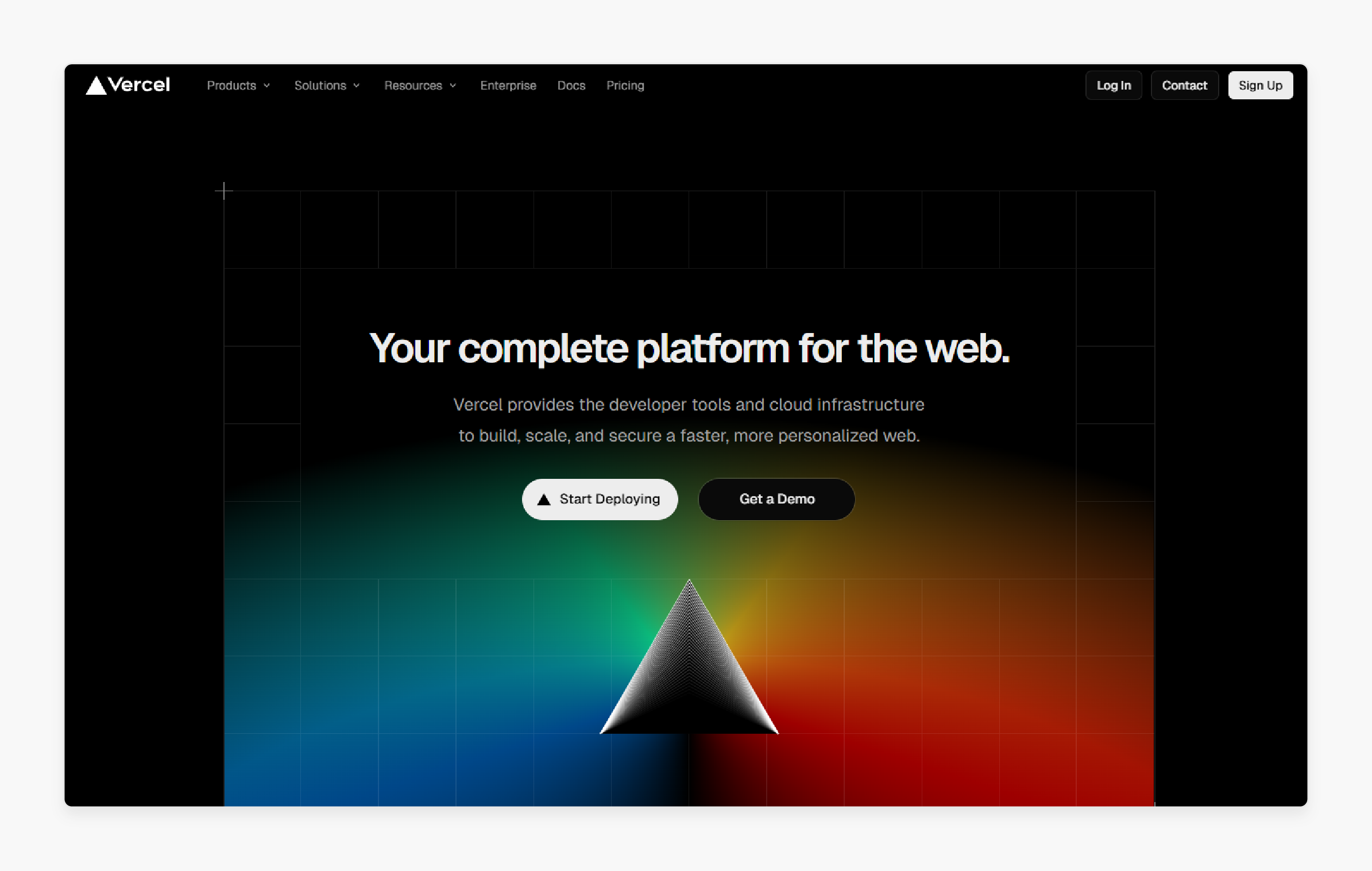
Vercel is the creator of Next.js and offers smooth deployment options for Next.js projects. Vercel provides a serverless infrastructure optimized for Next.js applications. This setup ensures optimal performance and scalability. Deploying your Next.js app with Vercel is straightforward. You can connect your Git repository. Every push to the main branch will automatically trigger a new deployment. Vercel also efficiently handles server-side rendering and static generation. This efficiency is essential for maintaining fast load times and a positive user experience.
Key Features of Vercel:
-
Serverless Functions: Supports serverless functions that allow dynamic back-end logic.
-
Automatic Scaling: Automatically scales your application based on traffic.
-
Custom Domains: Provides easy custom domain setup and HTTPS support.
-
Git Integration: Direct integration with GitHub, GitLab, and Bitbucket for continuous deployment.
2. Netlify
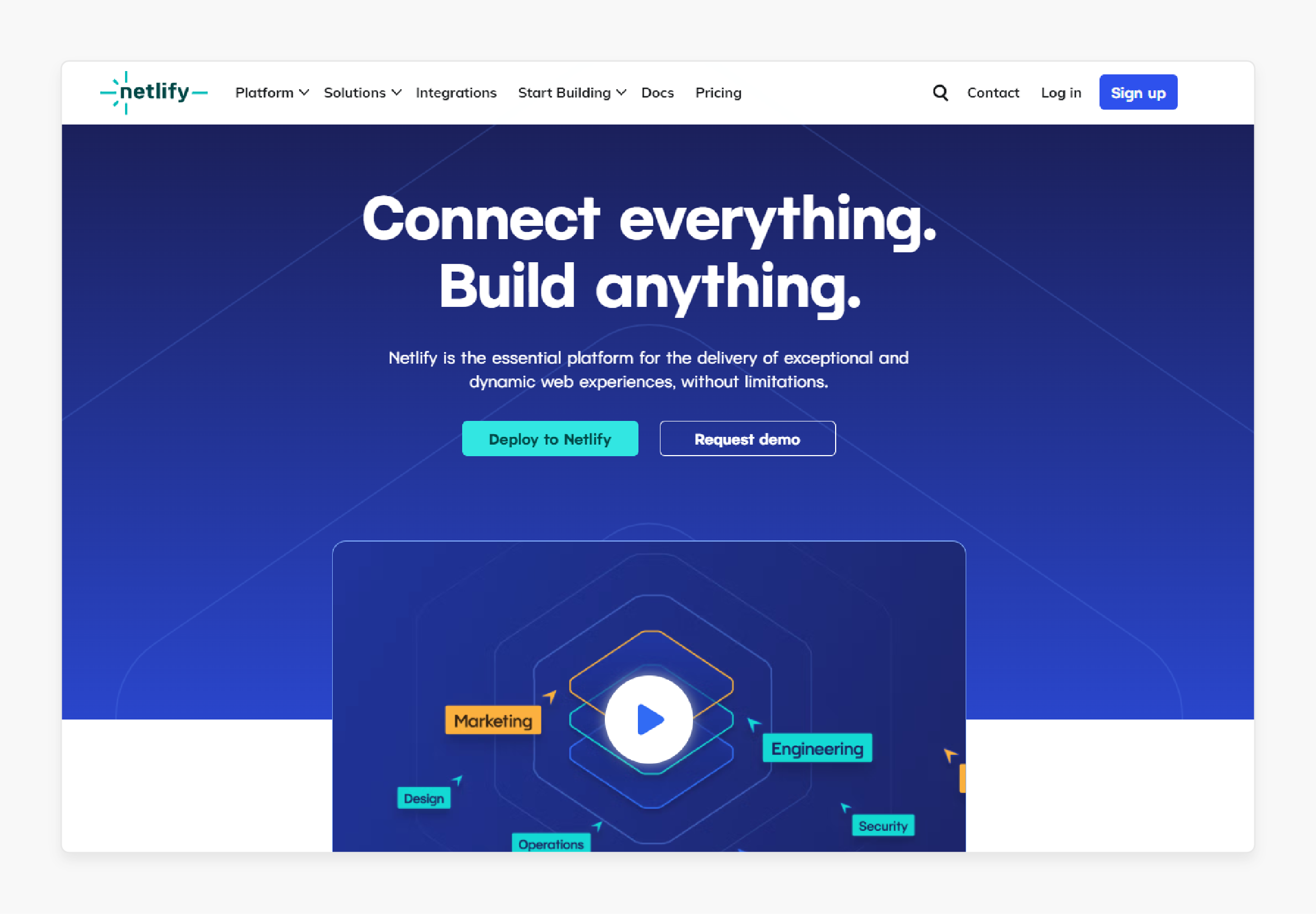
Netlify is another excellent choice for deploying Next.js projects. It offers a developer-friendly interface and top features for continuous integration and deployment. Netlify specializes in hosting static websites. However, it also supports dynamic content using serverless functions.
Deploying with Netlify is simple. You can connect your Git repository. Every update triggers a new build and deployment.
Key Features of Netlify:
-
Continuous Deployment: Automatic deployments are triggered on code pushes.
-
Serverless Functions: Supports serverless functions for handling backend tasks.
-
Split Testing: Split testing is offered to compare different versions of your website.
-
Custom Domain Management: Easy management of custom domains and SSL certificates.
3. Traditional Hosting Providers
You can also deploy Next.js projects on traditional hosting services like AWS, Google Cloud, or DigitalOcean. These platforms provide more control over the infrastructure. It makes them suitable for projects needing custom server configurations or specific scalability requirements. However, they demand a more hands-on approach compared to managed services like Vercel or Netlify.
Key Features of Traditional Hosting Providers:
-
Total Control: Provides complete control over the server environment.
-
Scalability: Offers options for scaling based on demand.
-
Custom Configurations: Allows custom configurations that can be tailored to your specific needs.
FAQs
1. How do I build a Next.js theme in Magento 2?
To build a Next.js theme in Magento 2, start by setting up a headless Magento environment. Then, develop the front end using Next.js. Connect the two by using APIs. This approach typically involves guidance from PWA Studio. It also leverages Adobe Commerce functionality.
2. What are the benefits of using a headless theme for Magento 2?
Using a headless theme for Magento 2 offers greater flexibility in presentation. It also improves performance. This approach creates a more smooth user experience. It also enables the use of modern technologies like React and Next.js for theme development.
3. What role does PWA Studio play in theme development for Magento 2?
PWA Studio is a set of tools and libraries provided by Adobe. It helps facilitate Progressive Web App (PWA) development in Magento 2. This toolset aids developers in building modern, responsive, and fast eCommerce experiences. It uses technologies like React and Next.js.
4. Can React.js be used to develop a Magento 2 headless theme?
Yes, using React.js is a popular choice for developing a Magento 2 headless theme. React.js provides a component-based architecture. This setup helps build reusable UI components, which are essential for creating a dynamic and interactive user interface.
5. What is involved in setting up a headless Magento environment?
Setting up a headless Magento environment involves decoupling the front end from the Magento 2 backend. It requires configuring APIs to manage data exchange. You’ll also need to set up a content delivery network (CDN). Using tools like GraphQL can streamline communication between Magento and the headless front end.
6. How can I use open-source tools to build a Next.js theme for Magento 2?
To build a Next.js theme for Magento 2 using open-source tools, you can leverage frameworks like Next.js and libraries like React. Community resources like PWA Studio can also help. These tools provide a flexible and customizable development process to create a tailored eCommerce solution.
7. What are the challenges in developing a headless theme using Magento 2 and Next.js?
Challenges include managing the state effectively across different components and handling API integrations. Ensuring SEO optimization and maintaining performance can also be challenging. The goal is to maintain a smooth user experience despite these complexities.
Summary
Magento 2 Nextjs Theme combines Magento's backend with Next.js's dynamic frontend capabilities. It allows you to develop a theme that elevates performance to the next level. Here's what building a Magento 2 Nextjs Theme will help you achieve:
-
A smooth and flexible headless storefront.
-
A dynamic and responsive frontend using Next.js.
-
Faster page loads and enhanced scalability.
-
Styling with Tailwind CSS for easy customization.
Explore managed Magento hosting to improve performance with Magento 2 Next.js.






