
7 Steps to Configure Magento 2 Negotiable Quote Feature
[Updated on April, 14, 2025] Want to strengthen B2B relationships with transparent pricing negotiations? Magento 2 Negotiable Quote allows customers to negotiate prices. This feature simplifies the quoting process and enhances customer satisfaction.
This tutorial covers the benefits, workflow, and configuration of Magento 2 Negotiable Quote.
Key Takeaways
-
Magento 2 Negotiable Quote enables B2B price negotiation for better conversions.
-
It offers flexible pricing based on quantity and customer relationships.
-
Merchants manage and complete quotes through the admin panel.
-
It requires Magento 2.3.1+, B2B module, and proper configurations.
-
AI pricing, CRM tools, and mobile support enhance efficiency.
What is a Magento Negotiable Quote?
Magento 2 Negotiable Quote allows customers to negotiate product prices with merchants.
This feature works well for Magento 2 B2B transactions. Prices may change based on factors like:
-
Order quantity
-
Customer relationship
-
Specific agreements
With a Negotiable Quote, customers can request quotes for products they want to buy. Merchants receive these requests. They can then negotiate the price through the Magento backend. Once both parties agree on a price, it becomes final. The customer can then complete the buy. This process speeds up negotiations. It also helps build stronger relationships between businesses.
Why Negotiable Quote Matters in 2025?
| Reason | Explanation |
|---|---|
| B2B buyers want personalized pricing | A significant part of B2B buyers expects tailored pricing. They value quotes that meet their unique needs. Personalization allows merchants to address specific customer demands. It leads to a more targeted sales approach. Custom pricing boosts customer satisfaction. Merchants can close deals faster with relevant pricing. |
| Negotiable Quote offers flexible pricing | Negotiable Quotes allow merchants to adjust prices based on various factors. B2B customers appreciate the opportunity to negotiate. Flexible pricing helps close high-value deals. Merchants can meet customer preferences. It builds stronger business relationships. It creates opportunities for repeat business. |
| B2B platforms use AI to create quotes | Many B2B platforms use AI technology to generate quotes. AI helps create more accurate, dynamic pricing models. It speeds up the process of offering personalized quotes. AI can assess customer behavior and adapt pricing. It will ensure that prices stay competitive and relevant. It improves both customer experience and operational efficiency. |
| Magento integrates with Salesforce Einstein | Magento integrates with Salesforce Einstein and other CRM tools. This integration helps automate the quoting process. Quotes rely upon accurate, up-to-date customer data. Merchants can manage customer interactions. The integration supports personalized and targeted pricing strategies. It boosts conversion rates. |
| B2B customers who can negotiate prices are more loyal | Customers who can negotiate pricing prefer to return. Flexible pricing creates a sense of value. Negotiation gives customers control over their decisions. It builds trust and loyalty. Customers feel satisfied when they influence the price. They prefer to do business again. |
| Flexible pricing improves customer loyalty | Negotiating prices shows that merchants commit to meeting customer needs. It builds a stronger emotional connection. Loyalty programs lead to long-term relationships. Customers return to a merchant who values their business. |
| Negotiable Quote boosts customer value | Offering negotiable quotes shows flexibility in meeting customer expectations. It increases the value customers feel they receive. Customers make larger buys when they see pricing adjustments. Negotiable quotes help close deals that you could miss otherwise. It leads to better customer satisfaction and long-term success. |
Prerequisites of Magento 2 Negotiable Quote
1. Magento 2 Version
You need Magento 2 installed and running on your server. Ensure you use a version of Magento 2 that supports the Negotiable Quote feature.
2. System Requirements
Ensure your server meets the Magento 2 system requirements. It includes:
-
PHP 8.1/8.2
-
MySQL 8.0
-
Elasticsearch 8.x
-
Other server configurations per Adobe's official requirements page.
3. Magento 2 Store Configuration
Ensure your Magento 2 store has right configuration. It includes:
-
Store information
-
Tax settings
-
Payment gateways
-
Shipping methods.
4. Extensions Compatibility
Check for conflicts or compatibility issues with other extensions installed on your store. Ensure the Negotiable Quote extension works with other extensions.
5. Customization Requirements
Determine if any customization or integration is essential for your store. A Negotiable Quote extension may need customization based on your specific business requirements.
6. B2B Module
Negotiable Quote is key for B2B transactions. Ensure you have the Magento B2B module installed and configured on your Magento 2 store.
7. User Roles and Permissions
Define Magento 2 user roles and permissions to control who can negotiate quotes. Ensure your administrators and sales representatives have the necessary permissions to:
-
Create
-
Manage
-
Negotiate quotes.
8. Customer Accounts
Negotiable Quote works best with registered customer accounts. Ensure your B2B customers have accounts set up and have logged in when requesting quotes.
9. Enable Quoting
In the Magento Admin Panel, navigate to the B2B settings. Ensure the quoting functionality is on. You can configure various settings related to quoting. These include whether customers can request a quote or if they need to negotiate.
10. Price Rules
Set up price rules or pricing structures for the negotiation process. It can include:
-
Tiered pricing based on order quantity
-
Discounts for specific customer groups
-
Other pricing adjustments.
11. Email Configuration
Configure email templates and notifications for the quoting process. Ensure both customers and administrators receive notifications. Customers should get a notification for different stages of a quote request.
12. Training
Train your sales representatives on using the Magento 2 B2B quote feature. They should understand:
-
The quoting process
-
How to negotiate prices
-
How to manage quotes through the Magento Admin Panel.
Steps to Configure Magento 2 Negotiable Quote
-
Install and enable a Magento 2 extension that provides negotiable quote functionality.
-
Go to the Magento 2 admin panel.
-
In the admin panel, navigate to Stores > Configuration.
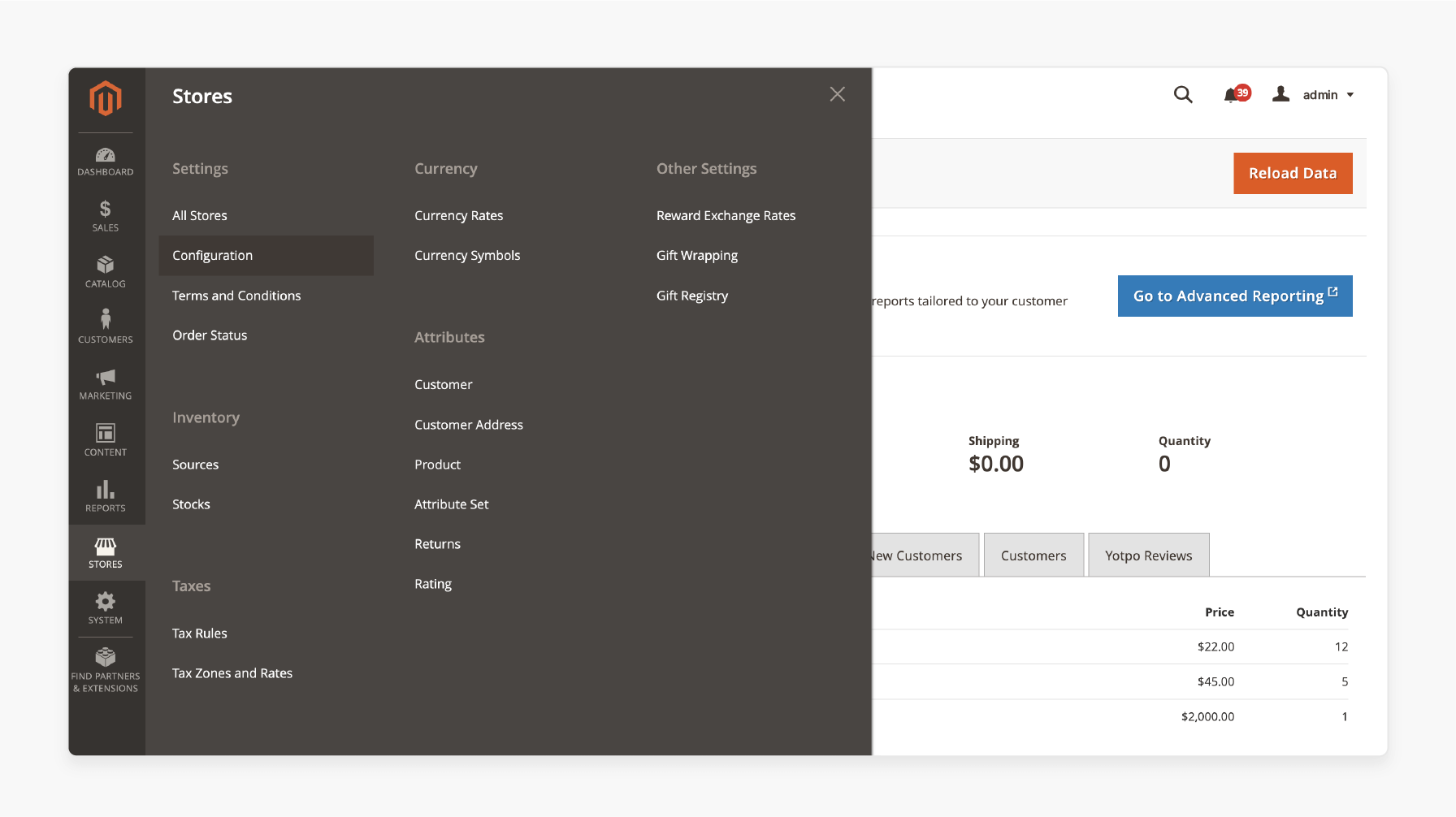
-
Under Sales, find the Negotiable Quote settings. Enable the negotiable quote feature from there.
-
Decide which user roles can negotiate quotes. Configure this under System > Permissions > User Roles.
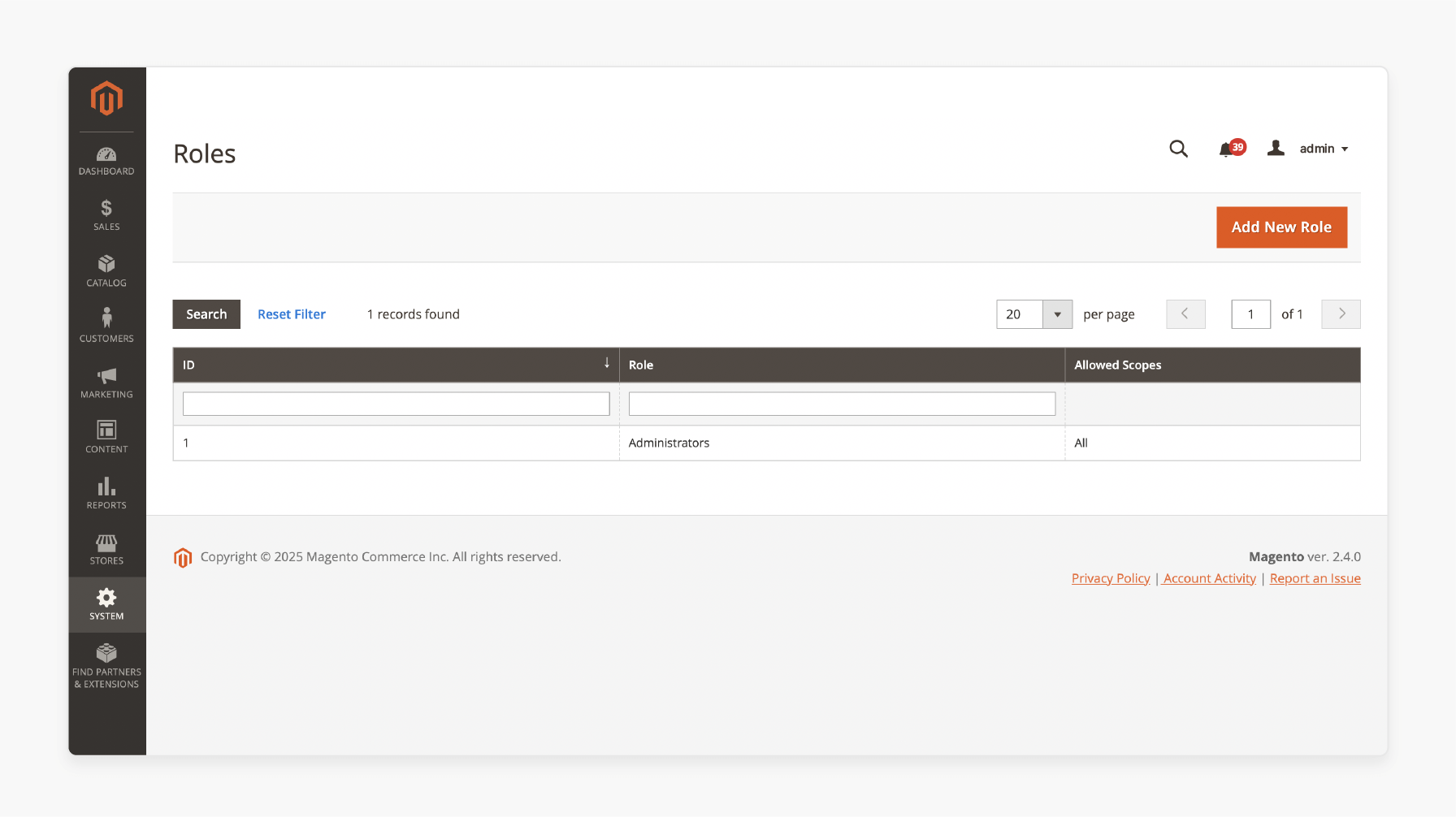
-
Configure the settings for negotiable quotes. Set the least and largest quote amounts. Set the end time for quotes. These settings are available in the extension’s configuration options.
-
Customize the email templates for customers. Change emails for when a negotiable quote occurs, or updated, or accepted/rejected. Find these email templates under Marketing > Email Templates.
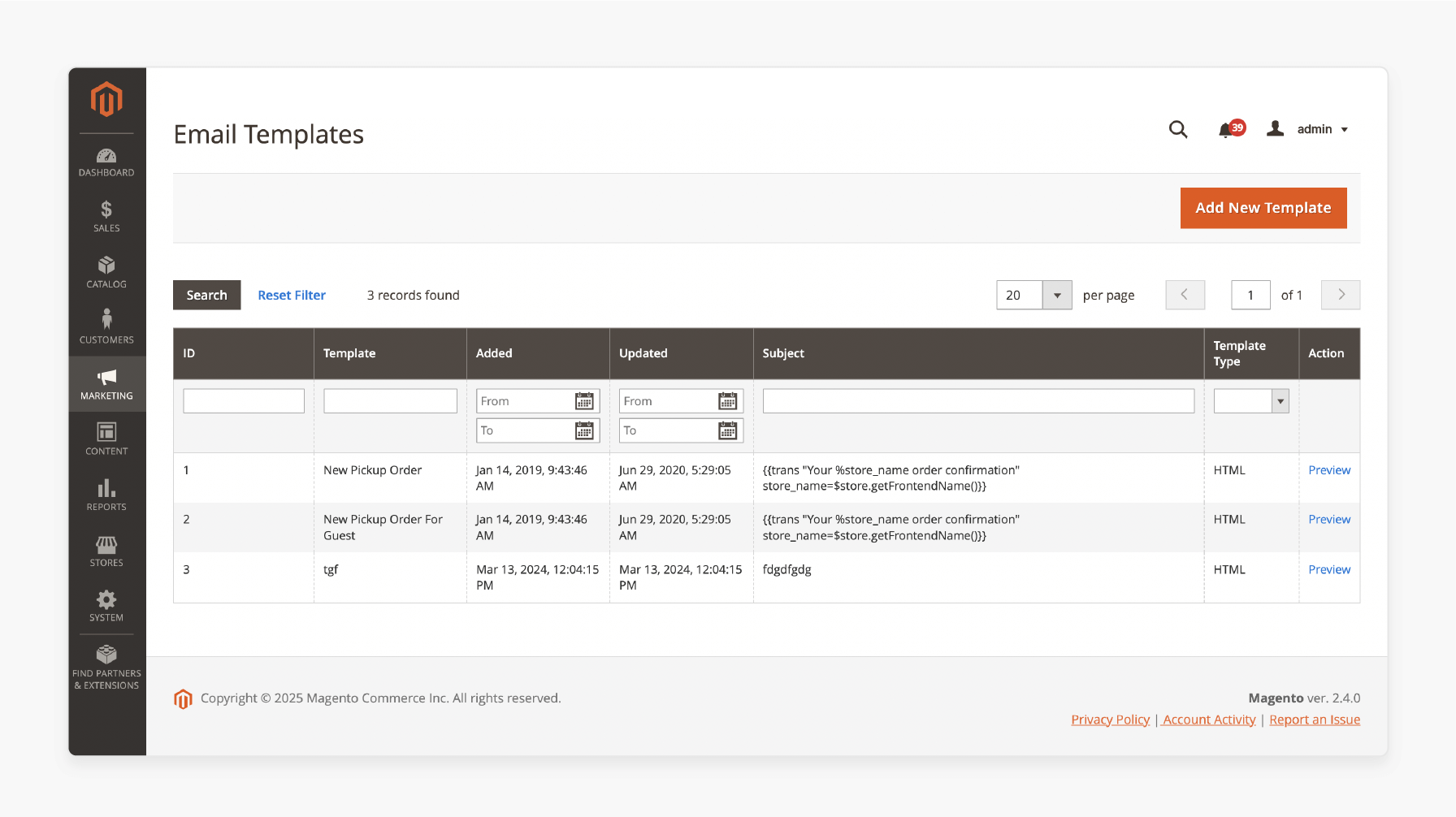
Benefits of Magento 2 B2B Negotiable Quote
| Benefit | Explanation |
|---|---|
| Flexible Pricing | Customers can negotiate prices. They can base this on order quantity, delivery schedules, or specific needs. Merchants can respond with adjusted prices. It helps them serve more customer types. It can increase the chances of closing a sale. |
| Better Customer Experience | The Negotiable Quote feature improves communication. It gives customers personalized pricing. Customers can find prices that match their budgets. It makes them more satisfied. It helps build loyalty. |
| Simpler B2B Sales | B2B customers can request quotes on the Magento store. It avoids long email threads or phone calls. The process becomes faster. It saves time for both parties. |
| More Sales | Price negotiation helps close deals. Customers can talk about their pricing concerns. Merchants can offer solutions. It turns leads into confirmed sales. It increases revenue. |
| Stronger Relationships | Negotiation encourages communication. It opens the door to honest discussion. Merchants and customers build trust. This trust turns into long-term loyalty. |
| Easy Management | Merchants use the Magento Admin Panel to manage quotes. They can view each request. They can respond in a quicker manner. The system reduces paperwork. It speeds up deal closures. |
| Edge Over Competitors | The Negotiable Quote feature shows flexibility. Merchants meet customer needs. It builds a strong brand image. It sets them apart from stores without this option. |
| Useful Data | Quote requests create important data. Merchants can track Magento pricing patterns. They can study customer behavior. It helps build better pricing strategies. It improves future sales decisions. |
Magento 2 Negotiable Quote Workflow
1. Customer Requests a Quote
The customer visits the Magento store. They browse and select the products they want. They do not add items to the cart. They do not proceed to checkout. Instead, they select the "Request a Quote" option.
2. Quote Request Submission
The customer selects the quote option. They fill out a form with details like:
-
Desired quantity
-
Delivery schedule
-
Other specific needs
The customer submits the quote request. This action sends a notification to the merchant.
3. Merchant Review and Response
The merchant receives a quote request notification in the Magento Admin Panel. They open the request and review the details. They check:
-
The requested products
-
Any extra information from the customer
The merchant evaluates the request. They decide whether to send a price or reject the quote.
4. Negotiation
If the merchant wants to negotiate, they send a counteroffer. They use the Magento Admin Panel to send this to the customer. The customer gets a notification about the new quote. The customer can accept it, reject it, or send another offer.
5. Agreement and Finalization
When both sides agree on the price, the merchant finalizes the quote. The customer gets a confirmation notification. This message includes steps to complete the buy.
6. Conversion to Order
The customer receives the finalized quote. They follow the instructions to convert it into an order. They proceed to checkout. They make the payment for the agreed price.
7. Order Fulfillment
The merchant receives the order. They process it in the system. They then fulfill the order as per the agreed terms.
New Trends in Negotiable Quote Management
| Trend | Description |
|---|---|
| AI Pricing Suggestions | New add-ons use machine learning to suggest prices. They analyze customer history, inventory levels, and market conditions. These tools help merchants make better pricing decisions. |
| Automatic Approvals | Large B2B companies use multi-level approval systems. Different people can review quotes based on the quote value. It adds control and speeds up the process. |
| Better Reporting | Quote dashboards help merchants track quote performance. They show how quotes turn into sales. They measure negotiation time and customer satisfaction. |
| Working with Business Systems | Magento shares data with CRM and ERP systems. It keeps pricing and customer data consistent across platforms. It improves accuracy and reduces errors. |
FAQs
1. Can customers request a quote for different products at once?
With Magento 2 Negotiable Quote, customers can request quotes for products. They add products to their cart. Then, they request a quote for everything in it.
2. Can Negotiable Quote work with CRM?
Add-ons like Mageplaza Magento B2B connect Negotiable Quote with Salesforce or HubSpot. This integration keeps quote data in sync. Sales teams can view quotes with other customer information. It gives them a complete view of the customer.
3. Does Magento 2 Negotiable Quote work on phones?
Magento 2 Negotiable Quote works on phones and tablets. Customers can request quotes from any device. They can also manage quotes from any device. Magento 2.4.7 offers improved mobile features for B2B buyers working while moving.
Summary
Magento 2 Negotiable Quote helps B2B stores with flexible pricing and more deals. It simplifies negotiations and boosts customer satisfaction. Key benefits are:
-
Flexible Pricing: Customers can negotiate based on quantity or needs.
-
Better Experience: Buyers feel more valued and prefer to return.
-
Higher Conversions: Merchants close more deals by handling objections.
-
Mobile Support: 60% of B2B buyers use mobile during buys.
-
Easy Setup: Install the extension and enable it in the admin panel.
Want smoother quote handling and faster sales? Consider managed Magento hosting. [Updated on April, 14, 2025]




