
How to Configure Magento 2 Multiple Admin Login?
Need a better way to manage multiple users in your store’s backend? Magento 2 Multiple Admin Login is the ideal solution for teams with varied roles. It allows secure, role-based access without compromising data safety. This tutorial covers how to allow multiple admin logins in Magento 2.
Key Takeaways
-
Magento 2 Multiple Admin Login Overview
-
Why Use Magento Multiple Admin Login
-
How to Configure Multiple Admin Longs in Magento Stores
-
Benefits of Using Multiple Admin Longins in an E-Store
-
User Roles & Permissions in Magento Multiple Admin Login
-
Benefits of Using Multiple Login for Admin Account Sharing in Magento 2
-
User Roles and Permissions to Allow Multiple Admin Login in Magento 2
What is Magento 2 Multiple Admin Login?
Magento 2 Multiple Admin Login allows multiple users to access the Magento backend with unique login credentials. Each team member has their login, making it easy to track activity.
This feature is ideal for large teams that need different levels of access, like product managers or customer support agents. Multiple logins also improve security by assigning role-based permissions. Only authorized users access sensitive sections. This setup streamlines operations and maintains accountability.
Another advantage of Multiple Admin Login is the option to customize permissions for each role. Store owners can assign specific access to each team member. For instance, customer support can handle orders while the product team updates the catalog.
This feature keeps the backend organized and limits potential errors. It also boosts efficiency by allowing each team member to focus only on their tasks. Store owners maintain control and improve data security with this flexible access system.
Importance of Magento 2 Multiple Admin Login
| Reason | Explanation |
|---|---|
| Enhanced Security | Unique Magento logins for each admin reduce security risks. Role-based access keeps sensitive data safe. Only authorized users can access critical sections. This setup protects the backend from unauthorized changes. Store owners can monitor each login for unusual activity. Security improves as each admin’s actions are accountable. |
| Improved Accountability | Individual logins track each admin's actions. Store owners can see who made specific changes. It’s easier to identify errors or misuse quickly. Clear logs simplify audits and issue resolution. Accountability builds team trust and prevents unauthorized actions. |
| Role-Specific Permissions | Admins receive customized access based on roles. This setup limits each admin to relevant tasks, reducing errors. It ensures, for example, that customer support doesn’t alter product settings. Tailored permissions streamline workflow. Each admin focuses on their assigned tasks. |
| Efficient Team Management | Store owners can assign tasks based on each admin’s role. It’s easier to manage a large team with different responsibilities. Role separation prevents overlap in functions. This setup minimizes confusion about who handles what. Team efficiency improves with clear roles. |
| Detailed Activity Logs | Magento tracks each admin’s actions in real time. Store owners see all changes, additions, and deletions instantly. Logs make it easy to spot and fix mistakes. Detailed tracking supports compliance checks and audits. Activity logs promote security and accountability. |
| Easier Troubleshooting | Activity tracking helps identify errors quickly. If issues arise, store owners know who made specific changes. This speeds up problem resolution. Troubleshooting becomes faster with clear logs. It’s easier to train team members by reviewing past mistakes. |
| Prevents Unauthorized Access | Assigned roles limit access to certain areas. Sensitive data stays secure, and only approved users manage it. This feature protects customer data and payment information. It prevents unauthorized access and reduces security risks. The backend remains well-organized and safe. |
| Boosts Operational Efficiency | Admins only access what they need, reducing task overlap. Each role completes specific actions without interference. This structure enhances team productivity. Multiple logins let teams work simultaneously, saving time. Store operations flow smoothly with no role conflicts. |
| Supports Large Teams | Large e-commerce teams benefit from organized access control. Each department, like marketing or customer service, can work independently. Magento’s setup allows smooth collaboration among departments. Multiple logins prevent bottlenecks. This feature supports scalability as the team grows. |
6 Steps to Configure Multiple Admin Login in Magento 2
Step 1: Login to Magento 2 Admin Panel
Log in with your admin credentials to access the Magento 2 backend. This step ensures you have administrative access to make configuration changes.
Step 2: Navigate to Stores Configuration
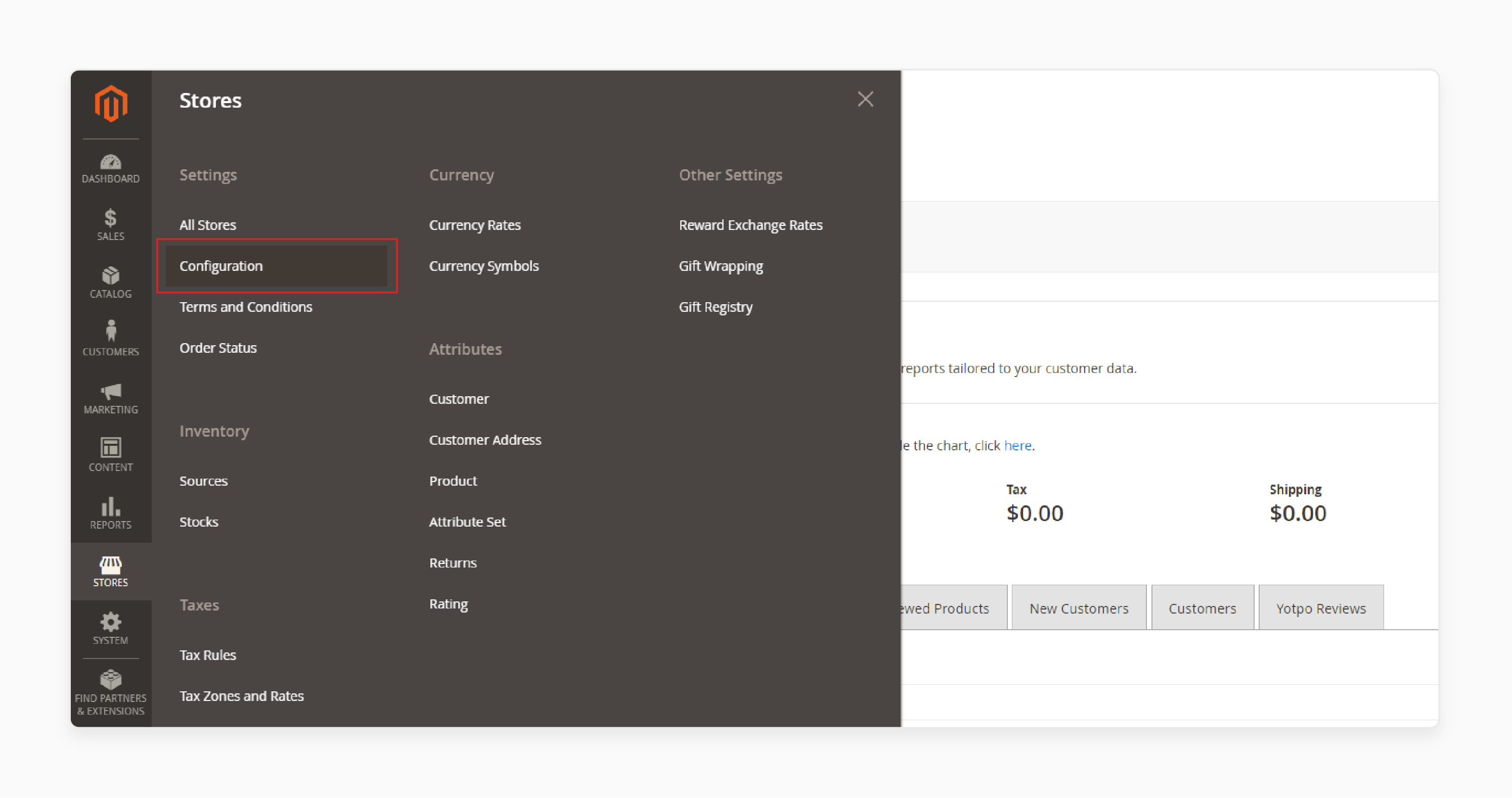
From the dashboard, go to Stores in the sidebar menu. Select Configuration to access the settings panel.
Step 3: Access the Advanced Settings
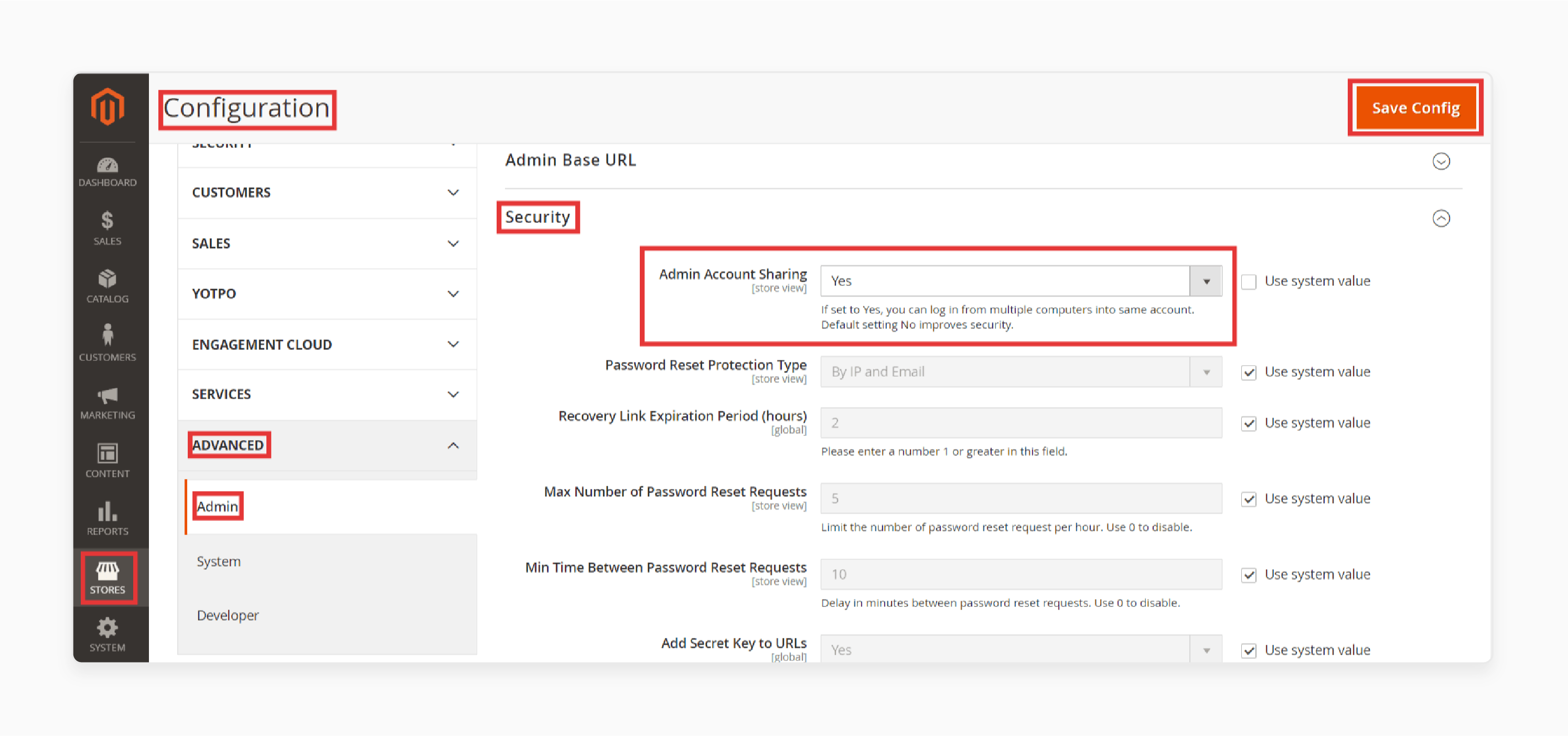
In the Configuration panel, look for the Advanced section. Click on Admin under Advanced to open the admin settings.
Step 4: Open the Security Section
Within the Admin settings, locate and expand the Security section. This area contains options related to admin access and security.
Step 5: Enable Admin Account Sharing
Find the Admin Account Sharing field in the Security section. Set this field to “Yes” to allow multiple admin logins simultaneously.
Step 6: Save the Configuration
Once settings are configured, click Save to apply changes. This action activates multiple admin logins in Magento 2.
Benefits of Using Multiple Login for Admin Account Sharing in Magento 2
1. Streamlined Workflow for Large Teams
Magento 2 Multiple Admin Login streamlines workflows for large teams. Each admin can focus on their tasks without waiting for access. This feature reduces delays and improves efficiency. Multiple logins let departments like inventory, customer service, and marketing work simultaneously. Real-time access supports faster decision-making. A streamlined workflow increases productivity across the business.
2. Increased Flexibility in Access Control
Multiple logins offer flexible access control. Store owners can assign permissions based on team needs and roles. Adjust access as teams grow or responsibilities shift. This flexibility ensures that only authorized users access critical sections. It’s easy to provide temporary access for projects without risking security. Flexible access keeps the backend adaptable to change.
3. Seamless Collaboration Across Departments
Magento 2’s multiple logins enable cross-department collaboration. Teams like product management, logistics, and marketing access data relevant to them. Each team works together without waiting for access or updates. This setup promotes smooth collaboration, especially during product launches or peak sales. Real-time access reduces bottlenecks. Clear communication improves team coordination and task flow.
4. Faster Issue Resolution
Multiple logins allow faster access to address issues immediately. Relevant admins can log in and troubleshoot without delays. This rapid access resolves problems quickly, reducing downtime. Faster issue resolution ensures minimal impact on customer experience. Quick backend access keeps the store running smoothly.
5. Enhanced Role Segregation for Task Management
Magento 2’s multiple admin logins allow clear role segregation. Store owners assign specific roles, reducing task overlap. Each admin knows their responsibilities, preventing confusion. Task segregation promotes accountability and minimizes errors. This setup keeps team members focused on their tasks. Role-based access supports better task management and efficiency.
6. Supports Business Scalability
As businesses grow, Magento 2 Multiple Admin Login supports scalability. Store owners can add more admins without affecting system performance. New positions or departments can access the backend as needed. Multiple logins adapt to the store’s growth, maintaining efficiency. This feature is ideal for expanding e-commerce stores aiming for long-term success.
User Roles and Permissions to Allow Multiple Admin Login in Magento 2
| User Role | Permissions |
|---|---|
| Store Owner | Full access to all Magento 2 backend features. Manages user roles, permissions, and system settings. Can view sales and reports and make site-wide changes. Responsible for security settings and monitoring all admin activities. |
| Administrator | Broad access to manage products, categories, orders, and customers. Can configure store settings and manage inventory. Allowed to view and edit promotions, pricing, and marketing tools. Restricted from altering specific security configurations. |
| Catalog Manager | Limited to catalog management only. Can add, edit, and delete products and categories. Access to product attributes and inventory updates. Cannot modify store settings or view customer orders. Primarily handles product and catalog data. |
| Order Manager | Access to manage orders, invoices, shipments, and credit memos. Can view and edit order details and process order statuses. Restricted from modifying products or marketing tools. Focuses on order fulfillment and customer service related to orders. |
| Customer Support | Access to customer accounts, order information, and returns. Can view and manage customer inquiries and order-related queries. Cannot modify products, pricing, or promotional tools. Focuses on customer interactions and support-related tasks. |
| Marketing Manager | Limited access to marketing tools like promotions, newsletters, and SEO settings. Can create and manage campaigns and discounts. Restricted from accessing inventory or order details. Primarily handles marketing and promotions for the store. |
| Content Editor | Access to CMS pages, static blocks, and content updates. Can edit and publish blog posts, banners, and landing pages. Limited from accessing product or customer data. Focuses on maintaining and updating the store's content and visual elements. |
| SEO Specialist | Access to SEO tools, including URL rewrites, meta tags, and site maps. Can manage SEO settings but cannot modify products or orders. Focuses on optimizing the store for search engines and improving online visibility. |
| Finance Manager | Access to sales reports, invoices, and financial data. Can view revenue, transaction histories, and financial reports. Restricted from editing products, orders, or marketing tools. Primarily manages financial analysis and store profitability. |
Troubleshooting Magento 2 Multiple Admin Login Problems
1. Check Admin Account Sharing Settings
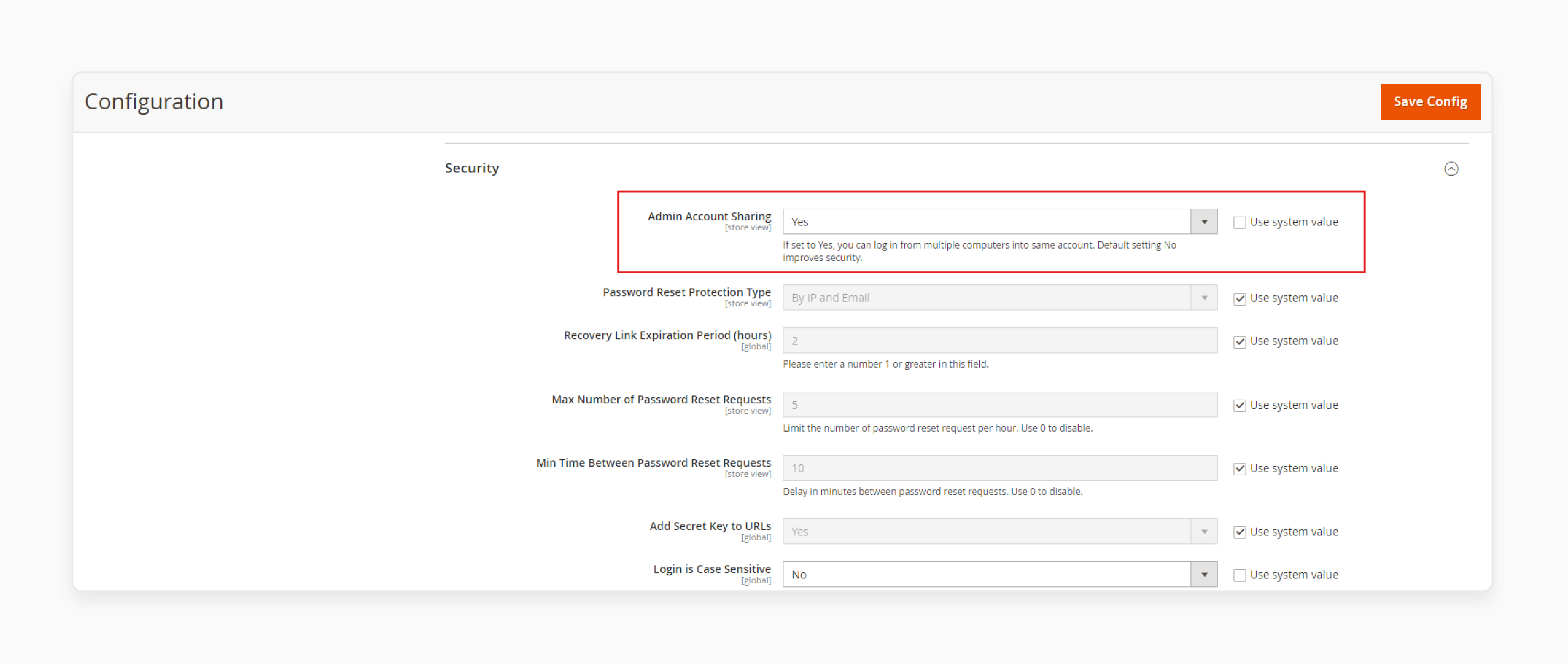
-
Verify Admin Account Sharing is enabled in Stores > Configuration > Admin > Security.
-
Set Admin Account Sharing to "Yes" to allow multiple logins.
-
Without this setting, only one admin login is possible at a time.
-
This feature ensures multiple admins can work simultaneously.
-
Save settings to confirm changes.
-
Always test the setup after making changes to ensure it works.
2. Clear Cache and Session Data
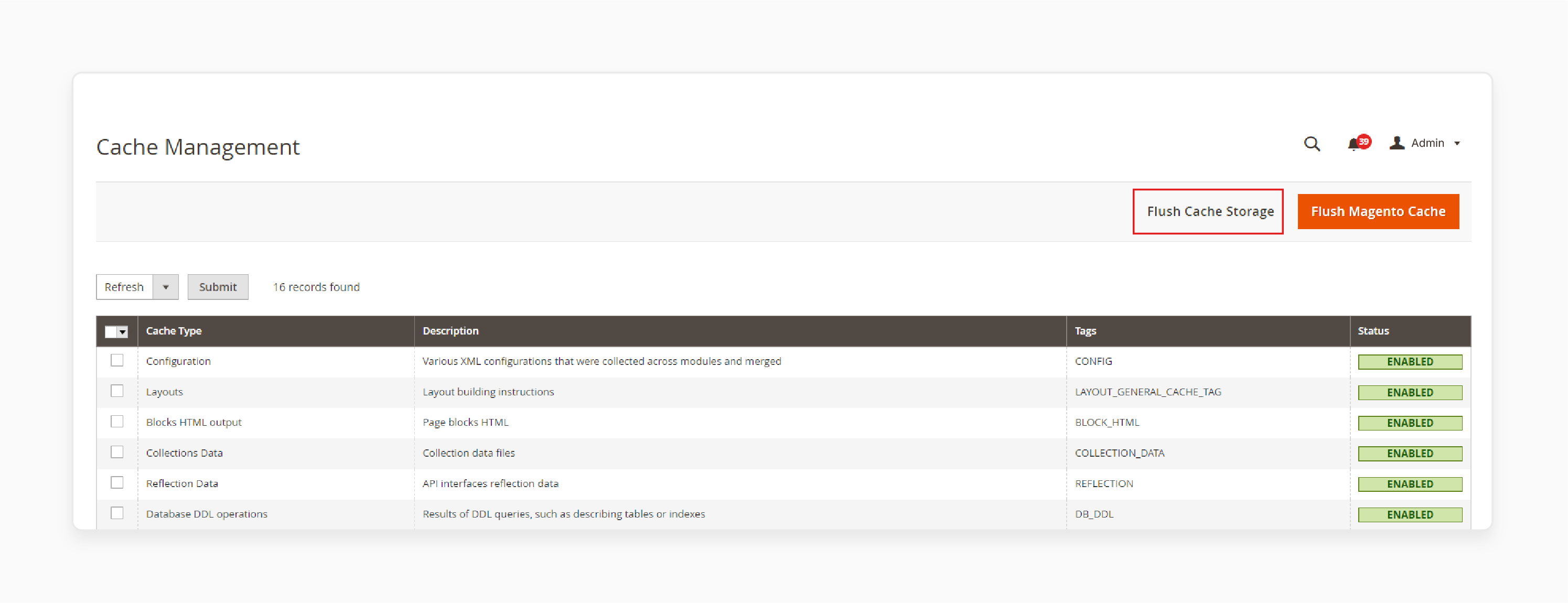
-
Clear Magento cache under System > Cache Management.
-
Clear the browser cache to remove any stored login errors.
-
Cache issues often prevent login changes from taking effect.
-
Session data can sometimes interfere with login settings.
-
Clearing cache and sessions provides a fresh start for admin logins.
-
Restart the browser after clearing it to test the new login settings.
3. Check User Role Permissions
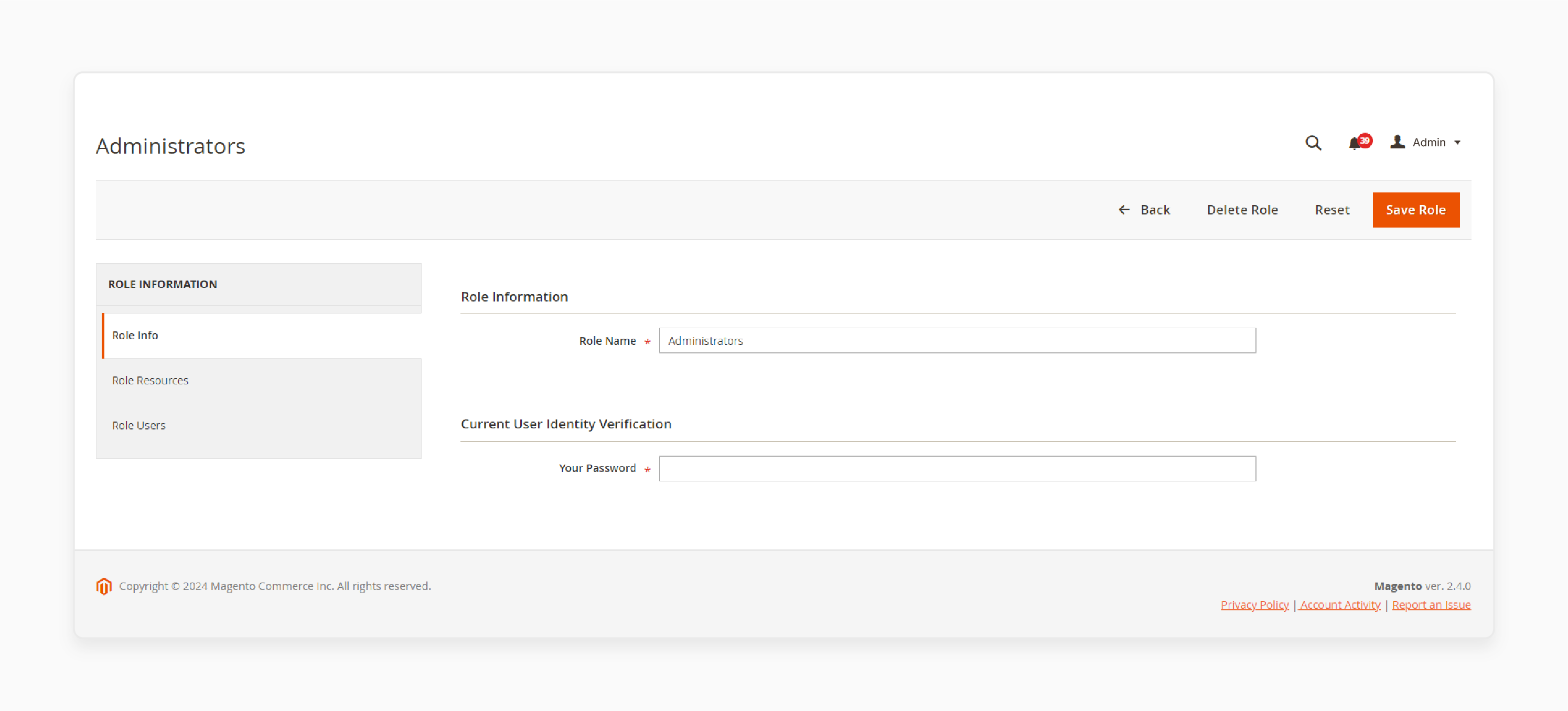
-
Ensure each user role has the correct permissions.
-
Go to System > Permissions > User Roles and verify access settings.
-
A lack of permissions may prevent certain admins from logging in.
-
Double-check that each role aligns with intended access levels.
-
If permissions are restricted, admins may face login issues.
-
Updating roles and permissions often resolves access conflicts.
4. Update Magento and Extensions
-
Outdated Magento versions can cause compatibility issues with multiple logins.
-
Check for available updates under System > Web Setup Wizard.
-
Update extensions that may interfere with login settings.
-
Sometimes, older plugins conflict with admin login configurations.
-
Run the latest version of Magento for optimal feature performance.
-
Testing after updates helps confirm login functionality.
5. Check for IP Restrictions
-
Some IP settings restrict admin access from specific locations.
-
Go to System > Permissions > Restrict IP to review allowed IPs.
-
Admins outside the allowed IP range will face login issues.
-
Update IP settings to allow trusted IP addresses as needed.
-
Check if a VPN or firewall is blocking access.
-
Adjusting IP restrictions can solve access problems for remote users.
6. Review Server and Firewall Settings
-
Server firewalls or security settings can block admin login attempts.
-
Check if the server’s firewall allows access to the Magento admin page.
-
Sometimes, hosting providers have additional security layers.
-
Ask your hosting provider to whitelist Magento admin URLs.
-
Firewalls and security software should not interfere with Magento logins.
-
Reviewing server settings can often clear up connection issues.
7. Examine Browser and Device Compatibility
-
Not all browsers are fully compatible with Magento admin.
-
Test admin login on different browsers (Chrome, Firefox, Safari).
-
Disable browser extensions that might block or limit access.
-
Ensure your device and browser are updated to the latest version.
-
Clear any stored passwords or form data that may interfere.
-
Testing on a compatible browser ensures smooth access.
8. Check Admin User Status
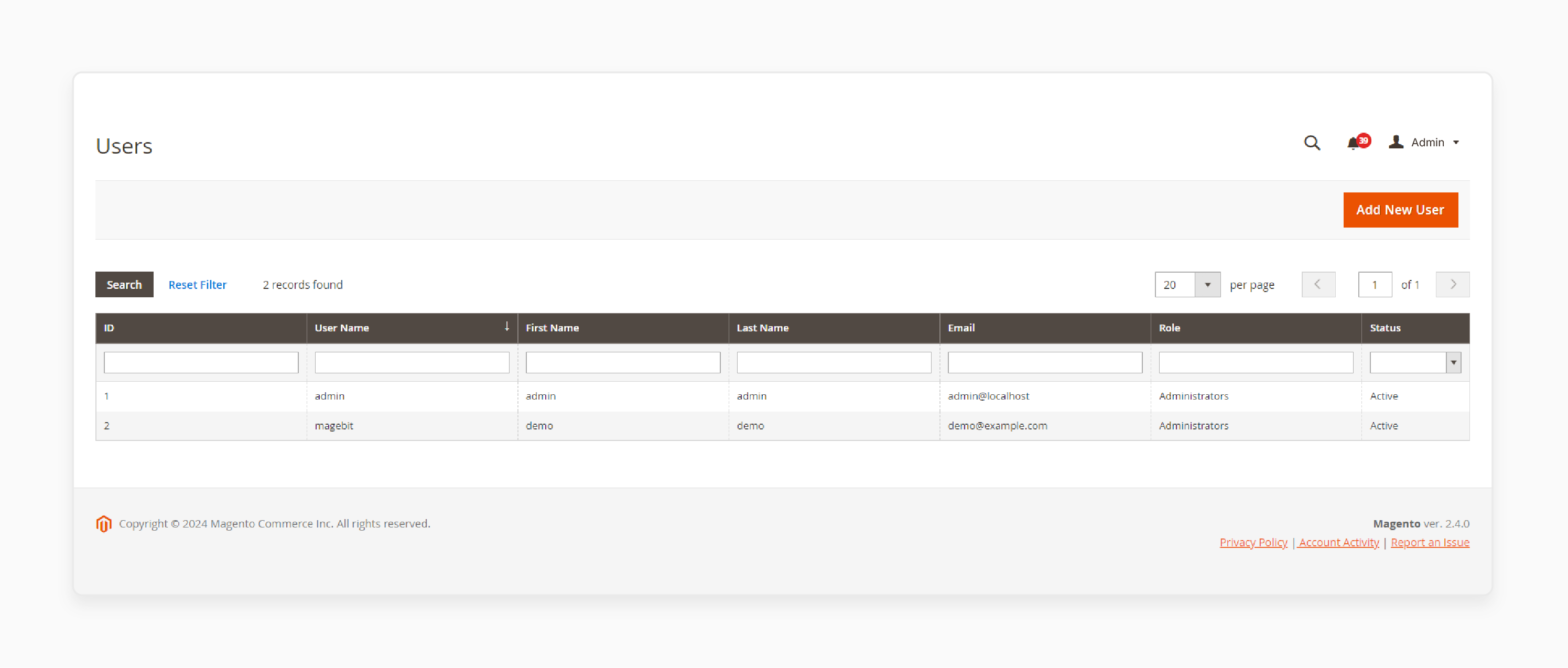
-
Ensure the admin account is active and enabled in Magento.
-
Go to System > Permissions > All Users and check the status.
-
Disabled accounts cannot access the backend.
-
Verify that each user is set as active to avoid login issues.
-
If accounts are locked, reset passwords and reactivate them.
-
Confirming user status can quickly resolve login denials.
9. Enable Debugging and Error Logs
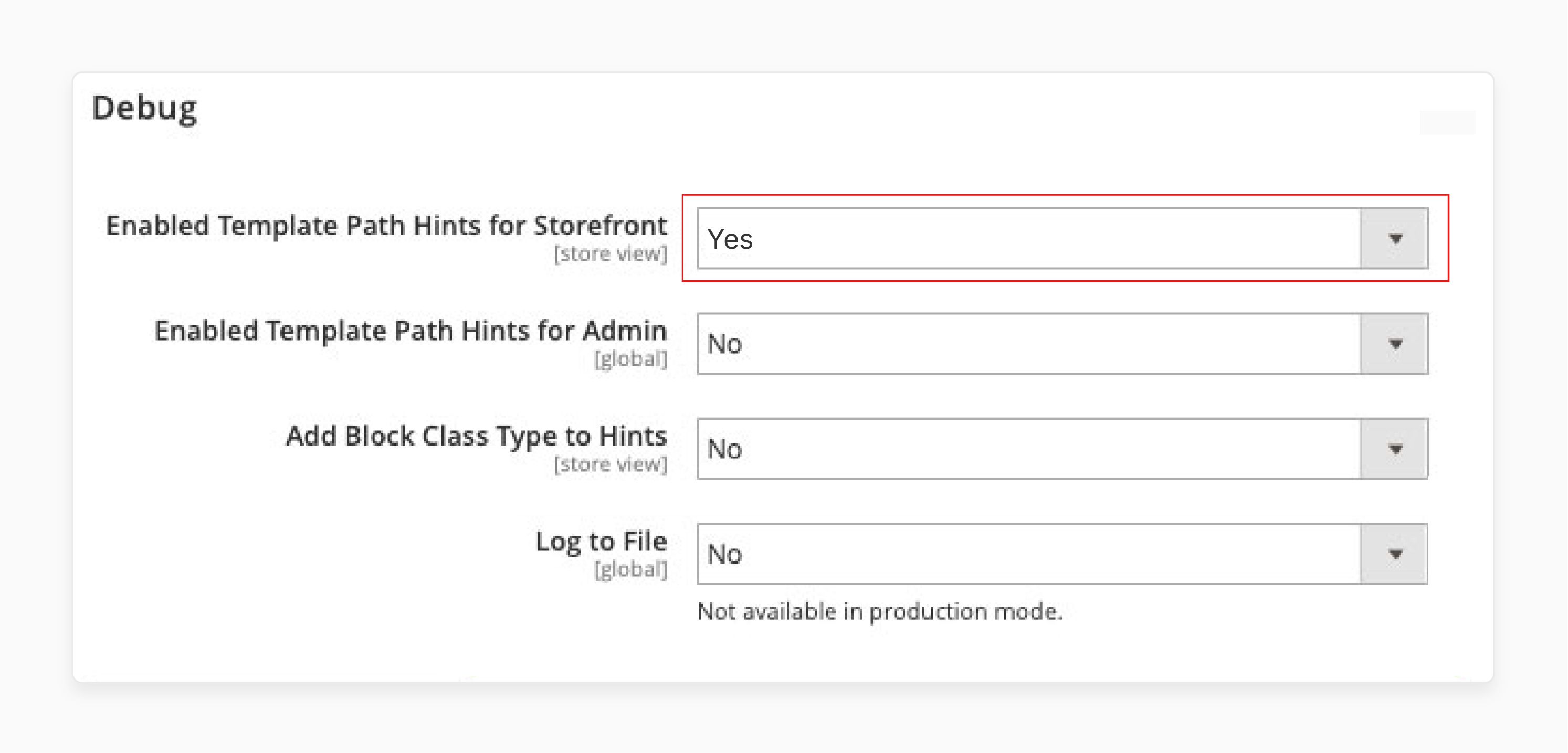
-
Enable debugging mode to identify login issues in Magento.
-
Go to Stores > Configuration > Developer > Debug to activate logs.
-
Error logs provide specific details about failed login attempts.
-
Use logs to diagnose and correct configuration errors.
-
Logs reveal if plugins, permissions, or settings are causing issues.
-
Reviewing error logs helps pinpoint and resolve problems effectively.
FAQs
1. What is admin account sharing in Magento 2?
Admin account sharing in Magento 2 allows multiple admin users to log in simultaneously. By default, the Magento 2 configuration does not allow multiple logins without adjustments. Enable this in Stores > Configuration for better team access.
2. How can I enable multiple admin user logins?
To allow multiple admin user logins in your Magento 2 store, go to Stores > Configuration > Admin > Security. Set admin login share session to “Yes” to permit simultaneous access. This change benefits large teams.
3. Why does my configuration not allow multiple logins?
If your configuration does not allow multiple logins, the default Magento 2 configuration may need changes. Go to Admin > Security and adjust admin account sharing. This update enables multiple admin users access.
4. How does admin account sharing improve team management?
Admin account sharing in Magento 2 allows each store admin to administer their specific tasks better. It organizes roles and boosts security by assigning unique logins. Large teams can work efficiently without login issues.
5. What if multiple admin users cannot log in?
If multiple admin users cannot log in, check your default Magento 2 configuration. Ensure admin account sharing is enabled in Stores > Configuration. This setting allows simultaneous access across teams.
6. Does the admin panel support multiple logins?
Yes, the admin panel is a feature-rich tool in Magento 2 that supports multiple admin user logins. Enable admin login share session in settings to allow seamless access. This feature, with dedicated Magento hosting, helps with efficient store management.
7. Why should I enable admin account sharing?
Admin account sharing in Magento 2 provides flexibility for large teams. It lets multiple admin users access roles simultaneously. This setup in the Magento 2 store improves productivity and ensures each admin focuses on their tasks.
Summary
Magento 2 Multiple Admin Login is a vital tool for managing team access. It simplifies secure, role-based permissions for large teams. Here’s a quick recap of the benefits:
-
Enhanced Security: Unique logins reduce risk.
-
Improved Accountability: Track each admin’s activity.
-
Role-Based Permissions: Assign specific roles to each team member.
-
Efficient Troubleshooting: Logs make issue resolution easier.
-
Scalability: Easily supports team growth.
Consider managed Magento hosting for optimized performance and support for Magento stores.







