
Detailed Guide to Configuring Magento 2 Multicurrency Settings
Are you looking to expand your ecommerce store's global reach? The Magento 2 multicurrency feature allows you to display product prices in various currencies. It enables customers to shop and make purchases in their local currency.
In this tutorial, we will explain how to configure the multi-currency setup in Magento 2 and its benefits.
[ ](https://www.mgt-commerce.com/best-magento-2-server-single-server-prici
](https://www.mgt-commerce.com/best-magento-2-server-single-server-prici
Key Takeaways
- Learn how to set up multi-currency in Magento 2.
- Discover the benefits of using multiple currencies in your store.
- Understand how to customize pricing strategies for different regions.
- Find out how to manage currency rate fluctuations and tax implications.
- Explore top multi-currency extensions for seamless customer experiences.
Benefits of Magento 2 Multi-Currency Feature
1. Improve conversion rates
- Displaying prices in a customer's local currency increases trust and reduces friction in the buying process.
- Studies show that customers are much more likely to buy when prices are shown in their native currency.
2. Customize pricing strategies
- Multicurrency allows for market-specific pricing. It enables stores to adjust prices based on:
- Local economic factors
- Competition
- Purchasing power in different regions.
- Store admins can adjust prices based on the cost of living in different countries. They can account for inflation rates in specific regions. They can also consider local purchasing power parity when setting prices.
- You can set different prices in markets where you face stronger or weaker competition. Undercut local competitors in certain regions while maintaining higher margins elsewhere.
- Store owners can implement dynamic pricing based on real-time competitive data in different markets.
- You can maintain premium pricing in affluent markets where customers are willing to pay more. Create tiered pricing structures for different economic segments within a country.
3. Simplify Accounting
- When a Magento 2 store operates in multiple currencies, the system automatically handles currency conversions. It is based on configured exchange rates.
- For example, A US-based Magento 2 store sells products in USD, EUR, and GBP. When a customer from Germany purchases a product listed at USD 100:
- The system automatically converts USD 100 to EUR using the current currency rate (e.g., 1 USD = 0.94 EUR).
- The customer sees and pays 93 EUR.
- The order is recorded in both USD (base currency) and EUR (transaction currency).
3 Steps to Configure Multi-Currency in Magento 2
Step 1: Change Base Currency
-
Log in to your Magento Admin Panel.
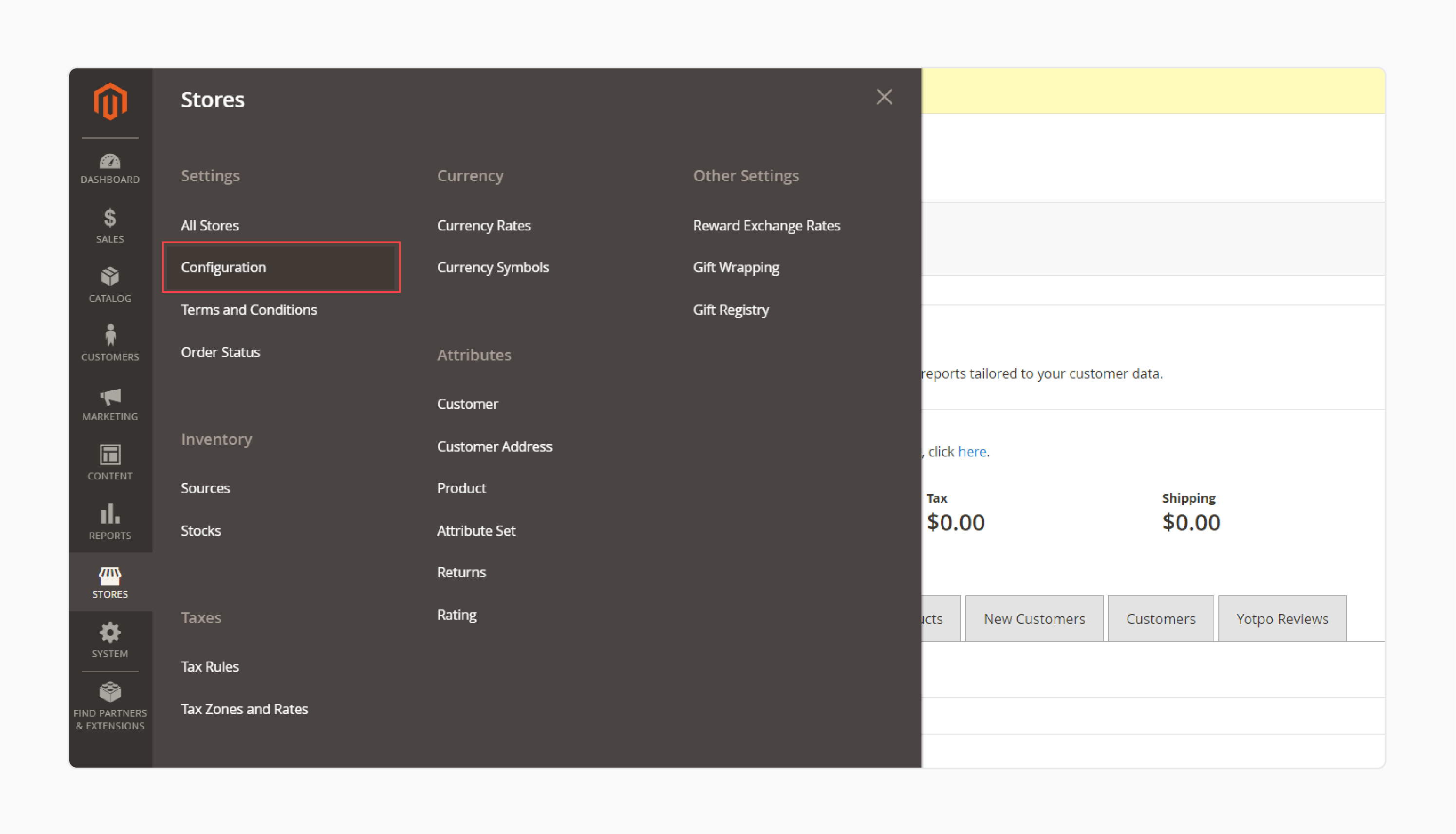
-
Go to Stores > Configuration > Currency setup.
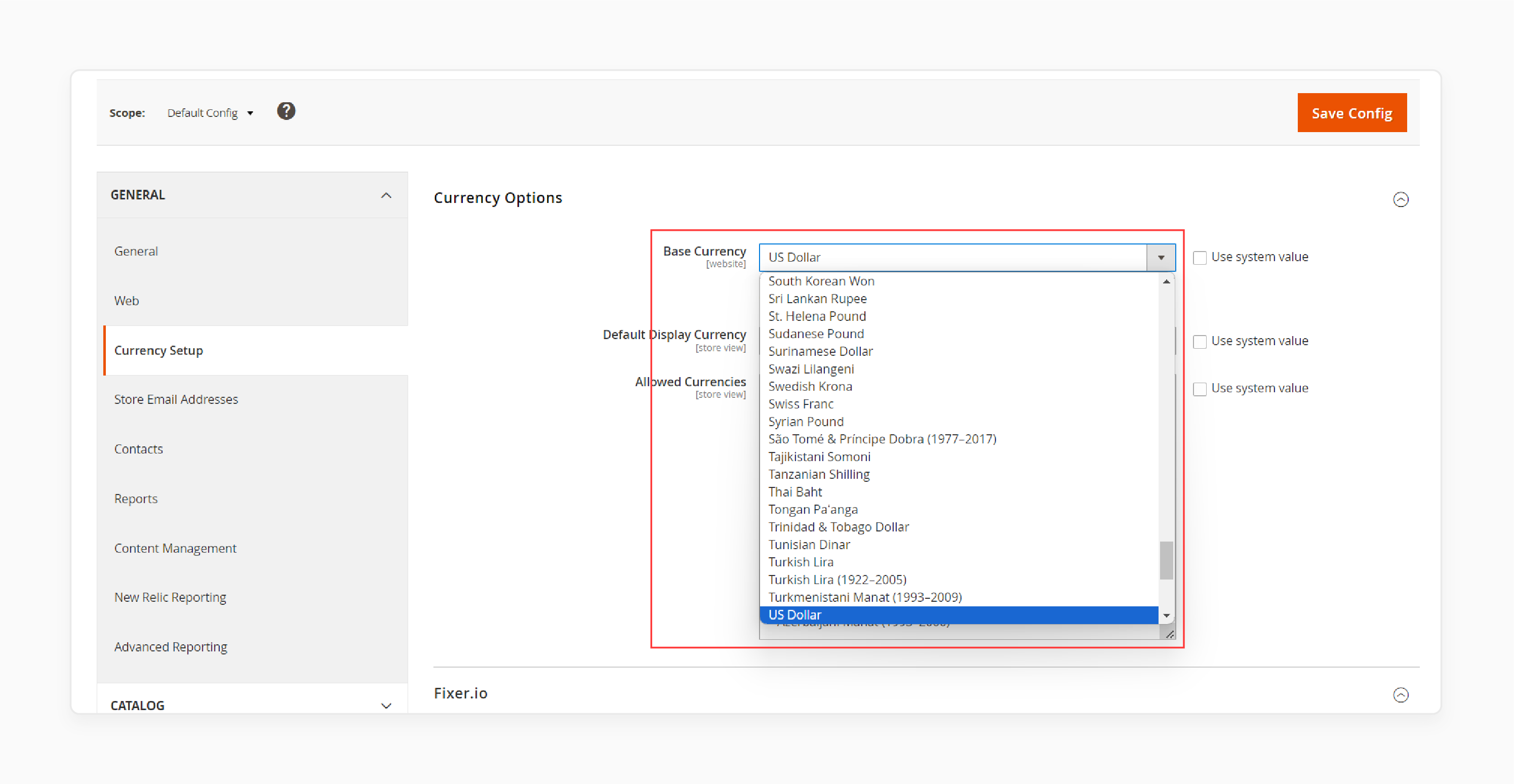
-
Choose the currency from the dropdown near Base currency.
-
Click Save Config to save changes.
Step 2: Choose Multiple Currencies
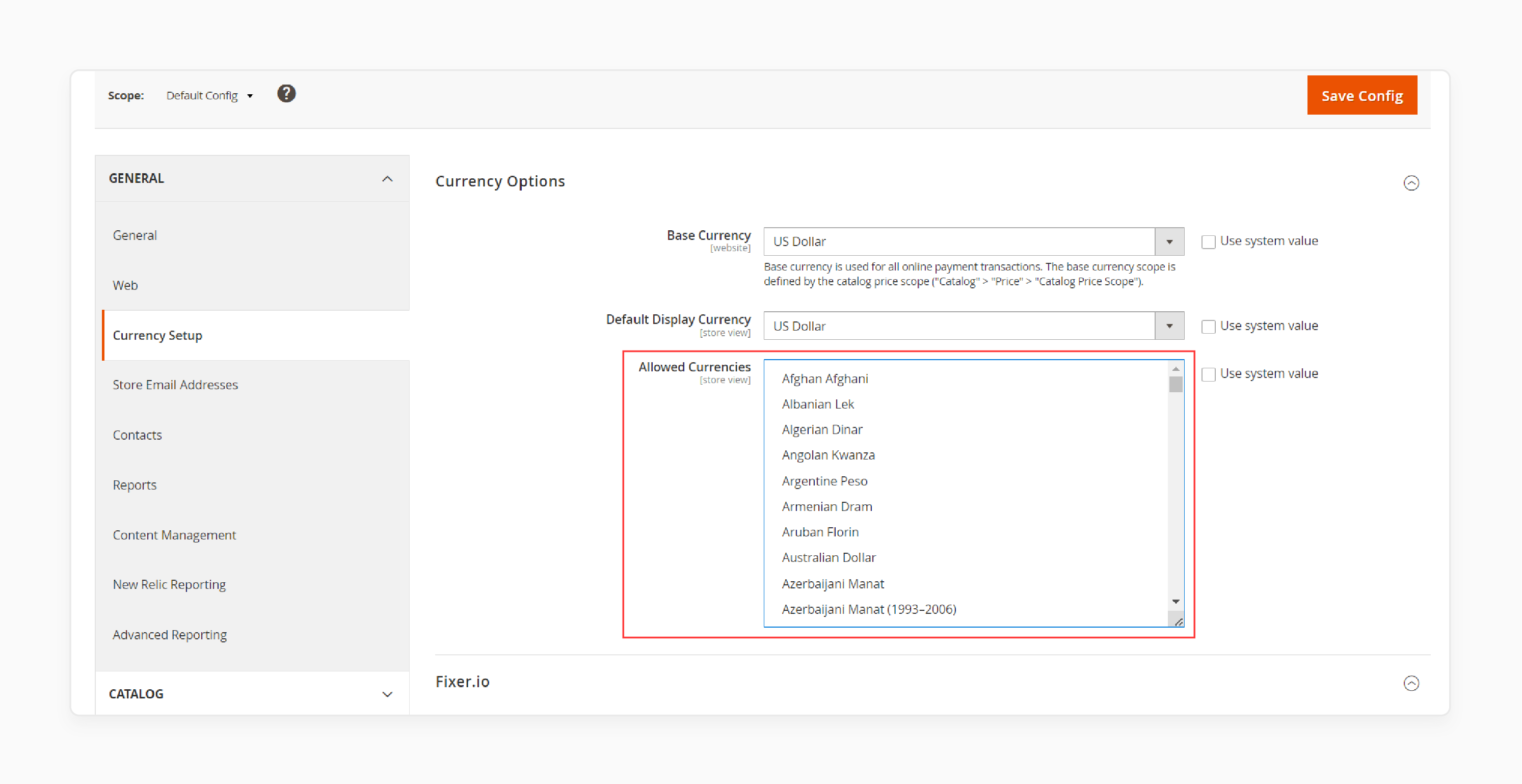
- Go to Stores > Configuration > General > Currencies.
- Select your preferred currencies from Allowed Currencies.
Step 3: Setup Currency Rates & Symbols
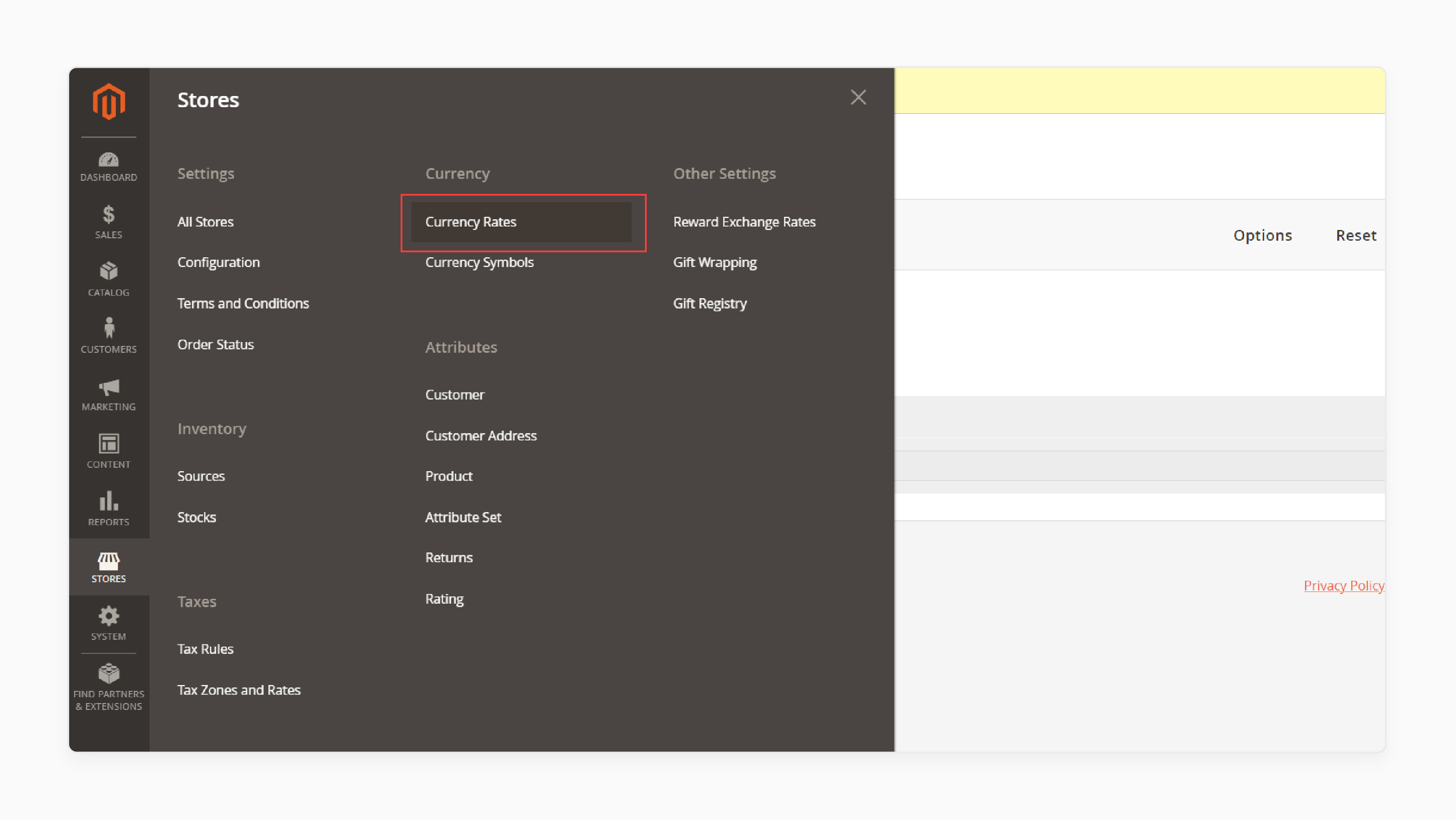
-
Navigate to Stores > Configuration > General > Currency Setup.
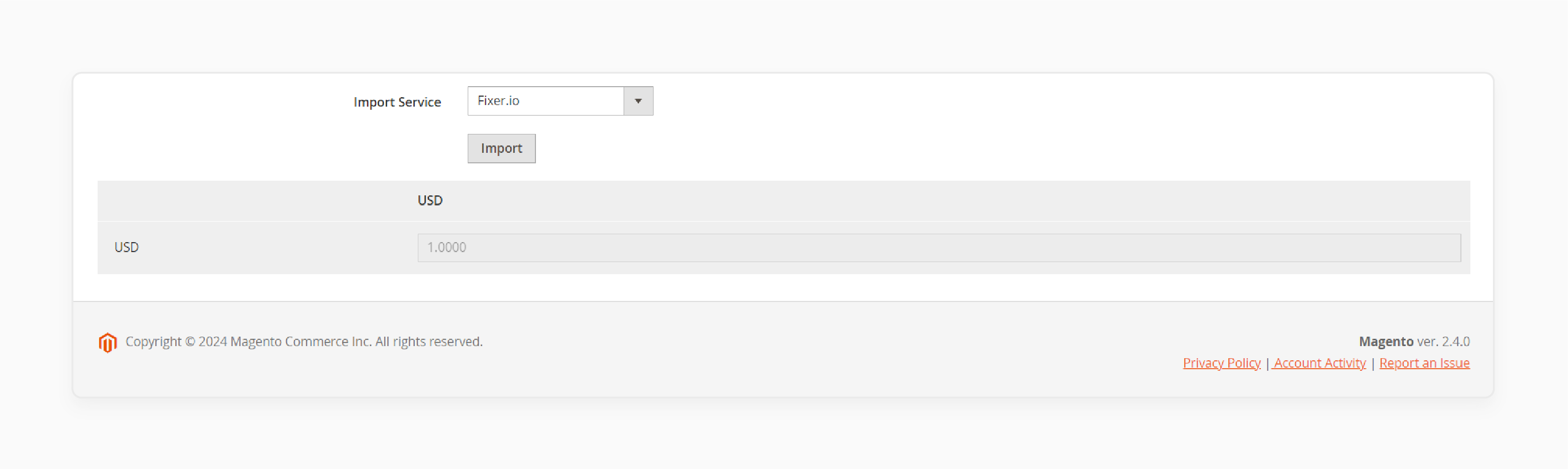
-
Choose
Fixer.iofor automated currency rates near Import Service. -
After setting up, click on Save Currency Rates.
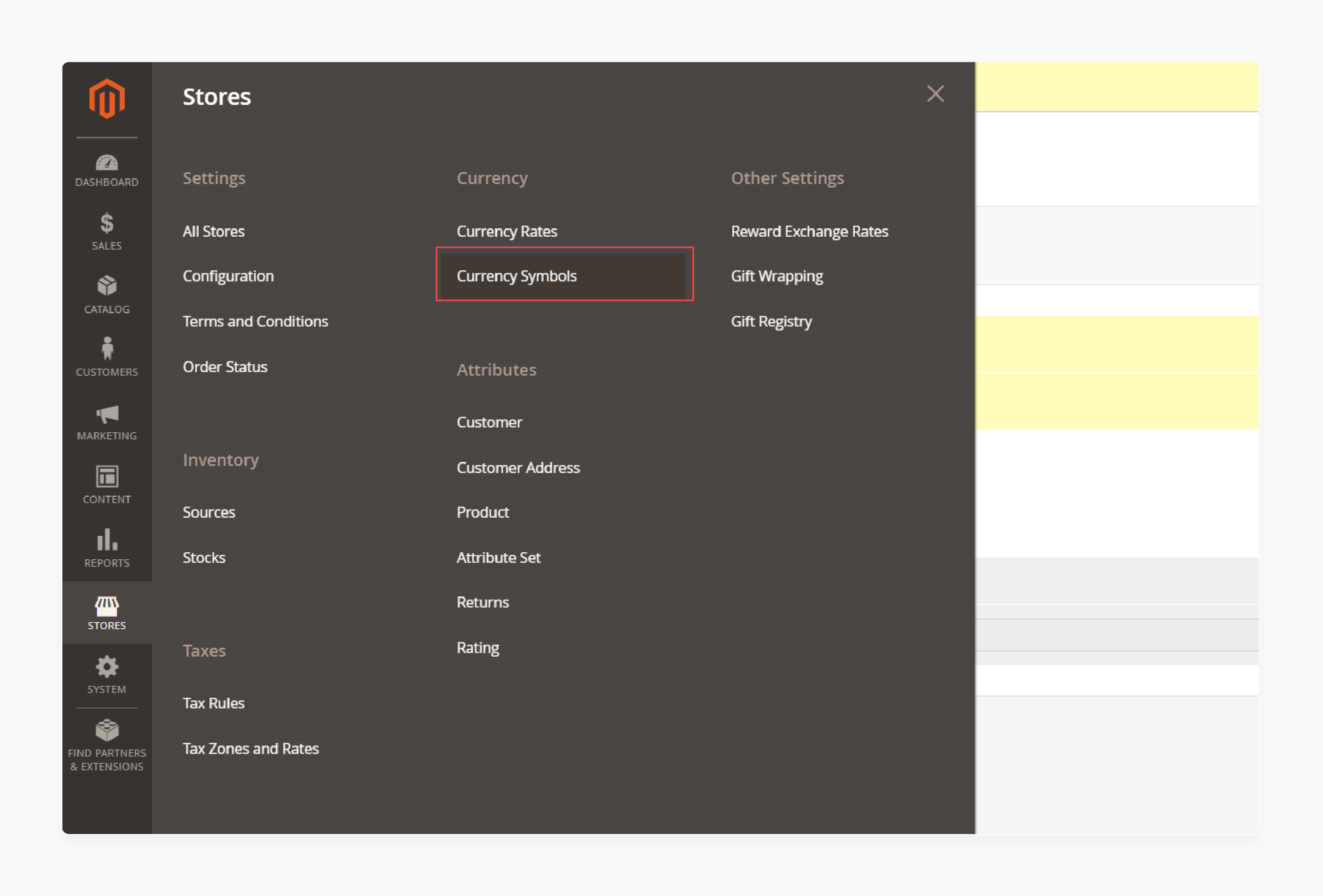
-
To change the current symbol head to Currency Symbols.
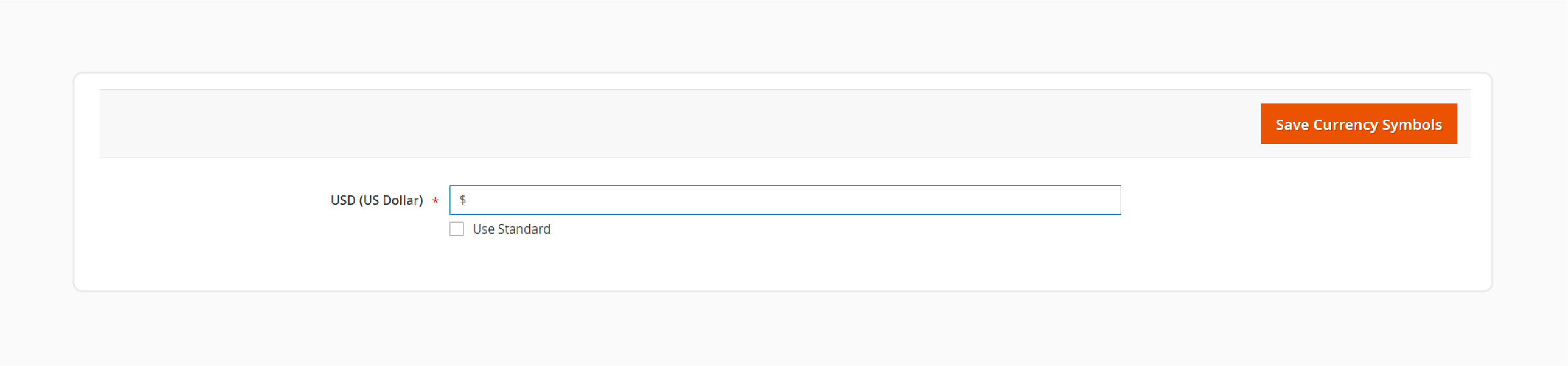
-
Unselect the Use Standard option and enter your currency symbol.
-
Click on Save Currency Symbols once done.
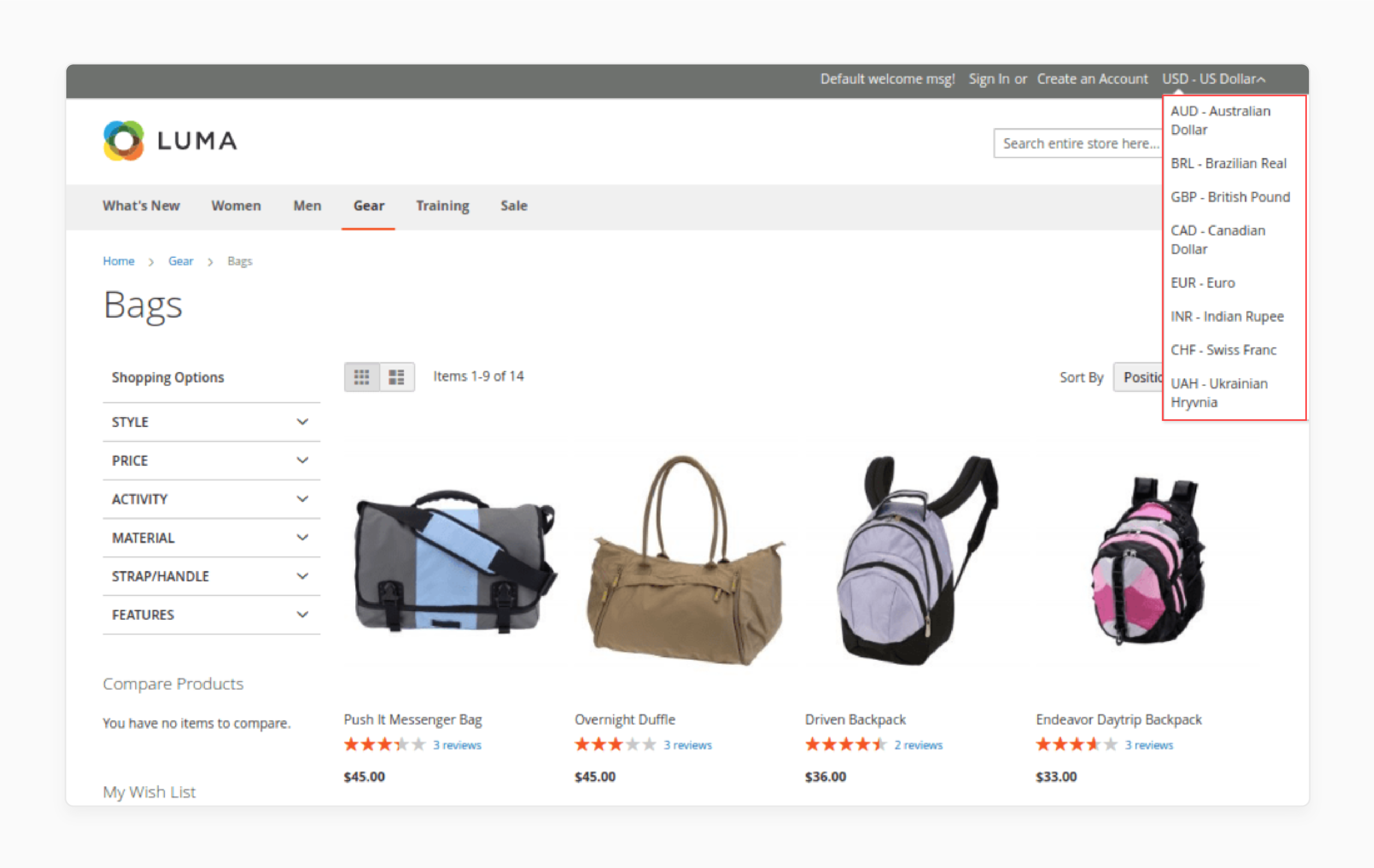
-
View the changes on the front end of the store view.
Top 3 Advanced Multi-Currency Switcher Extensions
| Extension Name | Price | Key Features |
|---|---|---|
| Currency Auto Switcher by Mageworx | $79 | - Automatic currency/store switching based on geolocation - Uses MaxMind geolocation database - Supports multi-store and multi-language setups - Customizable dropdown for currency/store selection - IP-based redirection |
| Magento 2 Currency Switcher by FME Extensions | $69.99 (Open Source) $269.99 (Commerce) |
- Automatic currency switching based on geolocation - Shows prices in local currencies - Customizable currency rate approximation methods - Country-specific currency settings |
| PayPal Multi-Currency by Meetanshi | $99 | - Supports PayPal Standard & Express checkout methods - Allows payments in currencies other than base currency - Supports 20+ currencies - Compatible with multiple store views - Improves checkout experience for international customers |
Challenges of Multi-Currency in Magento 2 Stores
1. Currency Rate Fluctuations
- Exchange rates can change rapidly, affecting pricing and profit margins.
- Magento allows automatic or manual currency rate updates. Frequent updates may be necessary to maintain accuracy.
- Consider using a buffer in your pricing to account for potential fluctuations.
2. Tax Implications
- Different countries have varying tax regulations for international sales.
- Magento's tax rules need to be configured correctly for each currency and region.
- Ensure compliance with local tax laws, which may require professional consultation.
3. Payment Gateway Compatibility
- Not all payment gateways support many currencies.
- Some gateways may charge additional fees for currency conversion.
- Verify that your chosen payment gateway(s) can handle transactions in all your offered currencies.
4. Pricing Strategy
- Decide whether to use fixed exchange rates or dynamic pricing for different currencies.
- Consider rounding rules to maintain consistent pricing across currencies.
- When converting prices between currencies, you often end up with fractional amounts. These need to be rounded.
- Determine if you need to adjust prices for specific markets due to local competition or costs.
5. Display and User Experience
- Ensure a clear display of currency options throughout the store.
- Implement a user-friendly currency switcher that persists across sessions.
- Consider how currency changes affect other features like wishlists or saved carts.
6. Order Management
- Decide how to handle orders placed in different currencies.
- Determine whether to store order information in the base currency, display currency, or both.
- Consider implications for refunds and returns in different currencies.
Key Considerations for Currency Conversion APIs
1. Data Accuracy and Sources
- Look for APIs that source data from reliable financial institutions and banks.
- For example,
Fixer.iocollects data from over 15 reliable sources, including banks and financial data providers. - ExchangeRate-API uses multiple central banks and commercial sources, blending datasets to reduce errors.
2. Update Frequency
- Real-time or near real-time updates are needed for accurate pricing.
- Some APIs offer updates as frequently as every 60 seconds.
- Free tiers often have less frequent updates (e.g., daily), while paid tiers offer more frequent updates.
3. API Features
- Look for features like historical data access, currency conversion endpoints, and support for base currencies.
- Many APIs offer access to historical exchange rate data, often going back several years. This feature allows users to retrieve exchange rates for specific dates in the past. It is useful for:
- Financial analysis
- Reporting
- Understanding currency trends.
- Currency conversion endpoints are used for converting one currency to another. Users can specify the source currency, target currency, and amount to convert.
- Some APIs offer additional features like time-series data or currency fluctuation information.
4. Integration Ease
- Choose APIs with good documentation and SDKs for easy integration with Magento 2.
- APIs that offer official SDKs for PHP or Magento-specific libraries can simplify integration.
- REST APIs with JSON responses are typically easier to integrate. They use standard HTTP methods (GET, POST, PUT, DELETE). These align well with Magento's API structure.
- REST APIs are stateless, making them more scalable and easier to implement in different contexts.
- Magento 2 has built-in JSON parsing capabilities, making it easier to handle JSON responses.
FAQs
1. How can I configure multiple currencies in Magento 2?
To set up multi-currency in Magento 2, go to the Admin Panel. Navigate to Stores > Configuration > General > Currency Setup. Select the currencies you want to support from the Allowed Currencies section. Remember to refresh the cache later for the changes to take effect.
2. What is the catalog price scope in Magento 2?
The catalog price scope in Magento 2 determines whether prices in your store are set at a global or website level. You can specify this scope in the Catalog Price Scope field under the Price section in the settings.
3. How do I change the default display currency in Magento 2?
To change the default display currency in Magento 2, go to Stores > Configuration > General > Currency Setup. Select your desired currency in the Base Currency field. After saving the changes, remember to refresh the cache for them to apply.
4. What are the benefits of using the Magento 2 PayPal Multi-Currency extension?
The Magento 2 PayPal Multi-Currency extension allows you to accept payments in multiple currencies. It enhances the checkout experience for international customers. This extension supports various currencies and integrates with PayPal's standard and express checkout methods.
5. How can I ensure accurate currency conversion rates in Magento 2?
Configure your currency converter settings under Stores > Configuration > General > Currency Setup. Use a reliable service and set the connection timeout in the seconds field. It is to avoid any delays during the currency rate fetch process.
Summary
The Magento 2 multicurrency feature is an important tool for online stores with a global presence. In this tutorial, we explored the setup and benefits of multicurrency in Magento 2. Here is a quick recap:
- Displaying prices in a customer's local currency builds trust and reduces purchase friction.
- It allows for market-specific pricing based on local economic factors.
- Magento 2 automatically handles currency conversions based on configured exchange rates.
- Admins can set up automated currency rates and adjust currency symbols as needed.
- Manage currency rate fluctuations, tax compliance across regions, verify payment gateway compatibility, and more.
Expand and conquer markets with managed Magento hosting and multicurrency features for your ecommerce store.




