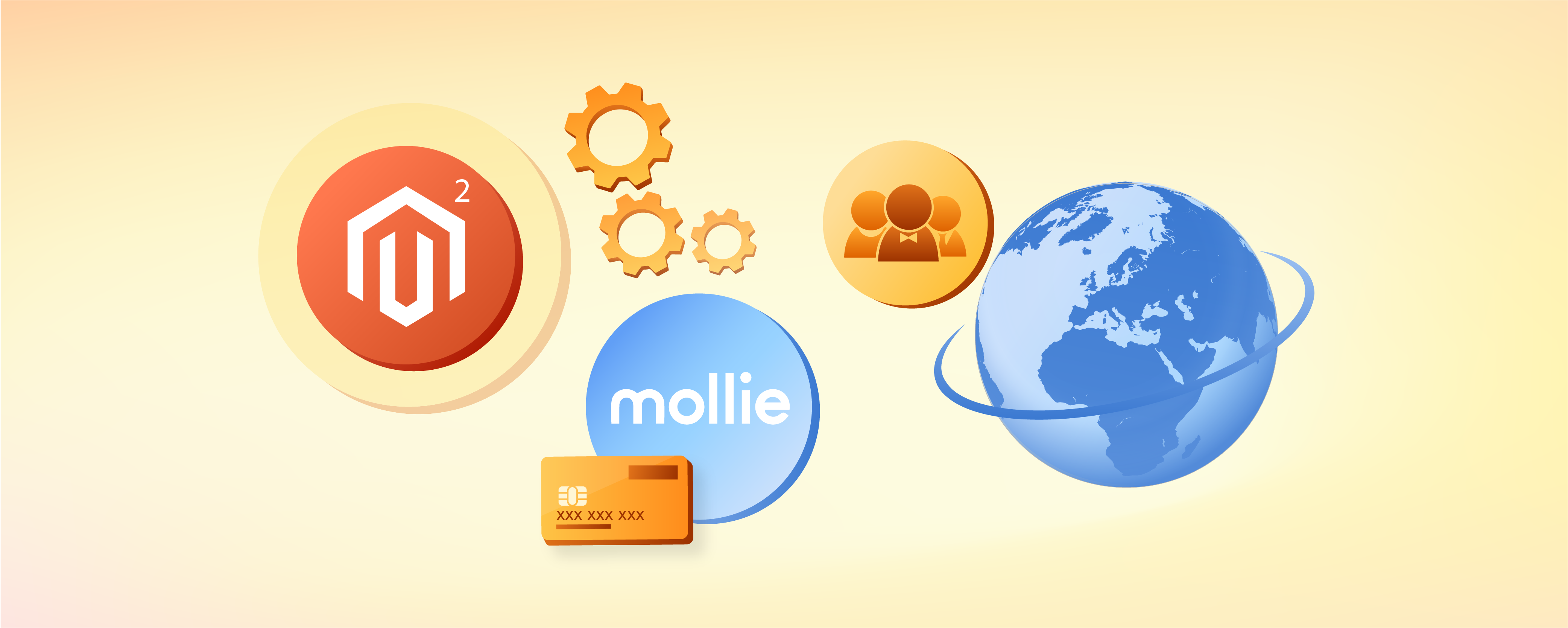
How to Set Up the Magento 2 Mollie Payment Extension
Looking for a suitable payment method for your European customers? The Magento 2 Mollie payment integration is a great solution for providing global payment methods to customers.
In this article tutorial, we will explain the setup and configuration of the Mollie payment gateway extension.
Key Features
-
Learn how to accept a variety of payment methods, both local and international.
-
Discover the quick and straightforward installation process of the Mollie extension.
-
Understand Mollie's clear, per-transaction pricing model with no hidden fees.
-
Find out how to enhance your web shop's checkout experience to increase sales.
-
Explore features like multi-currency support, real-time analytics, and secure payment processing.
Features of Mollie Payment Extension for Magento 2
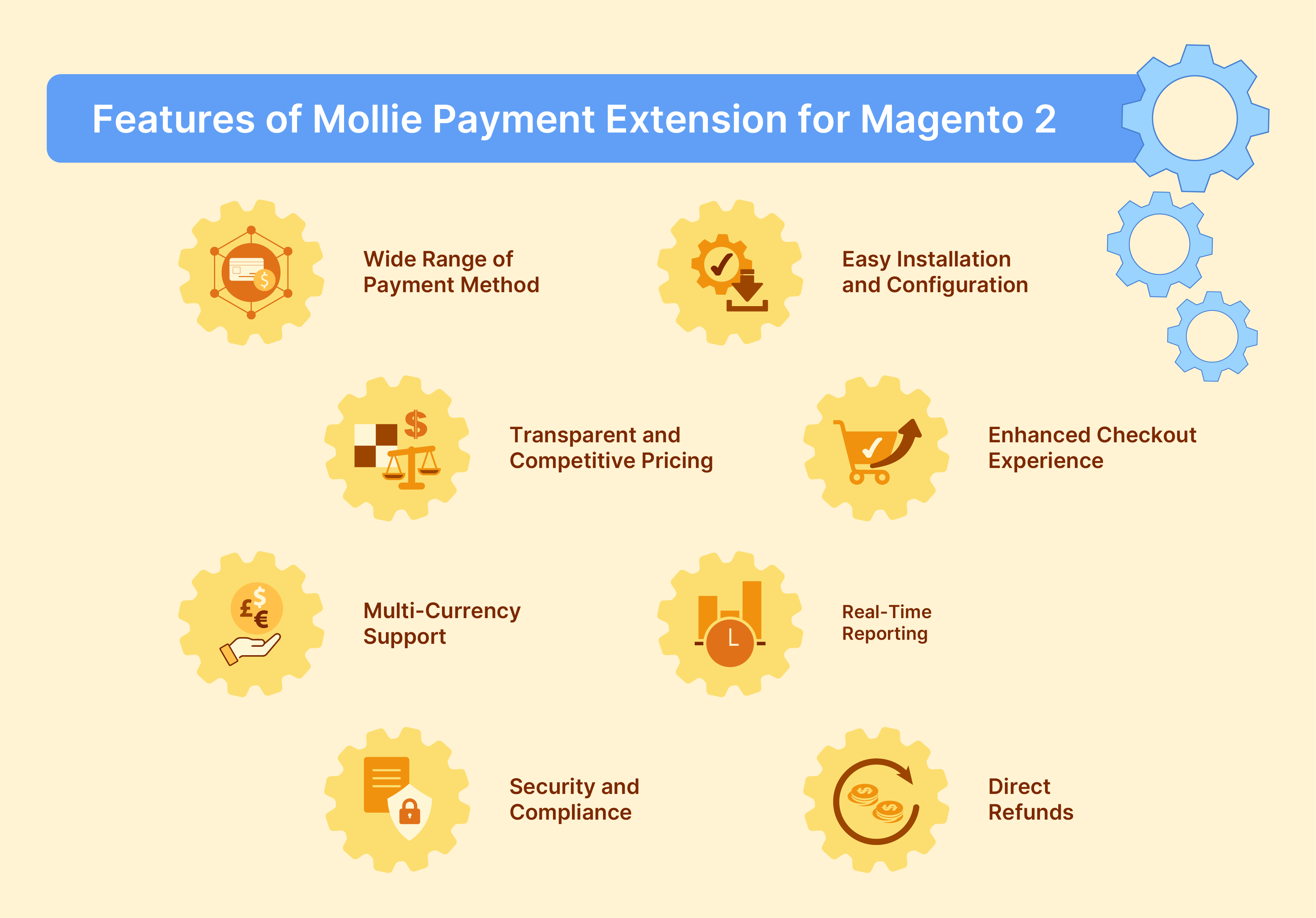
1. Wide Range of Payment Methods
Mollie Payments supports major payment methods. This makes it suitable for businesses targeting both local and international markets. This includes:
-
Major credit cards and debit cards such as Visa, MasterCard, and American Express.
-
Local payment methods like iDEAL (Netherlands), Bancontact (Belgium), and Giropay (Germany).
-
Digital wallets such as PayPal and Apple Pay.
-
Other methods include SEPA Direct Debit and bank transfers.
2. Easy Installation and Configuration
-
Mollie’s Magento 2 extension can be easily installed via Composer or directly from the Magento Marketplace.
-
Configuration is straightforward, allowing merchants to set up and start accepting payments quickly. The extension integrates smoothly with the Magento backend. You can configure payment methods, adjust settings, and manage transactions.
3. Transparent and Competitive Pricing
-
Mollie operates with a transparent pricing model. It charges only per transaction with no setup fees, monthly fees, or hidden costs.
-
This clear pricing structure is beneficial for businesses of all sizes. They only pay for what they use.
-
Imagine a startup online store that experiences fluctuating sales volumes. With Mollie, this store would only incur transaction fees when sales are actually made. It is unlike other payment gateways that might charge monthly fees.
-
It can lead to huge cost savings, especially during slower business periods.
4. Enhanced Checkout Experience
-
Mollie amplifies the checkout experience by providing a customizable and mobile-friendly payment page.
-
Merchants can customize the look and feel of the payment screen to align with their brand, potentially increasing conversion rates.
-
A fashion retailer has a distinctly minimalist website design. Using Mollie, the retailer customizes its payment page with a minimalist theme and a simple color palette and layout.
-
This consistent design from browsing to payment reduces friction and can help increase the likelihood of completing purchases.
5. Multi-Currency Support
-
The extension supports multiple currencies, allowing customers to pay in their preferred currency. This feature is particularly valuable for merchants looking to expand their reach and cater to a global audience.
-
For example, a merchant based in the UK decides to target customers in Europe and the USA. With this feature, customers in the Eurozone can pay in euros, and those in the USA can pay in dollars.
-
Multi-currency not only simplifies the buying process for customers but also enhances trust. This is because customers see prices and transactions in their currency.
6. Real-Time Reporting
-
Mollie offers a dashboard within Magento 2 that provides real-time insights into payment statuses and history. Merchants can track transactions, issue refunds, and view reports directly from their Magento admin panel.
-
For example, a merchant notices through the Mollie dashboard that several transactions were abandoned at the checkout. By analyzing the timing and details, the merchant identifies a recurring issue with a payment method. Addressing this issue quickly prevents future losses and improves the checkout experience.
7. Security and Compliance
-
Mollie complies with the highest industry standards for data security and privacy, including PCI DSS compliance. Sensitive payment information is handled securely, reducing the risk of fraud and ensuring customer data protection.
-
An online electronics store handles numerous high-value transactions daily. By using Mollie, which encrypts and securely handles payment data, the store ensures that its customers' credit card information is safe.
8. Direct Refunds
-
Merchants can process refunds directly from the Magento backend. When customers request refunds, they typically expect a swift and straightforward resolution.
-
It simplifies the operation and enhances customer service by making it easier to manage return and refund processes.
Steps to Install and Configure Mollie for Magento 2
Step 1: Download and Install the Magento 2 Plugin
-
Choose a Mollie extension that is compatible with Magento 2.3.3 and higher.
-
Connect to your Magento 2 development environment using SSH.
-
Navigate to your Magento 2 root directory and enter the following code:
composer require mollie/magento2bin/magento module:enable Mollie_Paymentbin/magento setup:upgradebin/magento setup:di:compilebin/magento setup:static-content:deploy -
After installation, configure the extension under Stores > Configuration > Mollie.
-
Enter your Mollie API keys to connect your Mollie account.
Step 2: Configure the Mollie Payment Method Settings
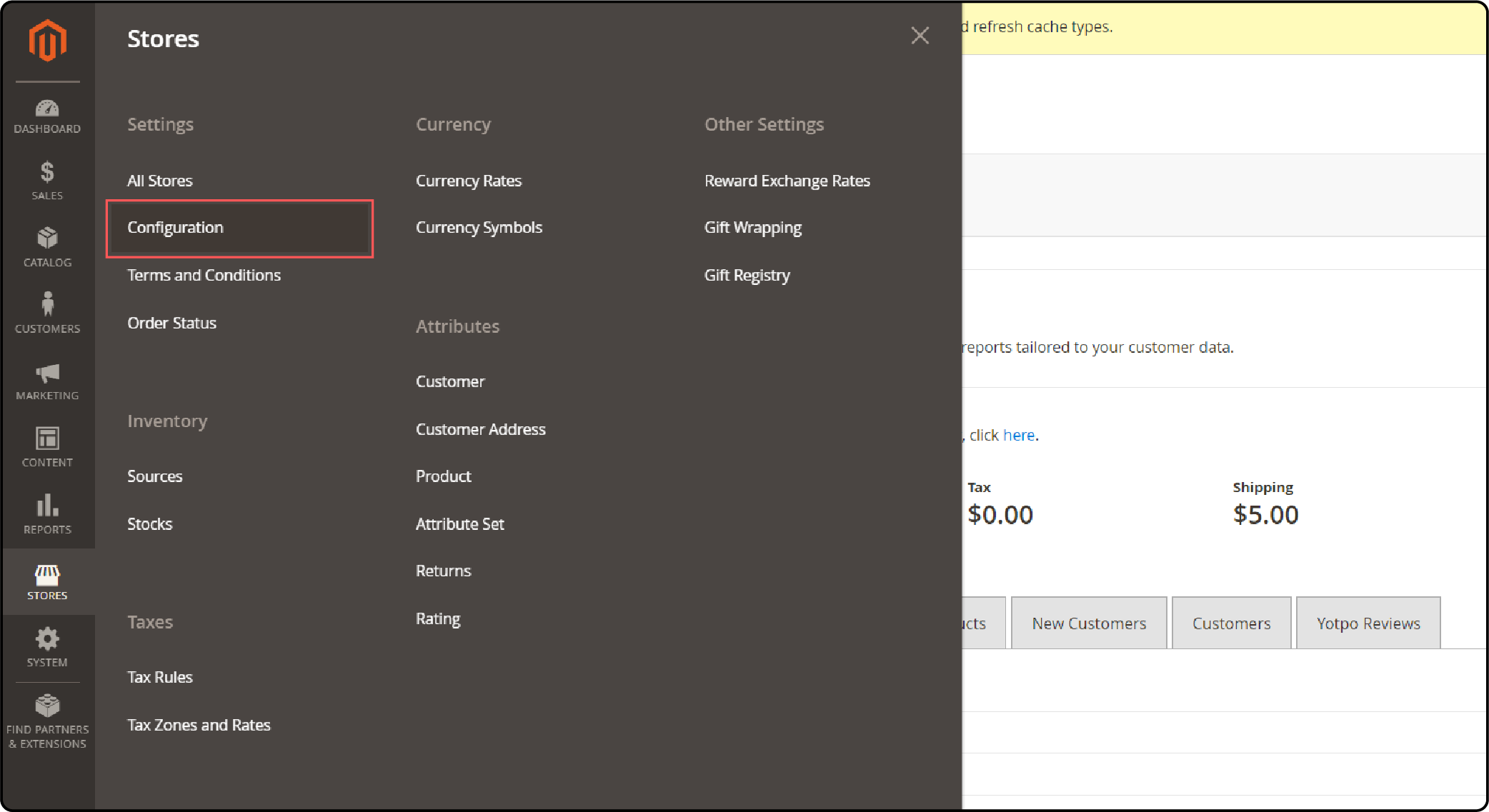
- Navigate to Stores > Configuration > Mollie > Payment Method.
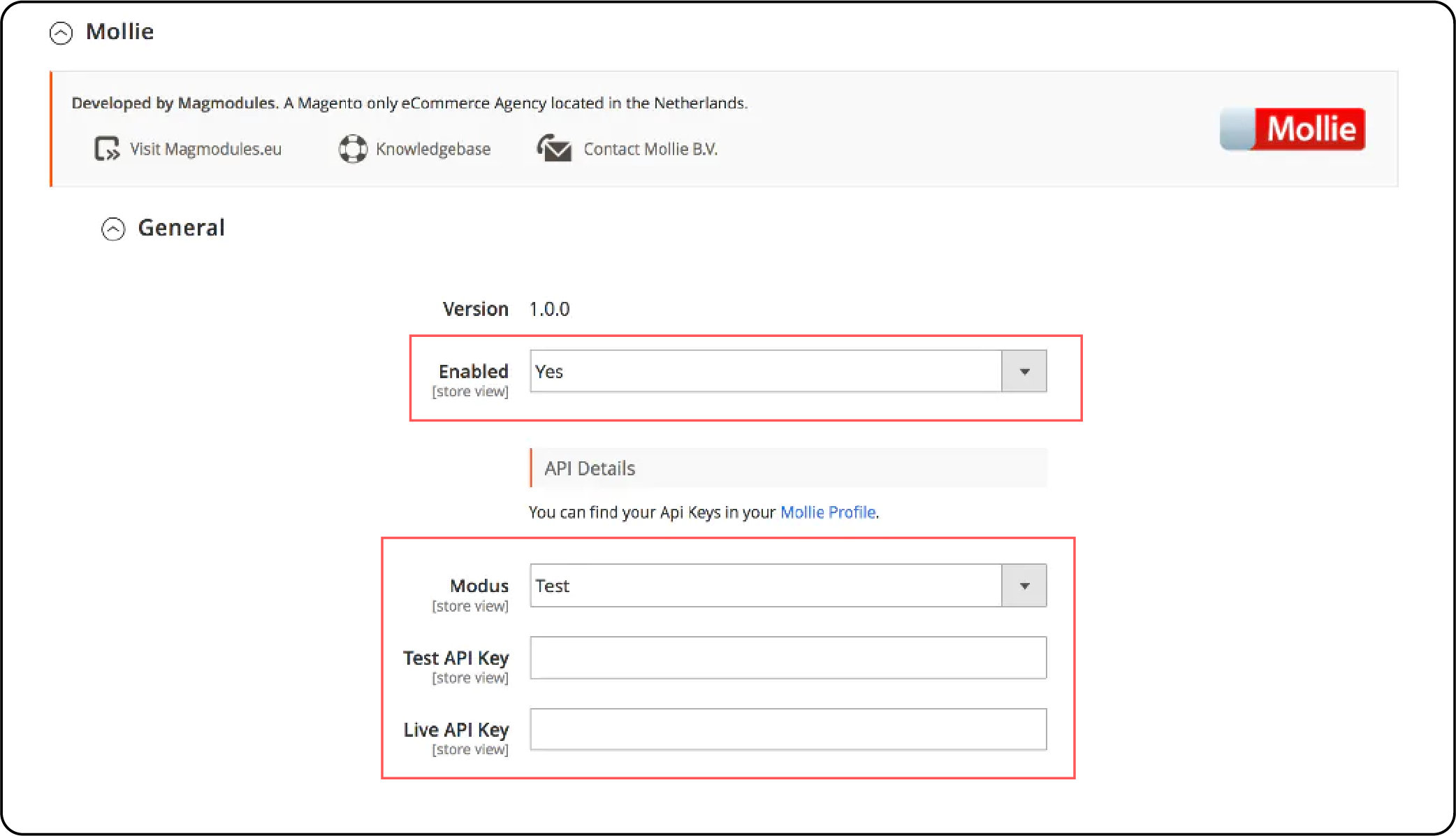
- Under General setting select Yes to enable Mollie and enter your API keys.
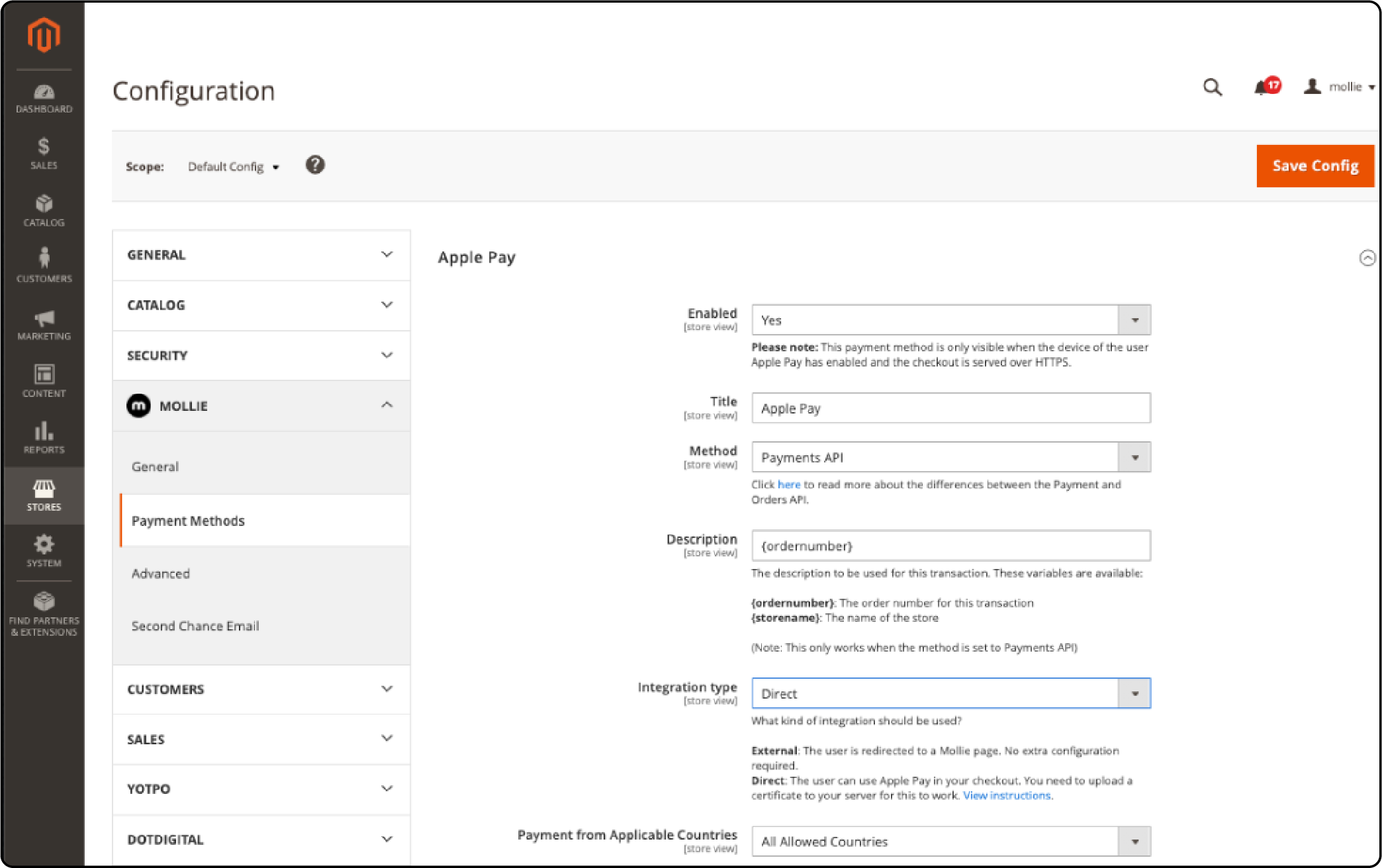
-
Select any payment method like Apple Pay and select Yes to Enable it.
-
Enter an appropriate Title to display on the checkout page.
-
Choose between Payments API and Orders API under Method. Payments API is used to authorize, capture, and refund payments. The Orders API can be used to refund a whole order or individual items, mark an order as shipped, and change the expiry period.
-
Pick the** Direct option** to enable the customer to use Apple Pay on the checkout page.
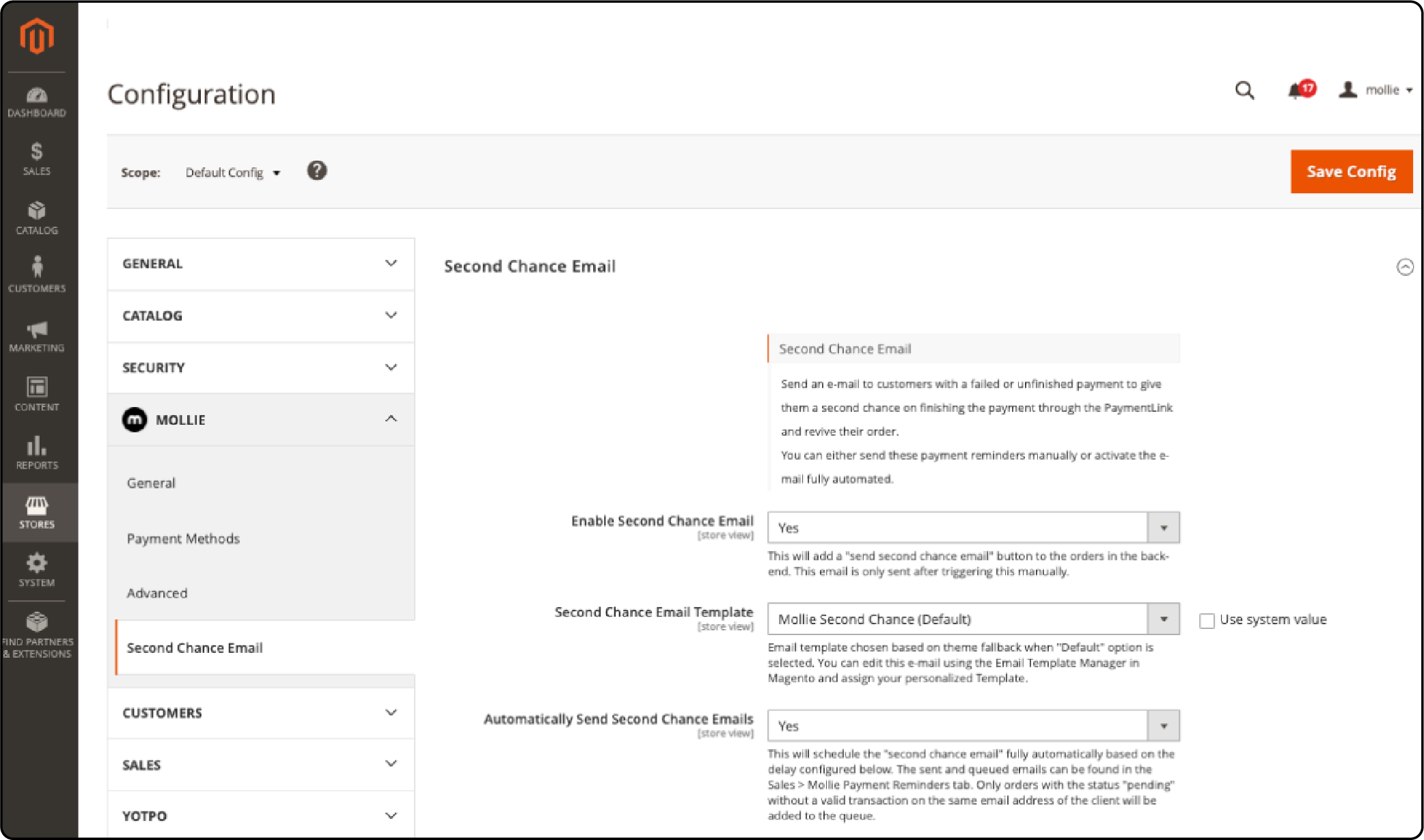
-
Under the Mollie Menu, choose the Second Chance Email option. The option allows you to send an email with a link to the customer for unfinished payments. It can be manual or automatic.
-
Select Yes to enable the option.
-
Choose a suitable second-chance email template.
-
Select Yes to automatically send the email.
Troubleshooting Issues in Mollie Extension
| Issue | Solution |
|---|---|
| Mollie's payment methods are not showing on the checkout page | - Ensure the Mollie extension is enabled under Stores > Configuration > Sales > Payment Methods - Check that API keys are correctly entered in Mollie's configuration - Clear Magento caches |
| Payments not registering in Mollie's dashboard | - Verify webhook URL is correctly set in Mollie's account - Check that transactions are not stuck in "Pending" status in Magento - Ensure Magento cron jobs are running |
| Error "Unable to load Mollie API client" | - Check that the Mollie composer package is correctly installed - Ensure the correct Mollie API key is used - Verify compatibility of Mollie extension with Magento and PHP versions |
| Orders stuck in "Pending Payment" status | - Check Mollie's dashboard if payment is complete - Manually create invoices for orders in the Magento admin - Verify that the webhook URL is reachable from Mollie |
| Mollie's error "Order could not be found" | - Ensure Magento order numbers match transaction IDs in Mollie - Check for any order number prefix/suffix in the Magento configuration - Verify the security of the webhook URL to prevent unauthorized access |
Best Practices for the Mollie Payment Module
1. Choose the Right Payment Methods
-
When setting up Mollie in your Magento 2 webshop, select payment methods that resonate with your target audience.
-
Mollie supports a diverse range of options, including credit cards, PayPal, SOFORT Banking, and iDEAL.
-
This diversity ensures you can cater to local preferences while also providing the necessary tools to expand internationally.
2. Streamline the Checkout Process
-
Ensure that the checkout process in your Magento webshop is streamlined.
-
Use the Hyvä theme to design a checkout page that's fast and efficient. This not only speeds up the transaction but also minimizes the cart abandonment rate.
-
Ensure that the payment redirect URL is correctly configured so that customers are smoothly guided through the payment process and back to your site once the payment is complete.
3. Automate Security and Compliance
-
With Mollie, you don’t need to spend weeks on paperwork or security compliance procedures. The platform handles much of the compliance required to accept payments online, including PCI DSS standards.
-
However, ensure that your Magento 2 setup is also in line with the latest security practices. It includes securing checkout and payment pages with HTTPS and implementing regular security patches.
4. Use Transparent Redirects
-
Use Mollie’s transparent redirect feature to keep the payment process integrated within your site’s aesthetic.
-
This ensures that customers would not want to leave for a payment gateway. It retains the user on your site while securely processing the Magento 2 payment in the background.
5. Optimize for International Sales
-
Configure Mollie to accept multiple currencies and set up localized payment methods. It is if you want to expand your customer base internationally and accept payments and donations online.
-
For instance, offer SOFORT Banking in Germany and iDEAL in the Netherlands. This approach reassures local customers that they can trust your webshop with their preferred payment methods.
6. Manage Transaction Costs Effectively
-
To manage costs effectively, analyze which payment methods are most frequently used. Adjust your offerings based on performance and cost.
-
Since Mollie charges per transaction without fixed contracts, you can freely experiment with different settings and configurations. You also get to find the optimal balance for your Magento webshop.
7. Create and Monitor Your Account
-
To start using Mollie, create an account on their platform. Once set up, use Mollie’s dashboard to monitor transactions and understand customer behaviors.
-
This data is important for making decisions about Magento promotions, payment methods, and international expansion.
8. Regularly Update and Maintain
-
To ensure your Magento website remains reliable and secure, regularly update both Magento and the Mollie extension.
-
Staying updated helps prevent security vulnerabilities and ensures compatibility with payment methods.
FAQs
1. How does Mollie's pricing model help minimize costs for a startup website?
Mollie operates with a transparent pricing model where you only pay for successful transactions. This approach ensures minimum costs, as there are no setup fees or monthly charges. It makes it ideal for startups and small businesses that need to manage expenses carefully.
2. Can Mollie support a Magento 1 website for accepting online payments?
The specific tutorial and extension discussed are for Magento 2. For Magento 1, you need to check if Mollie or third-party providers offer a compatible version. It's important to note that Magento 1 has reached its end of life.
3. How can I use Mollie to accept donations online and expand my website?
Mollie enables your Magento 2 webshop to accept donations online and expand your customer base internationally. This includes credit cards, PayPal, and local options like iDEAL and Bancontact.
4. What payment methods can Mollie integrate with Magento 2?
Mollie supports a wide range of payment methods through a single integration with Magento 2. This includes major credit cards and digital wallets like PayPal and Apple Pay. It also includes local favorites such as SOFORT and Giropay.
5. What are the advantages of using Mollie's single integration feature?
Using Mollie’s single integration feature allows your Magento 2 website to support all major payment methods. It streamlines the payment process and reduces the complexity of managing multiple integrations.
Summary
The Magento 2 Mollie extension provides support for all major payment methods in European countries. In this tutorial, we explained how to install and configure the Mollie payments extension for Magento 2. Here is a quick recap:
-
Versatile Payment Options, including major credit cards and digital wallets.
-
Simple Integration via Composer or Magento Marketplace, with straightforward backend configuration.
-
The cost-effective and transparent pricing model charges only for successful transactions, with no hidden fees.
-
Enhanced User Experience by offering customizable, mobile-friendly payment pages to align with your brand.
-
Powerful Features include multi-currency support, real-time reporting, direct refunds, subscription management, and high-level security compliance.
Combine Mollie payments with a powerful performance stack offered by a managed Magento hosting provider to drive conversions.




