
How to Create Magento 2 Meta Tags Templates?
How can you boost your store’s search engine performance? Magento 2 meta tags improve visibility and rankings in search results. These tags help search engines understand your content and attract more traffic. This tutorial covers how to create and optimize Magento 2 meta tags to enhance your store's SEO.
Key Takeaways
-
What are Magento 2 Meta Tags?
-
Importance of Meta Tags for Magento SEO.
-
How to Create Meta Tags Templates for Magento Stores?
-
Best Practices for Magento Meta Tags.
-
Troubleshooting Common Mistakes of Meta Tags Magento Stores.
What are Magento2 Meta Tags?
Magento 2 Meta Tags are essential for improving your store's SEO. These tags include:
-
Meta title
-
Meta description
-
Meta keywords
Search engines read these tags to understand the content of your website. They help determine how your site ranks in search results. Well-optimized meta tags can boost your visibility and drive traffic to your store. In Magento 2, managing meta tags effectively is critical for search engine optimization.
The Meta Tags Template for Magento 2 makes this process easier. It automatically generates meta titles and descriptions for all your products. It ensures consistency across your store’s pages.
The template also saves time by handling large catalogs efficiently. Using this tool improves your store’s search engine rankings. It helps attract more potential customers by providing optimized meta information for every product.
Importance of Magento 2 Meta Tags for SEO
1. Boosts Search Engine Rankings
Magento 2 Meta Tags are important for improving your store's search engine rankings. They help search engines understand your website content. Key elements like:
-
Meta titles
-
Meta descriptions
-
Keywords
They guide search engines to rank your store for relevant keywords. Optimized meta tags can improve your visibility in search results. Higher rankings lead to more traffic and potential customers.
2. Enhances Click-Through Rates (CTR)
Users see the meta title and meta description on search result pages. Well-written meta tags attract users to click on your store's link. A strong meta description can highlight key details, making your store stand out. It boosts your click-through rate (CTR) and brings more visitors. More clicks signal to search engines that your Magento content is valuable.
3. Improves User Experience
Magento 2 Meta Tags give users a preview of your page content. Precise and accurate tags help set the right expectations for visitors. When users find what they expect, they stay on your site longer. It improves two key metrics:
-
Lower bounce rates
-
Increased time spent on your store
A better user experience also strengthens your SEO performance.
4. Increases Organic Traffic
Optimized meta tags make your store more discoverable for relevant searches. This leads to more organic traffic from potential customers. Organic visitors are precious because they are actively searching for your products. Magento 2 Meta Tags help attract this audience effectively. More traffic means more opportunities for sales.
5. Helps with Product Differentiation
Each product in your store needs unique meta tags to stand out. Magento 2 Meta Tags allow you to create custom:
-
Titles
-
Descriptions
You need to do it for every product. It helps avoid duplicate content and ensures each item is visible in search results. Differentiating products through meta tags is key to improving your SEO and increasing customer engagement.
How to Create Magento 2 Meta Tags Templates?
1. Navigate to SEO Rules
Go to Marketing > SEO Extension Magento > SEO Rules. Click on the Add New SEO Rule button to begin.
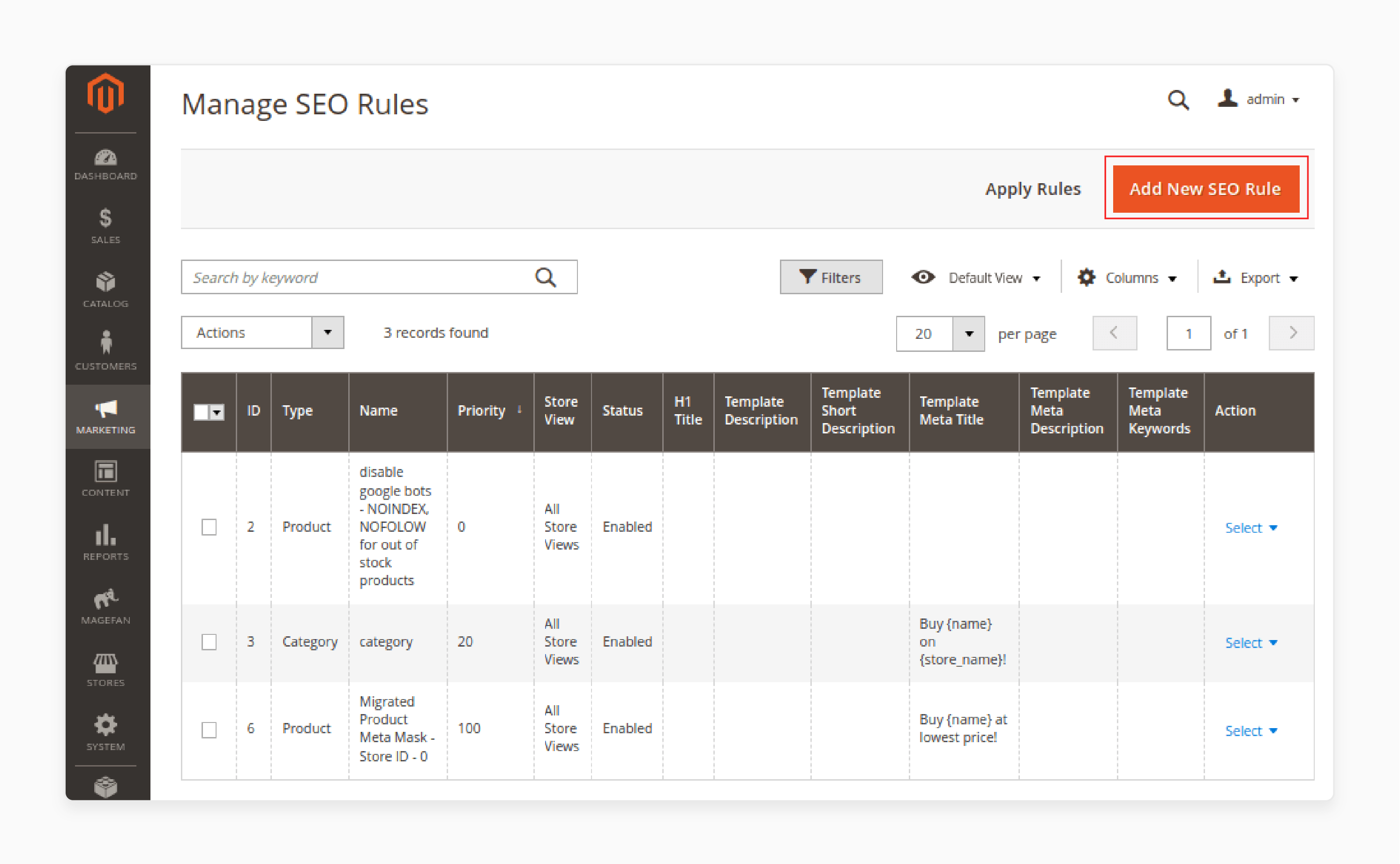
2. Enable the Rule and Name It
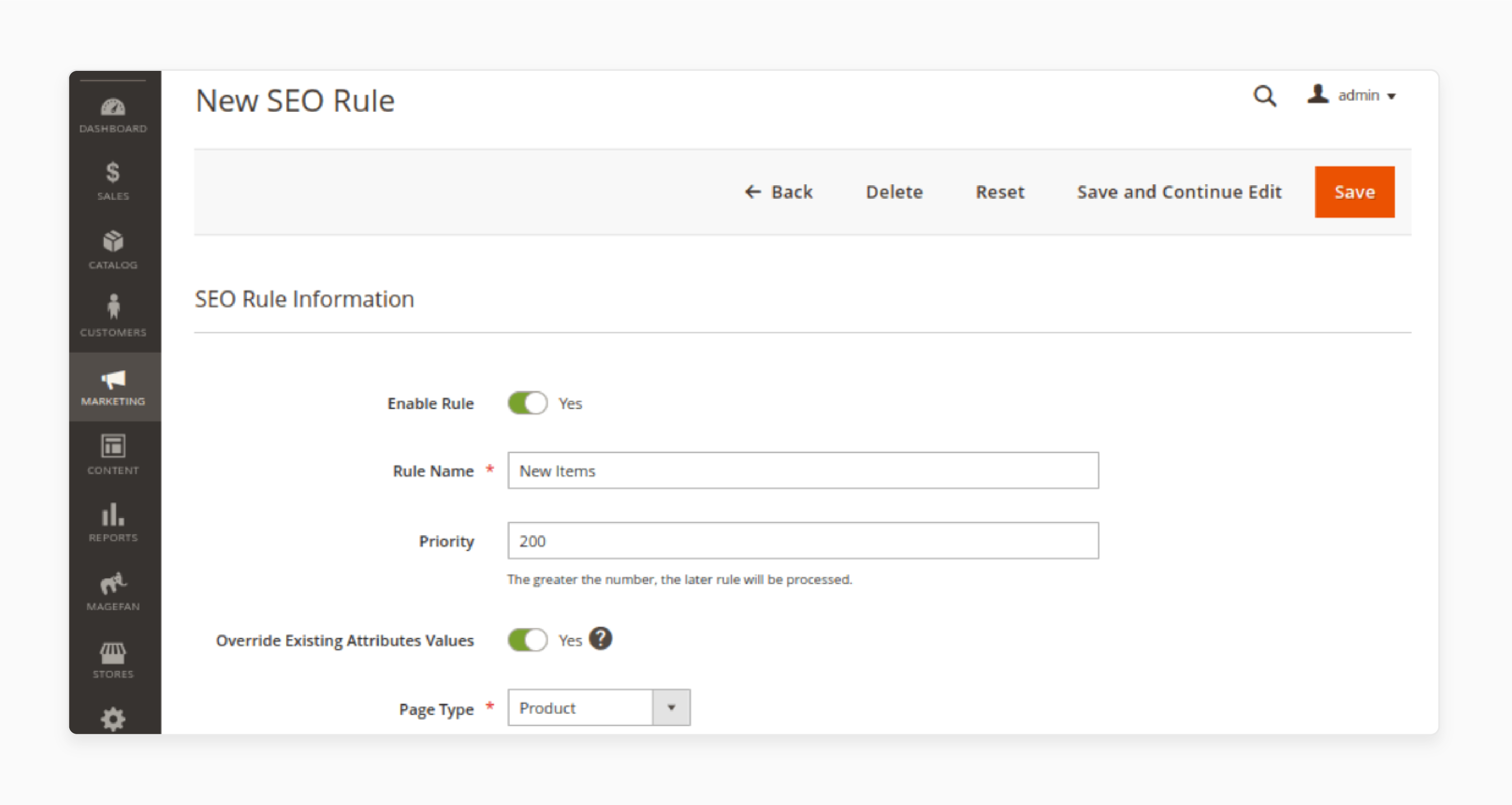
Enable the rule by switching it on. Give the rule a Name to quickly identify it.
3. Set the Template Priority
Assign a Priority to the template. Higher numbers mean the rule will be processed later.
4. Choose to Override Existing Values
Decide if you want to Override Existing Attribute Values. Choose Yes if you want to replace current attribute values.
5. Select Page Type
Choose the Page Type for which the template applies. You can select either Magento products or categories.
6. Specify Templates for Meta Tags
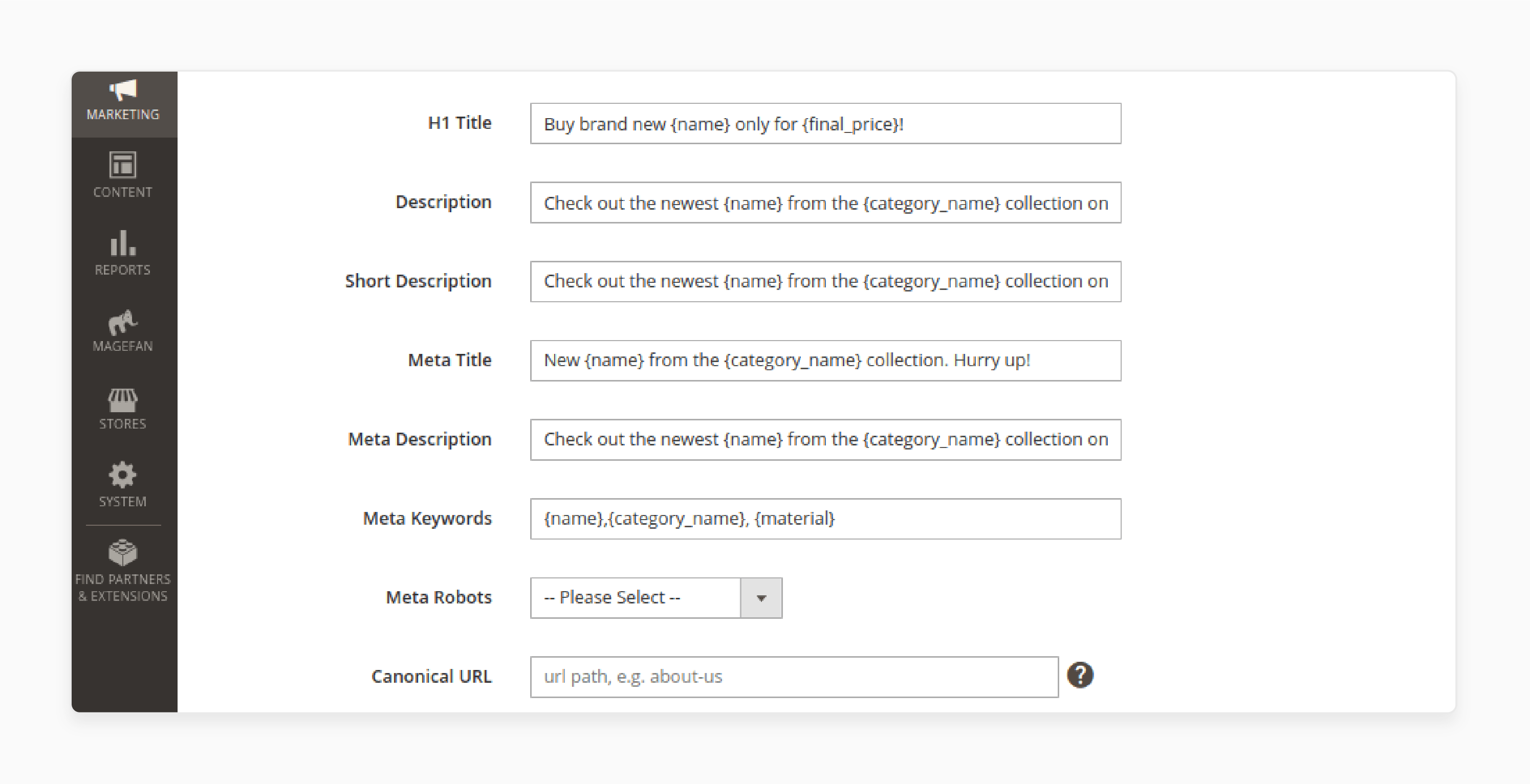
Fill in the templates for the following fields:
-
H1 Title
-
Description
-
Short Description
-
Meta Title
-
Meta Description
-
Meta Keywords
You can fill out only the necessary fields, such as meta titles and descriptions.
7. Adjust Meta Robots and Canonical URLs (Optional)
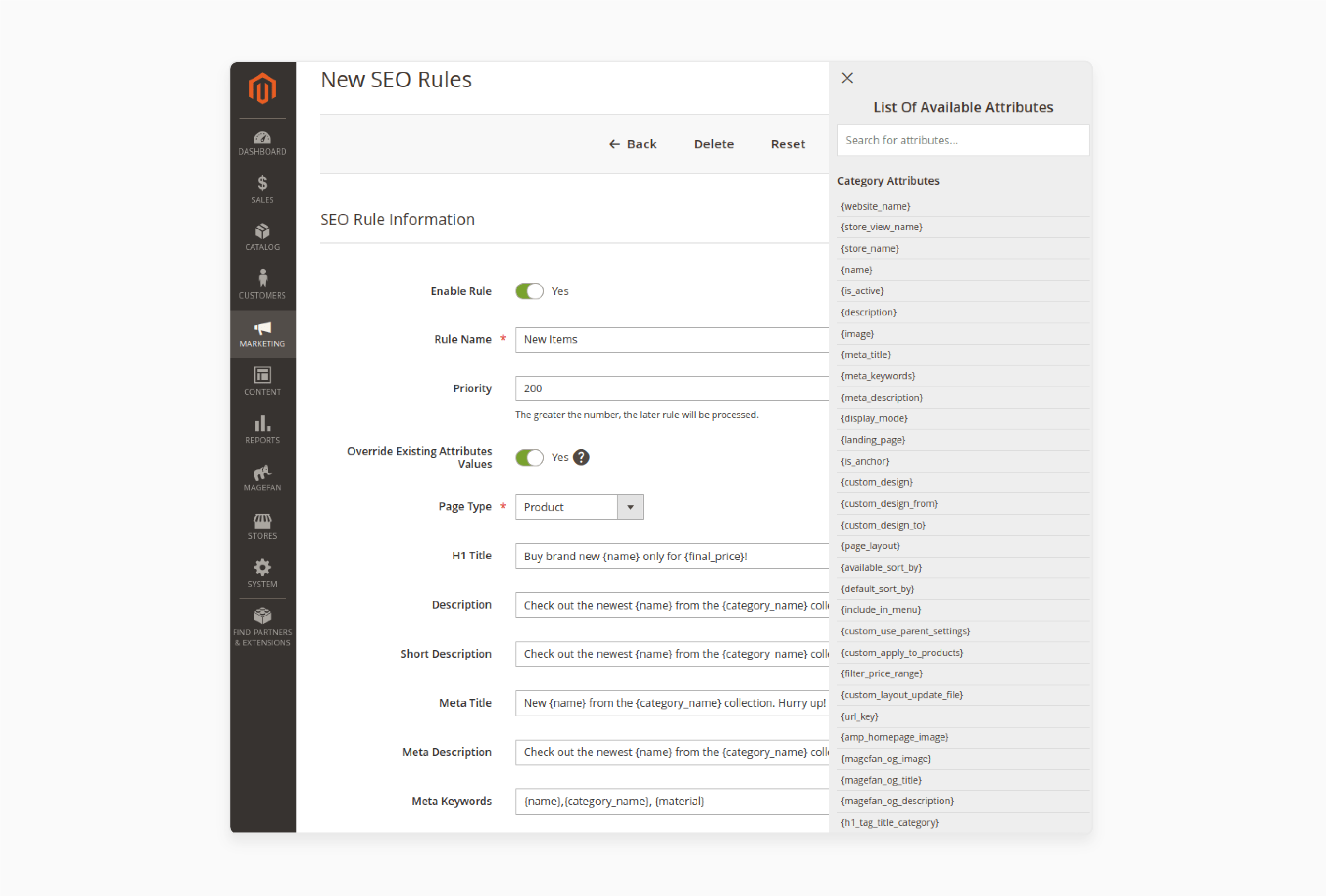
If needed, use the Meta Robots option for specific robot instructions. To change the canonical URL, specify the Custom Canonical URL.
8. Assign Store Views
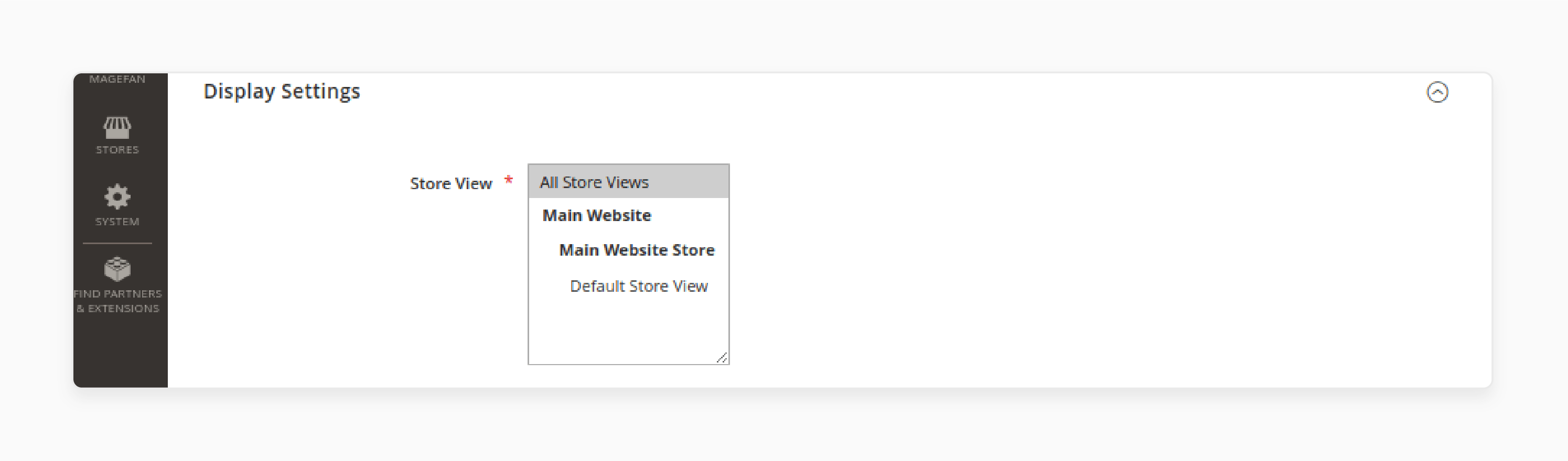
In the Display Settings, choose which Store Views to assign the template to. You can create unique templates for each store view.
9. Set Conditions Based on Attributes
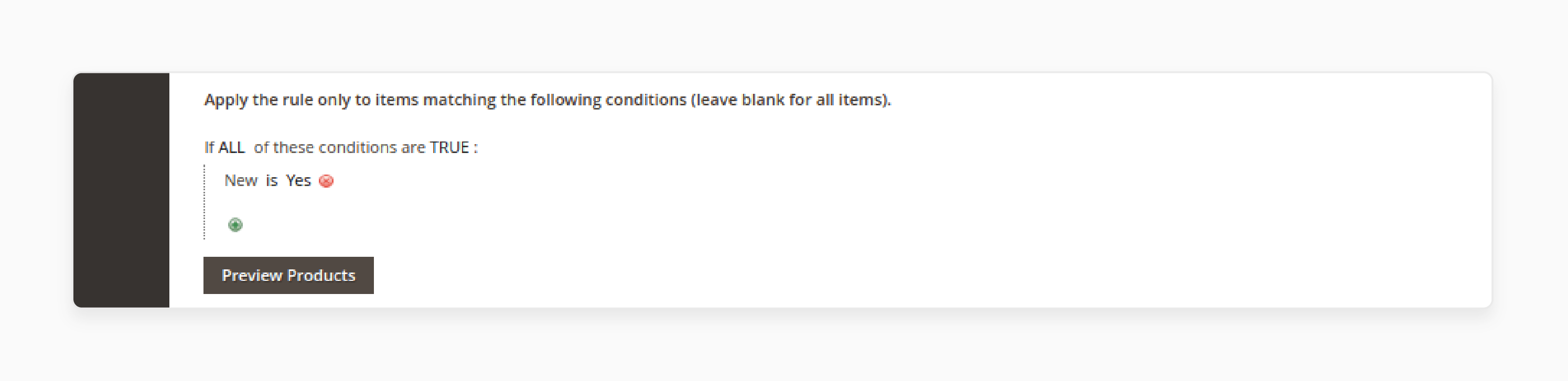
Define conditions based on product attributes to determine which products the template applies to. For example, create different templates for New or Sale products.
10. Preview and Save the Rule
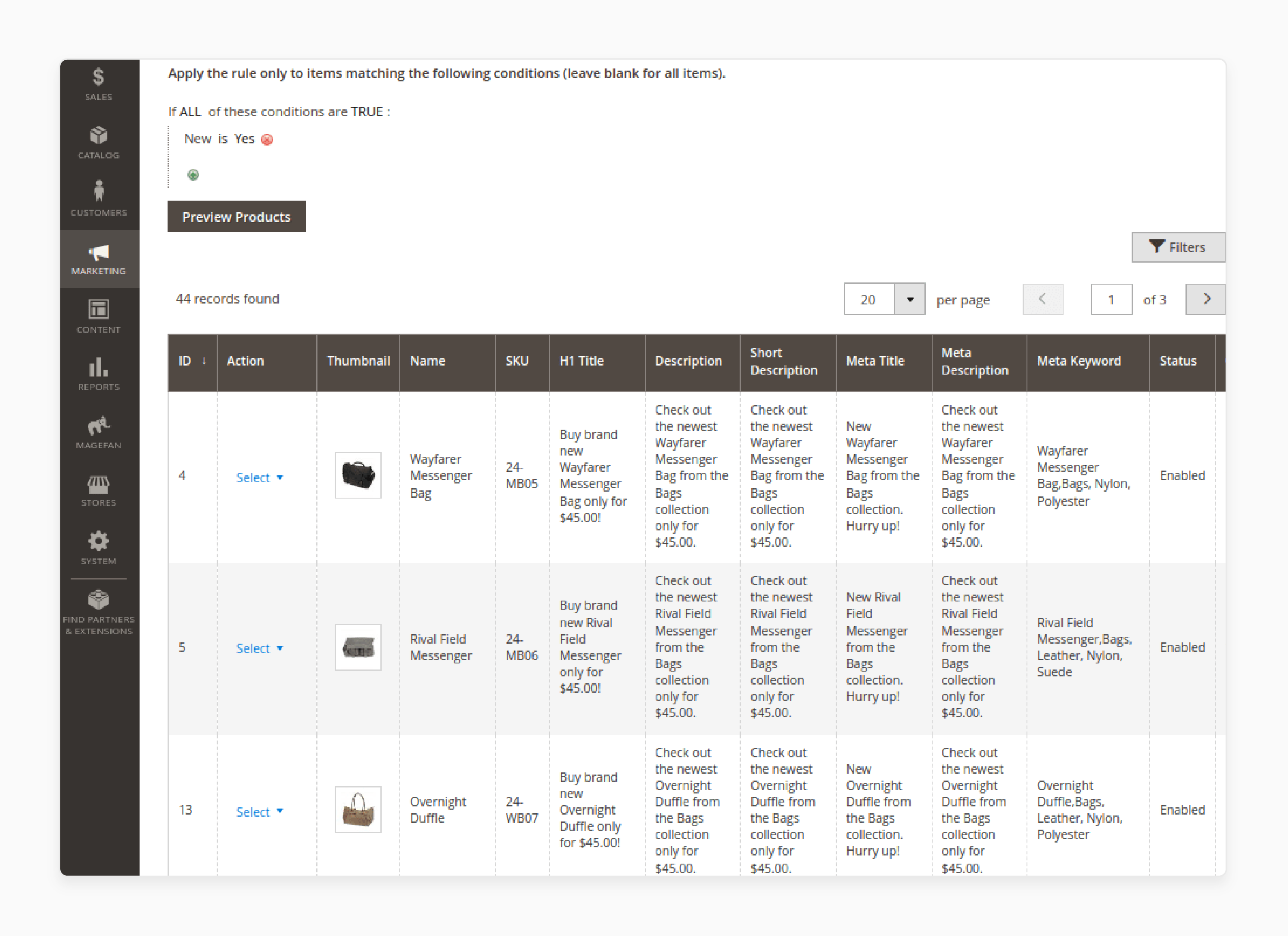
Preview the products that the template will affect. Use any metadata preview tool to check how the product page will appear in search results. Finally, Save Config to apply the rule.
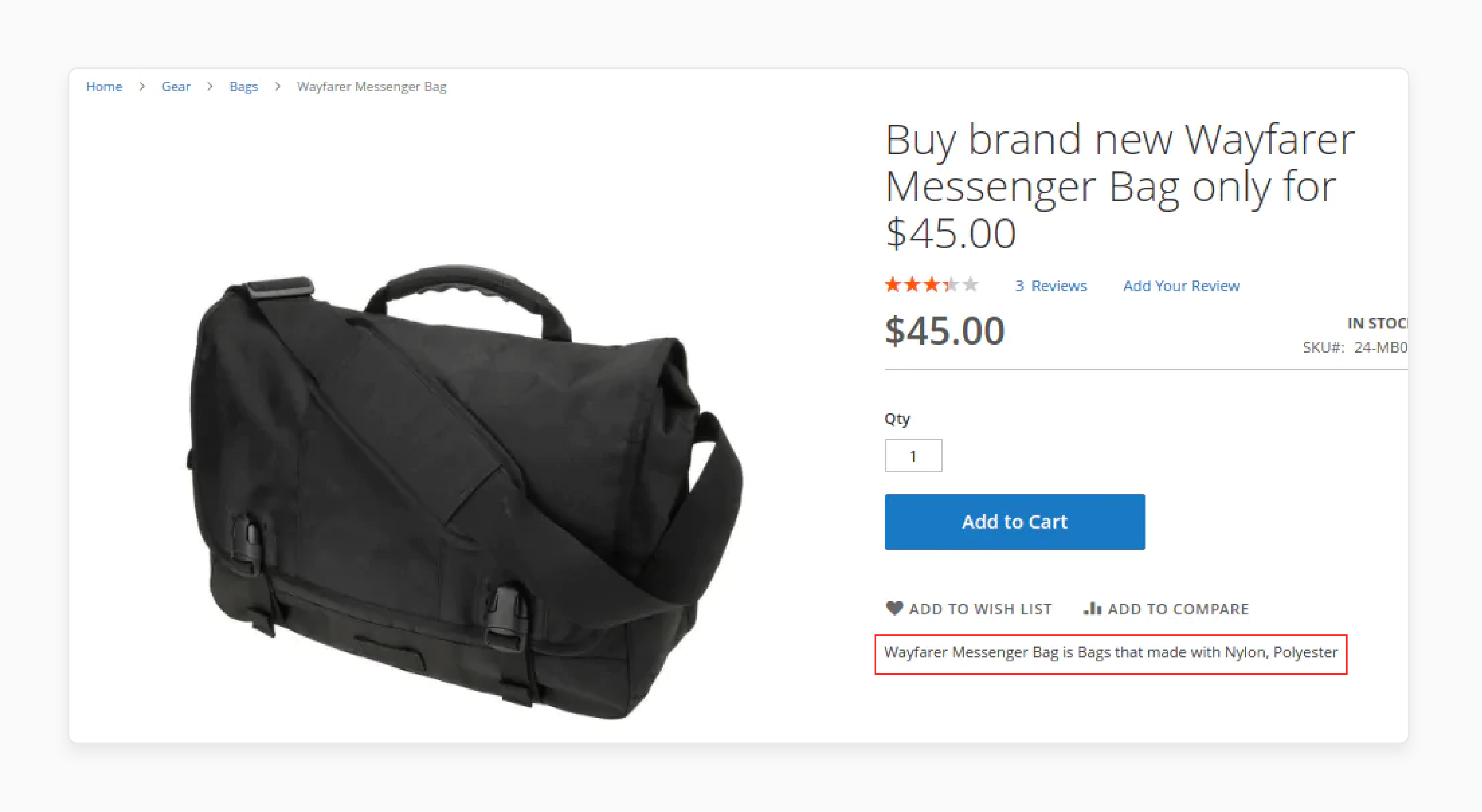
Best Practices for Magento 2 Meta Tags
1. Use Unique Meta Titles for Each Page
Ensure every page on your Magento 2 store has a unique meta title. It helps search engines identify the content of each page. Avoid duplicating meta titles, as it can hurt your SEO rankings. Keep the title:
-
Under 60 characters
-
Including your main keyword
A unique title makes it easier for users and search engines to understand the page.
2. Optimize Meta Descriptions with Keywords
Write clear and concise meta descriptions with relevant keywords. Keep the description:
-
Under 160 characters to fit in search results
-
Accurately describing the page content
-
Including a call to action
Optimized meta descriptions improve your click-through rate (CTR). Adding a main keyword makes your page more likely to attract clicks.
3. Avoid Keyword Stuffing
Do not overuse keywords in your meta tags. Search engines penalize websites for keyword stuffing. Use the main keyword:
-
Once in the meta title
-
1-2 times in the meta description
Focus on creating natural and readable tags that appeal to users. This approach keeps your tags effective without harming your SEO.
4. Use Canonical Tags to Prevent Duplicate Content
Implement canonical tags to prevent duplicate content issues. Canonical tags signal to search engines which version of a page is the original. Use canonical tags when you have:
-
Multiple pages with similar content
-
A need to avoid penalties for duplicated content
They improve your store’s overall SEO performance.
5. Regularly Update Meta Tags
Review and update your meta tags frequently. As your products or content change, your meta titles and meta descriptions should reflect these updates. Outdated meta tags can lead to:
-
Poor search rankings
-
Decreased user engagement
Regularly refreshing your meta tags keeps your store optimized for both SEO and user experience.
Troubleshooting Common Mistakes of Magento 2 Meta Tags
| Mistake | Solution |
|---|---|
| Duplicate Meta Titles | Create unique meta titles for each page. Use specific keywords for every product or category. It avoids confusing search engines. It also improves your search rankings. |
| Keyword Stuffing | Avoid overloading meta tags with too many keywords. Use the main keyword once or twice naturally. Keyword stuffing can hurt your SEO rankings. Keep your tags clear and user-friendly. |
| Missing Meta Descriptions | Write concise meta descriptions for all pages. Include a primary keyword and a brief overview of the content. Missing meta descriptions can lower visibility in search results. Well-optimized descriptions help attract clicks. |
| Irrelevant Meta Descriptions | Ensure the meta description matches the page content. Irrelevant descriptions confuse users and harm SEO. Write clear descriptions that reflect the page accurately. It improves user engagement and trust. |
| Meta Titles Too Long | Keep meta titles under 60 characters. Long titles get cut off in search results, reducing clarity. Focus on the main keyword and core message. Shorter titles are easier to read and more effective for SEO. |
| Failure to Use Canonical Tags | Use canonical tags to avoid duplicate content issues. Without them, search engines may rank duplicate pages. Proper canonicalization directs search engines to the correct version. It helps maintain strong SEO performance. |
| Ignoring Store View-Specific Meta Tags | Create separate meta tags for each store view. Different regions or languages need optimized tags. Ignoring this reduces local SEO effectiveness. Tailored tags improve visibility in specific markets. |
| Not Updating Meta Tags | Regularly review and update your meta tags. Outdated tags can reduce relevance and hurt rankings. Keep meta titles and meta descriptions aligned with current content. Fresh meta tags help maintain a competitive edge. |
FAQs
1. What is an extension for managing Meta Tags in Magento?
An extension helps you easily manage meta tags in Magento. It allows you to create meta tags for products and categories automatically. It improves your Magento SEO by providing optimized metadata. Using an extension saves time and ensures consistency.
2. How do I add meta tags in Magento?
To add meta tags in Magento, navigate to the SEO settings. You can manually enter meta titles, meta descriptions, and meta keywords for each page. Alternatively, use an extension to automate the process. It helps optimize your store for better search engine rankings.
3. Why are meta tags important for Magento SEO?
Meta tags improve your Magento SEO by helping search engines understand your content. Well-optimized metadata increases your site’s visibility in search results. It also helps your site appear as a relevant snippet in search results. It leads to more traffic and better rankings.
4. Can I use PHP to customize meta tags in Magento?
Yes, you can use PHP to create custom meta tags in Magento. Developers can modify the metadata by coding custom rules. However, using an extension is easier and more efficient. It helps you manage Magento meta tags without extensive coding.
5. How does Magento handle custom meta tags for products?
Magento allows you to create custom meta tags for each product. You can enter specific meta titles and meta descriptions to improve SEO. Using a meta tag extension can automate this process. It helps maintain consistency and boosts your product’s visibility in search engines.
6. How do meta tags affect Magento SEO?
Meta tags impact Magento SEO by providing essential information to search engines. Accurate metadata helps your store rank better in search results. Well-optimized tags also improve how your store appears as a snippet. It, with Magento hosting, enhances both visibility and click-through rates.
Summary
Magento 2 meta tags are essential to improve SEO and user experience. Updating and optimizing them will enhance your store's visibility and traffic. Key benefits are:
-
Boost Rankings: Meta tags strengthen your position in search results.
-
Increase Click-Through Rates: Well-written tags attract more users.
-
Enhance User Experience: Accurate tags set correct expectations for visitors.
-
Prevent Duplicate Content: Canonical tags protect your SEO from duplicate content issues.
-
Save Time with Templates: Automating tags saves effort and ensures consistency.
Consider managed Magento hosting to optimize search engine rankings of e-stores.





