
Magento 2 Mass Product Update: Bulk Edit And Product Updates
Looking for a way to streamline your product updates? Magento 2 mass product update quickly updates multiple products in your store without manual edits.
This tutorial will cover how to use the mass product update feature in Magento 2.
Key Takeaways
- Steps to export your product catalog from the Magento 2 store for mass update.
- Methods to update product information with product management module.
- Best Magento Mass Product Update Extensions.
- Tips to configure common challenges for mass product update actions.
- Bulk edit to update product attributes on the product page.
-
11 Steps For Product Catalog Management Using Mass Product Actions Module
-
Methods To Update Product Information With Mass Product Management
-
Troubleshoot Issues With Mass Product Attributes For All Stores
11 Steps For Product Catalog Management Using Mass Product Actions Module
Step 1: Create an Export Job
- Navigate to System > Improved Import / Export > Export Jobs.
- Click the 'Add New Job' button to create a new export job for bulk updates to your product catalog.
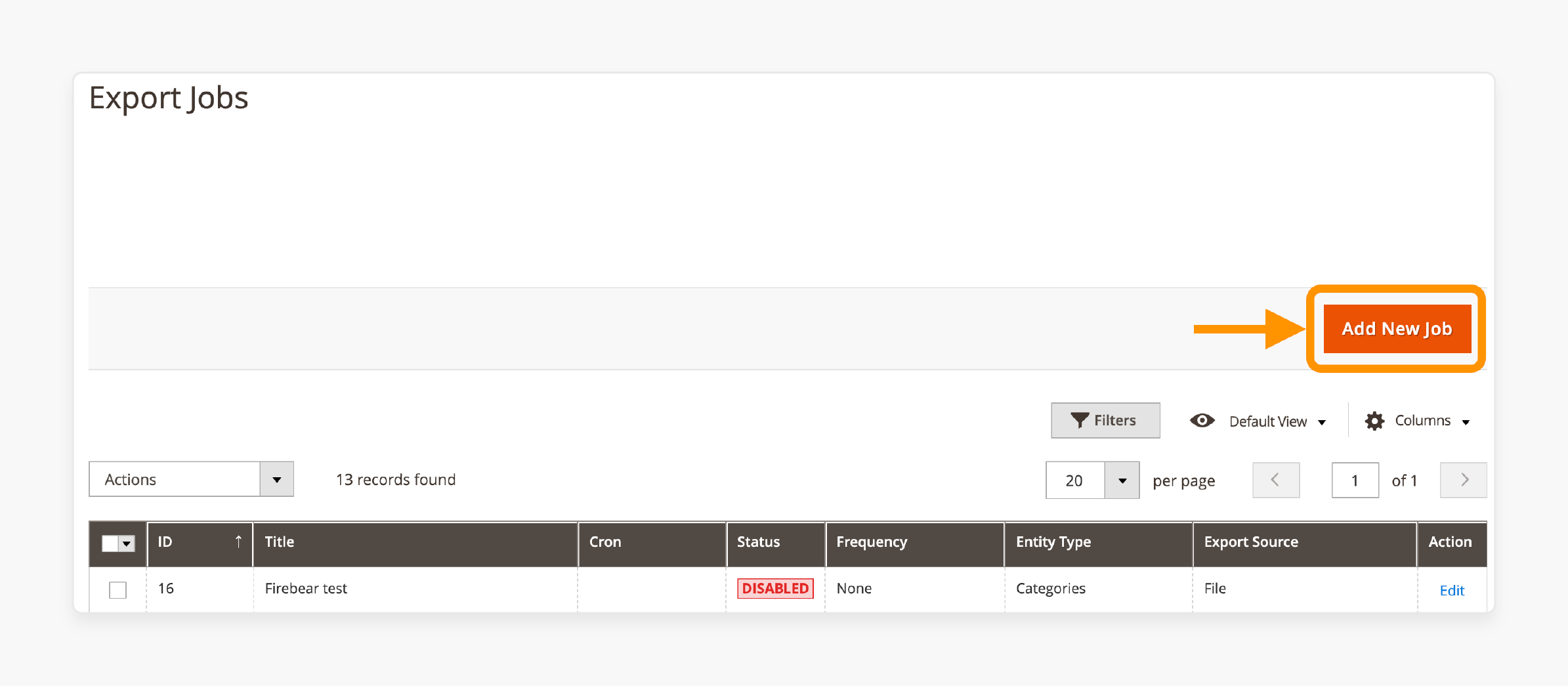
Step 2: Configure the Export Job
Focus on the required settings for a fast export:
- Job Title: Name your job.
- Entity: Select ‘Products’.
- Store View: Choose ‘Only Admin Values’ to export the default store values.
- Export Source: Select ‘File’.
-
File Path: Specify the file export path (e.g.,
/var/import/my_products.csv).
Step 3: Export Stock & Price Data
Filter the export to include only the necessary products and attributes for the update. In the 'Map Attributes' section, add the following to the System Attribute column:
- sku – Unique product identifier.
- price – Product price.
- qty – Product quantity.
Ensure only these fields are exported by selecting "Only fields from Mapping".
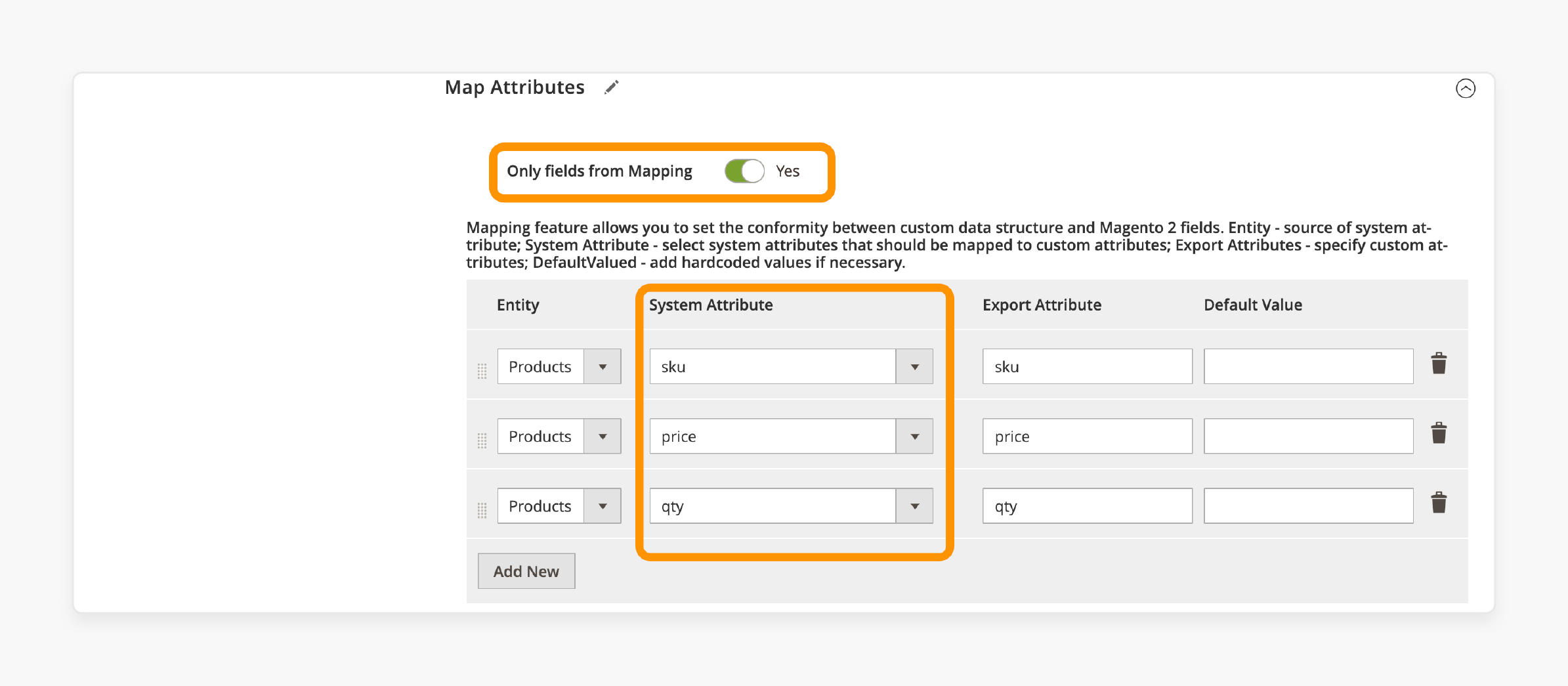
Step 4: Apply Product Filters
Instead of exporting your entire product catalog, use filters to export only the products you want to update.
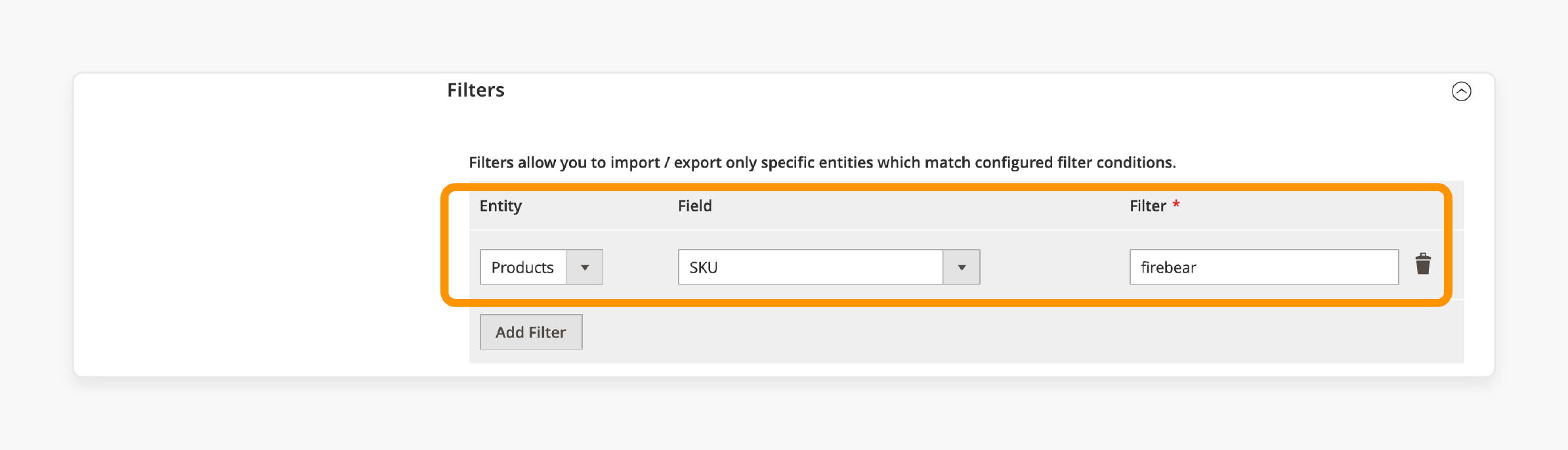
Step 5: Export Products
- Click 'Save & Run' in the upper-right corner.
- The export file with your selected products and attributes will be generated.
- Proceed to edit the file for your Magento bulk price and stock updates.
Step 6: Upload to Google Sheets for Editing
- Upload the CSV file to Google Sheets via File > Import > Upload > Browse.
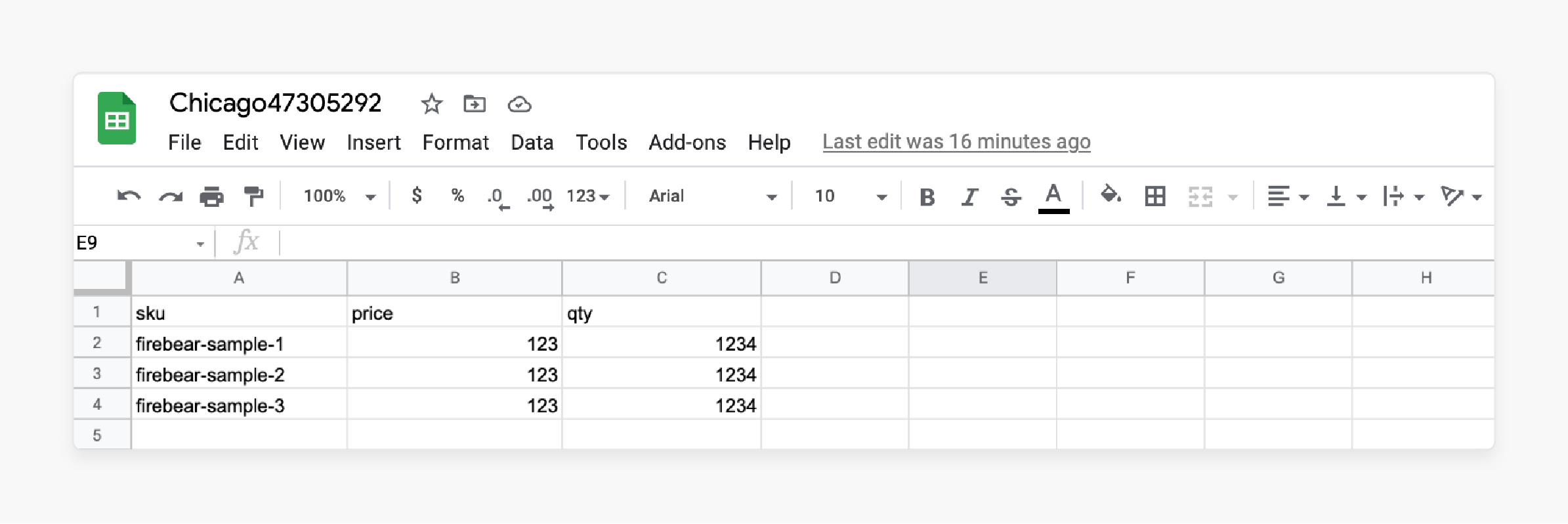
- Allow multiple managers to update the data.
- Edit the price and qty columns as needed for bulk updates.
Note: Once edited, click the ‘Share’ button, set permissions to ‘by link’, and copy the link for importing.
Step 7: Mass Update Magento 2 Product Catalog
With Improved Import & Export, you don't need to convert the Google Sheet back to CSV.
Note: Paste the link to import the updated data back into Magento 2.
Step 8: Create an Import Job
- Go to System > Improved Import / Export > Import Jobs.
- Click 'Add New Job'.
Set up the job as follows:
- Job Title: Name your job.
- Entity: Select ‘Products’.
- Import Behavior: Choose ‘Add/Update’.
- Import Source: Choose ‘Google Sheets’ and paste the URL.
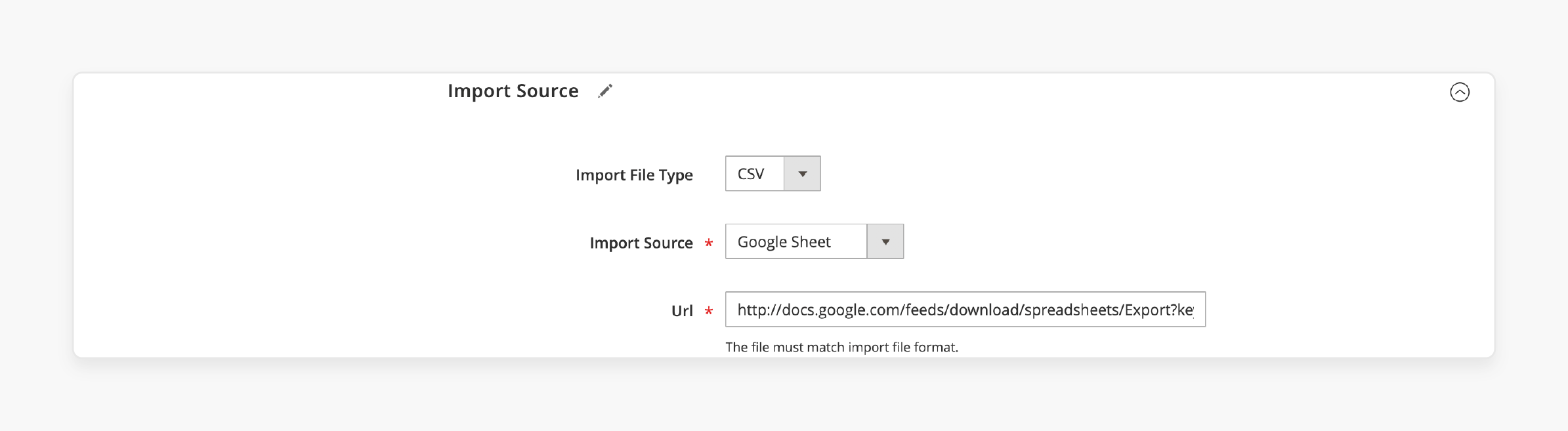
Note: If you want to add product quantities to existing stock, enable the "Add product QTY to existing value" option in the Import Settings.
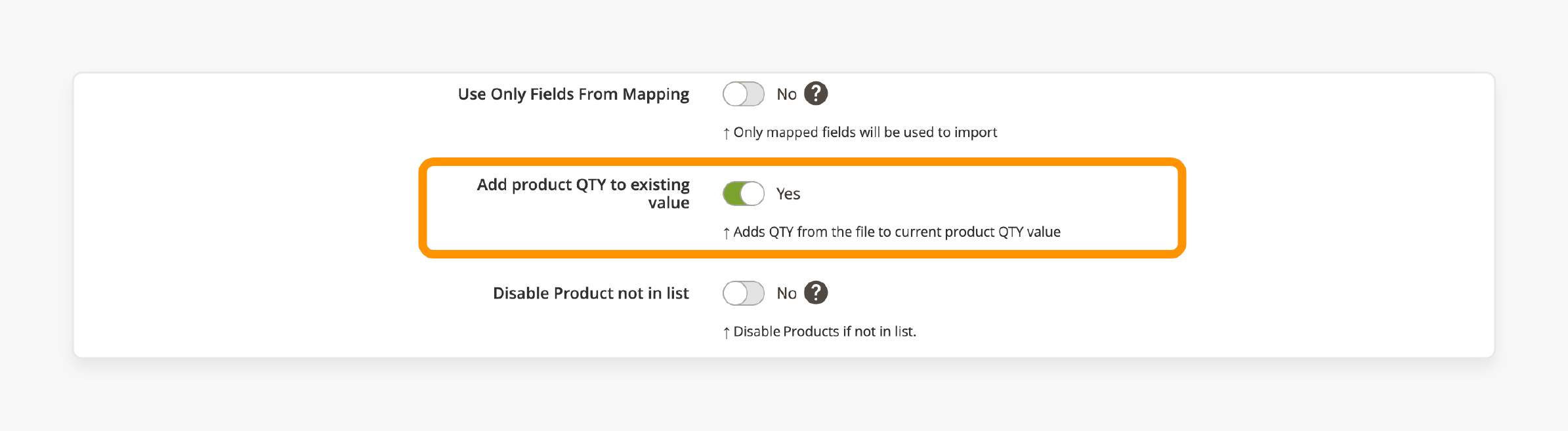
Step 9: Validate & Run the Job
- Validate the file by clicking "Validate File" in the 'Import Source' section.
- Click 'Save & Run'.
Note: Once validated, hit the 'Run' button to execute your Magento 2 mass product update.
Step 10: Verify the Update
- After the import completes, go to Catalog > Products.
- Confirm that the product prices and stock data have been successfully updated.
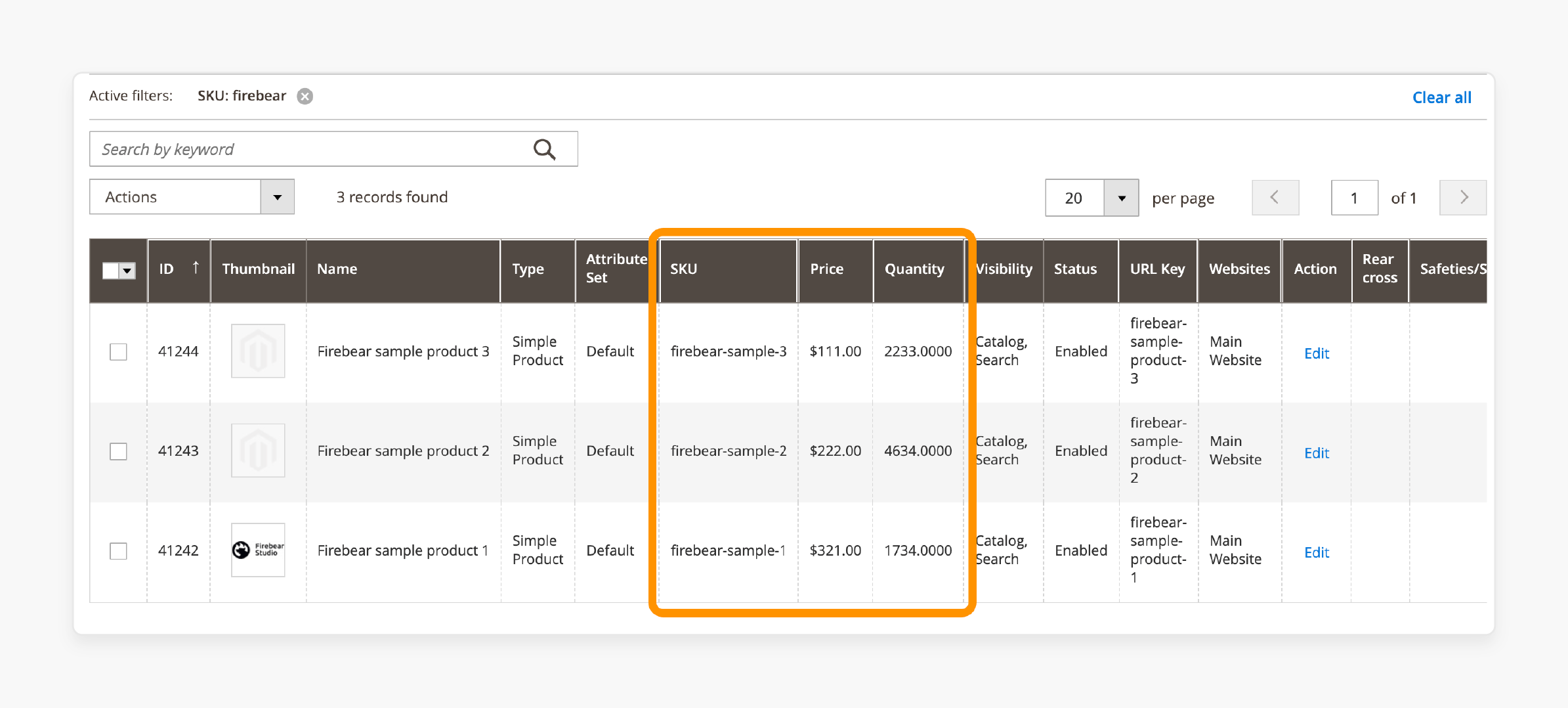
Step 11: Save Your Spreadsheet
Keep the Google Sheet for future price and stock updates.
Note: You can reuse it by uploading new data, making edits, and running the import job again.
Methods To Update Product Information With Mass Product Management
| Method | Description |
|---|---|
| Using Magento 2's Built-in Mass Product Update Feature | Update multiple products at once using Magento 2's built-in mass product update feature. |
| Magento 2 Mass Product Update with CSV Files | Update multiple products at once using CSV files. Make it easy to import and export product data. |
| Magento 2 Mass Product Update with Third-Party Extensions | Update multiple products at once using third-party extensions. Provide additional features and functionality. |
Top 5 Magento 2 Mass Product Actions Extensions
1. Price Update Actions For Magento 2 Extension by Mageplaza
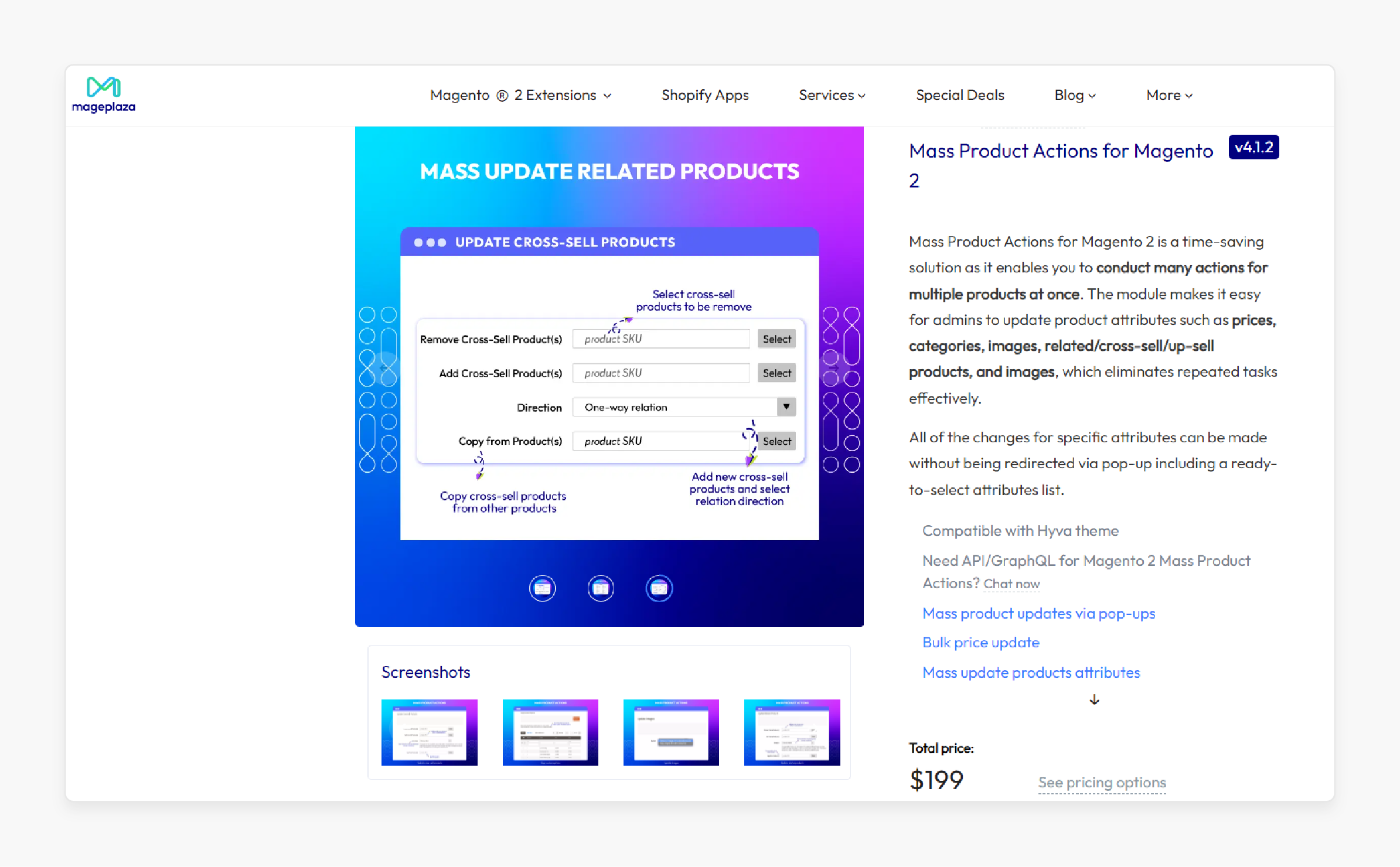
Mageplaza Price Update Actions for Magento 2 Extension offers a time-efficient solution. It allows you to perform multiple actions on several products simultaneously. It simplifies the process for admins to update attributes like:
- Prices
- Categories
- Images
- Cross-sell/up-sell/ related products
All changes to specific attributes can be made seamlessly through a pop-up. It includes a ready-to-select list of attributes without redirects.
Features
- Fully compatible with the Hyva theme
- Perform mass product updates using pop-ups.
- Update prices in bulk
- Efficiently update product attributes in mass
- Copy custom options across products
- Mass inventory updates
- Change attribute sets in bulk
- Bulk update product categories
- Easily update your website
- Seamlessly integrates with Better Tier Price
Pricing
Starts from $199.00
2. Bulk Price Update Extension For Magento by Mirasvit
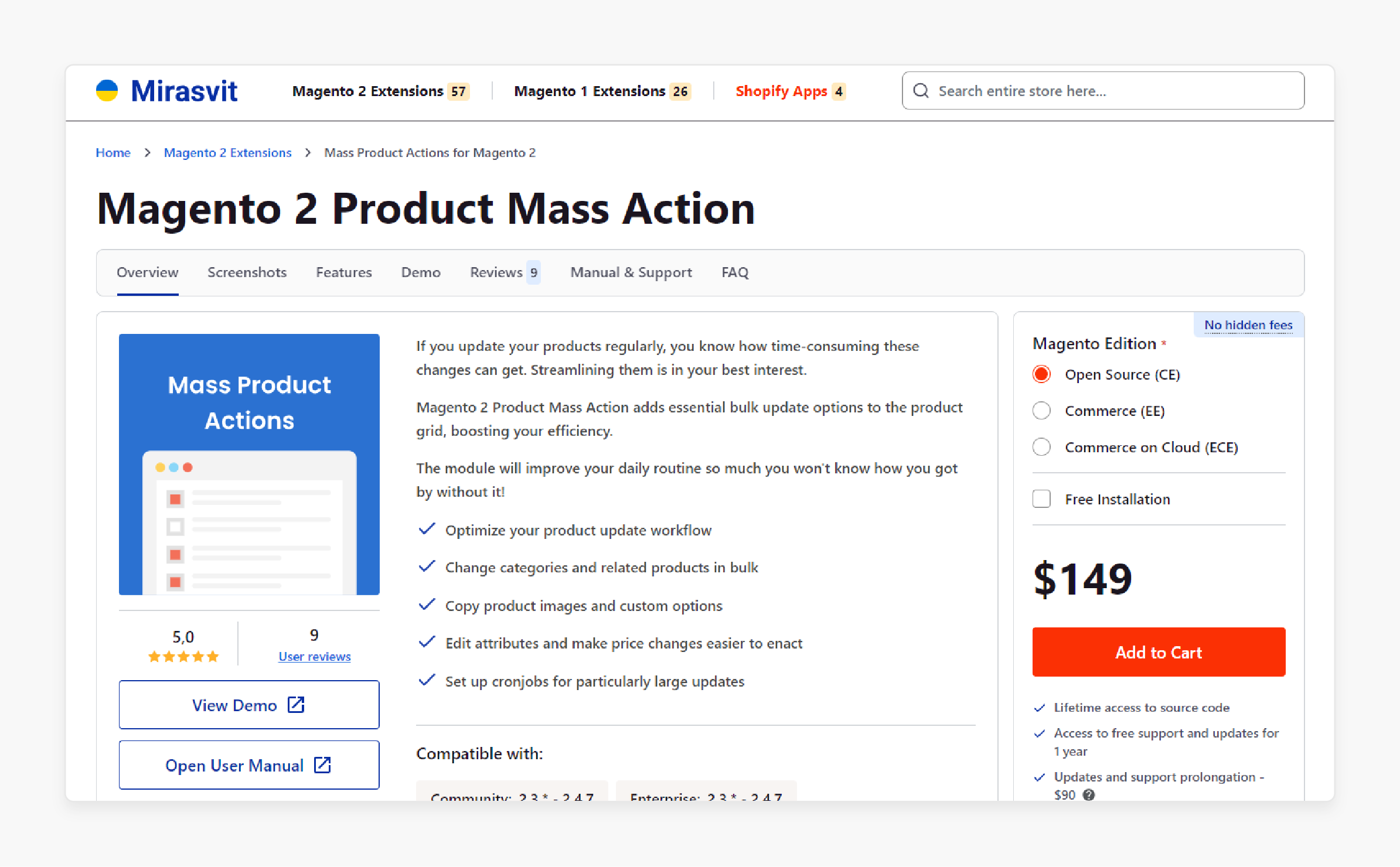
Mirasvit Bulk Price Update Extension for Magento 2 adds key bulk update features. It improves your efficiency and streamlines the process.
Features
- Streamline your product update process.
- Bulk update categories and related products.
- Copy images and custom options efficiently.
- Simplify attribute edits and price adjustments.
- Schedule large updates with cron jobs.
Pricing
- Open Source (CE) Edition + Free Installation- $149.00
- Commerce (EE) Edition + Free Installation- $318.00
- Commerce on Cloud (ECE) Edition + Free Installation- $368.00
3. Magento 2 Bulk Product Update Extension by Webkul
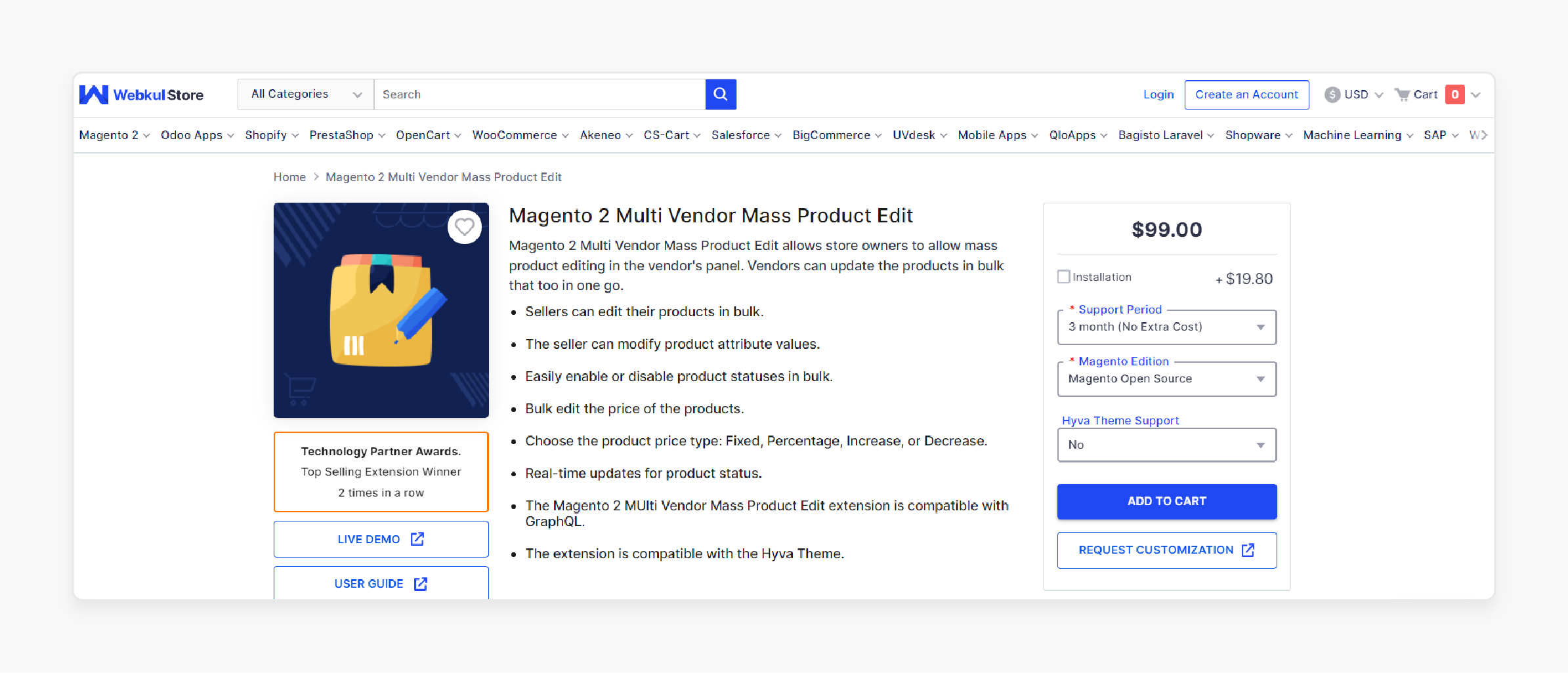
Webkul Magento 2 Bulk Product Update Extension provides mass product editing capabilities within the vendor's panel. Vendors can update multiple products in bulk, all at once.
Features
- Sellers can perform bulk product edits.
- Modify product attribute values with ease.
- Enable or disable product statuses in bulk.
- Bulk update product prices effortlessly.
- Select price types: Fixed, Percentage, Increase, or Decrease.
- Get real-time updates on product status.
- Fully compatible with GraphQL.
- Works seamlessly with the Hyva Theme.
Pricing
- Magento Open Source Edition + 3-Month Free Support + Installation- $118.80
- Adobe Commerce (on-premise) Edition + 6-Month Support + Hyva Theme Support + Installation- $416.80
- Adobe Commerce (cloud) Edition + 12-Month Support + Hyva Theme Support + Installation- $436.60
4. Magento 2 Mass Product Import Extension by Wyomind
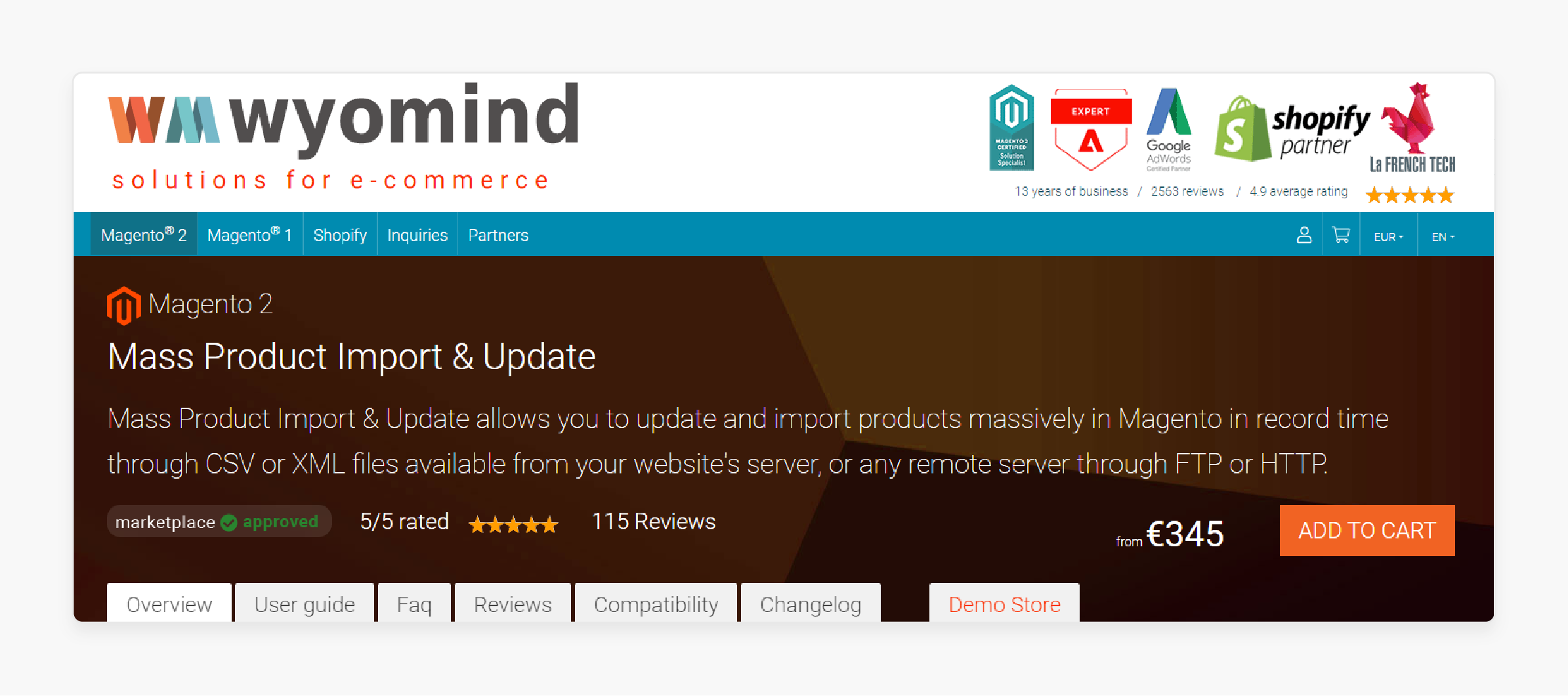
Wyomind Magento 2 Mass Product Import Extension allows you to import and update products in bulk within Magento using CSV or XML files. These files can be sourced from your website's server or any remote server via FTP or HTTP. It significantly reduces the time required for product updates.
Features
- Automated cron scheduling for recurring updates.
- Allow profiles to run automatically at specified intervals.
- Link columns from your data file to Magento attributes.
- Real-time email reporting for updates, including error notifications and activity summaries.
- Include configurable backup paths and naming conventions.
- API support for seamless integration with external systems.
Pricing
Starts from €345
5. Import Product Module For Magento 2 by Bridge Global
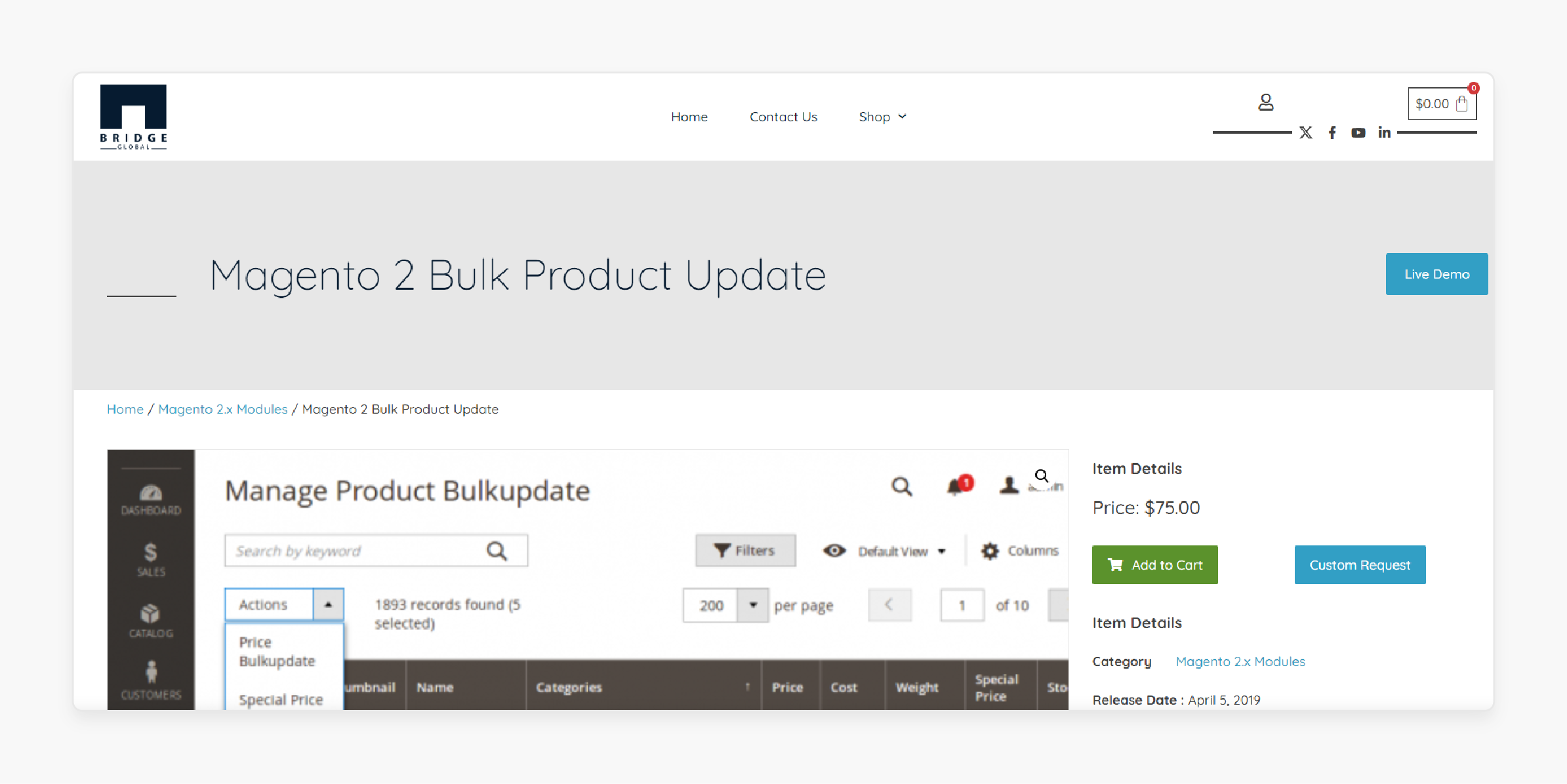
Bridge Global Import Product Module for Magento 2 allows a bulk update feature directly within the admin panel. This new functionality significantly enhances configurable product management efficiency for admins. Bulk updates can be made to the following product features:
- Price
- Special Price
- Cost
- Weight
- Add/Remove category
- Quantity
- SKUs
Features
- Includes a category tree structure for easy category selection.
- Provides a dedicated grid for managing bulk product updates.
- Features a category column for products.
- Offers a category filter option.
- Excellent support for simple products.
- Compatible with multi-source inventory systems.
- Supports SKU updates.
Pricing
Starts from $75.00
Tips And Tricks For Using Magento 2 Mass Product Options
| Tip | Description |
|---|---|
| Use the product grid | The product grid allows you to view and update multiple products at once. |
| Use filters | - Use filters to narrow down your product selection. - Update only the products that need it. |
| Use bulk actions | - Use bulk actions to update multiple products at once. - Save your time and effort. |
| Avoid using Magento 2 mass actions | - Magento 2 mass actions won't help you as you can only specify a single value for multiple products. - Ensure you do not need to update products individually. |
| Don't update products one by one | - Updating product by product in your Magento 2 backend will take a considerable amount of time. - Account for internet speed connection and page loading time. |
Key Reasons to Use Default Magento 2 Bulk Edit Products
1. For Store Owners
Magento 2 enhanced product grid enhances the default product grid functionality. Instead of navigating the usual product edit page, you can update item information directly through editable cells. It makes changes faster and more efficient.
Products in Magento reduce the number of steps in product updates and help you save time. Also, it improves management efficiency. This extra time can be used to monitor store changes. Examples include product stock levels and order processes. It allows you to take timely actions when needed. Even if you're new to Magento or the backend, the module is user-friendly.
2. For Developers
Developers looking for effective solutions can automate the import and update tasks. This module eliminates the need for time-consuming coding tasks. It offers a straightforward solution with powerful features at an affordable price. Thus, it makes it a cost-effective choice for store owners.
Troubleshoot Issues With Mass Product Attributes For All Stores
| Issue | Description | Solution |
|---|---|---|
| Error in importing products | Error in importing products due to incorrect file format or missing required fields. | Check the import file for errors and try again. |
| Products not updating correctly | Products not correctly updating due to incorrect attribute settings or conflicts with other extensions. | Check the attribute settings and try again. |
| Conflicts with other extensions | Conflicts with other extensions causing errors or unexpected behavior. | Disable other extensions and try again. |
| Performance issues | Performance issues causing slow updates or timeouts. | Optimize Magento server performance and try again. |
| Data loss | Data loss due to incorrect update settings or conflicts with other extensions. | Backup data before updating and try again. |
| Attributes not updating | Attributes not updating due to incorrect attribute settings or conflicts with other extensions. | Check the attribute settings and try again. |
| Product not found | Product not found due to incorrect product ID or SKU. | Check the product ID or SKU and try again. |
| Invalid data | Invalid data causing errors or unexpected behavior. | Check the data for errors and try again. |
FAQs
1. Can the mass product update feature be used to both update your products and import new ones?
Mass editing allows you to update the product information for existing items in bulk. For importing new products, you can use a separate import tool. However, some third-party extensions combine these functions. They allow you to update or import products, including mass price updates, in a single process.
2. Can I update via mass product actions to assign categories in bulk for multiple products in one go?
Yes, you can. First, select the products you want to update in the product grid. Then, use the mass action feature to assign or change categories in bulk. You can organize your catalog by updating multiple products in one operation. It also saves time compared to individual product edits.
3. How does mass update in Magento 2 admin help create and modify product attributes in record time?
Magento admin update allows you to create and modify product attributes efficiently. You can significantly reduce the time needed for catalog management. Magento administrators can implement comprehensive updates across their entire product catalog. It improves productivity and ensures consistent product information across the store.
4. Can Magento's mass update feature refresh product details & update images in a record time?
Yes. Magento's mass update feature refreshes product details and updates images in a record time. Instead of editing each product individually, you can select multiple items. Also, you can simultaneously update their images and other product details. This bulk editing capability speeds up the process of keeping your catalog current. It is useful for seasonal updates or when refreshing a large number of products at once. For example, you could quickly update the brand name across all products if a manufacturer rebrands. Also, you could update the "season" attribute for thousands of fashion items as you transition from summer to fall inventory. Mass updating product attributes like meta descriptions or titles can impact your store's SEO performance. You could quickly implement new SEO strategies across your entire catalog.
5. How does Magento in a record time manually update products on a Magento site in terms of time efficiency?
Mass product update outperforms manual updates on a Magento site. Manually updating each product can be time-consuming and prone to errors. It enables you to refresh your entire catalog in a record time. Also, it reduces hours of work to just minutes. For large Magento sites with numerous products, mass updates are invaluable for maintaining an up-to-date and accurate product catalog.
6. How does a mass product update extension help in the Magento backend, and is it different from Magento 1?
A mass product update extension is a great tool to enhance the Magento backend. Unlike Magento 1, which had limited bulk editing capabilities, Magento 2 offers more native features. However, a dedicated extension can further streamline the process by providing additional options. It helps by offering advanced filtering and more attribute options for bulk editing. Also, it offers a more intuitive workflow. It's especially useful for stores with large catalogs or frequent updates. This makes it a valuable addition to the Magento 2 ecosystem.
Summary
Magento 2 mass product update simplifies product management by automating bulk updates. It enables store owners to:
- Simplify bulk updates for products, attributes, and prices.
- Ensure a user-friendly experience with SEO optimized for higher visibility.
- Save time by updating products in bulk.
- Tailor updates to your specific needs for large-scale operations and bulk actions.
- Ideal for both small and large product catalogs.
- Reduce repetitive tasks and ensure precise updates.
Mass update prices, attributes, and other details across your product catalog with Magento hosting services.



