
Magento 2 Manually Reindex: 4 Steps for Admin to Reindex Magento 2
Is your store showing outdated product information or slow load times? Magento 2 Manually Reindex helps admins keep their store's index data updated. It is the key to keeping your store's performance and data accurate.
This tutorial will cover the benefits and factors of reindexing in ecommerce.
Key Takeaways
-
What are the aspects of reindexing Magento 2?
-
Check how manual reindex works with Magento 2.
-
Regular manual rebuilding improves your store’s performance.
-
Factors that boost performance by using manual index rebuilding.
-
Steps to perform manual catalog rebuilding in the backend.
-
Compare automating vs manual reindexing to decide what's better for your store.
What is Magento 2 Manually Reindex?
Magento 2 Manually Reindex is the process of updating and refreshing indexed data. It keeps data accurate and improves store performance.
Magento 2 manually reindex is essential to keep store data accurate and optimized. It is the process of manually updating and rebuilding the data tables in your database. Manual rebuilding is done when automatic rebuilding does not trigger correctly.
It speeds up page load times, and manual index rebuilding is needed when major changes happen, such as:
-
Updating product prices
-
Modifying product attributes
-
Adding a new store or website
-
Changing catalog and price rules.
How the Magento Indexer Works with Manual Index Rebuilding
-
Original data (dictionary) is changed: The system spots changes in the data dictionary. These changes include updates to products or store details. The system flags these changes for updating.
-
Is the Indexer Configured as "Update on Save"? The system checks if quick updates are turned on. If "Yes," it updates right away. If "No," it uses a different method to track changes.
-
MySQL Trigger (Magento/Framework/MView): When quick updates are off. The system logs all changes in a changelog table. It marks these changes as "Invalid" and "Reindex Required." This tells the system what needs updating.
-
Update Options: You have two choices for handling updates. You can let the system update on a set schedule. You can also start the update yourself right away.
-
Indexer Updates Index Tables: Magento Indexer makes all the changes to the tables. This happens whether you choose quick updates or manual updates. This step makes all changes visible in your store.
7 Benefits of Regular Manual Index Rebuilding in Magento 2
-
Boosted Store Performance: Index rebuilding optimizes your Magento database by updating cataloging data. This speeds up query processing, page loads, and overall performance optimization. Once the index has been rebuilt successfully, you will see clear improvements.
-
Accurate Product Data: Prevents errors between what’s displayed and what’s available. Keeping the catalog search index accurate ensures reliable product information. Manual cataloging rebuilding keeps the following:
-
Product Price Index
-
Product categories Index
-
Product EAV index current.
- Improved Search Functionality: Regular cataloging of the catalog search index improves accuracy. This makes it easier for customers to find products. When the search index has been rebuilt, your search data is up to date, improving user experience.
- Seamless Checkout Process: Running the reindex command keeps checkout running smoothly. Ensuring accurate prices, discounts, and stock levels in real-time. This reduces checkout errors and cart abandonment.
- Optimized Server Resources: keeps indexer tables clean, improving server efficiency. This is important for stores with high traffic. Automate rebuilding with a cron job or use the command-line and backend interface. It ensures smooth operations. Cron jobs configuration keeps server resources optimized.
- Simplified Troubleshooting: If there are issues with product displays or pricing. Index rebuilding is the first step. It ensures the grid index has been rebuilt. It includes the rule index, and the design config grid index is synced. Use index control in the Magento 2 admin to quickly identify problems.
- Improved SEO: Up-to-date data and better site performance from index rebuilding help SEO. Search engines favor fast sites with accurate data. Regularly updating the catalog rule product index and other cataloging boosts your SEO.
When to Reindex vs Refresh Cache in Magento?
1. Purpose:
-
Reindex updates your store’s database so that changes to product prices, inventory, and rules are applied accurately. The process helps update indexed data to keep the store functioning correctly. After index rebuilding, you might see messages that confirm the updates. Catalog rebuilding focuses on backend accuracy.
-
Cache refreshing clears stored data. It includes layouts and static content so that Magento can load the latest version of your content. Cache refreshing ensures that updated designs and content are shown on the front end.
2. Impact:
-
Index rebuilding improves backend performance by updating and rebuilding index tables. It stores product data, prices, and categories. This ensures your store retrieves data quickly and accurately.
-
Cache refreshing improves the front end by removing old cached pages and designs. It makes sure new layouts or content updates load fast for customers.
Both index rebuilding and cache refreshing work together to provide a smoother and faster experience on both ends.
3. Frequency:
-
Rebuilding can be done automatically with a Magento cron job. It is necessary to apply changes immediately. Control panels can reindex by using php or the command line.
-
Cache refreshing is usually a manual process done by the control panel. After updates to content or layouts, refreshing the cache ensures the latest versions are displayed on the storefront.
Both index rebuilding and cache refreshing are needed to keep the store accurate and fast.
Factors that Improve Store Performance by Using Manually Reindex Magento 2
| Factors | Details |
|---|---|
| Accurate Product Data | Ensures that product prices, categories, stock levels, and attributes are updated right away. Messages like the product index has been rebuilt to confirm data accuracy. |
| Correct Pricing and Promotions | Ensures that the price index has been rebuilt. The promotions and discounts are applied correctly, and prices are updated without delay. |
| Faster Data Retrieval | Magento 2 reindex organizes data for faster access. When the product index has been rebuilt, it eliminates the need for complex queries. The data retrieval speeds up page loads. |
| Improved Stock Management | When the stock index has been rebuilt, inventory levels are updated in real time. It prevents out-of-stock issues during checkout. |
| Optimized Search Results | Updates the catalog product rule index. It ensures search results use the most current product data, improving search accuracy. |
| Reduced Server Load | Magento 2 reindex processes data more efficiently. It reduces repeated queries and lowers server load. Magento's separate admin server load helps the store handle more traffic. |
| Efficient Category Updates | Reindexing via the command line ensures the correct categories are displayed. It improves navigation for the store. |
5 Steps to Index Rebuilding in Magento 2
Step 1: Get Index Types Information
-
Collect all the index types available in Magento 2.
-
To do this, you can update Magento 2 using the following command:
php bin/magento indexer:info
- After running the command, you will see a list like this:
`design_config_grid Design Config Grid
customer_grid Customer Grid
catalog_category_product Category Products
catalog_product_category Product Categories
catalog_product_price Product Price
catalog_product_attribute Product EAV
catalogsearch_fulltext Catalog Search
cataloginventory_stock Stock
catalogrule_rule Catalog Rule Product
catalogrule_product Catalog Product Rule`
- For example, the Stock index type is cataloginventory_stock.
Step 2: Check Index Types Status
- Check the status of each index type using the command:
php bin/magento indexer:status
You will see results like this:
`Design Config Grid: Ready
Customer Grid: Ready
Category Products: Ready
Product Categories: Ready
Product Price: Ready
Product EAV: Ready
Catalog Search: Ready
Stock: Processing
Catalog Rule Product: Ready
Catalog Product Rule: Ready`
- The Stock index type shows Processing, which means you need to reindex it.
Step 3: Reset Locked Index Types
-
If an index type is stuck in Processing, reset it.
-
Run this command to reset all index types:
php bin/magento indexer:reset
- If you want to reset specific index types, use this command and replace placeholders with the actual index types:
php bin/magento indexer:reset IndexType1 IndexType2 IndexType3
- In this case, only cataloginventory_stock is locked, so run this:
php bin/magento indexer:reset cataloginventory_stock
- After resetting, you will see this message:
Stock indexer has been invalidated.
Step 4: Check Index Status Again
-
After resetting, check the reindex process to confirm it worked.
-
Run this command:
php bin/magento indexer:status
- You will see the following:
`Design Config Grid: Ready
Customer Grid: Ready
Category Products: Ready
Product Categories: Ready
Product Price: Ready
Product EAV: Ready
Catalog Search: Ready
Stock: Reindex required
Catalog Rule Product: Ready
Catalog Product Rule: Ready`
- The Stock index is unlocked, but it shows Reindex required.
Step 5: Reindex the Index Types
- Reindex the unlocked Stock index by running reindex with this command:
php bin/magento indexer:reindex cataloginventory_stock
- After running, you will see:
Stock index has been rebuilt successfully in 00:00:04
-
Now, the stock index has been successfully reindexed.
-
Your Magento 2 store from the panel will show the updated data.
4 Steps to Perform Manually Reindexing in Admin Backend
Step 1: Access Index Control Management
- Go to SYSTEM > Index Management from the admin panel.
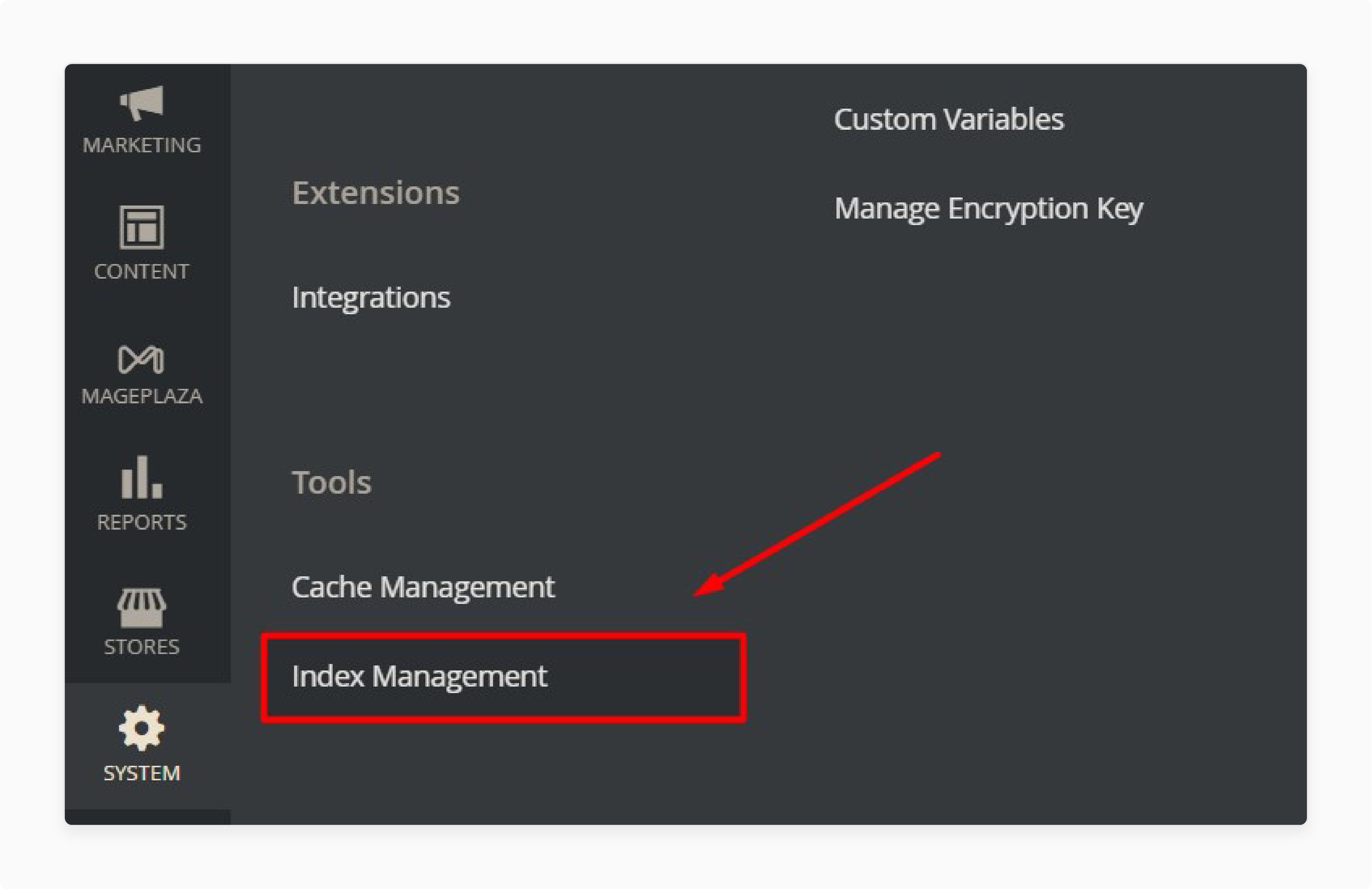
- The Index control grid will appear on the right side.
Step 2: Reindex a Single Indexer
-
Locate the Actions column: Look for the Actions column on the right side of the grid.
-
Click on Reindex Data: It is next to the indexer you want to rearrange.
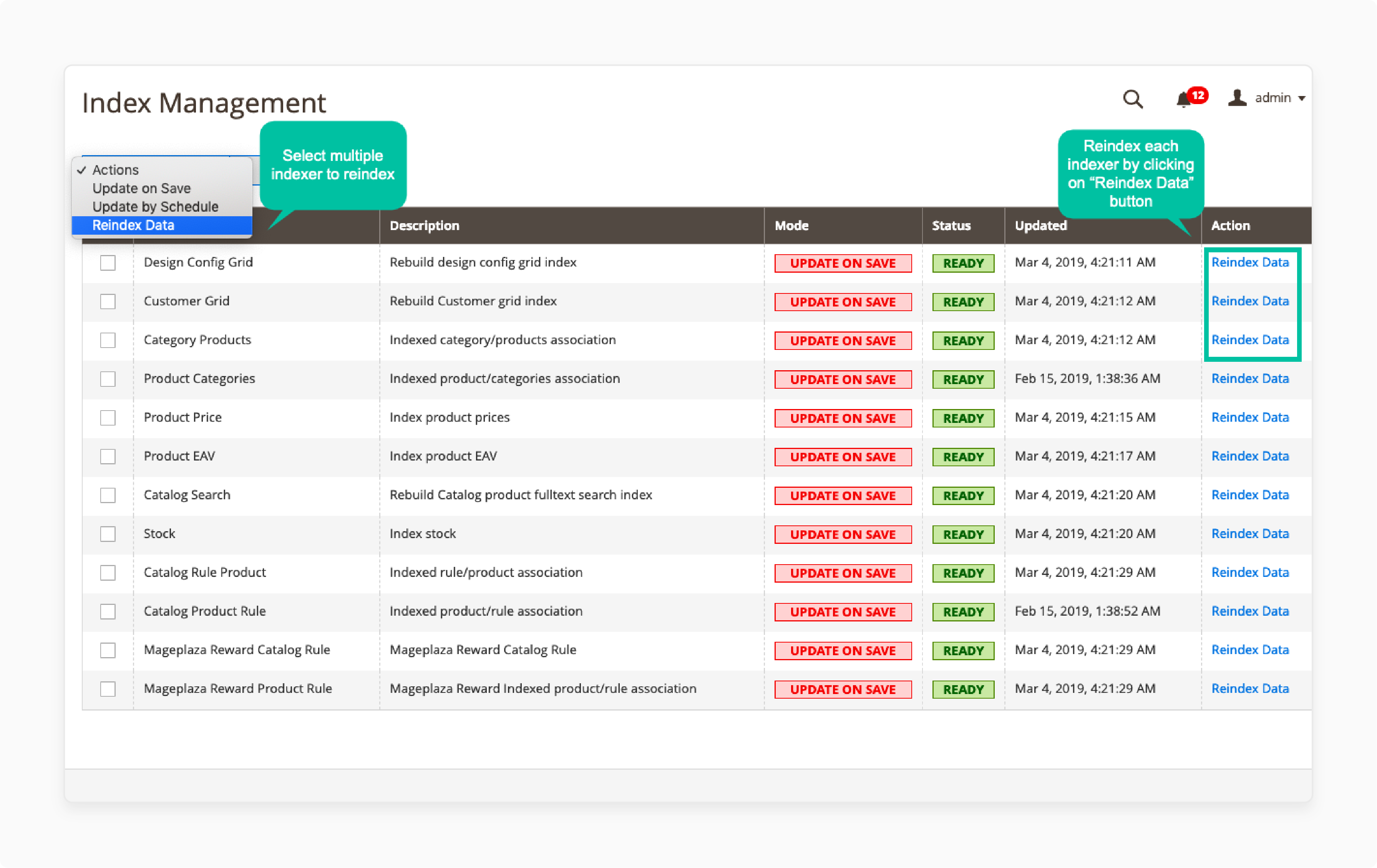
Step 3: Reindex Multiple Indexers
-
Select the indexers: Tick the checkboxes next to the indexers you want to rearrange.
-
Choose the reindex action: From the Action dropdown, select Reindex Data.
-
Submit the request: Click the Submit button to start rearranging the selected indexers.
Step 4: Reindex All Indexers
-
Locate the Mass Action box: Find it in the top left corner of the grid.
-
Select All indexers: In the Mass Action box, choose Select All.
-
Click Submit: Once you have selected all, click Submit to reindex every indexer.
Pros and Cons of Automating and Manually Reindexing
1. Automated Reindexing
-
Pros:
-
Runs automatically reindex on a set schedule, so no manual work is needed.
-
Keeps indexes updated, like when the categories index has been rebuilt. It ensures data accuracy.
-
It can be set to update by schedule during off-peak hours to avoid slowing down the store.
-
Reduces the need to reindex Magento manually, preventing missed updates.
-
Saves time by automating routine tasks that would otherwise require manual attention.
-
-
Cons:
-
Offers less control over when rearranging happens.
-
If it runs during busy times, it could slow down the store.
-
Running multiple indexers at once may cause slowdowns or conflicts. For example, issues can arise with the stock index.
-
2. Manual Rebuilding
-
Pros:
-
Gives full control over when to rearrange in Magento 2.
-
Allows immediate index rebuilding after key changes. When the rule index has been rebuilt, the stored data is kept accurate.
-
Lets you target specific indexers, making it flexible for troubleshooting.
-
Provides instant feedback on the rearrangement process.
-
-
Cons:
-
It requires the panel to remember to reindex in Magento. It increases the risk of missed updates.
-
Takes more time since it needs manual work.
-
Forgetting to reindex can result in outdated data, reducing accuracy.
-
This is not ideal for stores with frequent changes. It requires constant manual index rebuilding.
-
Which is Better?
Choosing between automated and manual index rebuilding depends on your store's needs:
-
For large stores with many changes, Automated index rebuilding is better. It keeps rearranging current without needing constant manual work.
-
For smaller stores or those with fewer changes, Manual index rebuilding offers more control. It works well when updates are less frequent.
-
Hybrid Approach: A mix of both is best for most stores. Set rearrange to update by schedule and manually refresh reindex your Magento 2 store. It can be done after significant changes to keep everything up-to-date.
FAQs
1. How can I reindex Magento 2 via the command interface?
To reindex Magento 2 through the command interface, connect to your server using SSH. Navigate to the Magento root folder and run this command- php bin/magento indexer:reindex. This rearranges all indexers and ensures the EAV index has been rebuilt. It’s the quickest way for larger stores or when you need fast updates.
2. How do I reindex in Magento 2 from the admin panel?
In the Magento 2 control panel, go to System > Index Management. Select the indexers you require to reindex. Then click Update indexed data. This lets you rearrange without running the command prompt. It is easier for panels who prefer a simpler process.
3. What’s the best method to automate reindexing in Magento 2 using cron jobs?
To automate index rebuilding, set up cron jobs during your Magento installation. This ensures that indexers, such as the stock index, are rebuilt on a schedule. It’s best for stores with frequent updates, as it reduces manual work and keeps data fresh.
4. How can I check the reindex status in Magento 2?
To verify the reindex status in the Magento 2 panel, go to System > Index Management. It will show if rearrangement is needed. You can also use the command prompt by running- php bin/magento indexer:status. This gives real-time updates on which indexers need rearranging.
5. What are the differences between manual and automatic rebuilding in Magento 2?
Manual rearranging gives you control over when it happens. It can be done through the admin panel or command line. Automatic index rebuilding uses cron jobs to update on a schedule. Manual rearranging is suitable for immediate updates. Cron ensures regular updates without manual intervention.
6. How do I update indexed data in Magento 2 manually?
To update indexed data in Magento 2 via the admin panel, go to System. Click on the index control management. Select the indexers and click update indexed data. This will ensure indexes, like the stock index, are updated. It’s simple and does not require running the command line.
Summary
Magento 2 Manually Reindex lets you update indexers after changes. It keeps your store’s data accurate. This gives you control over updates and is helpful for quick changes, like rebuilding the stock index. Consider the following benefits:
-
Boosted Store Performance: Index rebuilding speeds up queries and page loads.
-
Improved Search Functionality: Keep search results accurate by updating the product search index.
-
Seamless Checkout Process: Ensures prices and stock levels are correct at checkout.
-
Optimized Server Resources: Helps the server run smoothly, especially for stores, unlike Magento 1.
Explore Magento hosting services tailored for the optimal performance of your ecommerce.





