
5 Steps to Customize Magento 2 Luma Theme for Ecommerce Site
Want to enhance your eCommerce site's visual appeal? The Magento Luma theme ensures personalized visual appeal for e-stores. It is the default design template included with Magento 2. It offers a basic, responsive layout ideal for online stores. This tutorial covers the steps to customize the Luma theme and its benefits.
Key Takeaways
-
Learn how to create a child theme to make unique customizations.
-
Discover the benefits of the mobile-responsive Luma Magento theme for all devices.
-
Understand how the Luma theme can improve your search engine rankings.
-
Find out how to enhance navigation and interaction on your eCommerce site.
-
Access extensive resources and support from the Magento community.
What is Magento Luma Theme?
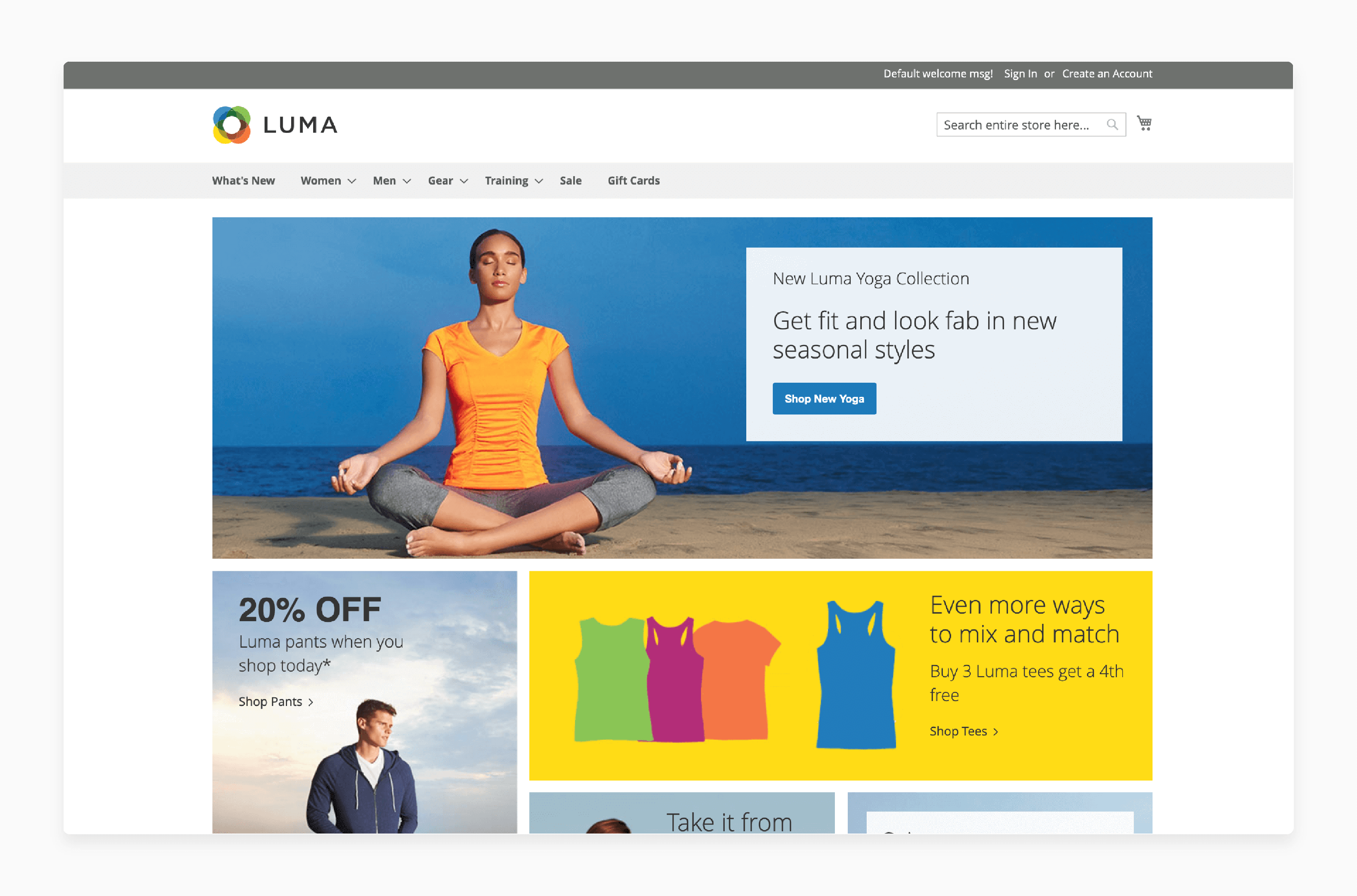
The Magento Luma theme is the default design template included with Magento 2. It offers a basic, responsive Magento layout ideal for online stores.
Businesses can customize it to fit their brand by altering:
-
Colors
-
Fonts
-
Layouts
Luma is a great starting point for creating a unique shopping experience. It also comes with demo content for reference, making it a helpful resource for developers and designers.
The Magento 2 Luma theme was introduced in August 2015, and it incorporates the updated features and functionality of the improved Magento eCommerce platform. It boasts a clean design and better usability compared to the previous Magento 1 "Madison Island" theme. Luma is just one of many free themes available, offering easy customization for various needs.
Features of Magento 2 Luma Themes for Ecommerce Stores
| Features | Explanation |
|---|---|
| Design | The Luma theme features a clean content presentation with a tile-based structure. Its front page includes tile-based banners, which occupy most of the space. Text on tiles looks great on desktops but less so on touch screens. Luma adopts all core features of the Magento 2 platform. It provides a clear, modern look, differentiating it from the Magento 1 default theme. |
| Category Pages | Luma category pages offer grid and list view options. Each item preview includes star ratings, color and size choices, and CTAs on mouse-over. Customers can choose how many items to display per page (9, 15, or 30). The default page width is 980px, which is wider than Magento 1's default theme. The design ensures a user-friendly customer experience. |
| Product Pages | Luma product pages feature large, high-quality images. They display multiple images per product, including different color variations. Each product page includes reviews, star ratings, pricing, size, color options, and CTAs. Product details are organized neatly to the right of the image. The pages also feature related items and products users might like. |
| Cart and Checkout | Luma's cart and Magento checkout pages are intuitive and easy to navigate. However, the cart page could be improved by explaining how to obtain a coupon code. Including a “How to get a coupon code” note next to “Discount codes” would help. It would prevent customer confusion. It enhances the overall user experience. |
| Mobile Responsiveness | The Luma theme is designed to be mobile responsive, ensuring a seamless shopping experience across all devices. The layout adjusts to fit different screen sizes, maintaining usability. It makes it easy for customers to shop on smartphones and tablets. Responsiveness is a key feature in modern eCommerce. |
| SEO Friendly | The Luma theme is SEO-friendly, helping businesses improve their search engine rankings. It includes clean code and optimized structure, making it easier for search engines to crawl and index. It ensures better visibility and can lead to increased traffic. SEO optimization is essential for online success. |
| Customization Options | The Luma theme offers extensive customization options. Businesses can modify colors, fonts, layouts, and more to fit their brand identity. The theme provides a strong foundation for creating a unique and branded shopping experience. Customization is key for standing out in a competitive market. |
Steps to Customize Magento Luma Default Theme
1. Create a Child Theme
-
Start by creating a child theme to ensure your customizations remain intact during updates.
-
Navigate to the "app/design/frontend" directory and create a new folder. We’ve named them - "[Vendor_Name]/[Theme_Name]"
-
Use "[Vendor_Name]" as the vendor name and "[Theme_Name]" as the Magento theme name.
-
Inside this folder, create a registration.php file with the following code to register your theme:
<?php
\Magento\Framework\Component\ComponentRegistrar::register(
\Magento\Framework\Component\ComponentRegistrar::THEME,
'frontend/Vendor_Name/Theme_Name',
__DIR__
);
2. Create theme.xml
-
In your child theme directory, create a theme.xml file at
app/design/frontend/Vendor_name/Vendor_Theme/theme.xml. -
Include the following details in this XML file:
<theme xmlns:xsi="http://www.w3.org/2001/XMLSchema-instance" xsi:noNamespaceSchemaLocation="urn:magento:framework:Config/etc/theme.xsd">
<title>Luma Child</title>
<parent>Magento/luma</parent>
<media>
<preview_image>media/preview.png</preview_image>
</media>
</theme>
3. Copy and Modify Luma Theme Files
-
Begin by copying the necessary files from the Luma theme to your child theme for customization.
-
Ensure you follow the correct folder structure. For example, to modify the Magento product list template, copy it to
app/design/frontend/Vendor_Name/Vendor_Theme/Magento_Catalog/templates/product/list.phtml.
- Customize:
-
Templates
-
JS files
-
It will change the store's appearance to your liking.
4. Update Theme in Magento Admin
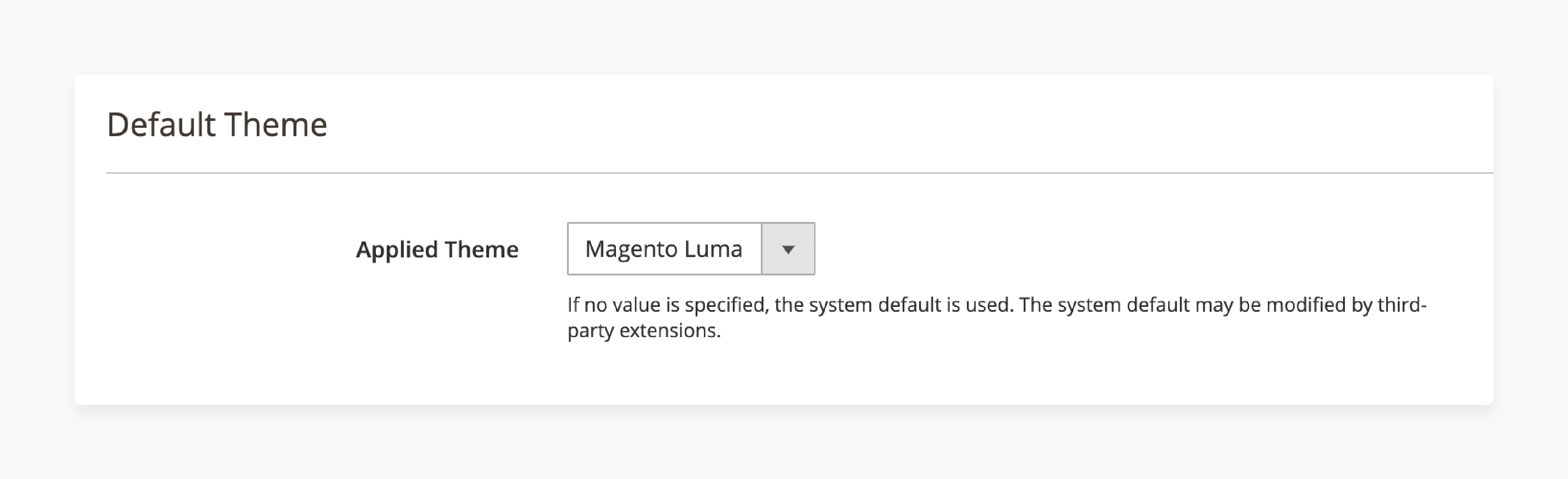
-
Access the Magento admin panel and navigate to Content > Design > Configuration.
-
Select the store view you want to update.
-
Under "Applied Theme," choose your child theme and save the changes.
5. Deploy Changes
- Run the following commands to deploy your theme content and clear the cache:
php bin/magento setup:upgrade
php bin/magento setup:di:compile
php bin/magento setup:static-content:deploy
php bin/magento cache:flush
Following these steps will allow you to customize the Luma theme in Magento 2. It creates a unique look and feel for your online store.
Use Cases & Benefits of Luma Magento Theme for Ecommerce Platforms
| Use Cases | Benefits |
|---|---|
| New Online Stores | Ideal for businesses setting up their first online store. Provides a solid foundation with essential eCommerce features. Allows easy customization to match brand identity. Supports rapid deployment. Ensures a professional and reliable store setup. |
| Mobile-First Approach | Perfect for businesses targeting mobile shoppers. Ensures a seamless shopping experience across smartphones and tablets. Automatically adjusts to various screen sizes for optimal usability. Enhances mobile traffic and user engagement. Boosts mobile conversion rates. |
| SEO Optimization | Suitable for businesses focused on improving search engine rankings. Includes clean code and optimized structure for better indexing. Enhances visibility and attracts more organic traffic. Adheres to SEO best practices. Contributes to long-term online success. |
| User Experience Enhancement | Great for stores looking to improve user navigation and interaction. Features clear CTAs and a user-friendly interface. Encourages higher conversion rates and customer satisfaction. Simplifies the shopping process. Leads to repeat visits and positive user feedback. |
| Rapid Development | Beneficial for developers needing a reliable starting point. Comes with demo content to speed up the design process. Adheres to best practices, simplifying customization and enhancements. Reduces Magento development time and effort. Ensures a high-quality end product. |
| Community-Driven Projects | Ideal for businesses leveraging the Magento community for support. Access to extensive resources, forums, and expert advice. Community-driven solutions enhance the customization experience. Provides troubleshooting assistance and tips. Supports continuous improvement and innovation. |
| Regular Updates | Best for businesses that want to stay current with the latest features. Receives regular updates from Magento for compatibility and improvements. Ensures Magento security, performance, and adherence to eCommerce trends. Keeps the theme up-to-date with market demands. Minimizes maintenance issues. |
| Budget-Friendly Solutions | Suitable for businesses looking for a cost-effective theme. Free with Magento 2, eliminating additional expenses. Provides robust functionality without financial barriers. Ideal for startups and small businesses. Offers comprehensive features at no cost. |
FAQs
1. What is the difference between Luma Magento 2 themes and Hyva themes?
Luma Magento 2 themes are the default design templates included with Magento 2. They offer a basic, responsive layout. Hyvä themes are modern, optimized themes known for their page speed performance. Both themes enhance the frontend experience but serve different needs.
2. How do I create a custom theme for my Magento store?
To create a custom theme, start by creating a child theme. Copy the necessary CSS and layout files from the default Magento theme. Customize these files as needed. Update the theme in the Magento front end to apply your changes.
3. What are the benefits of using the Magento 2 Luma theme?
The Magento 2 Luma theme is highly customizable and free. It offers a responsive design and clean layout. It is ideal for businesses looking to start their Magento store with a reliable front end. The theme also supports Adobe Commerce features.
4. How does theme development in Magento 2 improve my store's performance?
Theme development allows you to optimize the CSS and frontend code. It enhances the page speed performance. A well-developed theme improves the user experience. It, with dedicated Magento hosting, also ensures compatibility with future updates.
5. Why should I read a Magento 2 Luma theme review before choosing a theme?
Reading a Magento 2 Luma theme review helps you understand its features. Reviews compare Luma with other themes like Hyva. It helps in making an informed decision. Reviews also provide insights from other Magento developers.
6. What are the advantages of using a free Magento theme like Luma over a new theme?
A free Magento theme like Luma offers a reliable starting point. It is easy to customize and well-supported by the Magento community. Choosing a new theme might provide a more elegant design but can require more setup. Free themes like Luma are cost-effective and efficient.
Summary
The Magento Luma theme provides a flexible and responsive theme for e-stores. Key benefits are:
-
Customizability: Easily modify colors, fonts, and layouts to fit your brand.
-
Mobile Responsiveness: Ensure a seamless shopping experience across all devices.
-
SEO-Friendly Design: Improve your store's visibility on search engines.
-
User Experience Enhancement: Provide a user-friendly interface with clear CTAs.
-
Community Support: Access extensive resources and support from the Magento community.
Consider managed Magento hosting to customize Luma theme for your Magento stores easily.



