
How to Configure the Magento 2 Landing Pages Extension
Are you looking to amplify your ecommerce store conversions? A Magento 2 landing pages extension helps you create and manage landing pages for your store.
In this tutorial, we will explain how to configure the Magento 2 extension.
Key Takeaways
- A Magento 2 landing page helps turn visitors into buyers
- Drag-and-drop tools make page creation quick and simple.
- Built-in SEO features to increase your store's search rankings.
- Product display rules show the right items automatically.
- Three top extensions cost between $149-$169 in 2024
What is the Magento 2 Landing Pages Extension?
A Magento 2 landing page extension enables the creation of dedicated, conversion-focused web pages.
It allows store owners to create web pages for advertising campaigns and activities. When visitors click email links, Google ads, and social media, they "land" on these pages. The goal of these extensions is to drive user actions through targeted content. They are particularly effective at:
- Improving marketing campaign conversion rates
- Reducing cost per lead
- Creating focused customer experiences
- Enabling quick campaign deployment
- Supporting SEO optimization efforts
Key Features of the Magento Landing Pages Extension
1. Core building capabilities
-
The drag-and-drop functionality allows you to select and position elements on the page. Store owners can add text blocks, images, videos, forms, and other interactive elements.
-
The bulk page generation capability enables merchants to create multiple landing pages simultaneously. It is precious during large-scale marketing campaigns or seasonal promotions. Store owners can replicate page layouts and modify them for products and promotions.
-
The template library serves as a cornerstone feature of these extensions. These pre-built designs offer professional-grade starting points. These can be quickly customized to match specific brand requirements. Each template is crafted with conversion optimization in mind. It incorporates proven design principles and layout structures that drive user engagement.
-
The extensions provide deep customization capabilities that go beyond basic layout adjustments. Users can modify color schemes, typography, spacing, and other design elements.
2. SEO Enhancement
-
Store owners can craft unique, targeted meta titles and descriptions for each page. The control allows for keyword targeting and helps improve click-through rates from SERPs. The extension provides intuitive interfaces for managing these essential SEO elements.
-
URL optimization plays an essential role in search engine rankings. The extension enables the creation of keyword-rich URLs that search engines can index. Store owners can customize URL structures to reflect the page's content and purpose.
-
Automatic sitemap integration ensures that search engines can discover and index landing pages. The extension adds newly created landing pages to the store's XML sitemap.
-
Duplicate content prevention through canonical URL support represents a key SEO feature. The extension automatically generates and manages canonical URLs for landing pages. It prevents search engines from penalizing stores for similar content across multiple pages.
-
Modern Magento SEO requires proper structured data use. The extension includes support for various schema markup types. It helps search engines better understand page content. It leads to rich snippets in search results, potentially improving click-through rates.
3. Product Management
-
The conditional display feature changes how products appear on landing pages. Store owners can create complex rules based on:
1. Product attributes
2. Customer behavior
3. Inventory levels.
-
These conditions automatically determine which products appear to specific audience segments. The system supports multiple rule combinations. It allows for highly targeted product presentations that resonate with different customer groups.
-
Dynamic categories represent a powerful automation tool within the extension. These smart categories automatically update based on predefined conditions and rules. When products meet specific criteria, they automatically appear in relevant categories.
-
The extension's multi-store support enables the management of product displays across store views. Merchants can create unique product presentations for various markets, languages, or brands. Each store view can maintain its own product selection, pricing, and display rules. It is while sharing the same underlying infrastructure.
4. Marketing and Conversion Tools
-
Store owners can create dynamic promotional content that captures visitor attention. These blocks support rich media elements, including images, videos, and interactive components. The flexibility of custom blocks allows for seasonal promotions, offers, and personalized messaging.
-
Analytics support provides deep insights into landing page performance. The extension tracks key metrics, including visitor behavior, conversion rates, and engagement levels.
-
The A/B testing capability enables continuous optimization of landing pages. Merchants can test different layouts, content variations, and calls to action. The system automatically tracks performance metrics for each variant.
-
Built-in conversion optimization tools help maximize the effectiveness of new landing pages. The extension includes features like countdown timers, social proof elements, and urgency indicators. These psychological triggers encourage visitors to take desired actions and complete purchases.
Top 3 Magento 2 Landing Page Extensions in 2024
| Extension Name | Features | Price (USD) |
|---|---|---|
| Magezon Magento 2 Landing Pages | - Visual drag-and-drop builder - 50+ content elements - Mobile-first responsive design - Pre-built templates library - SEO optimization tools - Real-time preview - Import/export functionality - Custom CSS/JS support - Multi Magento 2 store compatibility - Regular updates and support |
$169.00 |
| Amasty Landing Pages for Magento 2 | - Intuitive page builder - Custom widgets and blocks - Advanced SEO management - A/B testing capability - Analytics integration - Mobile Optimization - Extensive Template system - Bulk page creation - Campaign tracking - 24/7 technical support |
$169 |
| Firebear Studio Magento 2 Landing Pages | - Drag-and-drop interface - Responsive design tools - Custom element creation - Template management - SEO-friendly URLs - Performance optimization - Multi-language support - Version control - Integration with third-party tools - Regular security updates |
$149 |
Steps to Configure the Magento Landing Pages Extension
Step 1: General Settings
- Log in to the Magento admin panel after installing the extension.
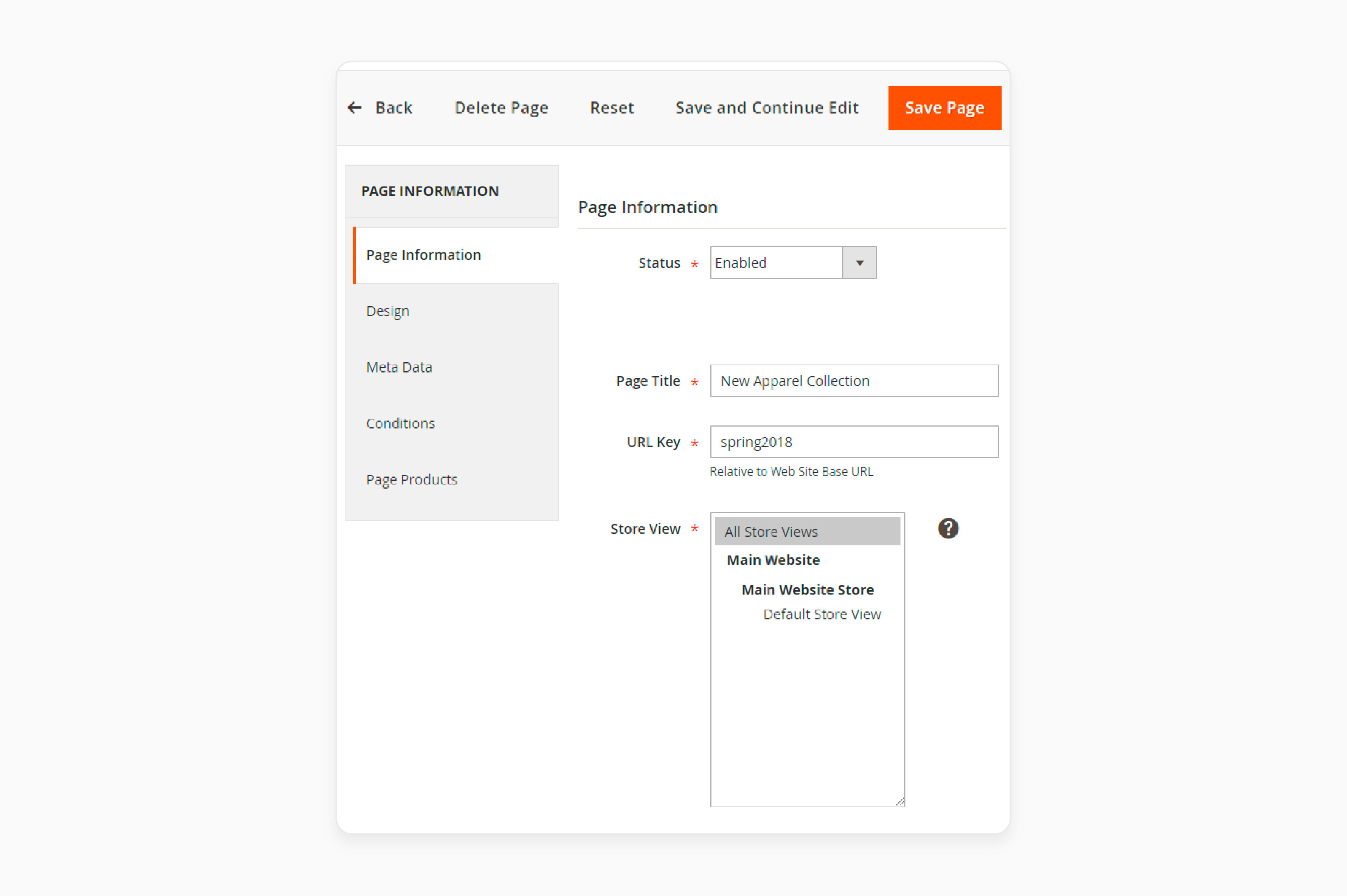
- Go to Content > Landing pages > Pages.
- Click on the Actions button to manage landing pages.
- Enable the status in the Page Information section.
- Enter the page Title and URL key.
- Select the Store View for the page.
Step 2: Design Settings
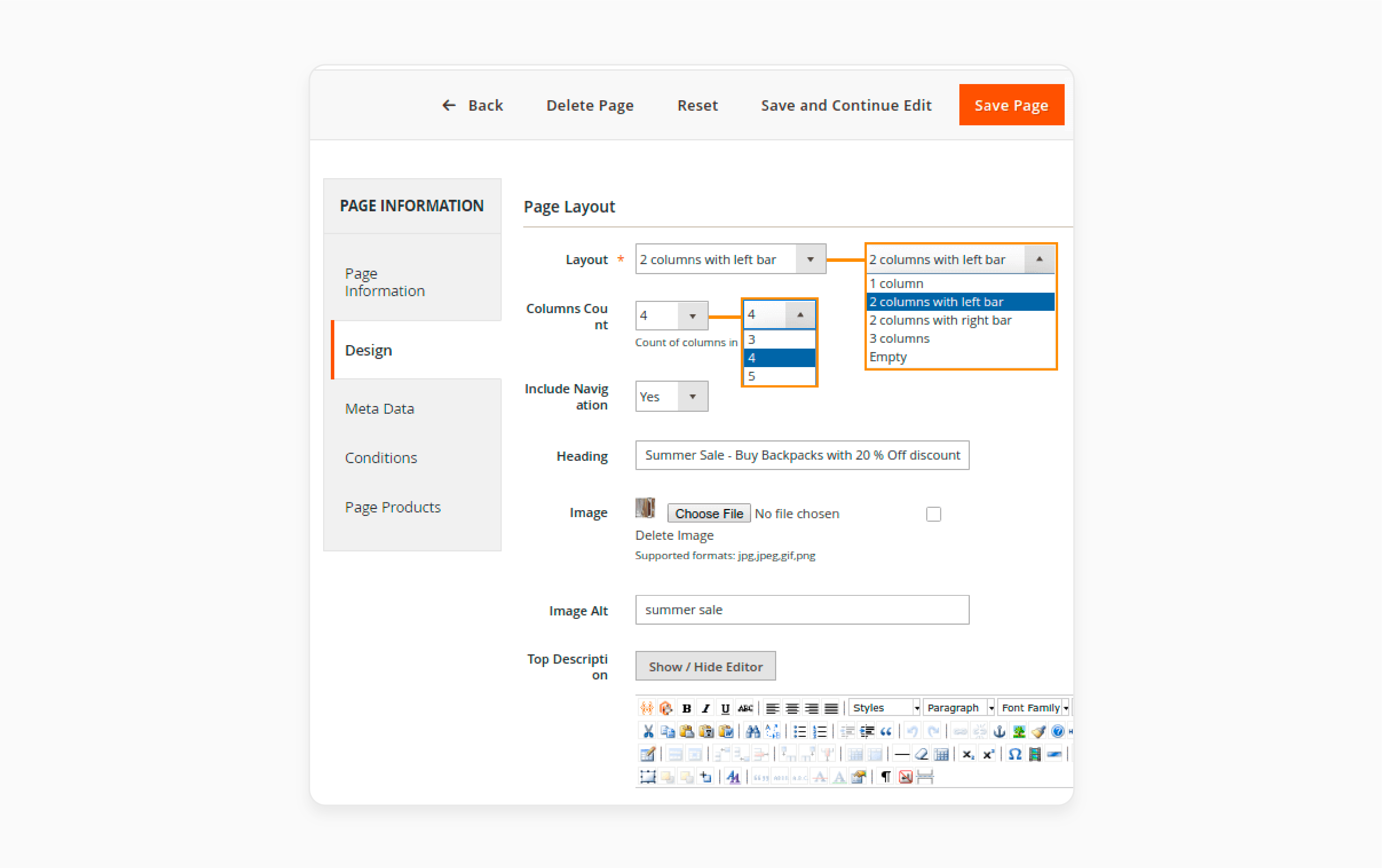
-
Choose the Layout and number of Columns required.
-
Enter a suitable Heading and upload an Image with the alt tag.
-
Choose a top and bottom description for the page.
-
Select Static Blocks to display the product lists.
Step 3: Meta Data & Conditions
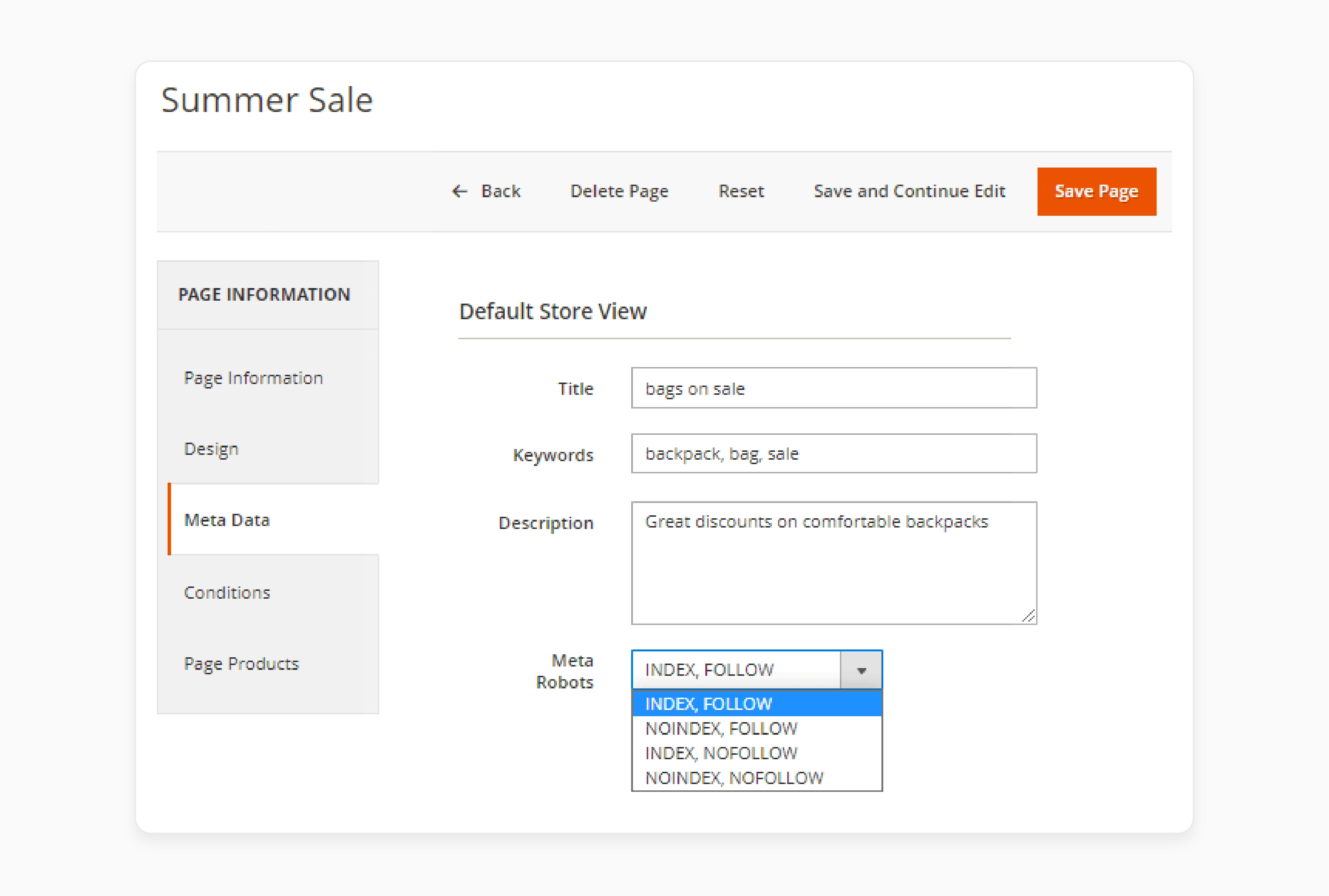
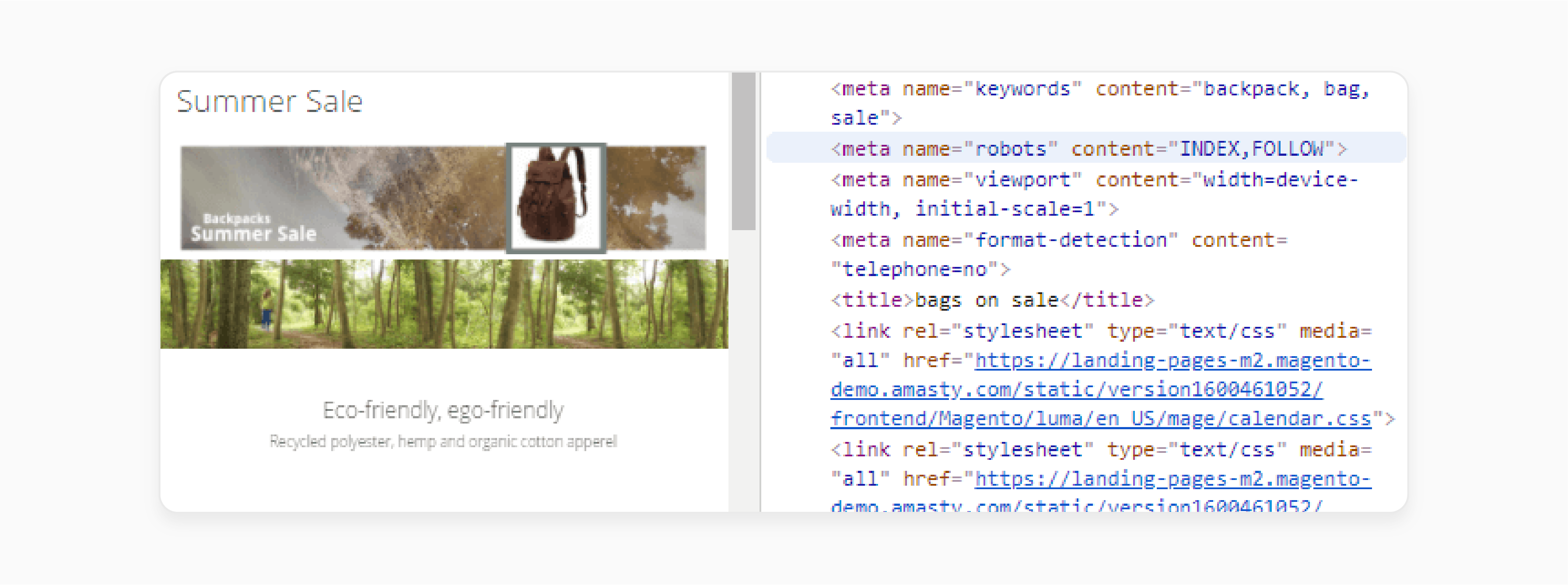
- Enter a Title, Keywords, and description for the Metadata.
- Choose Meta Robots to enable search engines to index your page.
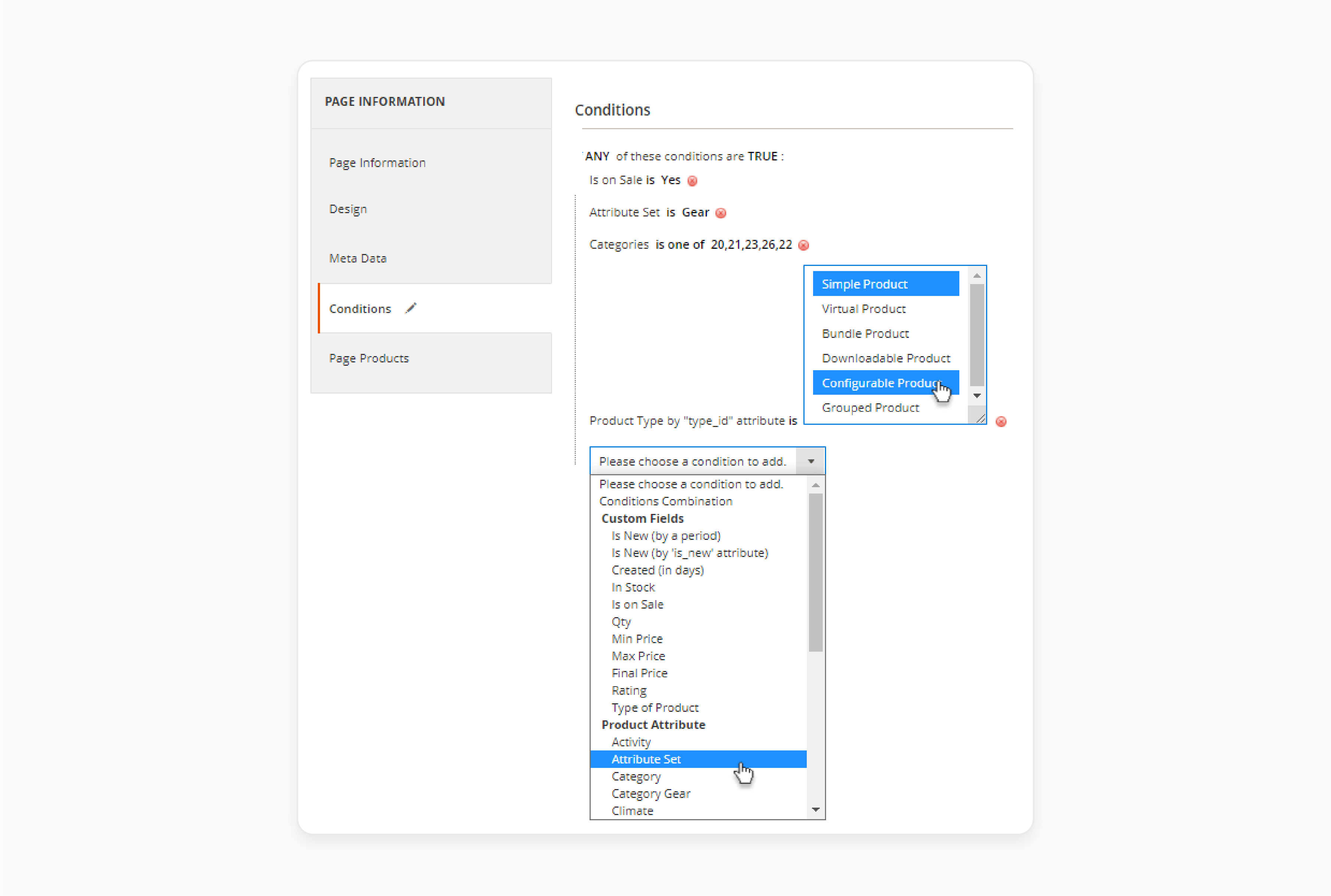
-
Select the Categories and Conditions to add from the list.
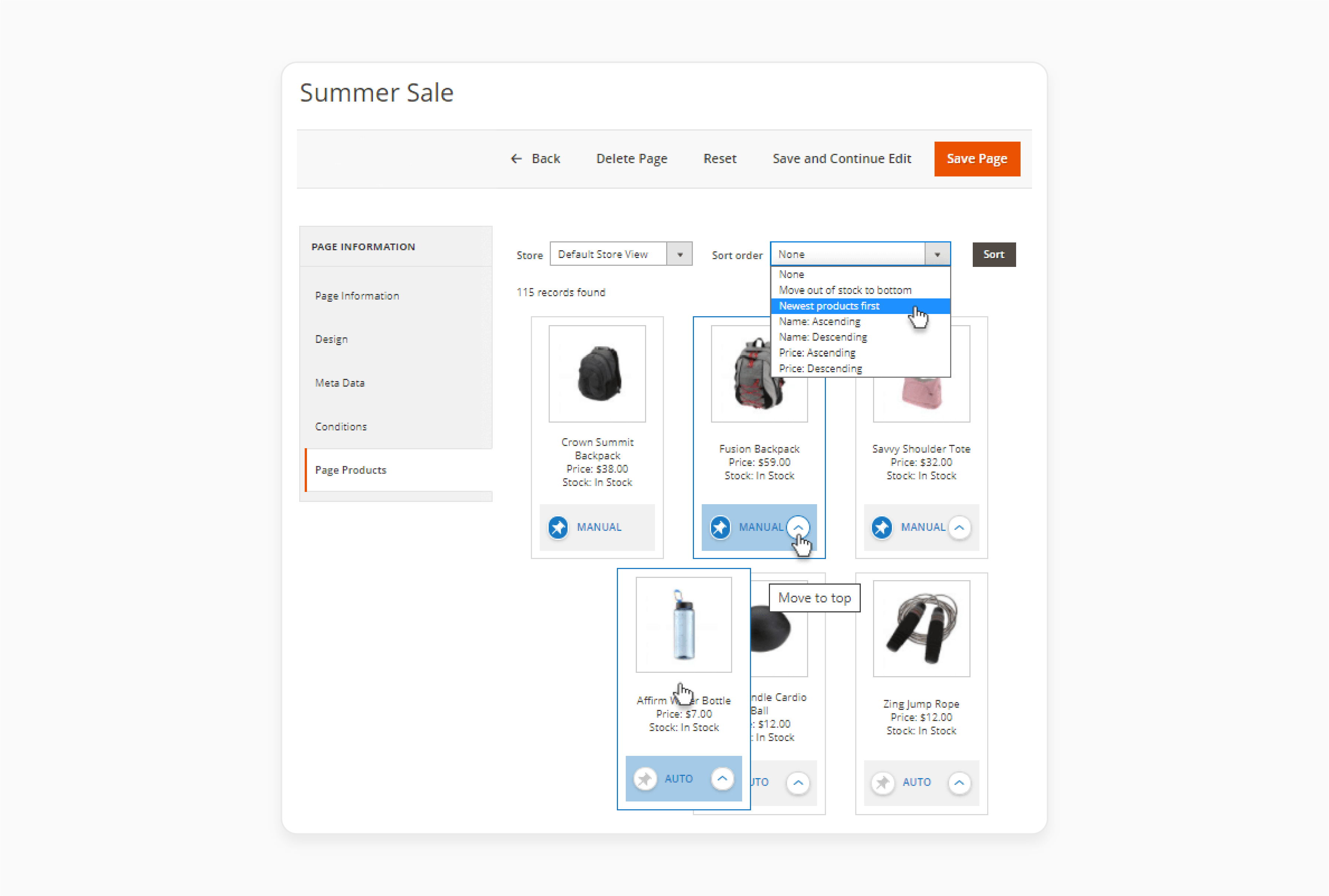
-
Choose how to arrange the products on your page.
Step 4: Display Landing Pages
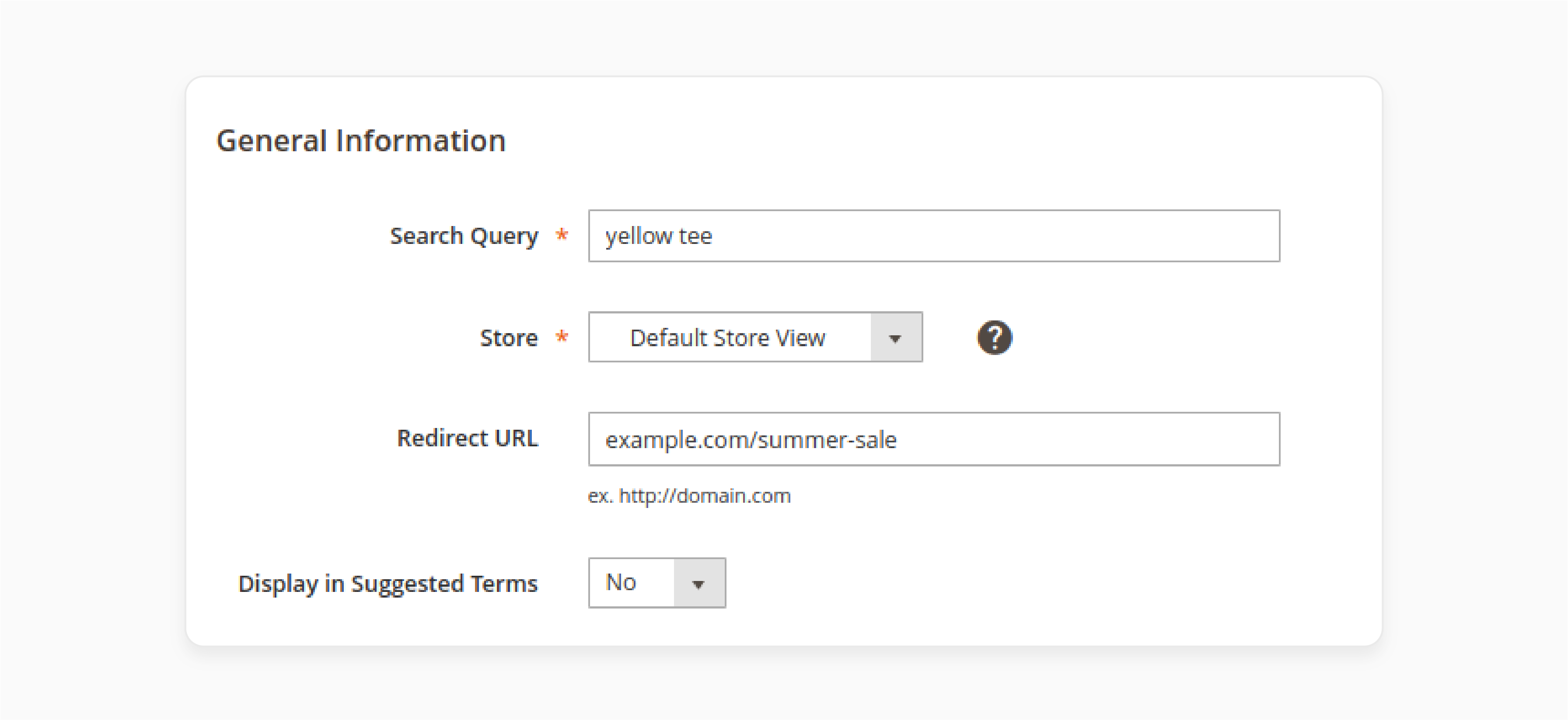
- Navigate to Marketing > SEO & Search > Add New Search Term.
- Enter a search query and select your store.
- Click on Save Config to save changes.
Best Practices for Creating Effective Landing Pages in Magento 2
1. Strategic Planning
-
Every landing page must start with clearly defined objectives. These objectives should be specific, measurable, and aligned with your overall business strategy. Your goals range from generating leads to driving sales and promoting product launches. Each objective requires a different approach and influences the entire page structure.
-
Deep audience analysis helps identify customer pain points, preferences, and buying behaviors. This knowledge shapes everything from content tone to design elements. Different audience segments may require different value propositions.
-
Establishing measurable conversion goals provides clear metrics for success. These goals should be realistic and based on historical data when available. Setting specific conversion targets helps guide design decisions and content creation. Each element on the page should contribute to achieving these predetermined conversion goals.
-
A well-planned content strategy ensures your message resonates with visitors. Headlines must immediately capture attention and communicate value. Your content should focus on solving customer problems rather than listing product features.
2. Technical section
-
Magento's built-in Page Builder serves as the foundation for efficient landing page creation. This powerful tool simplifies the page-building process through its intuitive interface. Store owners can create professional-looking pages without extensive coding knowledge.
-
Users can position content blocks, images, and other components where they want them. This visual approach speeds up the design process significantly. Real-time preview capabilities allow for immediate visualization of changes.
-
All images must be appropriately sized and compressed without quality loss. Modern formats like WebP should be used where supported. Responsive images ensure optimal loading across different devices and screen sizes.
-
Proper cache configuration ensures returning visitors experience faster page loads. The system stores static elements locally, reducing server requests. This optimization significantly improves user experience and conversion rates.
3. Conversion Elements
-
Forms serve as the primary conversion tool on most landing pages. Every form field must earn its place through clear purpose and value. Short, focused forms typically generate higher completion rates than lengthy ones. The visual design should guide users through the submission process for conversion optimization.
-
Strategic field grouping enhances user experience and form completion rates. Related information fields should appear together in logical sequences. The progression from basic to more detailed information helps maintain user momentum. Visual cues help users understand their progress through the form completion process.
-
Clear, descriptive labels eliminate confusion and reduce form abandonment. Each field label should precisely indicate the required information. Placeholder text can provide additional context or examples when necessary.
-
Customer testimonials serve as powerful social proof on landing pages. Real customer experiences help potential buyers overcome purchase hesitation. Video testimonials can be particularly effective in building trust. The selection and placement of testimonials should align with the page's conversion goals.
4. Testing and Analysis
-
CTA testing reveals optimal placement and design for maximum engagement. Different positions, colors, and text variations can dramatically impact click-through rates. Testing should consider both desktop and mobile experiences. Multiple CTA placements work better for longer pages. Meanwhile, single, prominent CTAs often perform better on shorter pages. The behavior of these website elements helps in Magento analysis.
-
Layout testing helps identify the most effective content arrangement. Different content hierarchies can significantly impact user engagement. Visual elements like images and videos should be tested in various positions. The goal is to find layouts that naturally guide users toward conversion points.
-
Bounce rate monitoring reveals potential issues with page relevance or usability. High bounce rates indicate mismatched user expectations. Testing different landing page elements can help reduce bounce rates. The goal is to engage users immediately and maintain their interest.
FAQs
1. How do I start creating custom landing pages in the Magento 2 store?
Click the add new page button in your Magento site dashboard. Use the page builder for Magento 2 to create landing pages. The tool makes building landing pages easier with drag-and-drop features.
2. What can I customize on my landing page's layout?
You can customize landing pages with 2 columns, add landing page templates, and the page's CTA. The page builder lets you control every aspect of your pages. It includes product pages and category page elements.
3. How does the landing page extension for Magento help with SEO?
The page extension for Magento 2 optimizes your store's meta values for each page title. It improves your site's search results page ranking and manages your landing pages.
4. Can I use one extension license for multiple stores?
No. You need to use a single extension license per Magento installation. Test the extension on a test site before deploying it to your custom Magento platform.
5. How do I display items on the landing page?
Navigate to the CMS page section to manage the items displayed on the landing page. The general landing page builder lets you add products. It allows you to create custom landing pages within Magento pages like your splash page.
Summary
The Magento 2 landing pages extension helps admins design and analyze their websites. In this tutorial, we explained how to configure the extension. Here is a quick recap:
- Landing page extensions increase ecommerce store conversion rates.
- Core features include drag-and-drop builders and templates.
- SEO tools optimize URLs, sitemaps, and metadata.
- Product management enables dynamic categories and conditional displays.
- Configure settings through the admin panel and page builder.
Pick out a managed Magento hosting option with a landing page extension to scale your store.





