
How to Fix Magento 2 Integration Not Secure Issue?
Have you faced the Magento 2 Integration Not Secure issue in your store? This issue occurs when third-party extensions or APIs fail to meet security standards. It can lead to data breaches and unauthorized access. This tutorial covers the causes, risks, and steps to fix the non-secure integration issue.
Key Takeaways
-
What is the Magento 2 Integration Not Secure Issue?
-
Common Causes of Insecure Magento Integrations.
-
Top Risks of Insecure Magento 2 Integrations.
-
How do you fix A non-secured integration for Magento Stores?
-
Best Practices for Secure Magento 2 Integration
What is the Magento 2 Integration Not Secure Issue?
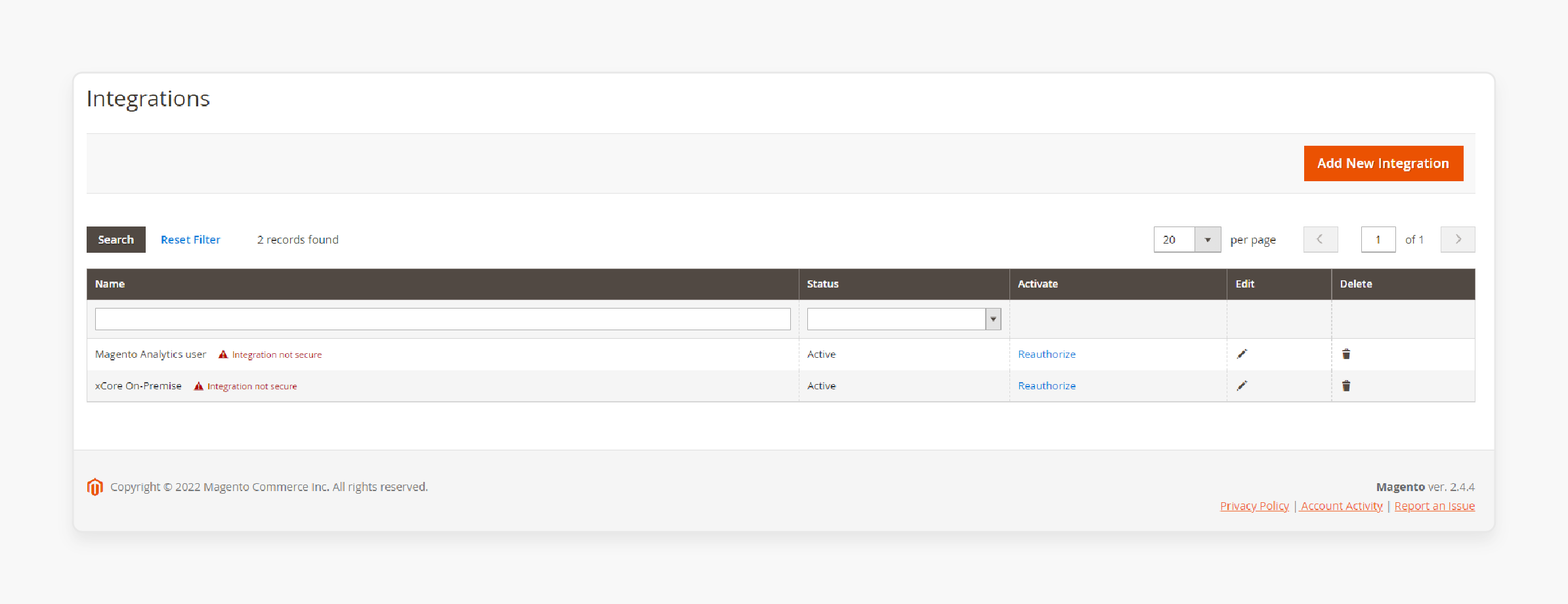
The Magento 2 Integration Not Secure issue occurs when third-party extensions or APIs do not meet security standards.
It creates vulnerabilities, leading to data breaches or unauthorized access. Insecure integrations may need more SSL certificates or use outdated encryption methods. Sensitive customer data, such as payment details, can be exposed. It can result in compliance issues with regulations like PCI DSS. Regular updates and audits of all integrations are necessary to avoid these risks.
To fix the Magento 2 Integration Not Secure issue, you need to do frequent security audits. Ensure all integrations use SSL encryption and follow secure API protocols. Implement firewalls and enable two-factor authentication (2FA). Monitor for any unusual activity that could signal security problems. Working with a Magento-certified developer ensures that integrations stay safe and updated. It protects your store from potential threats.
Common Causes of Magento 2 Integration Not Secure
1. Empty Callback URL and Identity Link URL Fields
Leaving the Callback URL and Identity Link URL fields empty creates security risks. These fields are necessary for secure communication between Magento and external services.
Without them, data exchange is insecure, and user identity may not be verified. Attackers can exploit this to gain unauthorized access. Always fill in these fields with the correct URLs to ensure secure connections.
2. Incorrect HTTPS Configuration
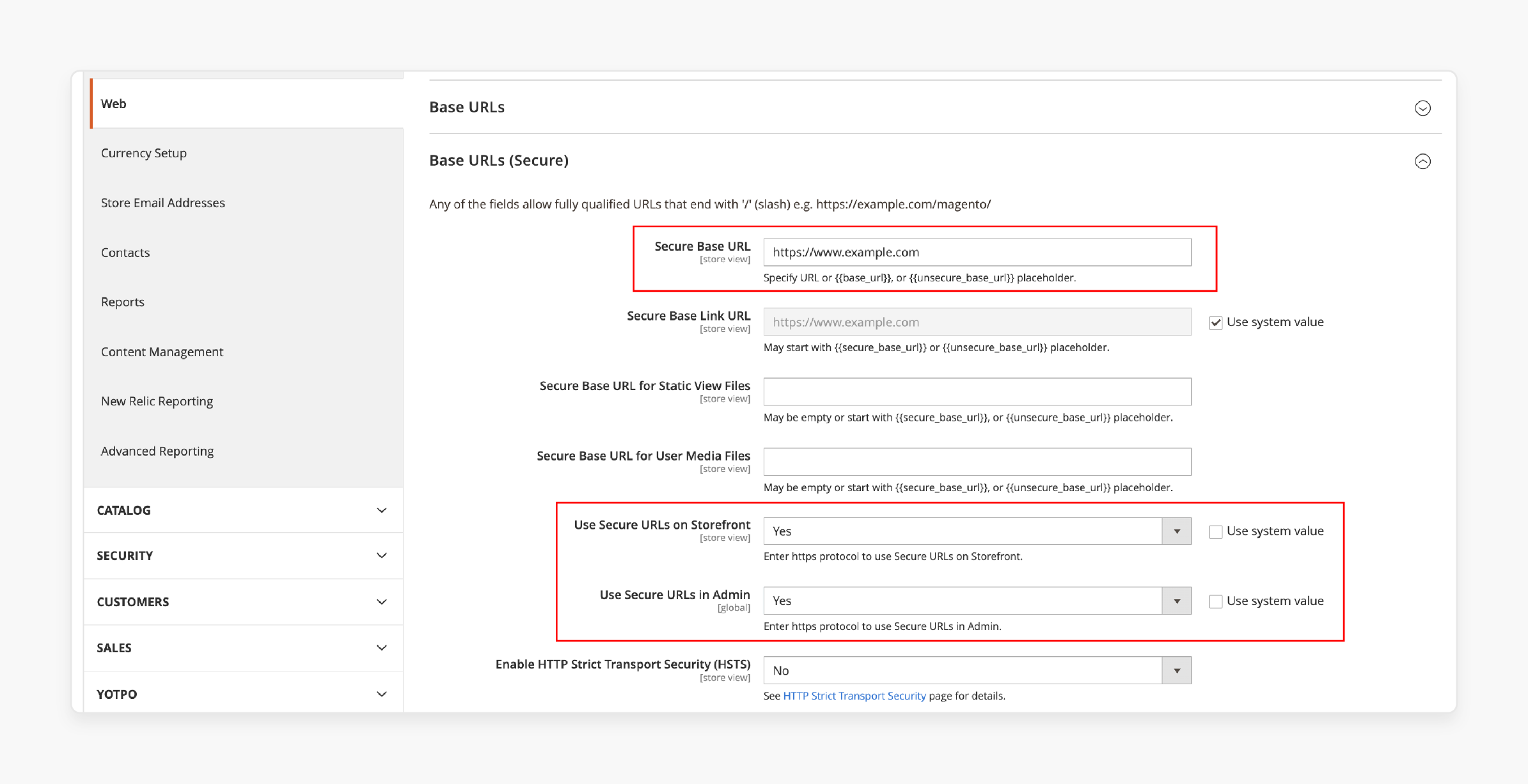
An incorrect HTTPS Magento configuration can weaken integration security. If HTTPS is not set correctly, your store may still use HTTP, exposing data.
It increases the chance of data interception. Double-check your HTTPS settings to ensure that all connections are secure. Implementing HTTPS correctly protects sensitive information.
3. SSL Certificate Issues
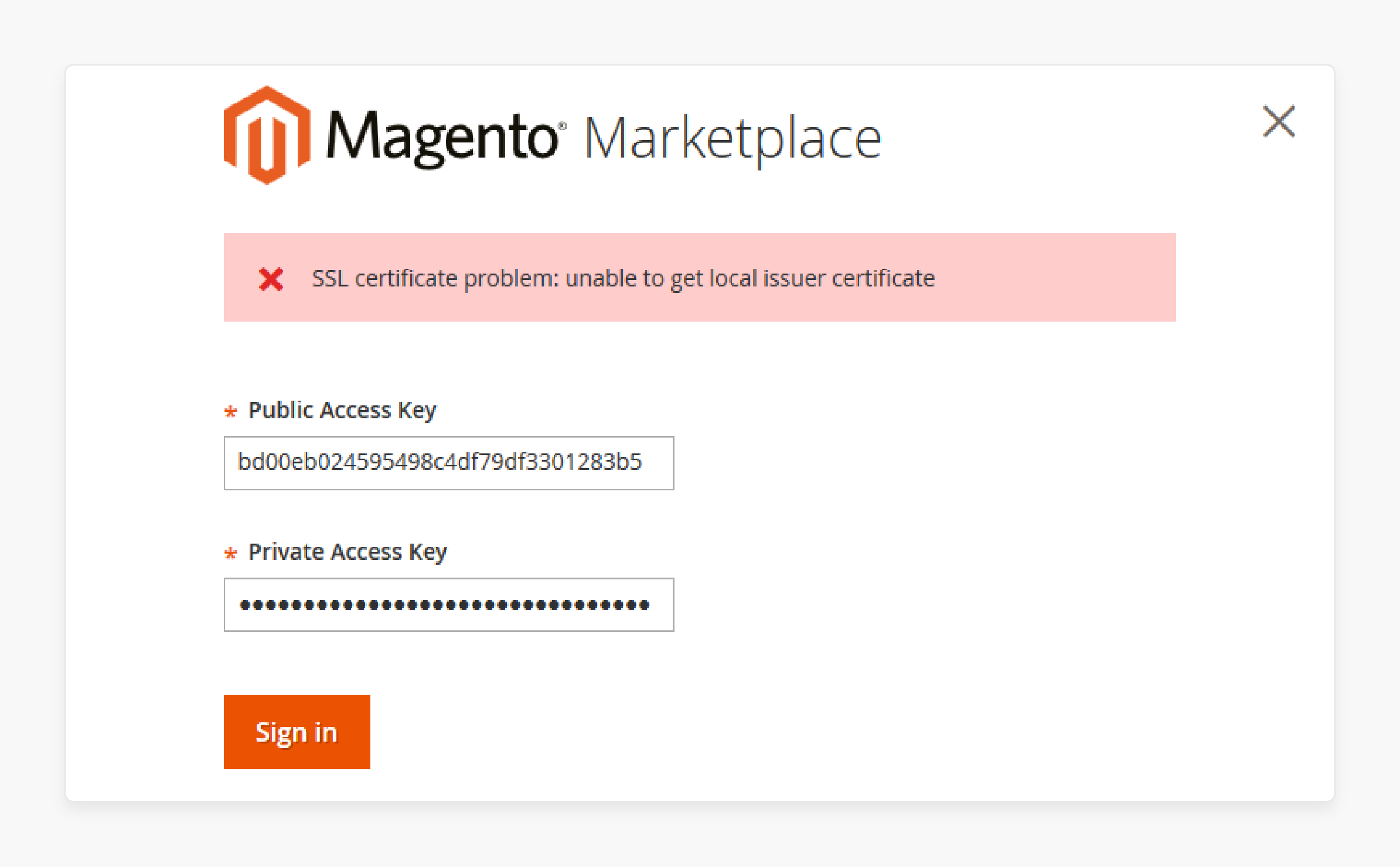
An expired or invalid SSL certificate can cause serious security problems. SSL certificates encrypt communication between your site and users.
Without a valid certificate, data such as payment information is vulnerable. Regularly check and renew your SSL certificate. Ensure that it's properly installed and functioning.
4. Improper API Key Management
API keys are essential for secure integration with third-party services. Poor management of these keys increases the risk of unauthorized access.
Storing API keys in unsafe locations can lead to data breaches. Always use strong security for API keys and rotate them regularly. Proper management helps prevent security issues.
5. Lack of Security Patches
Failing to apply security patches leads to vulnerabilities. Magento releases regular updates to fix security flaws. Third-party integrations also provide patches to address risks.
Not applying these updates exposes your store to cyberattacks. Keep your Magento and integrations up to date to minimize these risks.
6. Weak Authentication Methods
Weak authentication methods can make your integration insecure. Some third-party services use outdated protocols, increasing the risk of unauthorized access.
Implementing two-factor authentication (2FA) adds an extra layer of protection. Always use strong authentication to protect your store from breaches.
Top Risks of Insecure Magento 2 Integrations
| Risk | Explanation |
|---|---|
| Data Breaches | Insecure integrations can expose customer data like payment details and personal info. Hackers can exploit these weaknesses. It can lead to data breaches. It damages customer trust and causes financial losses. Using secure API connections helps prevent violations. |
| Compliance Violations | Insecure integrations can lead to violations of PCI DSS or Magento GDPR. These violations result in fines and penalties. Keeping integrations updated helps meet security requirements. Non-compliance can also cause legal issues and reputational damage. |
| Loss of Customer Trust | A security breach can cause customers to lose trust in your store. They may stop shopping due to concerns over their data security. It leads to a drop in sales and brand reputation. Ensuring secure integrations helps maintain customer confidence. |
| Unauthorized Access | Hackers can use insecure integrations to gain unauthorized access. They can tamper with store settings or steal data. Using strong authentication and 2FA helps prevent this. Regularly reviewing your integrations is critical to avoiding this risk. |
| Service Interruptions | Insecure integrations can cause downtime if malware or breaches occur. It impacts store performance and customer experience. Prolonged outages can lead to lost revenue. Regular security checks can prevent these interruptions. |
| Financial Loss | Security breaches lead to financial losses through fines or compensation claims. Repairing the damage can be expensive. Regular updates and security patches can prevent costly breaches. Keeping integrations secure reduces financial risk. |
| Malware Infections | Insecure integrations can introduce malware into your store. Malware can corrupt data and infect customer devices. It harms your store's performance and reputation. Firewalls and secure integrations help block malware threats. |
| Phishing and Fraud | Attackers can launch phishing attacks through insecure integrations. They may disguise themselves as legitimate users to steal info or place fraudulent orders. Monitoring activities and securing API tokens help reduce fraud risks. |
| Data Manipulation | Hackers can alter product data, pricing, or customer info via insecure integrations. It can result in incorrect orders or fraudulent transactions. Using encryption and securing API communications prevents data tampering. |
How to Fix Magento 2 Integration Not Secure
1. Check Integration URLs
First, verify your Integration URLs, such as the Callback URL and Identity Link URL. Make sure these URLs use HTTPS for secure communication. If the URLs are set to HTTP, update them to HTTPS to enhance security. Using HTTPS helps protect sensitive data and prevents security breaches.
2. Use SQL Queries to Fix Empty URLs
If you have an empty Callback URL or Identity Link URL, you can fix the issue by running SQL queries. Use the following query to update the integration endpoint:
UPDATE `integration` set `endpoint` = '' where `endpoint` IS NULL;
Next, update the identity link URL:
UPDATE `integration` set `identity_link_url` = '' where `identity_link_url` IS NULL;
These queries will remove any empty fields and fix the issue.
3. Configure SSL Certificates
Ensure that your SSL certificate is valid and properly configured. SSL encryption is necessary for all integration URLs. Check the SSL status in your hosting panel and renew it if it’s expired. It will secure communication and keep data protected.
4. Review HTTPS Configuration
Make sure your HTTPS settings are configured correctly. Misconfigurations can lead to insecure integrations and data exposure. Go to your Magento settings and ensure that all integrations are set to use HTTPS.
5. Update Magento and Extensions
Keep your Magento version and third-party extensions up to date. Security patches often include fixes for vulnerabilities in integrations. Regular updates prevent security issues and help keep your store secure. Always check for new updates and apply them promptly.
Best Practices for Secure Magento 2 Integration
| Best Practice | Explanation |
|---|---|
| 1. Regularly Review Integration Settings | Regularly check your integration settings to ensure they are secure. Verify that Callback URLs and Identity Link URLs are correct. Review settings after updates to avoid vulnerabilities. Make sure all API connections are secure. Regular reviews help prevent unnoticed issues. |
| 2. Monitor SSL Certificate Expiration | Keep track of your SSL certificate’s expiration. An expired SSL leaves your site open to attacks. SSL encryption secures data between your store and users. Set up alerts to renew your SSL on time. Regular renewal prevents data breaches. |
| 3. Implement 301 Redirects for HTTP to HTTPS | Ensure all HTTP traffic is redirected to HTTPS. Use 301 redirects to enforce secure communication. It prevents unsecured data transmission. Test your redirects to confirm they work. Using HTTPS helps protect sensitive data. |
| 4. Apply Security Patches Promptly | Always apply security patches as soon as they are released. Patches fix vulnerabilities in Magento and third-party integrations. Delaying updates can expose your store to risks. Keeping your store updated ensures security compliance. Regular updates minimize security threats. |
| 5. Use Strong API Key Management | Securely manage your API keys to protect integrations. Store them in a safe location and change them regularly. Avoid using weak or default API tokens. Regularly audit API connections for security. Strong API key management reduces the risk of breaches. |
| 6. Enable Two-Factor Authentication (2FA) | Use two-factor authentication (2FA) to protect admin and integration accounts. 2FA adds an extra layer of security beyond just passwords. Require 2FA for all users accessing critical areas. It reduces the chance of unauthorized access. |
| 7. Conduct Regular Security Audits | Perform regular security audits on your Magento store. Audits help identify vulnerabilities and weak points. Use professional services or tools to run these audits. Ensure all integrations meet Magento’s security standards. Regular audits strengthen overall security. |
FAQs
1. How can I resolve the "login error" on my Magento site?
To resolve the login error, check your Magento 2.4.6 installation and logs for specific warnings. Insecure integrations or SSL certificate issues may cause the error. Ensure your HTTPS settings are correct and integrations use secure protocols. Review logs for any stack overflow warnings.
2. What should I do if I get a "stack overflow" warning during integration?
A stack overflow warning often indicates issues with your integration setup. Check the content of your logs to identify the root cause. Ensure all integration URLs, like the Callback URL, use HTTPS. If needed, reset the configuration and request confirmation of the correct settings.
3. How do I handle errors after resetting my integration in Magento 2.4.6?
If errors persist after a reset, review the error logs for any confirmation warnings or login issues. Make sure your Magento site is updated with the latest patches. Double-check integration settings, especially API keys and SSL certificates.
4. Why am I getting repeated "request failed" warnings in Magento 2.4.6?
A "request failed" warning might occur if the integration settings are incomplete or incorrect. Check if your Callback URL and Identity Link URL fields are filled out using HTTPS. Review the error logs for more details and reconfigure the integration if necessary.
5. What causes the "content not found" error in Magento integrations?
The "content not found" error usually happens due to incorrect integration settings. Check your logs for warning messages and ensure the integration URLs are set to HTTPS. Update any outdated extensions and ensure proper security patches are applied to your Magento site. Use dedicated Magento hosting to resolve all integration issues**.**
Summary
The Magento 2 Integration Not Secure issue can expose your store to significant security risks. Following best practices ensures your integrations remain secure and compliant. Key practices to follow are
-
Regular Security Audits: Frequent audits help detect vulnerabilities.
-
SSL Encryption: Secure URLs with HTTPS to protect data.
-
Two-Factor Authentication: Adds extra protection against unauthorized access.
-
Timely Updates: Keep Magento and extensions up to date to prevent risks.
-
API Key Management: Secure and rotate API keys to reduce unauthorized access.
Consider using managed Magento hosting for expert security management.




