
10 Steps to Set Up the Magento 2 Instant Search Extension
Tired of losing customers due to slow and inefficient search functionality? Magento 2 instant search provides search results as customers type in their queries.
In this tutorial, we will explain how to configure this extension and its benefits.
Key Takeaways
- Magento 2 instant search shows real-time results as shoppers type
- AJAX technology enables smooth search without page refreshes
- The system handles 10,000+ SKUs and supports multiple languages
- Store owners can customize search display and result limits
- Built-in error handling fixes typos and suggests alternatives
What is Magento 2 Instant Search, and how does it work?
Magento 2 instant search delivers real-time search results as users type their queries. The system processes each keystroke instantly against a pre-indexed database. It provides immediate product suggestions and search results. When customers type in the search bar, they see details, images, and descriptions. Some of the key benefits are:
- Reduces search time dramatically
- Provides real-time product suggestions
- Shows product images and descriptions instantly
- Enables quick add-to-cart functionality
- Increases sales through accelerated product discovery
- Reduces bounce rates.
- Increases conversion rates
- Optimizes search quality with additional information blocks
Key Features of the Magento 2 Instant Search Plugin
1. Core Search Functionality
-
AJAX technology enables the search function to operate without requiring full-page refreshes. The result is a smooth, uninterrupted shopping experience that feels natural and responsive. Customers can view search results instantly while maintaining their current browsing context.
-
The integration with Elastic Search improves the functionality. This search engine provides lightning-fast query processing and highly accurate results. The system can handle complex search queries with ease. It delivers precise product matches even with partial or misspelled search terms.
-
The search functionality processes queries within milliseconds. It delivers results faster than traditional search methods. This rapid response time is maintained even during peak traffic periods.
-
The search system's intelligence goes beyond simple keyword matching. It understands context and relevance, providing results that truly matter to the customer. The system learns from user behavior and search patterns.
2. Search Capabilities
-
When customers click on the search bar, relevant products appear instantly. This approach helps shoppers discover items before they even complete their query. The system presents a carefully curated selection of popular or trending products. It encourages exploration and increases the likelihood of purchase.
-
The quick response capability sets a new standard for search efficiency. Users see results populate automatically after typing just a single character. This rapid feedback mechanism continues to refine results with each additional character entered.
-
The SKU support system handles extensive product catalogs with ease. The ability to process up to 10,000 SKUs demonstrates the system's capabilities. This SKU support ensures that customers and shoppers can quickly locate specific products.
3. Advanced Features
-
The system effortlessly handles various writing systems. It includes complex logograms used in Chinese, Japanese, and Korean. This linguistic flexibility enables businesses to serve diverse international markets effectively. Customers can search in their preferred language.
-
The search interface automatically adjusts to fit different screen sizes and resolutions. Mobile users enjoy the same powerful search capabilities as desktop shoppers. The system maintains its speed and accuracy regardless of the device being used.
-
Category integration adds another layer of search refinement to the system. Users can narrow their searches within specific product categories. The configurable depth levels allow for precise navigation through complex product hierarchies. This feature helps customers find what they're looking for within large product catalogs.
4. Display Options
-
The ability to set more search results gives store owners control. This customization allows customers to have more options. The store admin can adjust the results based on their catalog size and behavior patterns.
-
The information control features allow for the management of products in search results. Store owners can choose to display product prices prominently. The feature helps customers make quick purchasing decisions. Product images can be included to provide visual confirmation of search results. Store owners can customize the length and content of these descriptions.
-
Product images are optimized for quick loading while maintaining clarity. The layout automatically adjusts to accommodate different types of product information. Visual elements are arranged to draw attention to key product features.
Steps to Configure the Magento 2 Instant Search Extension
-
Log in to the Magento admin panel after installing the extension.
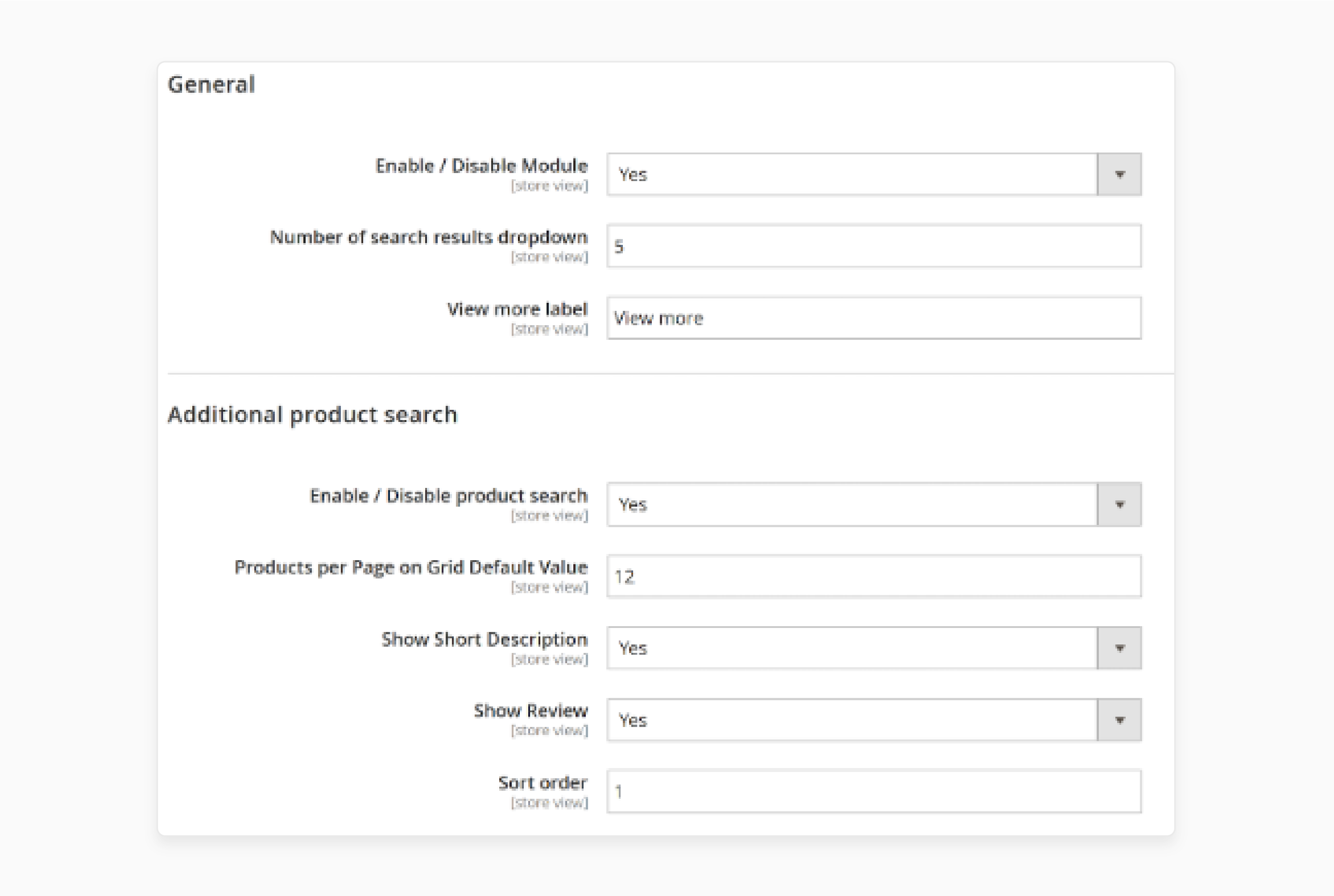
-
Navigate to the General Settings in the extension.
-
Enter the number of search results that will appear in the dropdown.
-
Enable product search and enter the products per page in the grid.
-
Select Yes to show a short description and enter the sort order.
-
Enable category search and enter the categories on the grid.
-
Enter the categories per page to be displayed on the grid.
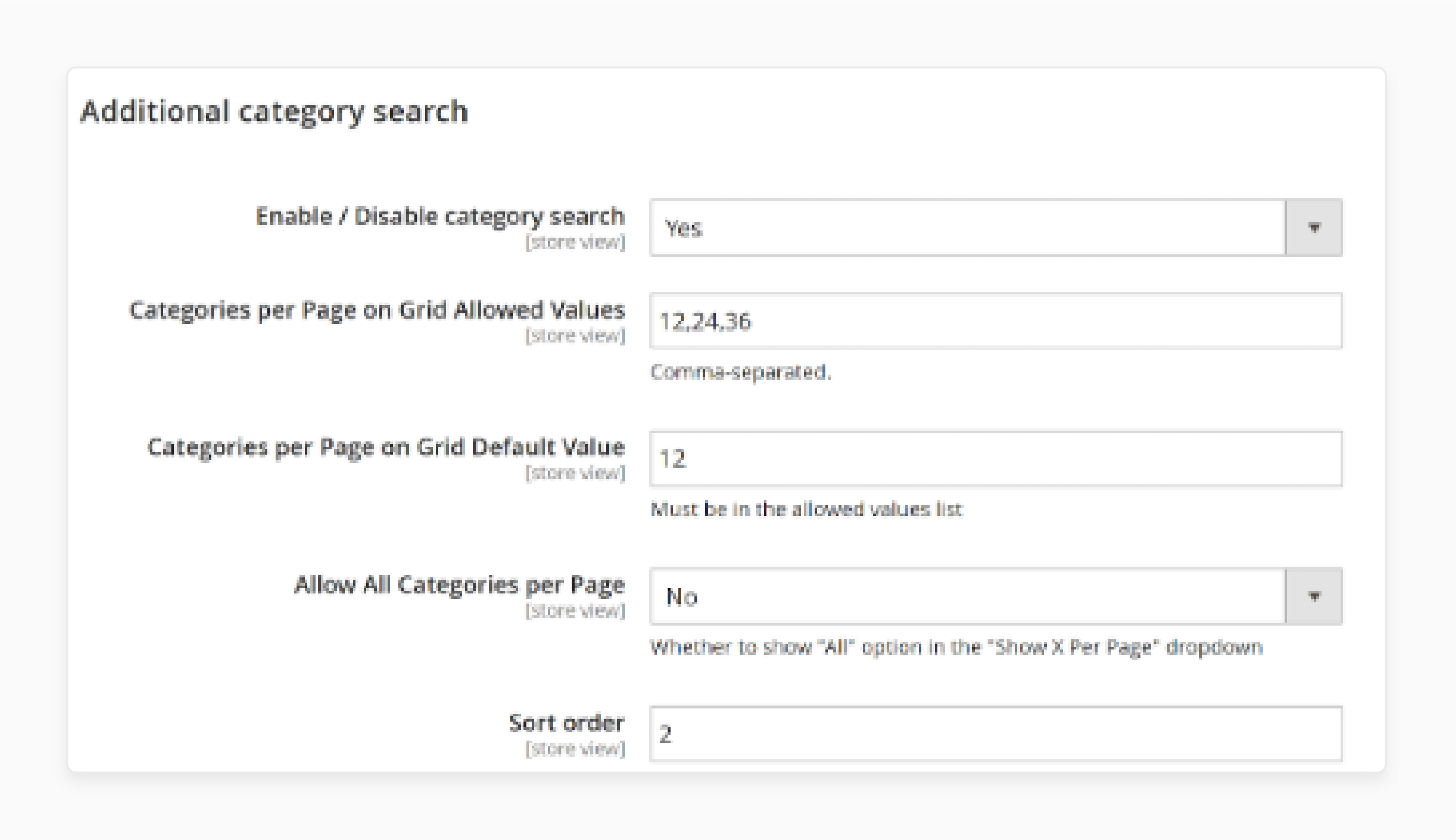
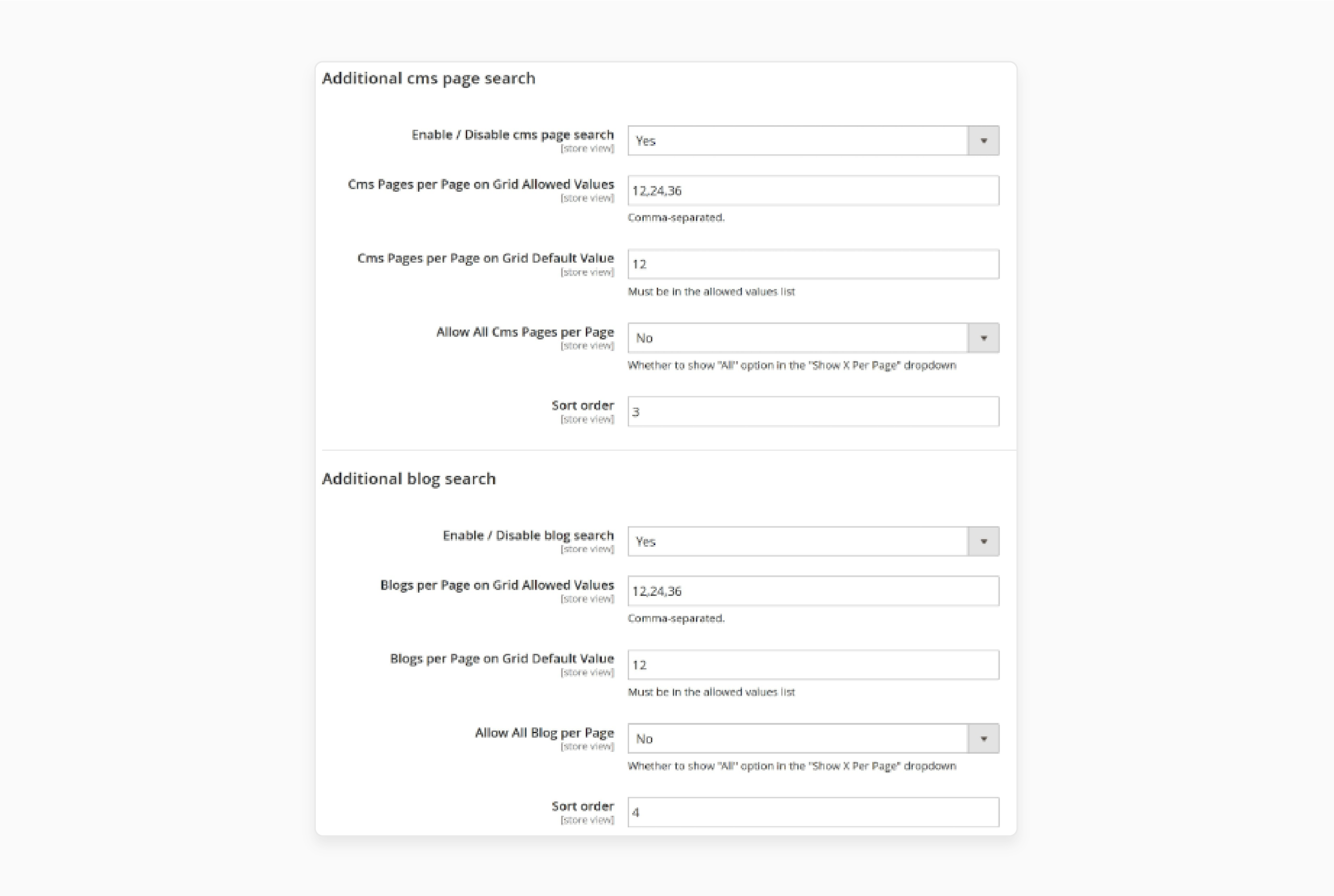
-
Perform the above steps for the CMS and Blog search pages.
-
Click on Save Config to save changes.
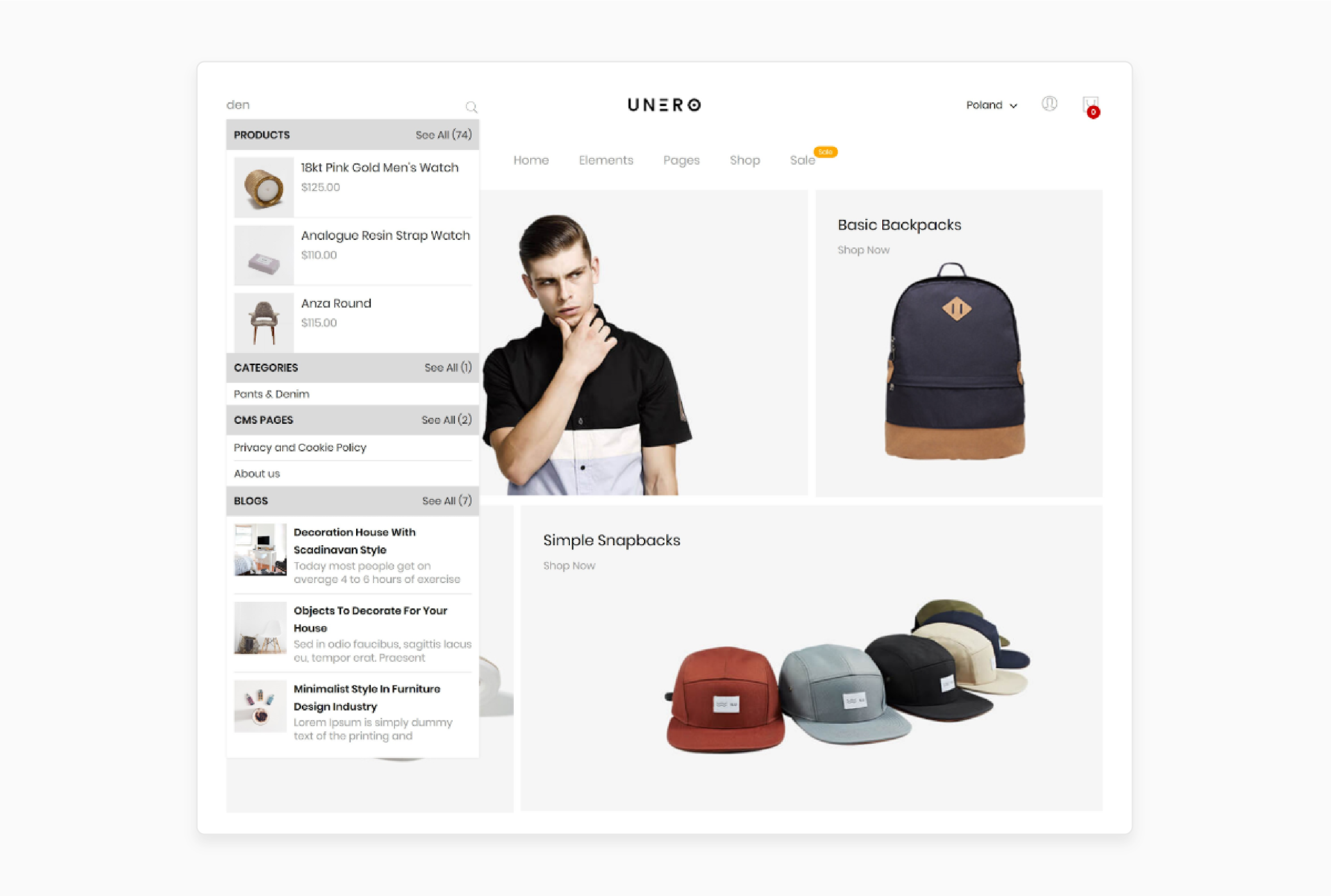
-
View the changes on the frontend of your store.
Common Issues with Magento 2 Instant Search Extension
| Issue | Cause | Solution |
|---|---|---|
| Search Not Working | Incorrect configuration or outdated indexes | - Verify search settings in the admin panel - Reindex catalog data |
| Slow Response Time | Cache issues or server load | - Clear Magento cache - Check server performance |
| Inaccurate Results | Indexing problems or attribute configuration | - Reindex search data - Configure searchable attributes |
| Autocomplete Not Working | Extension conflicts or cache issues | - Check extension compatibility - Clear cache and reindex |
| Search Suggestions Missing | Incorrect minimal query length | - Set minimal query length to 1 - Enable search suggestions in the config. |
| Elasticsearch Issues | Configuration or connection problems | - Verify Elasticsearch settings - Check server connection |
| Custom Theme Conflicts | Theme compatibility issues | - Test with the default theme - Update custom theme code |
| Product Not Appearing | Attribute indexing issues | - Update product attributes - Reindex catalog search |
| Multi-language Search Problems | Language configuration issues | - Configure language settings - Update search synonyms |
| Mobile Search Issues | Display glitch problems | - Check mobile theme compatibility - Update responsive settings |
Best Practices for Using Instant Search for Magento Stores
1. Configuring the Display
-
Product thumbnails serve as visual anchors in search results. These images help customers instantly recognize products while browsing. The thumbnails should be optimized for quick loading while maintaining clear visibility.
-
The display of essential product information must be complete and precise. Price information should be prominently displayed near each product thumbnail. Product descriptions should be concise yet informative.
-
Grouping search results by categories creates a logical structure for product discovery. This organization helps customers narrow their focus to relevant product groups. The category structure should reflect your store's natural product hierarchy. Clear category labels help users understand where products fit within your catalog.
2. Speed Optimization
-
The Entity-Attribute-Value (EAV) Indexer plays an essential role in search performance. Enabling this feature improves the speed of data indexation. The indexer organizes product information in the database more efficiently. This organization allows for faster retrieval of search results.
-
Restricting autocomplete results improves the overall search experience. The optimal limit of eight items allows users to have more choices. This restriction ensures quick loading of suggestion dropdowns.
3. Content Modification
-
Long-tail keywords are essential for search accuracy. These specific, detailed phrases help match customer queries more precisely. Product titles should incorporate natural variations of search terms. Descriptions need to include detailed specifications and features. This approach captures a broader range of search intentions and shopping behaviors.
-
Product titles require careful crafting to maximize search effectiveness. Each title should contain relevant keywords without appearing stuffed or unnatural. The most important product characteristics should occur early in the title. Clear, descriptive titles help customers quickly identify relevant items.
-
Specific phrases improve the precision on the search results page. These phrases should reflect how customers actually search for products. Industry-specific terminology needs to be included where appropriate. Common variations of product names should be incorporated naturally.
4. Monitoring and Maintenance
-
Daily monitoring of search performance reveals important patterns and trends. The system tracks response times and result accuracy. Performance metrics show how well the search function serves customer needs. These measurements help identify areas needing improvement or optimization.
-
Search analytics provide valuable insights into customer behavior. The system tracks which terms customers use most frequently. Popular search patterns reveal customer interests and needs. This data helps optimize product listings and descriptions.
-
The system monitors which results lead to purchases. Click-through rates show result effectiveness. Abandoned searches indicate potential issues with result relevance. This behavioral data guides improvements to search functionality.
-
Popular search terms require careful analysis and optimization. The system tracks successful and unsuccessful searches. Common misspellings need proper handling. Synonym management keeps pace with changing terminology. This analysis helps maintain high search result quality.
5. Improve Search Quality
-
Fuzzy search capability handles common typing errors and misspellings gracefully. The system recognizes close matches to search terms. Customers receive relevant results even when they make minor spelling mistakes. This tolerance for errors prevents frustrated customers from abandoning their search.
-
Synonym management expands the reach of search queries. The system recognizes different terms for the same product. Common alternatives for product names get linked together. This connection ensures customers find products regardless of the terms they use.
-
Clear error messages guide customers when searches yield no results. The system provides helpful suggestions for zero-result searches. Customers receive alternative search terms to try. These messages maintain engagement even when initial searches fail. Proper error handling prevents customer frustration and abandonment.
FAQs
1. How does the search extension improve the default search functionality in Magento 2?
The advanced search extension improves the search experience. It provides real-time results as users type in the search field. It incorporates AJAX technology for instant results without page refresh. It supports up to 10,000 SKUs and includes an autocomplete menu and search by category. The extension improves upon the default search. It offers faster response times and more relevant search results.
2. Is this extension compatible with Magento Open Source, and what support is available?
Yes, the extension is compatible with both Magento Open Source and Magento Commerce. The support team assists with the support email listed in the documentation. Users can access help for installation, configuration, and troubleshooting issues. The license allows you to use the extension on a single production domain.
3. How does the search popup and autocomplete functionality work in the shopping cart?
When customers search for products, it uses AI to provide quick drop-down suggestions. The instant search results page displays products, images, and descriptions as users type. This feature improves the search experience and helps customers find what they want.
4. Can the extension be customized in the backend for CMS pages?
Yes, the admin is able to customize various aspects through the backend. It includes display search options, recent search history, and search module settings. The extension uses flexible configuration options for CMS page integration. It allows store owners to choose yes to enable specific features. It also customizes how search results appear across different store pages.
5. What are the current search capabilities across compatible release lines?
The extension provides complete site search functionality across Magento 2. It includes features like search and autocomplete, widget integration, and search results storage. The extension version is updated to maintain compatibility with the latest Magento releases. It ensures optimal performance of the desired product search functionality.
Summary
The Magento 2 instant search provides more visibility and easy access to products. In this tutorial, we explain how to set up and use the instant search extension. Here is a recap:
- Real-time search delivers instant results while typing.
- Core functionality uses AJAX for a smooth shopping experience.
- Advanced features support multiple languages and device types.
- Display options allow customization of product result presentation.
- Regular monitoring ensures optimal search performance and accuracy.
Choose managed Magento hosting plans with instant search for improved performance and growth.








