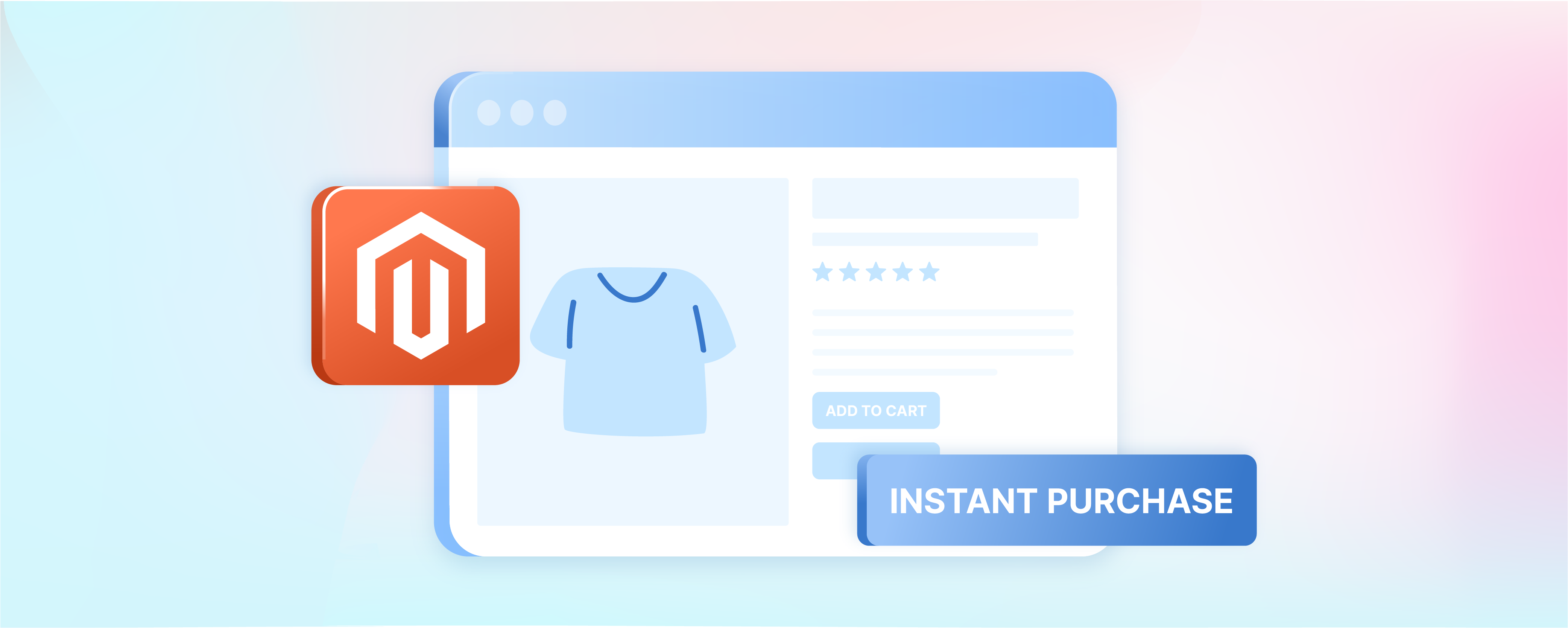
How to Configure Magento 2 Instant Purchase?
Magento 2 instant purchase feature speeds up buying, enhancing the customer experience with quick, hassle-free purchases. Store owners need to go to the settings in the Magento backend and turn on the Instant Purchase button. This tutorial will guide you through configuring this powerful tool in your e-commerce setup.
Key Takeaways
-
Learn how Magento 2's Instant Purchase feature simplifies the shopping experience.
-
Discover how customers can skip lengthy checkout steps with a single click.
-
Find out how Instant Purchase can increase Magento conversion rates and repeat business.
-
Get step-by-step instructions on configuring Instant Purchase in your Magento 2 store.
-
See how Instant Purchase stands out from other features like the Buy Now button.
-
Get answers to common questions about Magento 2's Instant Purchase feature.
What is Magento 2 Instant Purchase?
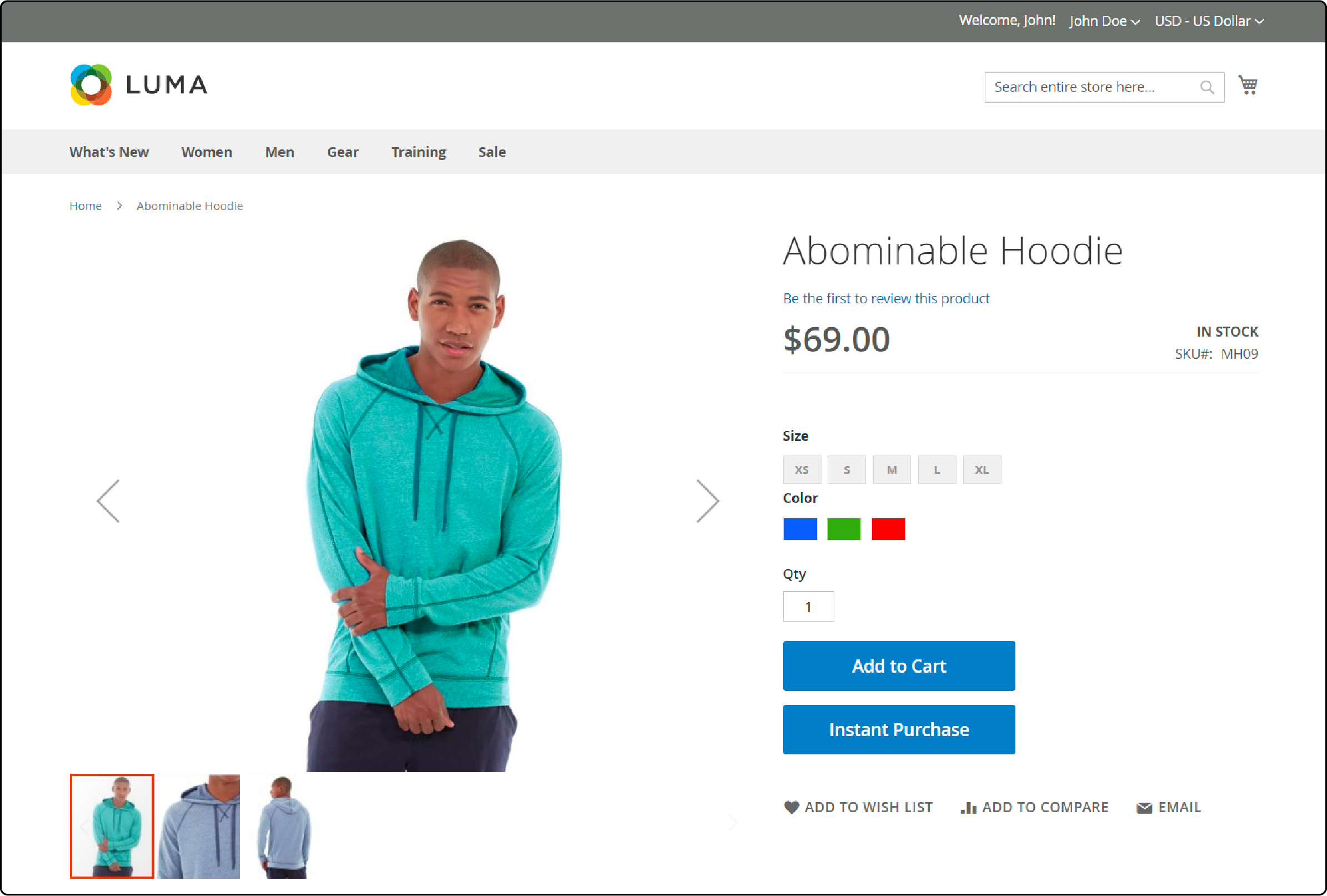
Magento 2 instant purchase facilitates quick ordering for buyers. It lets customers skip the usual checkout steps. They can place an order with just one click. This feature works for customers who have saved payment and shipping info on their account.
A store must set up the payment method vault in Magento 2's backend to use this. Then, they turn it on from the same settings area. So, instant purchase makes buying quick and easy for your customers!
Importance of Instant Purchase for E-commerce Businesses
Instant purchases help shoppers buy items fast. They can do that without having to fill out many forms every time. That makes shopping quicker and easier! Instant Purchase is also good for the business itself. It lets customers shop even when busy, which means more money for the e-commerce store.
The best part is Magento 2 has this tool built in! Any online store using Magento 2 can use Instant Purchase right now. It's easy to set up, too. After it's set up, the business and its customers will see how great Instant Purchase is.
How Magento 2 Instant Purchase Works
You can use Instant Purchase in Magento 2 to buy quickly. It helps when the buyer wants just one thing. The system uses stored payment information and the billing address to make buying fast, which is great for people who shop repeatedly from your store.
First, you must show the Instant Purchase button on your site. To do this, you must set some things up before using it. After that, customers only need a few steps to place their order! A buyer can see their total cost right away and confirm their purchase. They don't waste time going through a long checkout process, making shopping fun and easy!
How to Configure Instant Purchase in Magento 2
1. Set-up a Payment Method Vault.
Access the backend and navigate to Stores > Settings: Configuration. On the left panel, select Sales > Payment Methods.
Let's take the payment method called Braintree as an example. To access further details, click the Configure button and expand the sections below.
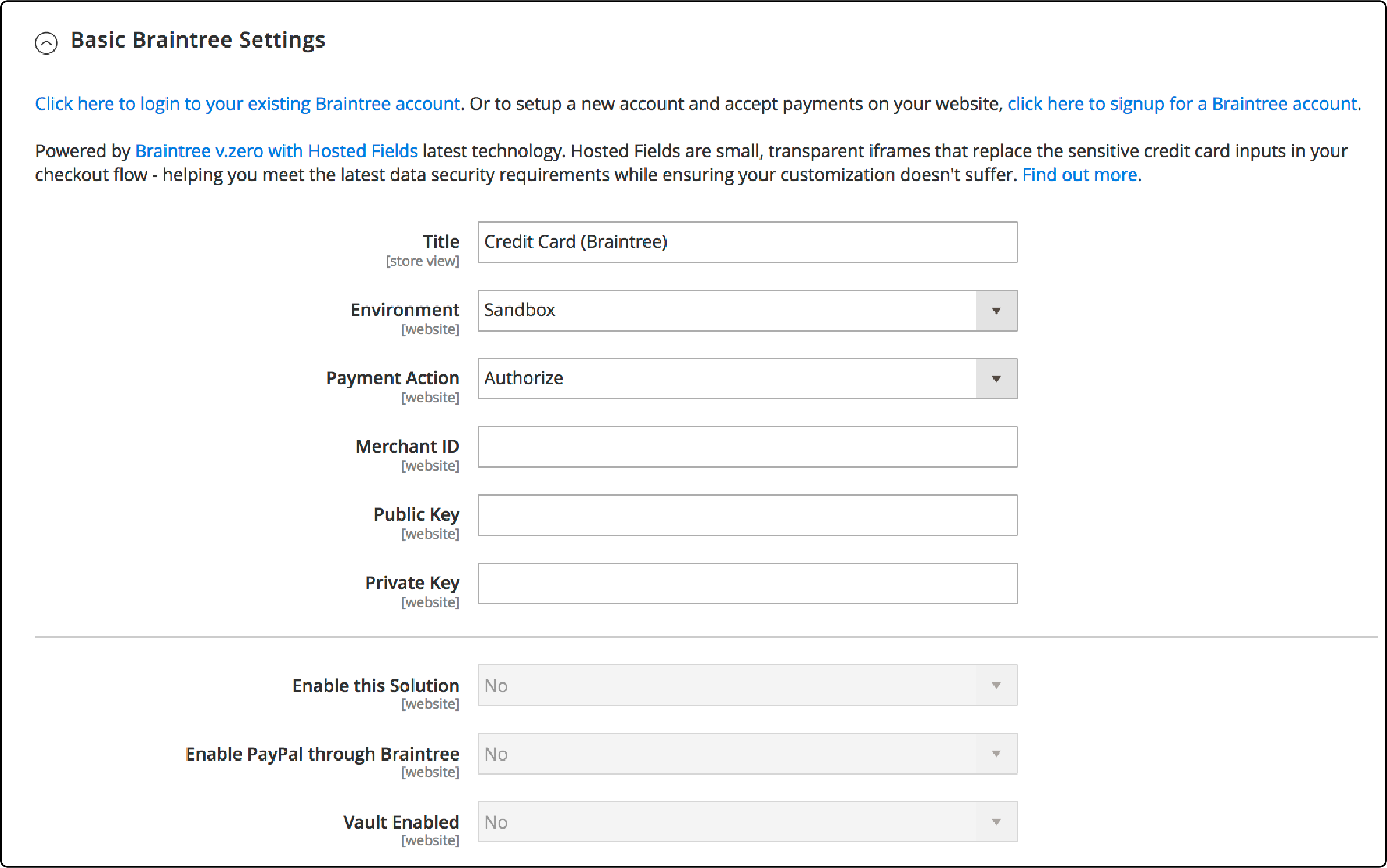
Provide the required information for the store's Braintree account: the Merchant ID, Public Key, and Private Key.
Additionally, ensure that the Enable this Solution, Enable PayPal through Braintree, and Vault Enabled fields are set to Yes.
2. Enable Instant Purchase.
Navigate back to the left sidebar and select Sales, followed by Sales. Then, expand the section Instant Purchase.
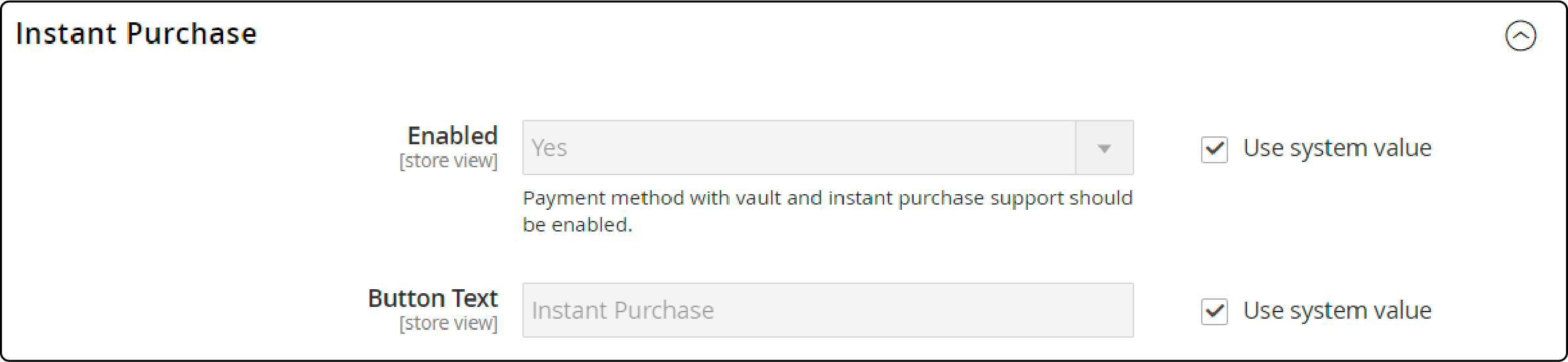
In the Enable option, Select Yes to activate this feature.
In the Button Text field, enter the text you want to appear on the button. If you leave the field empty, the default text will be Instant Purchase.
Click the Save Config button and flush the cache in the Cache Management section.
3. Check final result.
Verify the result on the frontend.
Magento Instant Purchase vs. Buy Now Button
The Magento 2 platform offers many features to enhance the customer shopping experience and drive sales. Two such features are the Instant Purchase button and the Buy Now button. Both features have similarities but also differences that make them unique.
When configured correctly, the Instant Purchase and Buy Now buttons can significantly improve the customer user experience and boost sales for any Magento 2 e-commerce business.
| Feature | Description | Purpose |
|---|---|---|
| Instant Purchase | Allows customers to quickly purchase a single product without going through the entire checkout process. | The Instant Purchase feature enhances the user experience by providing a fast and efficient way to place an order. This increased efficiency can lead to improved conversion rates for e-commerce businesses. |
| Buy Now | A similar feature that also enables customers to purchase a product quickly. | While similar to the Instant Purchase feature, the Buy Now button also speeds up the buying process. However, it may not offer the same level of customization and responsiveness as Instant Purchase. |
FAQs
1. What is the instant purchase feature in Magento 2?
The instant purchase feature in Magento 2 lets customers place orders quickly. Customers use their stored default billing and shipping addresses and a Vault payment method.
2. How do I configure an instant purchase in Magento 2?
To set up an instant purchase, you must follow the steps that Worldpay developers or other experts provide for your ecommerce store. You specify the default shipping method, address, and billing details.
3. Does configuring instant purchases help increase sales on my ecommerce platform?
Yes! Instant Purchase makes buying things faster for shoppers who want to get things done quickly; hence, it can boost sales at your ecommerce site.
4. Is Instant Purchase only available for credit cards?
Although this feature was first created just for credit and debit cards, support for any payment method may now be added after software service providers roll out certain updates, like Magento 2.2.2.
5. How does an 'Instant Purchase' work on a product-detail page?
On a product page, when a customer clicks instant purchase, their order is processed using information saved from before- like their usual way of paying and where items are sent- and they're shown a confirmation page that says everything's sorted!
6. Who can access my website's 'Instant Purchase' function?
Any registered customers who have used your eCommerce shop earlier and have provided default information such as billing/shipping addresses or preferred payment system can use 'Instant Buy.'
7. How does Magento Hosting affect the performance of the 'Instant Purchase' feature?
Magento hosting plays a vital role in the seamless functioning of the 'Instant Purchase' feature. A robust hosting service ensures quick page load times and smooth checkout, crucial elements of a successful instant purchase experience. Good Magento Hosting can handle high traffic volumes, efficiently supporting this feature during peak shopping.
Summary
You should use Magento 2 Instant Purchase to make buying easy and fast, ensuring your customers a seamless experience. Set up this feature in the sales section of your backend. It makes shopping less work for customers. Your store will sell more goods because of it! This will let people buy things fast, without a long checkout process.
Reliable Magento auto-scaling plans are key to optimizing Magento 2 with Instant Purchase. Look for high-performance options that can handle increased speed and transaction volume.



