
Magento 2 Instagram Widget: 6-Step Extension Guide
Wondering how to improve your Magento 2 store navigation? Learn how to integrate an Instagram widget that will boost your store's audience and site. Custom Instagram widgets engage your audience and simplify store navigation.
This tutorial will guide you on how to connect the Instagram Widget to your e-commerce site in 6 simple steps.
Key Takeaways
-
Understand the benefits of adding an Instagram widget to your Magento 2 store.
-
Learn how to choose the best Instagram widget Magento extension.
-
Follow a step-by-step guide to integrate Instagram into your store.
-
Discover best practices for customizing and optimizing the widget.
-
Explore top Instagram widget extensions for Magento 2.
-
Get troubleshooting tips for common issues with Instagram widgets.
What is a Magento 2 Instagram Widget Extension?
A Magento 2 Instagram feed widget extension is a powerful tool. It lets store owners add their Instagram feed to their Magento 2 website.
Magento 2 Instagram Widget Extension has many customization options. They display videos and photos from Instagram users. It does so on many including the homepage, product pages, and category pages. Magento 2 Instagram Widget enhances Instagram's visual appeal. It makes the online store look better and gets more user engagement. It also provides social proof. The widget helps result in more sales and a better ecommerce shopping experience.
5 Key Features of Instagram Feed Widget Extension
1. Image Fetching Options
- User Name Fetch: This feature allows users to pull images directly from their Instagram profiles and display them on their Magento 2 store. Users can choose the number of images to show in the image block. It ensures only the most relevant and engaging content is featured and maintains an appealing layout.
- Hashtags Fetch lets you fetch images. It contains specific hashtags from your Instagram profile by selecting relevant hashtags. This helps curate content that showcases user-generated posts and community engagement, aligning with your brand. It also enhances customer interaction and provides real social proof of your store.
2. Customization
-
Instagram Feed Module Customization: It adjusts the module to match your Magento 2 store's theme and branding. It ensures a cohesive and seamless look across your site.
-
Configure Pop-up View: It sets up the pop-up view to display captions with links or product feeds when users click on Instagram images, providing users with additional information and a direct path to related products. It enhances user interaction and drives traffic to specific product pages, boosting engagement and potential sales.
-
Display Settings: It configures the Instagram feed widget to appear on multiple pages, including the homepage, product pages, and category pages. This enhances the visibility and engagement of your Instagram feed.
Note: Customization can also create an Instagram feed that matches your store’s aesthetic.
3. Responsive Design
The extension ensures an ideal view on all devices, including desktops, tablets, and mobile phones, by optimizing the Instagram feed's layout for responsiveness. It enhances user storage by providing a seamless and visually appealing Instagram feed experience, regardless of the device used. It ensures that the Instagram widget is fully responsive to maintain a consistent and engaging user experience across all platforms.
4. Real-Time Updates
It automatically updates your Magento store with new Instagram content. This feature keeps the user site’s content fresh. It can improve user engagement and the Magento user experience. It does this by showing the latest posts. The key features of Magento 2 Instagram include real-time updates and customizable layouts.
5. Social Proof and Engagement
-
User-Generated Content: It shows Instagram content. This includes customer reviews and user posts. It helps build trust with potential customers. It showcases real feedback and product usage. Transparency can affect buying decisions. It helps strengthen the bond between your brand and its audience.
-
It helps increase your followers count on social media. You can integrate this service using your Facebook account, too.
6 Steps Guide to Adding an Instagram Widget to Magento 2
Step 1: Enable the Instagram Extension
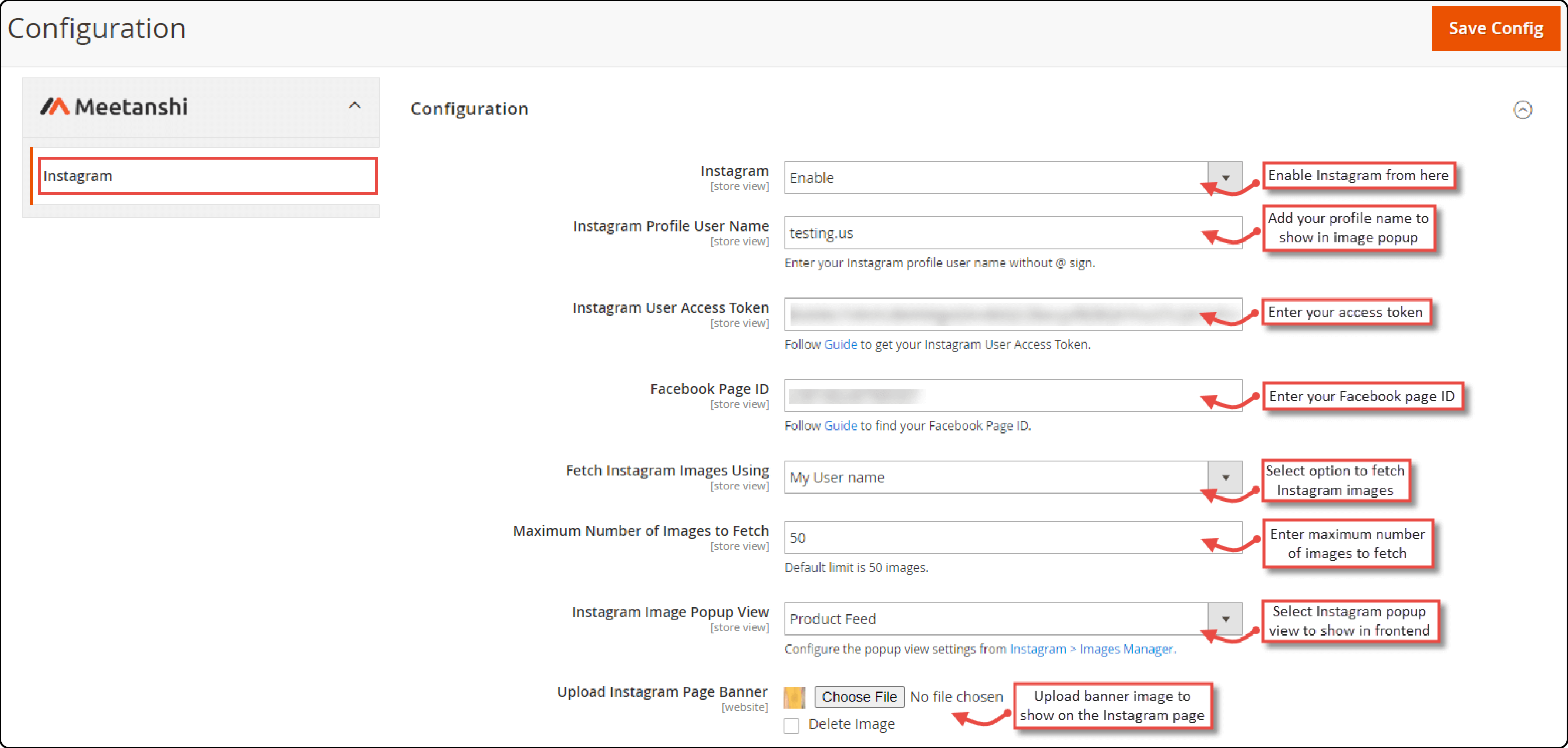
- Log in to your Magento 2 admin panel.
- Navigate to Stores > Configuration > Instagram.
- Enable the Instagram widget extension.
- Access the extension settings to personalize the display of your Instagram feed.
Step 2: Enter your Instagram credentials
- Username: Enter your Instagram profile username from which you want to fetch images.
- Get an access token from your Facebook Developer Account.
- Then, enter it in the designated field.
- Facebook Page ID: Enter the Facebook page ID associated with your Instagram account.
Step 3: Configure Image Fetching
-
Image Fetch Method: Choose how you want to fetch Instagram images:
-
User Name Fetch: It allows you to pull all images from their Instagram profile. This ensures the store always shows the newest content from the Instagram feed. This means that every new photo or video the user posts on Instagram will appear in their Magento 2 store.
-
Hashtag Fetch: It displays images from Instagram that it fetches using specific hashtags. It lets the user display user-generated content about their products. This flexibility helps tailor the content on their site. It also engages their audience better.
-
-
Maximum Number of Pictures: Users can set the most pictures they want to show from their Instagram feed on their Magento 2 store. They can control the number of images. This ensures a balance between showing variety and keeping the site fast.
Step 4: Customize Widget Appearance
-
Pop-up View: Choose whether captions should have hyperlinks. Also, choose whether product feeds should show in the Instagram pop-up view.
-
Banner Customization: Customize the Instagram feed banner to match your store’s theme.
-
The change log shows all updates made using the Magento 2 Instagram feed extension. The Magento 2 Instagram feed allows store owners to showcase stunning visual content.
-
Display Settings: Configure settings to show the Instagram feed on many pages. This includes the homepage, product pages, and category pages.
-
Hotspots: Set hotspots on the images to highlight specific products or details.
Step 5: Save and Display the Widget
-
Save your configuration settings.
-
Navigate to Content > Widgets in your Magento admin panel.
-
Add a new widget and select the Instagram widget type.
-
Assign the widget to specific store views and pages where you want the Instagram feed to appear.
-
Ensure the widget container is to display the Instagram feed.
-
Configure any more display settings as needed.
Step 6: Verify the Widget on Your Store
-
Visit the pages where you have added the widget to ensure it's displaying.
-
Check for the proper functioning of image fetching and display.
Note: These steps might not apply to all extensions. Refer to your extension's user guide for instructions specific to your widget extension.
4 Key Benefits of Integrating Instagram with Magento 2
1. Enhances the Store's Look
The visual appeal of your store influences visitors' buying decisions. Using Magento 2, you can easily integrate an Instagram feed into your online store. It will improve the store's look with lovely Instagram photos. Stores can update the feed with eye-catching Instagram images.
They demonstrated how to enhance the appearance of the store. An attractive store persuades visitors to buy products better. If you want to add new products, highlight them using Instagram posts. You can also keep your store trendy by adding an Instagram feed for Magento 2.
2. Improve the Shopping Experience
Magento 2 Instagram integration extension offers to enhance the shopping experience. For example, users can post product images on their Instagram profiles. They should have specific hashtags. They can then set up the extension to show posts with those hashtags on related product pages. This helps customers see how products look in real life. Users can also place the widget container to display photos from Instagram.
3. Builds Trust
Social media is essential for building trust and engaging with customers. Magento Instagram integration lets visitors learn more about your business. They can do this by visiting your Instagram profile. It also strengthens your branding. This happens through consistent Instagram posts.
4. Boost Your Social Presence
Adding Instagram to your Magento 2 shop can help you gain more Instagram followers. Building a strong social media following benefits your business in the long run. It also promotes your brand and reinforces branding over time. Engage customers by showing them live posts pulled from Instagram. Users can embed Instagram posts into their CMS pages.
Top 5 Instagram Widget Extensions for Magento 2
1. Amasty Instagram Feed
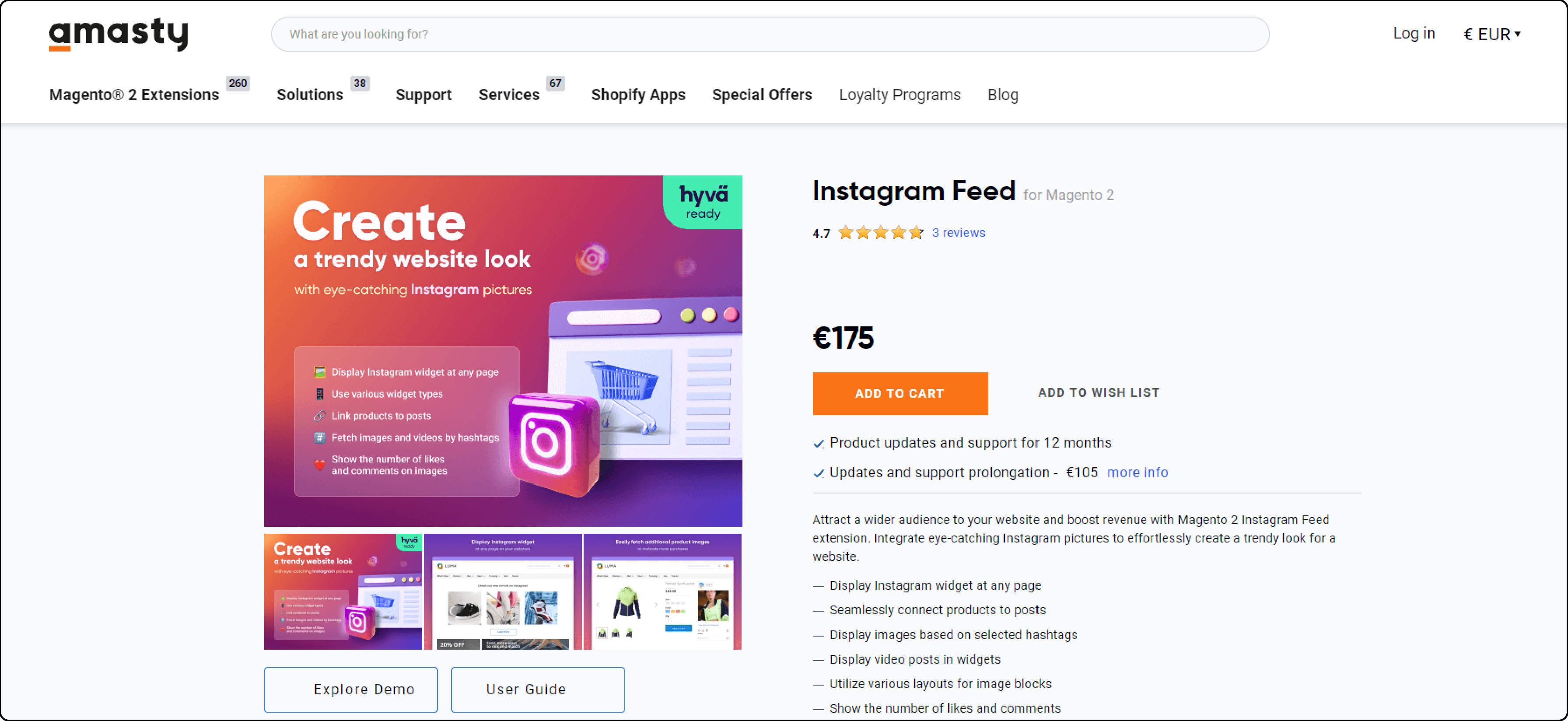
The Amasty Instagram Feed Extension shows customizable Instagram feeds on the store. The feeds have grid and slider layouts and support hashtags. The extension provides the possibility to showcase Instagram photos on your store. It provides auto-updates for real-time content display. This extension fits into any Magento 2 store environment.
| Price | Pros | Cons |
|---|---|---|
| Starts at $169 | It supports hashtags and excellent support. | It's expensive and may need an advanced setup. |
2. FME Instagram Widget
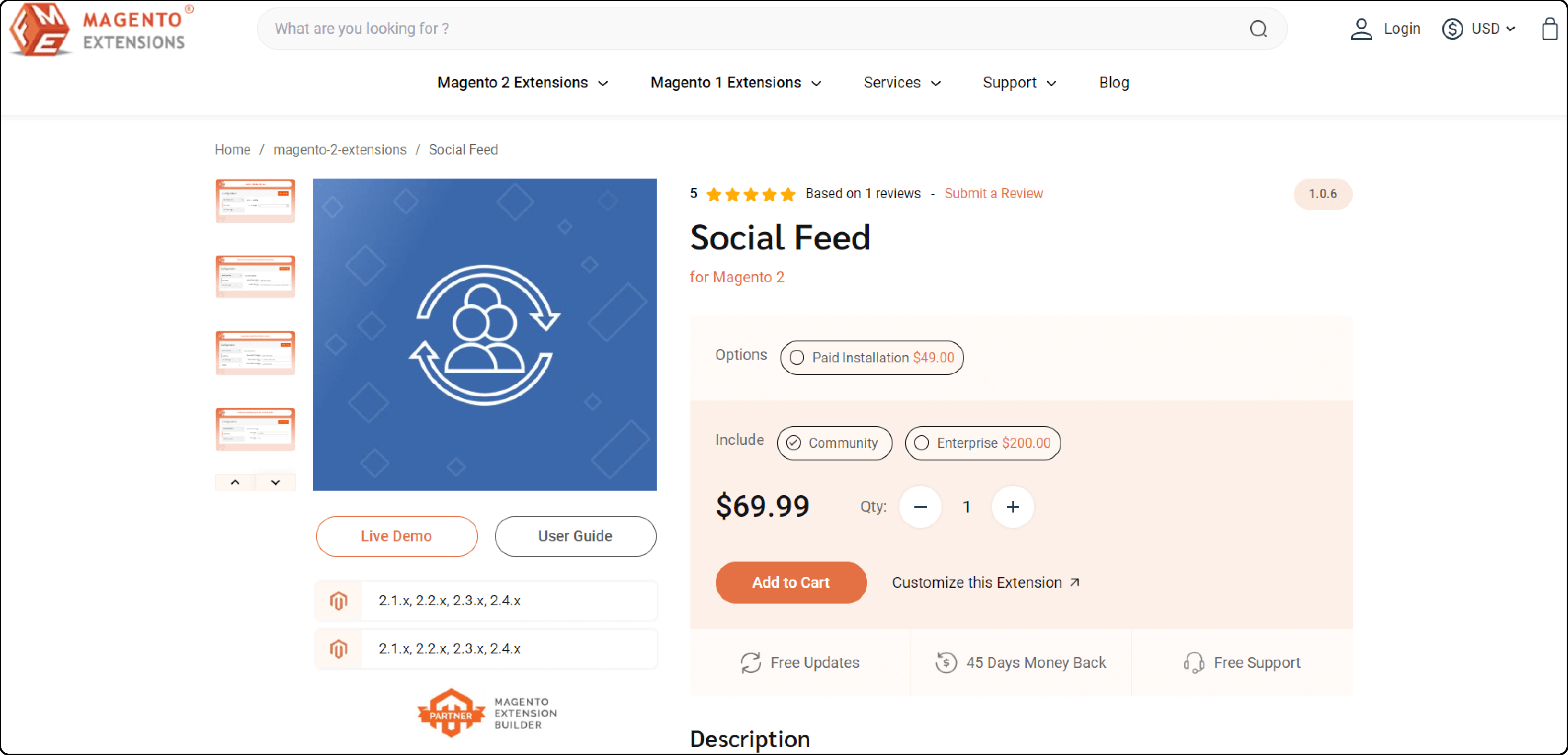
The FME Instagram Widget Extension displays Instagram feeds on your store. It has many layout options. It displays the number of likes and comments for social proof. It also allows you to integrate this service into your Magento 2 store easily.
| Price | Pros | Cons |
|---|---|---|
| Starts at $179 | It's affordable and SEO-friendly. | It has basic customization and limited advanced features. |
3. Instagram Feed by Mirasvit
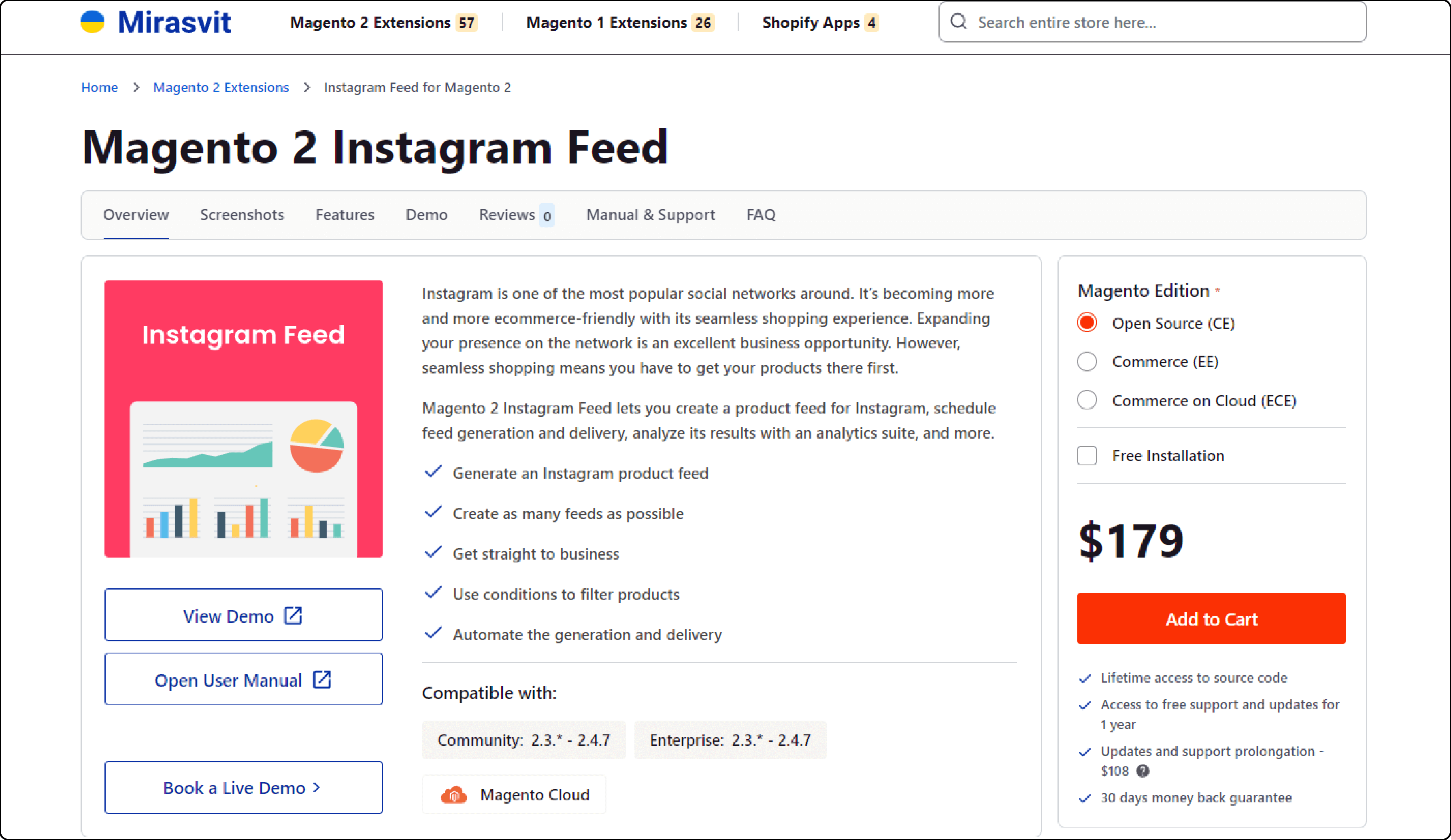
The Instagram Feed by Mirasvit extension shows Instagram feeds. It can do this on any page of your store. It supports many accounts. It features real-time updates to keep your content fresh and engaging.
| Price | Pros | Cons |
|---|---|---|
| Starts at $179 | It's easy to install and customizable. | It has a higher cost compared to some other extensions. |
4. Mageplaza Instagram Feed
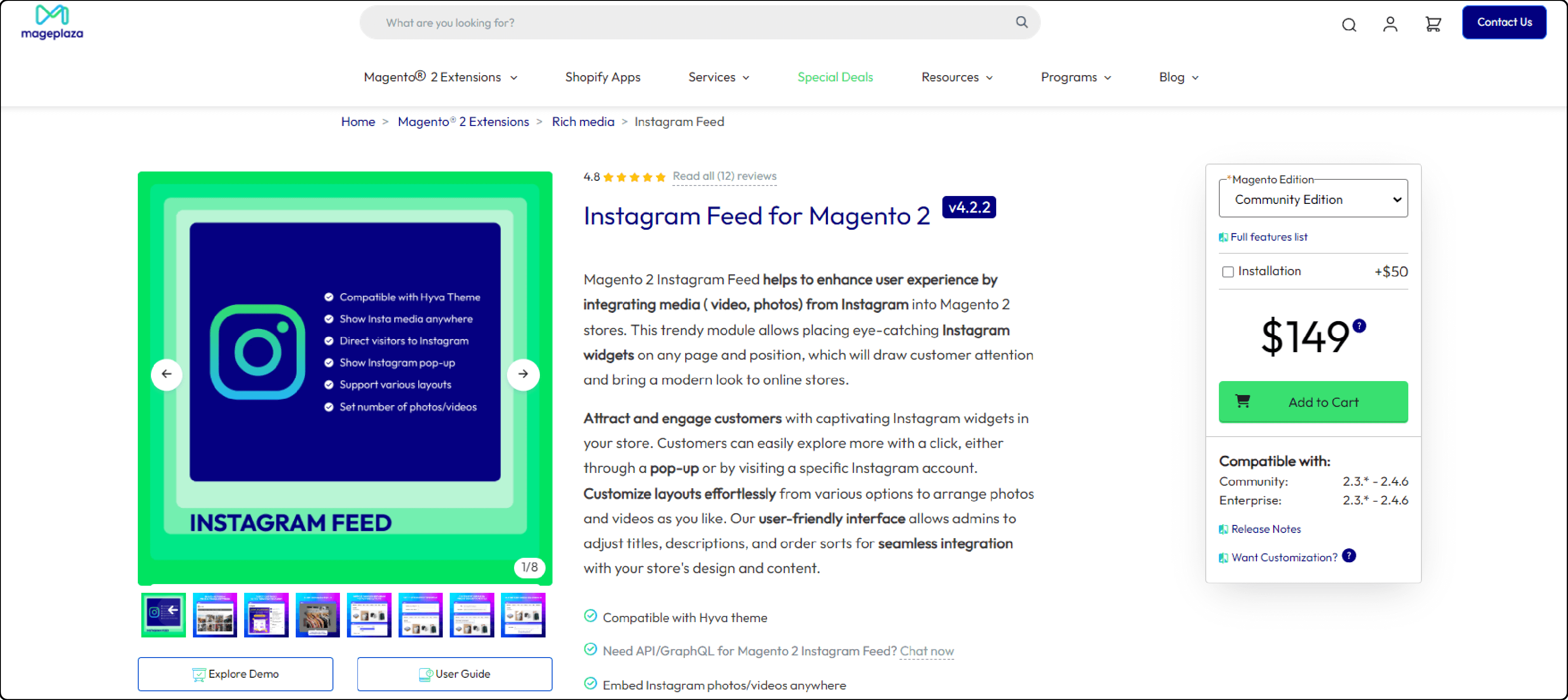
The Mageplaza Instagram Feed extension makes it effortless to showcase responsive Instagram feeds on the Magento 2 store by seamlessly integrating with the Instagram API. It simplifies the process of embedding Instagram content, enhancing the store's visual appeal, and engaging customers with dynamic, real-time social media updates.
| Price | Pros | Cons |
|---|---|---|
| Starts at $ 141 | It is cost-effective and user-friendly. | It has limited customization and no advanced features. |
5. Plumrocket Instagram Feed
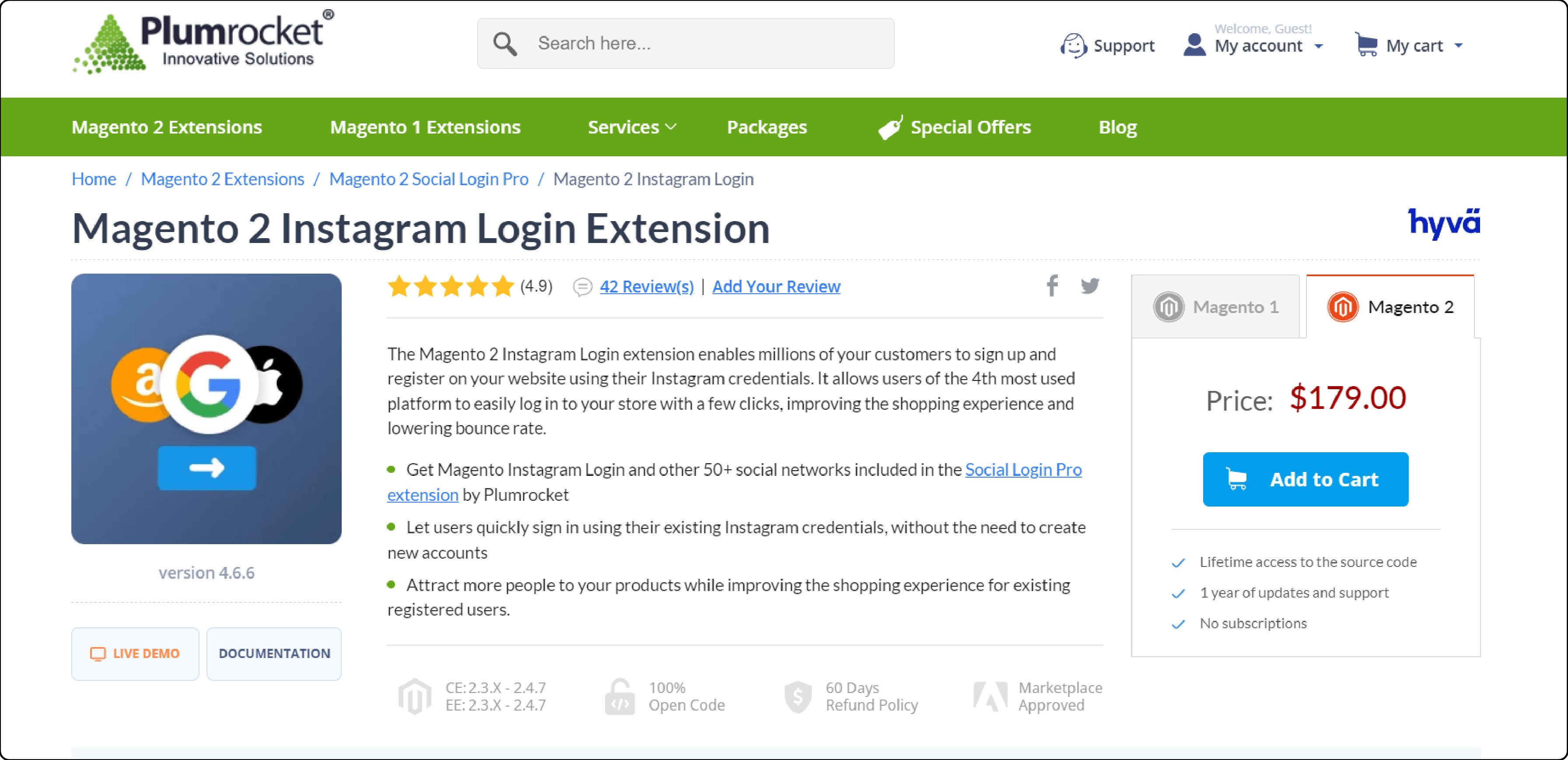
The Plumrocket Instagram Feed extension has a drag-and-drop interface. It has many feed types and customizable widgets. It provides rich features for an engaging Instagram content display. This extension offers more options compared to other widgets on the market.
| Price | Pros | Cons |
|---|---|---|
| Starts at $179 | It's easy customization and supports video content. | It's complex, and it requires a Magento website 2.2+. |
8 Common Issues and Troubleshooting Tips for Instagram Widget
1. Instagram Feed Not Displaying
The Instagram feed widget is not showing up on the Magento 2 store.
Troubleshooting Tips to Fix it:
- Make sure to connect the Instagram account through the API.
- Check the widget settings in the admin panel.
- Verify that you have installed and activated the Instagram widget module.
- Clear Magento and browser caches.
2. Slow Website Pages Performance
Adding the Instagram widget results in the website loading slowly.
Troubleshooting Tips to Fix it:
- Optimize image sizes in the Instagram feed.
- Limit the number of displayed images.
- Use a content delivery network (CDN) to serve images.
- Enable caching for the Instagram widget.
3. API Connection Issues
API connection issues can occur when connecting an Instagram account to a Magento 2 store via the API.
Troubleshooting Tips to Fix it:
- Check the API key and credentials.
- Ensure the Instagram account has API access.
- Verify that there are no restrictions or bans on the Instagram account.
- Reconnect the Instagram account and refresh its API tokens.
4. Widget Layout Issues
There are layout issues with the Instagram widget, causing it to either not display correctly or become misaligned. This can result in the widget overlapping with other elements or appearing out of place on your Magento 2 store.
Troubleshooting Tips to Fix it:
- Adjust widget settings in the admin panel.
- Customize CSS styles to fit the store's theme.
- Check for conflicts with other extensions or custom themes.
- Update to the latest version of the widget module.
5. Limited Customization Options
The Instagram widget has a few customization features. They are not enough to match the store's branding.
Troubleshooting Tips to Fix it:
- Explore advanced settings and customization options in the admin panel.
- Consider switching to a different Instagram widget module with more features.
- Use custom CSS to enhance the appearance of a widget.
6. Not Displaying Latest Posts
The Instagram feed is not showing the latest posts. It is not updating with posts from the account.
Troubleshooting Tips to Fix it:
- Check the refresh interval settings in the widget module.
- Ensure that the API connection is active.
- Clear caches to force an update.
- Verify your Instagram account’s privacy settings are set to public.
7. Image Quality Issues
The images from the Instagram app appear on the store. They are of poor quality and pixelated.
Troubleshooting Tips to Fix it:
- Use high-resolution images on Instagram.
- Ensure you have optimized the widget settings for its image quality.
- Avoid excessive compression in widget settings.
- Check image dimensions and aspect ratio compatibility.
8. Compatibility Issues
The Instagram widget has compatibility issues. It does not work with the current version of Magento 2.
Troubleshooting Tips to Fix it:
- Ensure the widget module is up to date and compatible with the latest Magento version.
- Check for Magento updates.
- Contact the widget module support for compatibility with the latest Magento patches.
- Consider using an alternative module if issues persist.
5 Success Case Studies with Instagram Widgets
| Company Name | Category | Challenges | Solution | Outcomes |
|---|---|---|---|---|
| GlamourBeauty | Cosmetics Retailer | They wanted to use visual content to drive sales. | GlamourBeauty implemented an Instagram widget to showcase makeup tutorials and customers' looks. | They achieved a 40% increase in social media followers and a 10% boost in online sales. |
| ChicStyle Boutique | Fashion Boutique | They needed to showcase customer photos and improve engagement. | ChicStyle Boutique put an Instagram widget on the homepage and product pages. It displays customers' photos of their products. | They increased engagement by 30% and sales by 20% within just three months. It has enhanced customer trust and brand loyalty. |
| FitGear Pro | Fitness Apparel Brand | They needed to leverage influencer content for social proof. | FitGear Pro has added an Instagram widget to its product. It shows posts from influencers and customer reviews. | They have seen a 15% increase in conversion rates due to enhanced social proof. It strengthened their brand credibility. |
| CozyHome Decor | Home Decor Store | They wanted to show that the extension lets users showcase their content. | The solution was to use an Instagram feed widget. It showed images of their products in customers' homes on the main page. | They boosted customer trust. It caused a 25% rise in session duration. The rise improved the site’s looks. |
| Wanderlust Travels | Travel Agency | They need to highlight customer experiences and destinations. | The homepage of Wanderlust Travels displayed customers' travel photos and stories. | They improved user engagement by 35%, with a 20% increase in website traffic and its inquiries. |
FAQs
1. How can I integrate an Instagram feed into my Magento 2 store?
The Instagram feed extension is for Magento 2. It is a key tool for any modern e-commerce store. To integrate an Instagram feed into your Magento 2 store, you need to use an Instagram widget module. This module allows you to connect your Instagram account via the Instagram API. Once integrated, the user can display Instagram images. Instagram active users can include product pages, a homepage, and various other sections.
2. Is there a way to track the performance of my Instagram widget?
Yes, some Instagram widgets come with built-in analytics tools. These tools let you track how many visitors interact with the widget. They also show how it impacts your site’s engagement.
3. Does the Instagram widget module support real-time updates?
Yes, the Instagram widget module supports real-time updates. With the latest pictures from Instagram, the feed displayed will refresh. It will keep your site content fresh and relevant.
4. Can I use Instagram feed pictures to enhance my Magento 2 e-commerce site?
Absolutely, using Instagram pictures can enhance your Magento 2 ecommerce site. These images add a dynamic and appealing element to your store. Also, they will be engaging visitors to your Magento 2 e-commerce website. They also provide social proof, showing real interactions and products in use.
5. Can I customize the look and feel of the Instagram widget?
Yes, most Instagram widgets allow store owners to customize their appearance. You can adjust settings like layout, colors, and the number of images to match your store’s design.
6. How do I add an Instagram feed to my Magento 2 admin panel?
To add an Instagram feed to your Magento 2 admin panel, first install the Instagram widget module. Then, follow the user guide to connect your Instagram account via the Instagram API. Adjust the widget settings in the admin panel. Also, display stunning Instagram posts on your Magento 2 website.
Summary
Magento 2 Instragram Widget is a powerful tool. It lets store owners enhance their online presence. Adding an Instagram widget to Magento 2 boosts your store's look. It also raises customer engagement. Here's an overview of all the steps involved-
- Enable the Instagram Extension.
- Enter Instagram Credentials.
- Configure Image Fetching.
- Customize Widget Appearance.
- Save and Display the Widget.
- Verify the Widget on Your Store.
Ready to enhance your store appearance? Explore managed Magento Hosting for fast and reliable store performance.




