
Magento 2 Inline Translation: Prerequisites and Configuration Steps
Need a user-friendly solution for translating your Magento 2 store's content? Explore Magento 2 inline translation offers features like real-time editing and multi-language support for smooth translation.
In this tutorial, we will explore the advanced features, prerequisites, and steps to enable Magento 2 inline translation.
Key Takeaways
-
Discover the advanced features of Magento 2 inline translation, such as multi-language support.
-
Understand how to enable and configure Magento 2 Inline Translation through the admin panel.
-
Explore the prerequisites needed for setting up Inline Translation, including Magento 2 installation.
-
Gain insights into the pros and cons of using Inline Translation for your e-commerce store.
What is Magento 2 Inline Translation?

Magento 2 Inline Translation extension allows users to translate the Magento 2 website’s text directly on the front end.
The feature is particularly useful for store owners who want to customize their store's language. It is also useful for developers who are working on translating a store into multiple languages.
Anyone unfamiliar with the technical aspects of website translation can also use this feature. With Inline Translation enabled, users can simply hover over the text they want to translate, and a translation tool will appear. It allows them to enter the desired translation directly without having to access the backend of the Magento store. It helps them customize:
-
Text labels
-
Buttons
-
Messages
-
Other content.
Inline Translation in Magento 2 can be enabled and configured through the admin panel. It gives users flexibility in managing translations. It also ensures that the store's content is accurately represented in multiple languages. It simplifies the process of localization.
Advanced Features of Magento 2 Inline Translation Extension
1. Contextual Translation
Inline Translation in Magento 2 provides context-aware translation suggestions based on the surrounding content. It helps users understand the context in which the text appears and make more accurate translations.
2. Translation Memory
A translation memory system is used to store previously translated phrases. It allows for consistency in translations across the website. The feature also saves time by suggesting previously translated phrases when similar content is encountered.
3. Multi-Language Support
Inline Translation in Magento 2 supports translation into multiple languages. It allows users to customize their store's content for different target audiences. Users can easily switch between languages and manage translations for each language separately.
4. Customization Options
Users can customize the appearance and behavior of the Inline Translation tool to suit their preferences. It may include options to change the translation interfaces:
-
Size
-
Color
-
Position.
It also provides them the ability to enable or disable specific features.
5. Integration with Translation Services
Magento 2 Inline Translation offers integration with external translation services or APIs. It allows users to access professional translation services directly from the Magento admin panel.
The feature streamlines the translation process. It also ensures high-quality translations for complex or specialized content.
6. Version Control
The version control feature tracks changes made to translations over time. It allows users to revert to previous versions of Magento 2 translation if needed. The feature also helps maintain a history of translation edits for auditing purposes.
7. Collaborative Translation
Some implementations of Magento 2 Inline Translation support collaborative translation workflows. It allows multiple users to contribute translations and review each other's work. The feature can be particularly useful for large-scale translation projects. It also helps manage translations across distributed teams.
Prerequisites of Magento 2 Inline Translation
1. Magento 2 Installation
You need a working installation of Magento 2. The version of Magento 2 you are using should support the Inline Translation feature. Most recent versions of Magento 2 support this feature.
2. Access to the Admin Panel
Users must have access to the Magento 2 admin panel with appropriate permissions. It is required to enable and configure the Inline Translation feature.
3. Admin User Role Permissions
Users need to have permission to access the "Stores" section in the admin panel and manage store configurations. It typically requires administrator or custom roles with specific permissions granted.
4. Enabled Developer Mode
Inline Translation in Magento 2 often requires Developer Mode to be enabled. Developer Mode allows for real-time translation updates and better debugging capabilities during development. It can be enabled via the command line or through the Magento admin panel.
5. JavaScript and AJAX Enabled
Inline Translation heavily relies on JavaScript and AJAX for real-time translation updates on the front end. It helps interact with the front end of the Magento store. You should ensure that your server environment supports these technologies. JavaScript should also be enabled in the web browser used to access the storefront.
6. Supported Browser
Magento 2 is compatible with most modern web browsers. For the best Inline Translation experience, it is recommended to use the latest versions of popular browsers such as:
-
Google Chrome
-
Mozilla Firefox
-
Safari.
7. Translation CSV Files
If translating into languages not included in the default Magento installation, translation CSV files may be required. These translation files contain translations for various text strings used in the Magento store. It can be imported via the admin panel.
8. Backup of Store Data
Before making any significant changes, it is always recommended to back up the Magento store's database and files. It ensures that data can be restored in case of any issues during the translation process.
9. Understanding of Translation Workflow
Users should have a basic understanding of the translation workflow in Magento 2, including:
-
How to enable Inline Translation
-
How to navigate the translation interface
-
How to manage translations for different store views and languages.
10. Permissions
You should ensure that the user account you are using to access the admin panel has sufficient permissions to enable and configure Inline Translation. This requires administrative or custom roles with specific permissions granted.
11. Server Resources
Depending on the size and complexity of your Magento 2 store, ensure that your server has adequate resources. It includes:
-
CPU
-
Memory
-
Disk space.
It helps handle the additional processing and memory requirements of enabling Inline Translation.
How to Enable Inline Translation in Magento 2
-
Log in to the Admin Panel.
-
Navigate to Stores > Configuration.
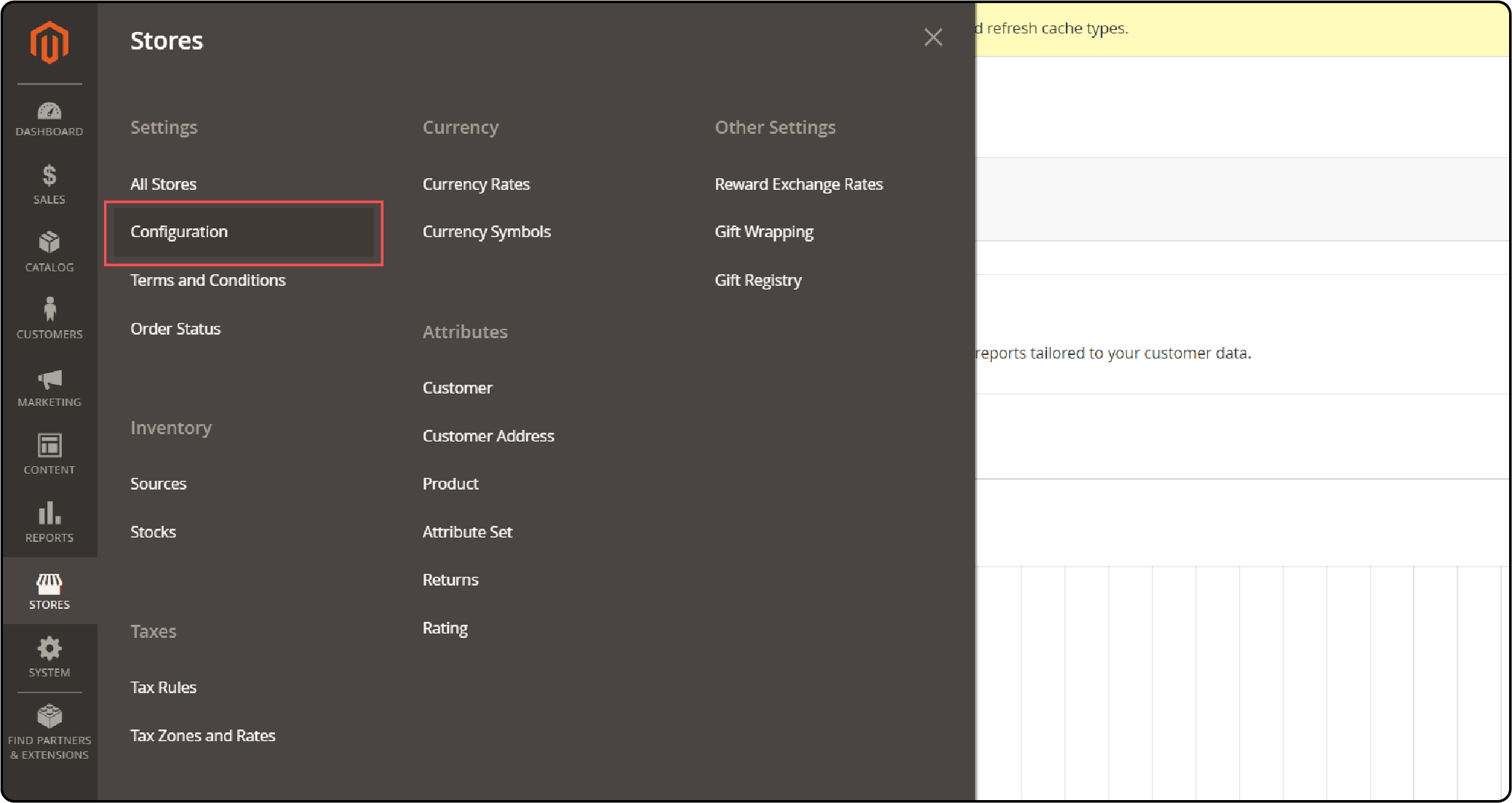
-
Under the Advanced section, select Developer.
-
Expand the Translate Inline option.
-
Set the Enabled for Storefront option to YES.
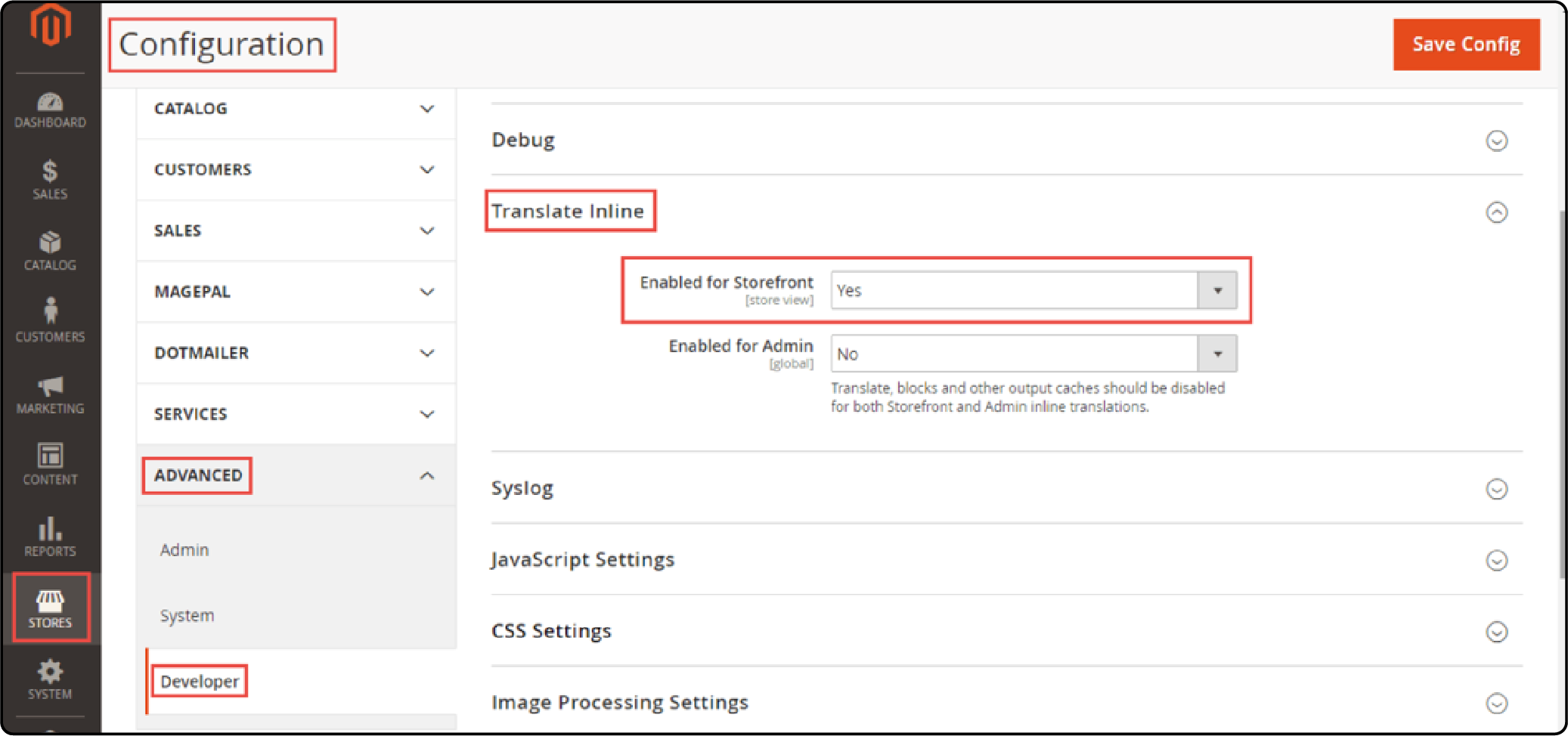
- Visit the front end of your website, where sections available for translation will be highlighted in a red frame. Hover over the frame to reveal an Open Book icon.
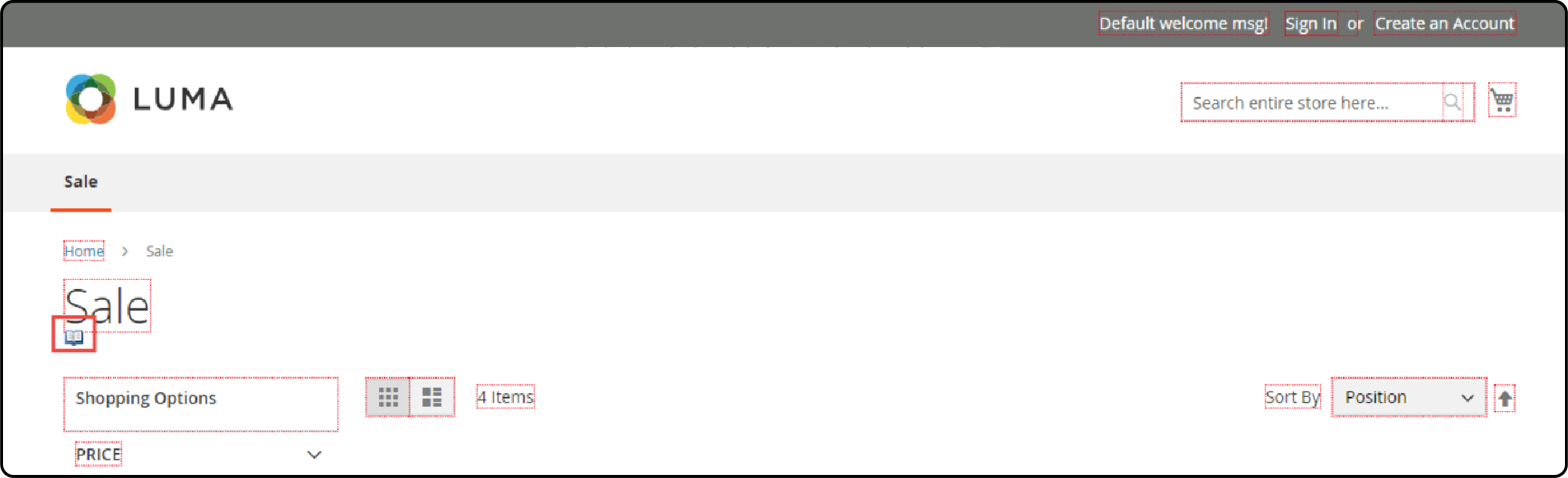
- Click the icon to display a popup. In the Custom section, input your desired text and click Submit.
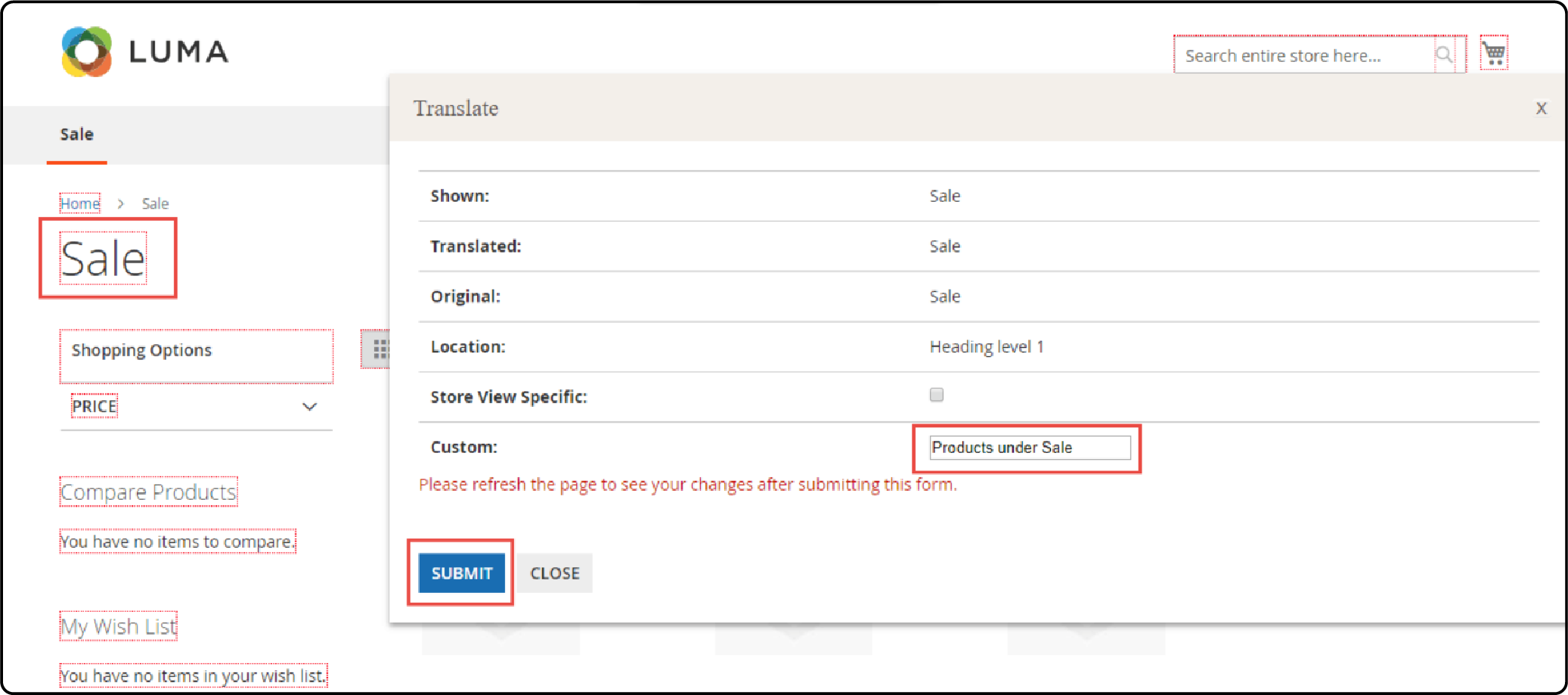
- The custom text will now appear on the front end.
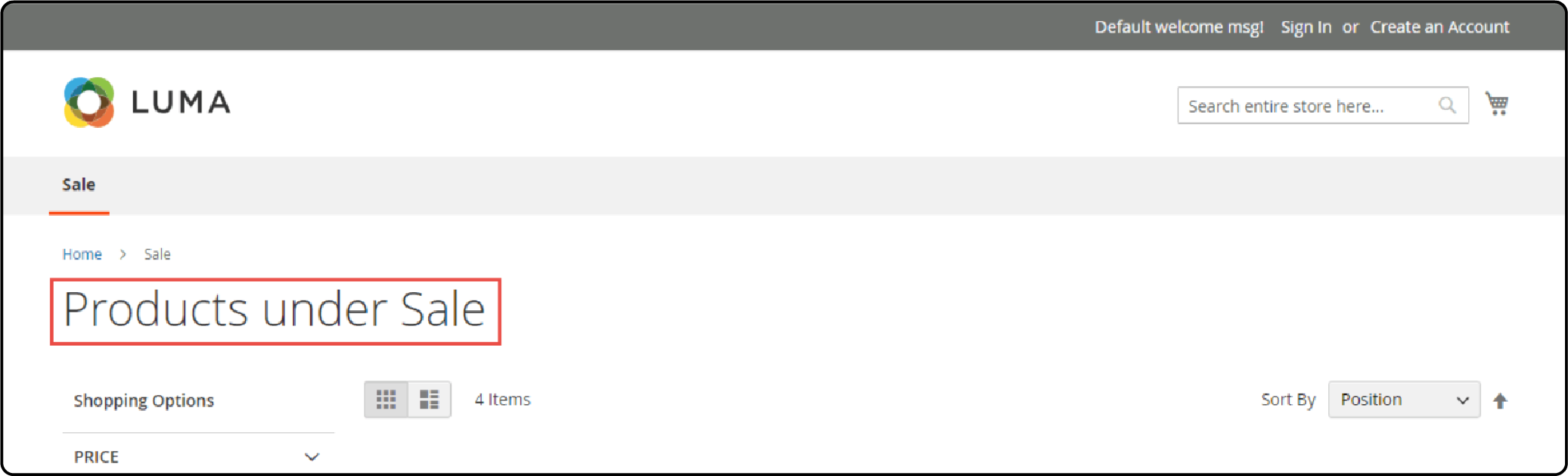
- To restrict access to the Inline Translation feature, you can specify your IP address under Developer Client Restrictions in Stores > Configuration > Advanced > Developer. By doing so, visitors won't see the red frame on the front end.
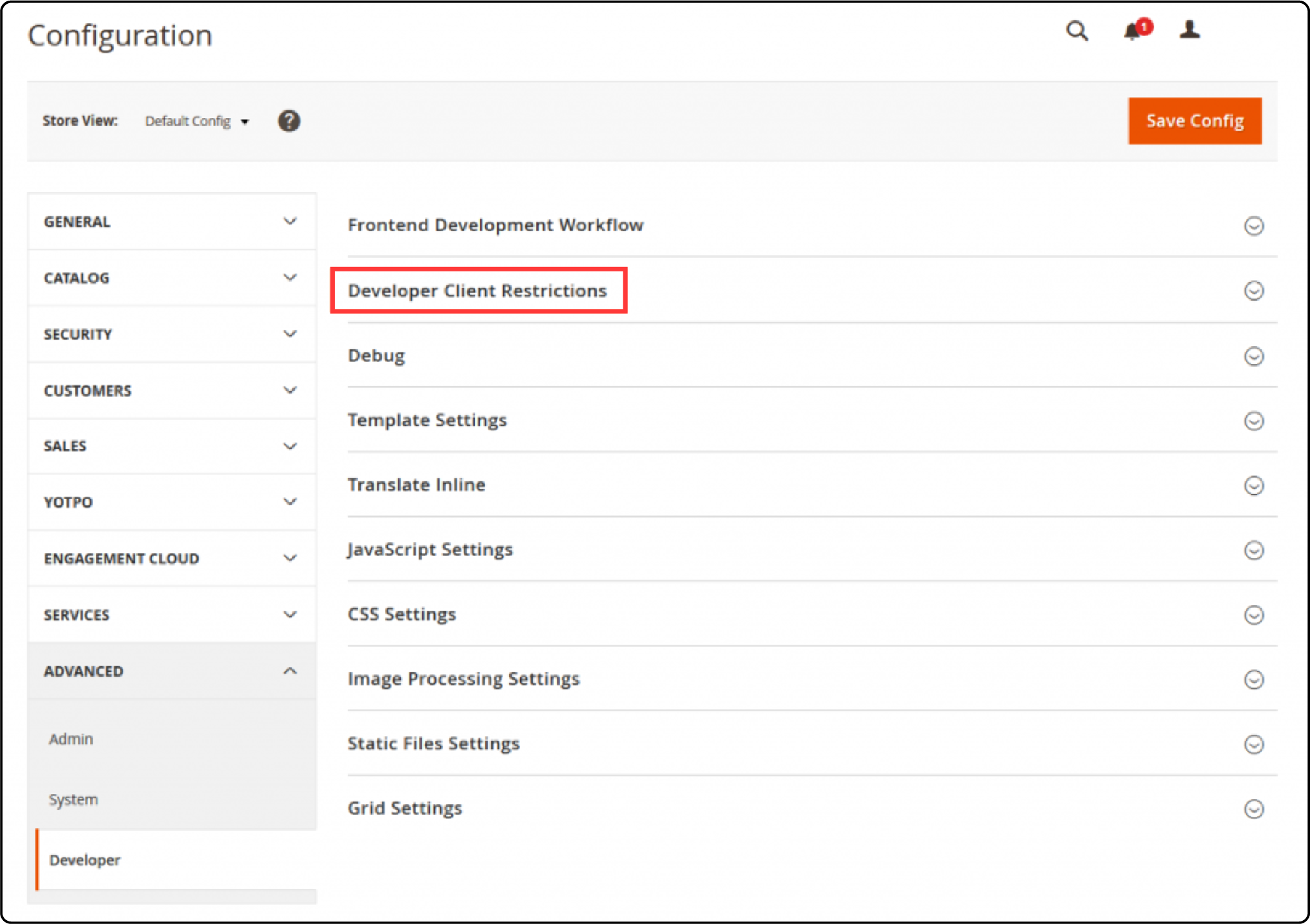
Pros of Magento 2 Inline Translation
1. Real-Time Translation
Inline Translation allows users to translate text directly on the front end of the website in real-time. It enables immediate feedback and facilitates quick adjustments to the translated content. It also improves efficiency and streamlines the translation process.
2. Customization Flexibility
Store owners can easily customize the content of their Magento 2 store. They don’t need to access the backend or rely on external translation tools. The flexibility enables them to tailor the website's text to specific audiences or market segments. It enhances the overall user experience.
3. User-Friendly Interface
The Inline Translation interface in Magento 2 is intuitive and user-friendly. Users with varying levels of technical expertise can access it. The interface typically includes helpful features such as context-aware translation suggestions. It also includes easy-to-use editing tools that further simplify the translation process.
4. Multilingual Support
Magento 2 Inline Translation supports translation into multiple languages. It allows store owners to create multilingual websites and reach a broader audience. It is particularly beneficial for global e-commerce businesses looking to expand into new markets and cater to diverse customer demographics.
5. Consistency and Accuracy
Inline Translation helps maintain consistency and accuracy in translated content across the website. Users can easily review and edit translations within the context of the web pages in Magento 2. It also ensures that the translated text aligns with the intended meaning and tone of the original content.
Cons of Magento 2 Inline Translation
1. Limited Accuracy
Inline Translation doesn’t always provide accurate translations, especially for complex or nuanced content. It lacks the contextual understanding and linguistic nuances that human translators can provide. It leads to potential inaccuracies in translated text.
2. Contextual Challenges
Inline Translation tools struggle to capture the context of the text being translated accurately. It results in mistranslations or ambiguous interpretations. It can be problematic for phrases with multiple meanings or cultural references.
3. Quality Control
Without proper oversight and quality control measures, Inline Translation can lead to inconsistencies or errors in translated content. Users may inadvertently introduce mistakes or mistranslations. It impacts the quality and professionalism of the website.
4. Dependency on User Input
Inline Translation relies on user input to generate translations. It can be time-consuming and labor-intensive, especially for websites with extensive content. Users may also lack the linguistic skills or cultural knowledge required to produce accurate translations.
5. Performance Impact
Enabling Inline Translation on a Magento 2 website can impact performance. This is especially true on resource-constrained servers or during periods of high traffic. The additional processing and server resources required to support real-time translation updates may lead to slower page load times or increased server load.
FAQs
1. What is the role of cache in Magento 2 Inline Translation Extension?
Magento cache in Inline Translation Extension serves to enhance performance by storing frequently accessed data. It also hinders real-time translation updates.
2. Can the Magento 2 Inline Translation Extension be applied directly to the storefront?
The Magento 2 Inline Translation Extension smoothly integrates with the storefront. It allows for on-the-fly translation without the need for backend access. Merchants and administrators can translate content directly within the frontend interface.
3. How does the translate inline tool facilitate multi-language support?
The inline translate tool empowers merchants to manage multi-language support effortlessly. It enables them to select specific elements on the front end, such as product descriptions, buttons, or navigation labels, and translate them in real time.
Summary
Magento 2 inline translation offers a user-friendly solution for translating content on Magento 2 websites. The tutorial also uncovers several other points, including:
-
Key features of Magento 2 inline translation include multi-language support and collaborative translation.
-
Prerequisites for enabling Inline Translation include Magento 2 installation, admin panel access, and enabled developer mode.
-
Enabling Inline Translation involves configuring settings in the admin panel and accessing translation tools.
-
Pros of Magento 2 inline translation include real-time translation and customization flexibility.
Ready to translate your Magento 2 e-commerce store with Magento 2 inline translation extension? Streamline your translation process with a managed Magento hosting solution.



