
Magento 2 In-Store Pickup: Benefits and Configuration
Ready to pick up your online ordered products from an offline store? Magento 2 in-store pickup merges online convenience and offline satisfaction. This feature enhances customers' shopping experience. This tutorial explores the benefits and configuration steps of Magento 2 in-store pickup. It also highlights essential guidelines for its successful implementation.
Key Takeaways
-
Learn about Magento 2 in-store pickup and how it bridges online and offline shopping.
-
Understand the benefits of Magento 2 in-store pickup for both customers and businesses.
-
Discover how to configure Magento 2 in-store pickup using default settings or through extensions.
-
Gain insights into guidelines for successful implementation of Magento 2 in-store pickup.
What Is Magento 2 In-Store Pickup?
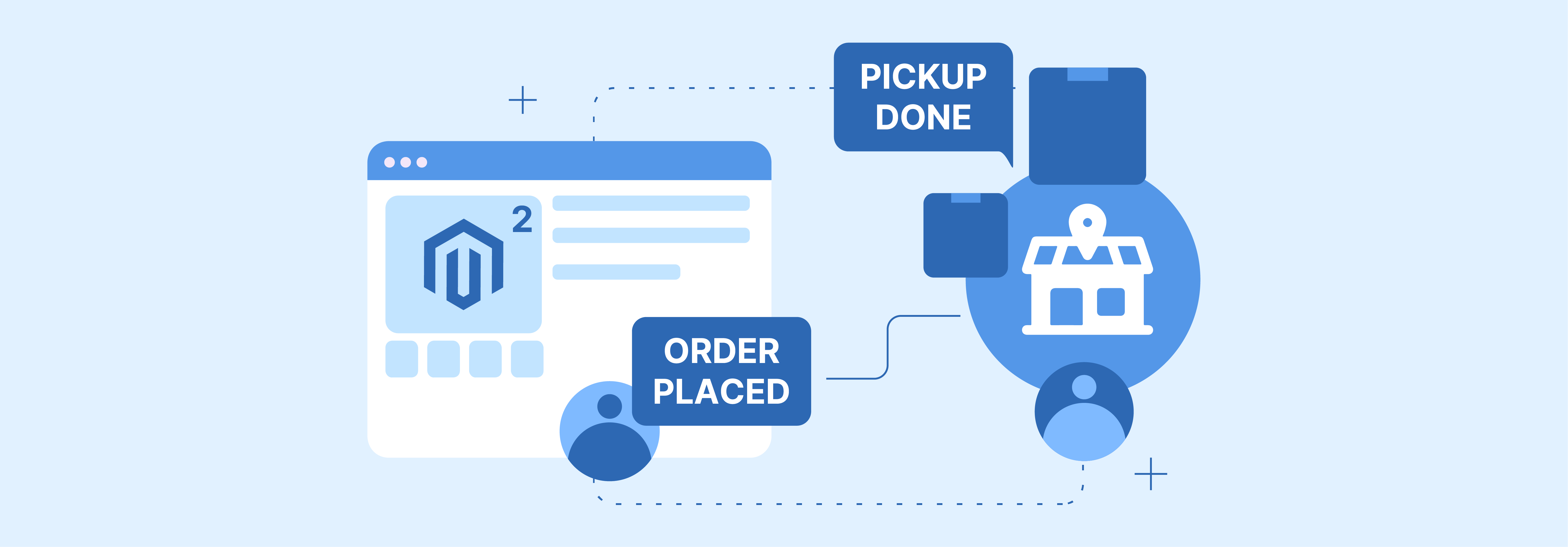
Magento 2 in-store pickup is a feature or extension available for the Magento 2.4 upgrade. It turns your physical store into an extension of your online business. It allows customers to order online and then pick them up in person at a physical store location.
The items don't have to be shipped to their homes. This feature enhances the omnichannel shopping experience by bridging online and offline retail. The other features include:
-
It's a part of Magento's order management system (OMS).
-
Designed for customers who prefer shopping in-store but also want to limit contact.
-
Helps save on shipping costs.
-
Useful for items that are delicate and could get damaged during delivery.
It provides customers with more flexibility and convenience by giving them the option to choose where and when they want to collect their purchases. Additionally, it can help retailers increase foot traffic to their brick-and-mortar stores.
You get opportunities for upselling or cross-selling products when customers come to pick up their orders.
Benefits of Magento 2 In-Store Pickup
(For Customers)
1. Convenience for Customers
Customers have the flexibility to shop online. Then, they choose the pickup time and nearby physical store to pick up at their convenience. This saves them time and eliminates shipping costs.
2. Faster Fulfillment
In-store pickup customers can receive their order items much faster than traditional shipping methods.
3. Reduced Shipping Costs
Customers can avoid shipping fees associated with home delivery. Thus leading to potential cost savings.
4. Enhanced Customer Experience
Providing multiple delivery options, including in-store pickup, enhances the overall shopping experience for customers. Thus leading to increased satisfaction and loyalty.
(For Businesses)
5. Increased Foot Traffic
Magento 2.4 store pickup encourages customers to visit physical store locations. This increases foot traffic and provides the store owners with opportunities for additional sales.
6. Reduced Shipping Costs
Businesses can save on packaging, fulfillment, and shipping expenses.
7. Reduced Cart Abandonment
Some customers may abandon their carts due to high shipping costs or long delivery times. Offering in-store pickup as an option can help reduce cart abandonment rates.
8. Inventory Management
In-store pickup can help merchants manage inventory more efficiently. It allows customers to purchase items that are available in nearby stores. Thus reducing the need for centralized warehouses.
9. Brand Loyalty
Offering convenient options like in-store pickup can help build brand loyalty. This is because customers appreciate the flexibility and convenience provided by the retailer.
10. Valuable Customer Data
Businesses can gather valuable insights into customer preferences and buying habits.
How to Configure Magento 2 In-Store Pickup?
Method 1: Magento 2 Default Mode
Step 1: Enable In-Store Pickup
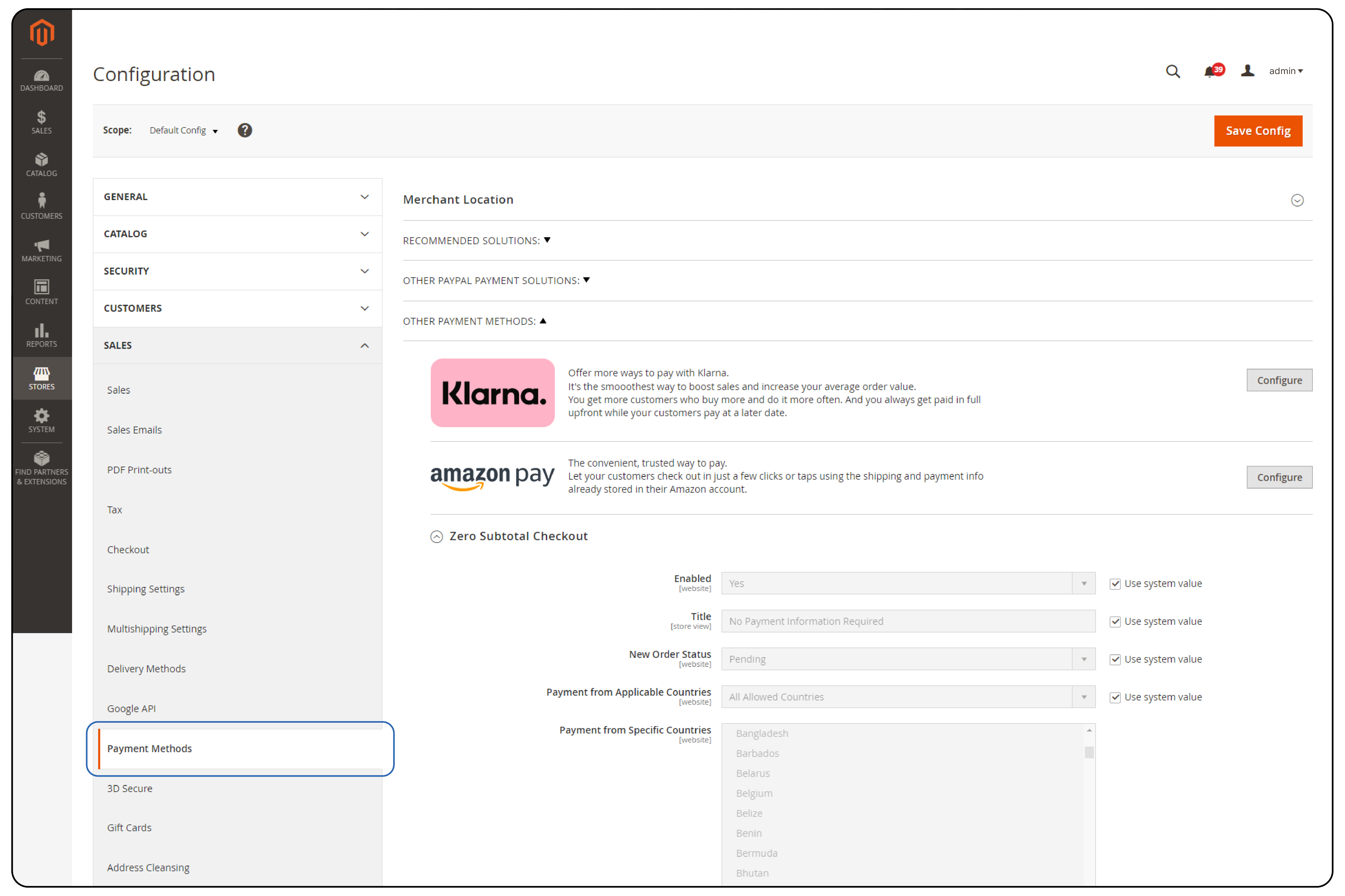
In your Magento 2 admin panel, navigate to Stores > Configuration > Sales > Shipping Methods. Find the in-store pickup option, enable it, and fill in the required fields.
Step 2: Uncheck "Use System Value"
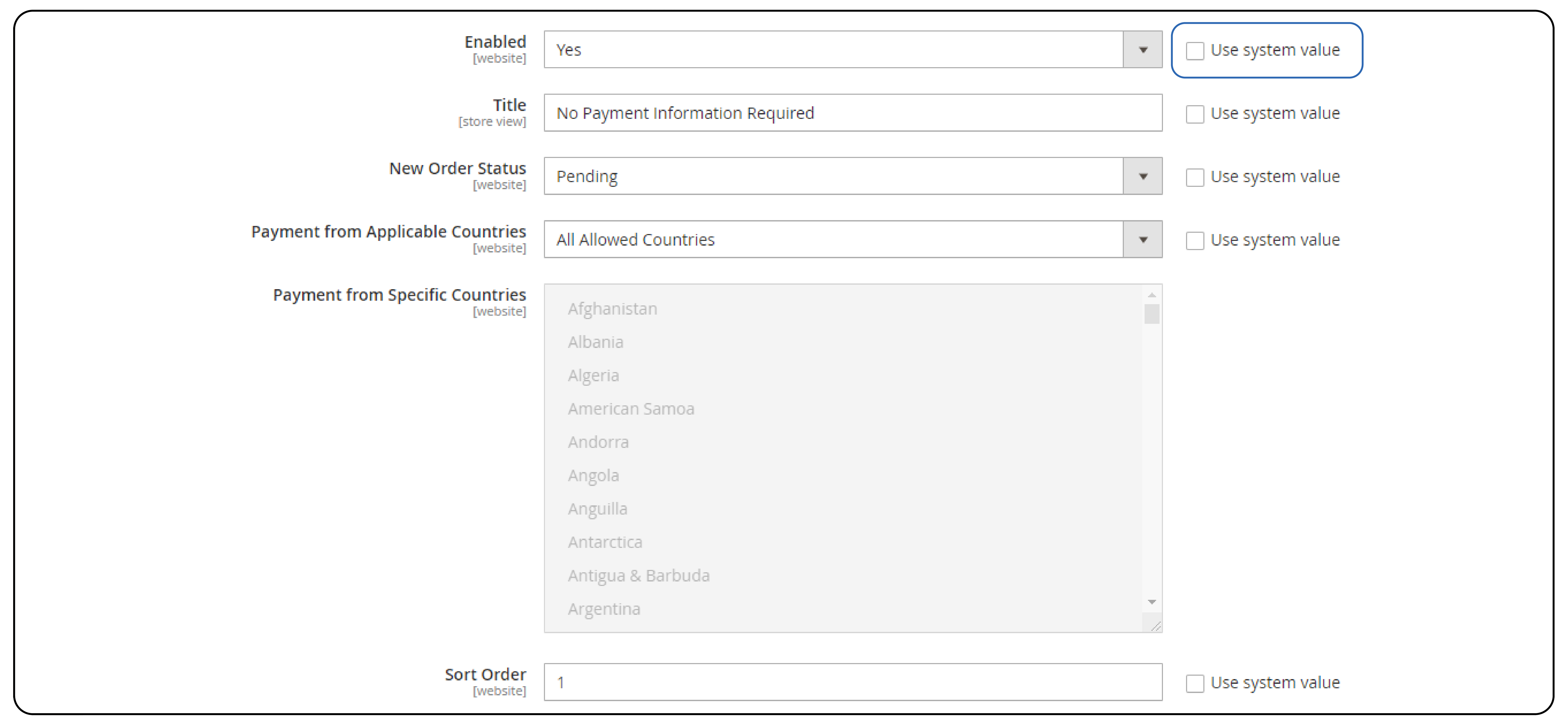
You must uncheck "Use System Value" for all the enabled, method names, titles, prices (optional), search radii, and displayed error messages (optional).
Step 3: Configure Settings
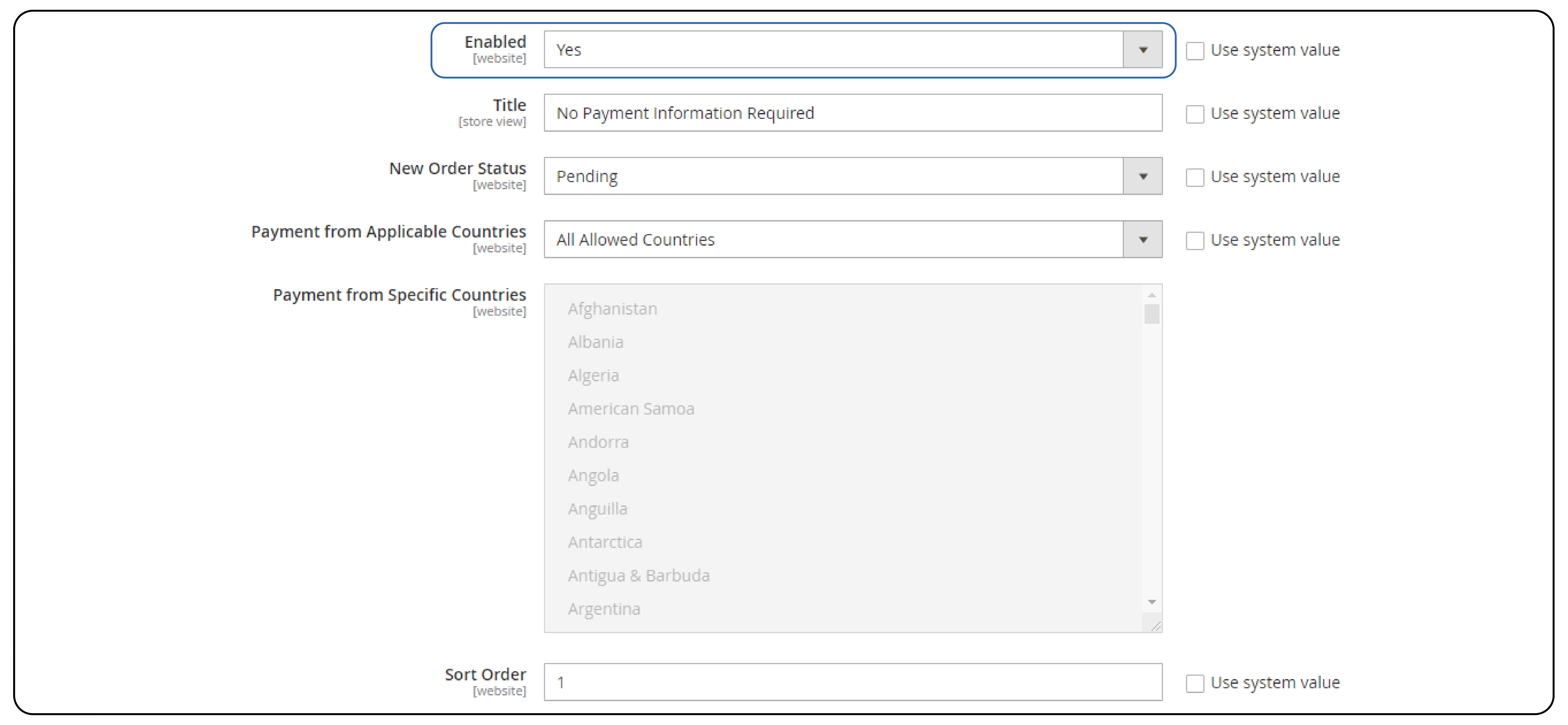
a. Enabled: Set enabled to 'Yes' to activate the store pickup feature.
b. Method Name: Enter a name for the pickup method. This name will be visible to customers on the checkout page.
c. Title: Create a descriptive title for the in-store pickup delivery method. This title should clearly indicate to customers that the orders can be picked up from an offline store location.
d. Price (optional): If you want to charge customers for using the in-store pickup option, you can enter a price here.
e. Search Radius: Define the search radius within which nearby stores will be displayed to customers during the checkout process. This helps customers find the most convenient pickup location.
f. Displayed Error Message (optional): The error message that will be shown to customers if in-store pickup is unavailable for their location can also be customized.
Step 4: Verify Information and Save
a. Double-check all entered details: Review all the details that you have entered to ensure accuracy and completeness.
b. Click the Save Config button to finalize the setup: Once you have verified everything. Click the "Save Config" button to finalize the setup and save your settings.
Method 2: Magento 2 Store Pickup Extension
Magento 2 store pickup extension helps customers effortlessly collect their online orders from brick-and-mortar stores. It offers features for an enhanced shopping experience, such as:
- Store selection
- Pickup scheduling
- Comprehensive store details.
Guidelines for Magento In-Store Pickup
1. Store Location
Ensure you have at least one physical store available for customers to pick up their orders. You must select the store locations strategically to maximize convenience for customers.
2. Order Handling
Assess your store's capacity to handle increased order volumes during peak times. Implement efficient order processing workflows to ensure timely fulfillment of pickup orders.
3. Staff and Systems
Allocate sufficient staff resources to manage in-store pickup orders and provide customer assistance. Train staff members to handle pickup orders effectively and deliver excellent customer service.
Implement systems and processes to streamline order management and communication between online and offline channels.
4. Inventory Management
Implement a robust inventory management system that provides real-time visibility of stock levels across all stores. Ensure accurate inventory tracking to prevent overselling and fulfillment errors.
Regularly reconcile online orders with available inventory to maintain inventory accuracy.
5. Payment Options
Ensure your payment system is compatible with in-store pickup orders and supports various payment methods. Provide seamless integration between your Magento store and payment gateway to facilitate smooth transactions.
Offer flexibility in payment options to accommodate customer preferences. This includes online payment prior to pickup or payment at the time of pickup.
FAQs
1. Can customers select any store for pickup?
Customers can select from a list of nearby stores available within a specified search radius during the checkout process. This ensures that customers can conveniently choose a pickup location that suits them best.
2. How can businesses manage inventory for in-store pickups?
Businesses can manage inventory effectively by implementing a robust inventory management system. This system provides real-time visibility of stock levels across all stores.
3. Can customers pay for their orders at the time of pickup?
Businesses can offer flexible payment options for in-store pickup orders. Customers have the convenience of paying for their purchases at the time of pickup. It provides them with a seamless and hassle-free shopping experience.
4. What if a selected item is not available in the chosen store?
If a selected item is not available for pickup at the customer's chosen store. The customers will be promptly notified during the checkout process. This allows customers to make informed decisions and potentially choose an alternative pickup location or select a different item.
5. How can businesses ensure smooth order handling for in-store pickups?
To ensure smooth order handling, businesses should train their staff to efficiently process in-store pickup orders. Implementing streamlined workflows and efficient order processing systems enables businesses to fulfill pickup orders promptly.
Summary
Magento 2 in-store pickup facilitates seamless integration between online and offline retail. It allows customers to order online and collect items from a physical store. This article explores several different points, including:
-
Seamlessly blend online and offline shopping for customers' ease.
-
Say goodbye to long shipping times with speedy in-store pickups.
-
Customers dodge shipping fees, while businesses save on fulfillment costs.
-
Draw customers to physical stores, boosting sales opportunities.
-
Easily set up an in-store pickup with simple steps and configurations.
-
Ensure success with strategic store placement, efficient order handling, staff training, and flexible payment options.
Check out Magento hosting services for high performance and smooth operation of your online store.



