
Install & Configure Magento 2 Hide Price Extension
Are you looking for a way to control price visibility and gain customer engagement? A Magento 2 hide price extension hides product prices and the "Add to Cart" button. It can be done for specific products, categories, or customer groups.
In this tutorial, we will explore how to install and configure the Magento 2 extension to hide product prices.
Key Takeaways
-
Learn how to hide product prices and the "Add to Cart" button for specific products and customer groups.
-
Discover how hiding prices can motivate customers to register, log in, or request personalized quotes.
-
Find out how to customize messages and buttons for a better customer experience.
-
Understand how to create and manage custom rules for hiding prices based on various conditions.
-
Ensure your hide price extension works on mobile devices for a smooth user experience.
What is Magento 2 Hide Price Extension
-
Magento 2 hide price extension allows store owners to hide the prices and the "Add to Cart" button. It can be done for specific products, Magento categories, or customer groups.
-
Prices can be displayed or hidden based on customer groups. It enables special offers for wholesalers, retailers, or VIP customers.
-
The text for hidden prices and buttons can be customized for customer registration and login.
-
The customized buttons can be linked to any store page. It could include a product page or a "Learn More" page to guide customers.
-
Some hide-price extensions work well with other Magento 2 extensions. These are custom stock status, custom form, or advanced reports extensions.
Benefits of Magento 2 Hide Price Extension
1. Avoid Price Dumping by Hiding Prices
-
By hiding prices from competitors, stores can prevent price wars and maintain their competitive edge.
-
This strategy ensures that only registered users can see your prices. It protects your market position.
2. Encourage Registration for Personalized Quotes
-
Hiding prices can encourage customers to register, log in, or contact the store for personalized quotes.
-
This interaction allows you to build a relationship with potential buyers. You can also offer tailored pricing based on their needs.
3. Implement Unique Pricing Strategies
-
Store owners can use hidden prices to apply unique and advanced pricing strategies for different products or categories.
-
This flexibility allows for special Magento discounts or exclusive offers for specific customer groups.
4. Increase Commitment and Prevent Competitor Access
- Requiring users to register to view prices can increase their commitment to your store.
- It also helps prevent competitors from easily accessing your pricing information. This keeps your strategies confidential.
5. Enhance Customer Experience with Customizable Messages
- Customizable messages and guided actions can improve the Magento customer experience.
- By replacing prices with messages like "Contact Us for Price," you guide customers to engage more deeply with your store.
Steps to Install & Configure Hide Price Extension
Step 1: Download & Install the Extension for Magento 2
-
Check if the extension is compatible with Magento 2 for your online store.
-
Purchase and download the extension from the provider.
-
Extract the downloaded zip file and upload the extension files to the installation directory, usually in the path
app/code/<VendorName>/<ExtensionName>. -
Connect to your server via SSH and navigate to your Magento 2 root directory.
-
Run the following commands to enable the extension:
php bin/magento module <VendorName>_<ExtensionName>php bin/magento setupphp bin/magento setup:diphp bin/magento setup:static-contentphp bin/magento cache
Step 2: Configure the Extension Settings
- Log in to the Magento Admin Panel with your credentials.
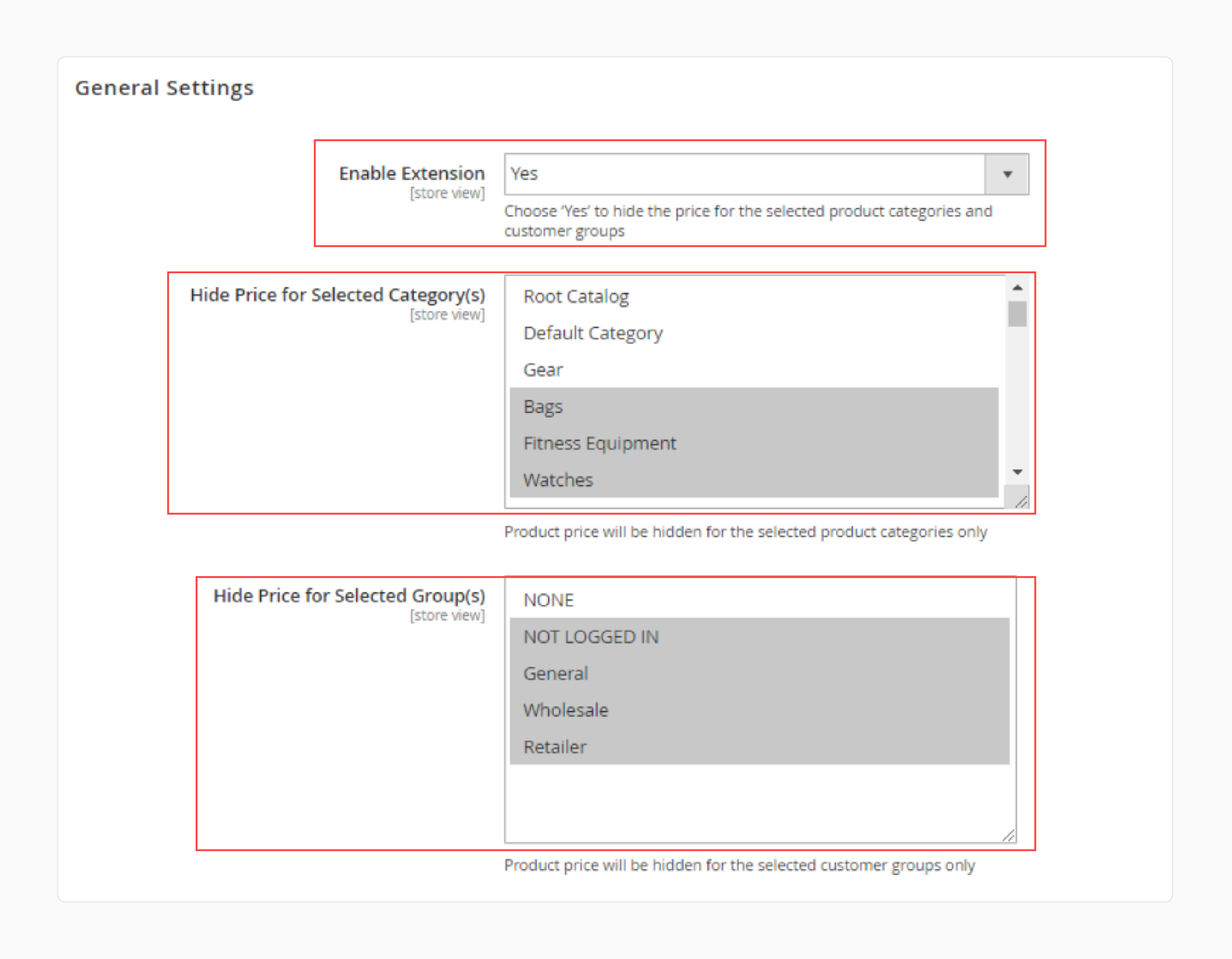
- Under** general settings**, enable the extension and select the category pages and groups to hide prices.
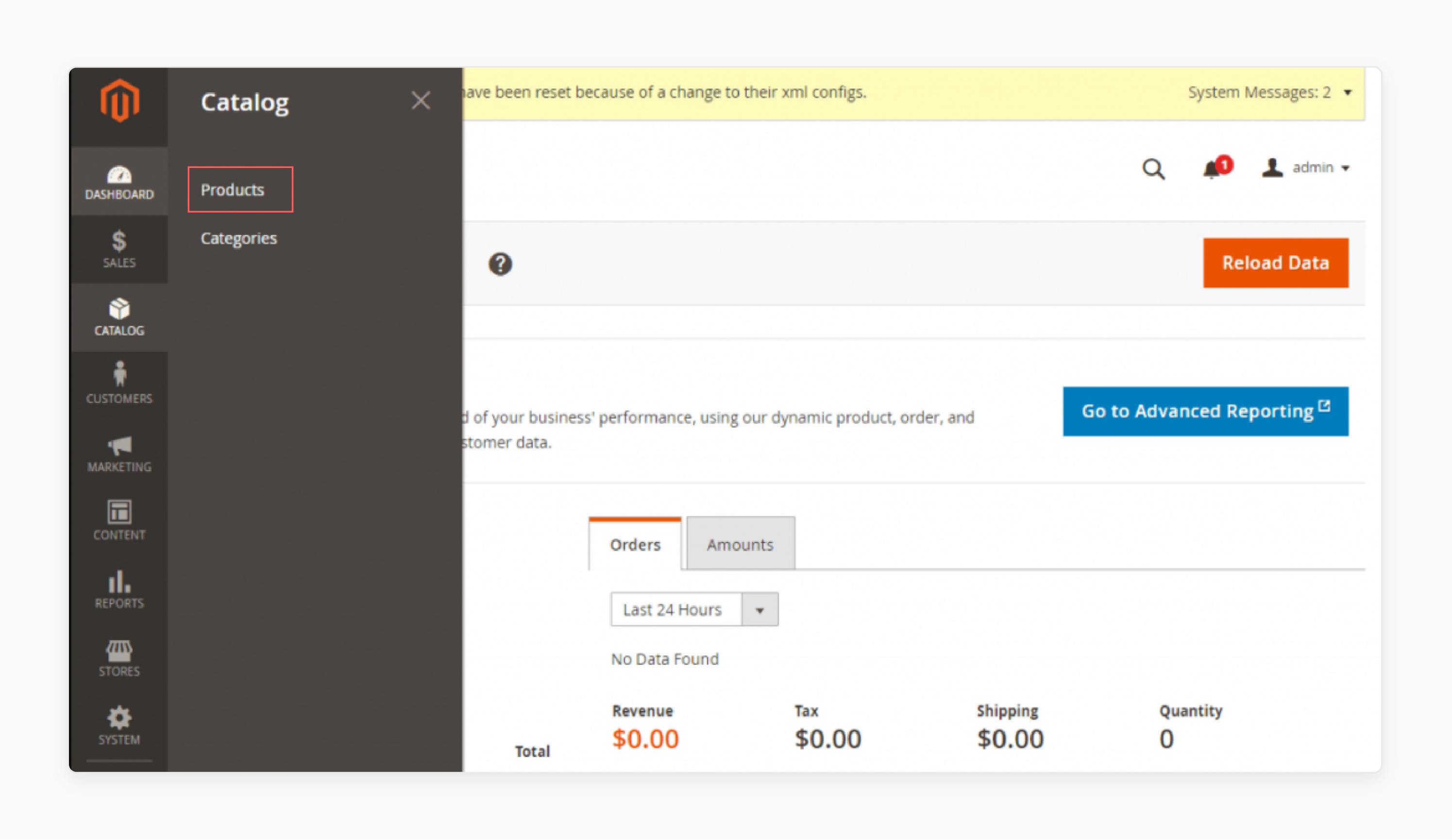
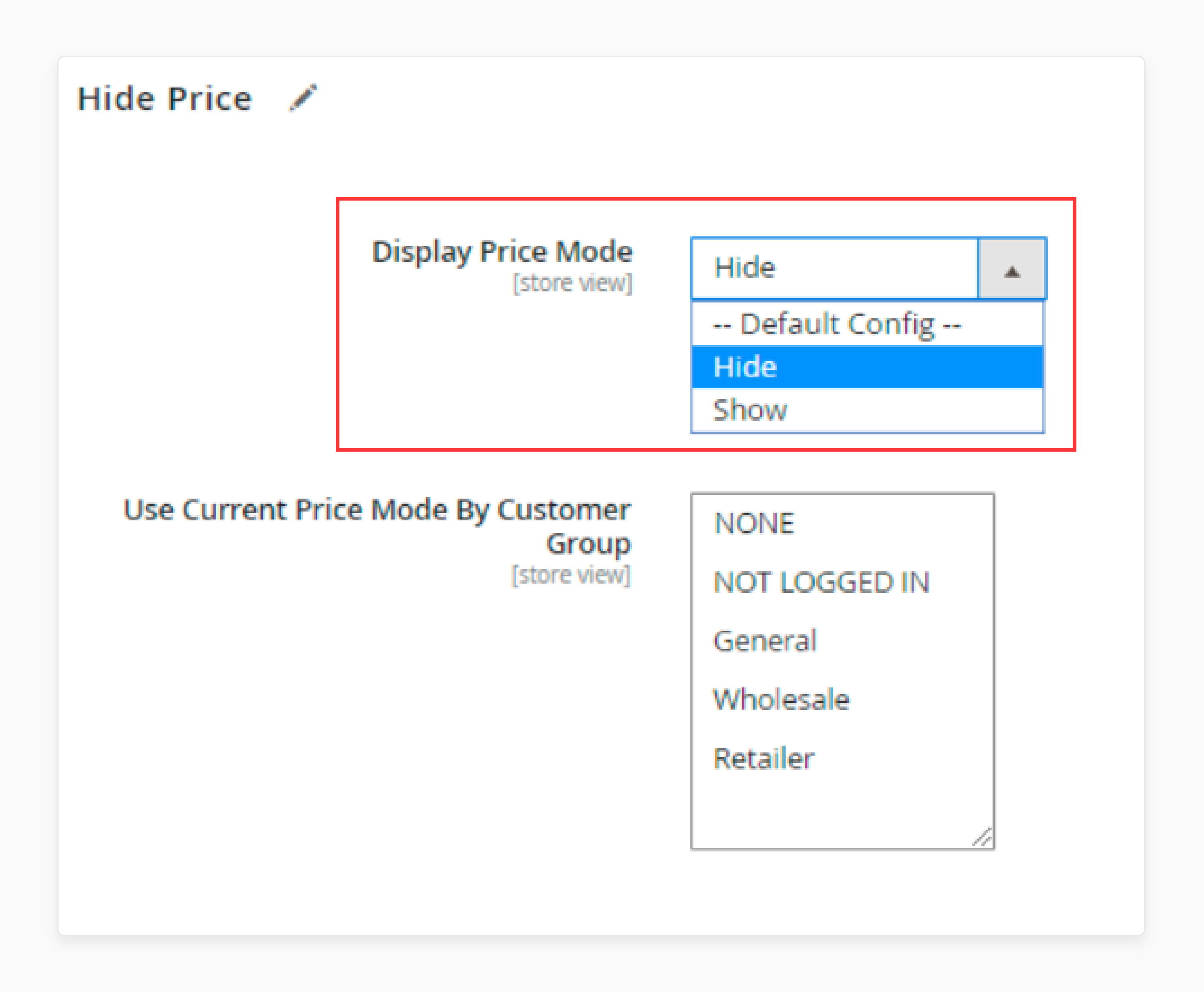
- Go to Catalog > Products and disable the visibility option to hide prices for specific products.
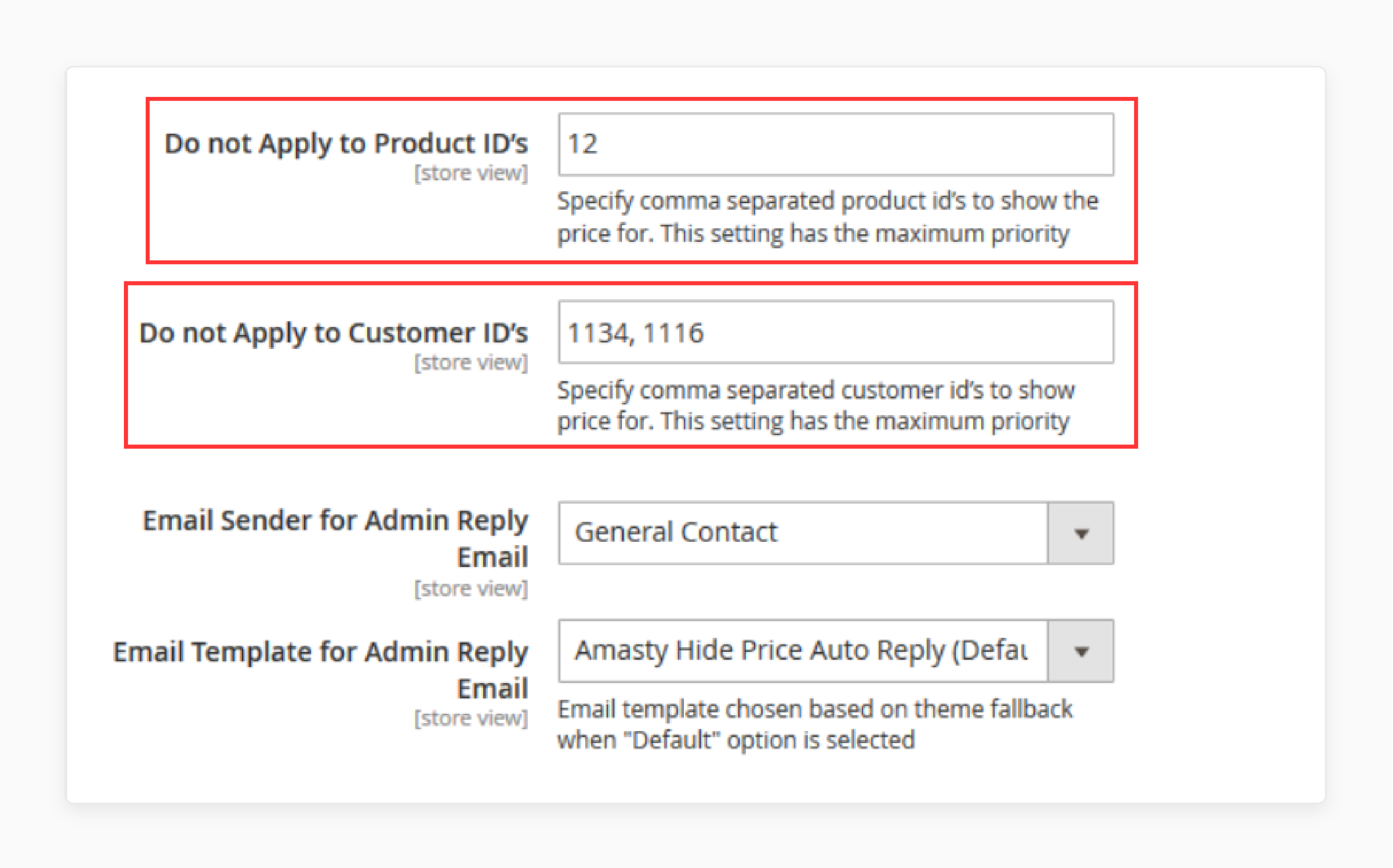
- Enter the product and customer IDs of those that you do not wish to hide.
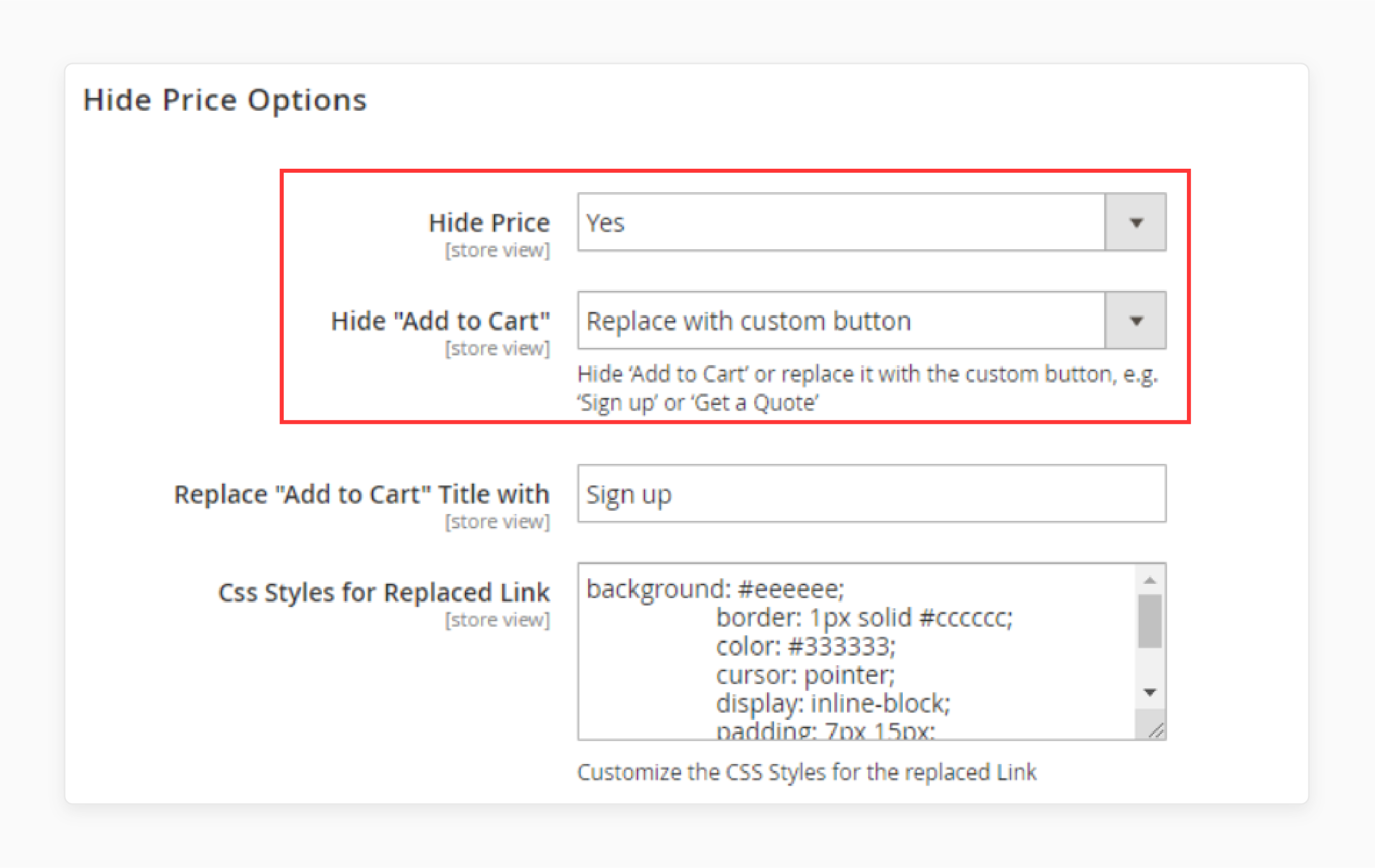
- Enable Hide Price for specific products and Hide "Add to Cart" to remove the button.
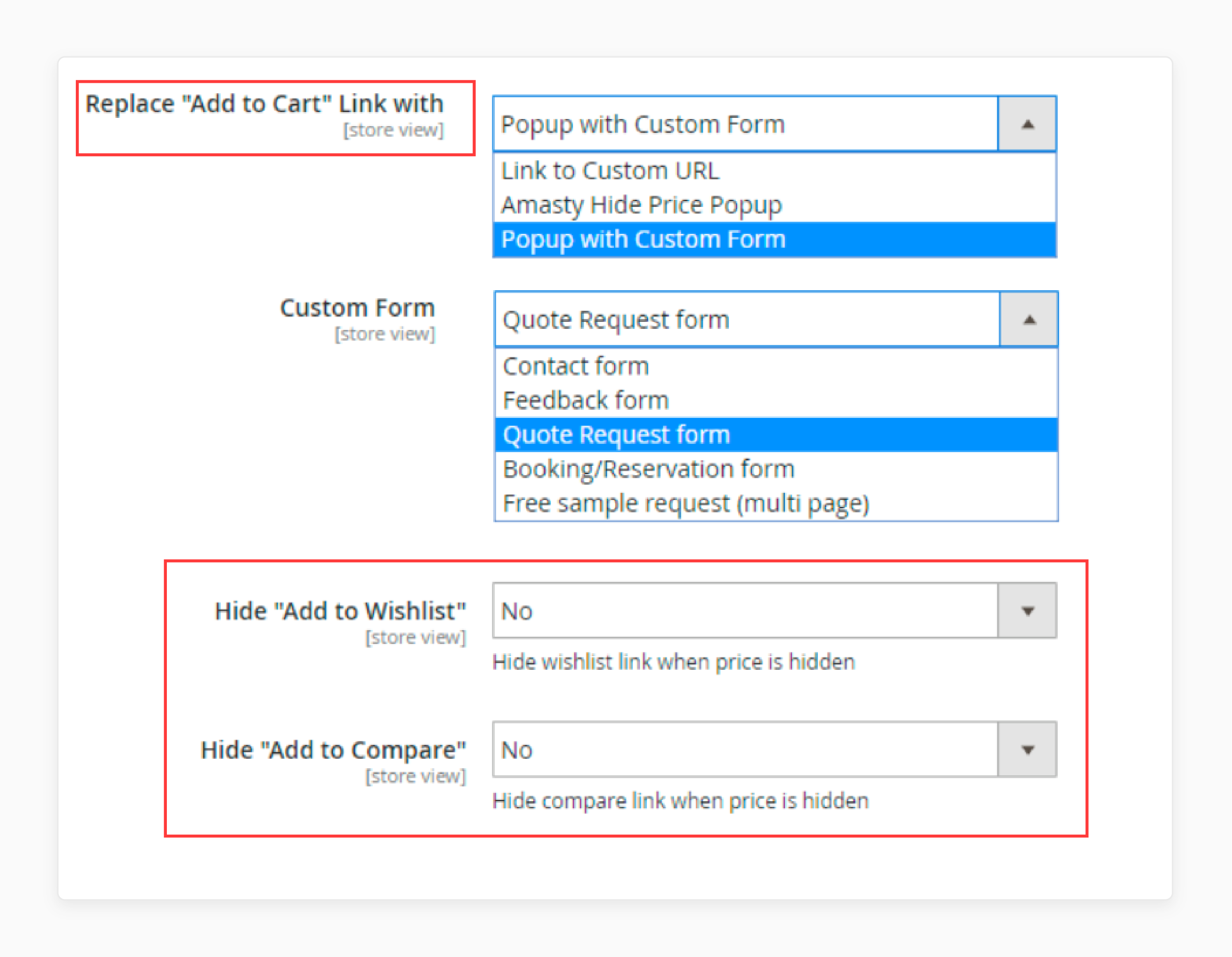
-
Specify the title and link for the replaced button.
-
Select Yes or No to enable/disable the "Add to wishlist" and "Add to Compare" buttons.
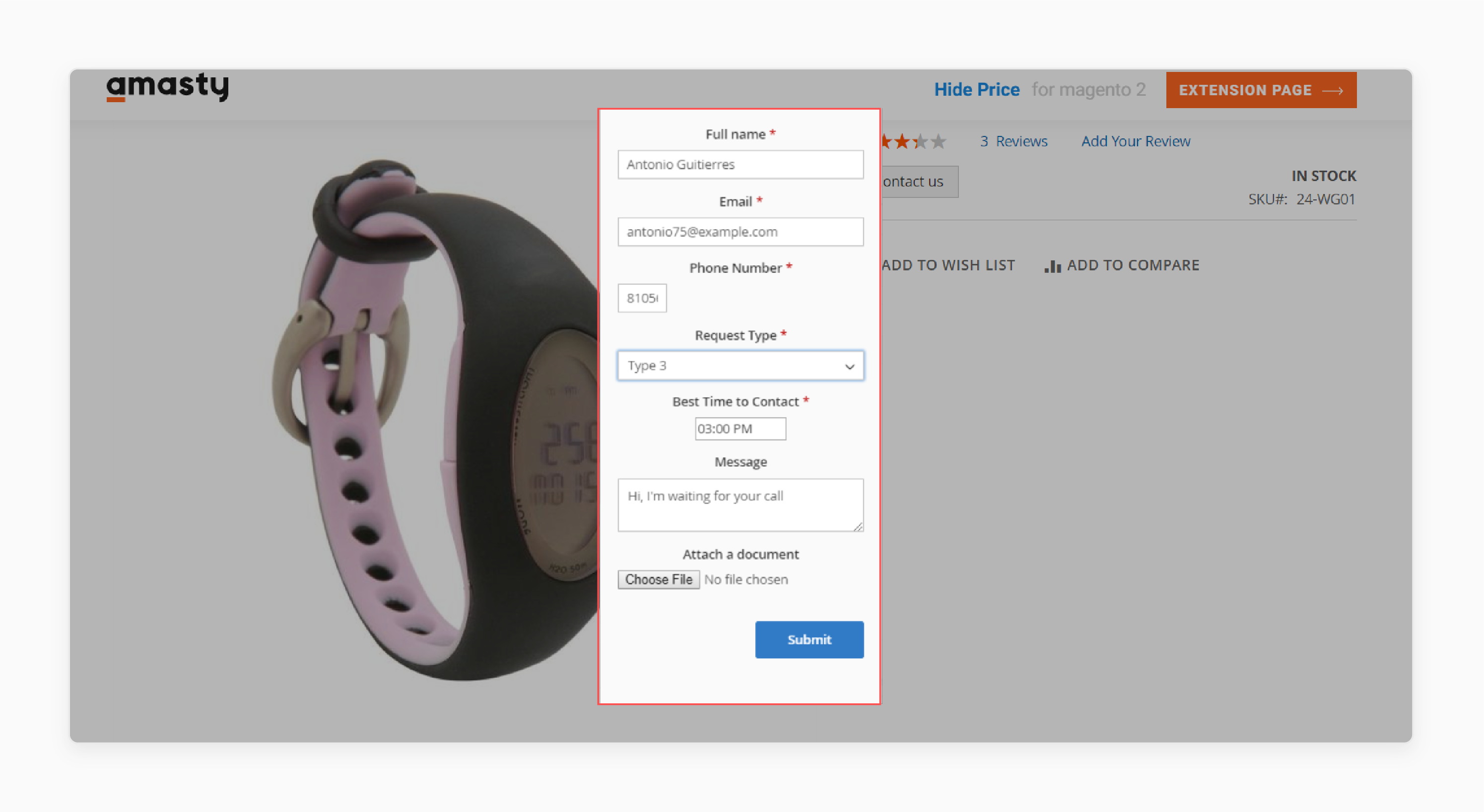
- View the changes on the product pages from the front end of the Magento store.
Top 3 Magento 2 Hide Price Extensions
| Feature | Aheadworks Hide Price | Amasty Hide Price | Meetanshi Hide Price |
|---|---|---|---|
| Hide prices for specific products/categories | Yes | Yes | Yes |
| Hide prices based on Magento 2 customer groups | Yes | Yes | Yes |
| Hide the "Add to Cart" button | Yes | Yes | Yes |
| Customize text/message for hidden prices | Yes | Yes | Yes |
| Link custom text to any page (e.g., login, register) | Yes | Yes | Yes |
| Hide prices on wishlist/compare pages | No | Yes | Yes |
| Schedule hide price rules | Yes | No | No |
| Mass actions for managing rules | Yes | No | No |
| Synergy with other extensions | Yes | Yes | No |
| Custom quote request form | No | Yes | No |
| Email notifications for quote requests | No | Yes | No |
| Magento Multi-store support | No | Yes | Yes |
| Magento Multi-language support | No | No | Yes |
Best Practices for Hide Price Extension for Magento 2
1. Define Clear Hide Price Rules
-
Creating a well-defined hide price rule is important for the successful implementation of the hide price extension. These rules determine which products will have their prices hidden and under what conditions.
-
For instance, let's say you have a website that caters to both retail customers and wholesale buyers. You can set up a rule to hide the prices for "wholesale items" until the customer logs into their account. It ensures that only authorized wholesale buyers can view the prices for those specific products.
-
It ensures that specific customer groups, such as B2B clients, have a tailored shopping experience.
2. Customize Price and Add to Cart Options
-
Another feature of the Magento 2 hide price extension is the ability to customize the price display and add-to-cart buttons.
-
Instead of showing the price, you can display messages like "Contact Us for Price" or "Login to See Price."
-
This approach can encourage customers to engage directly with your sales team, increasing conversion rates.
3. Manage Price Visibility for Specific Customers
-
Tailoring the price display based on customer segmentation can improve the shopping experience.
-
Use the price module to manage price visibility for specific customers, such as VIP clients or logged-in users.
-
For example, prices can be hidden from unregistered visitors but shown to logged-in customers.
4. Implement Conditional Price Rules
-
It allows you to hide or display prices based on conditions such as Magento customer group, product category, or cart contents.
-
Hide prices for products in the "Premium" category until customers meet a minimum order quantity.
-
It makes customers meet specific conditions, drives Magento sales volumes, and promotes specific products.
5. Use Custom Messages
-
Replacing the price display with custom messages can provide a more personalized shopping experience.
-
This method not only hides the price but also engages customers with tailored messages.
-
For example, display "Exclusive Price for Members" instead of the actual price in your Magento 2 store.
-
It makes customers feel special and encourages them to register or contact your sales team.
6. Optimize for Mobile and User Experience
-
Ensure that your hide price extension is optimized for mobile devices. It is to provide a smooth user experience across all platforms.
-
Make sure custom messages and buttons are easily clickable on Magento mobile devices.
7. Review and Adjust Hide Price Settings
-
Monitor and adjust your hide price settings based on Magento customer feedback and sales performance. It helps you mold your strategy to meet customer needs better.
-
For example, you can update the hide price rules based on seasonal promotions or new product launches.
-
It keeps your pricing strategy dynamic and responsive to market changes.
8. Use Analytics to Track Performance
-
Use analytics tools to track the performance of your hide price extension. Monitor metrics such as customer engagement, page navigation, and feedback.
-
Analyze the impact of hidden prices on customer inquiries and sales.
-
It provides insights into how effective your hide price strategy is and allows for data-driven adjustments.
FAQs
1. How do I hide the price for specific products in Magento 2?
To hide the price for Magento 2 specific products, use the Magento 2 hide product price extension from the admin panel.
2. Can I hide the "Add to Cart" button along with the price?
Yes, the Magento 2 hide price module lets you hide the "Add to Cart" button and add a quote form instead.
3. How can I create custom rules for hiding prices?
You can create custom rules for hiding prices to define conditions for specific customer groups or products. It can be done by following the steps to configure the extension.
4. Is it possible to show a "Call for Price" message instead of the price?
Yes, the Magento 2 hide product price extension allows displaying a "Call for Price" message instead of the price.
5. How do I manage price visibility for different customer groups?
Manage price visibility with the hide price extension. It can be done by restricting prices for guest users and showing them to specific customer segments in Magento 2 admin.
Summary
The Magento 2 hide price extension is a useful tool for getting traction and improving conversion rates. In this tutorial, we explained the features, benefits, and how to install the Magento 2 extension. Here is a quick summary:
-
Use the Magento 2 hide price extension to hide product prices and the "Add to Cart" button for specific products.
-
Hiding prices can motivate customers to register, log in, or request personalized quotes. It shows their commitment to your store.
-
Customize the text and buttons for hidden prices. Link them to specific store pages like product details or "Learn More" pages.
-
Follow the instructions to download, install, and configure the extension from the admin side.
-
Implement best practices such as defining clear hide price rules, customizing price displays, and managing visibility.
Boost revenue and scalability by hiding prices and subscribing to managed Magento hosting plans.




