
Magento 2 Hide Add to Cart Button: Reasons and Steps
Want to prevent customers from purchasing out-of-stock items? Magento 2 hide add to cart button helps manage product visibility and enhance user experience. In this tutorial, we will explore why and how to hide the Magento 2 add-to-cart button.
Key Takeaways
-
Learn about various reasons for hiding the Add to Cart button, such as managing out-of-stock items.
-
Explore different methods to hide the Add to Cart button, including product status settings.
-
Understand the benefits of hiding the Add to Cart button, including better product availability management.
-
Follow step-by-step instructions to implement hiding the Add to Cart button using di.xml and PHP files.
Reasons for Hiding the Add to Cart Button
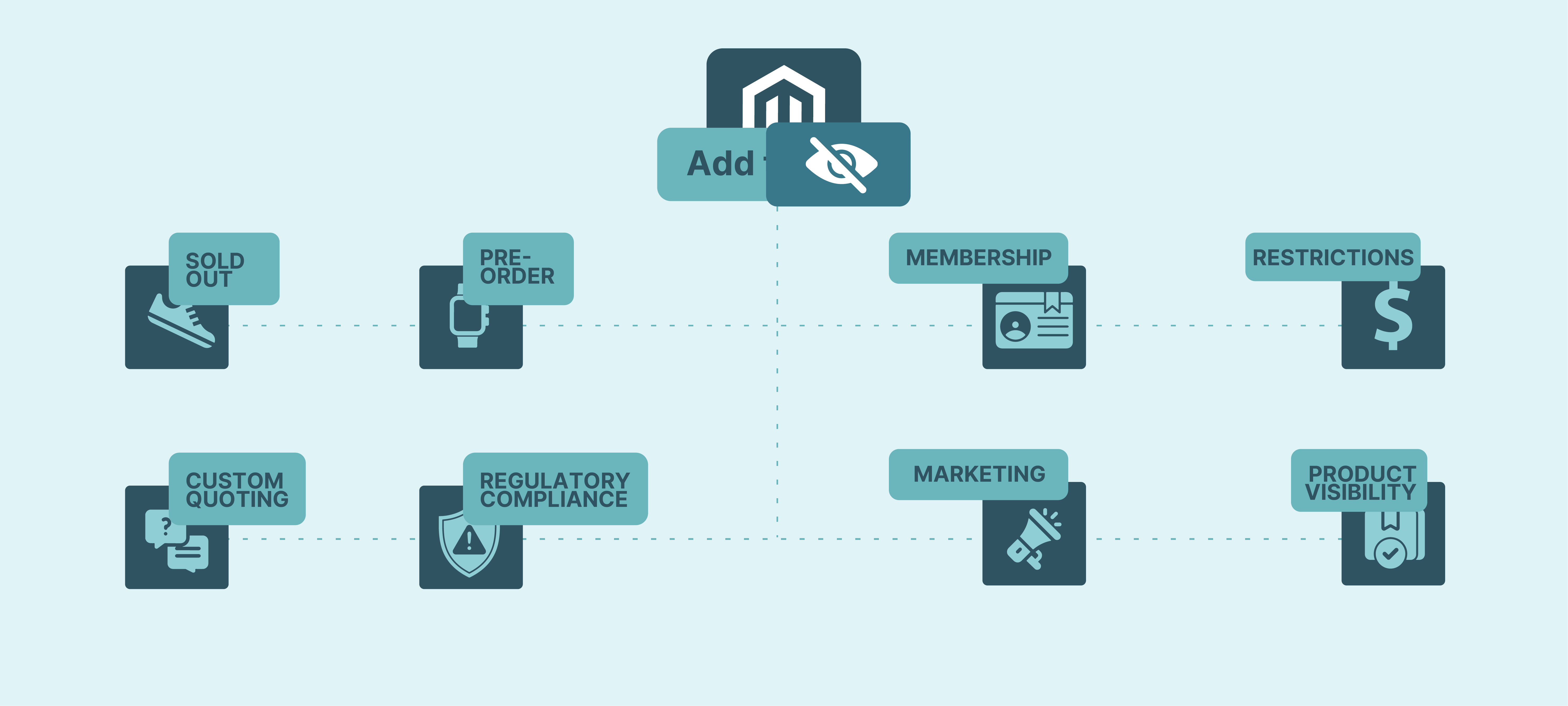
1. Out-of-Stock Items
Hiding the Add to Cart button is useful for out-of-stock products. It prevents customers from attempting to purchase unavailable items. It helps manage customer expectations. It also avoids frustration from attempting to buy something that's not currently in stock.
2. Pre-order or Coming Soon Products
The add to Cart option is hidden for products that are not yet available for purchase but are listed for pre-order or are coming soon. It is hidden until the release date. It helps build anticipation and prevents premature purchases.
3. Membership or Customer Group Restrictions
Certain products may be exclusive to particular customer groups or membership levels. Hiding the add to Magento cart button for non-eligible customers ensures that only authorized users can purchase those items.
4. Price Display Restrictions
Some products might have price display restrictions based on:
-
Regions
-
Other criteria.
The Add to Cart button is hidden until the customer meets specific conditions. It helps ensure that pricing is only visible to the intended audience.
5. Custom Quoting or Inquiry Processes
Few businesses offer custom quoting or require customers to inquire about pricing or availability before purchasing. Hiding the Add to Cart button encourages customers to reach out for personalized assistance.
6. Regulatory Compliance
It is used in industries with strict regulations, such as pharmaceuticals or restricted goods. The Add to Cart button is hidden until customers meet certain age verification or regulatory requirements. It helps ensure compliance with laws and regulations.
7. Marketing Campaigns
It is used during promotional periods or marketing campaigns. The Add to Cart button is hidden temporarily for certain products until a specific date or time. It creates a sense of urgency. It also encourages customers to act quickly to take advantage of limited-time offers. They are more likely to make a purchase or sign up for Magento 2 notifications.
8. Product Visibility Management
Hiding the "Add to Cart" button can be part of a broader strategy for managing product visibility. It is used temporarily to remove items from the storefront, update inventory, or make changes to product listings.
Methods to Hide the Add to Cart Button in Magento 2
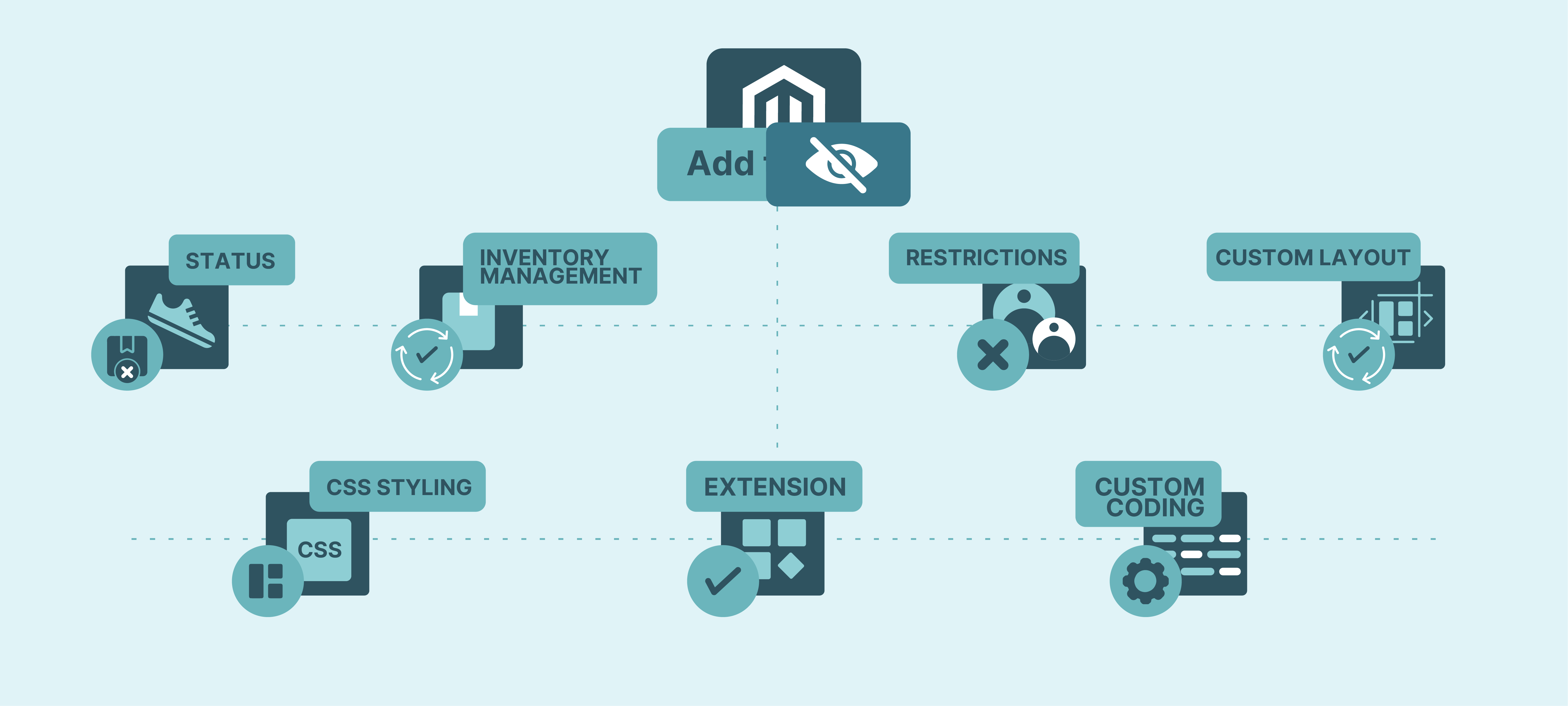
1. Product Status
Set the product status to Out of Stock in the admin panel. It will automatically hide the Add to Cart button for that product.
2. Inventory Management
Configure Magento's inventory settings to hide out-of-stock products.
-
In the admin panel, navigate to Stores > Configuration > Catalog > Inventory.
-
Set the Display Out of Stock Products option to No.
It will hide the Add to Cart button for products that are out of stock.
3. Customer Group Restrictions
Use Magento's built-in customer group functionality to restrict access to the Add to Cart button based on customer groups. You can create customer groups with specific permissions and assign products accordingly.
4. Custom Layout Updates
Edit the layout of the XML files to remove the Add to Cart button from specific product pages. The method requires some knowledge of Magento's layout XML structure. You can create a custom layout update for the product page template. You can also remove the block responsible for rendering the Add to Cart button.
5. CSS Styling
Hide the Add to Cart button using CSS. The method is not recommended for production use. It only hides the button visually but doesn't prevent users from adding products to their cart through other means, such as:
-
Direct URL access
-
Browser developer tools.
6. Custom Module or Extension
Develop a custom module or use a third-party plugin to implement more advanced functionality for hiding the Add to Cart button. Extensions are available in the Magento Marketplace. It provides features for managing product visibility. It also restricts access to the "Add to Cart" button based on various criteria.
7. Custom Coding
You can customize the template files that are responsible for rendering the product page. You can also include conditions to hide or disable the Add to Cart button based on specific criteria. It requires coding knowledge and familiarity with Magento's template structure.
Steps to Hide the Add to Cart Button
- Create di.xml file:
-
Navigate to the app/code/Vendor/Module/etc/ directory.
-
Create a file named di.xml if it doesn't exist.
-
Add the following code to di.xml:
<?xml version="1.0"?> <config xmlns:xsi="http://www.w3.org/2001/XMLSchema-instance" xsi:noNamespaceSchemaLocation="urn:magento:framework:ObjectManager/etc/config.xsd"> <type name="Magento\Catalog\Block\Product\ListProduct"> <plugin name="hide_add_to_cart_button" type="Vendor\Module\Plugin\HideButton" sortOrder="1" disabled="false"/> </type> </config>
- Create HideButton.php file:
-
Navigate to app/code/Vendor/Module/Plugin/ directory.
-
Create a file named HideButton.php.
-
Add the following code to HideButton.php:
<?php namespace Vendor\Module\Plugin; class HideButton { public function afterGetProductDetailsHtml( \Magento\Catalog\Block\Product\ListProduct $subject, $result ) { return ''; // Return an empty string to hide the Add to Cart button }
- Run Cache Clean:
-
Open your command-line interface.
-
Navigate to your Magento 2 installation directory.
-
Run the following command:
php bin/magento cache:clean
- Refresh the Page:
-
After clearing the cache, refresh the category and product pages in your Magento 2 store.
-
The "Add to Cart" button should now be hidden.
Benefits of Hiding the Add to Cart Button
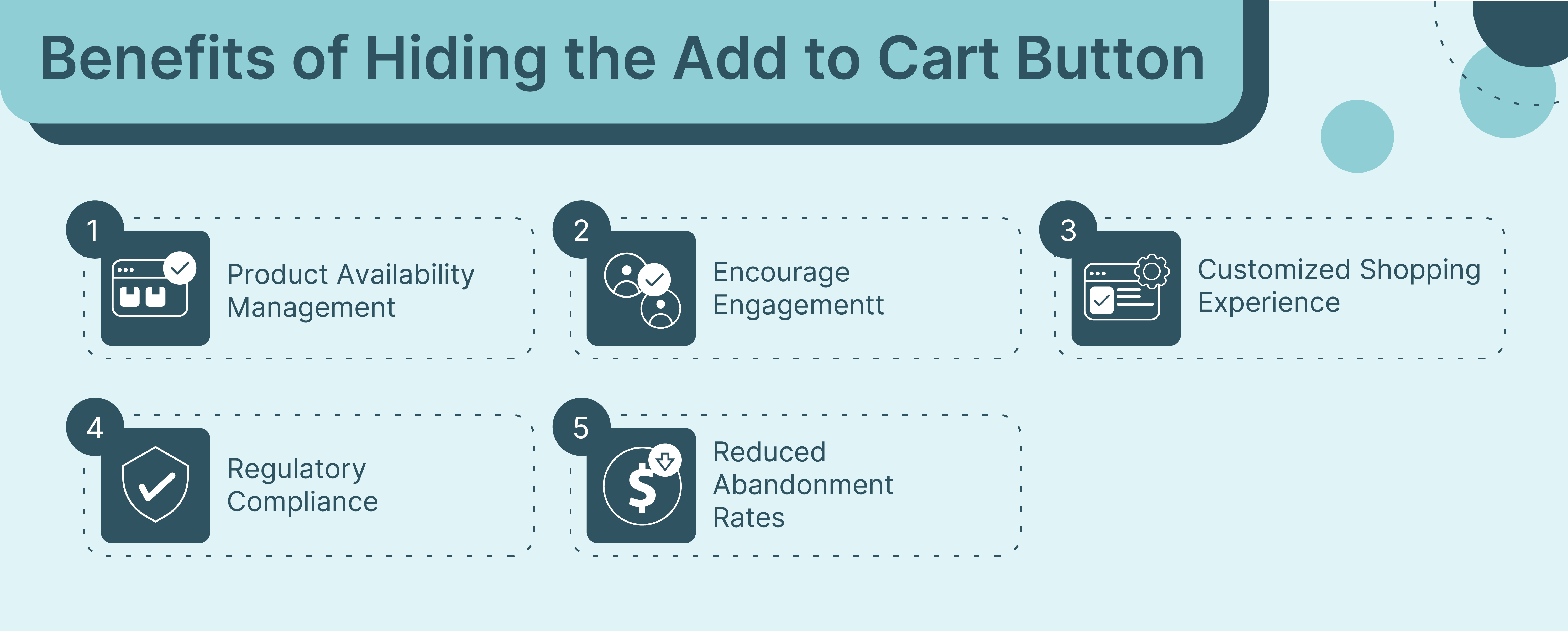
1. Product Availability Management
Hiding the Add to Cart button for out-of-stock items prevents customers from attempting to purchase products that are temporarily unavailable. It helps manage customer expectations and reduces frustration.
2. Encourage Engagement
Instead of immediately allowing customers to add items to their cart. Hiding the "Add to Cart" button can encourage them to engage with the product in other ways, such as:
-
Reading more about it
-
Adding it to a wishlist
-
Contacting customer support for inquiries.
3. Customized Shopping Experience
Hiding the "Add to Cart" button allows you to tailor the shopping experience based on specific criteria, such as:
-
Customer groups
-
Geographic regions
It enables you to deliver personalized experiences that resonate with your target audience.
4. Regulatory Compliance
In industries with strict regulations, such as alcohol or tobacco sales. The "Add to Cart" button is** hidden until age verification or other regulatory requirements** are met. It helps ensure compliance with laws and regulations.
5. Reduced Abandonment Rates
It can also guide customers through a more intentional purchase process, such as:
-
Adding items to a wishlist
-
Contacting customer support.
These can help reduce cart abandonment rates and increase overall conversion rates.
FAQs
1. I want to hide the "Add to Cart" button for certain products on my Magento 2 store. How can I do this?
You can achieve this by configuring the product's settings in the admin panel. Navigate to the product for which you want to hide the button, go to the "Inventory" tab, and set the "Manage Stock" option to "No." It will automatically hide the "Add to Cart" button for that particular product.
2. Will hiding the "Add to Cart" button affect the checkout process in Magento 2?
Hiding the "Add to Cart" button will not affect the checkout process. Customers won't be able to add the product to their cart. They can still proceed to the checkout page by other means. These are direct URL access or through links in your store.
3. Can I hide the price along with the "Add to Cart" button in Magento 2?
You can hide both the price and the "Add to Cart" button for specific products in Magento 2. Navigate to the product's settings in the admin panel, go to the "Advanced Settings" tab, and set the "Display Product Prices" option to "No."
Summary
Magento 2 hide add to cart button revolutionizes the e-commerce strategy. The tutorial uncovers several other points, including:
-
Various reasons for hiding the button, including managing out-of-stock items and pre-order products.
-
Benefits of the Magento 2 hide add-to-cart button include improved product availability management.
-
Methods discussed encompass product status settings and inventory management configurations.
-
The step-by-step instructions involve creating di.xml and PHP files, followed by cache clearance and page refresh.
Ready to ensure top-notch performance and reliability? Upgrade to managed Magento hosting services for smooth integration and expert support.



