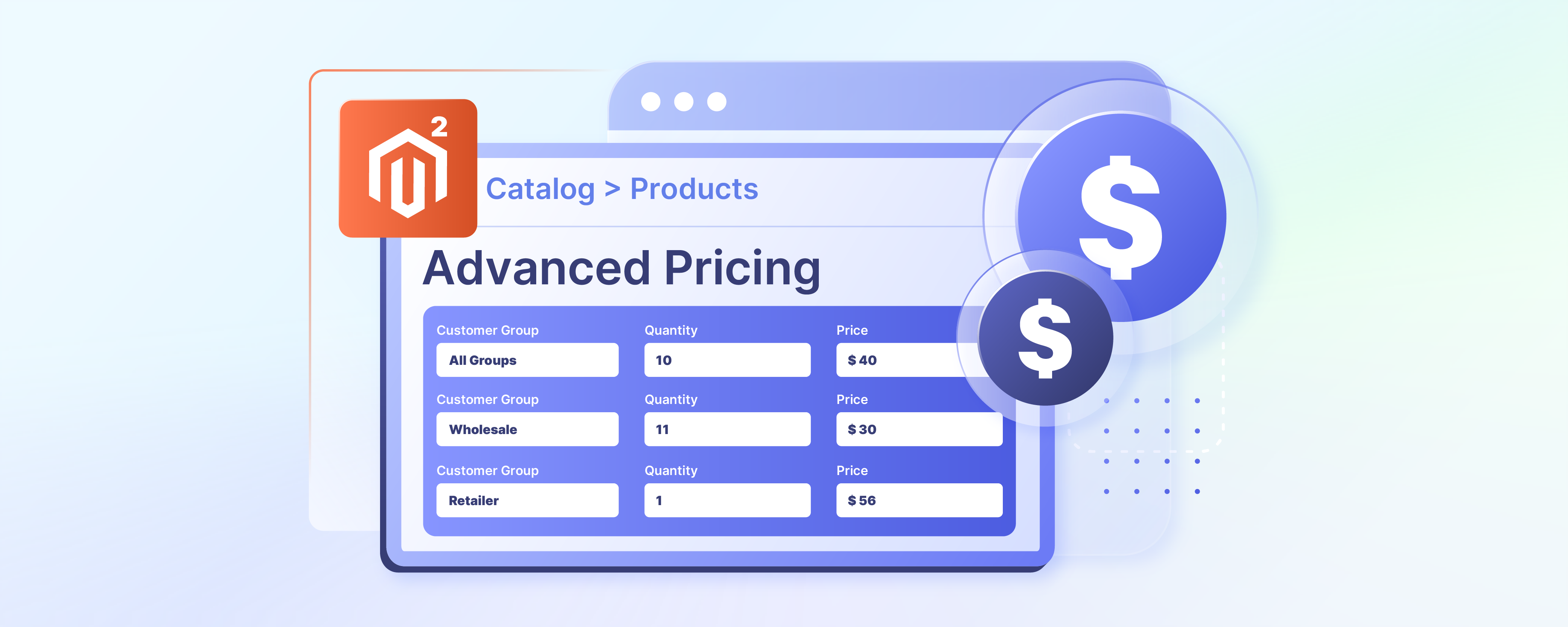
How to Set up Magento 2 Group Price?
Can Magento 2 group price boost profitability with targeted discounts? Group pricing in Magento 2 allows differentiated pricing strategies for various customer segments. It can incentivize purchases, increase average order value, and lead to higher revenue generation. This tutorial will explain the step-by-step process of setting up group pricing for your store.
Key Takeaways
-
Master the art of group pricing to unlock a more strategic approach to customer segmentation.
-
Discover the advantages of offering targeted discounts to specific customer groups.
-
Gain a clear understanding of how to configure group pricing in Magento 2.
-
Optimize sales and inventory management by incentivizing bulk purchases through strategic pricing.
What is Magento 2 Group Pricing?
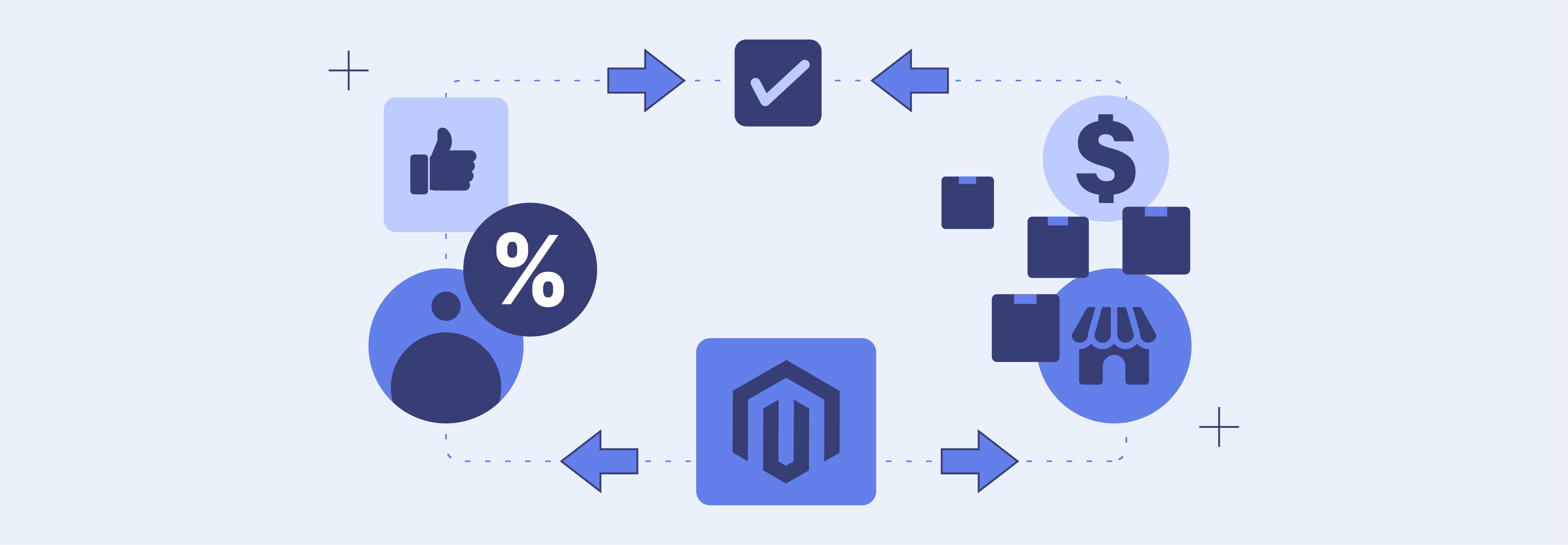
Imagine offering exclusive discounts to your loyal customers or providing wholesalers with bulk purchase incentives. Magento customer group pricing allows you to achieve this by creating special price tiers. These segments could be based on factors such as:
- Customer Type: Wholesale buyers, VIP members, students, or seniors.
- Purchase History: Reward frequent customers with better deals.
- Demographics: Tailor pricing to specific age groups or locations.
For example, a wholesaler group may require bulk discounts in order to make purchasing cost-effective for their business model. A VIP customer group of loyal repeat customers could be incentivized with exclusive discount pricing. Student or senior groups may have limited budgets and appreciate a modest discount.
In each case, the pricing is personalized to what matters to that specific customer group. This makes the customers feel understood and valued, increasing customer satisfaction and loyalty. It also allows the merchant to balance profit margins strategically, maintaining higher margins.
What are the Benefits of Customer Group Pricing?
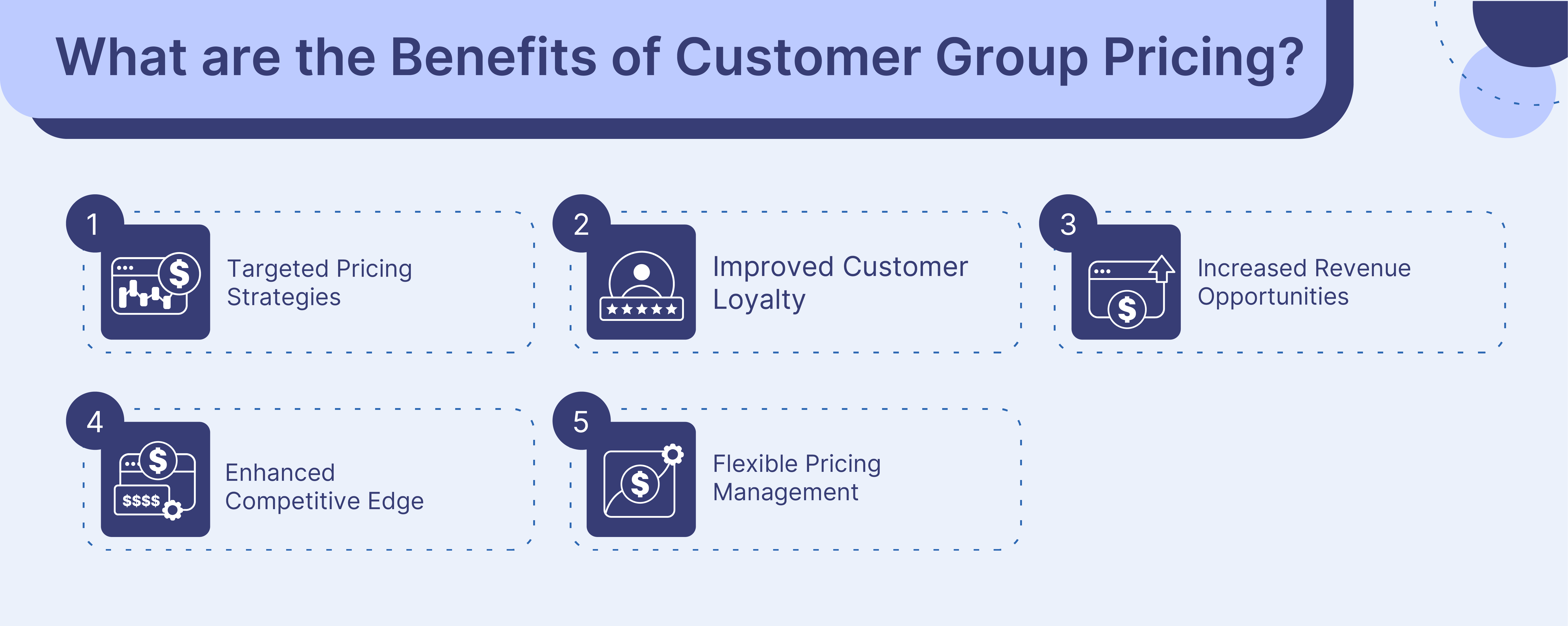
1. Targeted Pricing Strategies
With group pricing, you can offer specialized pricing to different customer segments. Segmentation is based on status, purchase history, or other criteria. It benefits in meeting the needs and expectations of various customer types. For example, a merchant sells office supplies and creates three customer groups:
- Retail Customers: Standard retail pricing, e.g., $5 per box of pens.
- Business Customers: Discounted pricing, e.g., $4 per box of pens.
- Enterprise Customers: Deeper discounts, e.g., $3 per box of pens.
When a customer logs in, Magento 2 will automatically apply the appropriate pricing based on the customer's group membership. This allows the merchant to cater to the specific needs and expectations of each customer segment.
The discounted price is automatically displayed on the product page. The pages are linked to members of a specific customer group, making them aware of the special offers.
2. Improved Customer Loyalty
Offering exclusive prices per specific customer groups can increase customer loyalty. Customers feel valued and appreciated when they receive special treatment. For example, a retailer can create a VIP customer group to get a 20% discount. This exclusive pricing and special treatment make the VIP customers feel valued.
3. Increased Revenue Opportunities
By tailoring prices to different customer segments, you can maximize revenue potential. Wholesale buyers, for example, may receive bulk discounts, while VIP customers could get premium pricing. For instance, a merchant sells office supplies and creates two customer groups:
- Retail Customers: Standard pricing, e.g., $5 per box of pens.
- Business Customers: 15% bulk discount, e.g., $4.25 per box of pens.
By offering discounted pricing to the Business Customers group, the merchant can secure larger, higher-value orders. It allows them to maximize revenue potential by catering to customers with different price sensitivity levels. Retail customers pay the standard price, while business customers receive a discount on bulk purchases.
4. Competitive Edge
Magento 2's group pricing feature allows merchants to create specialized pricing tiers for different customer segments. This enables them to implement strategic pricing structures that can be difficult for competitors to match.
For example, a merchant could offer a 10% discount for their small business customers, making their offerings more attractive. It can be competitive for those who have a one-size-fits-all pricing model.
5. Flexible Pricing Management
Magento 2's group pricing feature makes it easy to create, manage, and update pricing tiers. You can quickly adjust prices for specific groups without impacting the overall pricing structure. For instance, a retailer sells electronics and has four customer groups:
- Retail Customers: Standard pricing
- Student Customers: 10% discount
- Corporate Customers: Bulk pricing
- Loyalty Program Members: Additional 5% discount
As the business evolves, the retailer can easily update the pricing for the Loyalty Program Members group without affecting the other groups. They can also adjust the discount percentages for each group as needed. They can increase the student discount to 15% for the back-to-school season. Custom prices for different customer groups cater to specific needs.
How to Set up Magento 2 Customer Group Pricing?
To set up Magento 2 customer group pricing, follow these steps:
1. Set up Group Pricing
- From the Magento 2 Admin Panel, go to "Catalog" > "Products".
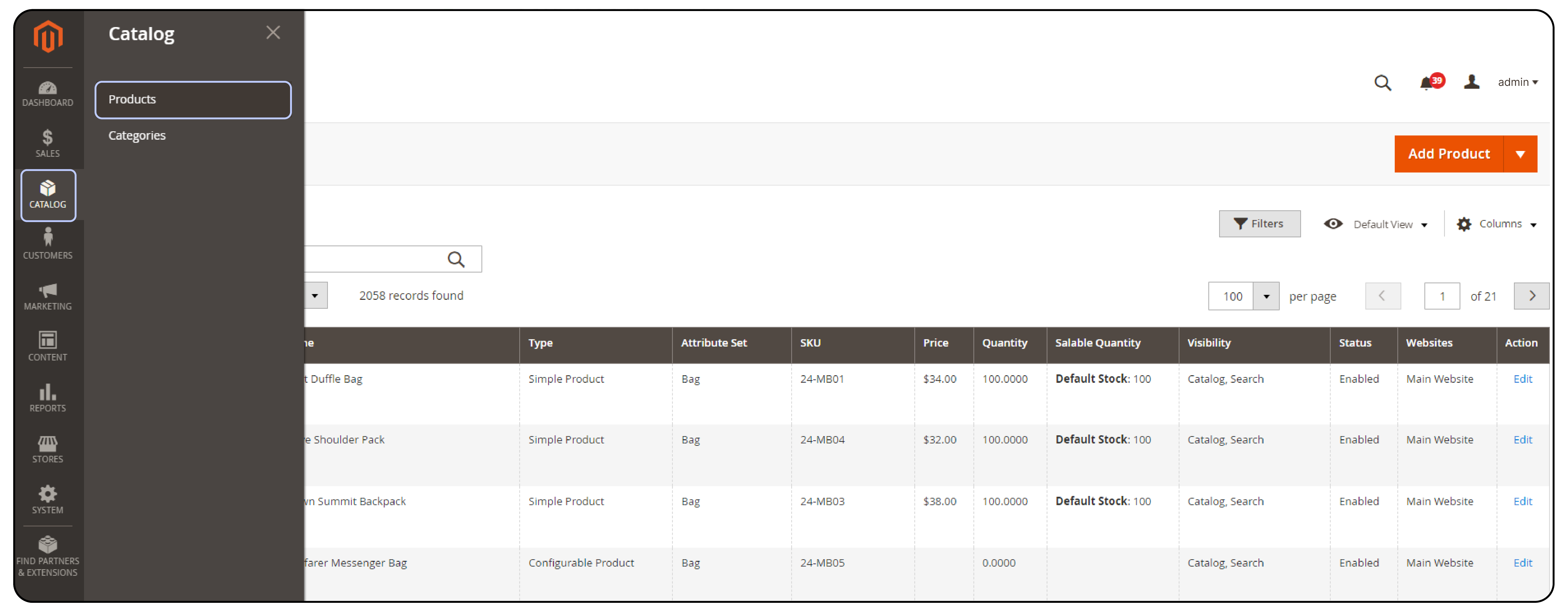
-
Select the product(s) for which you want to set up group pricing.
-
Click the "Advanced Pricing" button.
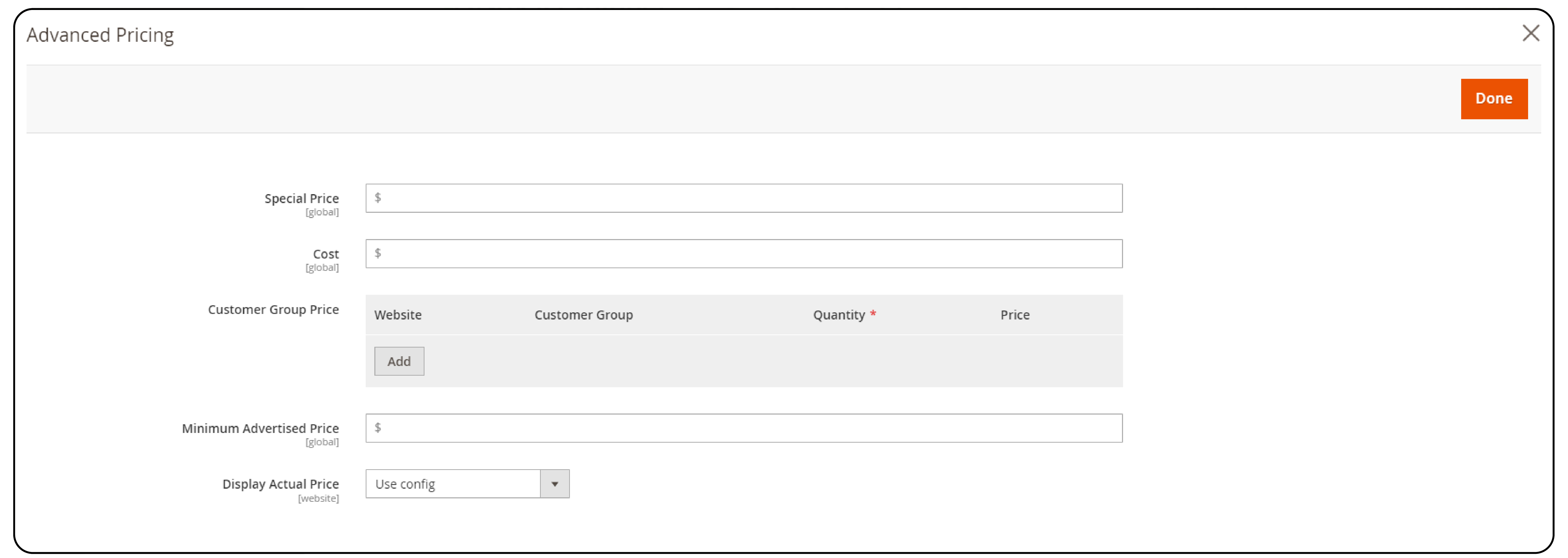
- In the "Customer Group Prices" field, click the "Add New Price" button.
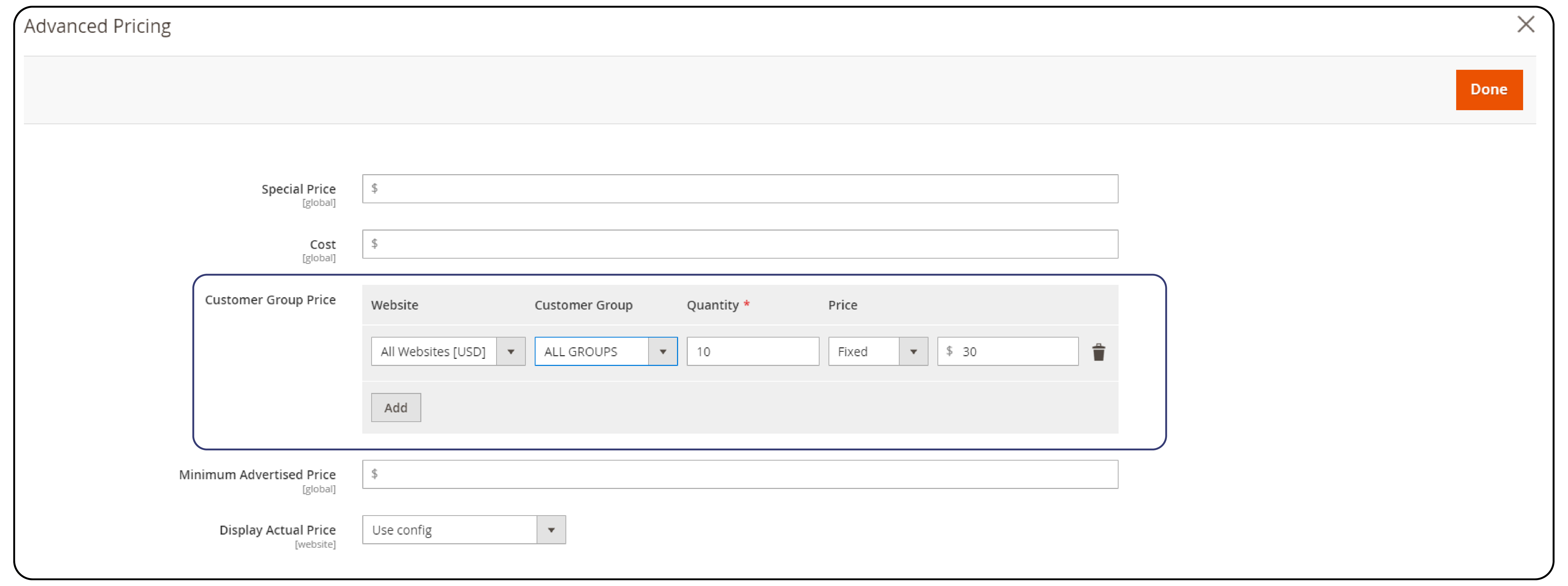
-
Select the customer group and enter the desired price for that group.
-
Save the changes.
2. Configure Default Group Pricing
- Set the group price details for:
-
Website (optional): If you have a store with multiple websites, choose where this group price applies.
-
Customer Group: Select the customer group that will receive the discount.
-
Quantity: Enter "1" for this field.
-
Price: For fixed price, enter the discounted price for the product. For the discount section, enter the discount as a percentage of the regular product price.
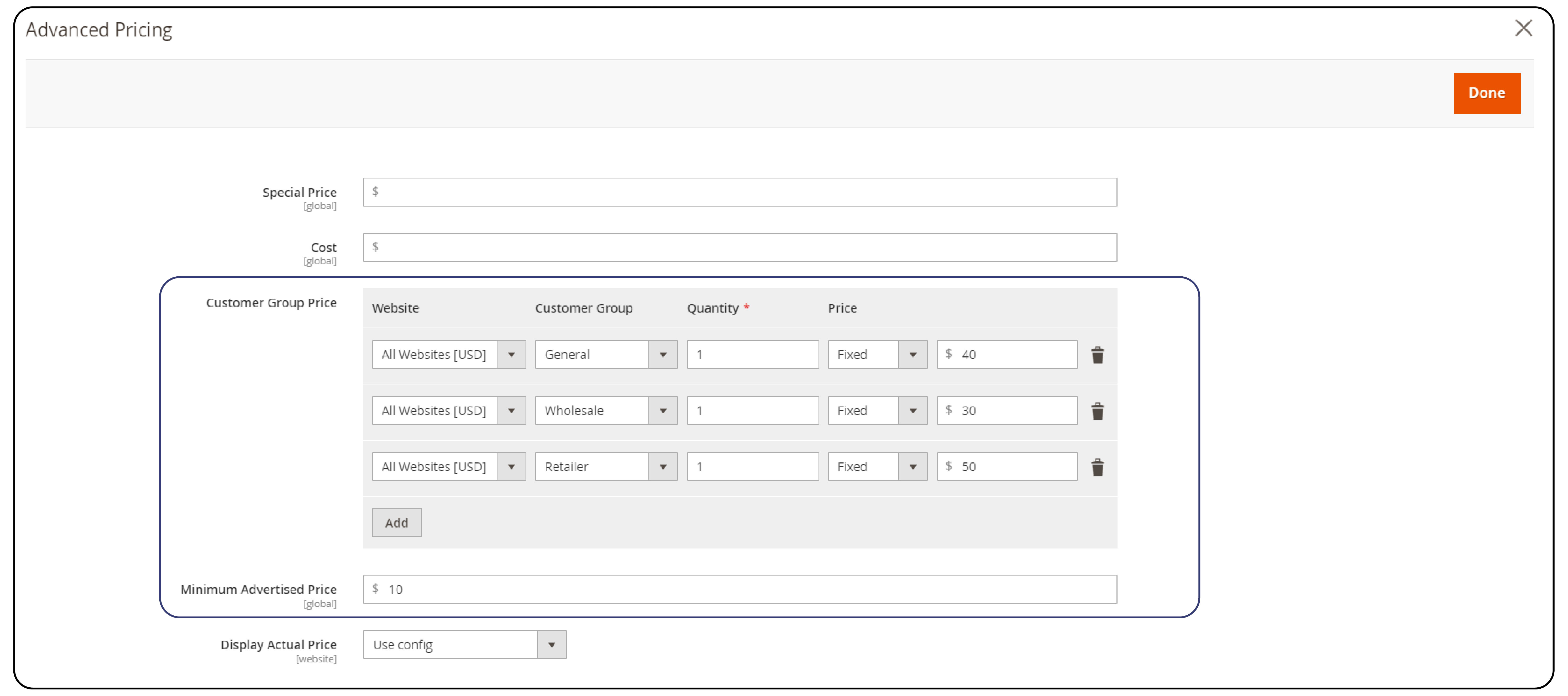
- To add another group price for a different customer segment, click "Add" and repeat these steps. Once finished, click "Done" followed by "Save" to apply the group pricing rule.
3. Verify Group Pricing
-
Log out of the admin panel and log in as a customer from the specific group you have set up.
-
Navigate to the product page(s) with group pricing and verify that the correct prices are displayed.
-
Remember to regularly review and update your group pricing as your business needs evolve.
FAQs
1. What is the difference between product price, tier price, and regular price?
Product price refers to the standard price of a product. Tier price allows discounts for purchasing quantities of a product. The regular price is the standard price without any discounts applied.
2. How can price rules benefit my e-commerce store?
Price rules enable you to automate pricing adjustments based on various conditions. It can be customer group membership or order value, helping you offer personalized pricing and discounts. While you can set a single Magento 2 price for a product, group pricing lets you create price tiers for different customer segments.
3. How does Adobe Commerce support pricing based on different customer groups?
Adobe Commerce allows you to set different prices for various customer groups. It enables you to offer personalized pricing options and discounts. These options can be tailored to the specific needs and preferences of each group.
4. What is a customer group price extension?
A customer group price extension provides features such as automating price adjustments. It supports importing and exporting customer group price data. The extension gives merchants greater flexibility, allowing them to respond to market changes quickly.
5. Can I set different pricing in Magento 2 for the same product based on customer groups?
Yes, Magento 2 allows you to set different prices for the same product based on the customer groups. It enables you to offer exclusive discounts and promotions to specific segments of your customer base.
6. How does Magento 2 handle pricing based on quantity?
Magento 2 enables you to set tier prices, allowing you to offer discounts for purchasing larger quantities of a product. This feature encourages customers to buy more items, resulting in increased sales and customer satisfaction.
7. Is it possible to automate pricing processes in Magento 2?
Yes, Magento 2 offers automation capabilities for pricing processes, allowing you to set up rules and conditions. You can automatically adjust prices based on factors such as customer group membership, order value, or specific periods. This automation helps you simplify your pricing strategy and save time.
Summary
Magento 2 group price feature offers specialized, targeted pricing to different customer segments. Key benefits are:
-
Segment customers based on criteria like type, history, or demographics
-
Configure product-level pricing for each group with flexible management
-
Leverage advanced features like tier pricing and automation
-
Personalized shopping experiences and optimized pricing strategies
Explore managed Magento hosting solutions for smooth store operations.



