
How to Integrate Magento 2 Google Search Console?
Want to understand how your Magento 2 store performs in Google search results? Magento 2 Google Search Console provides insights and optimizes your website’s SEO.
In this tutorial, we will explore the key features and configuration steps of Magento 2 Google Search Console.
Key Takeaways
-
Understand the importance of Magento 2 Google Search Console for monitoring and optimizing your store's SEO performance.
-
Explore key features such as data insights, indexing status, URL inspection, and mobile usability.
-
Learn about the smooth integration of Magento 2 Google Search Console with your store's admin panel.
-
Discover the tools and platforms that can be integrated with Magento 2 Google Search Console.
-
Gain insights into the steps to add Google Search Console to your Magento 2 website.
What is Magento 2 Google Search Console?
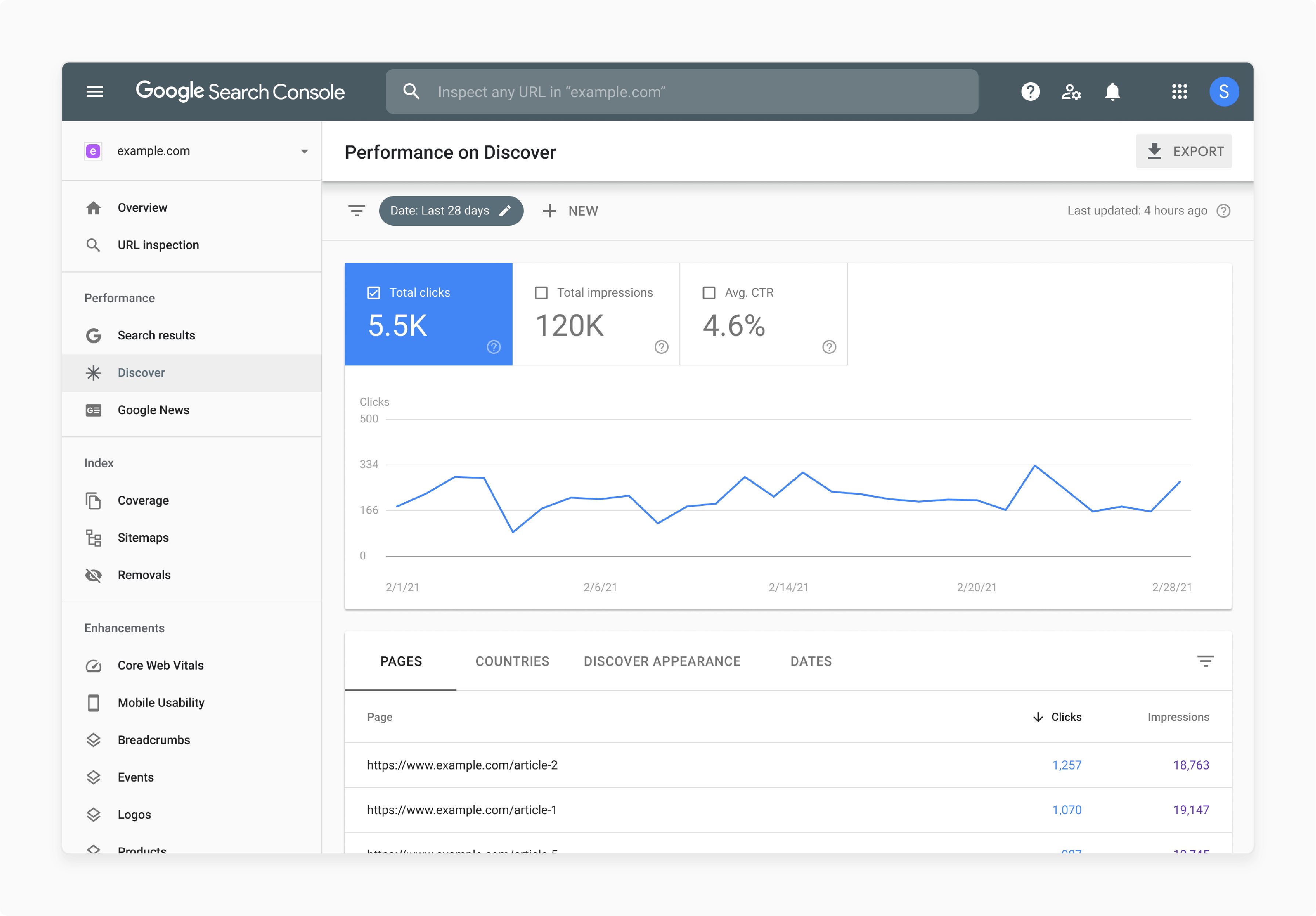
Magento 2 Google Search Console is an extension or integration. It is formerly known as Google Webmaster Tools.
It allows Magento 2 users to connect their Magento 2 stores to Google Search Console.
It is Google's official tool for webmasters. It provides them insights into how Google crawls, indexes, and ranks your site in search results. It helps them monitor, maintain, and troubleshoot their site's presence in Google search results.
Users can gain insights into how their store is performing in Google search results. It includes data such as:
-
Search queries that led users to their site
-
The visibility of their site in search results
-
The indexing status of their pages
-
Any issues Google encountered while crawling their site.
The integration is valuable for Magento 2 store owners and administrators. It helps them optimize their site for better visibility and performance in Google search results. It allows them to make informed decisions to improve their site's SEO and online presence.
Key Features of Magento 2 Google Search Console
| Feature | Description |
|---|---|
| 1. Data Insights | Magento 2 Google Search Console provides access to important data about your Magento 2 store's performance in Google search results, including search queries, impressions, clicks, click-through rates, and average position. |
| 2. Indexing Status | Google Search Console in Magento 2 monitors the indexing status of your Magento 2 store's pages on Google. It includes information about how many pages are indexed. It also helps identify any indexing errors encountered by Google crawlers. |
| 3. URL Inspection | Google Search Console provides the ability to inspect individual URLs from your Magento 2 store. It helps the store owners identify how each URL appears in Google search results. It also helps with enhancements or issues detected by Google. |
| 4. Sitemap Submission | Store admins can easily submit their Magento 2 store's sitemap to Google Search Console. It allows Google to crawl and index its site's pages efficiently. |
| 5. Performance Monitoring | Magento 2 Google Search Console enables the tracking of the performance of Magento 2 stores over time in Google search results. It allows you to identify trends and make informed decisions about SEO optimizations. |
| 6. Mobile Usability | Users can check the mobile usability of their Magento 2 store's pages in Google search results. It helps them ensure that the stores are mobile-friendly and optimized for mobile users. |
| 7. Security Issues | Store admins receive alerts and notifications from Google Search Console. These are about any security issues detected on the Magento 2 store, such as malware or hacked content. |
| 8. Structured Data | Magento 2 Google Search Console also enables store owners to verify and monitor the structured data. These include schema markup used in their Magento 2 store's pages. It ensures that these are correctly implemented and enhances the store’s search presence. |
| 9. Rich Results | You can also monitor the appearance of rich results. These include rich snippets or rich cards for your Magento 2 store's pages in Google search results. It helps troubleshoot any issues preventing their display. |
| 10. Integration | Magento 2 Google Search Console smoothly integrates with your Magento 2 store. It allows you to access Google Search Console data directly from your Magento 2 admin panel. There is no need for separate logins or interfaces. |
How to Add Google Search Console to Magento 2 Website?
- Go to Google Search Console and select Start Now.
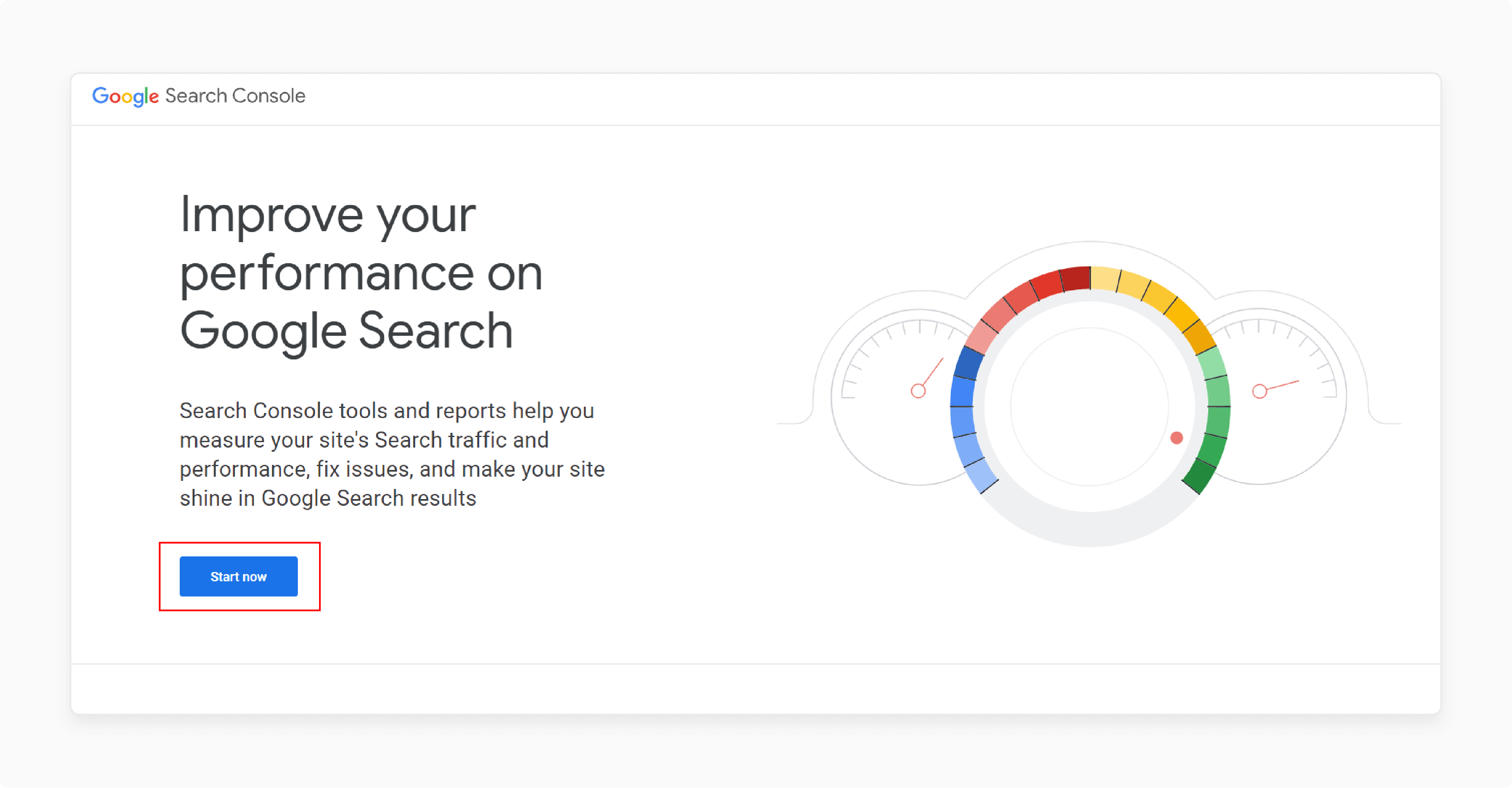
- In the property type, enter your Magento website’s address (root domain) in the URL prefix field.
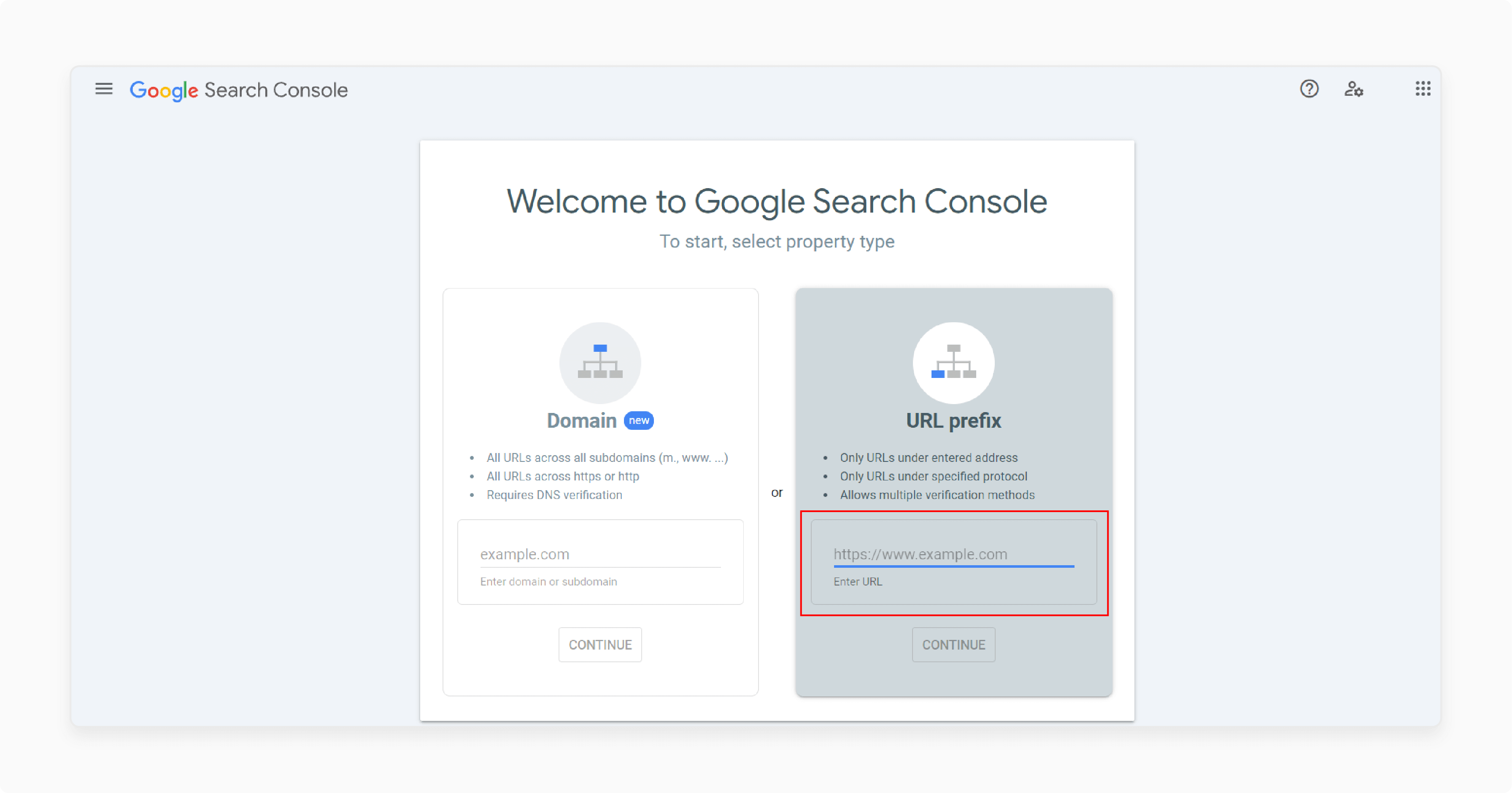
-
Click Continue to proceed further.
-
You'll need to verify the Magento 2 site to add it to Google Search Console. For simplicity, use the HTML tag method.
-
Expand the Other verification methods section, select the HTML tag method, and copy the provided meta tag.
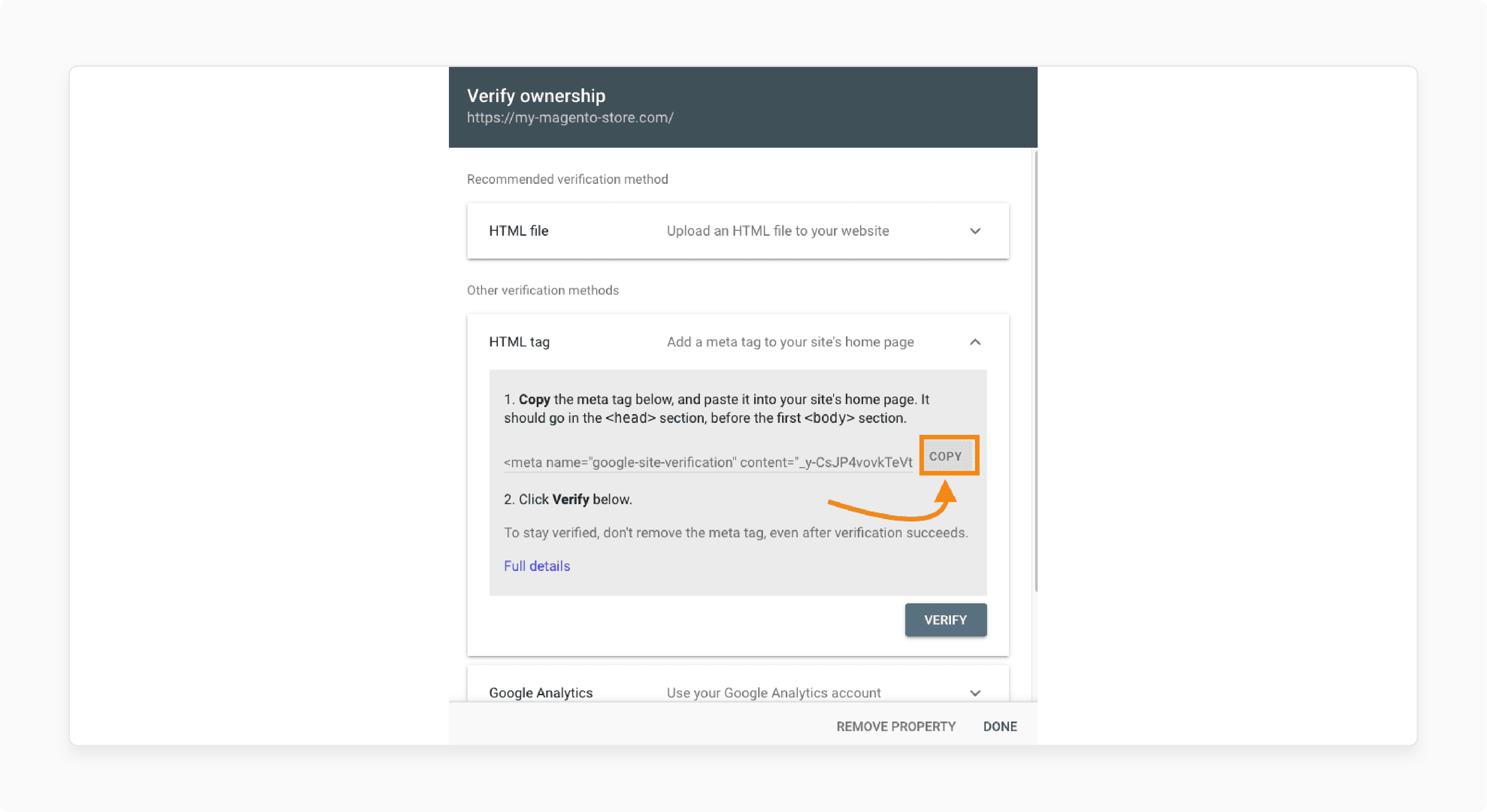
- Log into your Magento admin panel and go to Content > Design > Configuration.
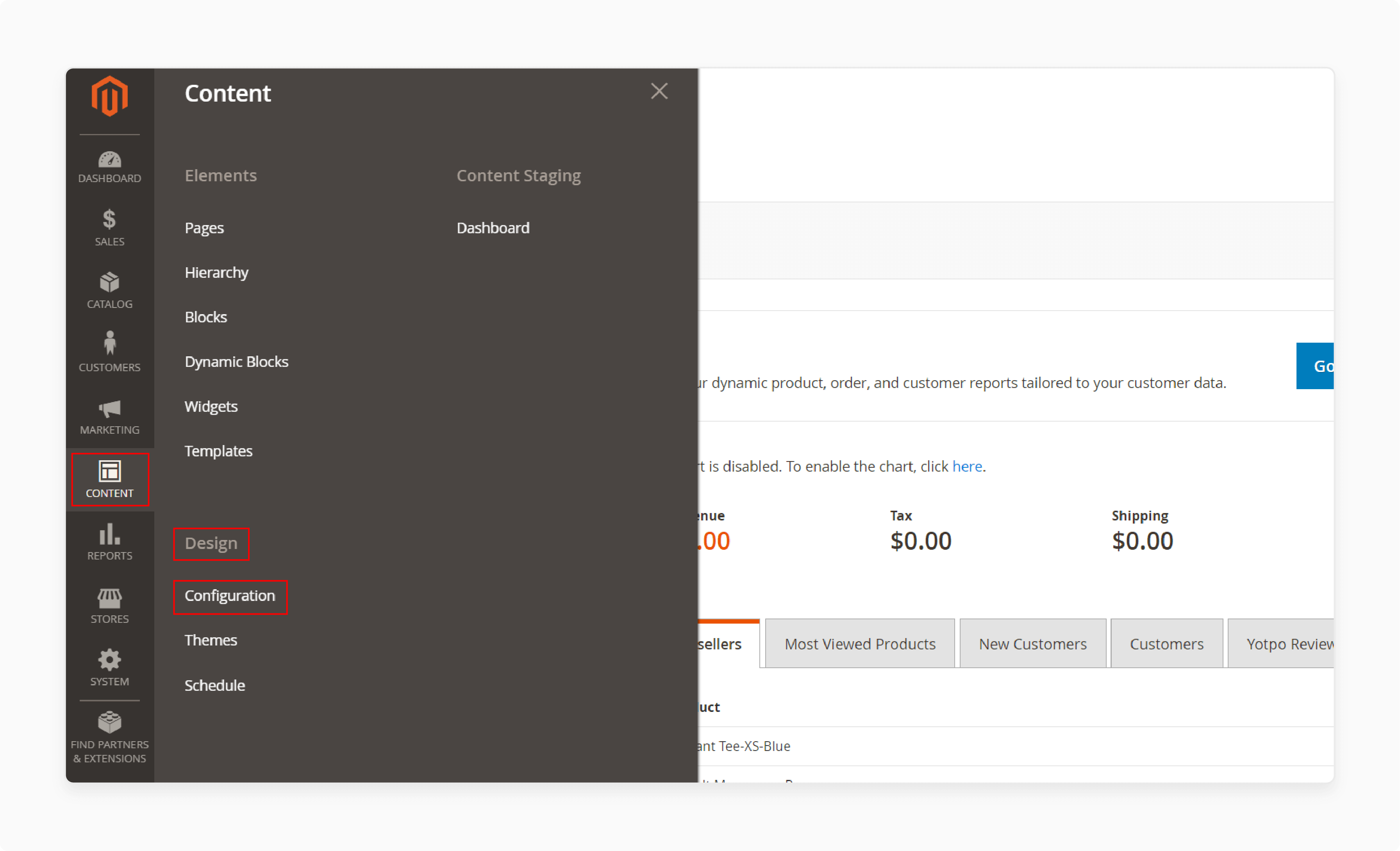
- Click 'Edit' for the default design configuration of your store.
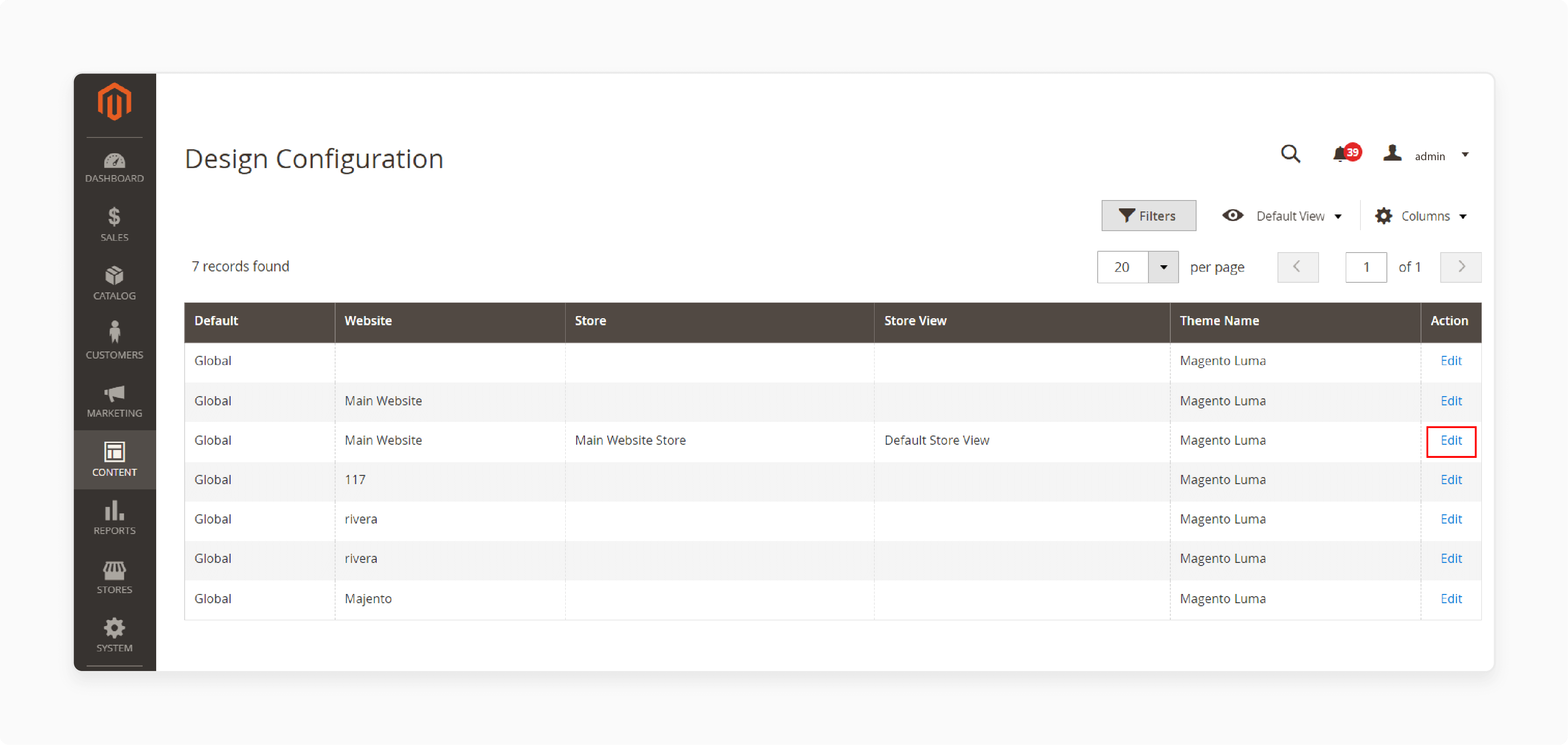
- Expand the HTML Head section in the configuration settings and paste the copied HTML tag in the Scripts and Style Sheets field.
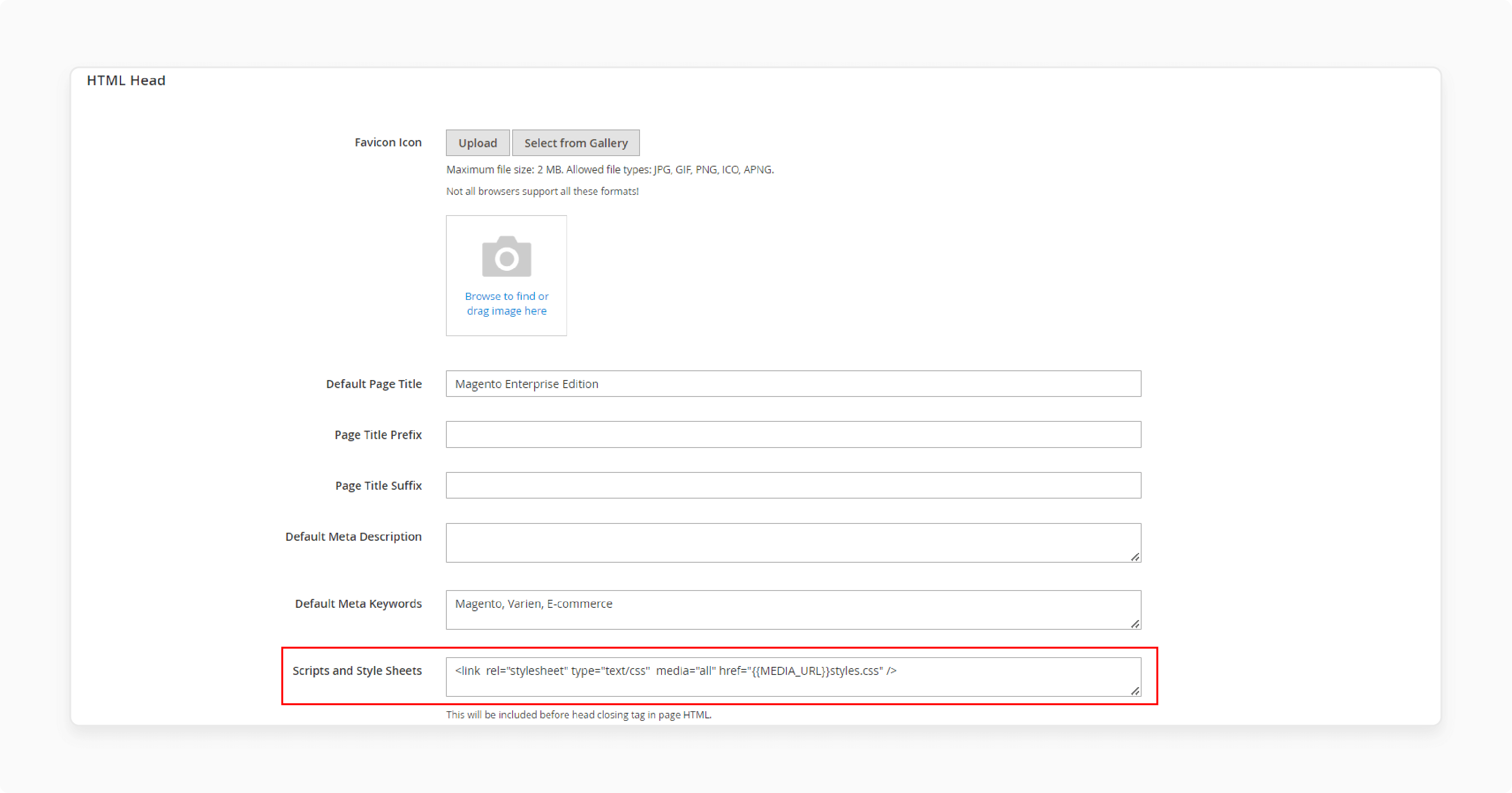
-
Save your configuration settings by clicking the Save Config button.
-
Return to the Google Search Console verification screen and click Verify under the HTML tag option.
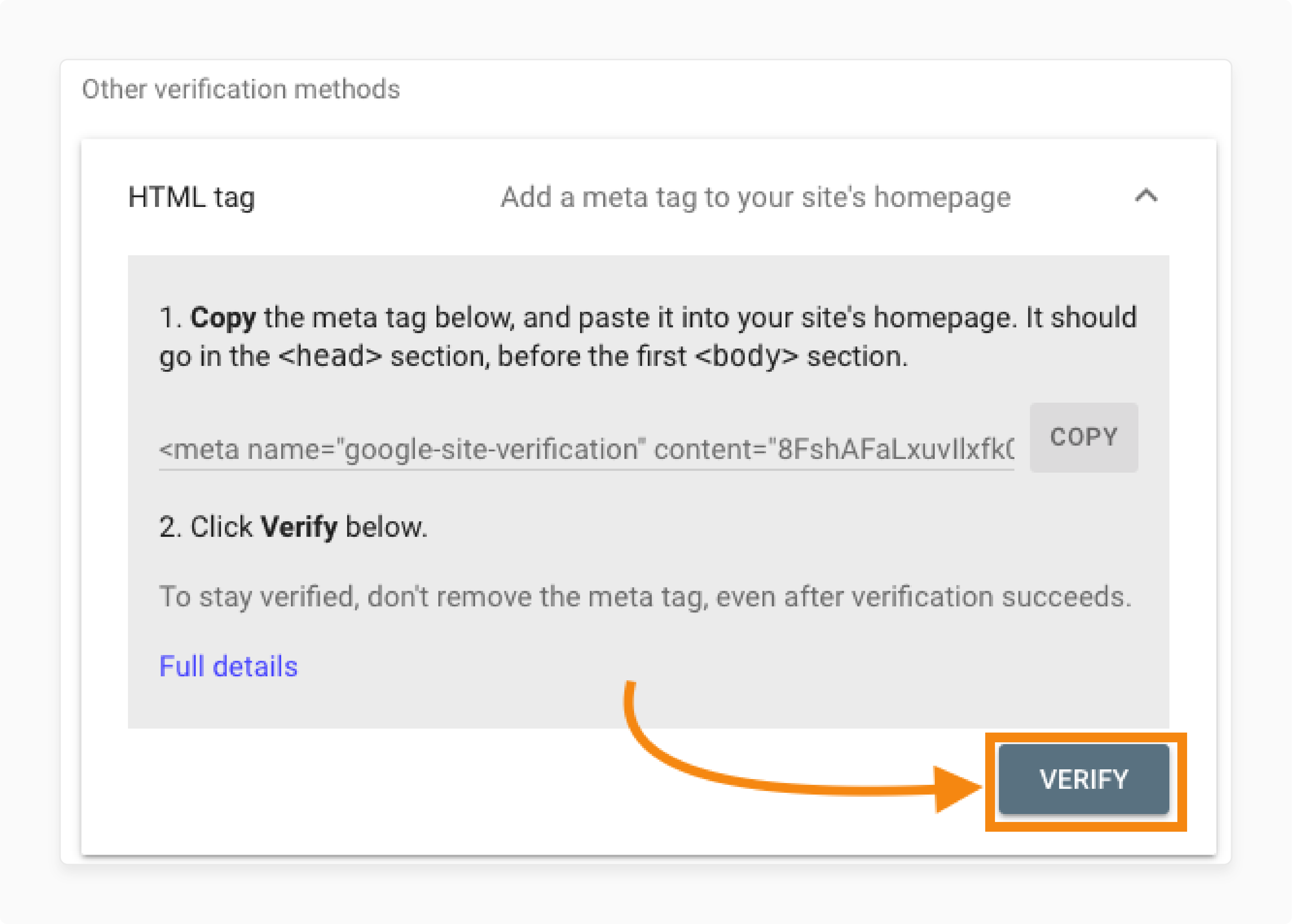
- Once the verification is successful, you'll receive a confirmation message.
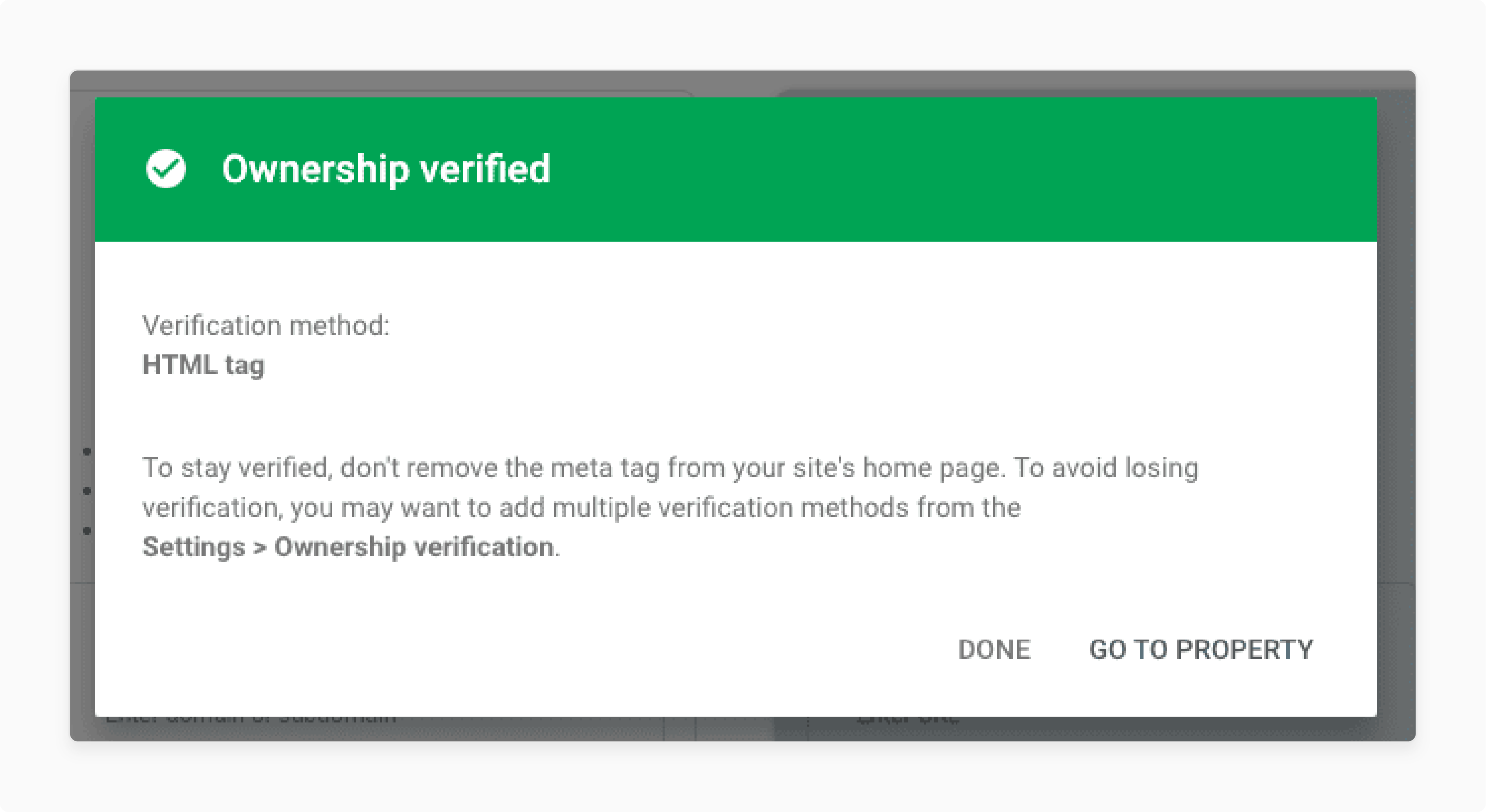
- Click Go to Property to access your Magento 2 Google Search Console dashboard.
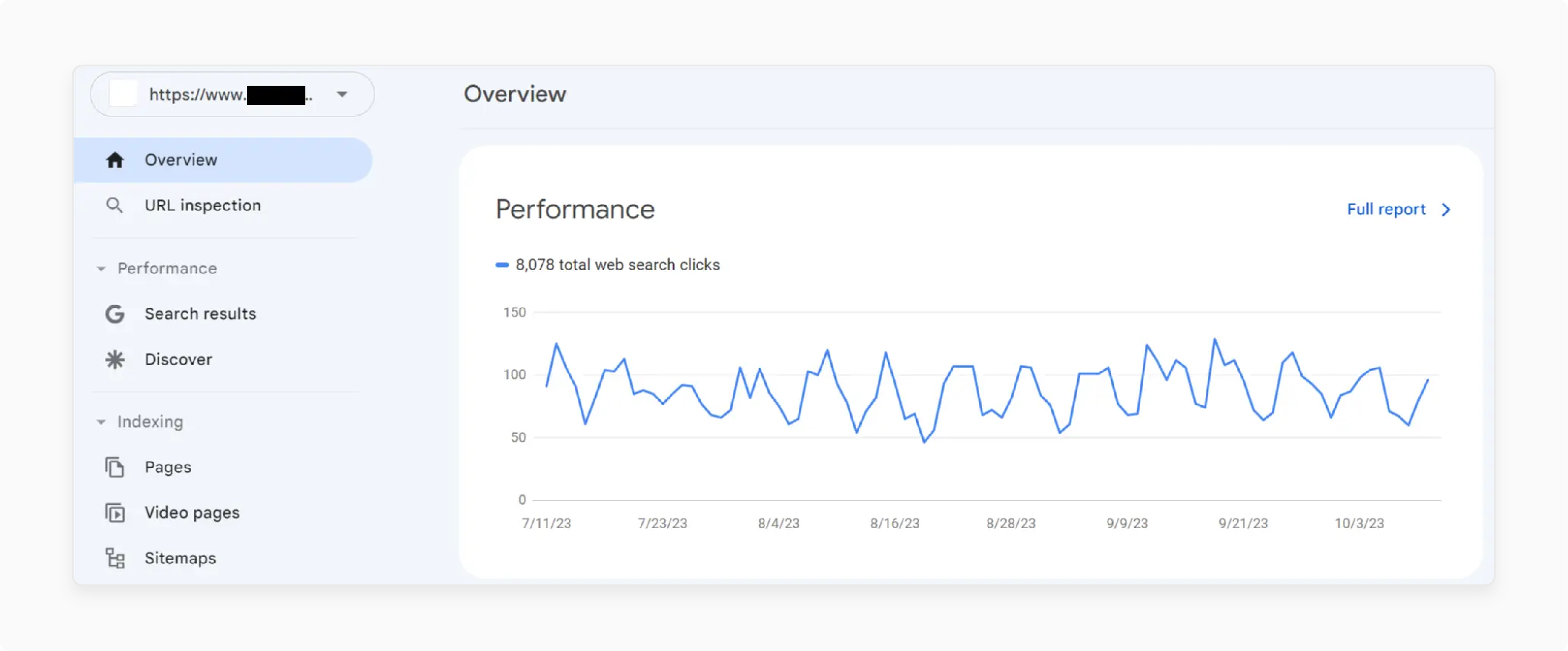
Which All Tools Will Be Integrated with Magento 2 Google Search Console?
1. Magento 2 Admin Panel
Magento 2 provides an intuitive admin panel where you can manage various aspects of your online store. It includes the store's settings and configurations. There isn't a direct integration with third-party tools like Google Search Console within the admin panel. You can manually set it up and access its data externally.
2. Google Analytics
Google Analytics is primarily used to track a website’s organic traffic and user behavior. It also provides valuable insights into your site's organic search performance when integrated with Google Search Console. The integration allows you to see search query data alongside other analytics metrics.
3. SEO Extensions for Magento 2
There are numerous SEO extensions available for Magento 2. These are designed to optimize your site's SEO performance and visibility. Some of these extensions may offer integration with Google Search Console. The integration allows you to access Search Console data directly from your Magento 2 admin panel for streamlined SEO management.
4. SEO Audit Tools
External SEO audit tools provide an in-depth analysis of your site's SEO health and performance. These include:
-
SEMrush
-
Ahrefs
-
Moz
-
Screaming Frog.
They don't directly integrate with Magento 2. These can be used alongside Google Search Console to gather comprehensive insights and make data-driven SEO decisions.
5. XML Sitemap Generators
XML sitemaps help search engines discover and index your site's pages. Magento 2 generates XML sitemaps by default. External sitemap generators that integrate with Google Search Console can also be used for more advanced features and monitoring. These help optimize your site's crawlability and indexing.
6. Content Management Systems (CMS)
Your Magento 2 store may be integrated with a CMS like WordPress or Drupal for content management. There might be some CMS plugins or modules that offer integration with Google Search Console. These provide unified insights across your entire web presence for better SEO management and optimization.
7. Developer Tools and APIs
For more advanced integrations or custom solutions, you can use Google's APIs and developer tools. These help access Search Console data programmatically and integrate it with your Magento 2 store. It allows for greater flexibility in implementing tailored SEO strategies and monitoring your site's search performance.
FAQs
1. What is the purpose of the HTML file required to verify my Magento website?
The HTML file serves as a verification method to confirm ownership of your Magento website on Google Search Console. It is a simple process involving adding a specific HTML tag to your website's HTML file.
2. Is Google Search Console free to use to manage my Magento website's search presence?
Google Search Console is a free tool Google provides. It offers valuable insights into how your Magento website performs in Google search results. These include indexing status and search queries.
3. Do I need a Google account to access and utilize Google Search Console for my Magento website?
A Google account is required to access and utilize Google Search Console. You can sign in with your existing Google account or create a new one if you don't have one already. Once logged in, you can connect your Magento website and start leveraging its features.
4. Why is it important to generate a sitemap for your Magento website?
Generating a sitemap for your Magento website helps search engines like Google discover and index your site's pages. It ensures that all relevant pages are crawled and indexed. It ultimately improves your site's visibility in search results.
Summary
Magento 2 Google Search Console monitors and enhances the SEO performance of your Magento 2 store. The tutorial also uncovers several other points, including:
-
Magento 2 Google Search Console offers insights into search queries, indexing status, and mobile usability.
-
Key features of Magento 2 Google Search Console include URL inspection and structured data.
-
It can be integrated with various tools and platforms like Google Analytics and SEO extensions.
-
Follow the steps mentioned above to integrate Google Search Console with your Magento 2 website.
Want to optimize your Magento 2 store's SEO? Consider managed Magento hosting for better search visibility and performance.




