
Magento 2 Get Product Options: Configurations & Best Practices
Do you know that Magento 2 Get product options significantly enhance the e-store's capabilities? They provide your customers with more choices, improving their shopping experience. This tutorial covers the importance of product options, how to configure them, and best practices.
Key Takeaways
-
What are Magento 2 Get Product Options?
-
Importance of Get Product Custom Options in E-commerce.
-
Types of Product Options in Magento 2.
-
How to Configure Product Options in Magento 2.
-
Common Issues with Getting Product Options in Magento 2 and How to Solve Them.
What are Magento 2 Get Product Options?
Magento Get product options allow store owners to add and enable new custom product options easily.
It enhances eCommerce capabilities and increases product visibility. Applying product options gives customers more choices, improving their shopping experience. It's a simple way to expand your store's functionality and attract more visitors. They not only improve customer satisfaction but also boost Magento sales.
Importance of Get Product Custom Options in E-commerce
1. Enhancing Customer Experience
Offering product options enhances the customer experience. It provides choices tailored to specific needs. Customers appreciate selecting options that suit their preferences. It leads to higher satisfaction.
Customization makes shopping more enjoyable and personal. Customers are more likely to return to a store that meets their needs. This flexibility can set your e-commerce store apart from competitors.
By allowing customers to choose from various custom product options, you show that you value their preferences. This attention to detail can build customer loyalty. Personalized shopping experiences can lead to positive reviews. Word-of-mouth referrals increase as well. Enhancing the customer experience drives more sales. It also fosters long-term customer relationships.
2. Increasing Product Appeal
Adding custom options to products significantly increases their appeal. When customers see they can customize a product, they are more likely to buy. Customization can include size, color, material, or other relevant product attributes. Increased product appeal leads to higher conversion rates.
Offering various options targets a broader audience. Different customers have different needs. Product options cater to diverse preferences. This flexibility attracts new customers. It also retains existing ones. A wide range of product options makes your store a go-to destination for versatile shopping needs.
3. Boosting Sales and Revenue
Custom product options directly impact sales and revenue. Customers are more likely to purchase products that meet their specific needs. It leads to higher average order values. Customers may choose premium options. Boosting sales through customization increases overall revenue.
Offering custom options reduces the need for discounts and promotions. Customers are willing to pay more for perfect matches to their requirements. It leads to healthier profit margins. Providing various product options encourages repeat purchases. This further boosts sales.
4. Reducing Return Rates
Providing custom product options helps reduce return rates. Customers can select options that suit their needs. They are less likely to be dissatisfied with their purchase. This satisfaction translates into fewer returns and exchanges. Reducing return rates saves your business time and money.
Lower return rates contribute to a better customer experience. Customers appreciate when their purchases meet their expectations. Fewer returns mean less hassle for both customers and your business. It improves your store's reputation for delivering quality products.
5. Improving Inventory Management
Custom product options streamline inventory management. Offering customizable products reduces the need to stock large quantities of each variation. This flexibility allows efficient inventory management. Improved inventory management leads to cost savings.
Offering custom options means adapting to customer preferences without overstocking. This adaptability reduces waste and storage costs. Efficient inventory management ensures popular product options are always available. It helps maintain a balanced stock. Avoiding overstock or understock situations is crucial.
6. Enhancing SEO and Marketing
Adding custom product options enhances your SEO and marketing efforts. Custom options create unique product listings. It improves search engine rankings. Better rankings increase visibility and traffic. Enhanced SEO drives more potential customers to your store.
Marketing customizable products attracts more interest. Highlighting versatility and customization options in promotions appeals to a broader audience. Enhanced marketing efforts lead to higher engagement and conversion rates. Custom product options provide a unique selling point. It differentiates your store in a crowded market.
7. Fostering Innovation and Differentiation
Offering custom product options encourages innovation and differentiation. It allows you to stay ahead of market trends. Meeting evolving customer needs is essential. Innovation in product offerings sets your store apart from competitors. Fostering differentiation builds a strong brand identity.
Customers are drawn to unique and innovative products. Offering customization options shows your store is forward-thinking and customer-focused. It attracts a loyal customer base. Innovation and differentiation drive long-term success and growth for your e-commerce business.
Types of Product Options in Magento2
| Product Type | Description |
|---|---|
| Simple Product | Simple Products are physical items with a single SKU. They have no selectable variations. Customers cannot choose sizes, colors, or other options. Examples include a cup, table, or chandelier. These are straightforward products without additional choices. Simple Products are easy to manage and ideal for standard items. |
| Grouped Product | Grouped Products combine several simple products on one page. Each item in the group has its price. Customers can purchase these products separately or as a group. Examples include a furniture set, luggage set, or tea cup set. Grouped Products offer flexibility in purchasing. They allow customers to buy multiple items conveniently. |
| Configurable Product | Configurable Products consist of simple products with selectable options like size, color, and material. Each option has a separate SKU. It allows store admins to track inventory for each variation. For example, a dance jacket available in different sizes and colors. Each variation is a simple product. Configurable Products offer customization and inventory management. |
| Virtual Product | Virtual Products do not have a physical presence. They do not require shipping, delivery, or downloading. Examples include support services, online consulting, courses, insurance, and reservations. Virtual Products provide intangible goods or services. They are convenient for customers looking for non-physical items. |
| Bundle Product | Bundle Products are collections of simple products sold together. Customers cannot buy individual items separately. They can customize the bundle using available options. Examples include a personal computer system, a game console with extra controllers, or a gift basket. Bundle Products offer a tailored purchasing experience. They provide value through combined offerings. |
| Downloadable Product | Downloadable Products consist of online items that customers can download. Examples include software, music files, eBooks, games, and applications. These products are delivered digitally. Downloadable Products are ideal for selling digital content. They provide instant access to purchased items. |
How to Configure Product Options in Magento 2
Step 1: Create an Object Manager
Create an Object Manager instance. Use the following code:
$_objectManager = \Magento\Framework\App\ObjectManager::getInstance();
This step sets up the necessary environment for managing objects in Magento 2.
Step 2: Generate the Product
Generate the product that needs custom options. Use the Object Manager to load the product:
$product = $_objectManager->get('\Magento\Catalog\Model\Product')->load($id);
This code loads the product using its ID.
Step 3: Add Custom Options
Retrieve the custom options for the product. Use this code:
$customOptions = $_objectManager->get('Magento\Catalog\Model\Product\Option')->getProductOptionCollection($product);
This step adds custom options to the product.
Step 4: Configure Options
Get the configurable options for the product. Use the following:
$productTypeInstance = $_objectManager->get('Magento\ConfigurableProduct\Model\Product\Type\Configurable');
$productAttributeOptions = $productTypeInstance->getConfigurableAttributesAsArray($product);
This code retrieves configurable attributes for the product.
Step 5: Add Grouped Products
Retrieve the grouped products associated with the main product. Use this code:
$typeInstance = $_objectManager->get('Magento\GroupedProduct\Model\Product\Type\Grouped');
$childs = $typeInstance->getAssociatedProducts($product);
This step links grouped products to the main product.
Step 6: Configure Bundle Selection
Set up bundle selections for the product. Use the following code:
$store_id = $_storeManager->getStore()->getId();
$options = $_objectManager->get('Magento\Bundle\Model\Option')
`->getResourceCollection()`
`->setProductIdFilter($product->getId())`
`->setPositionOrder();`
$options->joinValues($store_id);
$typeInstance = $_objectManager->get('Magento\Bundle\Model\Product\Type');
$selections = $typeInstance->getSelectionsCollection($typeInstance->getOptionsIds($product), $product);
This code configures the bundle options for the product.
How to Configure Magento 2 Custom Options from the Backend?
Step 1: Access Products
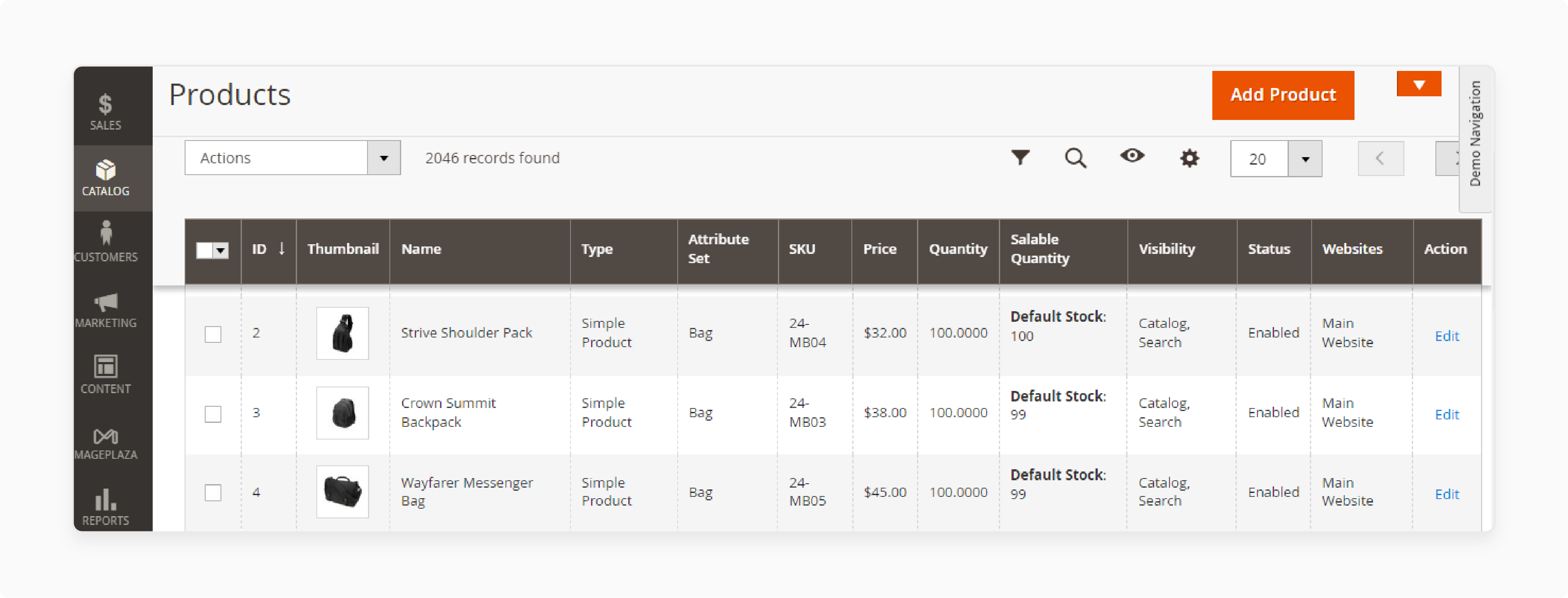
Navigate to Catalog > Products in your Magento backend. Choose the product you want to configure or add a new one by clicking on the Add New Product button.
Step 2: Find Customizable Options
Scroll down to the Customizable Options section. Click on Add Option to start configuring custom options.
Step 3: Name the Option
Enter the option title and type. Decide if this option should be required by ticking the Required checkbox.
Step 4: Add Option Values
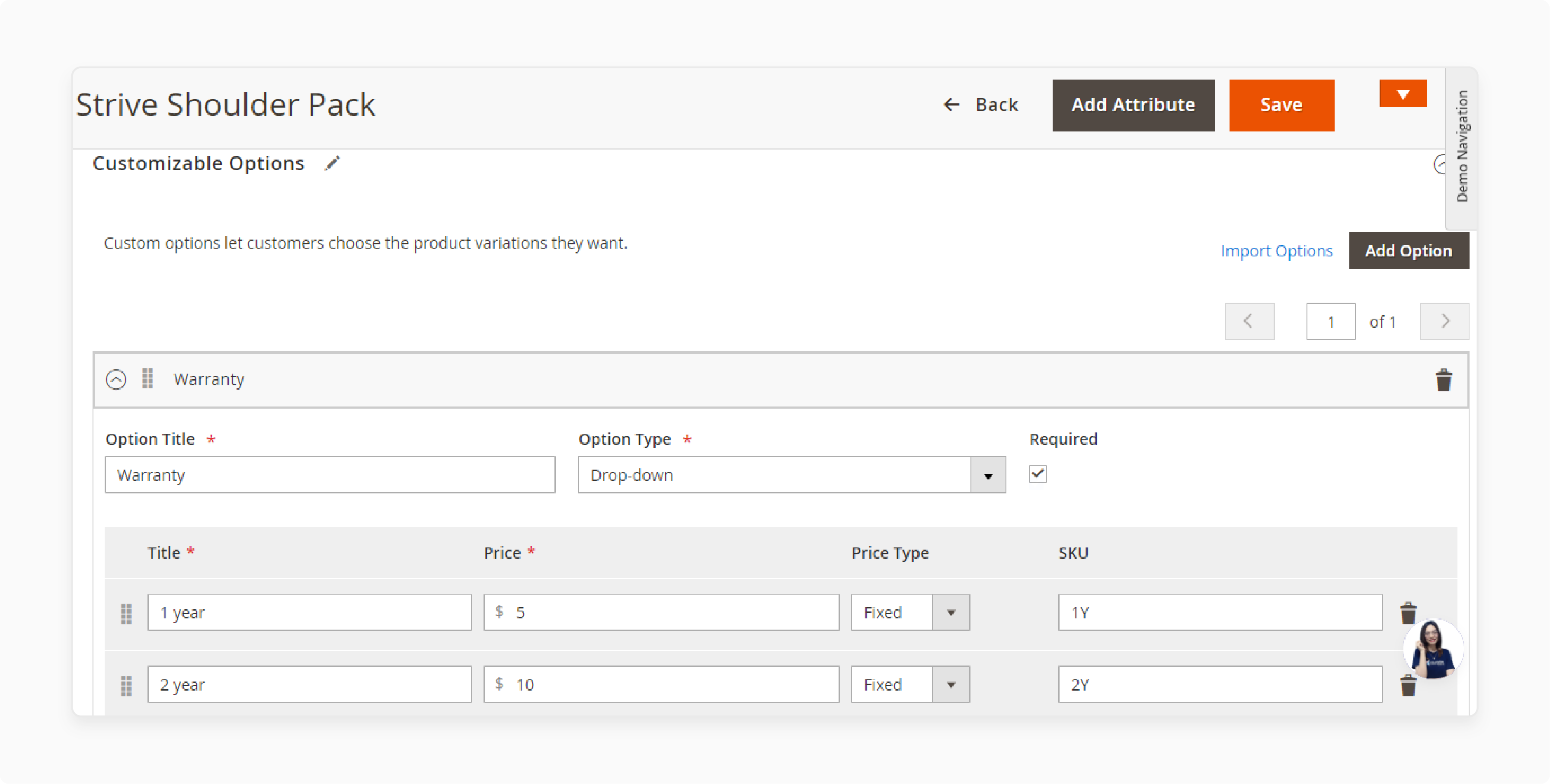
Click Add Value and fill out the necessary fields. Provide the Title, Price, Price Type, and SKU for each value.
Step 5: Save Configuration
Once all options and values are added, click Save to save your configuration.
Magento 2 Get Product Options: Tips and Best Practices
| Tips/Best Practices | Description |
|---|---|
| Use Descriptive Option Titles | Ensure option titles are clear and descriptive. It helps customers understand their choices. Avoid vague terms. Clear titles improve user experience and reduce confusion. They can also enhance the product page's appearance. Use straightforward language. |
| Set Required Options Wisely | Only make options required if necessary. More required options can be needed to satisfy customers. It might lead to abandoned carts. The balance between required and optional options. Ensure mandatory choices are truly essential. |
| Test Custom Options | Test all custom options before going live. It ensures everything works as expected. Fix any issues before customers encounter them. Testing improves reliability. It helps maintain a smooth shopping experience. |
| Use Default Values for Options | Set default values for custom options when possible. It guides customers and speeds up their decision-making. It can also highlight popular choices. Defaults help streamline the selection process. They reduce the steps needed for purchase. |
| Organize Options Logically | Arrange custom options in a logical order. Group related options together. It makes navigation easier for customers. A well-organized layout enhances user experience. It can lead to higher satisfaction and conversion rates. |
| Regularly Update Options | Keep custom options updated to reflect current trends and inventory. Remove outdated or unavailable options. Regular updates keep your product offerings fresh. They ensure relevance and availability. |
| Gather Customer Feedback | Collect feedback on custom options from customers. It helps identify areas for improvement. Use feedback to enhance options and user experience. Listening to customers can lead to better satisfaction. It can also provide valuable insights for future enhancements. |
Common Issues with Getting Product Options in Magento 2 and How to Solve Them
| Common Issues | Solutions |
|---|---|
| Options Not Displaying | Ensure options are correctly assigned to the product. Check if they are enabled. Verify the option settings in the backend. Sometimes, a refresh or clear cache can solve the issue. Ensure no conflicts with other product configurations. |
| Incorrect Pricing Display | Check the price settings for each custom option. Verify if the price type (fixed or percentage) is correctly set. Ensure that prices are saved properly. Double-check for any overrides in the product settings. Regularly test price displays. |
| SKU Not Updating | Make sure each custom option has a unique SKU. Verify the SKU format and settings. Check if the product is saved correctly after SKU changes. Refresh the product page to see updates. Ensure no conflicts with other SKUs. |
| Slow Page Load Times | Optimize the number of custom options. Too many options can slow down the page. Ensure the server and Magento hosting environment are adequate. Use Magento's caching features to improve performance. Regularly monitor and optimize load times. |
| Options Not Saving | Ensure all required fields are filled out correctly. Check for any Magento backend errors during the save process. Sometimes, a Magento update can fix saving issues. Clear the cache and try saving again. Verify user permissions for saving products. |
| Options Overlapping | Arrange custom options logically to avoid overlap. Use the backend layout editor to adjust spacing. Test on different devices and screen sizes. Ensure the theme supports a custom options layout. Regularly review and adjust the layout. |
| Customer Confusion | Provide clear instructions and descriptions for each option. Use tooltips or help icons if necessary. Regularly update the options based on feedback. Test the user experience from a customer's perspective. Simplify choices to reduce confusion. |
FAQs
1. How can I add a custom option to a product in Magento 2?
To add a custom option to a product in Magento 2, go to Catalog > Products. Select the desired product or add a new one. In the Customizable Options section, click Add Option. Fill in the details and save your configuration.
2. What is the importance of product options in Magento 2?
Product options in Magento 2 enhance the customer experience by providing choices. They allow customization, leading to higher satisfaction and sales. Custom options also reduce returns and improve inventory management.
3. How can I loop through product options using foreach in Magento 2?
To loop through product options in Magento 2 using foreach, retrieve the options collection. Use a foreach loop to iterate over each option. This method helps in processing and displaying multiple options efficiently.
4. Why should I use configurable products in Magento 2?
Configurable products in Magento 2 allow customers to choose different variations like size and color. Each variation has a unique SKU, aiding in inventory management. They improve the shopping experience and increase product appeal.
5. How do I troubleshoot product option display issues in Magento 2?
If product options in Magento 2 are not displaying, ensure they are correctly assigned and enabled. Check the backend settings and clear the cache. Verify there are no conflicts with other product configurations.
Summary
Magento 2 Get Product Options improve the functionality and appeal of your online store. Key benefits are:
-
Enhancing Customer Experience: Custom options offer tailored choices.
-
Increasing Product Appeal: Options attract a broader audience.
-
Boosting Sales and Revenue: Customization leads to higher sales.
-
Reducing Return Rates: Satisfied customers return fewer products.
-
Improving Inventory Management: Efficiently manage stock with options.
Consider managed Magento hosting to configure custom product options for e-stores accurately.





