
Magento 2 GeoIP: Top Providers and Configuration Steps
Want to boost your sales with targeted marketing? Magento 2 GeoIP tailors promotions to your visitors' regions, enabling targeted marketing and fraud prevention.
In this tutorial, we will explore the key features and top providers of Magento 2 Geoip extension.
Key Takeaways
-
Explore how Magento 2 GeoIP identifies visitor locations based on IP addresses.
-
Discover the key features of Magento 2 GeoIP, including geolocation identification.
-
Learn about the top providers of Magento 2 GeoIP extensions, along with their key features and prices.
-
Follow step-by-step instructions to configure Magento 2 GeoIP for your e-commerce platform.
What is Magento 2 Geoip?
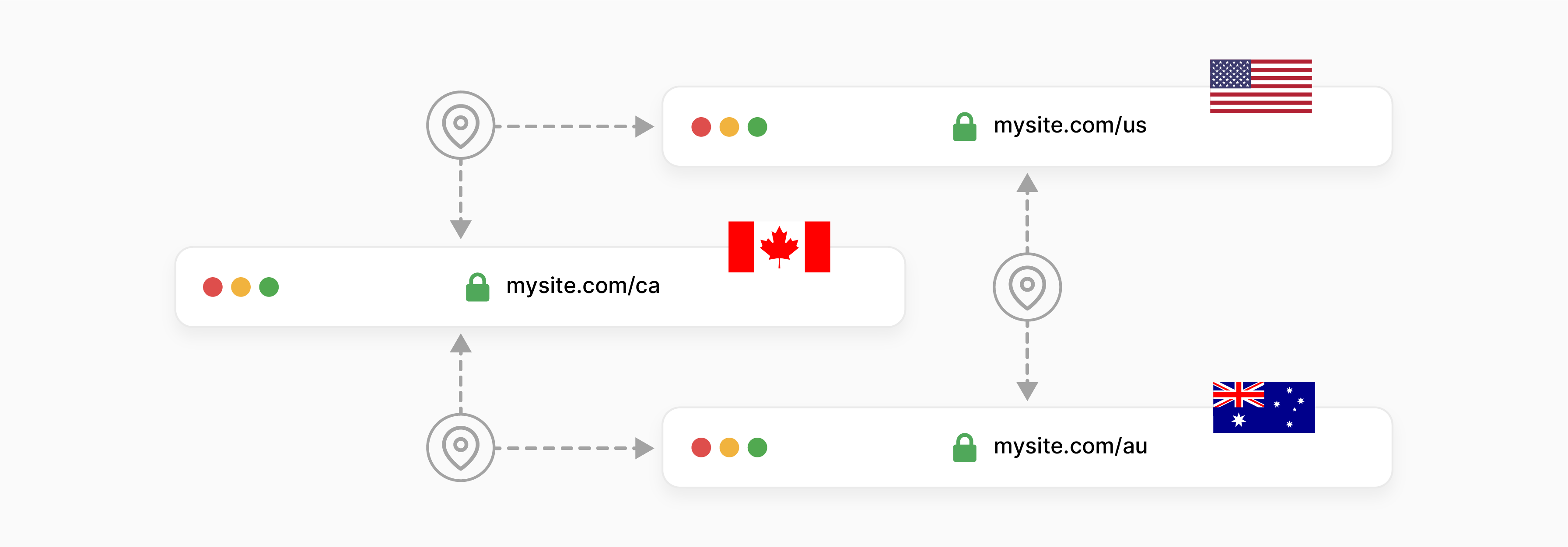
Magento 2 GeoIP is an integrated feature. It allows the Magento 2 e-commerce platform to identify the geographical location of website visitors based on their IP addresses. The technology serves multiple purposes, including:
-
Targeted marketing by displaying region-specific promotions
-
Localization for tailored content presentation, such as language and currency options
-
Fraud prevention by identifying suspicious transactions originating from certain regions.
Magento 2 GeoIP aids in accurate shipping estimates and tax calculations by utilizing location data. It enhances the personalization and customization capabilities of Magento 2 websites. It also contributes to an improved user experience and potentially higher sales.
Key Features of Magento 2 GeoIP
1. Geolocation Identification
Magento 2 GeoIP employs advanced algorithms to determine the geographical location of website visitors accurately. It is based on their IP addresses. The precise identification forms the foundation for delivering personalized experiences tailored to each visitor's location.
2. Targeted Marketing
GeoIP helps merchants create targeted marketing campaigns. It resonates with specific regions or demographics. Location data is used to display:
-
Advertisements
-
Product recommendations.
The targeted approach is relevant to visitors from different geographic areas. It increases the effectiveness of marketing efforts and enhances customer engagement.
3. Localization
Localization helps provide a smooth shopping experience to customers worldwide. Magento 2 GeoIP automates the process by adjusting:
-
Language preferences
-
Currency options
-
Content presentation.
These are adjusted based on the visitor's location. It ensures that visitors feel at home on the website. It helps build trust and improve conversion rates.
4. Fraud Prevention
GeoIP data serves as a valuable tool in fraud prevention strategies. Merchants can identify and flag suspicious activities originating from high-risk regions. It is by analyzing the geographical origins of transactions.
The proactive approach helps mitigate fraudulent transactions. It protects both the merchant and the customers from potential security threats.
5. Enhanced User Experience
Magento 2 GeoIP enhances the user experience by providing relevant and personalized content to visitors. They deliver region-specific information, such as:
-
Local events
-
Weather updates
-
Trending products.
It helps merchants create a more engaging and immersive shopping environment. The environment resonates with visitors on a personal level.
6. Shipping and Tax Calculation
Accurate shipping cost estimation and tax calculations help build transparency and customer satisfaction. Magento 2 GeoIP uses geolocation data to provide precise shipping quotes and tax rates based on the visitor's location.
It ensures that customers receive upfront pricing information that aligns with their expectations. It leads to fewer abandoned carts and increased sales.
7. Customization
Magento 2 GeoIP offers extensive customization options. It allows merchants to tailor the functionality to their specific business needs. Merchants can configure how GeoIP data is collected and processed to define rules for displaying region-specific content. It provides them full control over how GeoIP enhances their Magento 2 website.
9 Steps to Configure Magento 2 GeoIP
Step 1 - Login to your Magento 2 admin panel with the appropriate credentials.
Step 2 - Navigate to Stores > GeoIP > Configuration.
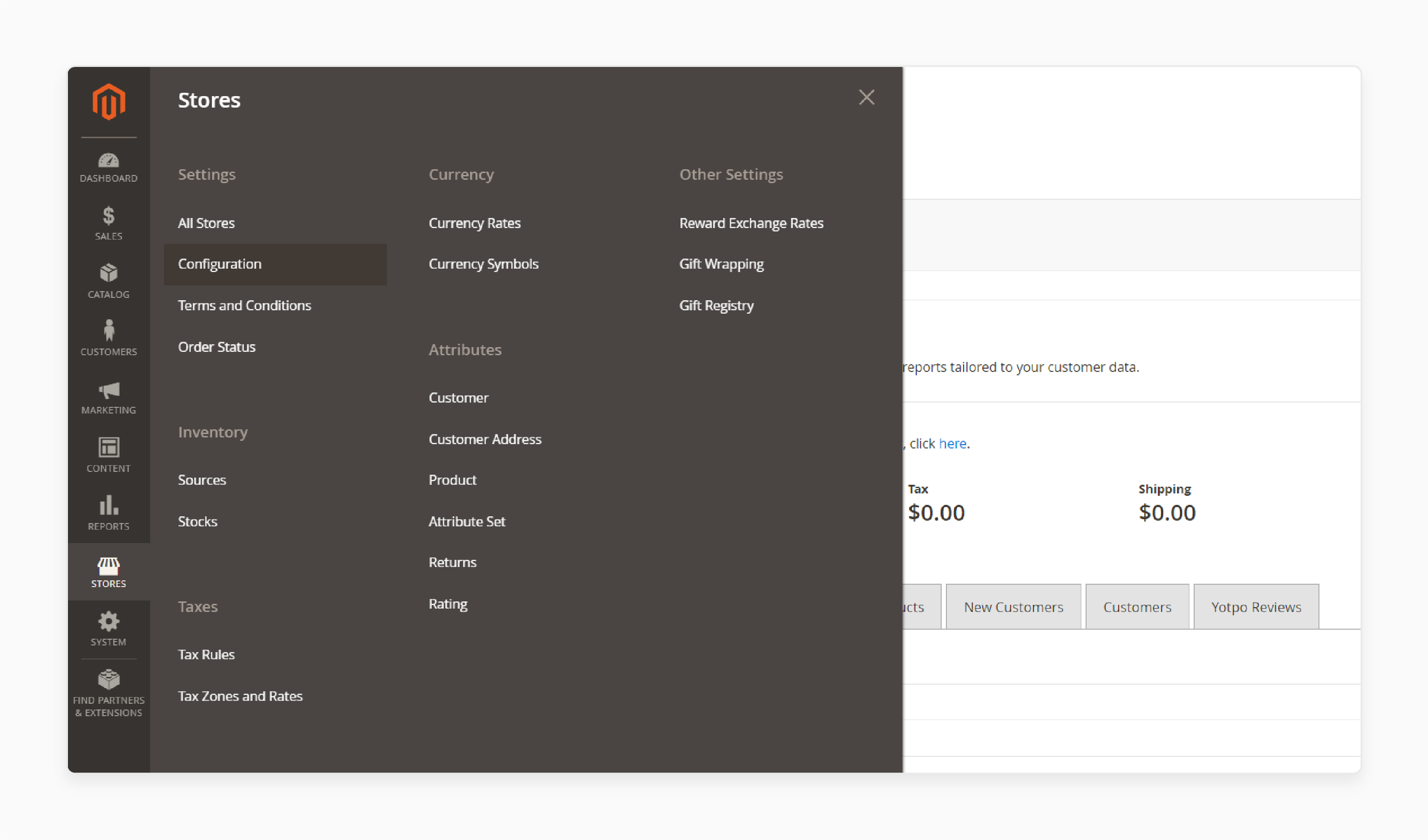
Step 3 - Expand the General Configuration section and:
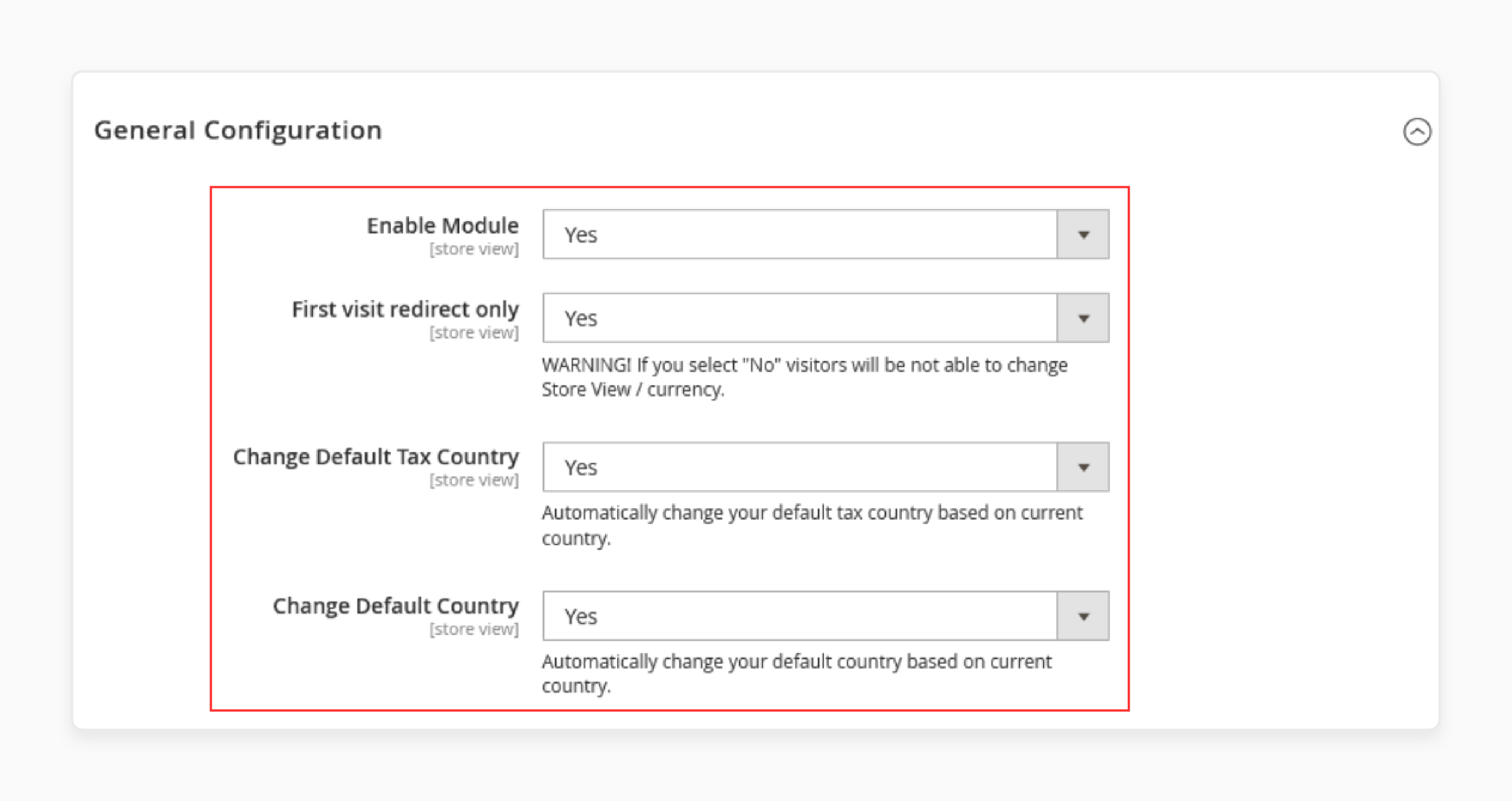
-
Enable the module
-
Enable first-visit redirection
-
Change the default Magento country tax and country settings.
Step 4 - Expand the Restriction section and:
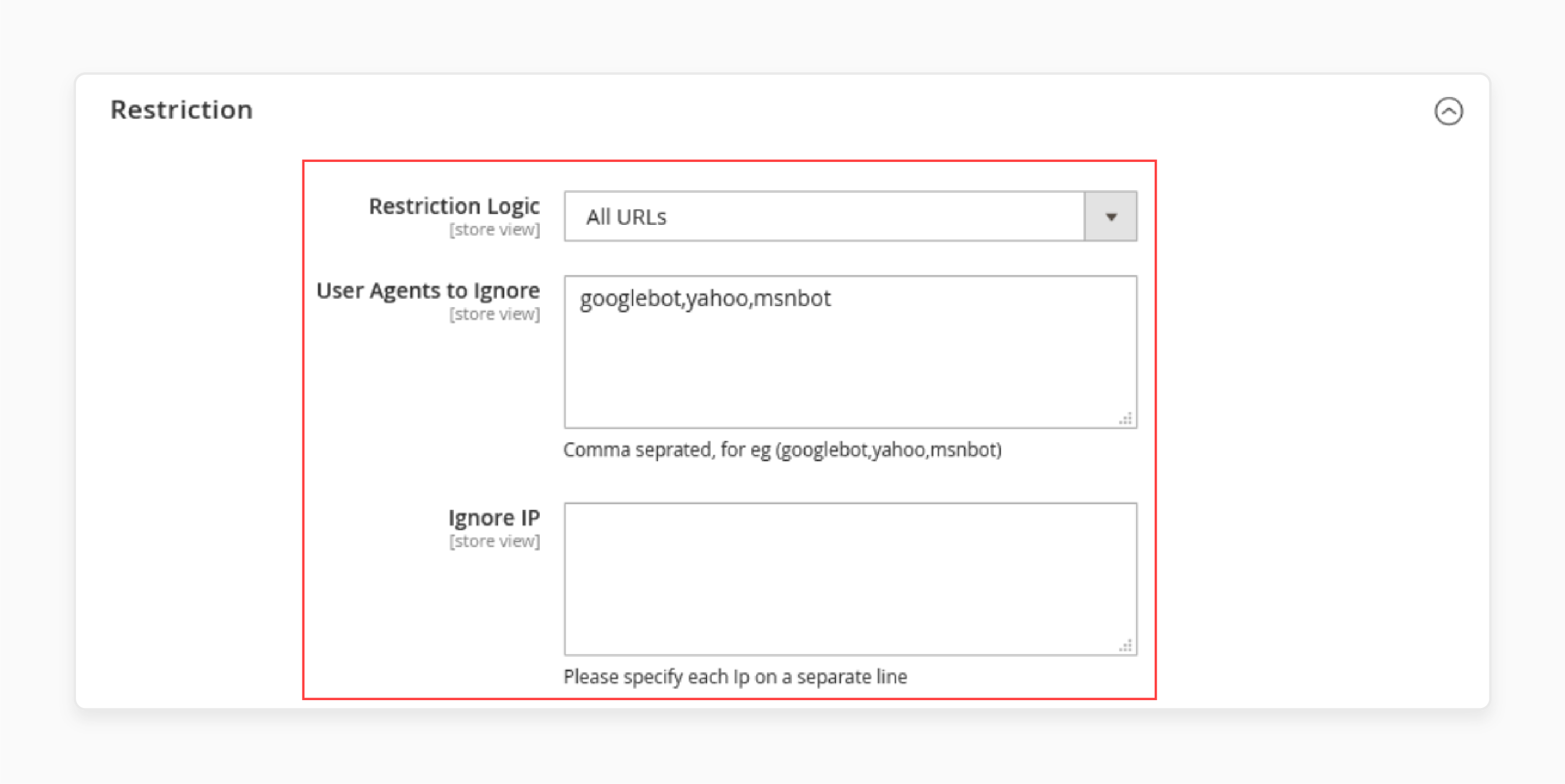
-
Select All URLs in the Restriction Logic
-
Write Googlebot, yahoo, and msnbot in the User Agents to Ignore field
-
Leave the IP restriction field blank if not needed.
Step 5 - Configure IP restriction if necessary.
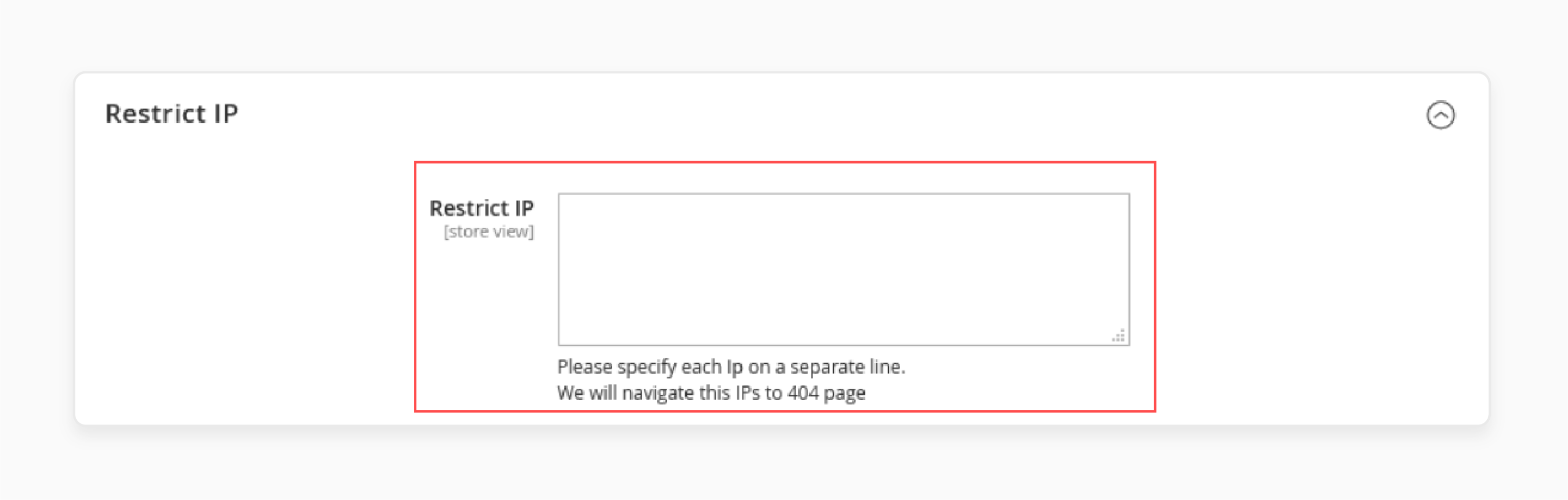
Step 6 - Choose the GeoIP database as the lookup method in Country Lookup Settings.
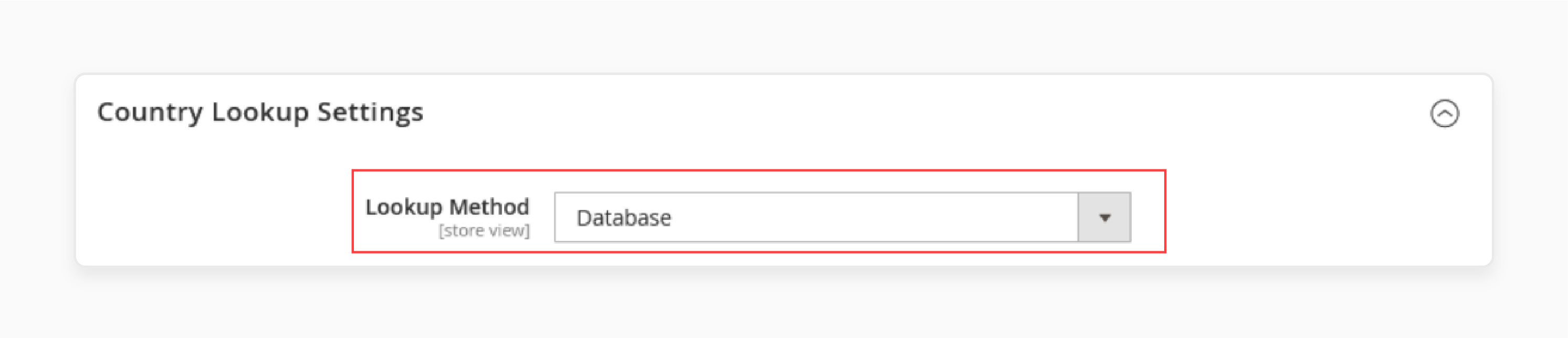
Step 7 - Enable logs for tracking purposes.
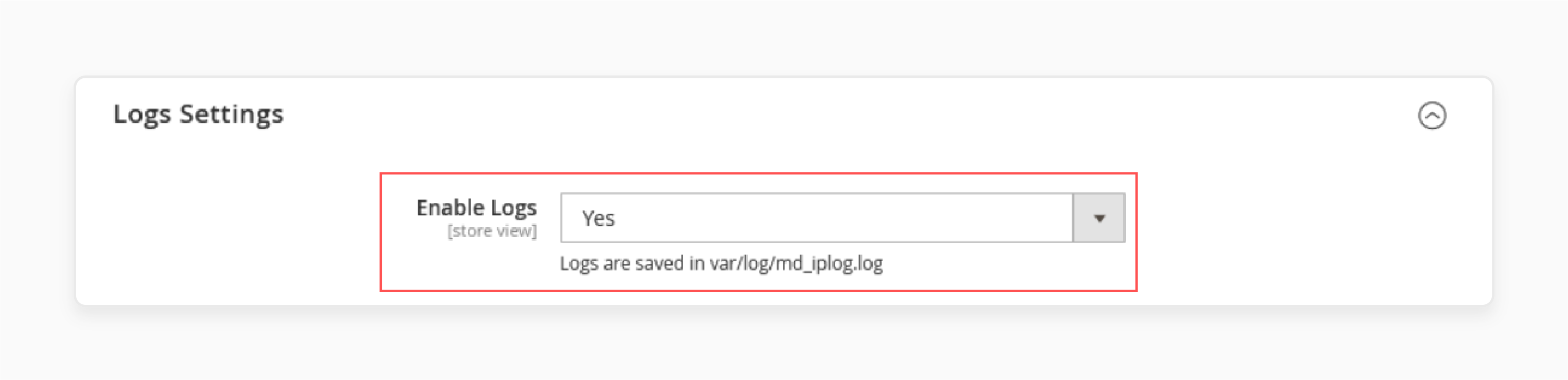
Step 8 - Disable test mode.
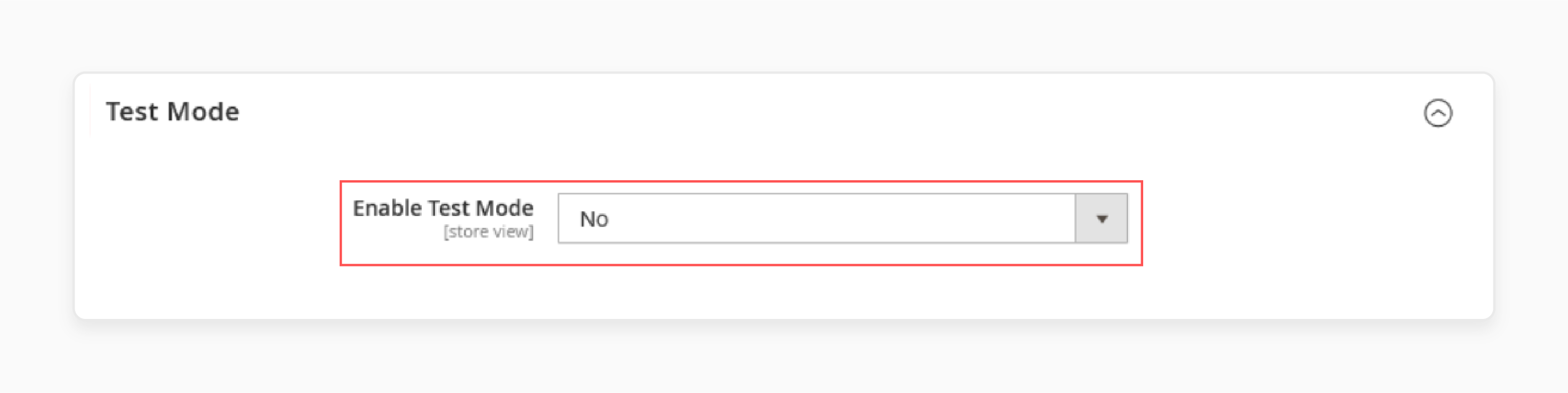
Step 9 - Save your configuration settings.
Top Providers of Magento 2 GeoIP Extension
1. Magento 2 GeoIP Redirect Extension - Amasty
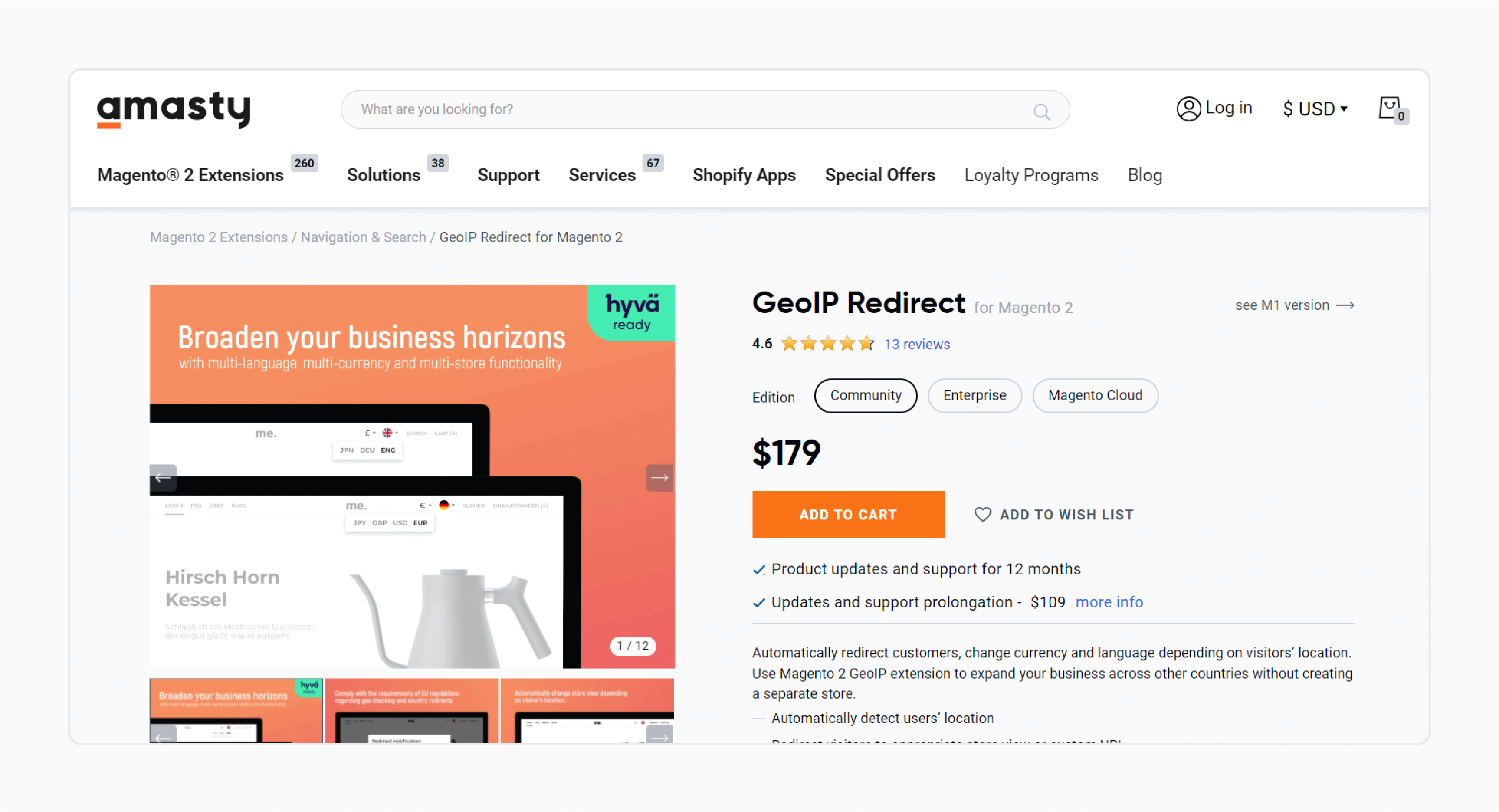
Amasty’s GeoIP Redirect extension allows store owners to display a custom URL or store view based on visitors’ location and redirect them. It also changes currency and language depending on visitors’ location. This extension helps improve user experience and expand business across other countries.
Features
-
Automatically detect users’ location
-
Restrict redirection for certain IP addresses wherein your store can ignore traffic
-
Ignore user agents.
Compatible: Magento 2.4.6-p4; 2.4.5-p6; 2.4.4-p7; 2.3.7-p4
Price:
-
Magento Community Edition: $179 (12 months)
-
Magento Enterprise Edition: $479 (12 months)
-
Magento Cloud Edition: $779 (12 months)
2. GeoIP Extension for Magento 2 - Mageplaza
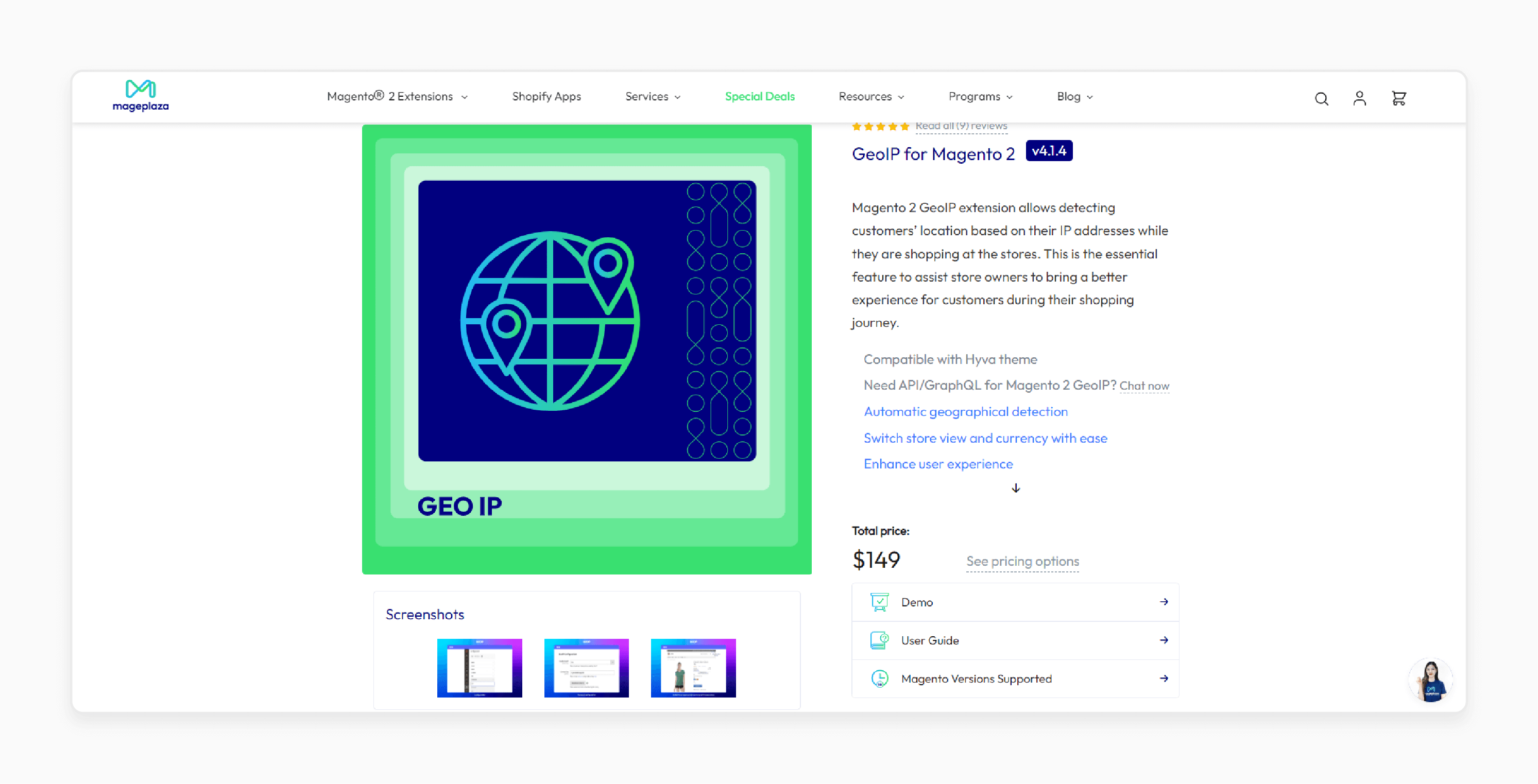
Mageplaza’s Geo IP extension enables merchants to detect customers' locations based on their IP addresses. It helps store owners personalize the shopping experiences for customers. It also allows for targeted promotions and content localization based on users' geographic data.
Features
-
Compatible with Hyva theme
-
Need API/GraphQL
-
Switch store view and currency with ease
-
View product prices with the familiar currency
-
Able to apply to specific pages
Price:
-
Magento Community Edition: $313 (12 months)
-
Magento Enterprise Edition: $673 (12 months)
3. GeoIP Magento 2 Extension - Mirasvit
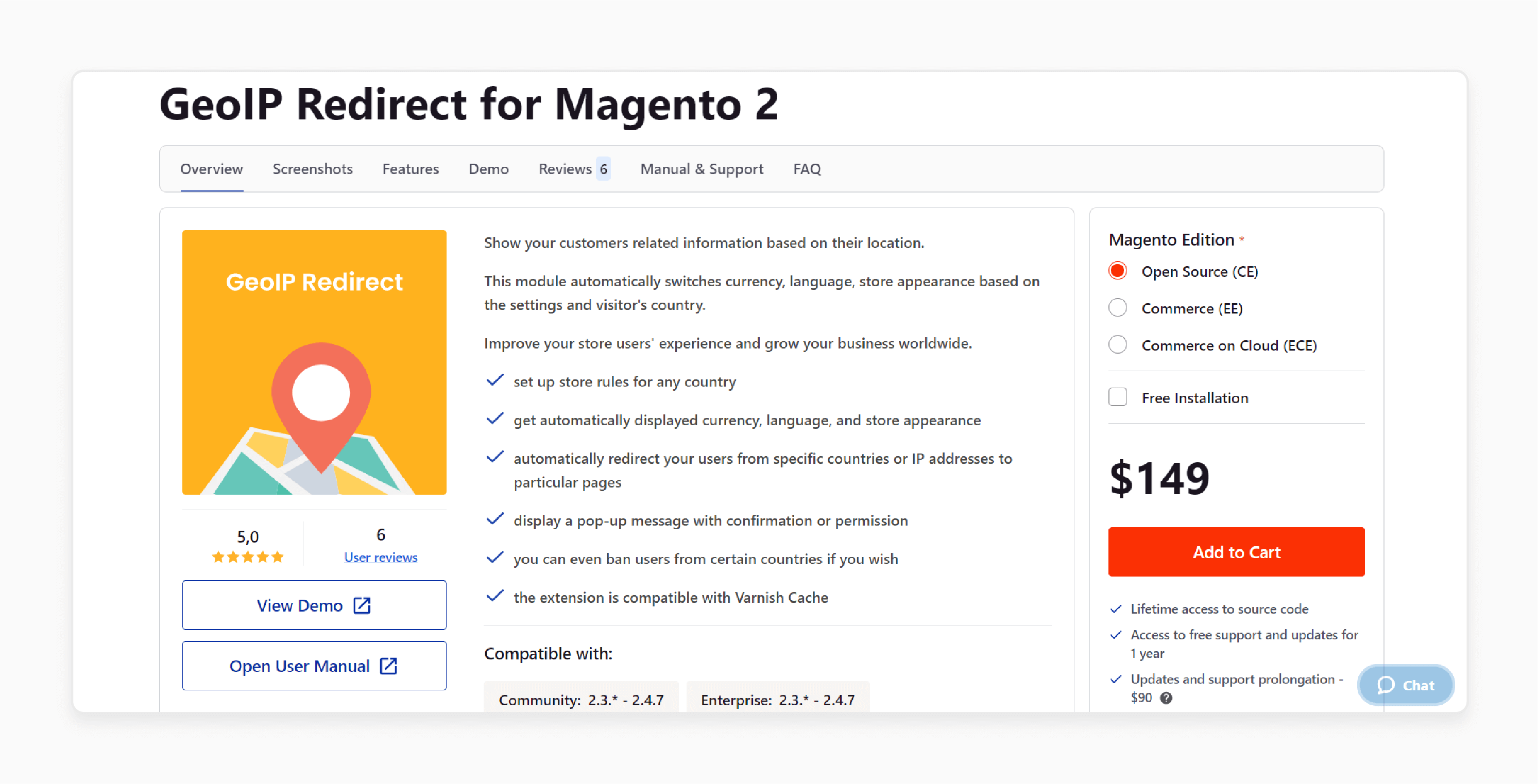
Mirasvit’s GeoIP redirect module redirects visitors to the correct store view or website based on their countries or IP addresses. It shows your customer's related information according to their geographical location. It automatically switches currency, language, and store appearance based on the settings and visitor's country. It enhances localization efforts, stores users' experience, and grows your business worldwide.
Features:
-
Set up store rules for any country
-
Display a pop-up message with confirmation or permission
-
Ban users from certain countries if you wish
-
Compatible with Magento Cache.
Compatible: Magento 2.3.x - 2.4.7
Price:
-
Magento Open Source Edition: $149 (12 months)
-
Magento Commerce Edition: $298 (12 months)
4. Magento 2 GeoIP Currency Switcher - Webkul
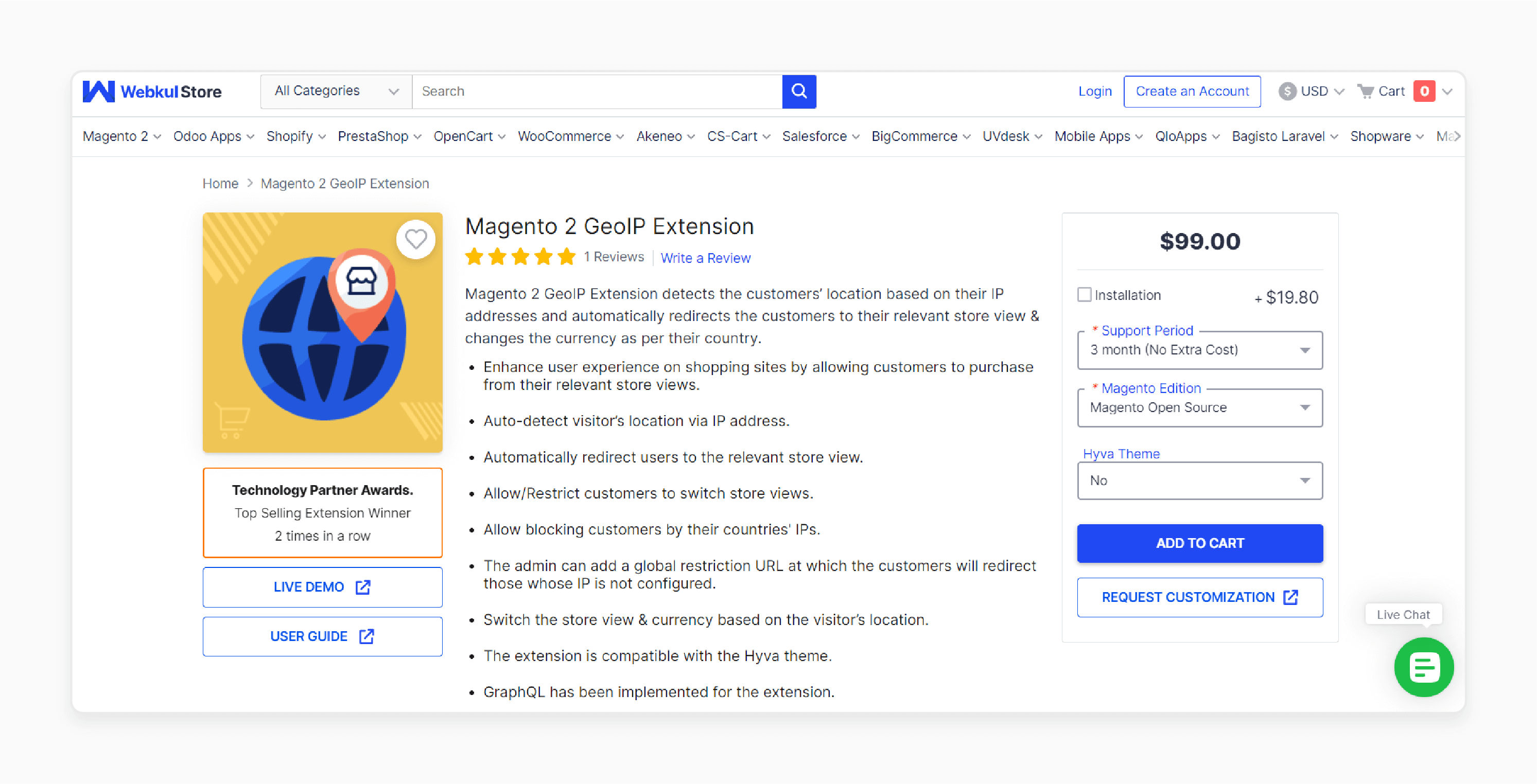
Webkul’s GeoIP module detects customers’ locations based on the IP address. It redirects the customers to their relevant store view and displays relevant content based on their geography. It also changes the currency and store language as per their country.
Features:
-
Enhance user experience on shopping sites
-
Allow/Restrict customers to switch store views
-
Allow customers to be blocked by their countries' IPs
-
The admin can add a global restriction URL at which the customers will redirect users whose IP is not configured
-
The extension is compatible with the Hyva theme
-
GraphQL has been implemented for the extension.
Price:
-
Magento Open Source Edition: $148 (12 months)
-
Magento Commerce Edition: $297 (12 months)
5. Magento 2 Store Switcher Extension - Magefan
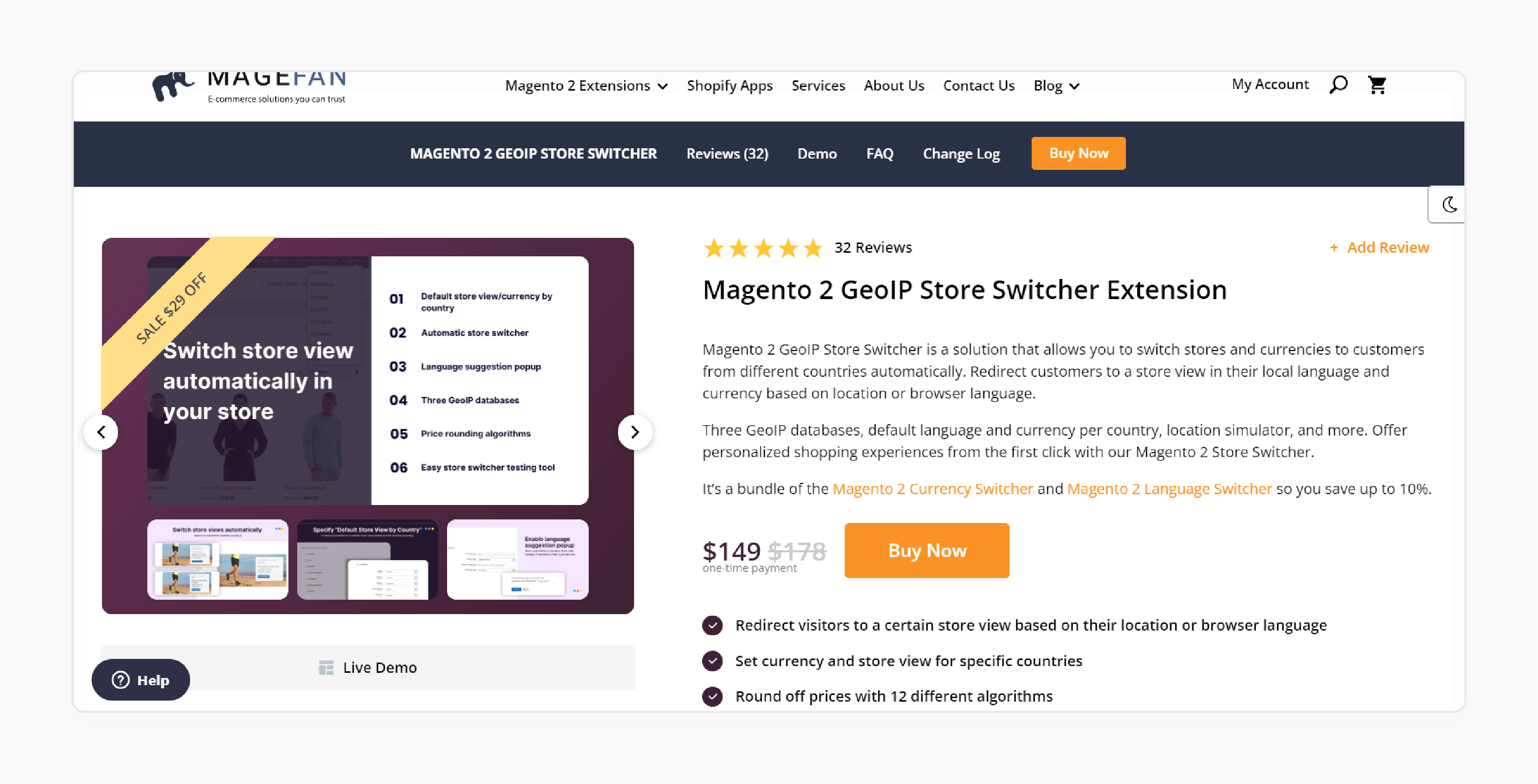
Magefan’s GeoIP Store Switcher allows merchants to automatically switch store views and currencies based on customers’ IP addresses. It facilitates localization efforts by presenting content and language options tailored to users' geographical locations. It offers personalized shopping experiences from the first click with our Magento 2 Store Switcher.
Features
-
Visitors get redirected to a suitable store view based on their location or local language
-
Store switcher is ipv6 compatible
-
Round off prices with 12 different algorithms
-
Restrict language switcher to all or specific pages by IP
-
Use the Magento 2 GeoIP simulation tool to test the settings
-
Disable GeoIP store and currency switcher for different robots
-
Store switcher comes with three out-of-the-box databases to detect visitor’s location
Compatible: Magento Magento 2.3.0 - 2.4.7
Price: $149 (12 months)
FAQs
1. How does Magento 2 GeoIP benefit customers?
Magento Geoip benefits customers as customers can visit any store they are comfortable with. Magento 2 GeoIP automatically redirects them to the most relevant store based on their location, currency, and IP address.
2. Does Magento 2 support store switcher by auto-switching the language based on GeoIP?
Magento 2 supports the implementation of a store switcher that automatically switches the language based on GeoIP. The feature enhances user experience. It is by presenting content in the visitor's preferred language without manual intervention.
3. How can I implement a visit redirect using Magento 2 GeoIP?
Merchants can utilize extensions or custom development to integrate GeoIP functionality into their Magento 2 store. Once implemented, visitors will be redirected to the most relevant store based on their geographical location. It helps ensure a smooth browsing experience.
4. Can I configure Geoip settings for a specific store from the back-end in Magento 2?
You can configure Geoip settings for a specific store directly from the back end. It allows merchants to tailor the GeoIP functionality to each store's requirements and target audience. It ensures a personalized experience for visitors based on their geographical location.
Summary
Magento 2 GeoIP, an essential feature for e-commerce platforms, enhances sales through targeted marketing. The article also outlines:
-
How GeoIP identifies visitor locations, enabling targeted marketing and fraud prevention.
-
Key features include geolocation identification, targeted marketing, localization, and fraud prevention.
-
Top providers of Magento 2 GeoIP extensions include Amasty, Mirasvit, and Magefan.
-
Follow the steps mentioned above to configure Magento 2 GeoIP in your Magento store.
Ready to revolutionize your e-commerce approach? Pair your Magento 2 GeoIP with managed Magento hosting for optimized performance.




