
11 Steps to Boost Performance with Magento 2 Full Page Cache
[Updated on April 17, 2025] Want to combine caching solutions with edge computing to reduce customer loading times? Magento Full Page Cache setup helps store owners keep customers engaged & increase sales.
This tutorial provides implementation steps and solutions for Magento 2 Full Page Cache.
Key Takeaways
- Magento 2 Full Page Cache stores HTML pages for faster loading and much lower server load.
- CLI commands help in enabling, disabling, cleaning, and flushing your store's cache.
- Caching moves content from generation to storage, with custom handling for dynamic elements.
- Modern upgrades like AI cache warming and edge networks make your site even faster.
- HTTP/3 setup with Varnish and reverse proxy gives top-notch page delivery speeds.
- Common cache issues include non-serving pages, uncacheable blocks, and excessive cache clearing.
- 7 key benefits for faster loads, better SEO, higher sales, and handling more traffic.
-
Emerging Trends and Recent Developments in Magento 2 Full Page Cache
-
How to Configure Full Page Cache with HTTP/3 Support in Magento 2?
-
Troubleshooting Common Cache Issues with Magento 2 Full Page Cache
What is Magento 2 Full Page Cache?
Magento 2 FPC stores the complete HTML output of a webpage after its first generation. It helps serve the requests for the same page from this cache.
FPC operates at the server level through Magento's built-in tools or external solutions. Using tools like Varnish results in faster page delivery. It also reduces the resource-intensive process of generating product listings, prices, & user sessions.
How to Manage Magento 2 Full Page Cache via Command Line?
| Command | Purpose | When to Use |
|---|---|---|
php bin/magento cache:enable full_page |
Activates full-page cache | After initial setup or when re-enabling after development |
php bin/magento cache:disable full_page |
Deactivates full-page cache | During development or when troubleshooting caching issues |
php bin/magento cache:clean full_page |
Removes expired cache entries | Regular maintenance without disrupting active cache |
php bin/magento cache:flush full_page |
Erases all cached content | When major site changes need complete cache regeneration |
php bin/magento cache:status |
Displays the status of all cache types | Diagnostic purposes when verifying the configuration |
How Magento 2 Full Page Cache Works?
FPC uses the following processes to speed up page delivery:
- Page Generation: When someone requests a page, Magento creates content. It gets "product data", applies "themes", and then runs "code".
- Cache Creation: The 'HTML' goes into the cache and then links to a specific "URL".
- Later Requests: Magento checks for a "cached version" and serves it.
- Cache Clearing: 'Product' or 'category' updates trigger cache refreshes.
- Cache Warm-up: Pages are pre-generated for common content.
- Cache Exclusion: Specific pages (e.g., "checkout") stay dynamic.
- Cache Storage: Uses fast storage like "RAM", "Redis", or "Varnish".
- Cache-Control Headers: Manages browser caching behavior.
- Dynamic Blocks: Puts 'personal content' into 'cached pages'.
- Extra Extensions: Adds features like "automatic warming".
- Enable/Disable FPC: Turn caching on/off in the admin panel.
- Cache Lifetime: Sets when the cache expires (default: "24 hours").
- Cache Compression: Makes files smaller.
- Cache Tags: Allows specific cache clearing based on content.
Emerging Trends and Recent Developments in Magento 2 Full Page Cache
| Trend & Impact | Key Features | Implementation Steps |
|---|---|---|
| AI-Driven Cache Warming | Predictive page pre-generation using ML algorithms | 1. Install extensions from the Magento Marketplace. 2. Set automated crawling schedules. 3. Assess high-traffic pages. |
| Edge Caching Networks | Distributed cache servers based in various geographic regions | 1. Integrate Cloudflare Workers. 2. Configure edge dictionaries. 3. Enable instant purging. |
| Dynamic Block Optimization | Granular hole-punching for personalized content | 1. Identify non-cacheable blocks. 2. Set up ESI tags. 3. Use AJAX for real-time updates. |
| HTTP/3 Protocol Support | Faster multiplexed connections via QUIC | 1. Upgrade to Varnish 7.4+. 2. Configure HTTP/3 ports. 3. Update SSL/TLS stack. |
| Security-First Caching | Encrypted cache storage & GDPR compliance | 1. Enable Redis TLS. 2. Set up cache segmentation. 3. Add purge IP whitelisting. |
How to Configure Full Page Cache with HTTP/3 Support in Magento 2?
- Log into your admin dashboard and navigate to Stores > Settings > Configuration.
- Then, select Advanced > System from the left menu.
- Open the 'Full Page Cache' section to access the primary configuration options.
You can either select:
- The Built-in Application option (suitable for 'smaller stores')
- Varnish Caching (recommended for 'high-traffic sites')
- Configure the cache expiry time (TTL) for public content. The default is "86400 seconds (24 hours)".
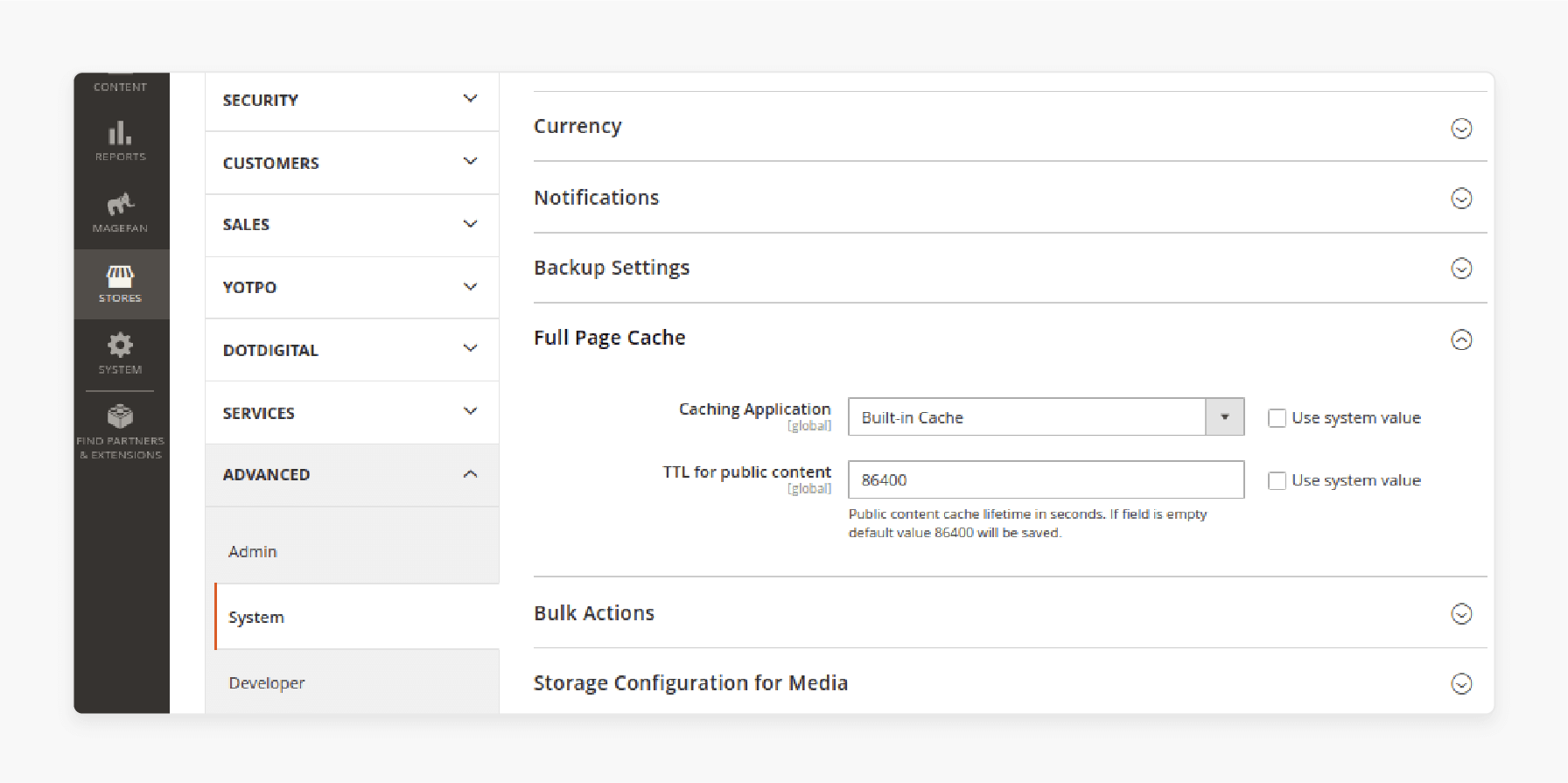
Note: Adjust this based on your store's traffic patterns and content update frequency. These configuration options work with current Magento versions.
If implementing Varnish Caching for superior performance, you'll need added configuration:
- Set Access List: Add "IP addresses" (commas between) that can clear Varnish. The default is 'localhost' if empty.
- Define Backend Host: Add the host for config files (your "server hostname").
- Set Backend Port: Add the port for config files (usually "8080" or "80").
- Configure Grace Period: Set time ("seconds") to serve old content while updating.
- Export Varnish Configuration: Create Varnish config files (VCL) for version 3 or newer.
For modern HTTP/3 implementation, a "reverse proxy" is a must since Varnish doesn't support HTTP/3. Follow these steps:
- Set up Varnish on standard port.
- Configure Nginx or Caddy as a front proxy with HTTP/3 support.
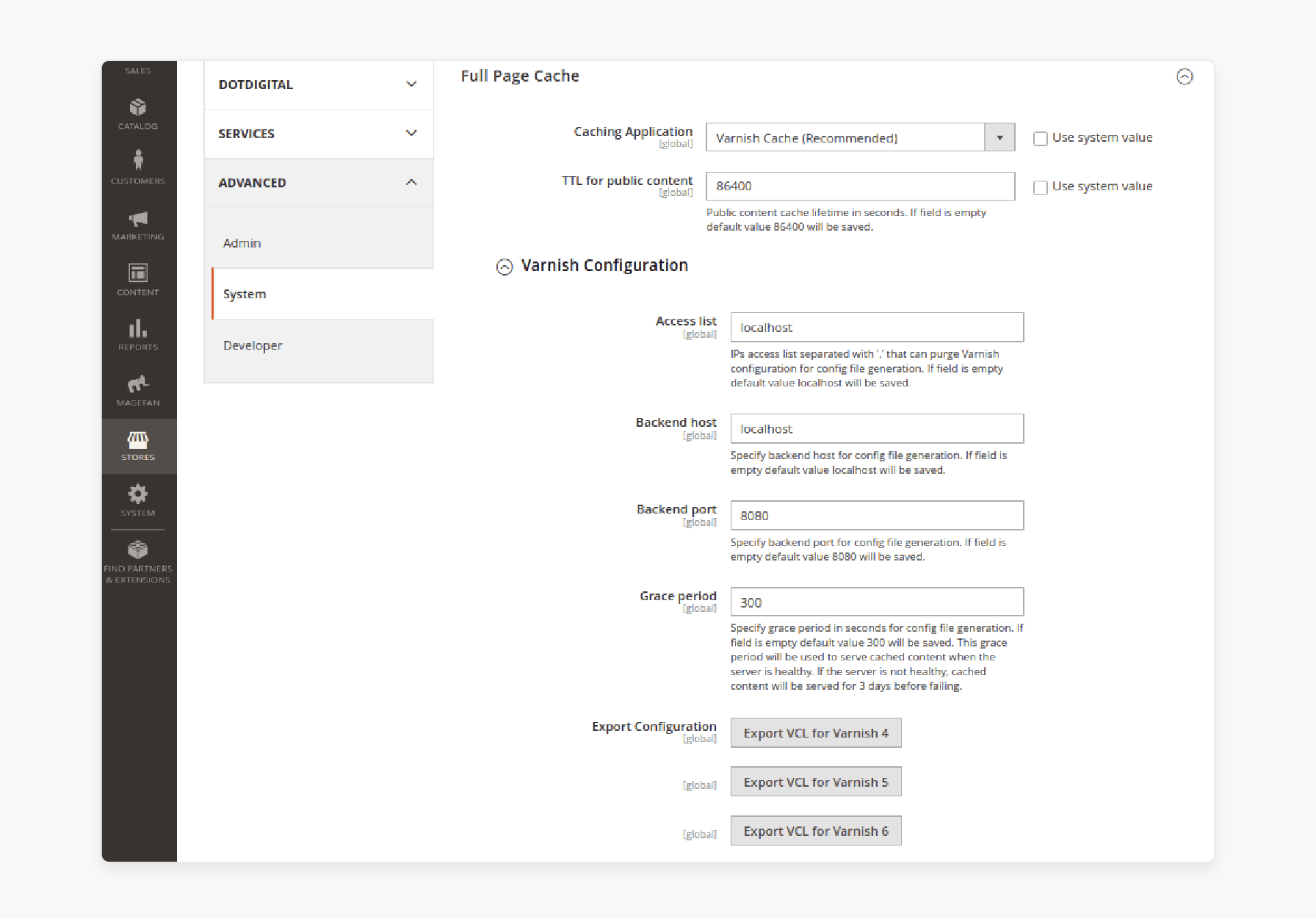
Note: This configuration uses HTTP/3's improved connection handling from Varnish's caching capabilities.
Troubleshooting Common Cache Issues with Magento 2 Full Page Cache
| Issue | Solution |
|---|---|
| Pages Not Serving From Cache | - Inspect HTTP response headers (look for 'X-Magento-Cache-Debug: HIT'). - Check for uncacheable blocks or custom modules interfering with the cache process. |
| Uncacheable Blocks | - Examine layout XML files (e.g., default.xml) for blocks with cacheable="false" attributes. - Adjust these when appropriate to enable caching. But, be cautious with dynamic content like "customer-specific information". |
| Excessive Cache Clearing | - Review your caching policies & identify extensions that might trigger automatic cache clearing. - Rather than flushing the entire cache, set up targeted cache clearing via cache tags. |
| Slow Page Response Despite Caching | - Ensure that TTL settings are appropriate. - Check for inefficient database queries/third-party JavaScript causing slowdowns independent of caching. - Ensure that cache warming processes are set up for your most sensitive pages. |
| Cache Security Concerns | - Set up Redis TLS encryption for cached data. - Configure proper SSL/TLS termination when using Varnish. It will allow you to protect sensitive information while complying with privacy regulations. |
7 Key Benefits of Magento 2 Full Page Cache
1. Better Performance
- Faster Load Times: Caching reduces the time it takes for pages to load. This approach makes navigation smoother & more enjoyable for users.
- Improved Responsiveness: Quick page responses keep visitors engaged & interested in your content.
2. Lower Server Load
- Reduced Resource Usage: Serving cached pages reduces costs and adds stability. It also allows you to avoid server resources like CPU and disk I/O.
- Cost Savings: A lower server load means fewer resources are available. It helps reduce operational expenses.
3. Higher SEO Ranking
- Faster Load Times: Google favors quick-load sites. So Magento 2 Full Page Cache can boost your search engine rankings.
- Better Visibility: Improved rankings lead to more organic traffic and visibility.
4. More Conversions
- Reduced Bounces: Fast pages keep users on your site longer. These pages reduce bounce rates and increase the likelihood of purchases.
- Enhanced User Experience: Quick checkout processes reduce cart abandonment. These processes lead to higher conversion rates.
5. Better User Experience
- Engagement: Fast page responses keep visitors engaged and interested in your content.
- Satisfaction: Users return to sites that provide a smooth browsing experience.
6. Custom Cache Management
- Flexible Settings: Configure cache clearing, warming, and exclusion settings to fit your needs.
- Control Over Content: Manage which pages are set up and when. It helps ensure that dynamic content remains up-to-date.
7. Better Scaling
- High Traffic Handling: FPC helps your site handle high traffic without slowing down. It helps ensure consistent performance even during peak periods.
- Stability: Your site remains stable and responsive, even with many visitors.
FAQs
1. Should I clear the Magento cache daily?
Regular maintenance cleaning keeps performance optimal and prevents stale content issues. For routine maintenance, use php bin/magento cache:clean rather than complete flushes.
2. What does the grace period mean in FPC?
The grace period allows Varnish to serve cached content and update it in the background. It helps prevent users from experiencing delays during cache regeneration. This setting is particularly valuable for high-traffic production sites.
3. How do Cache Warmer extensions benefit my store?
Cache warmers generate cached versions of pages before users request them. Advanced solutions analyze traffic patterns to assess popular pages. These strategies ensure optimal performance even after cache-clearing events.
4. How much does edge caching help international customers?
Edge caching helps reduce latency for global users. It can serve content from data centers closer to their location. The improvement is most noticeable for customers distant from your primary hosting location.
5. Do I need to encrypt my cache for compliance purposes?
Yes. Regulations like GDPR & CCPA in Magento help protect customer data throughout your systems. Redis TLS encryption & Varnish SSL/TLS configurations ensure that cached data remains compliant.
Summary
Magento 2 Full Page Cache (FPC) stores entire HTML pages for faster delivery. FPC remains necessary for:
- Optimizing speed, reducing server load, and improving user satisfaction.
- Enhancing store performance by reducing server load and improving user experience.
- Setting up Varnish, edge caching, and predictive cache warming.
- Improving your Magento store's speed and scalability.
- Achieving better search engine rankings and increased conversion rates.
- Storing HTML page outputs to reduce server load & deliver content to your customers.
Consider managed Magento hosting for faster load times & performance with full page cache.
[Updated on April 17, 2025]



