
How to Set Up Magento 2 Freshsales Integration?
Looking for a way to improve customer management in your Magento store? Magento 2 Freshsales integration connects your Magento 2 store with Freshworks Magento CRM. It syncs customer data and orders to help you make better decisions. This tutorial covers the setup process, key features, and tips to optimize workflows for your store.
Key Takeaways
-
What is Magento 2 Freshsales Integration?
-
Key Features of Freshsales Integration with Magento Stores.
-
How to Set Up Freshsales Magento Integration?
-
Tips to Optimize Freshsales Workflow with Magento Stores.
-
Benefits of Using Magento Freshsales for E-commerce.
What is Magento 2 Freshsales Integration?
Magento 2 Freshsales Integration connects your Magento store with the Freshsales CRM.
This integration brings customer data like orders and contacts directly into the CRM. You can view recent orders and customer details inside Freshsales. It helps you make better sales decisions by understanding customer behavior. The integration works only with Magento 2.x versions. It also allows you to filter orders by store or time.
With this integration, you can search for orders by their ID. You can also refund or cancel orders based on their status. The integration includes AI-based lead scoring and activity capture. It helps you focus on high-priority leads. The Magento 2 Freshsales Integration provides an efficient way to manage customer interactions. It improves Magento sales performance.
Features of Magento 2 Freshsales
| Feature | Explanation |
|---|---|
| Leads Management | The Magento 2 Freshsales integration captures visitors as sales lead automatically. It groups leads based on engagement with your store. Leads are assigned to sales reps with personalized messages. Features like lead scoring and smart forms improve lead management. You can automate the assignment of leads. It ensures focus on high-potential leads. |
| Deals Management | Freshsales improves your sales pipeline for faster deal management. You can organize and prioritize deals with a visual pipeline. Move deals across stages using the drag-and-drop interface. See the deal status at a glance. You can call or email directly from the dashboard. It makes your sales process faster and more visible. |
| Event Tracking | Freshsales tracks customer behavior in real time. It shows a timeline view of every visitor’s activity. You can track what customers do on your site or in your app. It lets you react quickly. Use behavior-based segmentation to personalize your customer interactions. It helps you understand how customers engage with your store. |
| Phone Integration | Freshsales allows you to buy and assign phone numbers to your sales reps. They can make calls directly from the CRM. Call logs are automatic so that you can see the conversation history. You can set personalized voicemail messages. It also supports real-time call transfers, directing customers to the right person on your team. |
| Email Management | You can send emails from Freshsales or your regular email client. It provides real-time notifications for email opens and clicks. You can personalize emails for better results. Create templates to save time on repetitive tasks. Email tracking makes it easy to follow up on emails and see how effective your campaigns are. |
| Reporting & Analytics | Freshsales offers detailed sales reports to help you forecast and analyze sales. The reports can be customized. It pulls precise data from your Magento store into the CRM. It helps track performance and customer behavior. Use the data to improve decisions and sales strategies. |
| Workflow Automation | Freshsales automates many tasks with intelligent workflows. It handles emails, follow-ups, and file updates automatically. It saves time and ensures consistency. Automation reduces manual work, allowing your team to focus on more critical tasks. It makes the process more efficient. |
| Mobile Access | Freshsales is available on mobile devices. You can manage CRM tasks on the go. Plan your day, set appointments, and track tasks from your phone. Push notifications keep you updated. Mobile support helps your team work from anywhere, improving flexibility and productivity. |
| Integrations | Freshsales integrates with many platforms. You can connect it with tools like email services and analytics. Use the Improved Import & Export extension to connect Magento 2 with Freshsales. It ensures a smooth flow of data between your store and the CRM. It makes operations easier. |
How to Set Up Magento 2 Freshsales Integration?
Step 1: Create a New Integration in Magento
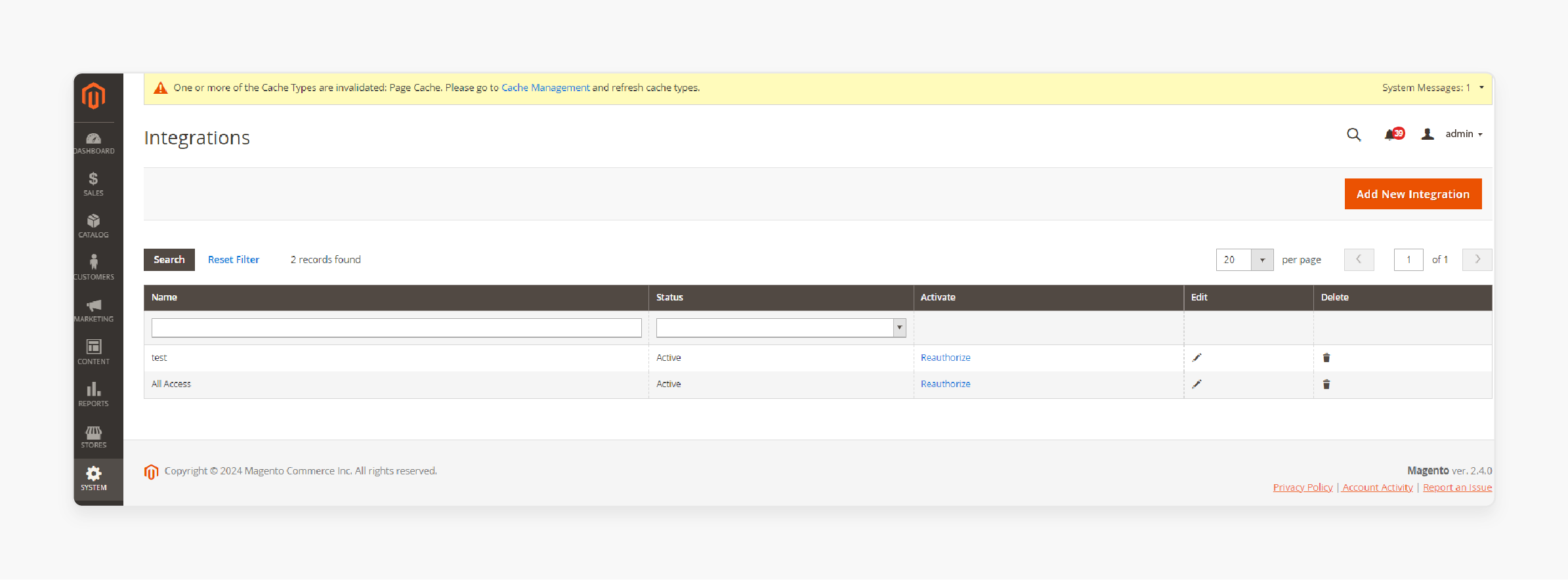
- Log in to your Magento Admin dashboard. Navigate to System > Integrations to open the Integrations page.
- Click Add New Integration to display the New Integration page. Enter a unique name for the integration in the Name field.
- Enter your admin password in the Your Password field. Leave other fields blank.
Step 2: Set API Permissions
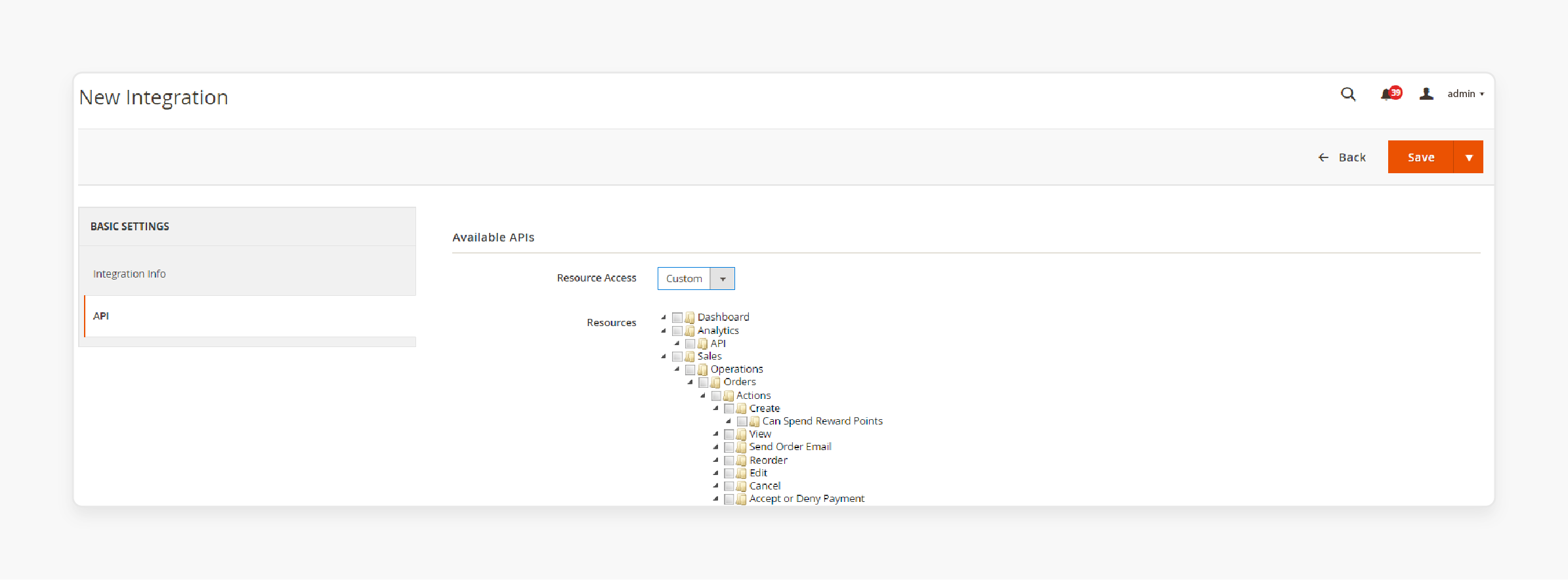
- Click the API tab. Under Resource Access, select Custom.
- From the resources tree, choose Sales, Catalog, Customers, and Stores.
- Once selected, click Save to return to the Integrations page.
Step 3: Activate the Integration
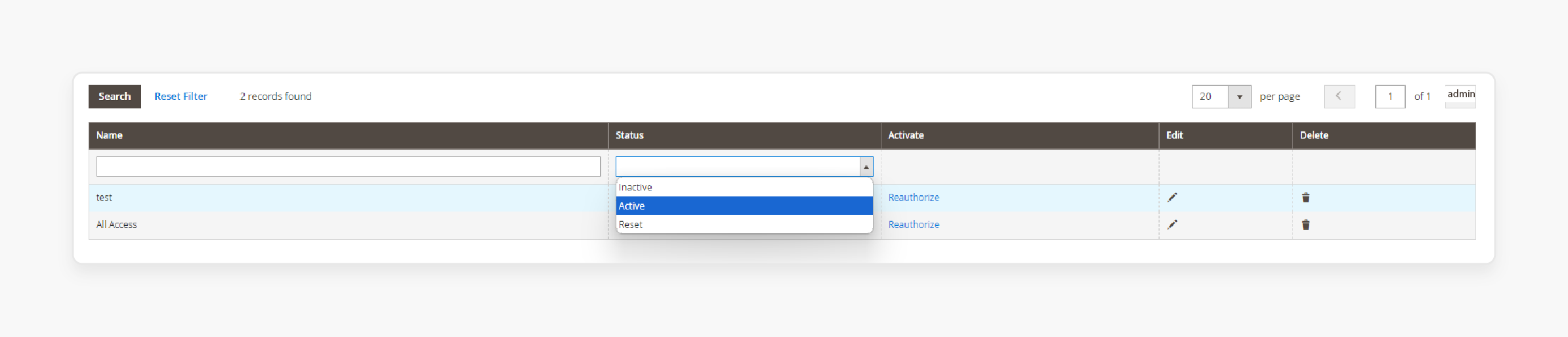
- Find your newly created integration in the grid. Click the Activate link next to it.
- Allow access to the resources by clicking Allow when prompted. You will receive API tokens. Copy the Access Token.
Step 4: Configure Freshsales
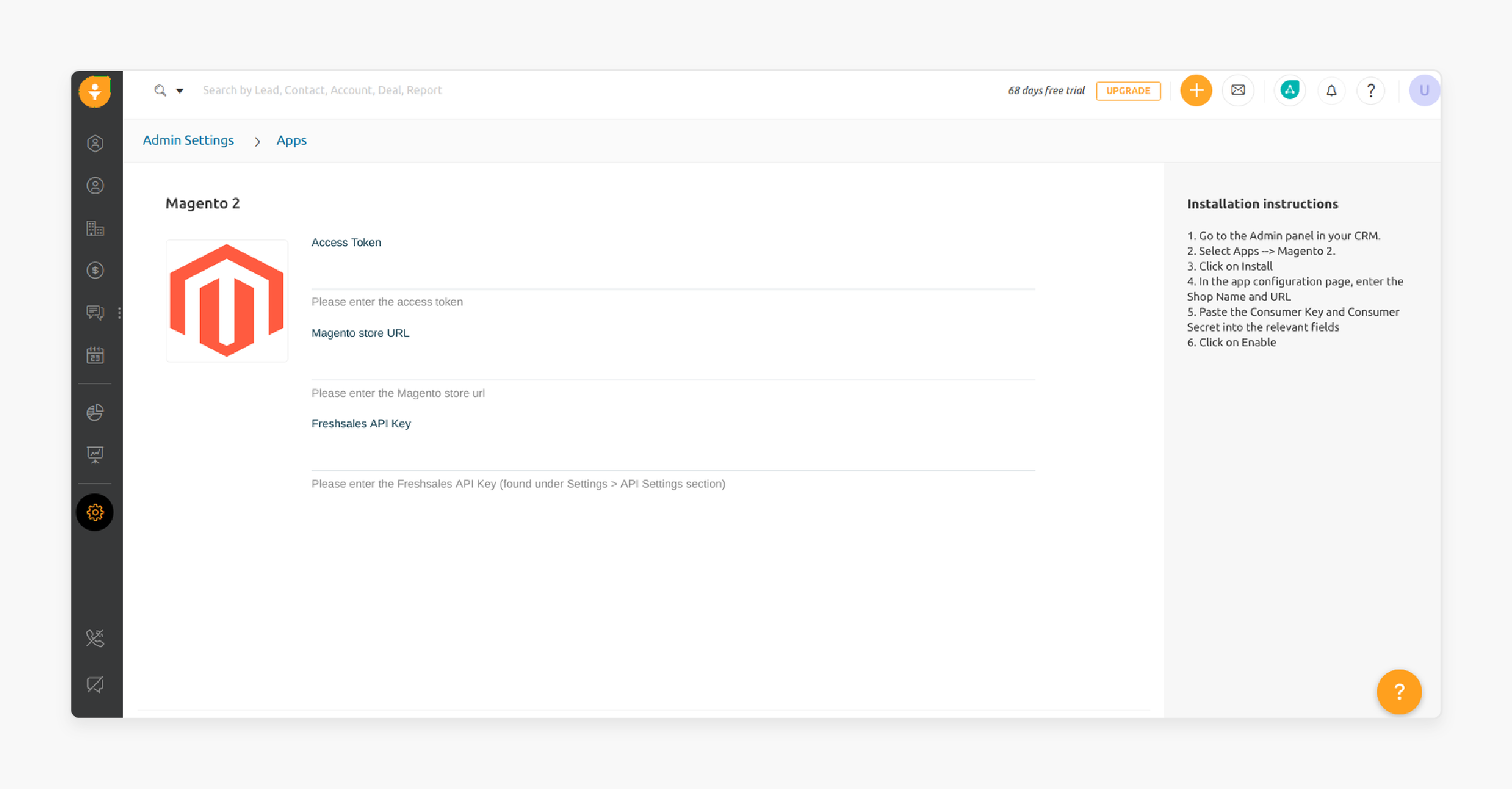
- In Freshsales, go to the Admin Section from the left sidebar.
- Select Apps > Magento and click Install. It will take you to the app configuration page.
Step 5: Enter Magento and Freshsales Information
- On the configuration page, enter your Shop Name and Store URL.
- Paste the Access Token, Store URL, and your Freshsales API key (found under Profile Settings > API Settings in Freshsales).
Step 6: Enable the Integration
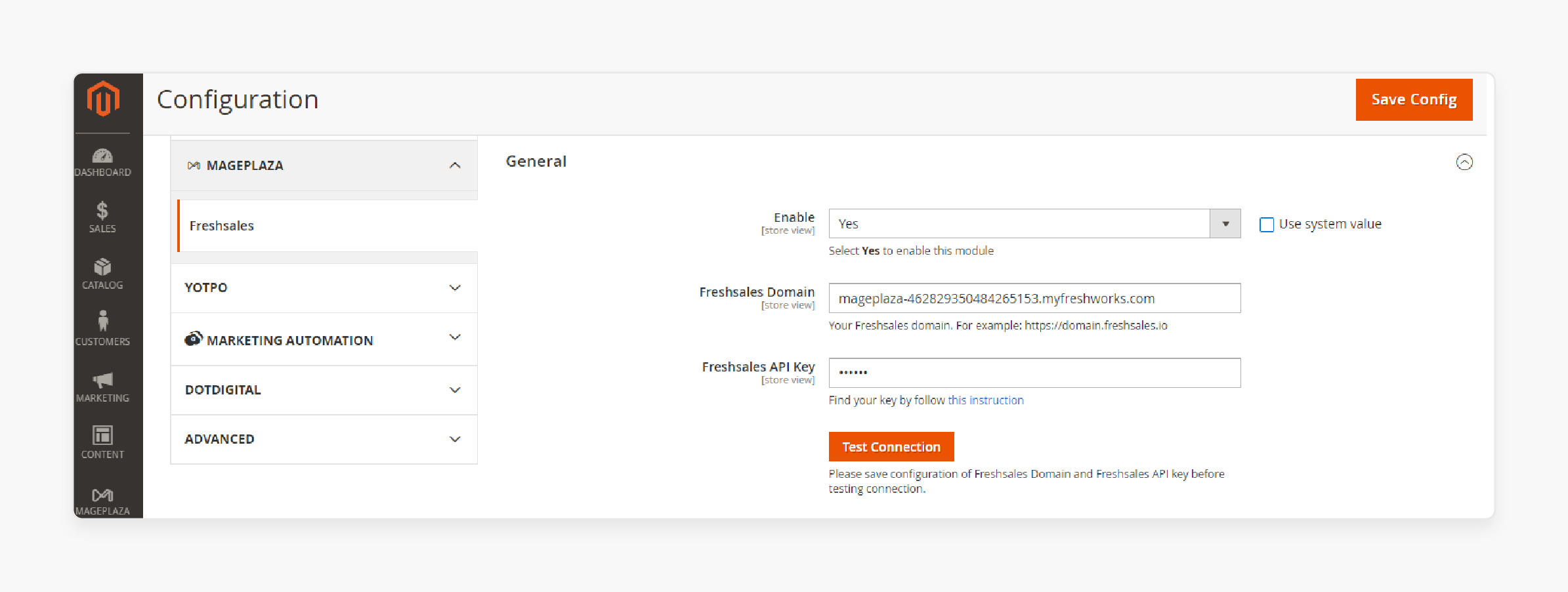
- Once all the fields are filled, click on Enable.
- It will successfully integrate Magento 2 with Freshsales.
- You can now view and manage customer details from Magento within Freshsales.
Tips to Optimize Your Magento 2 Freshsales Workflow
1. Automate Lead Assignments
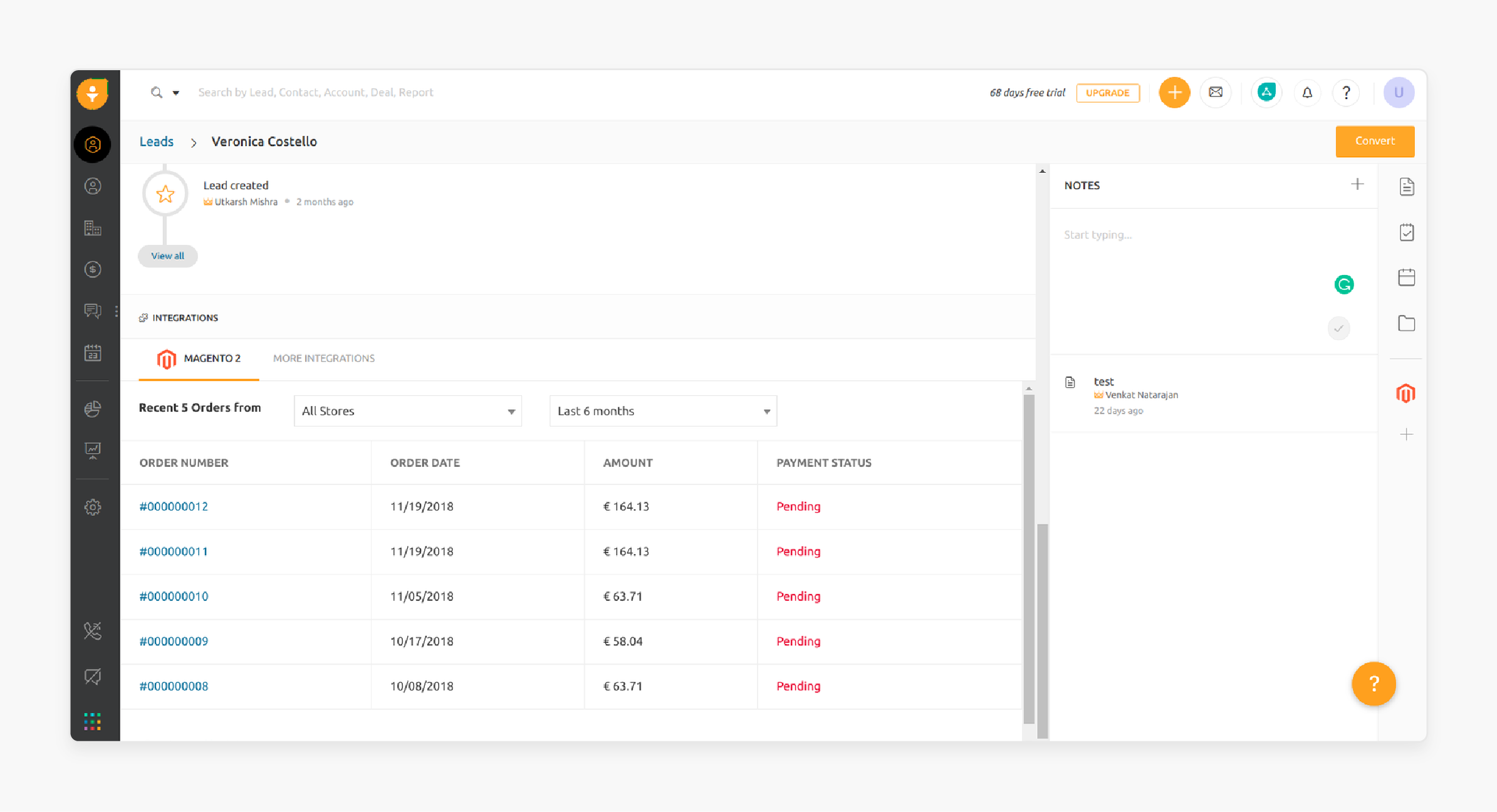
Use Freshsales workflows to assign leads automatically. It ensures the right sales reps get the most relevant leads. It saves time and speeds up response.
2. Use Lead Scoring
Activate AI-based lead scoring to rank leads. Freshsales analyzes customer behavior to assign scores. It helps focus on the best sales opportunities.
3. Create Email Templates
Set up email templates to save time. Freshsales allows you to send personalized emails faster. Templates make communication consistent and efficient.
4. Automate Follow-up Tasks
Use automated workflows to create follow-up tasks. Freshsales generates reminders for calls, emails, or meetings. It ensures timely customer interactions.
5. Sync Data Between Magento and Freshsales
Ensure data sync between Magento 2 and Freshsales. It keeps customer information updated in real-time. It reduces errors and improves decision-making.
6. Track Event-Based Customer Activity
Leverage event tracking to monitor customer actions in real-time. It helps respond quickly to customer behavior. It improves engagement and retention.
7. Use Reporting and Analytics
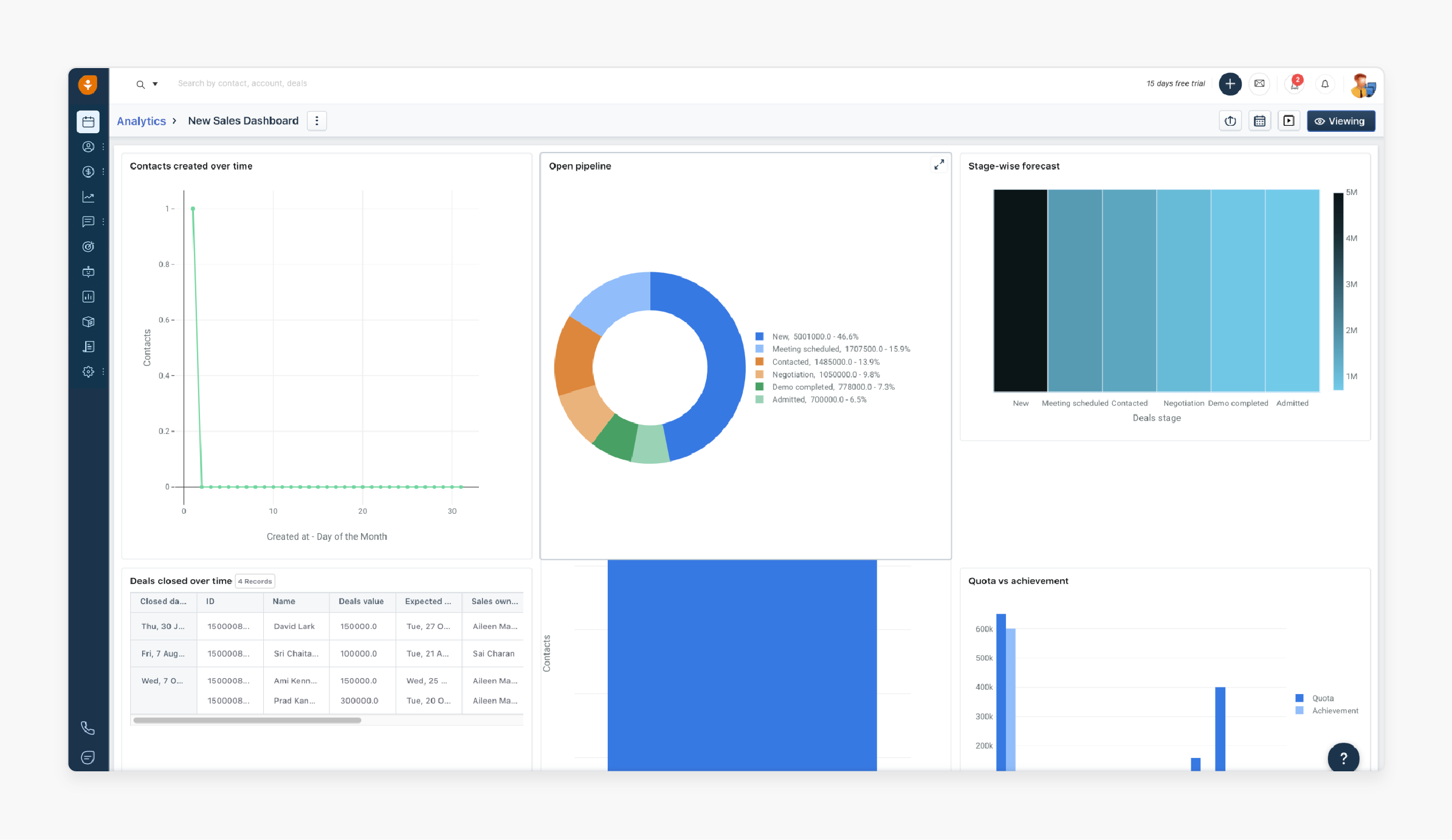
Utilize custom reports in Freshsales to track sales performance. Analyze trends and optimize your sales strategy. Reports provide insights for better decision-making.
8. Integrate Phone Calls
Use phone integration to assign numbers to sales reps. Freshsales logs call and store the conversation history. It improves communication and keeps records organized.
Step 9: Mobile Access for On-the-Go Management
Enable mobile access to manage CRM tasks on the go. Freshsales allows your team to handle tasks from their smartphones. It increases flexibility and productivity.
Benefits of Using Magento 2 Freshsales for E-commerce
1. Built-in Phone & Email Support
The Magento 2 Freshsales integration includes built-in phone and email support. You can easily make calls and send emails from the CRM. The system automatically logs all activities. It reduces manual data entry and saves time. Your team can focus more on selling. The intuitive interface improves communication efficiency.
2. Lead Scoring
With lead scoring, you can manage leads more effectively. The system provides a user-friendly grid. You can reorder leads based on:
-
Selling potential
-
Sales-ready opportunities
It allows you to prioritize high-potential leads. It helps your team react to buying signals faster.
3. Actionable Insights
Freshsales offers actionable insights by tracking customer engagement. You can see every sales interaction in a unified view. The system tracks:
-
Customer behavior
-
Buyer’s Journey
-
Sales performance
These insights help you personalize sales efforts. It improves decision-making and increases conversions.
4. Rich Emailing Capabilities
Freshsales provides advanced emailing features. You can personalize emails for:
-
Better engagement
-
Improved customer relationships
The system sends real-time notifications for new inquiries. It lets your team respond quickly. The email management tools enhance outreach and sales.
5. Progress Tracking
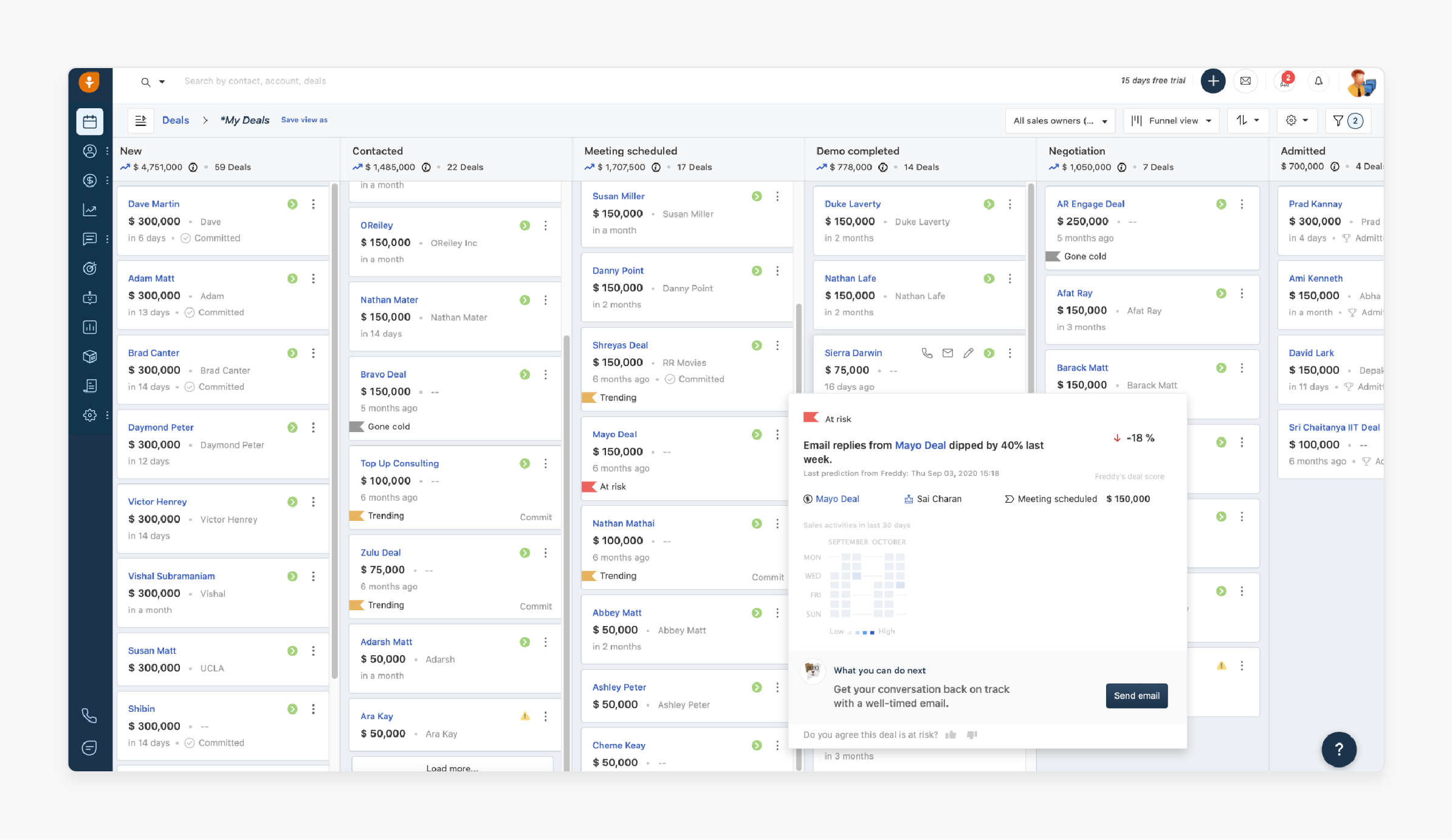
The visual sales pipeline lets you track deal progress easily. You can manage tasks directly from the deal card, including:
-
Adding tasks
-
Scheduling meetings
-
Sending emails and making calls
It makes tracking progress and closing deals more efficient.
6. Task Automation
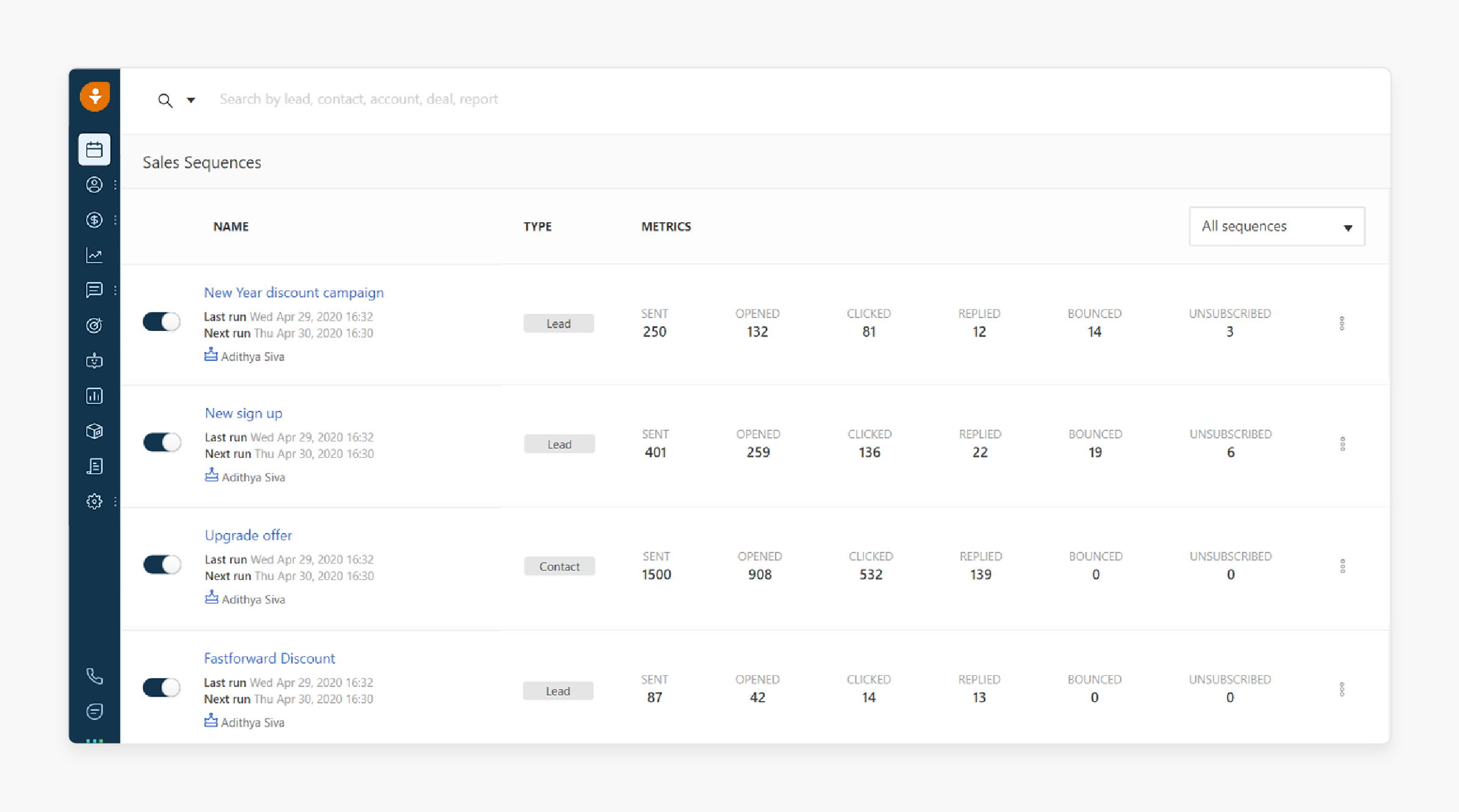
Freshsales offers task automation to reduce manual work. The system automates:
-
Emails
-
Meeting setups
It increases efficiency and ensures consistency in customer interactions. Your team can focus on more critical activities.
7. Unified Sales View
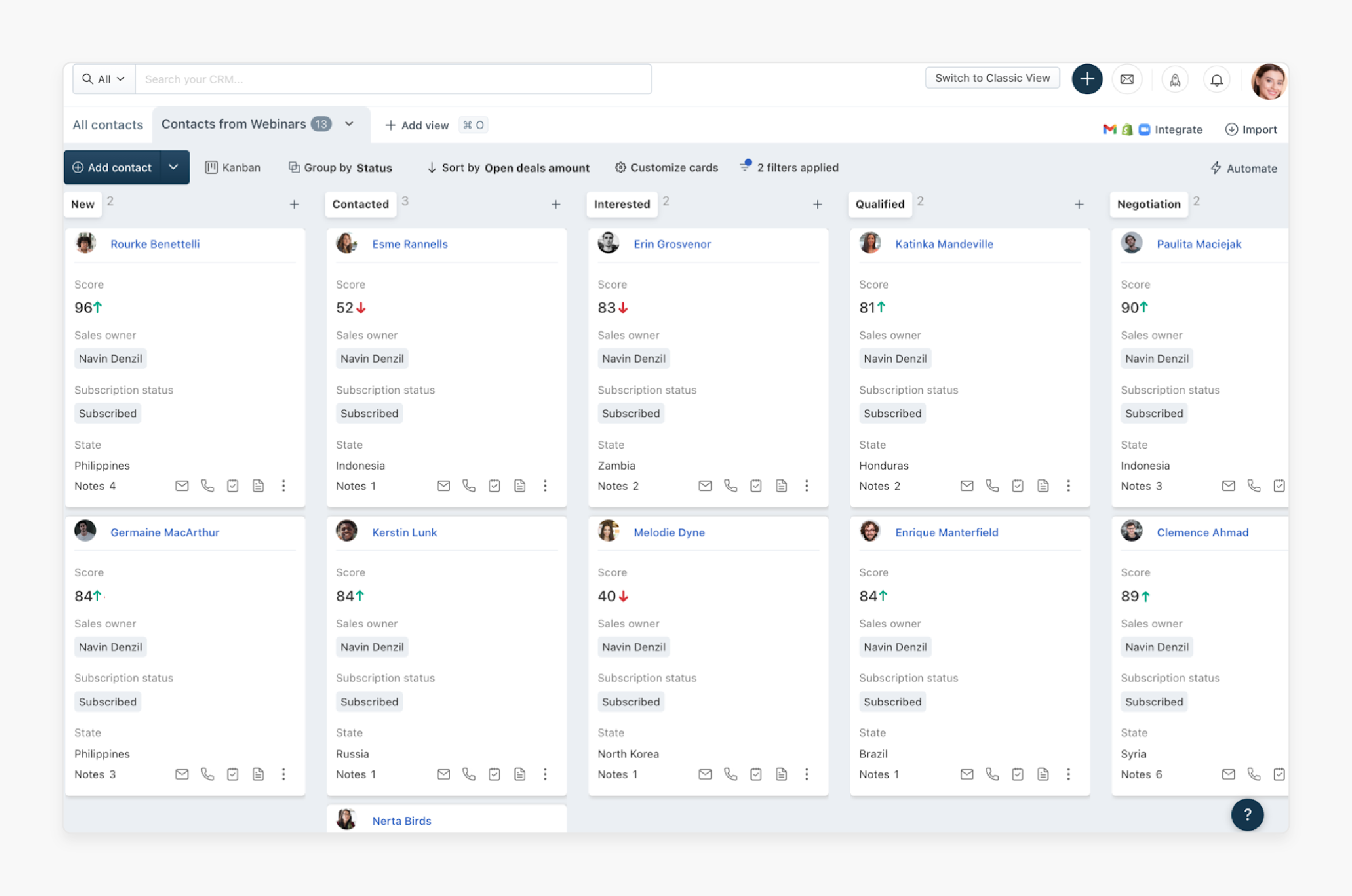
The system provides a unified sales view for tracking customer interactions. It consolidates:
-
Emails
-
Calls
-
Deal updates
This feature improves team coordination. It gives your team a complete view of each customer’s journey.
8. Advanced Filters
Freshsales includes advanced filters to help find deals quickly. You can filter by:
-
Sales reps
-
Deal stages
-
Other key parameters
This feature turns your pipeline into a report card. It helps you analyze performance more effectively.
9. Mobile Access
Freshsales supports mobile access for on-the-go CRM management. You can:
-
Track deals
-
Schedule meetings
-
Communicate with customers
This feature keeps your team connected and improves productivity. It allows your sales team to work flexibly.
Common Challenges with Magento 2 Freshsales and Solutions
| Challenge | Solution |
|---|---|
| Integration Issues | Sometimes, setting up the integration may cause errors. Use the correct API tokens and ensure Magento 2 is compatible. Follow all integration steps carefully. Double-check system requirements. Reach out to support if issues persist. |
| Data Synchronization Delays | Data syncing can be slow at times. Set up automatic synchronization at regular intervals. Ensure a stable internet connection. Regularly check the API connections. It will help avoid delays in data syncing. |
| Difficulty in Managing Large Data | Handling large amounts of data can be overwhelming. Use advanced filters to sort through data. Lead scoring helps prioritize essential leads. Segment data by customer behavior. It makes managing extensive data easier. |
| Limited Customization Options | The system may feel too rigid for some. Explore custom workflows to adjust the system to your needs. Use automation to customize repetitive tasks. Review available resources for more options. Freshsales allows flexibility with setups. |
| Learning Curve for New Users | New users may find the platform complex. Provide training sessions for your team. Use Freshsales tutorials to guide users. Start with basic workflows for quick onboarding. It speeds up the learning process. |
| Inaccurate Lead Scoring | Sometimes, lead scoring feels inaccurate. Regularly update your lead scoring criteria. Analyze customer behavior and trends. Use AI-based lead scoring for more precise results. It keeps scoring accurately over time. |
| Mobile Access Issues | Some users may face issues on mobile. Ensure the mobile app is updated. Check if your device meets app requirements. Review app settings for compatibility. If problems persist, contact Freshsales support for help. |
Magento 2 Freshsales vs. Other CRM Solutions
| Feature | Magento 2 Freshsales | Other CRM Solutions (Salesforce, HubSpot, Zoho CRM) |
|---|---|---|
| Built-in Phone and Email | Freshsales provides built-in phone and email features. Calls and emails are automatically logged. You can make calls or send emails with a few clicks. It saves time on data entry. | Salesforce and HubSpot need third-party integrations for phone and email. Zoho CRM has built-in features. However, it lacks advanced logging. Extra setup may be required. |
| Lead Scoring | Freshsales uses AI-based lead scoring. It ranks leads based on customer behavior. Scores update in real time. It helps prioritize essential leads. | Salesforce and Zoho CRM offer essential lead scoring. HubSpot provides advanced scoring but at a higher cost. They may not update scores in real-time. |
| Unified View | Freshsales offers a unified view of all customer interactions. You can track emails, calls, and deals in one place. It makes tracking easier. | Salesforce and HubSpot provide a unified view, but setup can be complex. Zoho CRM offers similar features. However, it may lack real-time updates. |
| Custom Workflow Automation | Freshsales allows custom workflows to automate tasks. It simplifies emails, follow-ups, and task assignments. It reduces manual work. | Salesforce and HubSpot offer workflows. Customization varies by plan. Zoho CRM has automation, but it may not be as flexible as Freshsales. |
| Mobile Access | Freshsales offers full mobile access to CRM tasks. You can track deals, set up meetings, and manage communications. Notifications are sent in real-time. | Salesforce, HubSpot, and Zoho CRM offer mobile apps. However, real-time notifications may not be available on all plans. Some features may be limited on mobile. |
| Event Tracking | Freshsales tracks customer events in real-time. You can see customer activity instantly. It helps you react faster to customer behavior. | HubSpot offers event tracking, but advanced features require premium plans. Salesforce and Zoho CRM may need third-party tools for real-time tracking. |
| Reporting and Analytics | Freshsales provides custom reports for sales tracking. It pulls data from your store for deep analysis. Reports help improve decision-making. | Salesforce offers advanced reports but at a higher cost. HubSpot provides custom reports in higher tiers. Zoho CRM offers basic reports with fewer customization options. |
| Integration with Magento 2 | Freshsales integrates natively with Magento 2. It syncs customer, order, and sales data seamlessly. It makes managing e-commerce easier. | Salesforce and HubSpot need third-party extensions for Magento integration. Zoho CRM may need custom configurations for full integration. |
| User-Friendly Interface | Freshsales has an intuitive interface. It’s easy to use and manage sales tasks. It reduces the learning curve for new users. | Salesforce has a more complex interface that requires training. HubSpot is user-friendly but can get complex as more features are added. Zoho CRM is simpler but lacks some ease of use. |
FAQs
1. How does Magento 2 integration Freshsales help in managing a Magento 2 store?
The Magento 2 integration Freshsales connects your Magento 2 store with Freshworks CRM. It syncs customer and order data. You can manage leads and orders from your Magento 2 store directly inside Freshsales. It improves customer management and decision-making.
2. Can I track orders from my Magento 2 store inside Freshworks CRM?
Yes, you can. The Magento 2 connector tracks orders from your Magento 2 store directly inside Freshsales. It pulls customer and order data into the CRM. You stay organized without any extra coding.
3. What are the benefits of using the Magento 2 integration Freshsales?
The Magento 2 integration Freshsales links Freshsales with your Magento 2 store. It enables real-time syncing of customer and order data. Lead management is automated. It makes customer relationship management easier.
4. How can I set up Freshsales for Magento 2 without complex coding?
Setting up Freshsales for Magento 2 is easy. The Magento 2 connector handles the integration. You don’t need any coding skills. It allows you to integrate Freshsales for Magento 2 smoothly and manage customer data.
5. Can I manage customer data and orders from my Magento 2 store using Freshsales?
Yes, you can. The Magento 2 integration Freshsales syncs customer and order data. You can manage orders from your Magento 2 store directly inside Freshsales. It, with Magento hosting, simplifies customer relationship management and sales tasks.
Summary
The Magento 2 Freshsales integration simplifies customer management. It automates tasks and keeps your store’s data synced. Key benefits are:
-
Lead Management: Automates lead assignments and scoring.
-
Task Automation: Saves time by automating follow-ups.
-
Real-Time Sync: Updates customer data instantly.
-
Unified View: Combines all customer interactions in one place.
-
Mobile Access: Manage CRM tasks from any mobile device.
Consider managed Magento hosting to integrate Freshsales into the Magento store accurately.









