
Magento 2 Free Shipping Bar Extension: 3 Steps to Configure Cart
Are you looking to boost your order cart value with a simple feature? The Magento 2 Free Shipping Bar extension displays the shipping bar on the store page for free by informing about the minimum order value.
This tutorial will cover the configuration steps of using a Magento 2 Free Shipping Bar.
Key Takeaways
-
What are the key aspects of Magento 2 Free Shipping Bar?
-
Reasons why a free shipping bar boosts cart value in the Magento store.
-
Steps to install and configure Magento 2 Free Shipping Bar extension.
-
Benefits of using free shipping bar extension for Magento 2.
-
Troubleshooting and common mistakes to avoid using the free shipping bar.
-
3 Steps to Installation and Configure Magento 2 Free Shipping Bar
-
10 Troubleshooting Tips for Free Shipping Bar on Store Pages
What is Magento 2 Free Shipping Bar?
Magento 2 Free Shipping Bar is a tool for online stores that displays a free shipping bar on various pages. The extension informs customers about the minimum cart total needed for free shipping.
Magento 2 Free Shipping Bar helps increase order value for ecommerce sites. It encourages customers to add more items to their shopping cart. Store owners can customize the bar to match their store's style and display it on different pages.
The bar takes little space and shows a relevant message. It gives information about the free shipping eligibility.
Why Use a Free Shipping Bar Cart for Magento 2 store?
1. Increased Average Order Value
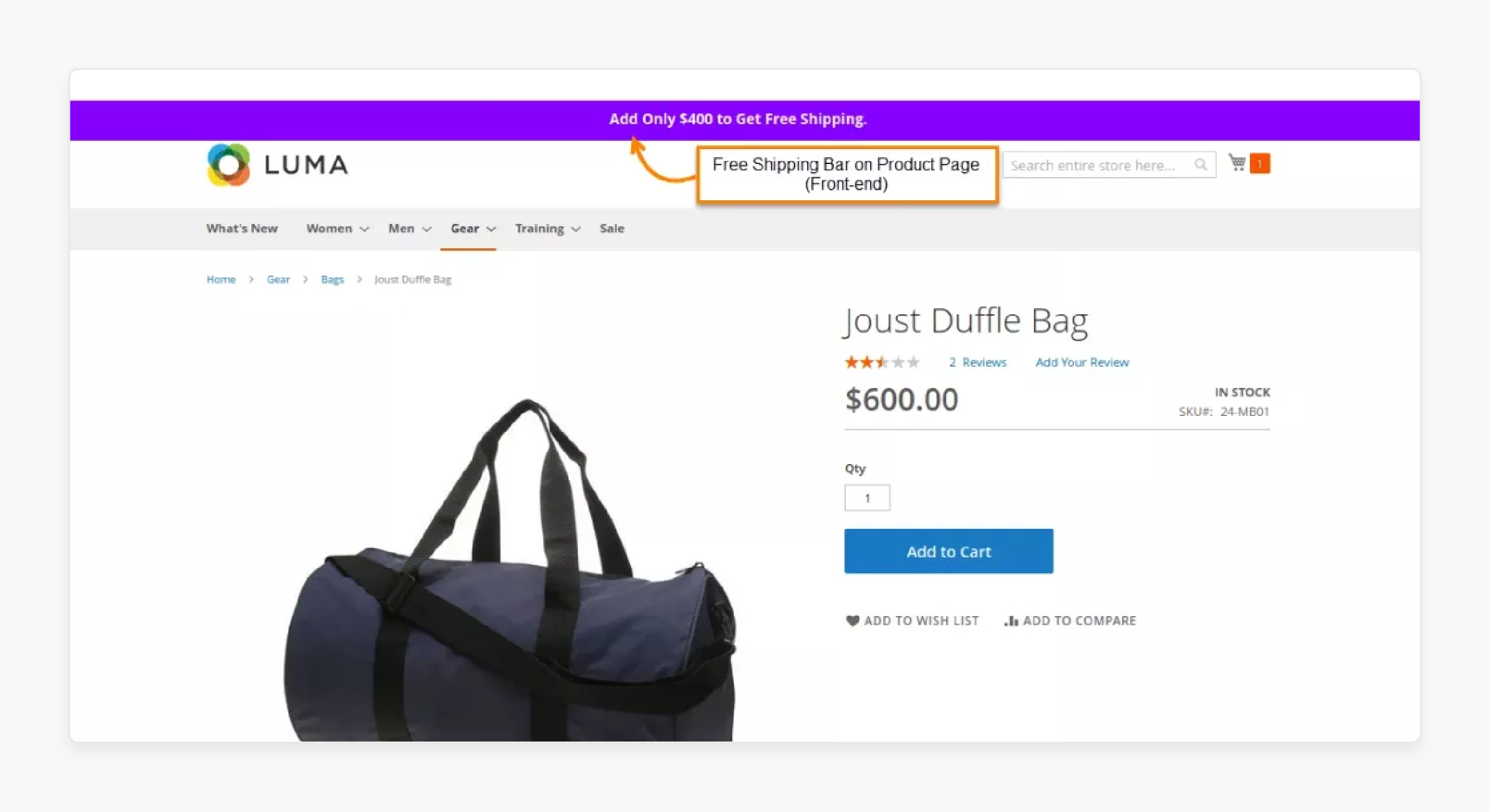
-
Using a free shipping bar can boost the average order value. When customers see the free shipping threshold, they are more likely to add extra items. Customers can increase the cart items to reach the required amount.
-
For example, if a customer is buying a product worth $50. The free shipping threshold is $75. They might add an extra item worth $25 to qualify for free shipping. It raises the average order value from $50 to $75.
-
A simple nudge can turn a small order into a larger one. By setting a clear free shipping, merchants can create an incentive for customers.
-
The approach boosts the revenue. It helps in moving more Magento inventory management. The increase in order value can offset the cost of offering free shipping.
-
For example, Amazon often sets a free shipping threshold. It encourages the customers to add extra items to reach the minimum amount. When customers see they need to spend to get free shipping.
-
They are likely to add items like accessories or small gifts to their cart. It makes it a win-win for ecommerce businesses.
2. Improved Customer Satisfaction
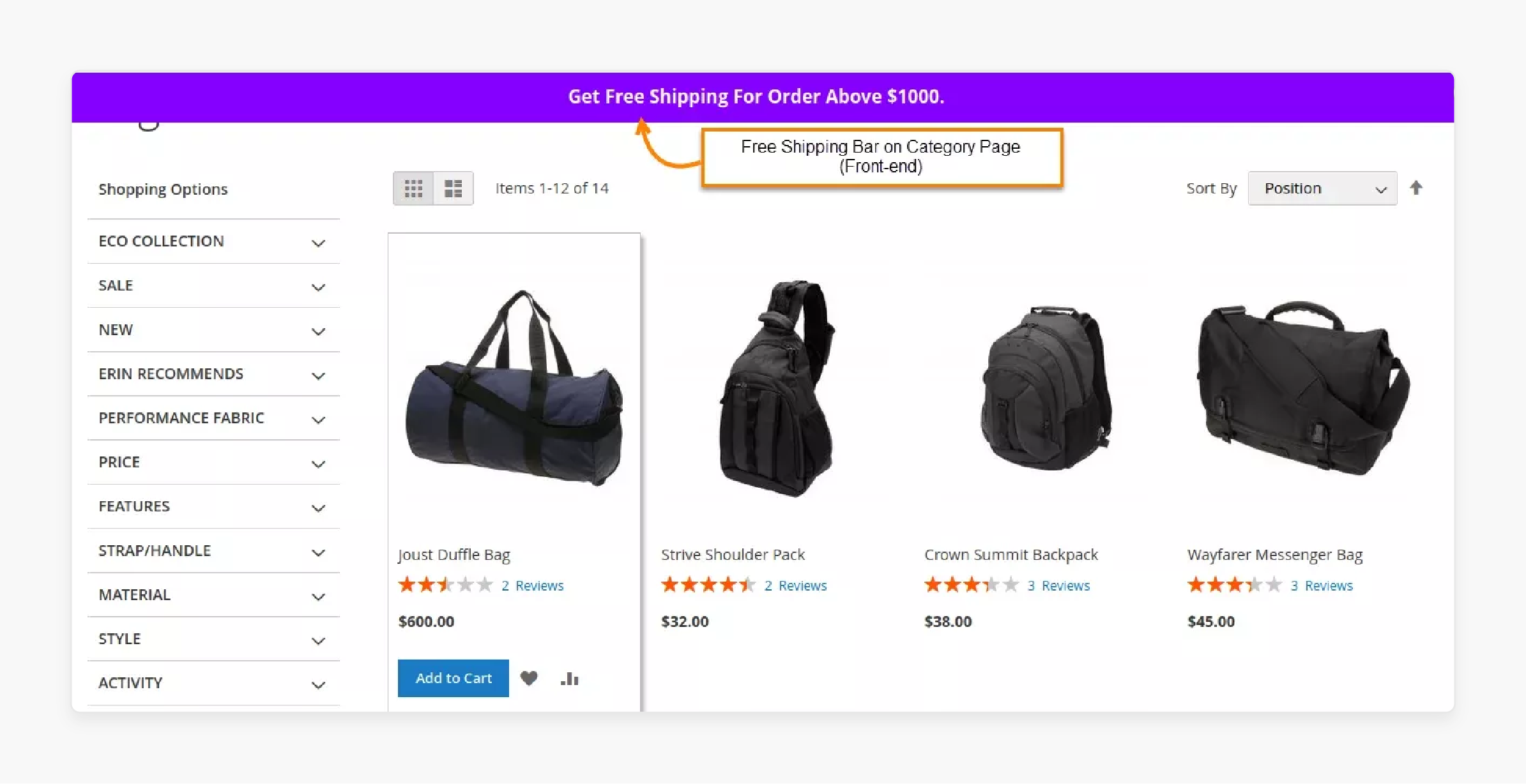
-
Offering free shipping through a free shipping bar can enhance customer satisfaction. When customers know about the free shipping, they can control their shopping experience.
-
It can increase user experience because they appreciate the clear and transparent offer. For example, customers can plan their purchases to avoid unexpected shipping charges.
-
By making the free shipping threshold visible. Customers can feel more in control of their Adobe ecommerce experience. For example, an online retail store offers free shipping on all orders. Free shipping is one of the top incentives for online shoppers.
-
It builds trust, as customers appreciate knowing what to do to qualify for free shipping. Happy customers are more likely to return and recommend the Magento 2 store to others.
-
The shipping bar improves customer satisfaction which can lead to higher retention rates. The free shipping Magento bar also increases the word-of-mouth referrals for their users.
3. Reduced Current Cart Abandonment
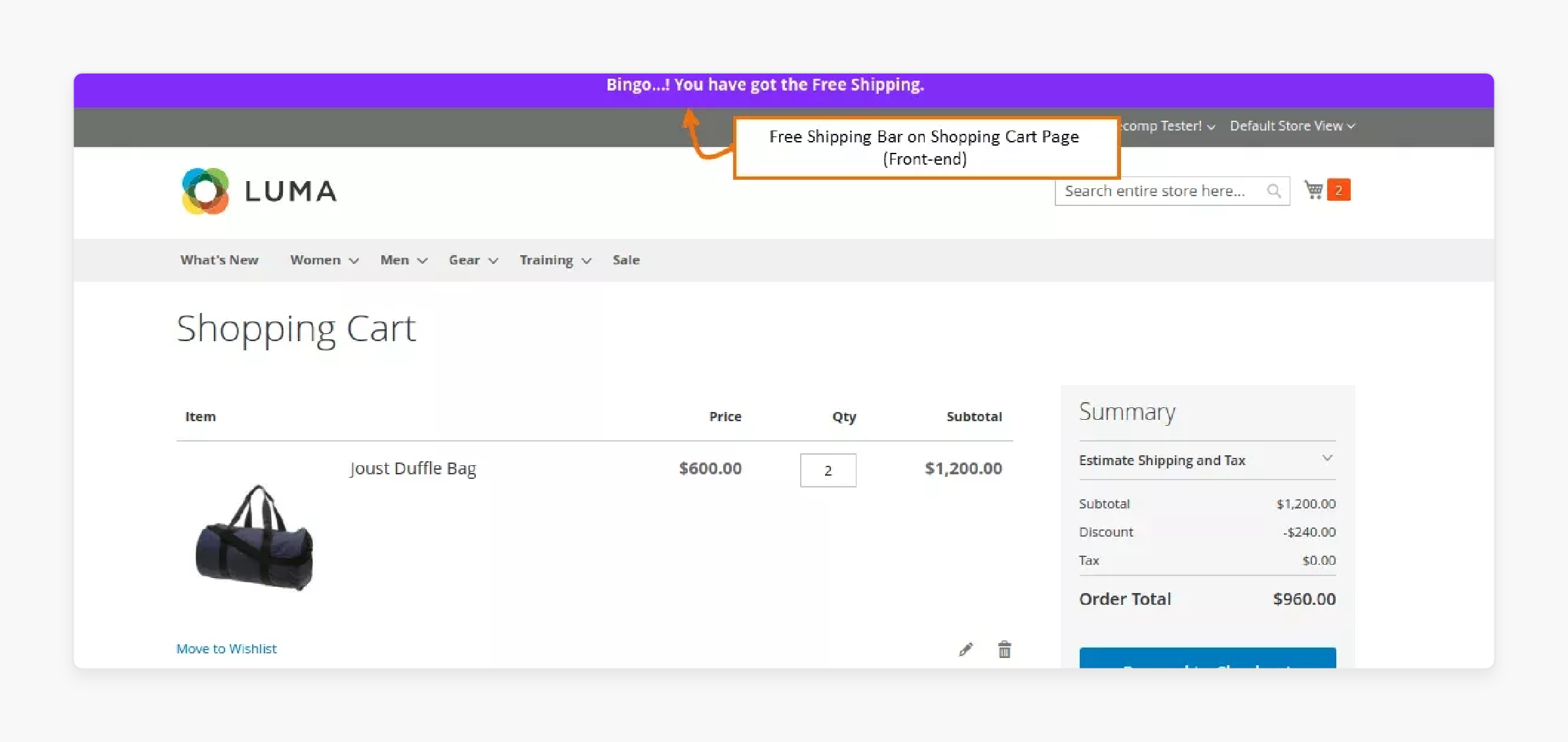
-
A free shipping bar can reduce cart abandonment rates. When customers know about the free shipping threshold, they are less likely to abandon their carts. It is due to unexpected shipping charges at checkout.
-
For example, if a customer knows about the free shipping. It can avoid unexpected charges. It can be done at the checkout process and complete their purchase.
-
Many shoppers abandon their Magento carts due to unexpected shipping charges at checkout. For example, Shopify stores often use apps that display free shipping bars. It informs customers of the minimum spend needed for free shipping.
-
By informing customers upfront about the minimum cart subtotal goal. It is required for free shipping to set clear expectations. It encourages customers to complete their purchases rather than leaving their carts behind.
-
Seeing the free shipping goal motivates customers to add more to their carts. As a result, the Magento store can enjoy higher conversion rates and fewer losses in sales.
3 Steps to Installation and Configure Magento 2 Free Shipping Bar
Step 1: Install Magento 2 Free Shipping Bar Extension
-
Download the Magento 2 free shipping bar extension zip file.
-
Extract it to your Magento root directory.
-
Run the following commands:
-
Execute
php bin/magento setup:upgrade. -
For Magento version 2.0.x to 2.1.x, run
php bin/magento setup:static-content:deploy. -
For Magento version 2.2.x and above, run
php bin/magento setup:static-content:deploy –f. -
Clear the Magento cache with
php bin/magento cache:flush.
-
Step 2: Configure General Settings
-
Log in to the Magento admin panel.
-
Go to Stores > Configuration in the left menu.
-
Configure Settings:
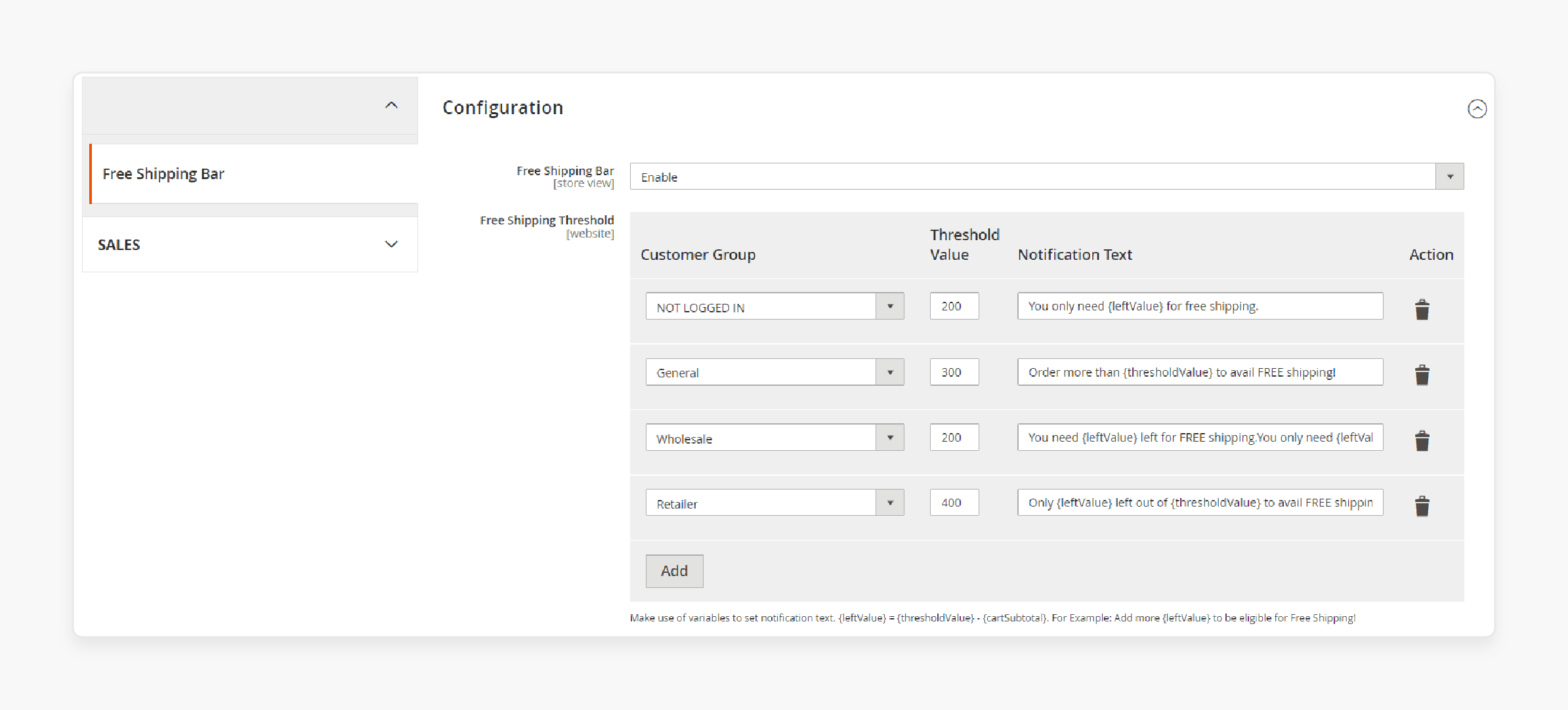
-
Click on the Free Shipping Bar.
-
Enable the extension to add the free shipping bar on the front end.
-
Enter the order value required for different customer groups.
-
Use the variable leftValue for the amount remaining for free shipping.
- Additional Settings:
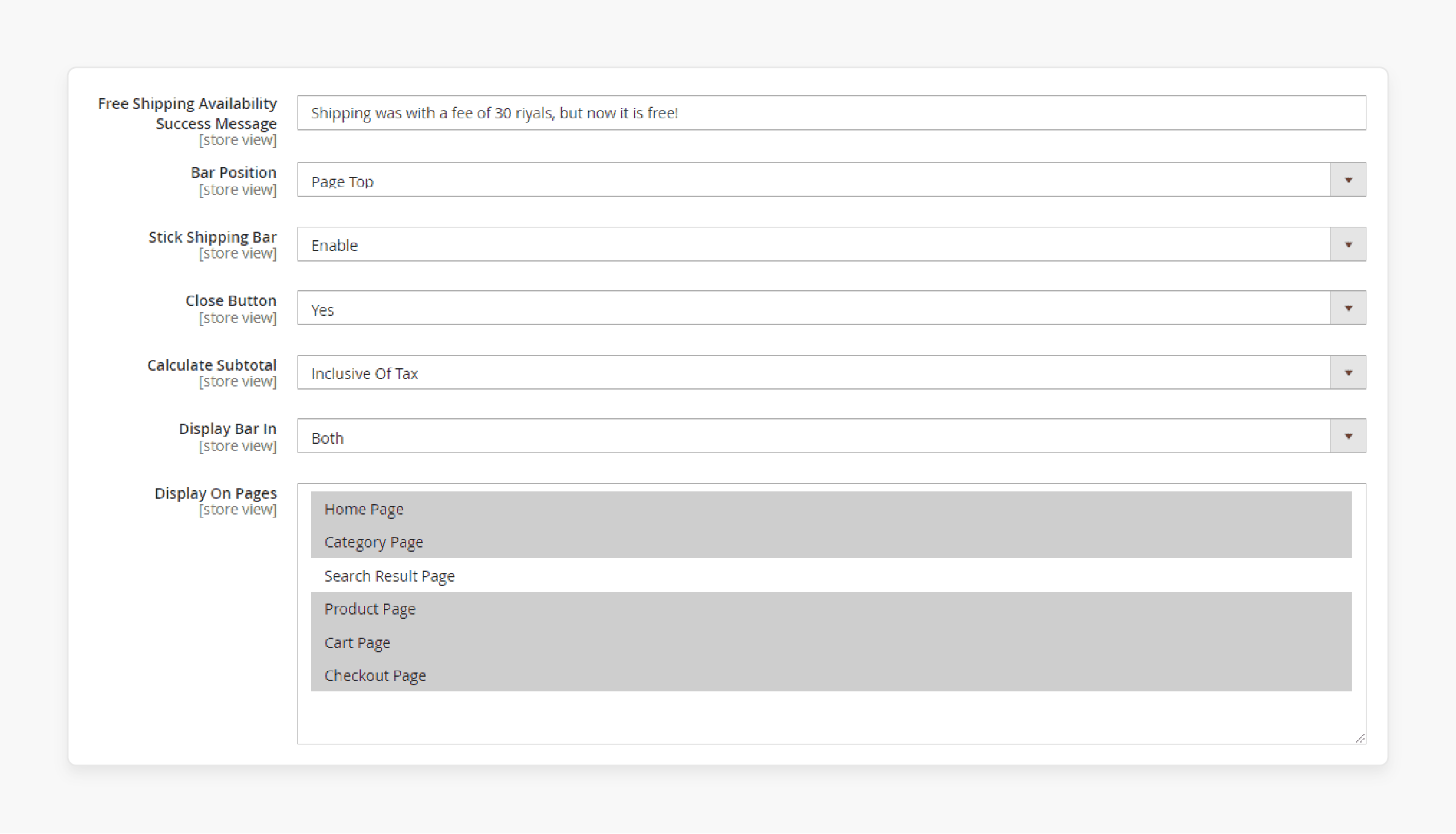
-
Shipping Message: Enter the message for the customers to see the eligibility for free shipping.
-
Bar Position: Choose from Content Top, Content Bottom, Page Top.
-
Stick Shipping Bar: Enable to make the bar stick to the page during scroll.
-
Close Button: Enable a button for customers to close the bar.
-
Calculate Subtotal: Set eligibility criteria based on the amount, including or excluding tax.
-
Display Bar In: Choose to display the bar on mobile, desktop, or both.
-
Display On Pages: Select the pages where you want to show the shipping bar in Magento 2.
Step 3: Customize the Free Shipping Bar Design
- Go to the Shipping Bar Design Settings section.
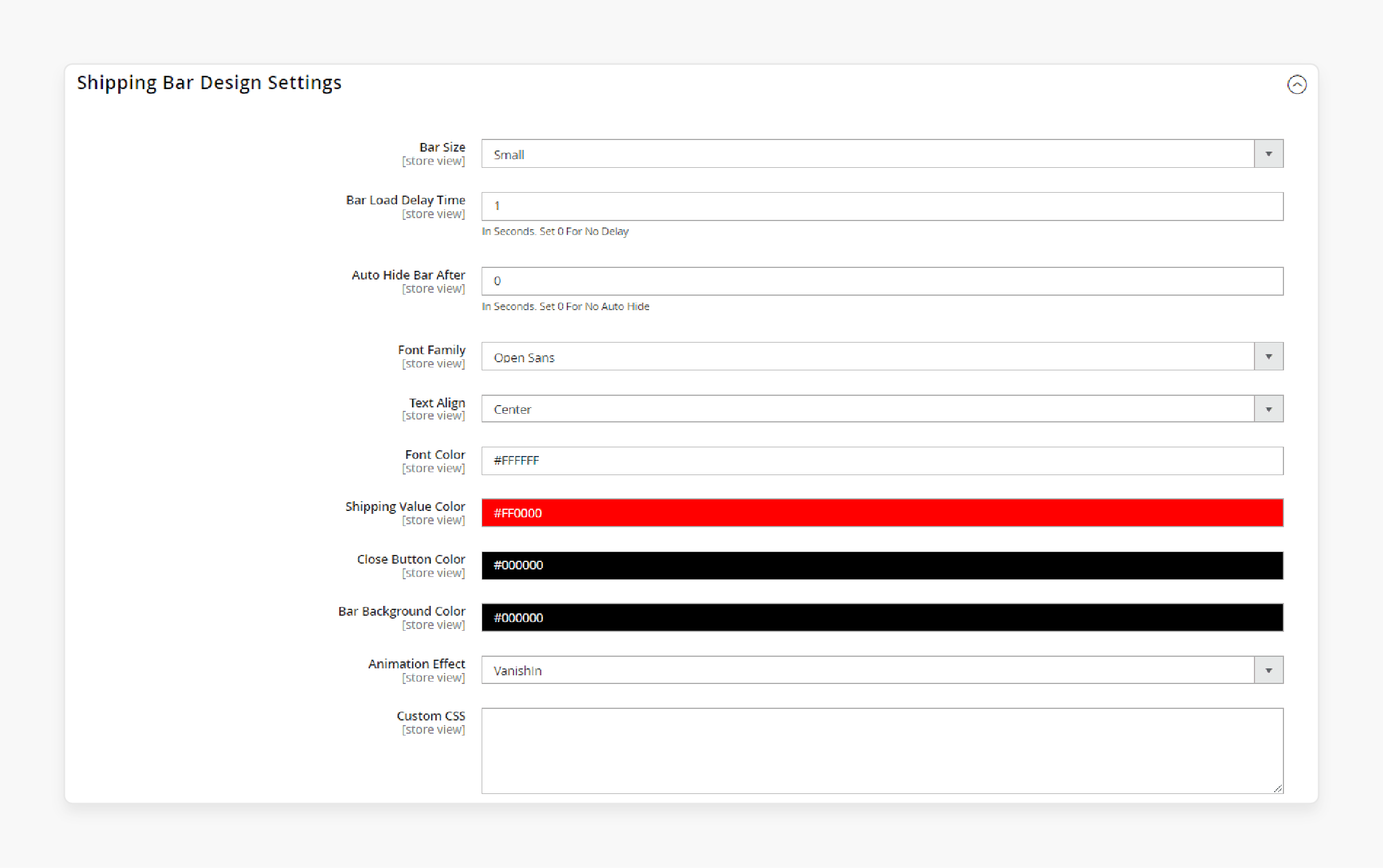
-
Configure Design:
-
Bar Size: Choose Small, Medium, or Large.
-
Bar Load Delay Time: Enter the time (in seconds) after page load to show the bar.
-
Auto Hide Bar After: Enter the time (in seconds) to auto-hide the bar after the page loads.
-
Custom Font Family: Select from eight available fonts.
-
Text Align: Set text alignment to Left, Center, or Right.
-
Color Options: Set the colors for text, shipping value, close button, and bar background.
-
Animation Effect: Choose from over 20 animation effects.
-
Custom CSS: Add custom styling to the free shipping bar.
-
Click the Save button.
-
Benefits of Using a Magento 2 Free Shipping Bar Extension
1. Increase Conversions
The free shipping bar extension helps to boost sales. When customers see the free shipping notification, they add more items to the cart. The strategy raises the current cart total. It enhances the shopping experience, leading to higher Magento conversion rates.
2. Customizable Design
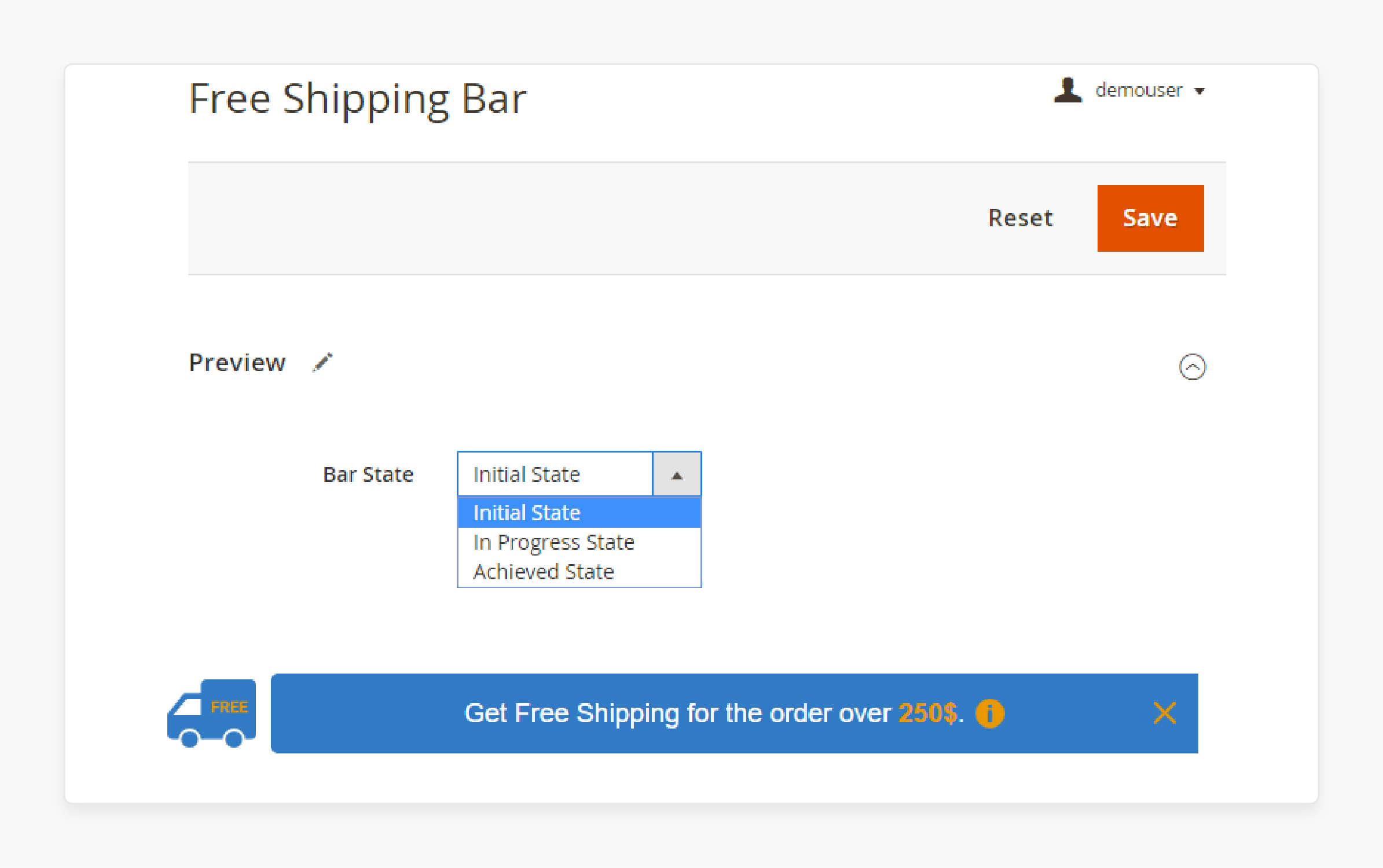
Users can easily customize the free shipping bar to match the Magento store style. Set the text to be displayed, choose colors, and add custom CSS. It ensures the bar is optimized to fit all screen sizes, including mobile devices. Customization options allow for a unique and branded free shipping offer.
3. Flexible Placement
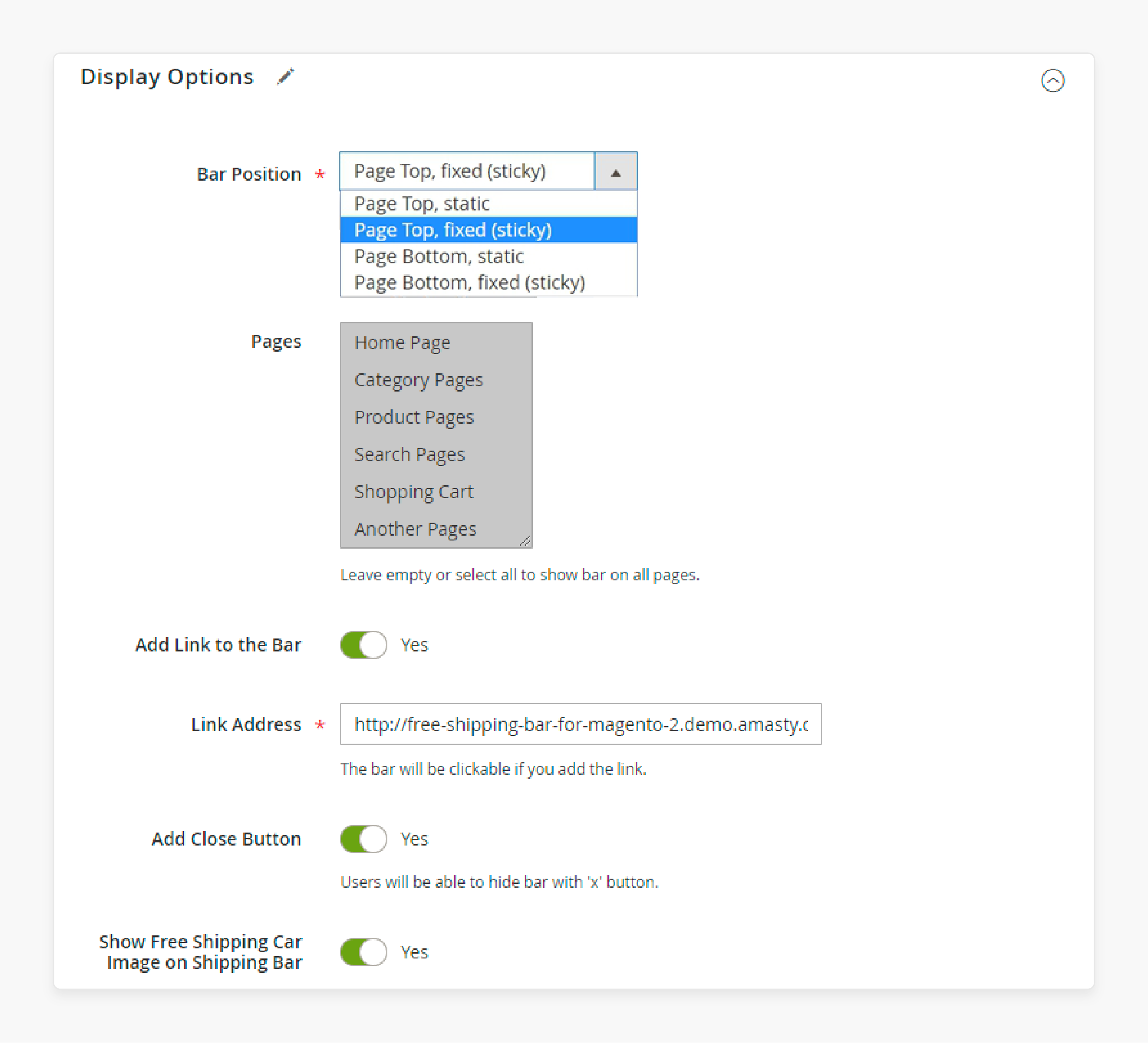
The Magento 2 module offers flexibility in placing the free shipping bar on the pages. Merchants can display the bar on the:
-
Product pages
-
Different pages of the online store.
It ensures that the bar is always visible where it can have the most impact. For example, if a store places the free shipping bar on the home page. Customers can immediately see the free shipping threshold. They can then plan their purchases accordingly, leading to increased sales. Guiding customers toward eligible for free shipping offers can boost ecommerce sales.
4. Multiple Bars
The Magento free extension allows the creation and display of multiple free bars. The feature targets different customer segments with specific free shipping offers. Various customer groups can utilize it for free shipping terms. Merchants can increase the free shipping strategy and drive more targeted sales.
5. Real-Time Updates
The free shipping bar provides real-time updates for the customers to add items. It shows the current cart total and the remaining amount needed to meet the free shipping terms. The dynamic feature keeps customers informed and motivated to continue shopping. It reduces the loss of sales due to uncertainty about eligibility for free shipping.
6. Success Messages
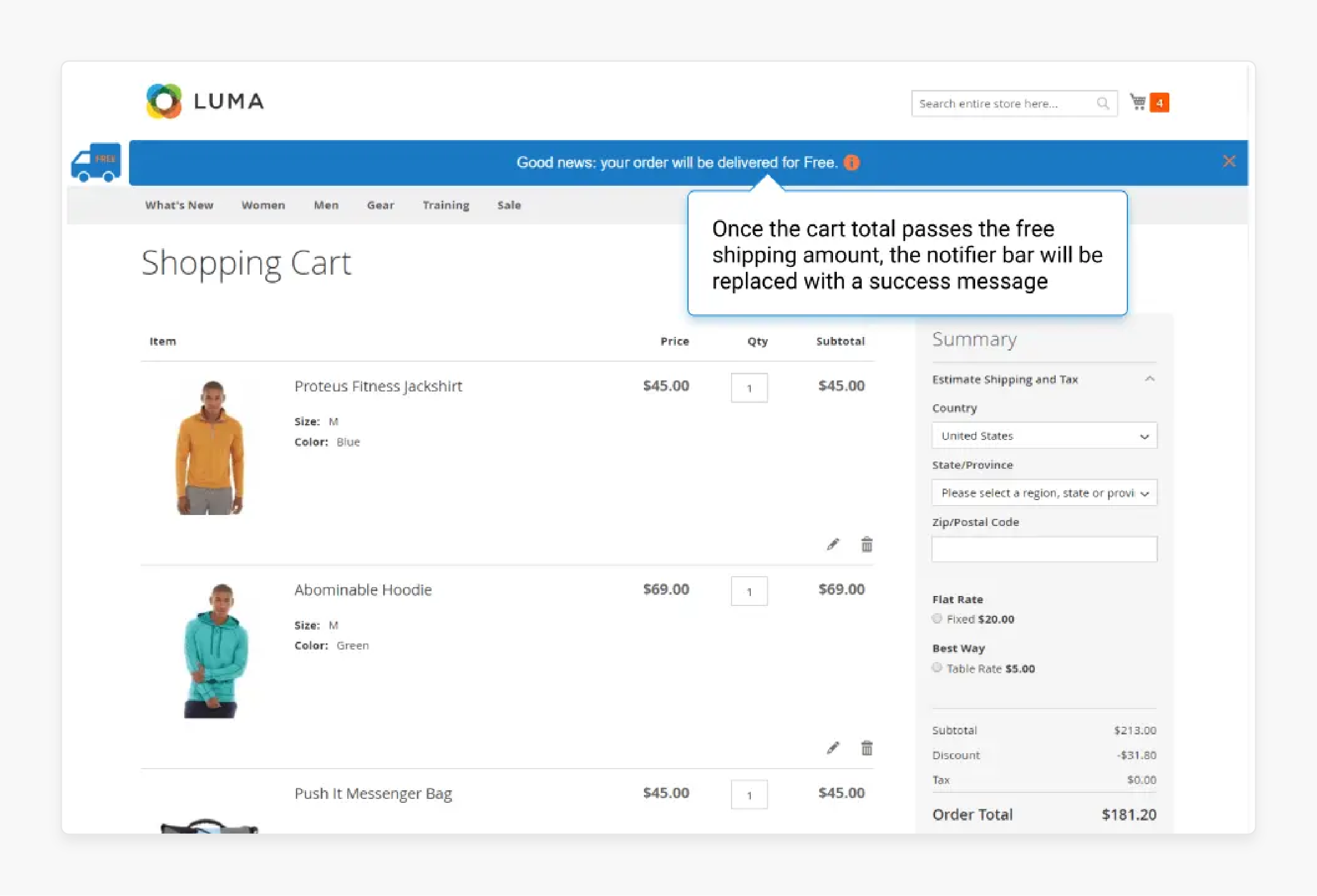
Once the customer meets the required order value. Merchants can build and replace the free shipping bar with a customized message. The smooth transition enhances the shopping experience by acknowledging the customer's effort. It encourages them to complete the purchase. It also builds trust and satisfaction, encouraging repeat Magento 2 purchases.
7. Enhanced User Experience
The free shipping bar is optimized to fit all screen sizes, including mobile devices. It ensures a smooth and consistent user experience. The bar will be shown clearly on all devices to understand and take advantage of the free shipping offer. The optimization improves accessibility and engagement of the Magento ecommerce store.
8. Increased Customer Engagement
By displaying the free shipping bar, merchants can keep the customers informed. They can be notified about their eligibility for free shipping. The continuous reminder helps to increase conversions. It motivates Magento customers to reach the free shipping threshold. It also boosts customer satisfaction by providing a clear incentive to shop more.
10 Troubleshooting Tips for Free Shipping Bar on Store Pages
| Issue | Solution |
|---|---|
| Ensure Bar Visibility | Enable the free shipping bar in settings. Verify bar visibility on intended store pages. Check bar on different pages setup. |
| Test Real-Time Updates | Ensure the bar updates with changes in the cart. It should show the current cart total and the remaining amount for free shipping. |
| Check Shipping Method Configuration | Ensure the free shipping method is active and available. The bar will not function without this. |
| Multiple Free Shipping Bars | Ensure each bar is correctly configured if using multiple free shipping bars. Target different Magento 2 website store views or customer segments. |
| Verify Order Value Settings | Double-check the order value and build criteria. Ensure the required amount to avail free shipping is set correctly. |
| Review Initial Message | Ensure the initial welcome message is clear. Help customers understand the free shipping offer and qualification criteria. |
| Customize Free Shipping Bar | Adjust text to be displayed, colors, and placement. Ensure it fits the website store views and store style. |
| Check for Conflicts | Disable other extensions one by one to identify conflicts. Ensure no interference with the free shipping bar. |
| Use Preview Feature | Utilize the preview feature to check the bar on different devices. Ensure the bar is optimized to Magento responsive design. |
| Clear Cache | Clear the Magento full-page cache after making changes. It updates the settings and ensures the bar works as intended. |
FAQs
1. How do I enable the Free Shipping Bar in Magento 2?
To enable the bar, go to your Magento admin panel and navigate to the settings. You can create and display free shipping bars on different pages of your online store. The feature is available in Magento 2.3 and later versions.
2. Can I place the Free Shipping Bar anywhere on my Magento store views pages?
You can place the bar at any place on the pages of your online store. It allows flexibility in positioning the bar to display. The free shipping bar ensures maximum visibility to customers.
3. How can I customize free Shipping Bar in Magento 2?
You can customize your free shipping bar by adjusting its design, colors, and text. It helps match the bar with your store's theme. The extension keeps the free shipping bar visible and attractive to customers.
4. How does the Free Shipping Bar affect sales?
The bar increases the effectiveness of your free shipping methods strategy. It can be monitored by motivating customers to buy more. It displays the remaining amount customers need to spend. The tool for Magento 2 free shipping encourages higher cart values and boosts sales.
5. Can I display Free Shipping Bars on my store?
You can create and display multiple free shipping bars on the server hosting of Magento 2. It allows you to target different Magento customer segments. The shipping bar utilized the customers' preferences and ecommerce needs.
6. How is the Free Shipping Bar working?
You can monitor the bar's performance by checking the updates. It can also be tested when a customer adds items to their cart. It ensures that the free shipping bar guides customers to buy more to avail of free shipping.
7. What message should I display on the Free Shipping Bar?
The message should inform customers of the amount they need to spend to qualify for free shipping. Once they qualify, you can replace it with a bar with a customized success message. It can acknowledge their achievement of the Magento site.
8. Can the Free Shipping Bar be used on Magento 2.3?
The Free Shipping Bar is compatible with Magento 2.3. You can use the feature to enhance the shopping experience in your store. You can make the free shipping bar visible across various pages of your Magento platform.
Summary
The Magento 2 Free Shipping Bar is a feature designed to encourage customers to buy more. It shows the amount customers need to spend to avail of free shipping. The bar can be visible on various pages of the Magento online store. Here are some reasons why:
-
Increase Conversions: Boost sales by encouraging customers to add more items.
-
Customizable Design: Match your store style with text, colors, and custom CSS.
-
Flexible Placement: Place the bar on any page for maximum visibility.
-
Multiple Bars: Target different customer segments with multiple bars.
-
Real-Time Updates: Show the current cart total and the remaining amount needed.
-
Success Messages: Replace the bar with a success message when the order value is met.
Explore managed Magento hosting to enhance and customize the free shipping bar for ecommerce.




