
How to install the Magento 2 Form Builder Extension?
Want to know how Magento 2 Form Builder simplifies e-commerce customization? Magento 2 form builder is a comprehensive tool that is revolutionizing e-commerce customization. It enhances customer data collection on e-commerce sites.
This tutorial explains what a Magento 2 form builder is. It provides a step-by-step guide for integrating a form builder.
Key Takeaways
-
Understand what form builder extension for Magento 2 is and how it simplifies e-commerce customization.
-
Learn about the key features and benefits of Magento 2 Form Builder.
-
Explore the ways to enhance user experience using Magento 2 Form Builder.
-
Follow a step-by-step guide for seamless integration into your Magento 2 platform.
-
Learn how to streamline customer data collection effortlessly.
What is Magento 2 Form Builder?
Magento 2 Form Builder is a versatile extension. It is designed to simplify the creation and management of custom forms on Magento 2.
Magento 2 Form Builder tool can craft various types of forms, such as contact and feedback forms. It streamlines form submission and offers extension support for multiple forms. Form builder in Magento empowers users to enhance interaction and gather valuable data.
Why should you choose the Form Builder for Magento 2?
1. Survey Strategy Management
-
The store owners aim to gather important information from Magento customer segments. It empowers the customers to make informed decisions for future business strategies.
-
For example, a small clothing store might survey its millennial customers. The goal is to understand their preferred styles and shopping habits.
2. Engagement with the Customers
-
Enhancing customer engagement is effortless with the Magento 2 Contact Form. It fosters active interaction. Engagement shows real concern for customer needs and expectations.
-
For example, a cosmetics retailer uses the Magento 2 Contact Form Builder. It lets them address customer queries about product ingredients. This showcases their commitment to transparency and customer satisfaction.
3. Comprehensive Business Insight
-
The Form Builder collects feedback and opinions via Magento 2. Store owners gain profound business insights from them. The analysis of data improves services and meets customer needs.
-
For example, an online electronics retailer uses Form Builder to build the feedback option for the users. They ask about product quality and shipping. Then, use the feedback to make needed changes based on customer input.
Key Features of Magento 2 Form Builder
1. Drag-and-Drop Interface
-
With the drag-and-drop interface, users can effortlessly build forms. Dragging elements include text fields, checkboxes, and dropdown menus. All the elements are dragged onto the canvas and arranged as needed.
-
For instance, a user could drag and drop a text field to collect customer names. A dropdown menu for selecting product categories and checkboxes for subscription options. It is all within a single form layout, streamlining the form creation process.
2. Customizable Form Fields
-
The form fields empower users to tailor customizable form fields to their exact requirements. The required elements are field labels, placeholder text, default values, and validation rules.
-
For example, a user can rename a field label from Email Address to Preferred Contact Email.
-
A set placeholder text, such as Enter your email here, defines a default value for a dropdown menu. It sets rules to ensure accurate data entry.
3. Pre-built Form Templates
-
Pre-designed form templates offer users form creation, speeding up the process significantly. The templates cover various purposes, such as contact forms, registration forms, feedback forms, etc.
-
For example, a travel agency website can swiftly integrate a pre-designed contact form template, customizing it to match its branding and design, ensuring a cohesive user experience across the site while collecting customer inquiries and feedback. This becomes even more effective when managed through a travel CRM, allowing seamless tracking and organization of customer interactions.
-
Users can customize these templates to align with their website's branding and design aesthetics. It ensures seamless integration with the overall site appearance and user experience.
4. Conditional Logic
-
Conditional logic empowers users to design dynamic forms that adapt to user interactions.
-
For instance, a user might create a form where additional fields for specific inquiries (like Technical Support or Sales) appear only after the user selects a relevant option from a dropdown menu.
-
It streamlines the user experience by presenting only the necessary fields, enhancing usability, and ensuring the form remains relevant to each user's needs.
5. Multi-step Form Support
-
Multi-step forms divide lengthy form submissions into smaller, digestible sections, easing the cognitive load on users.
-
By presenting one step at a time, users can focus on each section, improving comprehension and reducing overwhelm.
-
It leads to higher completion rates as users progress through the form, mitigating the likelihood of commonly associated with lengthy forms.
6. Integration with Magento 2 Store
-
Seamless integration with the default Magento 2 custom form module ensures that the form builder operates within the Magento environment.
-
It provides users with a cohesive experience.
-
Users can effortlessly embed forms on various sections of their Magento store, such as product pages, checkout pages, or even custom Magento CMS pages.
-
It enhances user engagement and allows for data collection, enriching the overall functionality of the Magento store.
7. Responsive Design for Mobile Compatibility
-
Forms crafted using the Magento 2 custom contact form are optimized for flawless display on diverse devices, including smartphones and tablets.
-
It guarantees a consistent and user-friendly experience across varying screen sizes and resolutions.
-
Whether accessed on a desktop, tablet, or smartphone, users can interact with the forms, ensuring an uninterrupted flow of engagement of the device used.
Benefits of Magento 2 Form Builder Extensions
| Benefits | Description |
|---|---|
| Customizable Forms | The extensions allow for the creation of highly customizable forms. It includes choosing form fields, layouts, and styling. For Example, a fashion retailer might use a form builder to create a custom Style Quiz for personalized recommendations. |
| Drag-and-Drop Interface | Many extensions offer a change form without coding knowledge. For example, small business owners can design a contact form with fields for name and email using simple drag-and-drop actions. |
| Multi-Purpose Functionality | Form builders often support various types of forms, such as contact forms, registration forms, survey forms, etc. For example, an e-commerce store can use the same form builder extension to create both a product inquiry form and a customer feedback survey. |
| Integration with Marketing Tools | Some extensions integrate with marketing tools like Mailchimp or HubSpot, enabling data transfer and automation of marketing campaigns. For example, A subscription-based service can use form submissions to add users to an email marketing list for targeted campaigns. |
| Conditional Logic | Advanced form builders offer conditional logic, where form fields and questions can change based on previous answers or user behavior. For example, a software company might use conditional logic to show different pricing options based on the user's selection of features. |
| Data Collection and Analysis | Form extensions often come with built-in analytics tools to track conversion rates of form submissions and other metrics, providing valuable insights. For example, an online course platform can analyze form submissions to understand which course topics are most in demand among users. |
| Responsive Design | Forms created using extensions are optimized for various devices, ensuring a user experience across desktop and mobile. For example, a travel agency can create a booking form that looks and functions on both desktop computers and smartphones. |
Steps to Install and Setup of Magento 2 Form Builder
1. Installing Magento 2 Form Builder using the Command Line
Step 1: Access Your Magento 2 Root Directory
- Log in to your server via SSH and navigate to your Magento 2 root directory.
Step 2: Download the Extension
-
Use Composer to download the Magento 2 Form quickly.
-
Run the following command:
composer require vendor-name/module-name. -
Replace
vendor-name/module-namewith the actual vendor and module name of the Magento Form Creator.
Step 3: Enable the Extension
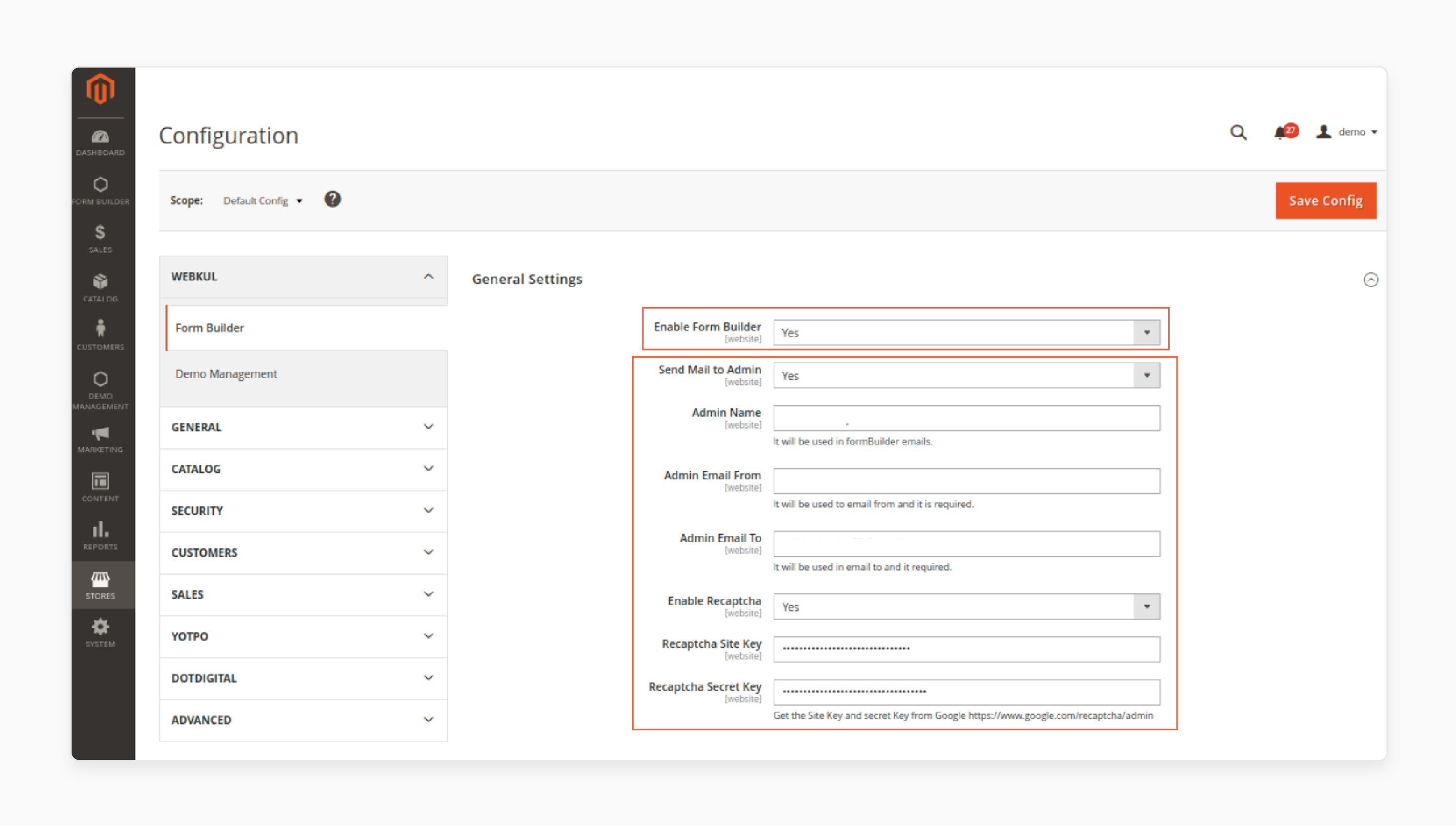
-
After downloading the extension.
-
Enable it by running:
php bin/magento module:enable Vendor_Module. -
Replace
Vendor_Modulewith the real vendor and module name.
Step 4: Run Setup Upgrade
-
Run this command to update Magento:
php bin/magento setup:upgrade.
Step 5: Deploy Static Content
- Organize the static content by running the command:
php bin/magento setup:static-content:deploy -f.
Step 6: Clear Cache
- Finally, clear the cache to ensure that the changes take effect:
php bin/magento cache:clean.
2. Installing Magento 2 Form Builder Manually
Step 1: Download the Extension Package
-
Visit the Magento 2 Form Builder extension provider website.
-
Purchase or download the extension package.
Step 2: Extract the Extension Files
- Extract the downloaded extension package to the local machine.
Step 3: Upload Extension Files to Magento Server
-
Connect to the Magento server using FTP or SSH or a file manager provided by the Magento hosting provider.
-
Navigate to the Magento installation directory.
Step 4: Upload Extension Files
-
Upload the extracted extension files to the appropriate directories within the Magento installation.
-
The files are uploaded to the Magento app directory.
Step 5: Enable the Extension
-
Log in to the Magento Admin Panel.
-
Go to Stores > Configuration > Advanced.
-
Find the extension in the list of modules and set its status to Enabled.
Step 6: Clear Cache
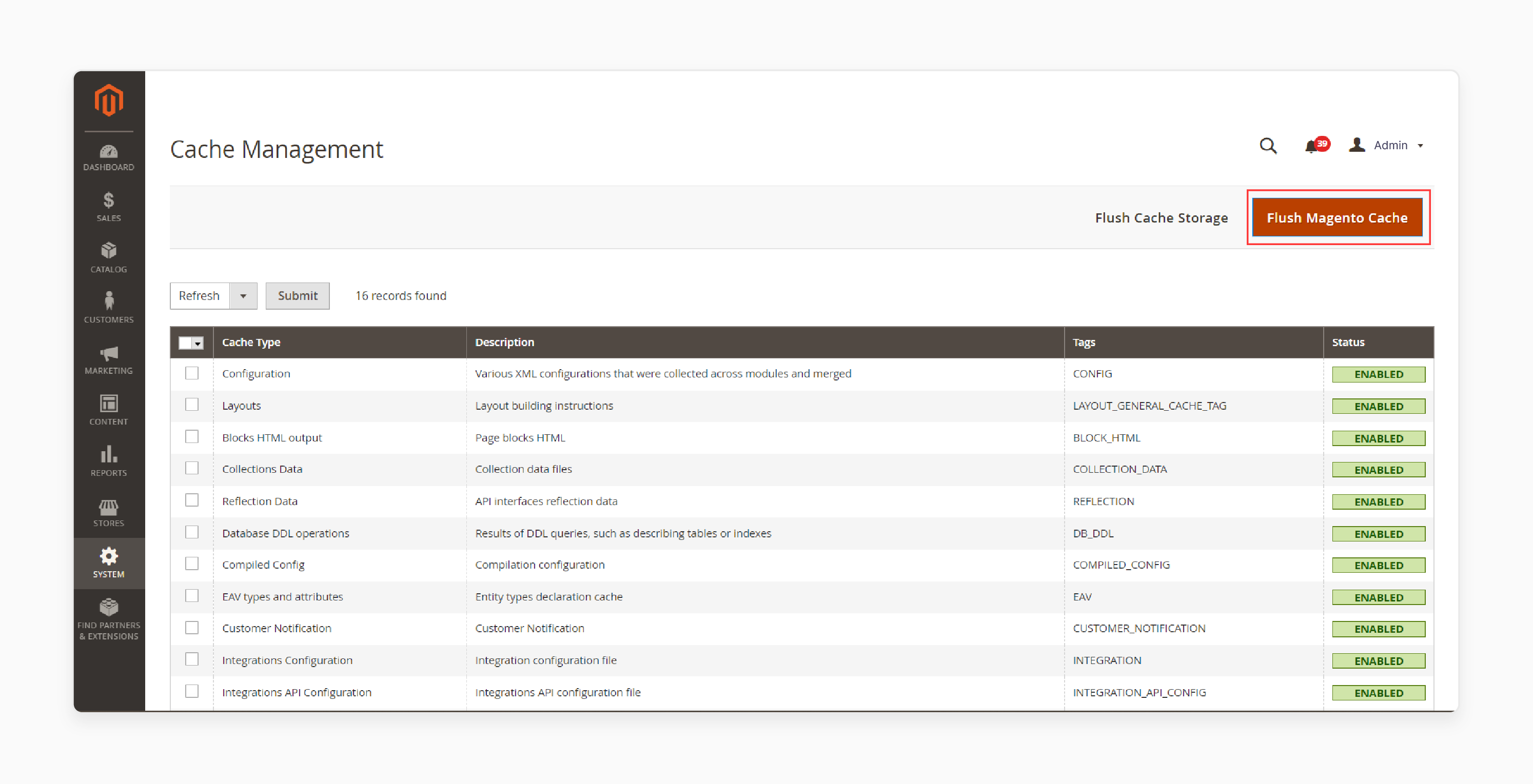
-
After enabling the extension, clear the Magento cache. It ensures that the changes take effect.
-
Go to System > Cache Management and click Flush Magento Cache.
Step 7: Configuration
-
Once the extension is enabled, configure its settings according to the requirements.
-
It may involve setting up default forms or customizing fields. It also involves configuring integration options.
Step 8: Test the Extension
-
Verify that the Magento 2 Form Builder works. Do this by creating a test form.
-
Check if the form creator tool is accessible and allows custom fields to be added as needed.
Step 9: Final Checks
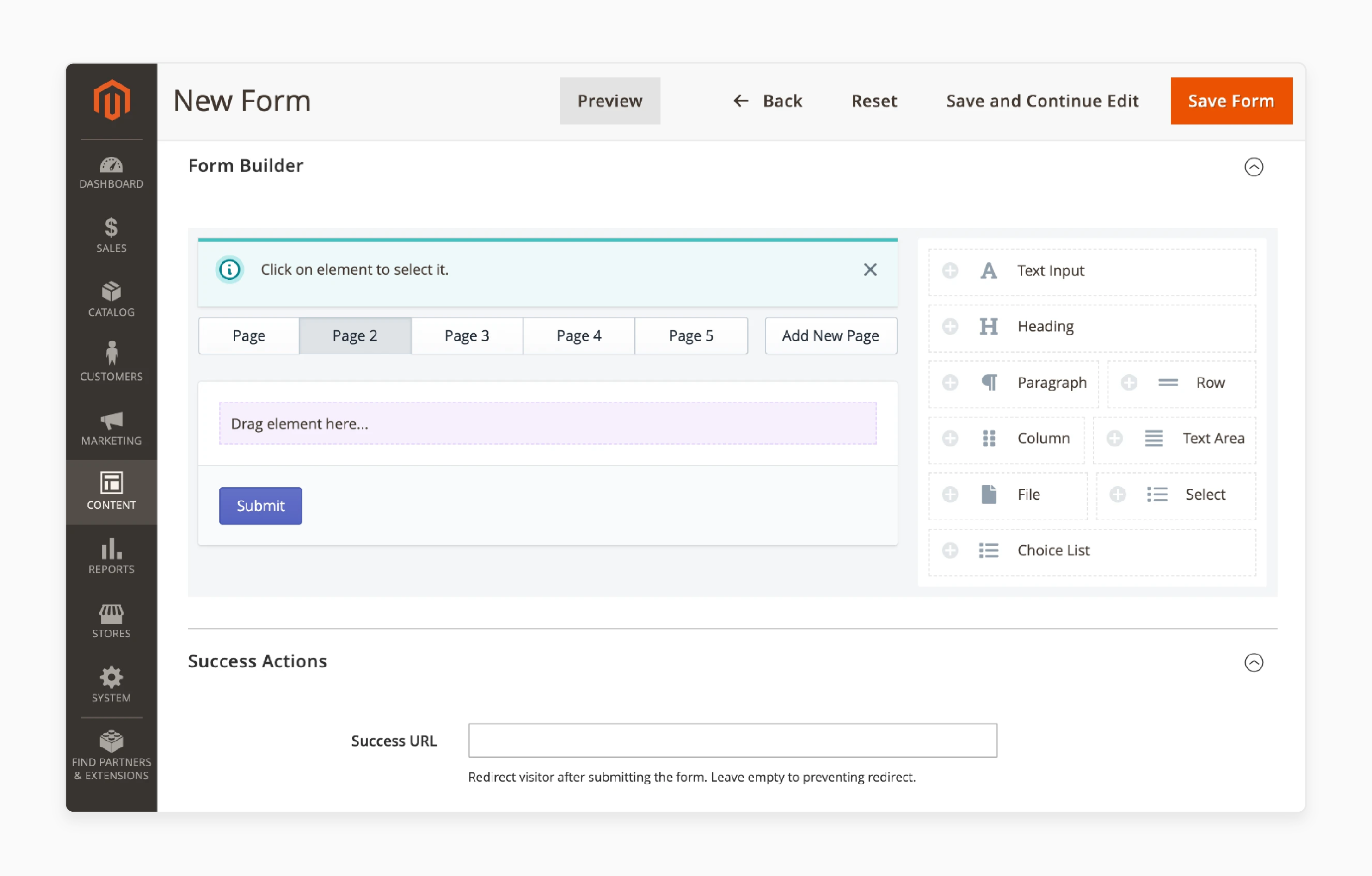
-
Perform a final check to ensure that the extension is working as expected on the Magento store.
-
Test different functions. For example, adding custom text forms, making form fields, and submitting forms.
Step 10: Documentation and Support
-
Refer to the extension documentation for detailed instructions on using form features.
-
Contact the extension provider for help if you encounter any issues during installation.
Troubleshooting tips for Magento 2 Form Builder
| Tips | Details | Examples |
|---|---|---|
| Check Compatibility | It ensures the Form Builder works with Magento 2 webforms. Check compatibility guarantees smooth operation during platform updates. | When upgrading to Magento 2.4, merchants rely on the extension. It keeps its functionality. Extensions like customizable forms and submission management are available without disruptions. |
| Review Documentation | Merchants must consult the extension documentation. It is essential to have clear guidance on installing and configuring the extension. | Merchants rely on the documentation to follow step-by-step instructions. It ensures seamless setup and customization to their needs. For example, they can adjust form fields and submission processes. |
| Check Error Logs | Reviewing Magento error logs is always important to avoid any troubleshooting. It is important to find any messages from the Magento 2 custom form extension. | If issues arise with form submission or display, merchants can analyze error logs. It helps them find the root cause and troubleshoot. It ensures smooth functionality and user experience on their Magento site. |
| Test in Different Environments | Checking the extension's functionality on different server types is important in Form Builder. It will ensure compatibility and reliability. | Testing the Form Builder extension helps find any compatibility issues. It ensures smooth performance on diverse server setups. |
| Contact Support | If issues persist, reaching out to extension support for assistance is recommended. It ensures timely help from experts. They will address any technical challenges or questions about the Form Builder extension. | Contacting the support team can help troubleshoot complex issues. It can clarify configuration options or provide updates to fix Magento bugs. |
| Clear Cache | Clearing the Magento cache is necessary to apply recent changes and configurations. It ensures that the new settings take effect on the whole website. | After changing the design or adding new products in the Magento admin panel, clear the cache. It provides a seamless browsing experience. |
| Update Extension | Update the extension to the latest version to fix the bugs in the Magento custom form. It ensures that the extension runs well and maximizes its performance and reliability. | A bug stops some fields from being properly validated. Updating the Form Builder extension to the latest version can fix the issue. It will ensure smooth form submission and improve user experience. |
| Check File Permissions | Confirming the right file permissions for the extension files and directories is important. It ensures proper functionality and security. Verify permissions can prevent unauthorized access and errors during installation. | Setting the right permissions includes reading, writing, and executing. It lets the Magento web server access extension files while keeping security standards. |
| Disable Third-Party Extensions | Temporarily turning off other Magento extensions can help find conflicts. It can also isolate issues that affect the Form Builder's functionality. It also ensures smooth and compatible operation by deactivating extensions. | If form submissions or displays have issues, disable other extensions. It will let you see if any conflicts are affecting the Form Builder's performance. It will help you fix and optimize your Magento website. |
FAQs
1. How do you create multiple custom forms with Magento 2 Form Builder?
The Magento 2 Form Builder allows you to create forms for your online store. It can be created by installing the form builder extension, configuring it, designing with drag-and-drop and testing it. The process also includes contact forms, surveys, and more.
2. Is it possible to customize forms according to specific requirements?
Yes, the Magento 2 extension allows many customization options. It lets the users customize forms as they need. Users can add custom fields and adjust the form according to the layout. It can configure form validation rules to ensure data accuracy.
3. How does the Magento 2 Form Builder extension improve user experience?
The extension for Magento 2 Form Builder offers an easy-to-use Magento interface. It has drag-and-drop functionality, which helps users to create custom forms. The extension also supports Magento responsive design. It ensures that forms display well on devices and enhances user experience.
4. Is the Magento 2 Form Builder extension compatible with Magento 2?
Yes, the Form Builder extension is compatible with Magento 2. It integrates with the platform and replaces the default contact form. The form builder extension adds more features and options for customizing forms.
5. What is the process for embedding forms on a Magento 2 website?
The Magento 2 custom form builder allows you to embed forms on your Magento 2 website. You can copy the form code and paste it into the desired page builder or content block. Use the Magento admin panel or your preferred HTML editor to process the embedded form on Magento 2.
6. Does the Magento 2 Form Creator Module support form validation?
Yes, the Magento 2 Form Builder extension includes built-in form validation functionality. You can set rules for each form field. It ensures that users enter accurate and complete information. It helps maintain data integrity and improves user experience.
Summary
Magento 2 Form Builder revolutionizes e-commerce customization with its versatile features. It empowers users to enhance their experience and streamline data collection. Here's an overview of all the benefits involved-
- Customization
- Data Collection and Analysis
- Ease of Use
- Enhanced User Experience
- Responsive Design
- Seamless Integration
- Security
- Time and Cost Efficiency
Ready to optimize your Magento 2 Form Builder? Explore managed Magento hosting solutions tailored to foster increased interaction.







