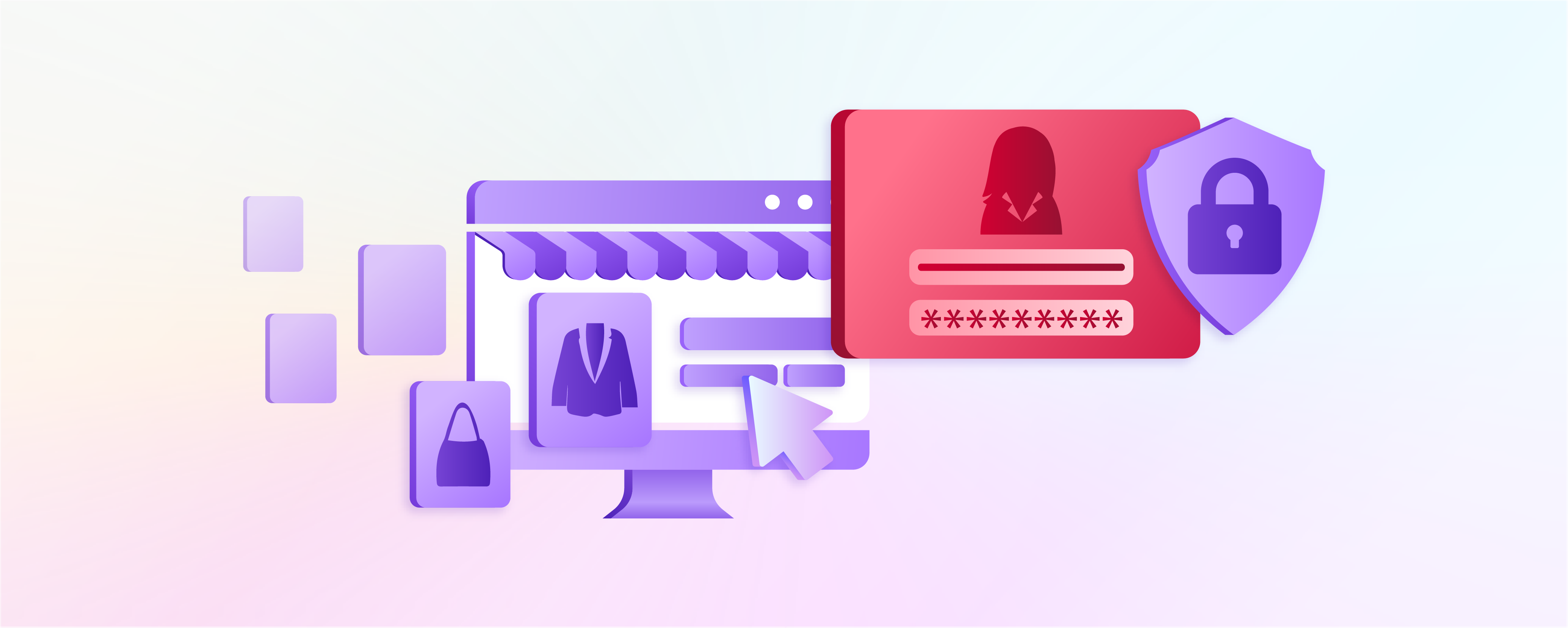
How to Set up and Configure Magento 2 Force Sign In
Are you looking to increase security and collect customer data from your store? The Magento 2 force sign-in module requires users to log in or register before visiting certain pages of your store.
In this tutorial, we will explain the steps and features of the Magento 2 extension.
Key Takeaways
-
Discover how to restrict access to specific pages on your Magento 2 store.
-
Learn to customize login requirements and create a secure login process.
-
Find out how to ensure compatibility and customize the extension to match your brand.
-
Explore ways to optimize performance and get reliable support for the extension.
-
Uncover the benefits of the Force Sign in extension for your Magento 2 store.
Benefits of Magento 2 Force Sign in
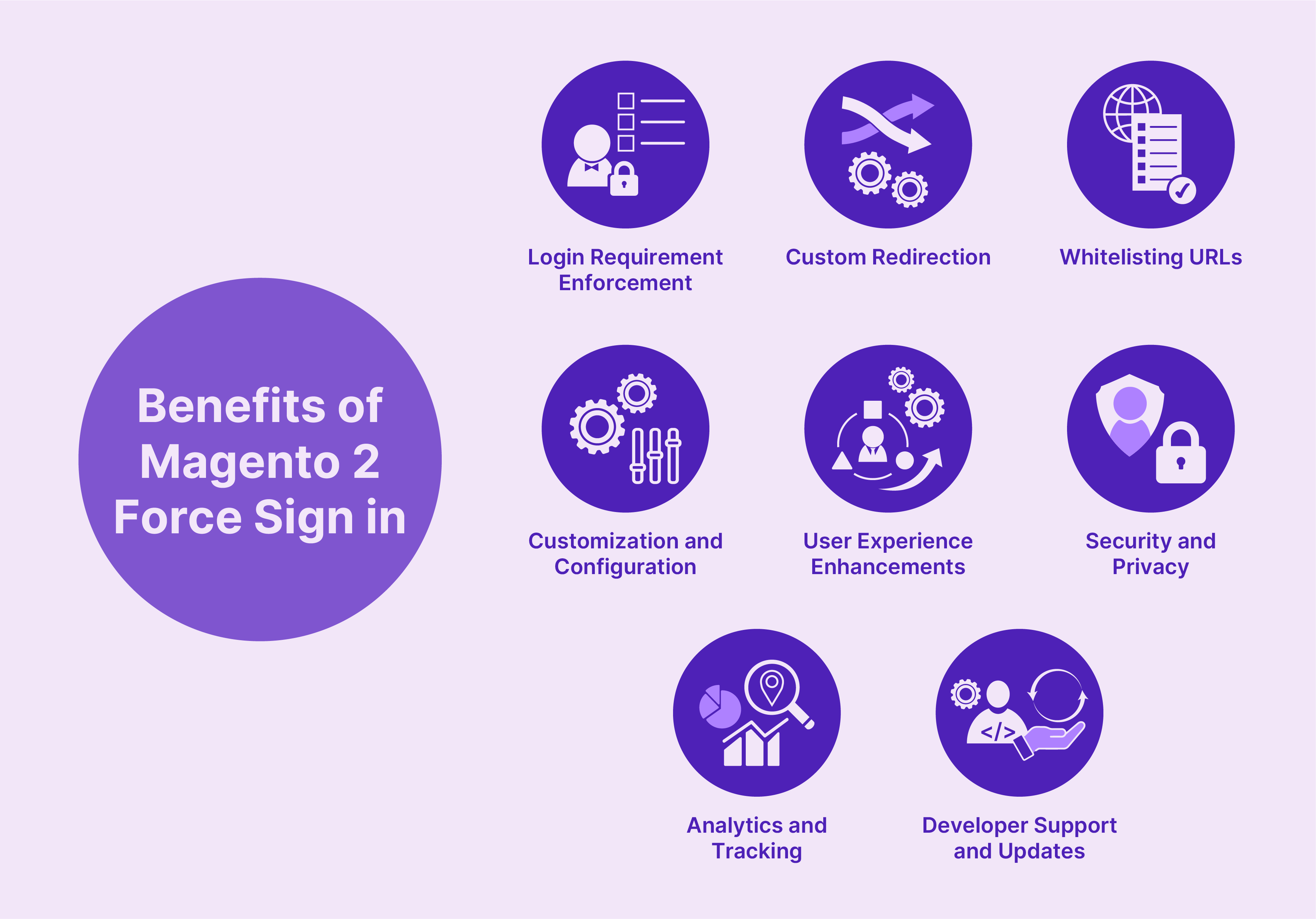
1. Login Requirement Enforcement
-
Administrators can configure the extension to require login to access the Magento website. Visitors must log in or register to view any page.
-
Instead of the entire website, it can be set up to require login only for specific pages. It can be for product pages, category pages, or custom URLs. It allows for a more flexible access control strategy.
-
The extension can be configured to enforce login requirements based on customer groups. Different Magento customer groups can have different access levels. It allows for targeted content delivery and personalized experiences.
-
Administrators can define IP ranges or specific IP addresses that are allowed to access the website. It is useful for granting access to employees, partners, or specific geographical locations.
2. Custom Redirection
-
Users can be redirected to a specific page after successful login. It enhances the Magento UX by taking them directly to the content they were initially interested in.
-
Set a default page where all users will be redirected post-login if no specific prior page was requested.
3. Whitelisting URLs
-
Whitelisting allows admins to specify URLs that can be accessed freely without the need for user authentication.
-
Administrators can whitelist certain URLs that can be accessed without logging in. This is useful for pages like 'Contact Us' and 'About Us' or legal pages like privacy policies.
4. Customization and Configuration
-
Customize the login page with messages or styling to align with the website’s branding.
-
Supports multiple store views, allowing different login requirements and settings for each store.
5. User Experience Enhancements
-
Configure alerts or messages that inform visitors of the need to log in to proceed. It can help in maintaining a smooth user experience by setting the right expectations.
-
A custom login page allows you to tailor the experience to your specific audience.
-
For example, if your target audience is millennials, you could use modern design elements, colors, and imagery that appeal to that age group.
-
Simplify the login form by only requiring essential information like username/email and password.
-
The extension integrates smoothly into the existing Magento setup without disrupting other functionalities.
6. Security and Privacy
-
Enhances Magento security by restricting access to product information, pricing, and other content. It ensures that only registered and logged-in users can access it.
-
Helps in complying with privacy regulations by controlling who sees what data. It can be important for sites handling sensitive or personalized information.
-
Implement two-factor authentication. It requires users to enter a code from their phone or email in addition to their password.
7. Analytics and Tracking
-
By controlling page access, the extension can gather more accurate data about user engagement and behavior.
-
It can be used to identify the most active users and their common characteristics (e.g., age, location) to better target marketing efforts.
-
Analytics helps find out which products or categories are most popular among specific user segments. It can be used to optimize product recommendations and Magento promotions.
-
With logged-in users, session tracking becomes more reliable and accurate. It can be used to determine the average number of sessions or visits required before a user makes a purchase. It helps optimize the conversion funnel.
-
Admins can also identify common browsing paths and the sequence of pages visited by users. It allows for the improvement of the site's navigation and layout.
8. Developer Support and Updates
-
Continuous updates to ensure compatibility with the latest Magento versions and security patches.
-
Support from the extension developers is needed to help with any installation or customization issues.
Steps to Install & Configure Magento 2 Force Login Extension
Step 1: Download and Install the Extension via Composer
-
Check if the extension is compatible with Magento's latest version.
-
Download the extension from the Adobe Commerce Marketplace or third-party website.
-
Unzip the file and upload it to the code directory in the app directory.
-
Disable the Cache in System > Cache Management.
-
Enter the following code in the Magento CLI:
php bin/magento setupphp bin/magento setup:static-content
Step 2: Configure the Magento Force Login Extension Settings
-
Log in to the Magento Admin Panel and navigate to Stores > Configuration > Forcelogin extension.
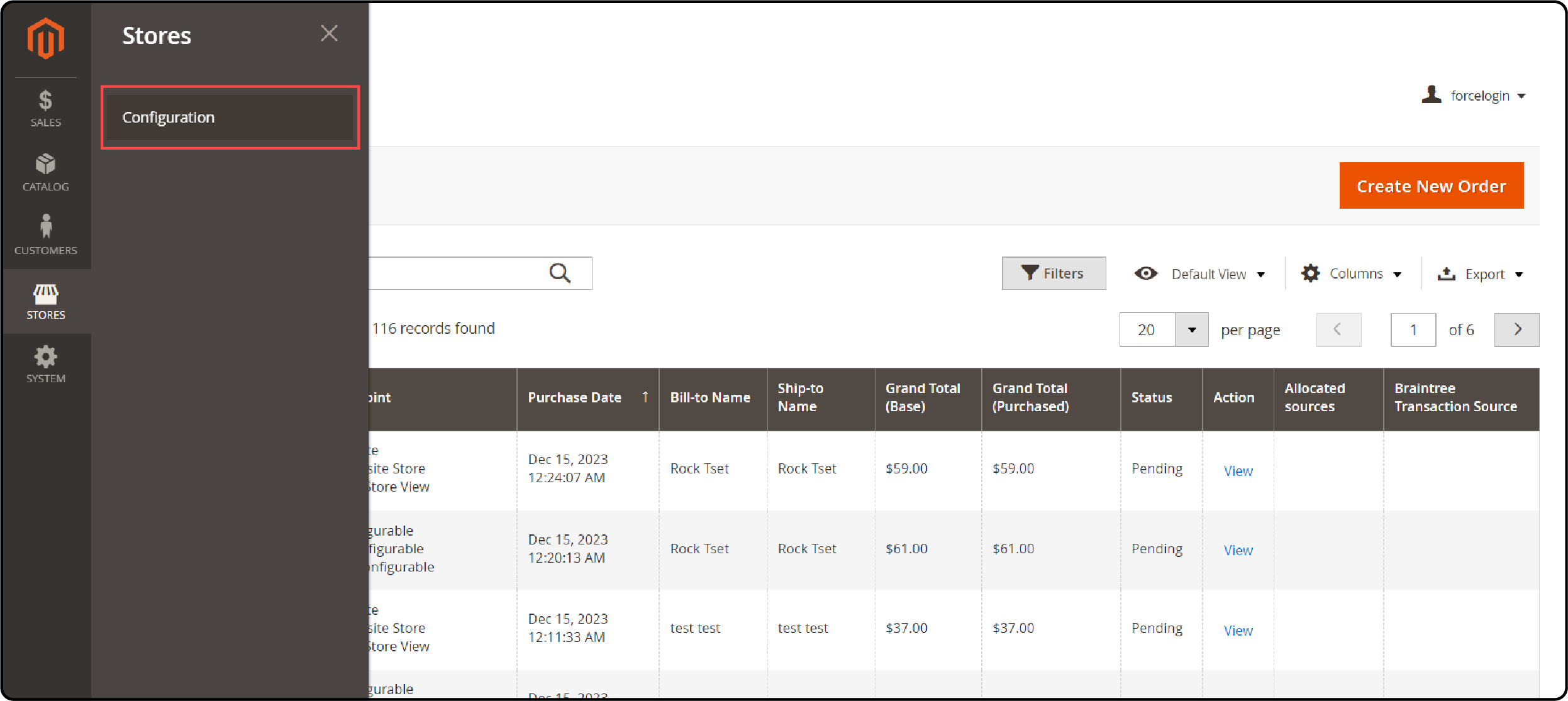
-
Enable the extension and registration by selecting Yes.
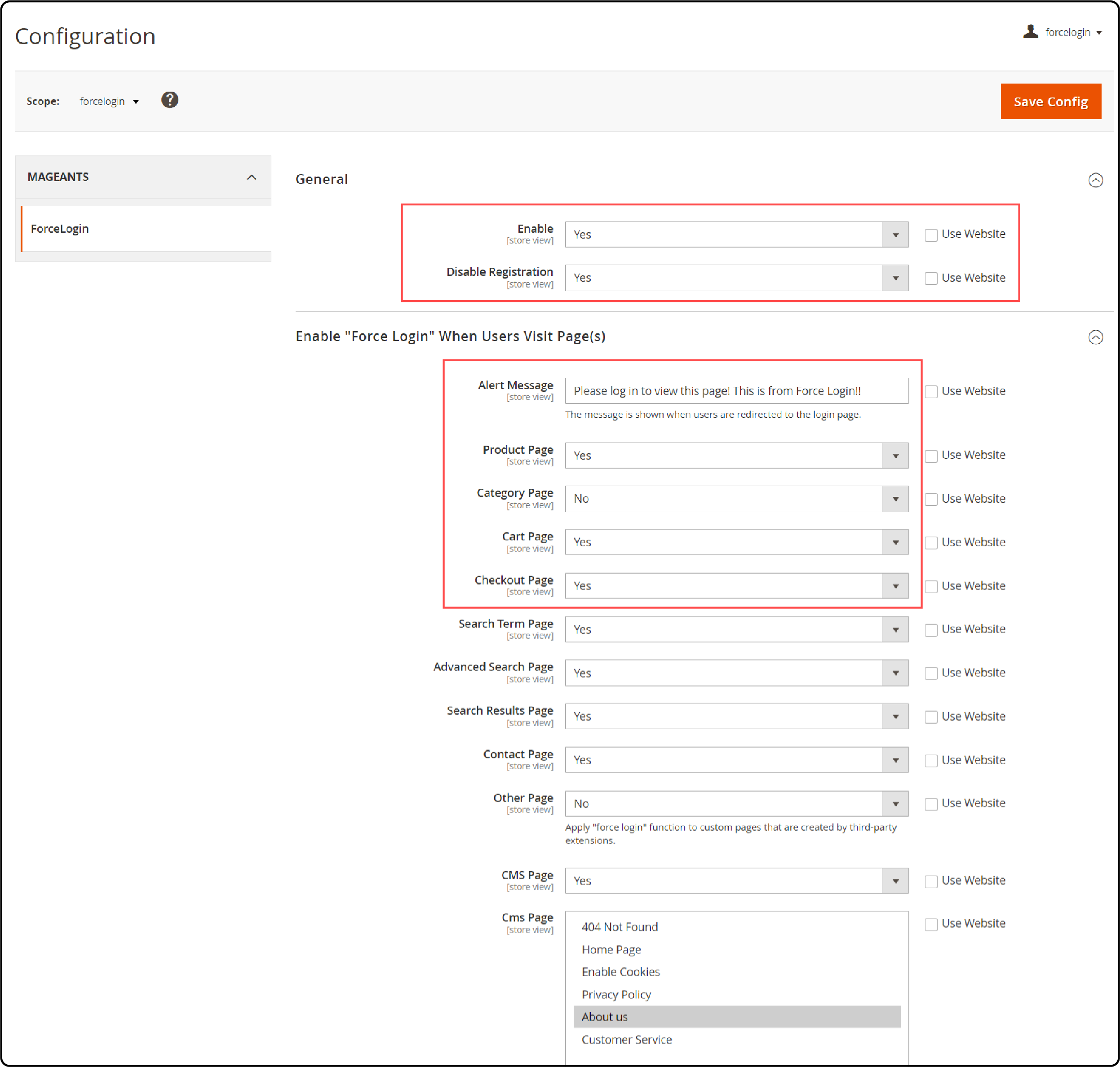
-
Enter a suitable alert message prompting the Magento customer to log in before continuing.
-
Select all the pages, like the product, CMS pages, and checkout, that requires the force login by selecting Yes.
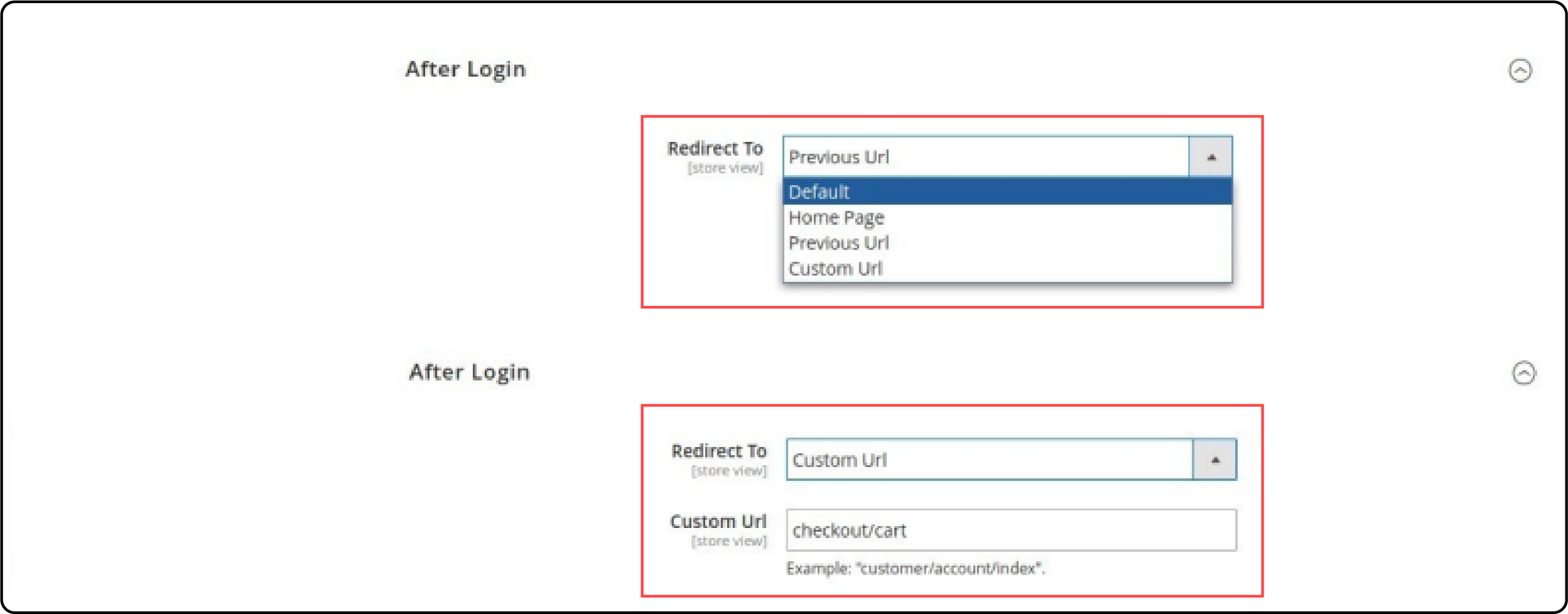
-
Scroll down to the After Login section and select the redirect page for registered users.
-
Enter the custom URL by selecting the custom URL option and enter the URL.
-
Save changes by selecting Save Config after configuring.
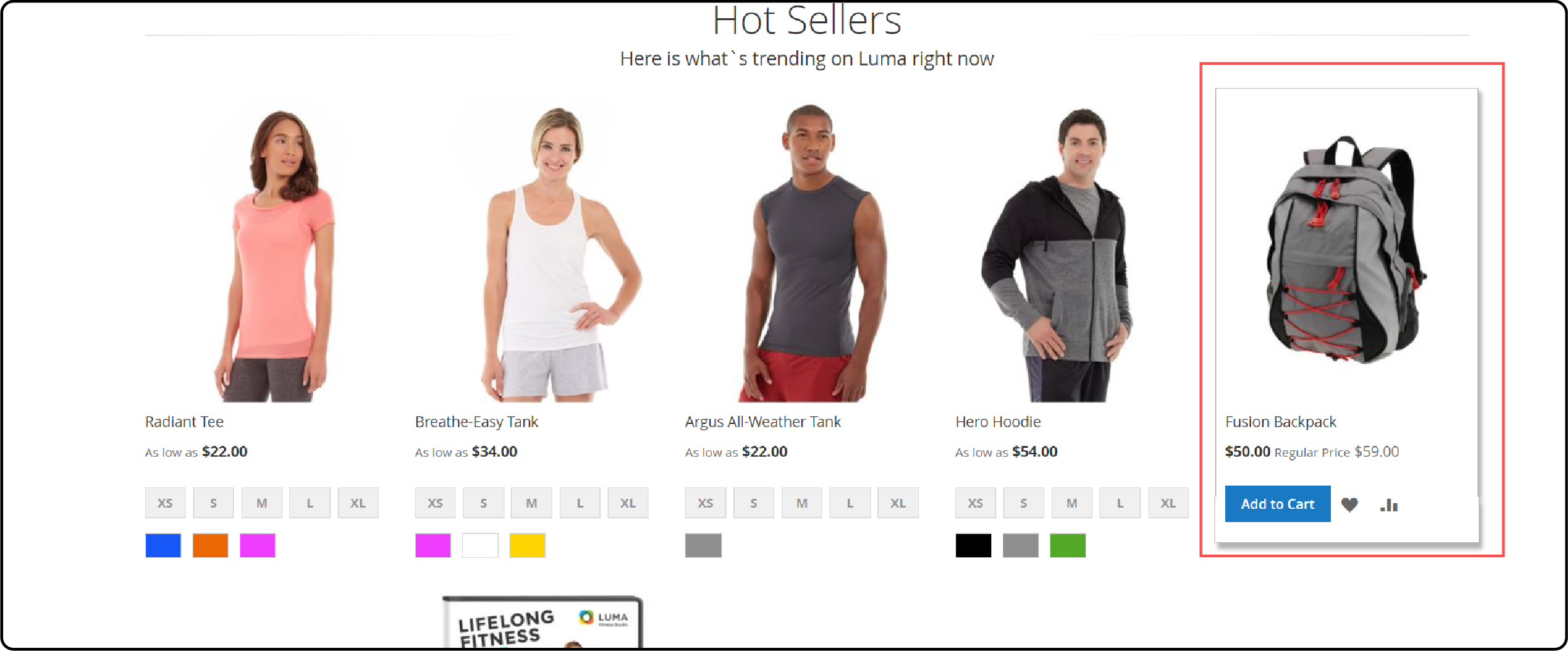
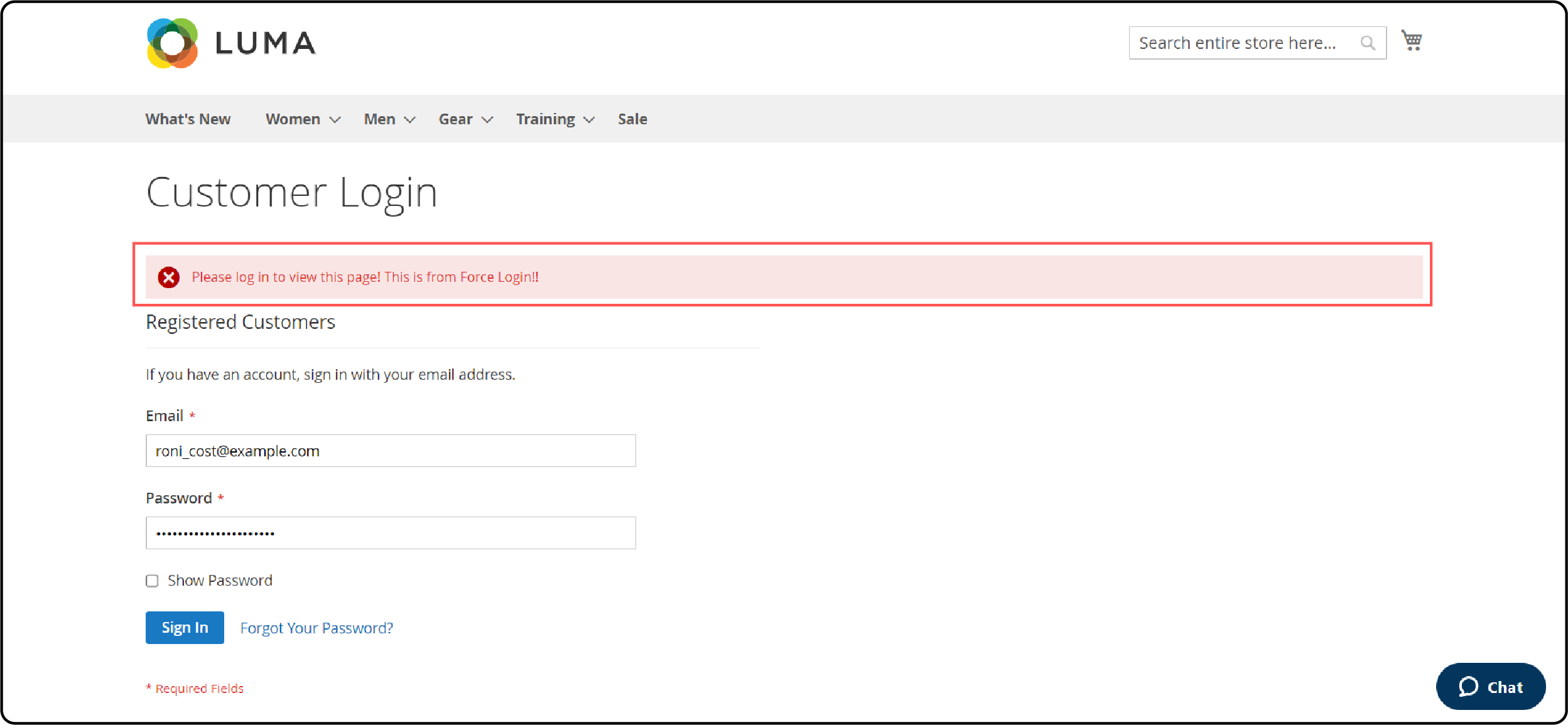
- View the pages from the front end and check if the registration page appears when clicking a product.
Comparing Features of Magento 2 Force Sign In Extensions
| Feature | MageComp Force Login | MageAnts Force Login | Landofcoder Force Login |
|---|---|---|---|
| Restrict access to specific pages | Yes | Yes | Yes |
| Restrict access to all pages | No | Yes | No |
| Disable customer registration | Yes | Yes | No |
| Redirect after login | Yes (to a specific page) | Yes (4 options) | Yes |
| Customize login form template | No | No | No |
| Set login popup appears time | No | No | No |
| Enable/disable the popup close button | No | No | No |
| Display alert message | Yes | Yes | Yes |
| Compatibility with 3rd party pages | No | Yes | No |
| Compatibility with specific Magento themes | No | Yes (Porto, Codazon) | No |
| REST API | Yes | No | No |
| GraphQL API | Yes | No | No |
| Compatible with Hyvä theme | Yes | No | No |
Best Practices for Force Sign In Extensions
1. Restrict Access to Specific Pages
-
Identify the key pages you want to restrict, like product pages, category pages, Magento 2 checkout, account dashboard, etc.
-
Use the extension settings to specify the exact URLs or page types for which to force login.
-
Consider whitelisting certain pages, like the homepage, about us, etc., to remain public.
-
Use regular expressions (regex) to cover a broader range of URLs or page types when specifying the pages to restrict.
-
Implement a role-based access control system to assign different access levels to various customer groups or user roles.
-
Provide a clear and user-friendly message on restricted pages. It should be a user guide on how to gain access (e.g., by logging in or subscribing).
2. Customize Login Requirements
-
Disable registration if you only want to allow existing customers to access restricted areas.
-
Use clear alert messages to explain why login is required on certain pages.
-
Set up logical redirection rules, e.g., send users back to the page they tried to access after logging in.
-
Offer social login options (e.g., Google, Facebook) to simplify the login process for users.
-
Implement a "Remember Me" functionality to allow users to stay logged in for a specified period.
-
Provide a "Forgot Password" feature to help users regain access to their accounts easily.
3. Secure Login Process
-
Implement reCAPTCHA and Magento 2FA to prevent bots and unauthorized access attempts.
-
Use IP whitelisting to only allow trusted IPs to access the admin or restricted storefront areas.
-
Enforce strong password policies for customer accounts.
-
Implement password complexity requirements (e.g., minimum length, mix of characters) to encourage strong passwords.
-
Use SSL/HTTPS to encrypt login credentials and ensure secure data transmission.
-
Implement login throttling to limit the number of failed login attempts from a single IP address.
-
Enable email notifications for successful and failed login attempts to keep users informed about their account activities.
4. Compatibility and Customization
-
Ensure the extension is compatible with your specific Magento version and any other third-party extensions.
-
Customize the login form fields to collect additional information (e.g., customer type, industry) for better segmentation.
-
Integrate the extension with your existing CRM system to sync customer data seamlessly.
-
Customize the **login form styling/templates to match your brand. **
-
Test on a staging site first before deploying to production.
5. Performance and Support
-
Ensure the extension has a warranty/refund policy and dedicated support channels.
-
Conduct thorough performance testing to ensure the extension doesn't slow down your website or affect user experience.
-
Look for extensions that provide regular updates and have a proven track record of addressing security vulnerabilities promptly.
-
Consider extensions that offer priority support or dedicated account managers for quick issue resolution.
-
Evaluate the extension provider's reputation by reading customer reviews and case studies to gauge their reliability.
FAQs
1. What is the Magento 2 Force Login Module?
The Magento 2 Force Login Module is an extension that requires customers to log in before viewing specific pages. It helps store owners increase security and gather customer data by restricting access to sensitive information.
2. How can I configure the Magento 2 Customer Force Sign-In extension?
To configure the Magento 2 Customer Force Sign-In extension, login to the backend and navigate to Stores > Configuration > Forcelogin. Enable the module. You can then set up which pages, such as the checkout page or view product pages, require customers to log in.
3. Can I redirect customers to a specific page after login using the Magento 2 Force Login Module?
Yes, the Magento 2 Force Login Module allows you to redirect customers to a particular page after they log in. This feature enhances the customer experience by directing them to the current page they intended to access.
4. Is the Magento 2 Required Login Extension compatible with third-party Magento extensions?
The Magento 2 Required Login Extension is designed to be compatible with other Magento extensions. However, it's always best to test the extension on a staging site to ensure smooth integration.
5. Can I whitelist certain pages so that non-logged-in customers can access them?
Yes, the Magento 2 Customer Force Sign extension allows you to whitelist specific pages, such as the contact page or the home page. It is so that non-logged-in customers can access them without the need to register.
Summary
The Magento 2 force sign in feature for online stores increases trust and gives the admin more control over customer visits. In this tutorial, we explained the setup, features, and best practices of force login for Magento 2. Here is a quick recap:
-
Enforce granular access control for your website content and customer groups.
-
Deliver a seamless user experience with customizable post-login redirection and whitelisted URLs.
-
Protect sensitive information and comply with data protection regulations.
-
Leverage accurate analytics and tracking data to optimize marketing strategies and personalize experiences.
-
Identify high-value customer segments and make data-driven decisions to acquire and retain them.
Utilize force sign in strategies and managed Magento hosting to run a scalable and high-revenue online business.



