
Magento 2 Flat Rate Shipping: Configuration Steps and Comparison
Want to simplify the shipping process for your Magento 2 store? Magento 2 flat rate shipping streamlines your operations and enhances customer satisfaction.
In this tutorial, we will explore the configuration steps and compare Magento 2 flat rate shipping with other shipping methods.
Key Takeaways
-
What is Magento 2 Flat Rate Shipping?
-
How to Configure Magento 2 Flat Rate Shipping?
-
Why Set Different Flat Rate Shipping Rates for Different Products?
-
Difference Between Flat Rate Shipping and Other Shipping Methods
-
Top 3 Magento 2 Flat Rate Shipping Extension
-
Difference Between One Flat Rate and Multiple Flat Rate Shipping
-
Why Set Different Flat Rate Shipping Rates for Different Products?
-
Difference Between Flat Rate Shipping and Other Shipping Methods
-
Difference Between One Flat Rate and Multiple Flat Rate Shipping
What is Magento 2 Flat Rate Shipping?
Magento 2 Flat Rate Shipping is a straightforward shipping method where a fixed fee is charged for every order. It should be irrespective of its weight, size, or destination.
Magento 2 Flat Rate Shipping simplifies shipping for both store owners and customers by providing predictable costs. It can be easily configured in the Magento admin panel and requires minimal setup.
Flat rate shipping is ideal for small businesses and promotional events. It ensures a smooth checkout process. It reduces cart abandonment and enhances customer satisfaction.
The method is particularly beneficial for stores with uniform product sizes and weights. It offers a hassle-free shipping solution.
How to Configure Flat Rate Shipping in Magento 2?
-
Log in to your Magento admin panel.
-
Navigate to Stores > Settings > Configuration.
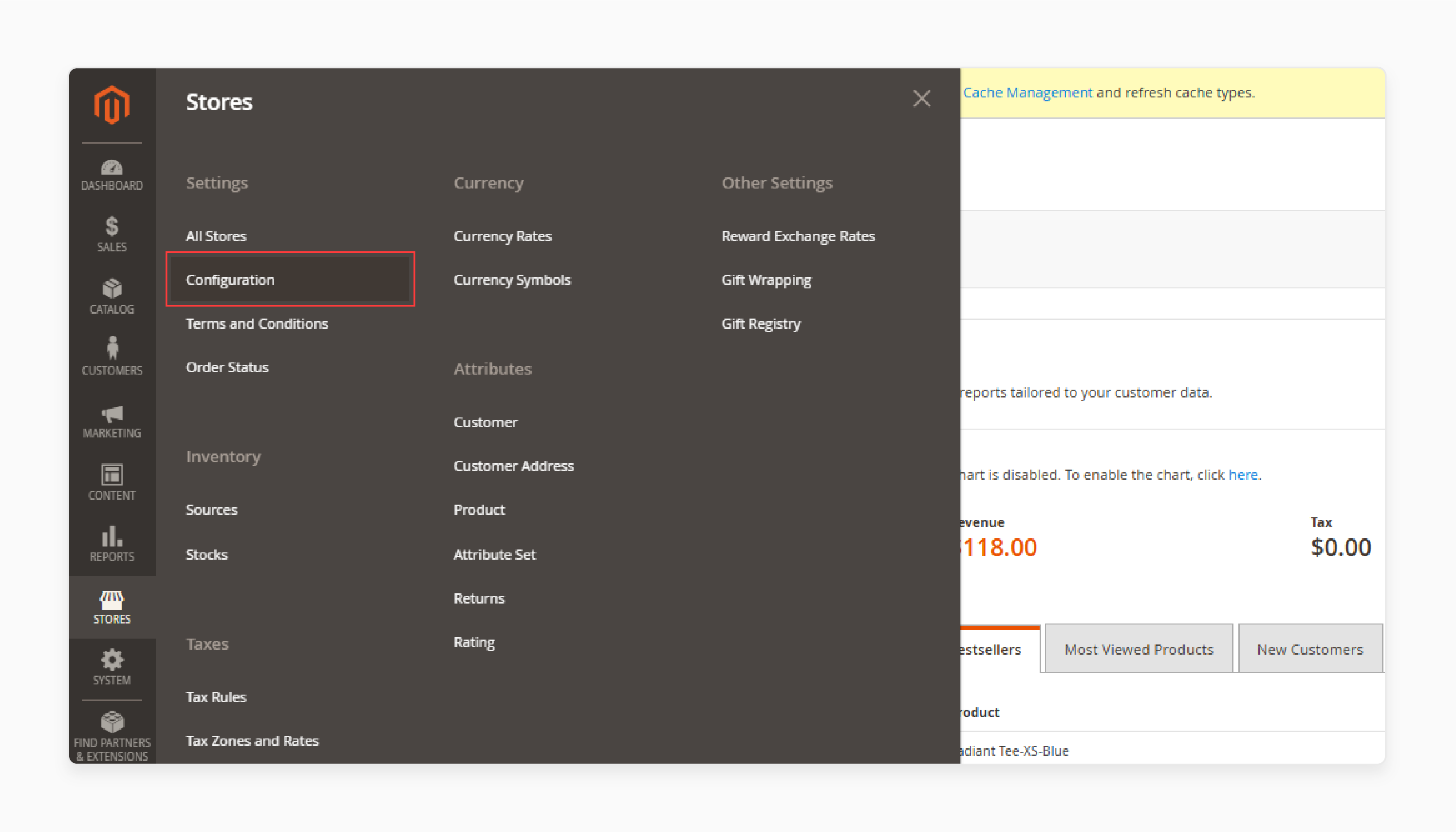
-
On the left panel, expand the Sales tab
-
Click on the Shipping Methods tab.
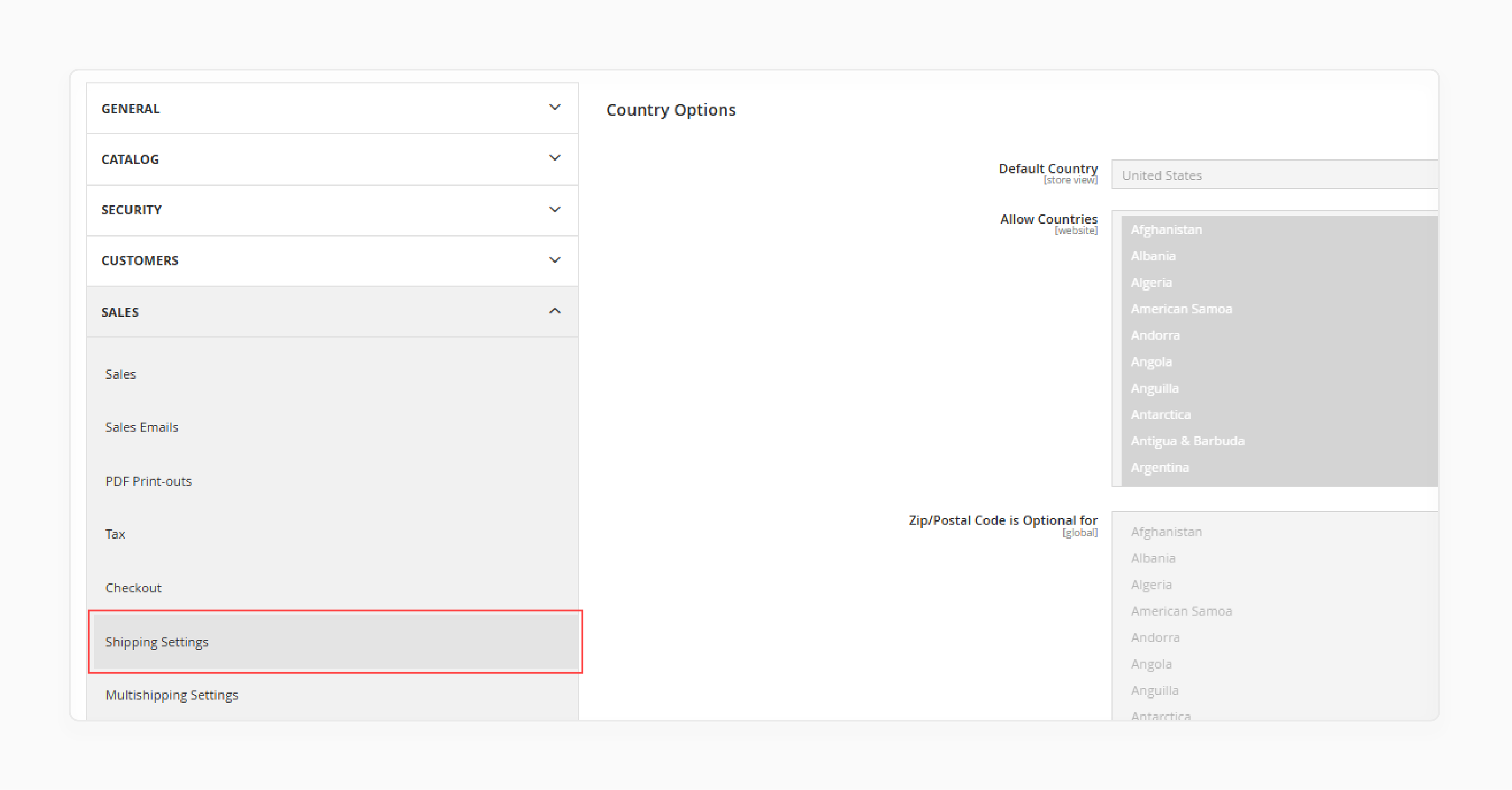
- Open the Flat Rate section and Set Enable to Yes.
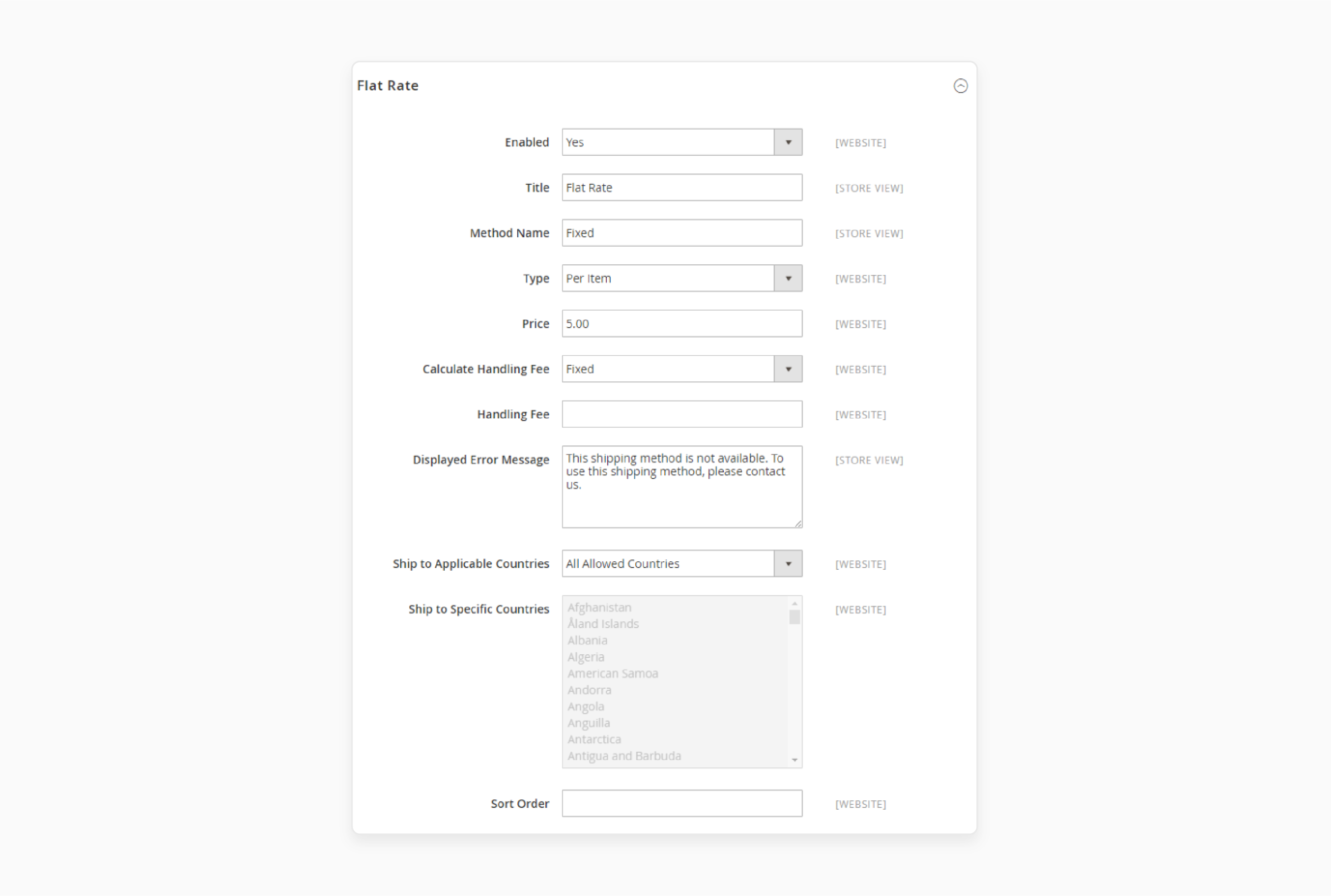
-
Enter the title you want to display for the flat rate shipping option on the checkout page in the Title field.
-
Write a description for the flat rate shipping method in the Method Name field with the calculated shipping rate in the shopping cart. The default method name is Fixed.
-
To clarify the terms for applying the flat rate shipping method, set the Type to one of the following:
-
None: This option makes the shipping rate zero, similar to free shipping.
-
Per Order: Apply a flat rate for the entire order.
-
Per Item: Apply a flat rate for each item in the cart. The rate is multiplied by the number of items in the cart. Regardless of whether there are multiple quantities of the same or different items.
-
6. Enter the flat rate amount you want to charge in the Price field.
- If you need to charge an additional handling fee. Set Calculate Handling Fee to either Fixed or Percent and enter the amount in the Handling Fee field.
7. Type a short text in the Displayed Error Message field for instances when flat rate shipping is unavailable.
8. Set Ship to Applicable Countries to one of two options:
-
All Allowed Countries: Enable the flat rate shipping for every country.
-
Specific Countries: Select specific countries where the flat rate shipping will be available.
-
Set the ‘Sort Order’ for how the flat rate shipping method will appear on the checkout page.
9. Click on Save Config to apply your settings.
Why Set Different Flat Rate Shipping Rates for Different Products?
1. Enhanced Customer Experience
-
Different shipping rates ensure that customers are charged fairly based on the product’s:
1. Weight
2. Size
3. Value
-
Heavier or bulkier items can have higher shipping rates. Smaller items can have lower shipping rates.
-
Customers appreciate transparency in shipping costs. Different rates for different products help customers understand the shipping cost breakdown. It builds trust in your store.
2. Operational Efficiency
-
By setting different shipping rates, store owners can better manage shipping costs. It prevents situations where low shipping rates for heavy or bulky items eat into profits.
-
Encourages the sale of specific items by offering attractive shipping rates. You can lower shipping rates for overstocked items to move inventory faster.
3. Competitive Advantage
-
Different rates allow for more customized shipping options. It can be a competitive advantage, especially if competitors use a flat rate for all products.
-
Enables store owners to run targeted promotions. You can offer reduced shipping rates on high-margin items to boost sales during specific promotions.
4. Practical Scenarios
-
Stores with a diverse range of products benefit significantly. A store selling both electronics and clothing might set higher rates for electronics. This is due to their value and shipping requirements.
-
Different rates for international customers help cover the higher costs associated with international shipping to different regions.
5. Implementation Tips
-
Regularly analyze shipping costs for various products. It helps ensure that rates are aligned with actual expenses.
-
Gather customer feedback about shipping costs. It helps identify potential areas for adjustment.
-
Update shipping rates regularly. It helps reflect changes in shipping costs or business strategies.
Difference Between Flat Rate Shipping and Other Shipping Methods
| Shipping Method | Description | Advantages | Disadvantages |
|---|---|---|---|
| Flat Rate Shipping | A fixed shipping fee is charged for every order. It is regardless of weight, size, or destination. | Customers can predict the exact shipping fee upfront. Reduces cart abandonment and simplifies checkout by providing clear shipping costs. Simple setup and management for store owners. | It may not reflect actual shipping costs. It potentially leads to profit loss on heavier items. It can be seen as unfair if customers perceive the shipping cost as disproportionate to their purchase. |
| Free Shipping | No shipping charge is applied to the order. The cost is absorbed by the store or built into the product price. | It is highly attractive and can significantly increase sales and reduce cart abandonment. It helps compete with other stores offering free shipping. | Store owners bear the shipping cost, which can reduce profit margins. It leads to higher product prices to offset shipping costs. |
| Table Rate Shipping | Shipping rates are calculated based on a combination of conditions. These include weight, destination, and item quantity. | It allows for more precise shipping costs based on various factors. It can better reflect actual shipping expenses. It helps reduce profit loss. | It requires more time and effort to configure and manage. It can be confusing for customers if the rate structure is too complex. |
| Real-Time Carrier Rates | Shipping costs are calculated in real time. The calculation is done using rates from carriers like UPS, FedEx, or USPS. | It provides exact shipping costs based on real-time data. Customers trust well-known carrier rates. They may feel more comfortable with the shipping cost. | It requires integration with carrier services. It can be technically demanding. Shipping costs can vary significantly. It leads to unpredictability for customers. |
| Per Item Shipping | Shipping fees are calculated based on the number of items in the order. | It is easy for customers to understand how shipping is calculated. It is beneficial for stores with a wide range of item sizes and weights. | Customers buying multiple small items may perceive the cost as too high. It requires accurate item dimensions and weights for precise cost calculation. |
Top 3 Magento 2 Flat Rate Shipping Extension
1. Magento 2 Multiple Flat Rate Shipping - Meetanshi
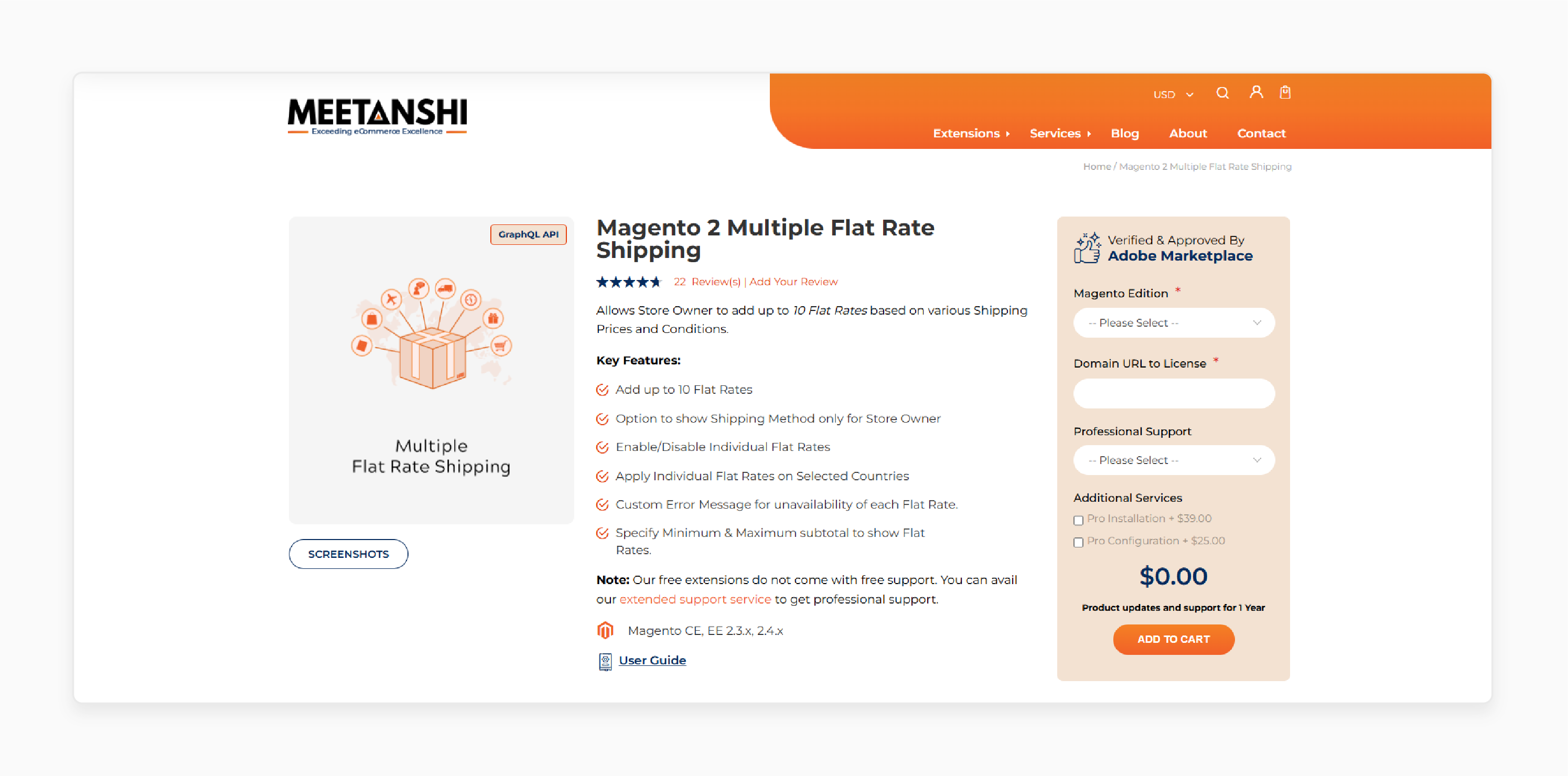
Meetanshi’s Multiple Flat Rate Shipping extension allows you to create multiple flat rate shipping methods for your store. The extension is highly customizable. It enables you to define specific rates for different:
-
Shipping destinations
-
Cart conditions
-
Customer groups
With its user-friendly interface, you can easily manage and configure flat rate shipping methods. It enhances the customer experience and streamline your shipping process. It is compatible with Magento CE, EE 2.3.x, 2.4.x.
Key Features:
-
Add up to 10 Flat Rates
-
Option to show Shipping Method only for Store Owner
-
Enable/Disable Individual Flat Rates
-
Apply Individual Flat Rates on Select Countries
-
Custom Error Message for unavailability of each Flat Rate.
-
Specify Minimum & Maximum subtotal to show Flat Rates.
Price:
-
Magento Open Source Edition: Free
-
Magento Commerce Edition: $100 (12 months)
2. Magento 2 Multiple Flat Rate Shipping Extension - Magecomp
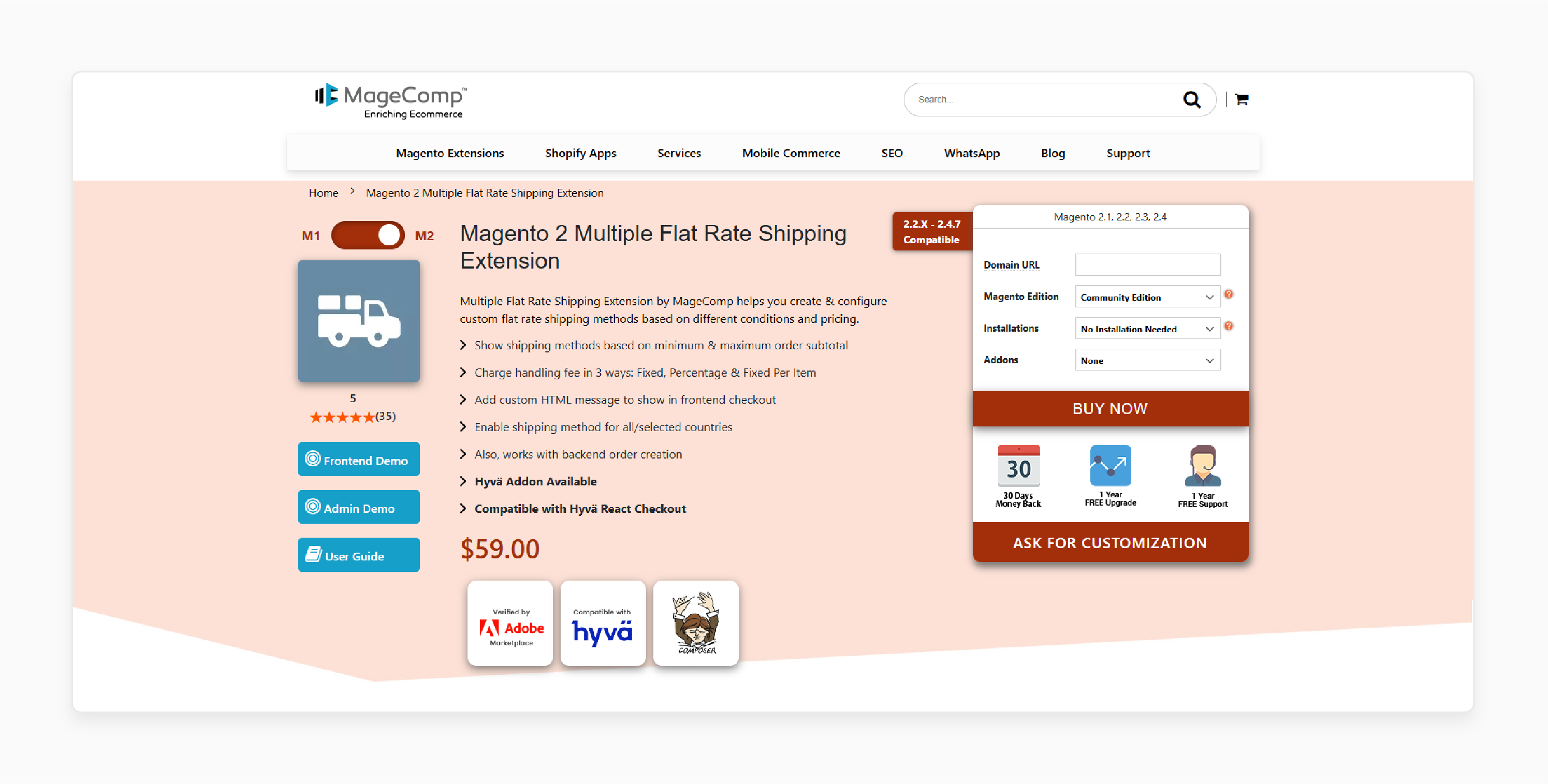
Magecomp’s Multiple Flat Rate Shipping Extension provides a flexible solution for setting up multiple flat rate shipping methods. It supports various conditions such as:
-
Country
-
State
-
Zip code
It allows for precise control over shipping charges. The extension is perfect for store owners looking to offer a variety of shipping options to their customers. It also helps maintain simplicity in shipping calculations. It is compatible with Magento 2.1, 2.2, 2.3, 2.4.
Key Features:
-
Show shipping methods based on minimum & maximum order subtotal
-
Charge handling fee in 3 ways: Fixed, Percentage & Fixed Per Item
-
Add custom HTML message to show in frontend checkout
-
Works with backend order creation
-
Hyvä Addon Available
-
Compatible with Hyvä React Checkout
Price:
-
Magento Community Edition: $59 (12 months)
-
Magento Commerce Edition: $208 (12 months)
3. Magento 2 Multiple Shipping Flat Rates extension - Mageplaza
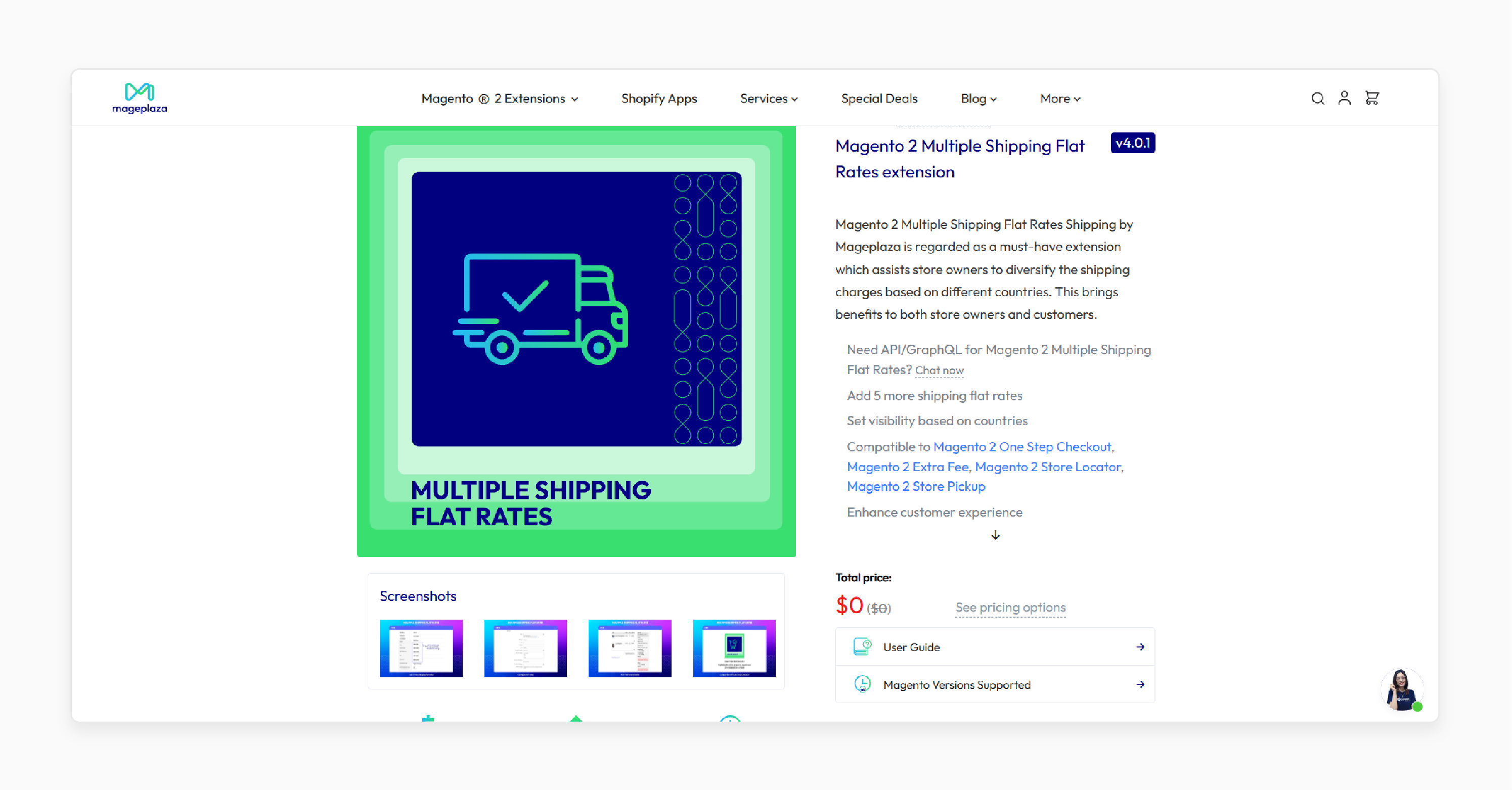
Mageplaza’s Multiple Shipping Flat Rates extension is regarded as a must-have extension. It assists store owners in diversifying the shipping charges based on different countries. The extension brings benefits to both store owners and customers. It is compatible with Magento CE/EE/B2B/Cloud/ Adobe Commerce 2.3.x, 2.4.x.
Key Features:
-
Add five more shipping flat rates
-
Set visibility based on countries
-
Compatible with Magento 2 One Step Checkout, Magento 2 Extra Fee, Magento 2 Store Locator, Magento 2 Store Pickup
-
Enhance customer experience
Price:
-
Magento Community Edition: $235 (12 months)
-
Magento Enterprise Edition: $805 (12 months)
Difference Between One Flat Rate and Multiple Flat Rate Shipping
| Feature | One Flat Rate Shipping | Multiple Flat Rate Shipping |
|---|---|---|
| Description | It offers a single, consistent shipping charge for all orders. | It offers a different, highly customizable flat rate charge to match specific shipping needs. These are based on criteria like weight or destination. |
| Simplicity | It simplifies the checkout process with a fixed shipping cost. It is much easier to manage with fewer variables. | The setup is more complex, with multiple rate options. |
| Transparency | Customers always know the shipping cost upfront. | Customers see varying rates based on order specifics. |
| Ideal for | It is ideal for small businesses or straightforward shipping strategies. | It is ideal for businesses with diverse products or international customers. |
| Fairness in Costs | It may not reflect actual shipping costs for all order types. | It provides more accurate shipping costs based on specific criteria. |
FAQs
1. Can I have only one flat rate shipping method in Magento 2?
You can configure one flat rate shipping method in Magento 2. By enabling and setting up a single flat rate. You provide a consistent shipping charge regardless of the order or destination. It simplifies the shipping process.
2. Can I apply flat rate shipping to specific products or categories in Magento 2?
You can apply flat rate shipping to specific products or categories in Magento 2. It is done using multiple flat rate shipping extensions. You can define shipping rates based on product attributes or categories. It ensures accurate and fair shipping costs for different items in your store.
3. How can I manage the sort order of shipping methods in Magento 2?
In Magento 2, you can set the sort order of shipping methods by navigating to Stores > Configuration > Sales > Delivery Methods. Adjust the sort order number for each shipping method. It helps determine its display sequence during checkout.
4. What shipping addresses are supported for Magento 2 flat rate shipping?
Magento 2 shipping addresses for flat rate shipping include domestic and international addresses. It depends on your configuration. You can set different flat rates for various regions. It ensures accurate shipping costs for different destinations.
Summary
Magento 2 Flat Rate Shipping simplifies the shipping process by charging a fixed fee for every order. The tutorial outlines several points, including:
-
Offers fixed shipping fees for all orders, regardless of weight, size, or destination.
-
Enables easy setup through the Magento admin panel with flexible options.
-
Ideal for small businesses and promotions, it reduces cart abandonment.
-
Compared with free shipping, table rate shipping, real-time carrier rates, and per-item shipping.
Looking to simplify the shipping process for your Magento 2 store? Consider managed Magento hosting for better performance.




