
How Do You Configure Magento 2 First Data Extensions?
Looking to optimize your store's payment processing? Magento 2 First Data extensions secure the payment process for eCommerce merchants.
In this tutorial, we will explain how to configure the First Data payment extension for Magento.
Key Takeaways
- Set up secure payment processing with First Data.
- Manage customer cards easily for seamless transactions.
- Handle refunds efficiently, including partial refunds.
- Ensure safe checkouts using 3D Secure verification.
- Simplify payment gateway integration in Magento stores.
-
Magento 2 First Data Payeezy Extension vs ICICI Payment Gateway Extension
-
Common Issues with the Magento 2 First Data Payment Extension
What is the First Data Payment Extension for Magento 2?
First Data is a leading financial services provider. They handle a large portion of card transactions in the United States and globally. These payment gateways allow store owners to accept various payment methods. It includes credit and debit cards like:
- Visa
- MasterCard
- American Express
- Discover
- JCB
It is done while ensuring that customer data is protected through advanced security measures. Customers can save their credit card information securely on First Data's servers. It facilitates quicker checkouts in future transactions without the need to re-enter card details.
Key Features of Magento 2 First Data Payment Extensions
1. Secure Payment Processing
- The extension also adheres to PCI compliance standards. This means it meets the necessary security requirements set by the Payment Card Industry. Merchants can further assure their customers that their payment information is handled securely.
- The extension regularly updates its security protocols to stay ahead of potential threats. This proactive approach helps mitigate risks associated with online transactions. Merchants using these extensions can focus on growing their business.
2. Partial Refunds
- Partial Refunds are a valuable feature of the Magento 2 First Data extensions. This functionality allows merchants to issue refunds for specific amounts. It is beneficial when a customer returns only part of their order or when an item is damaged.
- They do not need to rely on external systems or processes to handle these refunds. This saves time and reduces the complexity involved in processing returns.
- Merchants can easily navigate to the order management section of their Magento dashboard. They can select the order in question and specify the amount to be refunded. Partial refunds help maintain positive relationships with customers.
3. Customer Card Management
- Admins can view all stored credit card information for each customer. This visibility helps them quickly access necessary details when processing orders. They can easily add new credit card information if a customer requests it. This capability ensures that the payment options remain up-to-date.
- If a customer needs to update their payment information, admins can make those changes. This reduces potential issues during checkout.
- Admins also have the option to delete credit card information as needed.
4. 3D Secure Checkout
- This verification involves redirecting customers to their card issuer’s authentication page. When customers attempt to make a purchase, they are prompted to verify their identity. They may need to enter a password, a one-time code, or use biometric data.
- The First Data payment module employs tokenization. When a customer saves their credit card information, only a unique token is stored on the merchant's site.
- It ensures that the person making the purchase is indeed the authorized cardholder.
Steps to Configure a First Data Payment Extension
- Log in to the Magento admin panel after installing the extension.
- Navigate to Stores > Configuration > Payment Methods.
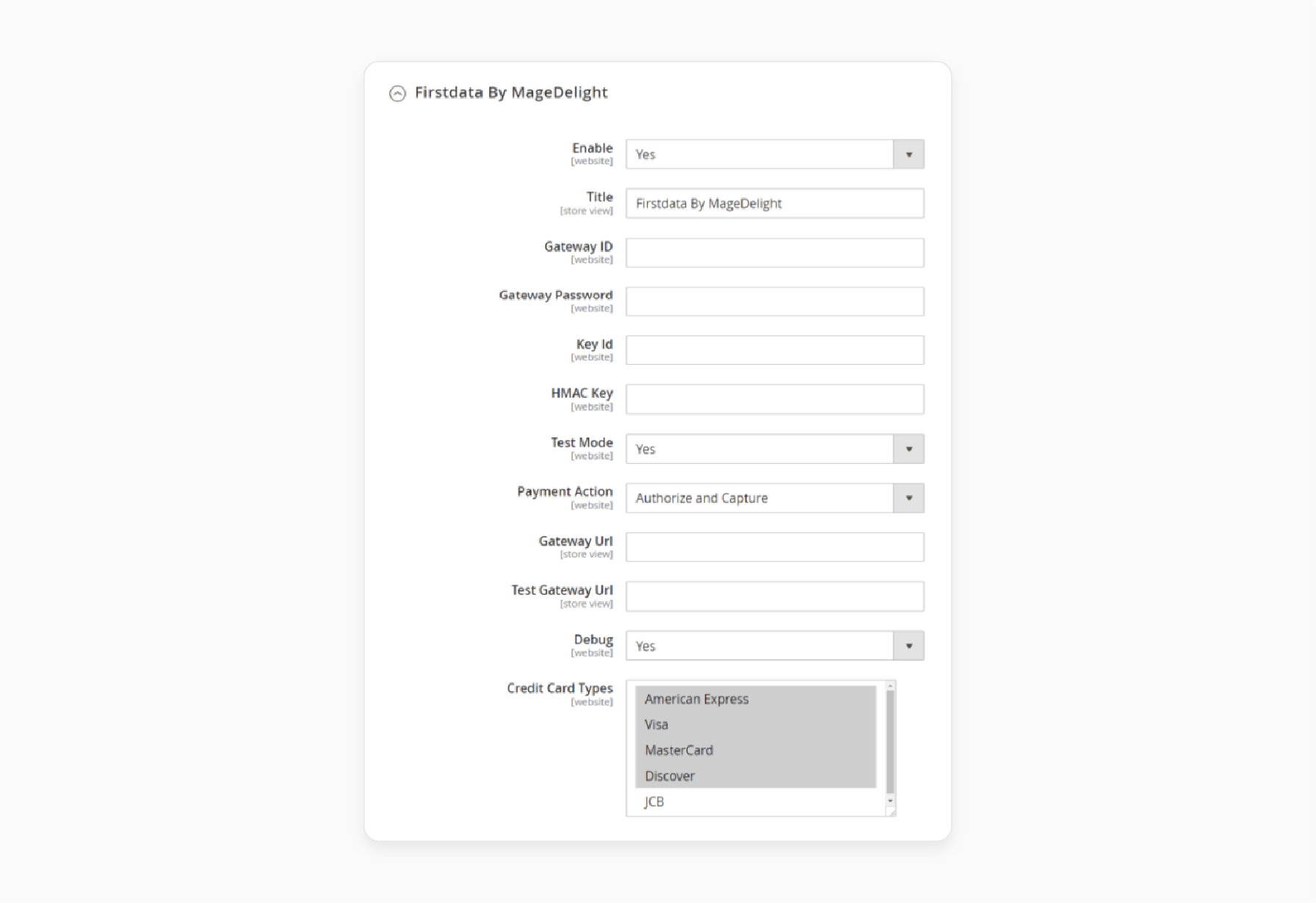
- Enable the extension and give it a Title.
- Enter the Gateway ID and Password.
- Choose Test Mode and select the Payment Action.
- Enter the Gateway URL and select the Credit Card Types.
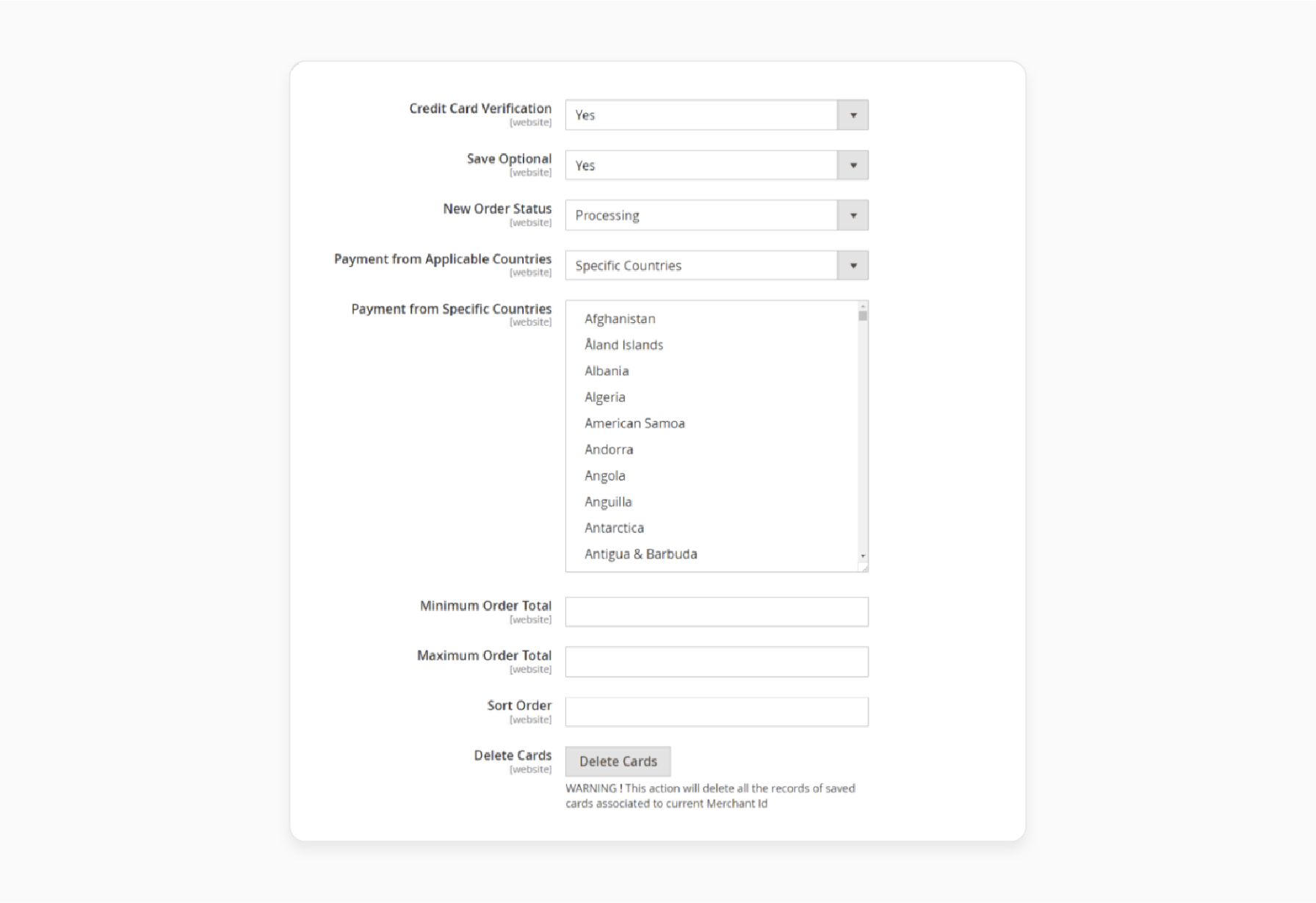
- Choose Yes to enable Credit Card Verification and Save your Card.
- Test out the payment method from the front end.
- Go to My Orders from the admin panel to manage transactions.
Magento 2 First Data Payeezy Extension vs ICICI Payment Gateway Extension
| Feature | Payeezy Payment Extension | ICICI Payment Gateway Extension |
|---|---|---|
| Integration | Integrates Payeezy payment gateway with Magento 2 | Integrates ICICI payment gateway with First Data IMS |
| Payment Methods | Accepts major credit and debit cards, supports multiple currencies | Accepts credit cards, debit cards, and international cards |
| Security Features | 3D Secure Checkout, PCI compliance, tokenization | Hosted payment page, SSL encryption, SAQ PCI compliance |
| Refund Management | Supports full and partial refunds directly from the backend | Supports refunds through the hosted payment process |
| Customization Options | Customizable payment method title, Payeezy logo on checkout | Customizable payment method title, logo display options |
| Sandbox Testing | Built-in sandbox mode for testing transactions | Sandbox mode is available for testing functionality |
| User Experience | Customers complete payments directly on the site | Customers are redirected to a secure hosted payment page |
| Country Restrictions | No specific country restrictions are mentioned | Option to enable payments to particular countries |
| Compatibility | Compatible with various Magento versions | Compatible with Hyvä and recent Magento versions |
Common Issues with the Magento 2 First Data Payment Extension
1. Review Payment Method Configuration
-
It is essential to double-check that all required fields are accurately filled out. Key information such as the Gateway ID and Gateway Password must be entered correctly. Any typos or incorrect entries in these fields can prevent successful transactions from occurring.
-
Pay special attention to the payment action settings. These settings dictate how transactions are processed. It could be processed as an authorization only or authorized and captured. Misconfigurations in these options can lead to transaction failures during the checkout process.
-
Once updated, test the payment process again to see if the issues persist.
2. Check Magento Logs
-
Once in the logs directory, look for files such as system.log and exception.log. These files contain error messages and warnings. It can shed light on problems occurring during the payment process. Open these log files and search for entries related to the First Data payment gateway.
-
Error messages in the logs can provide valuable insights into what might be causing issues. For example, you may find messages indicating configuration errors. There may be network connectivity problems or issues with the payment gateway itself. Identifying these errors can help you pinpoint the root cause of transaction failures.
-
After reviewing the logs, take note of any specific error codes or messages. This information can guide your next steps in troubleshooting.
3. Enable Debug Mode
- Turning on debug mode can provide deeper insights into the payment processing flow. When enabled, debug mode generates logs that capture various transaction activities.
- Once debug mode is activated, it is important to review the generated logs. Look for any anomalies or error messages that could indicate what is going wrong. Common issues might include:
- Incorrect configuration settings
- Network timeouts
- Authentication failures.
4. Check Server and Network Settings
-
Verify that there are no network connectivity issues affecting communication with the First Data gateway. This involves checking your internet connection. It also ensures that your server can reach the First Data servers without interruptions. Network issues can cause transaction failures. It is necessary to ensure that all necessary ports are open and accessible.
-
Ensure that SSL certificates are correctly installed on your server. SSL certificates are essential for encrypting data transmitted between your customers and your site. A valid SSL certificate not only secures sensitive information but also builds trust with customers.
FAQs
1. How does the Magento 2 extension enhance the payment experience?
The Magento 2 extension allows merchants to provide a secure payment experience. It is by integrating advanced payment features such as 3D Secure Checkout, tokenization, and PCI compliance. These features help ensure the safety of sensitive data while optimizing the checkout process.
2. Is the First Data Payment Gateway extension compatible with Magento?
Yes, the First Data Payment Gateway extension is compatible with Magento. It also supports multiple Magento versions. It ensures smooth integration and reliable performance for online stores.
3. What payment methods does the First Data Payment Module support?
The First Data Payment Module supports payment from various credit cards. This includes Visa, MasterCard, American Express, and Discover. It provides a versatile payment solution for merchants.
4. How does the First Data Magento 2 extension handle cardholder data?
The First Data Magento 2 extension uses tokenization to secure cardholder data. This means that only encrypted tokens are stored on the Magento server. It ensures that sensitive data remains safe from breaches.
5. Can Magento 2 store owners capture payment directly from the backend?
Yes, the Magento 2 store owners can capture payment directly from the backend. It is using the First Data Payment Gateway extension. The extension supports both authorization and capture payment actions.
Summary
The Magento 2 First Data extensions are used by stores to securely transact money globally. In this tutorial, we explain how to configure the extension. Here is a quick recap:
- First Data ensures PCI-compliant payment processing.
- Save, update, or delete customer card details.
- Supports full and partial refund capabilities.
- Verifies cardholder identity for secure transactions.
- Configure gateway settings in the Magento backend.
Choose managed Magento hosting with First Data extensions for improved performance and security.






