
How to Enhance and Optimize Magento 2 FAQ Page Setup?
Looking to improve your online store’s user experience while addressing customer queries? The Magento 2 FAQ page setup is a key feature for creating a well-structured FAQ section.
This tutorial will cover the steps to set up an FAQ page in Magento 2.
Key Takeaways
- 6 advanced features and benefits of the Magento 2 FAQ extension.
- 3 steps to create FAQ categories and customize the page layout.
- Comparison of 18 tools for setting up a user-friendly & SEO-optimized FAQ section.
- Insights into creating an efficient and user-friendly FAQ section for their online store.
- 6 methods to organize FAQs into categories & customize the layout for improved usability.
- 3 strategies to improve customer satisfaction and reduce support workload.
- 8 techniques to use structured data & SEO-optimized designs.
-
Why Is Adding a New FAQ Extension in Your Magento 2 Store Necessary?
-
Why Do You Need to Customize FAQ Pages in Your Magento 2 Store?
-
7 Steps to Add FAQ to Product Pages Using Magento 2 FAQ Extension
-
Comparison of 18 Free and Paid Magento 2 FAQ Extensions with Structured Data
-
How to Increase Your FAQ Page Effectiveness with the Magento 2 Search Results Page?
-
3 Steps to Configure Questions and Categories Using the Magento 2 FAQ Module
-
Magento 2 SEO Benefits of the FAQ Page Extension Configuration
-
10 Steps to Add FAQs on the Product Pages via the Magento 2 Admin Panel
-
Advanced FAQ Features of Magento 2 Product Questions and Category URLs
-
6 Advanced Solutions for Managing and Adding Magento 2 Faq Search Terms Report
Why Is Adding a New FAQ Extension in Your Magento 2 Store Necessary?
1. Improved Customer Experience
A Magento 2 FAQ extension helps you address common queries efficiently. They can find answers to their questions without waiting for support. It means less frustration and more satisfaction, making the shopping journey smoother.
For example, if customers are curious about the return policy, they can find the answer on the FAQ page. It helps them save time and reduces the need for support interaction.
2. Reduced Support Workload
Your support team is swamped with repetitive inquiries. Implementing a Magento 2 FAQ XML Sitemap extension can minimize these repetitive questions. It allows you to free up your team to tackle more complex issues. This efficiency benefits your team and contributes to a more flexible customer experience.
For instance, the FAQ page can provide information instead of repeatedly answering the same question about shipping times. It helps free up support staff to handle unique customer inquiries.
3. SEO Boost
Search engines love content, especially when it's organized and relevant. To increase your search engine ranking, you can provide SEO-optimized FAQ pages. Each FAQ entry can be indexed, boosting your store's visibility for specific keywords.
For example, if a customer searches for "how to return a product," your FAQ page can rank for this query. It will help you drive organic traffic.
4. Better Navigation
A well-organized FAQ section helps users find information quickly. With FAQ categories, customers can easily navigate your store's knowledge base. This organized approach improves the overall user experience.
For instance, categories like "Shipping", "Returns", and "Product Information" help users find what they're looking for without sifting through irrelevant questions.
5. Structured Data for SEO
Magento 2 FAQ extensions provide support for structured data. This feature allows search engines to understand your FAQ pages' data better. It leads to more relevant search results, which is necessary for SEO optimization.
Structured data helps voice assistants like Google Assistant/Siri provide answers from your FAQ page. This AI-powered feature can enhance your store's reach through voice queries.
6. Direct Product Page Interaction
Customers often have questions about specific products. They can ask questions directly from the product page, enhancing their shopping experience. It increases conversion rates as customers feel more confident in their purchase decisions.
For example, if a customer is unsure about the size of a product, they can ask a question, and other customers can benefit from the answer. This process helps create a community around your products.
7. Customizable Layouts
Your store's design should reflect your brand's identity. The FAQ extension for Magento 2 offers customizable layouts. It helps ensure a user-friendly design that matches your store's aesthetic. This customization fosters trust among your customers and enhances brand recognition.
For example, if your store uses a minimalist design, you can reflect this on the FAQ page. This method will help you reinforce your brand identity.
8. Search Functionality
A search bar within the FAQ section is a must-have. It allows customers to find specific queries quickly, saving time and effort. It is also helpful for stores with many FAQs, making the information more accessible.
For example, if a customer wants to know about payment methods, they can type "payment" in the search bar. This functionality will then help display relevant FAQs instantly.
Why Do You Need to Customize FAQ Pages in Your Magento 2 Store?
Design customization helps enhance the functionality and appeal of your Q&A website. Online shoppers often seek detailed information about products or services. It helps them verify the store's credibility before completing a purchase.
Websites featuring a well-organized FAQ section are likely to gain user trust & preference. E-commerce stores can design question sections that reflect their brand's identity. It helps them meet user expectations.
The FAQ extension for Magento 2 offers a design customization tool. It empowers admins to create personalized and user-friendly Magento 2 Knowledge Base pages. With easy-to-use configurations, store admins can:
- Adjust "theme colors".
- Display specific fields like "names" or "email addresses".
- Enable features such as voting on the usefulness of "answers" and sharing on social media.
To enhance the shopping experience, provides options to limit FAQ lengths on homepages. You can also offer a cleaner layout & use collapsible answers for better navigation. These features help customers find relevant information quickly and effortlessly, improving overall satisfaction.
7 Steps to Add FAQ to Product Pages Using Magento 2 FAQ Extension
- Navigate to Content > Questions in the Magento 2 admin panel. It will display the Questions Grid.
Note: The 'Questions Grid' contains all the frequently asked questions already created.
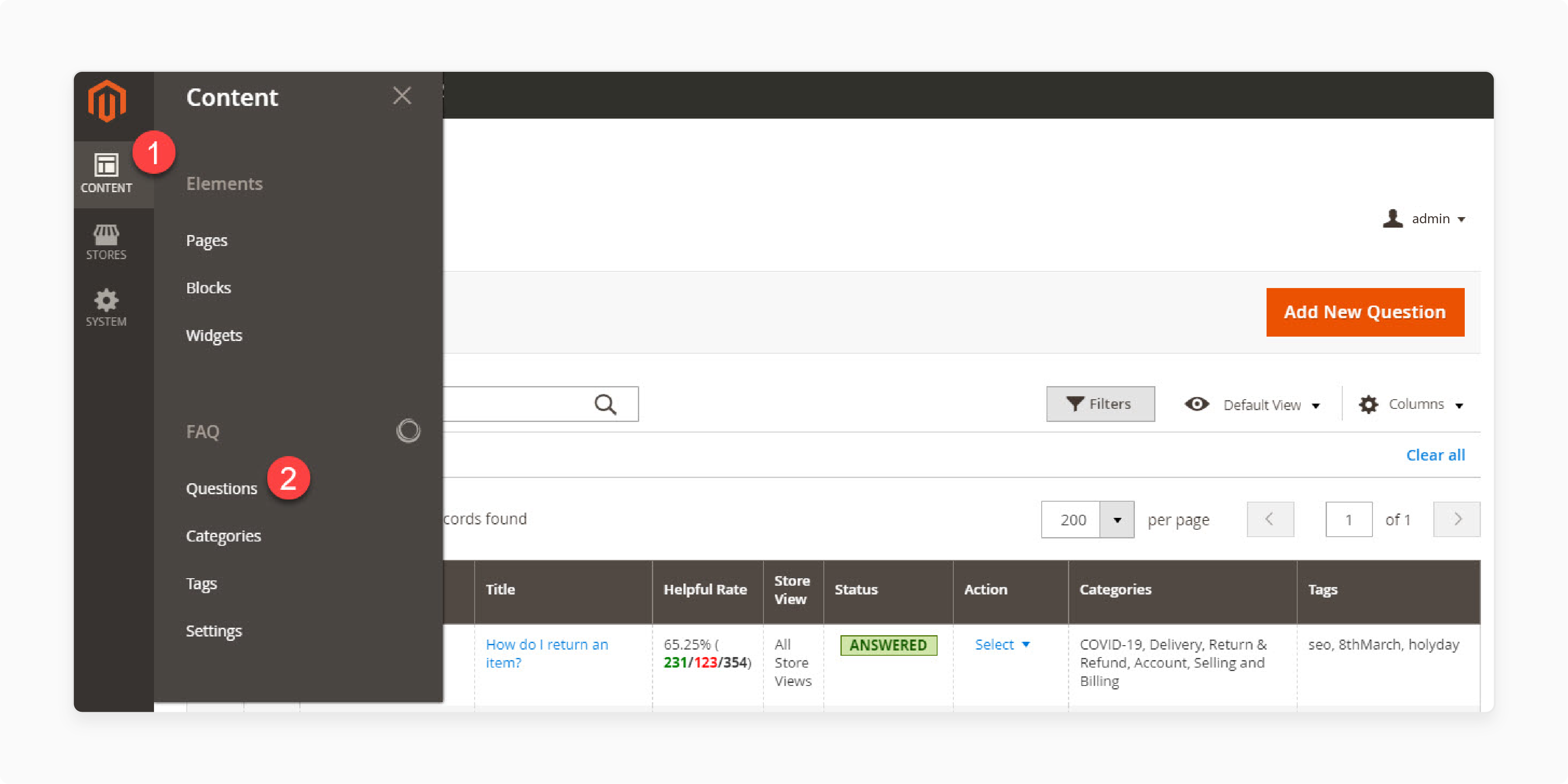
- In the Questions Grid, locate the FAQ you want to display on the Product Page.
- Click the 'Edit' option in the Action column for the selected question.
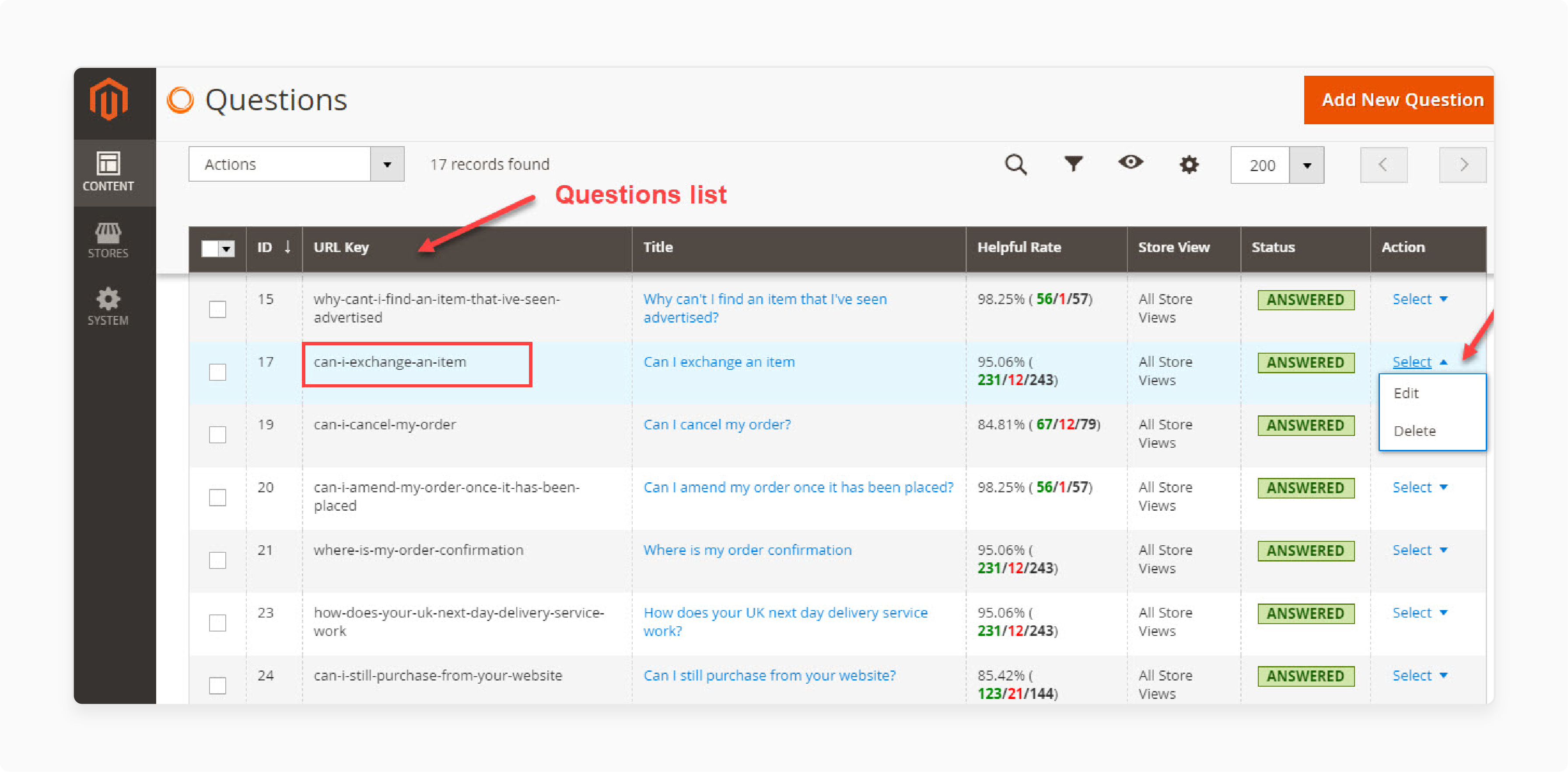
- Go to the 'Related Products' section to assign it to specific Product Pages. For instance, assign the question to products with "WSH12" and "WSH11" SKUs.
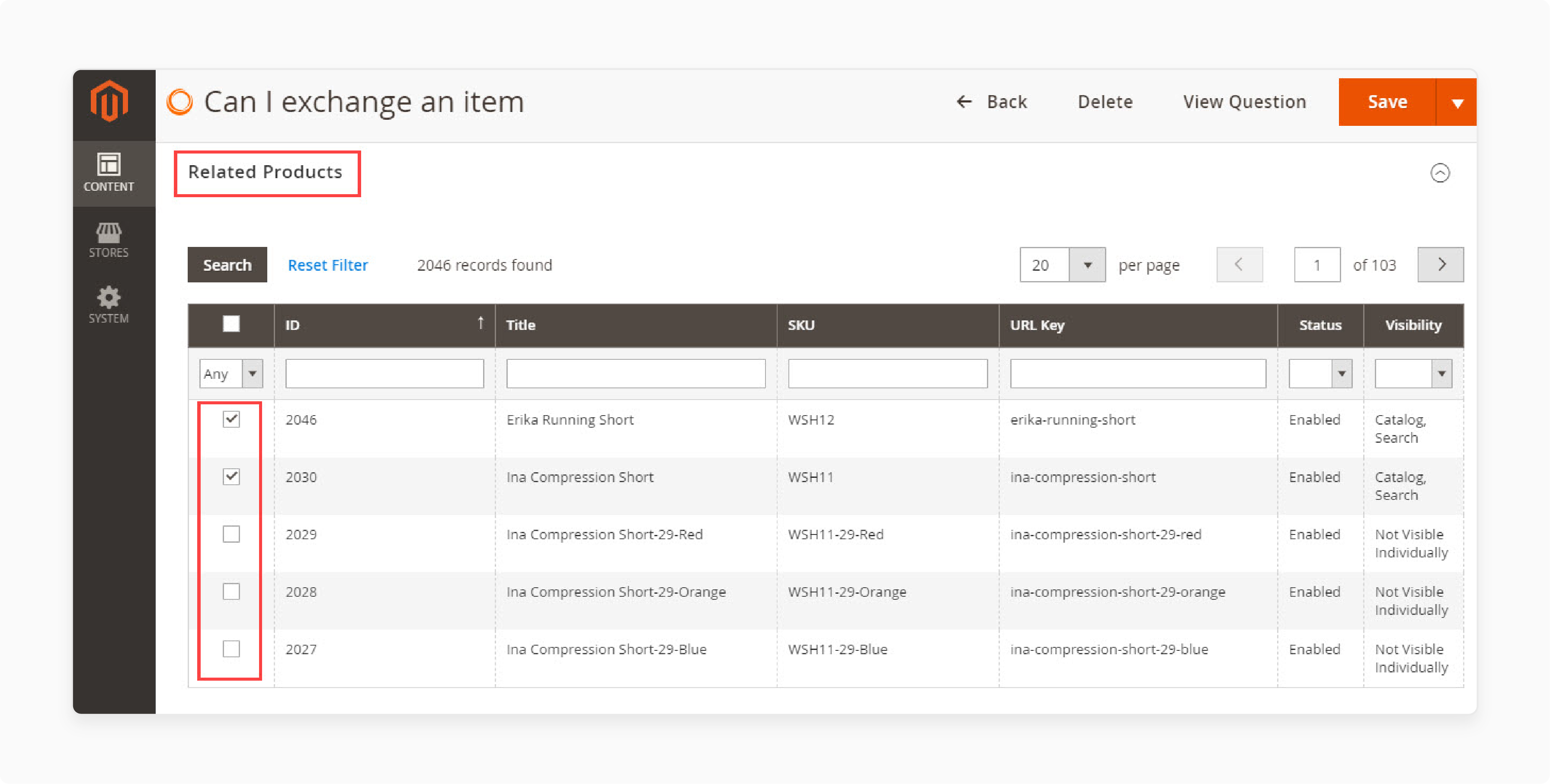
From the admin panel, navigate to Store > Configuration. In the Configuration section:
- Enable the "Product Page" option.
- Set a title for the FAQs tab, such as "Product Question".
- Define the "maximum number of questions" displayed on the 'Product Page'. You can use the "Number of Questions" field to configure this.
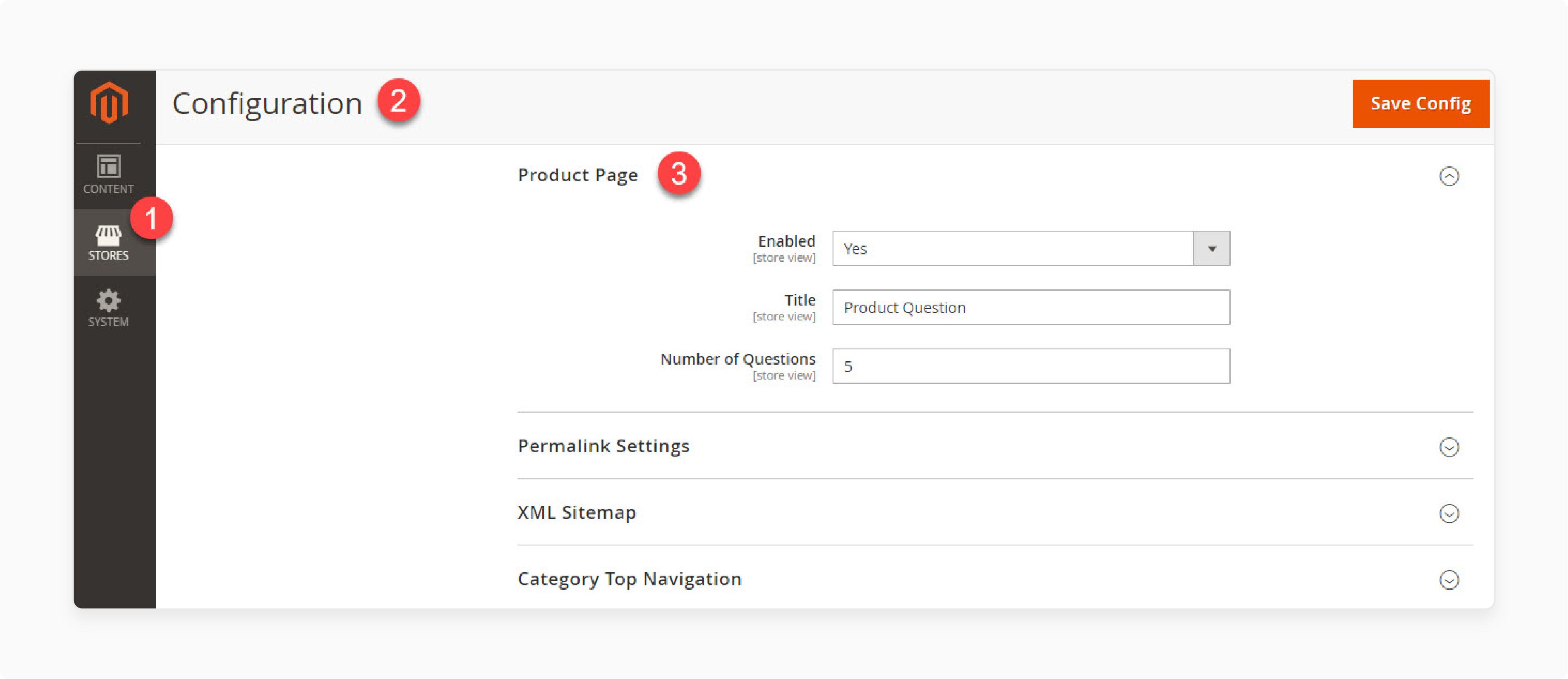
Note: Once these steps are complete, the selected FAQ will appear on the specified Product Page(s).
Result 1: FAQ successfully added to the product page.
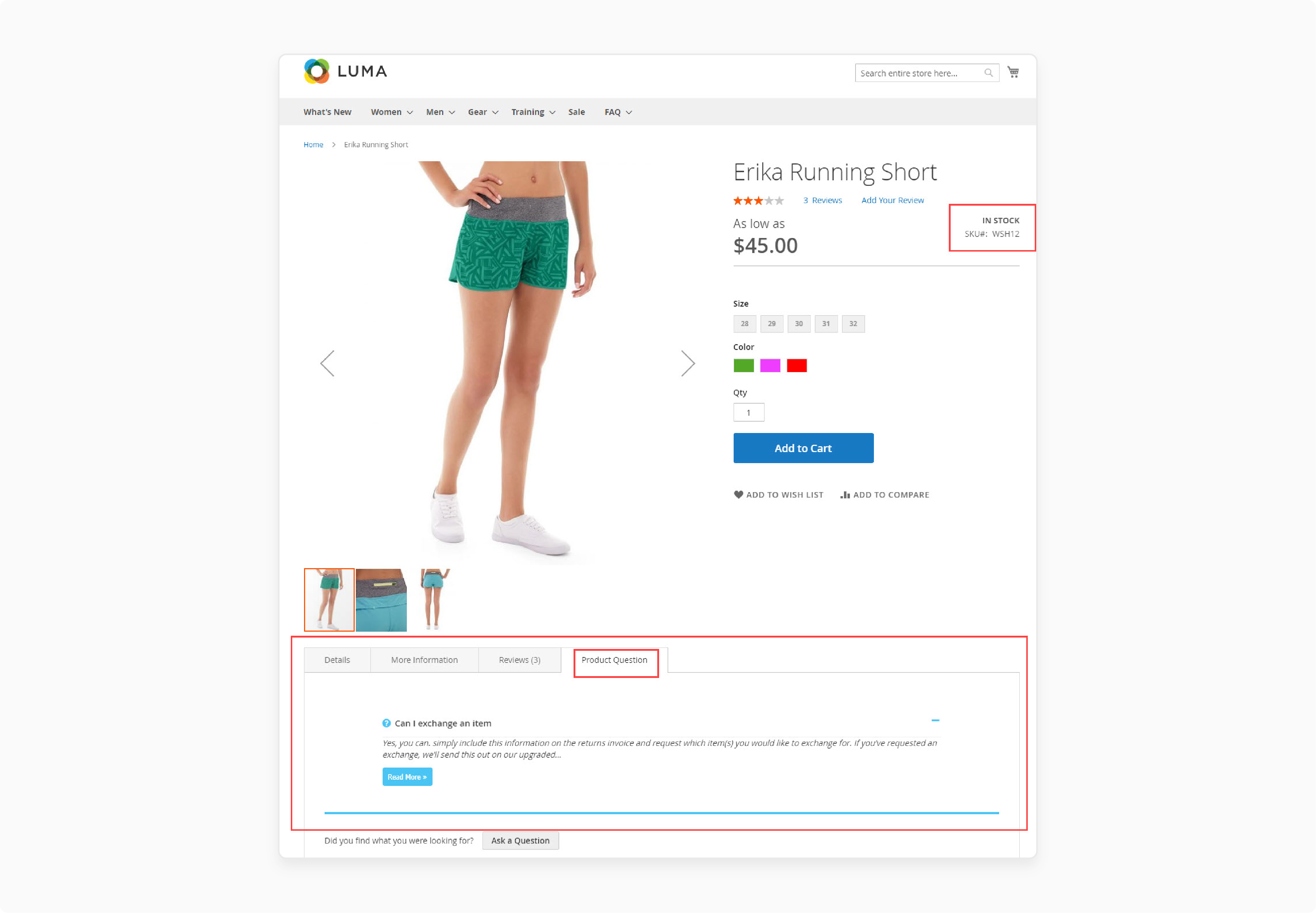
Result 2: FAQ displayed smoothly on the product page.
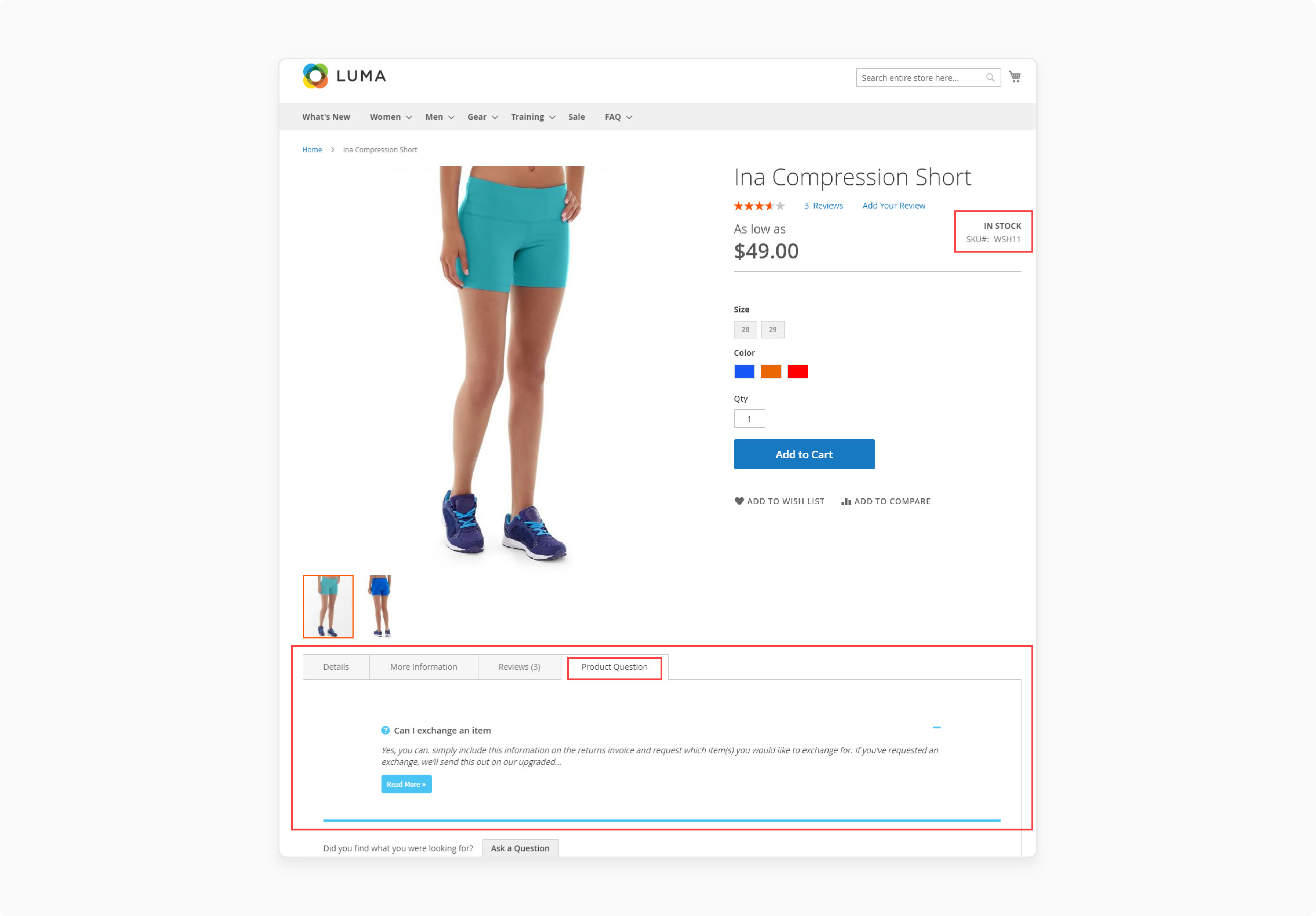
Comparison of 18 Free and Paid Magento 2 FAQ Extensions with Structured Data
1. Free
| Extension Name | Key Features | Price |
|---|---|---|
| FAQ Extension by Aheadworks | - Rich snippets - Metadata - Sitemap integration |
Free |
| FAQ and Product Questions by Rise Commerce | - SEO-optimized - User-friendly interface - Customization - User Interaction - Backend Management - Mobile Support |
Free |
| MageHQ FAQ Extension | - Advanced Search - SEO Friendly - Unlimited FAQ Categories - Ask Questions on Product Pages - FAQ Search Terms Report - User-friendly setup and customization options |
Free |
| Landofcoder FAQ Extension | - SEO-Friendly FAQ Page - Social Integration - Part of the Business Kit - Open-source code for easy customization |
Free |
| Sparsh Technologies FAQ Extension | - SEO Optimization - Multi-store Support - Customer Interaction - Known for its ease of installation and configuration |
Free |
2. Paid
| Extension Name | Key Features | Price |
|---|---|---|
| Product Questions & Answers by MageDelight | - Social sharing - FAQ tab on product pages - Customizable layouts - SEO Optimization |
$149.00 |
| FAQ Module by FME Extensions | - Structured data markup - SEO-friendly URLs - Ask a Question button |
$69.99 |
| FAQ Extension by Ulmod | - Unlimited categories - SEO tools - Mobile-friendly |
$79.00 |
| FAQ Extension by Mageants | - AJAX search - Interactive rating system - CSV import |
$59.00 |
| FAQ Extension by M-Connect Media | - Multi-store view support - Collapsible interface - Optimized backend |
$59.00 |
| FAQ Extension by BSS Commerce | - Customizable titles - Image uploads - Related questions display |
$79.00 |
| Rootways FAQ Extension | - Category Wise FAQs Listing - Multi-language Compatibility - Collapsible - Search FAQ - Pagination - AJAX - Set the Number of FAQ Per Page |
$49.00 |
| Evincemage Product FAQ Extension | - Add FAQs to Product Pages - Enable Customer Interaction - Manage FAQs - Filters for Product Shortlisting - Simple installation and configuration process |
$49.00 |
| Solwin Infotech FAQ Manager | - Customizable FAQ Layouts - SEO Optimization - Multi-store Support - Customer Interaction - Ensures FAQs are accessible on all devices |
$49.00 |
| Mirasvit Knowledge Base & FAQ Extension | - Structured FAQ Pages - Advanced Search - SEO-Friendly - User Ratings - WYSIWYG editor for customizing FAQ articles |
$99.00 |
| Magearray FAQ Extension | - SEO-Friendly - Easy to Use - Compatibility - Offers 12 months of support and updates |
$129.00 |
| Magetop FAQ Extension | - Advanced Search - SEO Optimization - Multi-store and Multi-language - User Voting - Known for its straightforward setup process |
$69.00 |
| Milople FAQ Extension | - SEO-Friendly - Customizable Layouts - Customer Interaction - Ensures a consistent user experience across devices |
$30.00 |
8 Steps to Customize Your FAQ Page Store View
- Set 'Enable FAQ Homepage' to "Yes" and enter "faq" in the 'Route' field.
- In the 'Insert FAQ Link On' field, select where the FAQ link will appear, such as the "menu" or "footer".
- Choose a layout with up to three columns to structure the page.
- Enable the 'Show Search Box' option. It lets customers quickly find information by typing keywords directly from the frontend.
- Display 'Question Categories' in a three-column layout.
- Then, limit the number of questions displayed per category.
- Select "Collapsible" for the question style to initially show only a few questions. It allows customers to expand for more details.
- Once you've made the desired changes, click 'Save Config' at the top-right corner of the screen.
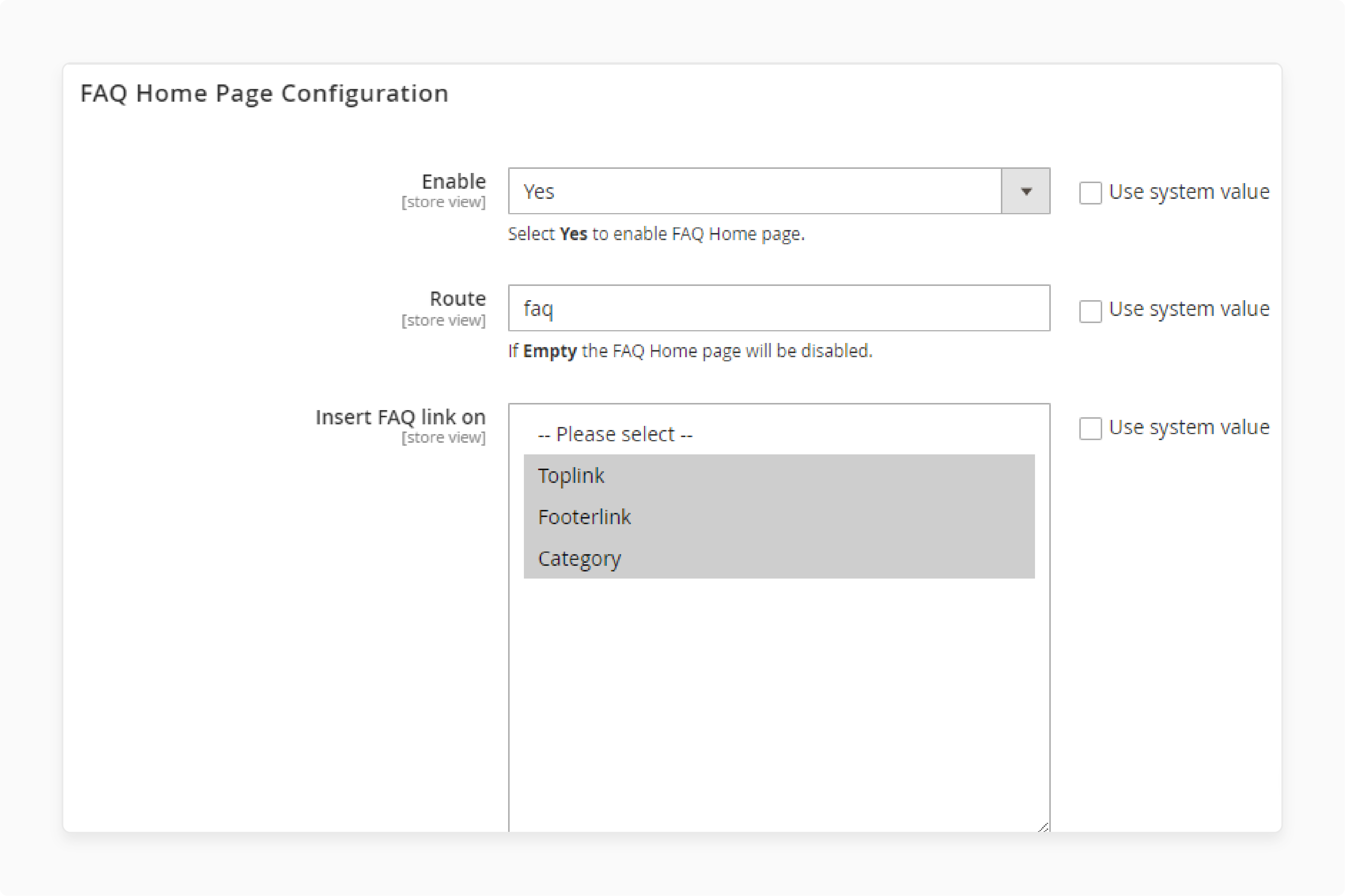
Design Customization on the Frontend
- The FAQ page is accessible from the menu bar or other selected locations.
- A search box at the top lets users quickly look up questions.
- Each category is paired with an icon and displays its number of questions.
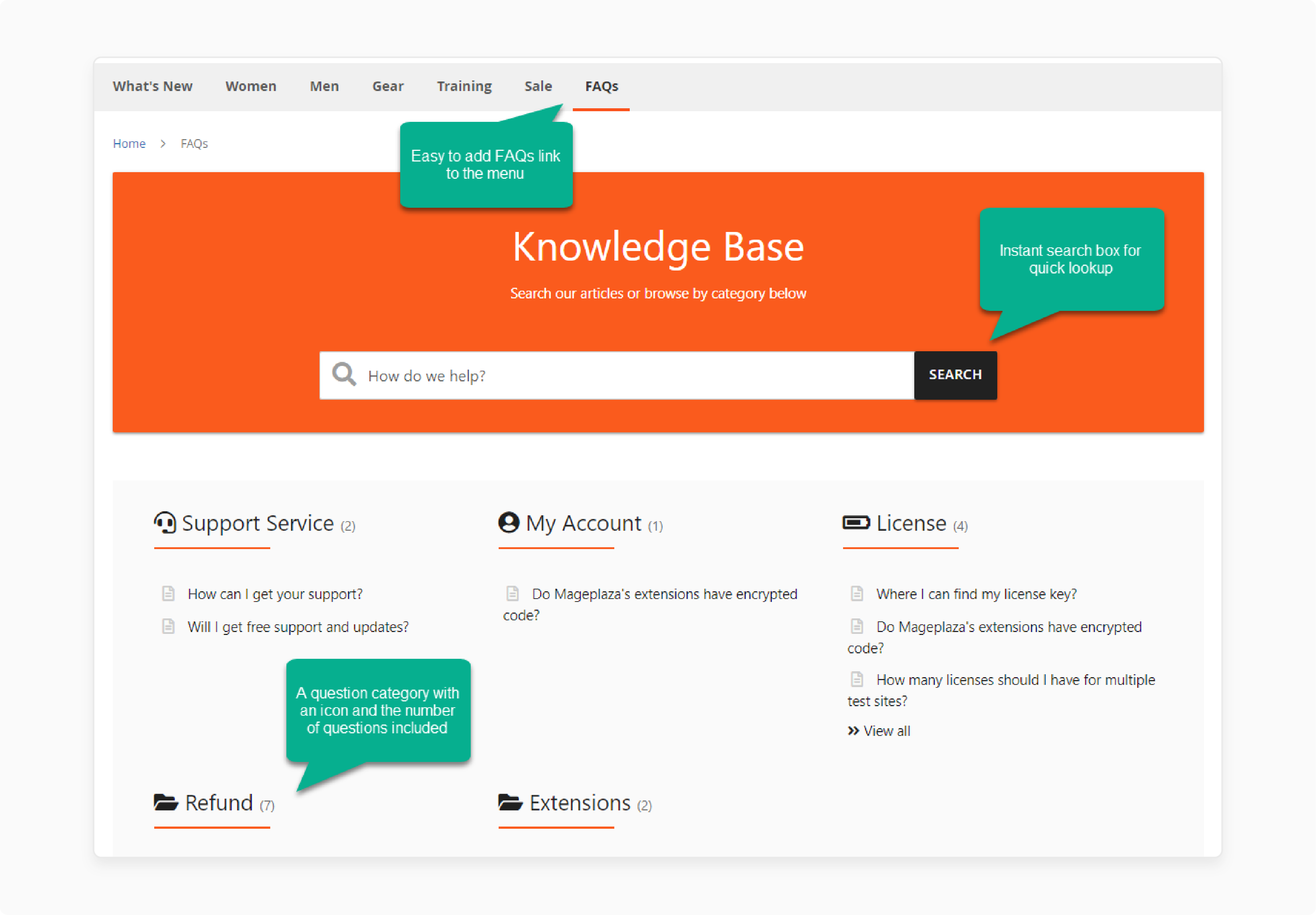
- Questions within categories are presented in a clear and concise layout.
- Customers can click on a question to view the answer. Or select 'Read More' to navigate the detailed question page.
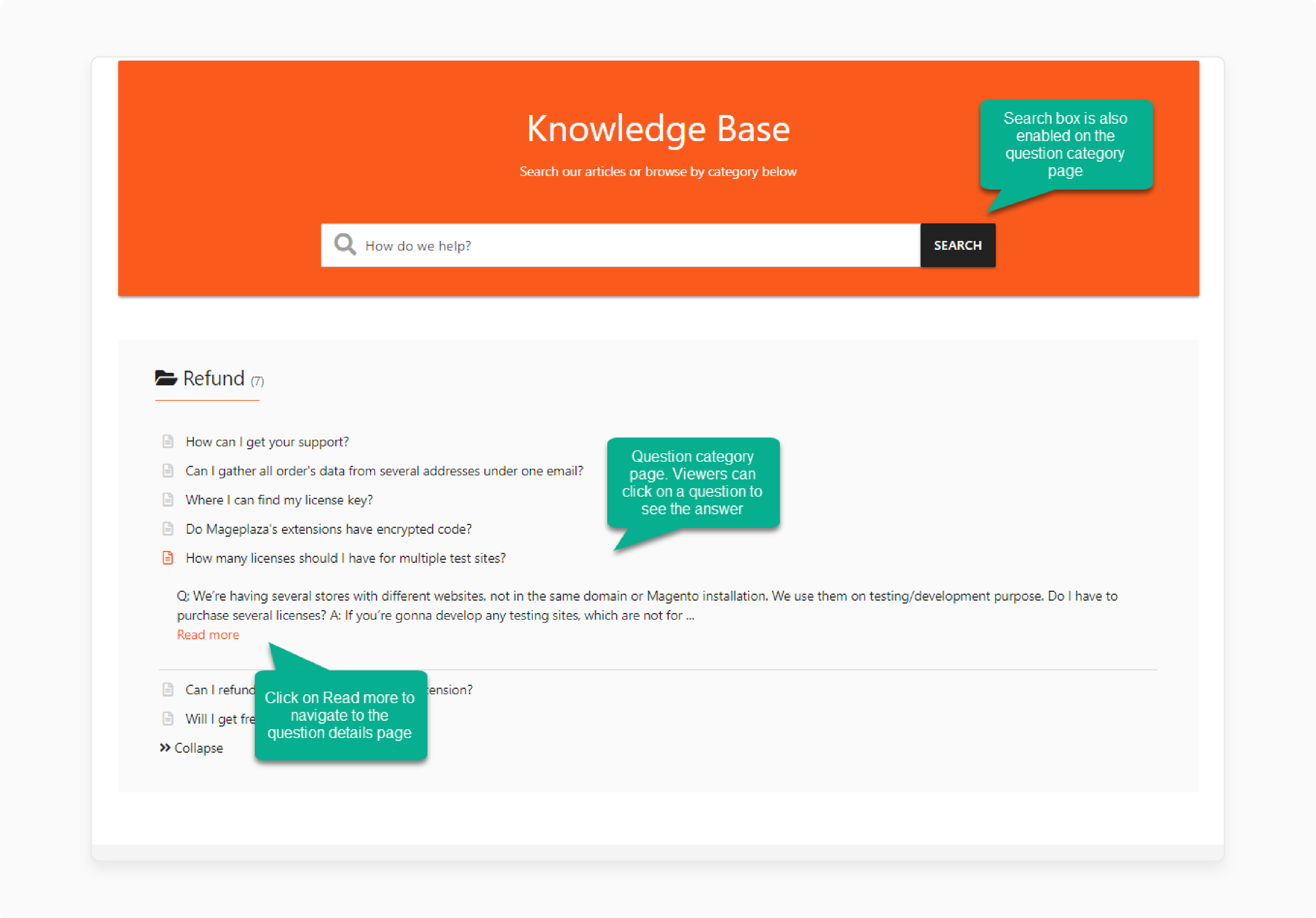
How to Increase Your FAQ Page Effectiveness with the Magento 2 Search Results Page?
| Feature | Description | Benefits |
|---|---|---|
| Search Functionality in FAQs | - Offer a search bar for quick access to FAQs. - Customers can type keywords to find relevant questions and answers instantly. - Autocomplete & auto-suggestions in Magento 2 help users find what they're looking for faster. |
- Enhances user experience by providing instant access to information. - Reduces customer frustration and time spent searching for answers. - Improves SEO by allowing search engines to index FAQ content more effectively. |
| Displaying FAQs on Various Store Pages | - Display FAQs on product pages, category pages, and customer accounts. - Widgets can be used to place FAQ blocks on any store page. - Customizable layouts in Magento 2 ensure FAQs fit smoothly into your store's design. |
- Increases visibility of FAQs, making them accessible from multiple touchpoints. - Reduces support tickets by providing answers where customers are most likely to have questions. - Enhances customer engagement by offering relevant information when needed. |
| Allowing Customers to Ask Questions | - Enable customers to ask questions directly from the product or FAQ page. - Ask a Question button can be added to product pages for easy interaction. - Email notifications for admins and customers ensure no question goes unanswered. |
- Encourages customer interaction and builds a community around your store. - Provides real-time feedback on customer concerns, allowing for quick resolution. - Builds trust by showing responsiveness to customer inquiries. |
3 Steps to Configure Questions and Categories Using the Magento 2 FAQ Module
- Obtain and install the Magento 2 FAQ and Product Question Extension.
- Navigate to System > Product Question FAQ > Configuration.
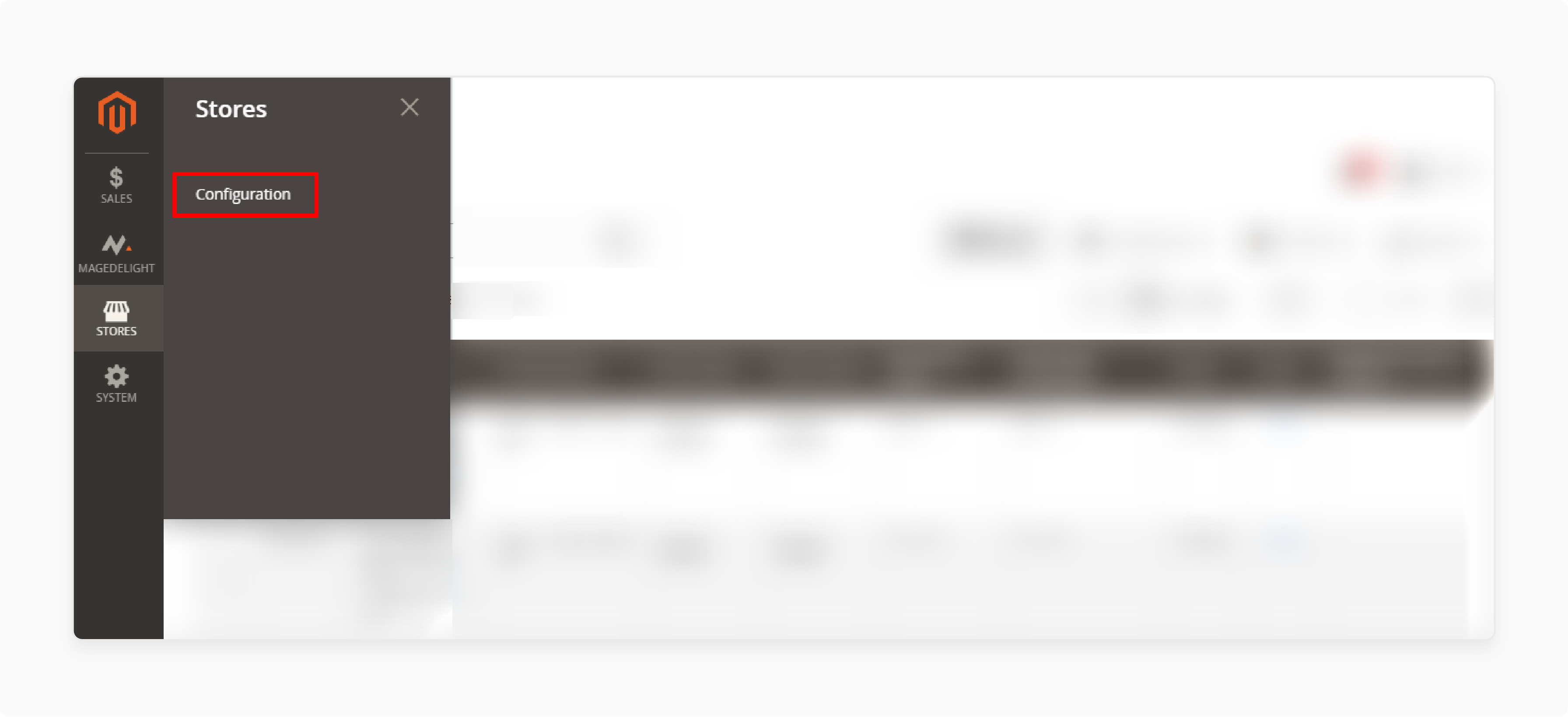
i. Product QA Configuration
Enable Product FAQ for Guest: Select "Yes".
ii. Generic FAQ Configuration
- Enable Product QA: Select "Yes".
- Enable Generic FAQ: Select "Yes".
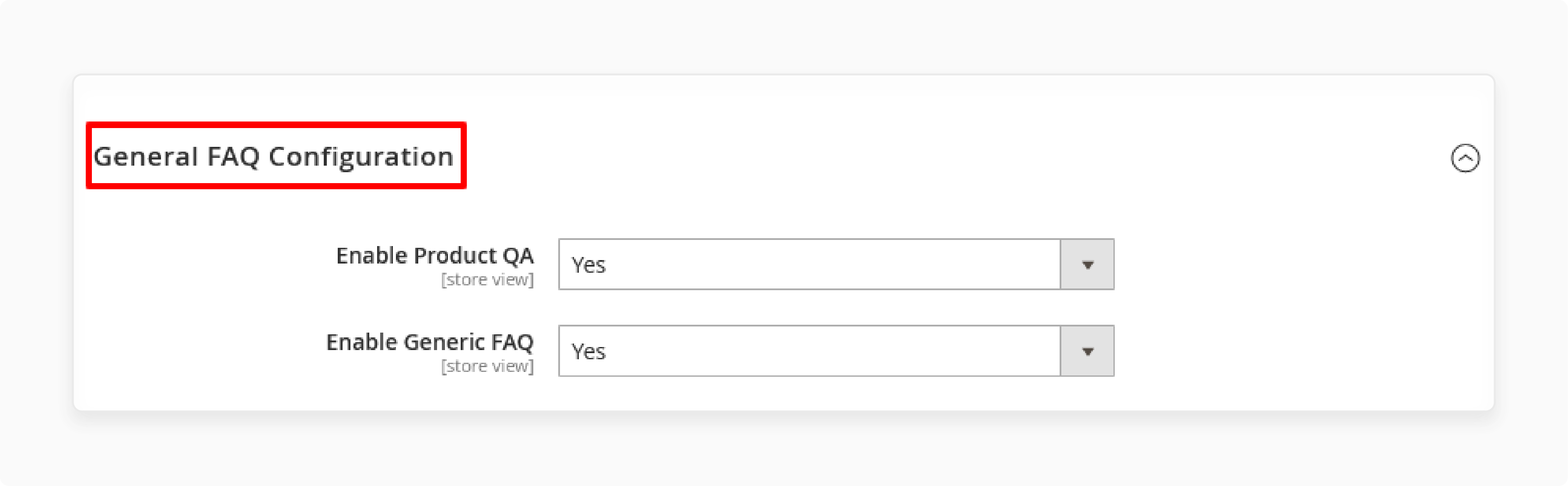
- FAQ Category Linkable: Select "No".
- Display Author Information: Select "No".
- Display Social Links: Select "No".
- FAQ Link Title: Enter a "title" for the FAQ link displayed on the frontend.
- FAQ Page Title: Provide a "header title" for the FAQ section.
- FAQ Page URL Key: Specify the "router name" for the FAQ page URL.
- FAQ Page URL Suffix: Add a "suffix" for the FAQ page URL.
- FAQ Page Meta Keywords: Enter "meta keywords" for the FAQ page.
- Meta Description: Provide a "short description" for the FAQ page.
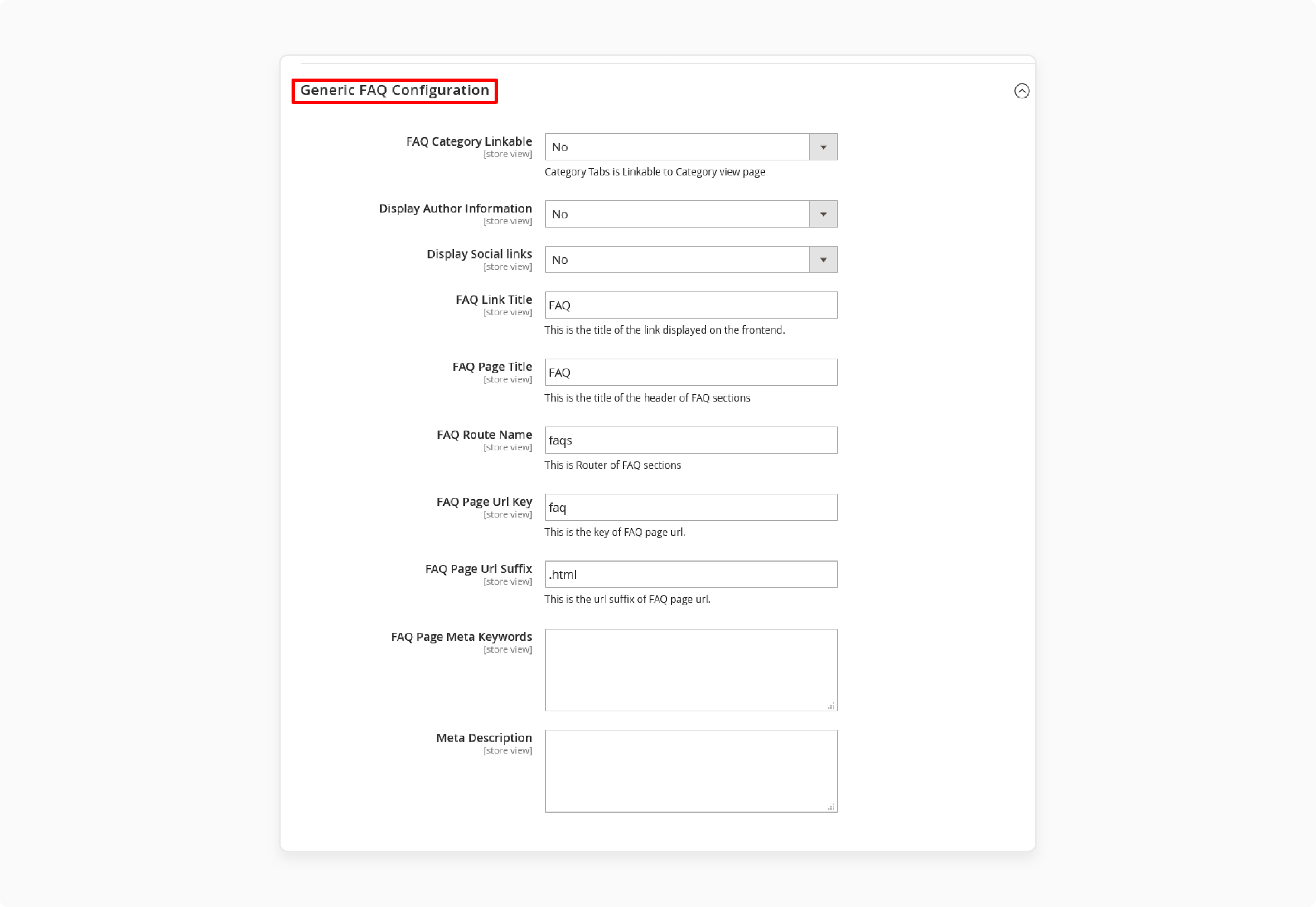
- Once all settings are configured, click 'Save Config' to apply the changes.
Magento 2 SEO Benefits of the FAQ Page Extension Configuration
| SEO Benefit | Description | Impact |
|---|---|---|
| Improving Search Engine Rankings with FAQ Pages | - Help create SEO-friendly URLs in Magento 2 FAQ pages. - Each FAQ entry can be indexed, boosting your store's visibility for specific keywords. - FAQs can be optimized with relevant keywords, improving your store's SEO ranking. - Optimized FAQs attract more visitors from search engines, increasing organic traffic. |
- Higher Visibility: Your store ranks higher for long-tail search queries. - More Traffic: Increased organic traffic leads to more potential customers. - Better User Experience: Customers find answers quickly, reducing bounce rates. |
| Using Structured Data for SEO-Optimized FAQ Pages | - Support structured data, like FAQ schema markup. - Structured data helps search engines understand your content better, leading to improved search engine rankings. - FAQs can appear as rich snippets in search results, providing instant answers to potential customers. - Rich snippets make your store more visible and attractive in search results, potentially increasing click-through rates. |
- Enhanced User Experience: Users get instant answers, increasing engagement. - SEO Boost: Structured data improves indexing and relevance for search engines. - Higher Click-Through Rates: Rich snippets attract more clicks from search results. |
| FAQ Search Terms Report | - Provide a 'Search Terms Report' to track the effectiveness of your FAQ pages. - The report shows the number of results and hits for specific search terms, offering insights into customer behavior. - You can filter data by "terms", "store views", "results", and "hits", allowing for detailed analysis. - The report can be exported for further analysis, facilitating strategic decision-making. |
- Informed Decision-Making: Understand customer search behavior to improve product offerings. - SEO Optimization: Identify popular search terms to optimize FAQ content. - User Experience: Customize FAQs to address common customer queries, enhancing satisfaction. |
10 Steps to Add FAQs on the Product Pages via the Magento 2 Admin Panel
- Go to Content > Product Tabs > Tabs in the Magento admin panel.
- Click 'Add New Tab' to start creating a custom tab.
- Enable the tab and configure its "Table Name", "Title", and "Position" for display on the product page.
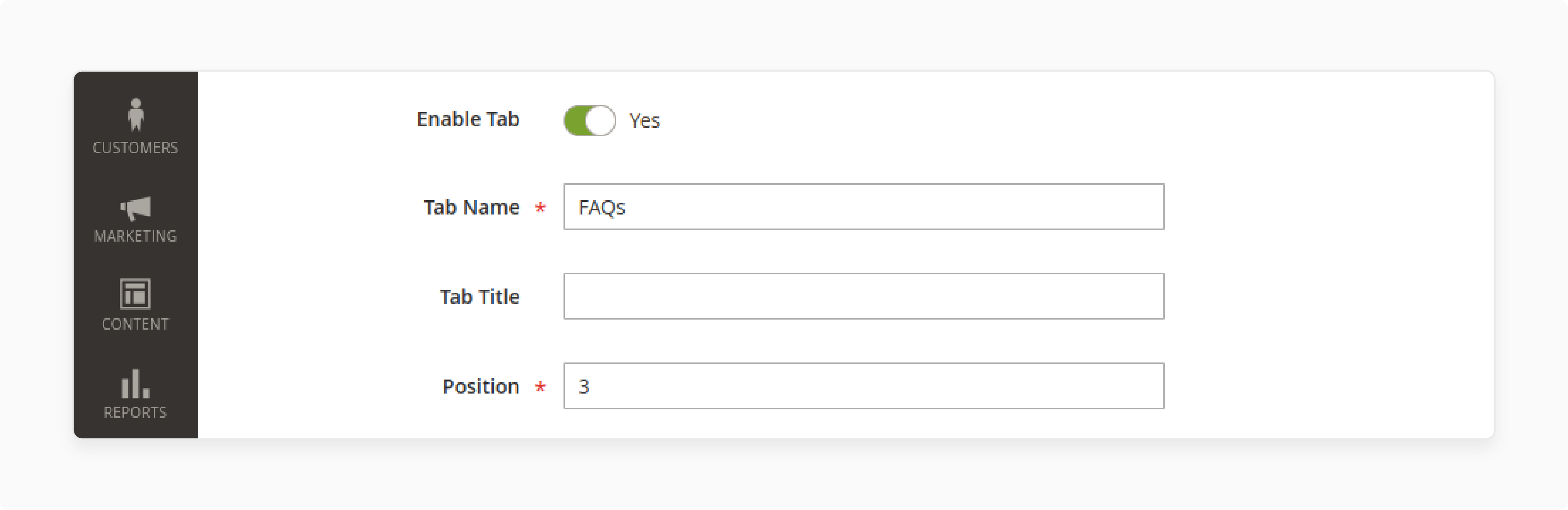
- Specify the tab's content, including the FAQs, and then add questions and answers.
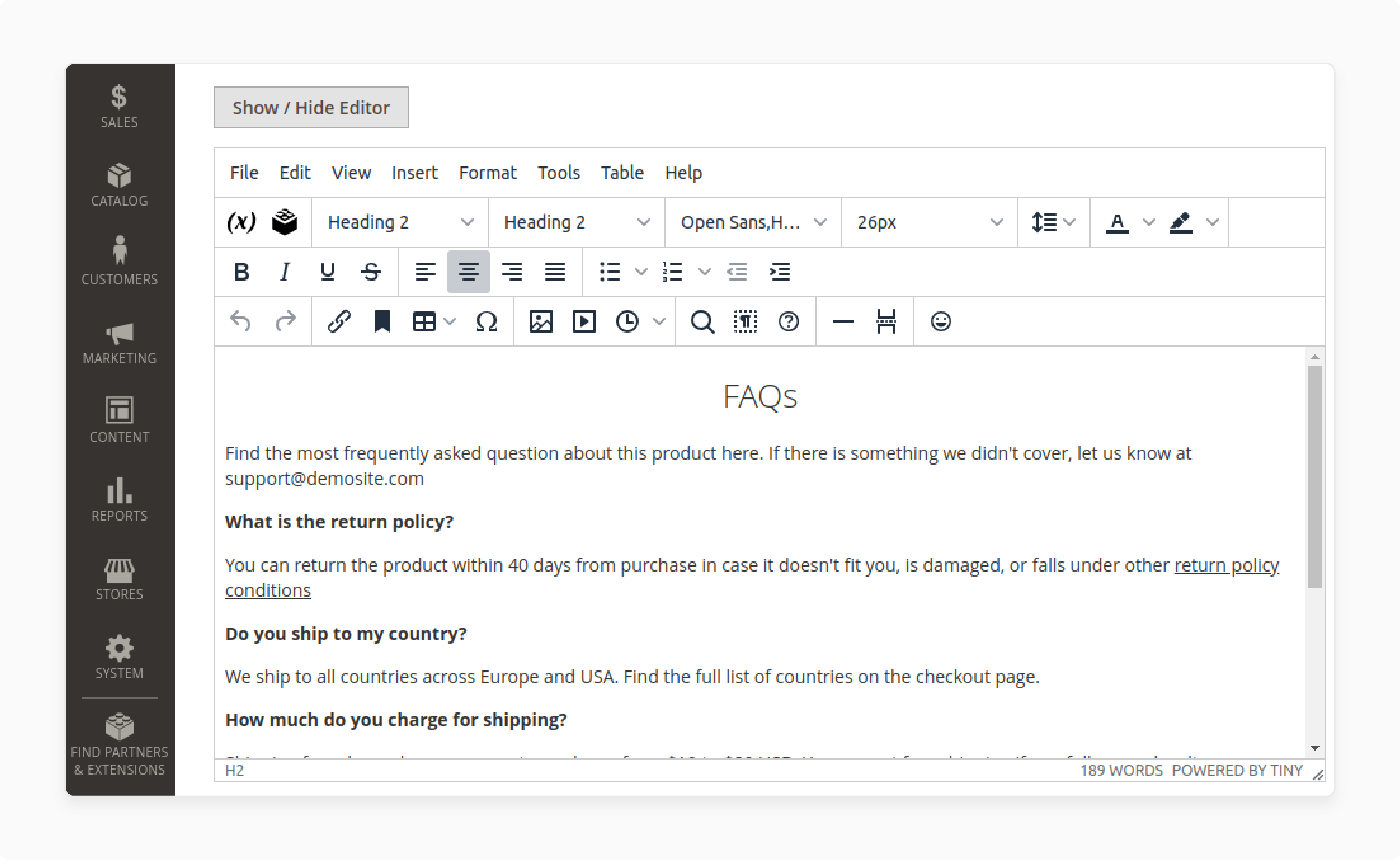
- Navigate to the 'Tab in Websites' section and select the "Store View(s)" where the tab will appear.
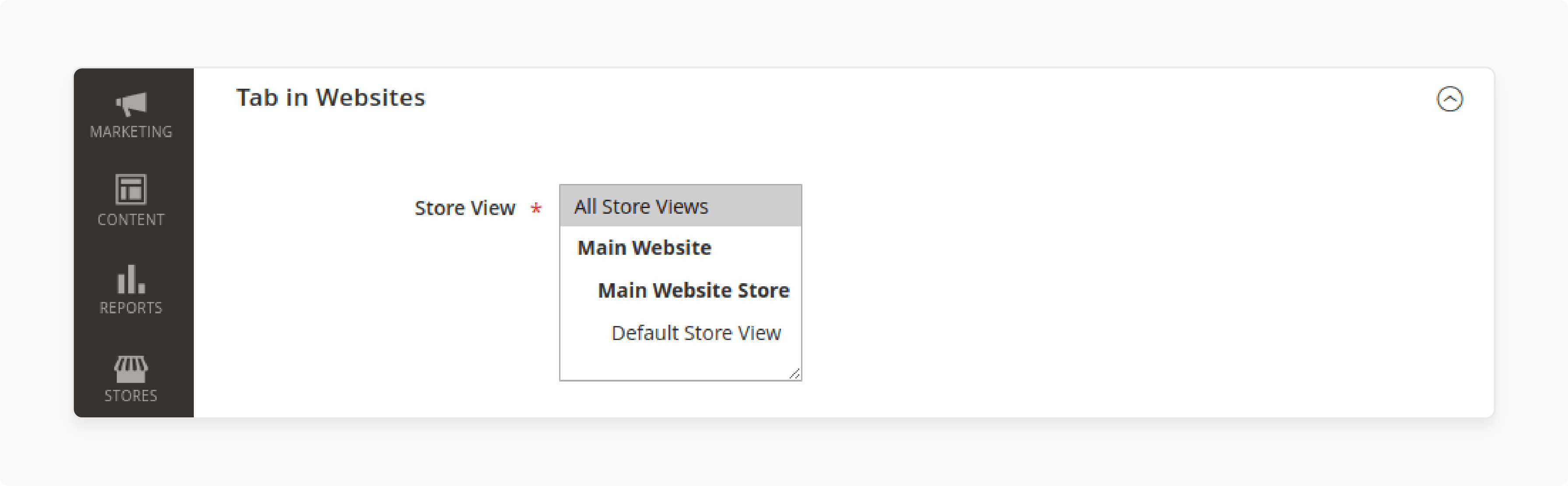
- In the 'Display Rules' section, set the following visibility conditions:
- Choose "Customer Groups" in the tab.
- Use the "Date From" and "Date To" fields to control the tab's visibility duration.
- Specify the days of the week in the "Days Of The Week" field for when the tab should be shown.
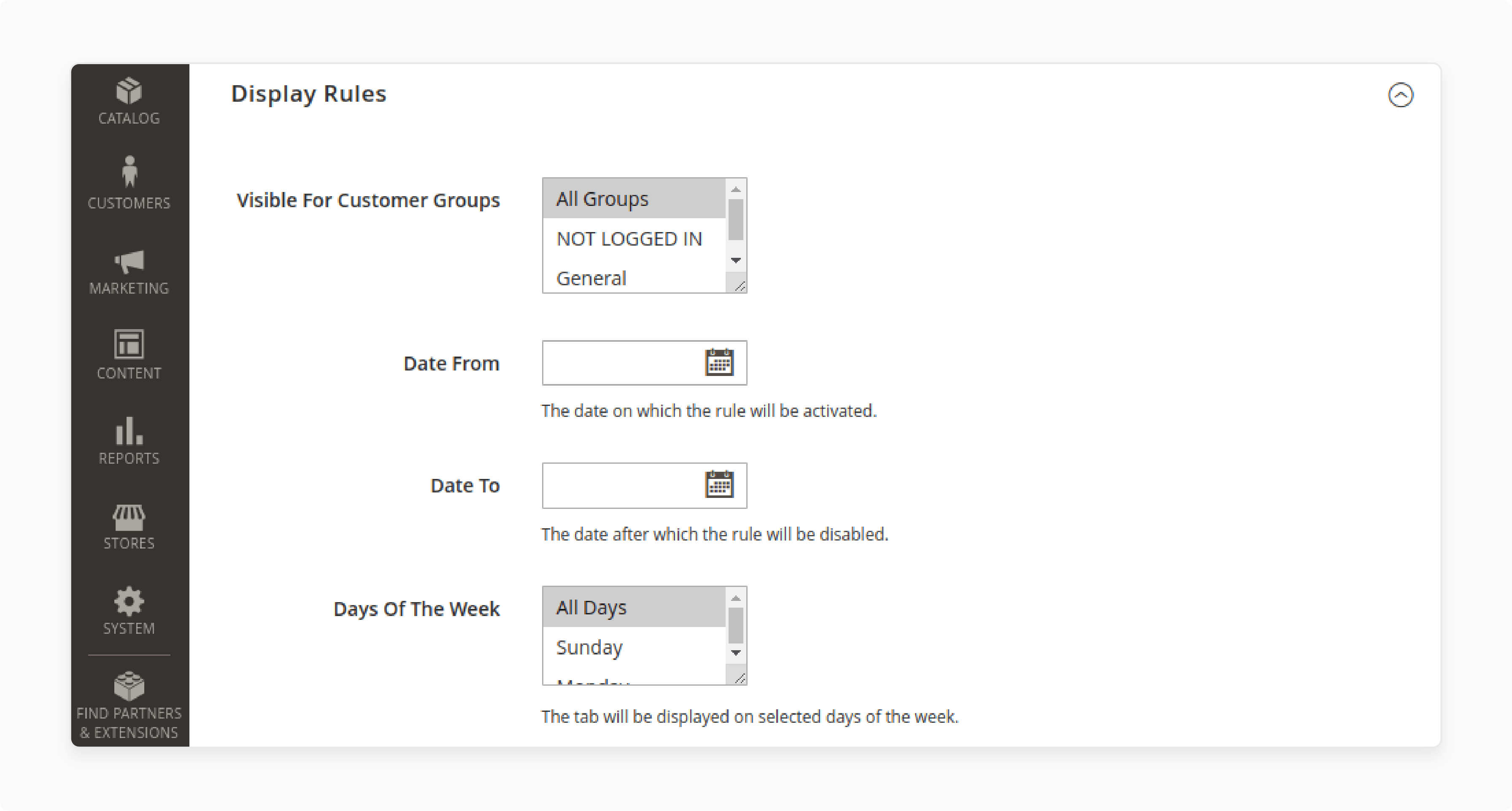
- Configure the 'Tab Conditions'.
- Then, define the specific product pages where the FAQ tab will appear.
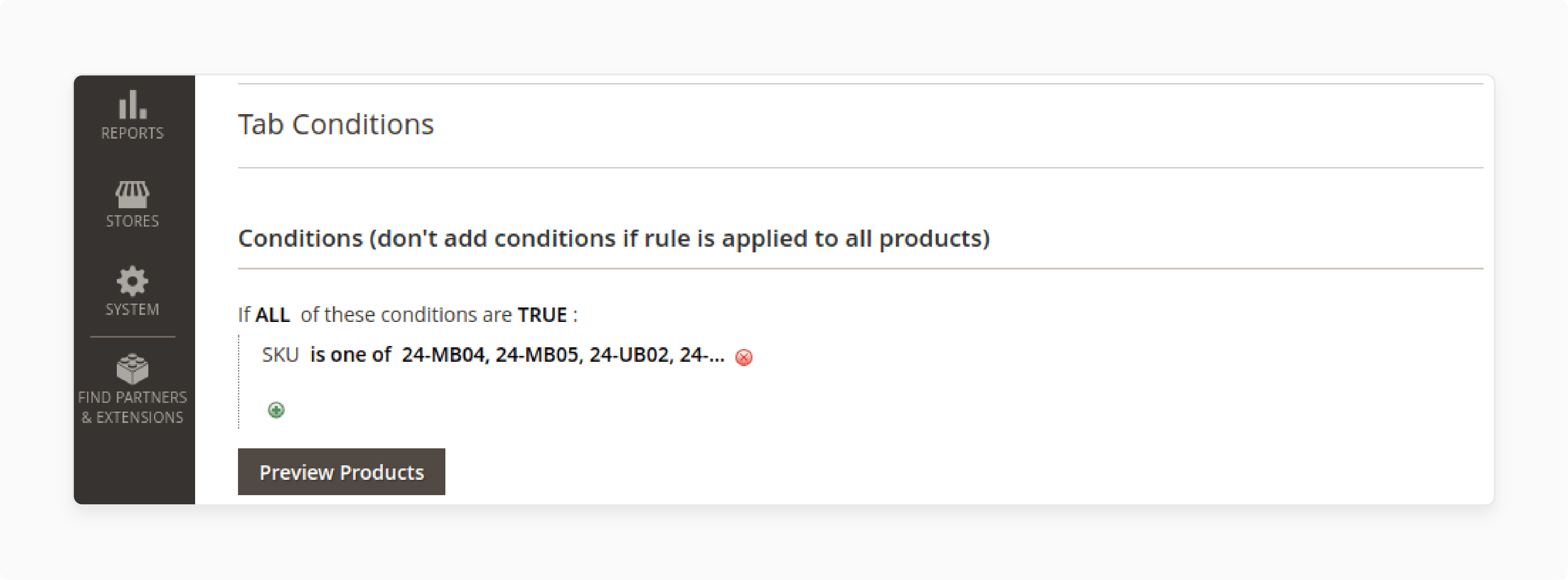
- Save your newly created tab.
- Check the product page to ensure the FAQs are displayed correctly in the tab.
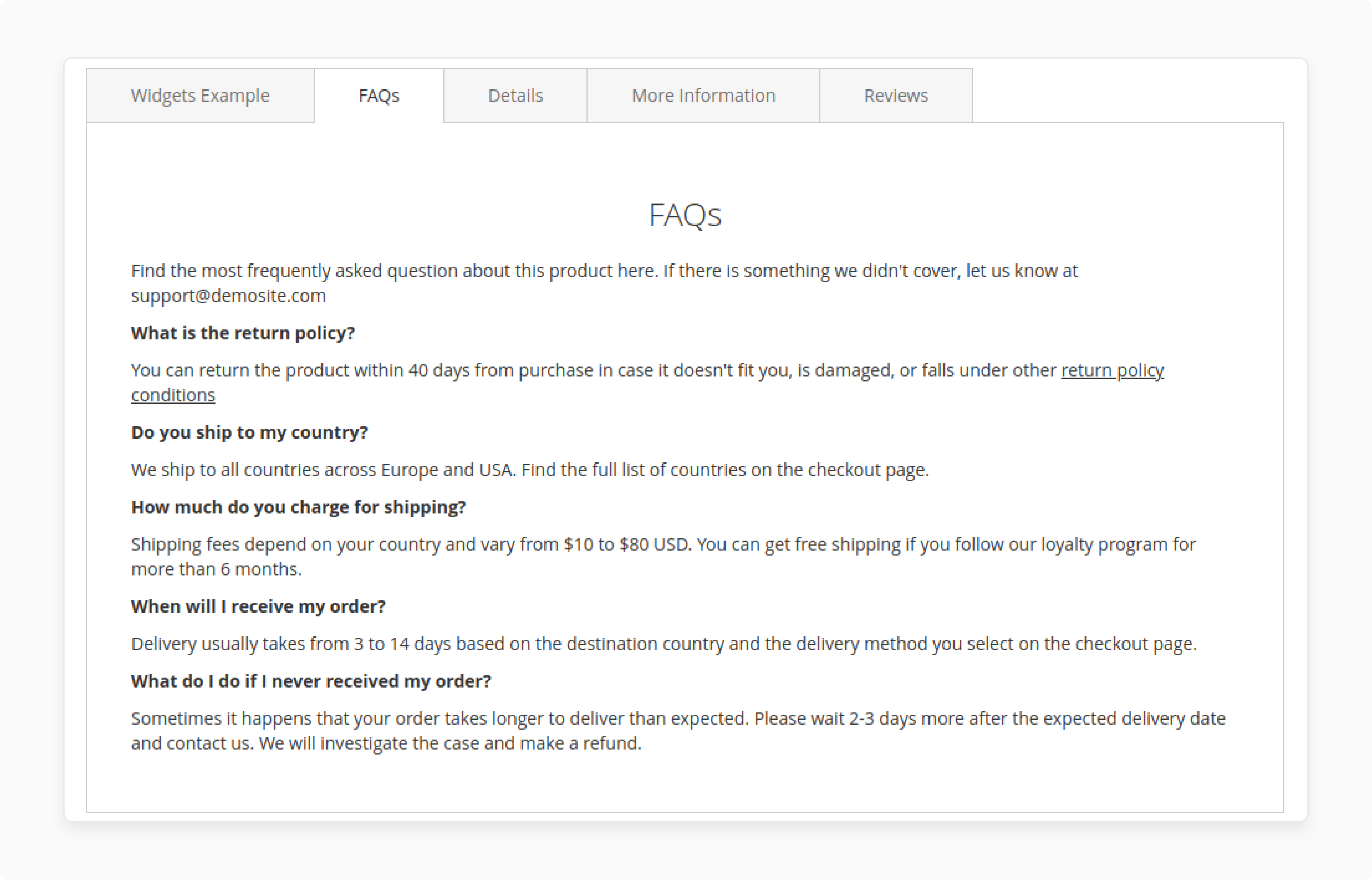
Advanced FAQ Features of Magento 2 Product Questions and Category URLs
1. Customized FAQ Page Appearance
- Theme Colors: Set the theme color on the backend to match your store's branding.
- Layouts: Choose from various layouts, including up to "3 columns". It allows you to display FAQs in a way that fits your store's design.
- Collapsible Answers: Allow customers to expand or collapse answers. It enables you to provide a cleaner look and easier navigation.
- Search Box: Enable an instant search box for quick access to FAQs, improving UX.
2. Limited Number of Questions
- Pagination: Enable pagination on "category pages" and "search results". It allows you to display a specified number of questions per page.
- Limit Displayed Answer Length: Control the no. of characters shown in the preview of an answer. It encourages users to click for more information.
- Limit Questions Number: Set the number of questions displayed on each product page. It helps ensure a clean and organized layout.
3. Integration with Magento's XML Sitemap
-
SEO-Friendly URLs: Customize URLs for the following to make them more SEO-friendly:
- FAQ homepage
- Category pages
- Tag pages
- Question detail pages
- Search result pages
-
Meta Tags: Edit "meta title", "meta keywords", and "meta description" for each FAQ page. It allows you to boost search engine optimization.
-
Exclude from XML Sitemap: Optionally exclude specific questions/pages from the XML sitemap. It enables you to control what search engines index.
-
Sitemap Index File: Create a Magento 2 XML Sitemap index file for large stores. It should reference separate sitemaps for different website areas.
6 Advanced Solutions for Managing and Adding Magento 2 Faq Search Terms Report
1. Clear and Concise Navigation
- Organize FAQ articles by category for logical grouping. It ensures customers can easily find the necessary information.
- Leverage Magento 2 Elasticsearch, a powerful search engine. It enables you to provide quick and accurate search results for customer queries.
2. 24/7 Communication
- The built-in chatbot enables real-time interaction. It helps customers ask questions and receive immediate answers.
- The FAQ Magento 2 extension reduces the burden on support teams. It allows you to provide an engaging experience.
3. Efficient Customer Experience
-
Make the FAQ page layout customizable with features such as:
- Uploading icons
- Setting up columns and article counts
- Adding content through a WYSIWYG editor
-
Personalize the design to match your website's look & feel, creating a cohesive experience.
4. Increased Credibility of FAQ Articles
- A helpfulness rating system allows customers to rate articles. It provides valuable feedback on the content's usefulness.
- Use ratings and customer-submitted questions. They will help improve your FAQ page and enhance its credibility as a source of social proof.
5. Enhanced Product Knowledge
- Enable customers to ask questions directly within articles.
- Address common questions proactively to improve product understanding and customer satisfaction.
6. Improved SEO
- Boost search engine rankings with built-in SEO tools.
- Include meta tags and descriptions for FAQ articles.
FAQs
1. How can I add FAQs to the product page?
You can assign FAQs directly to specific products. Navigate to the admin panel, select the product, and associate relevant FAQs. It helps provide detailed information about the product. FAQs enhance the user experience and reduce customer queries.
2. How do I configure the FAQ page to match my store’s theme?
Use the Magento 2 FAQ extension settings to modify the FAQ page layout. You can adjust colors, fonts, and layouts. Aligning the FAQ design with your store's theme enhances branding.
3. Can I add FAQs to a particular product only?
Yes, you can. Go to the product settings in the admin panel. Use the FAQ tab to select FAQs for that specific product. This feature improves product-specific customer interactions.
4. How is data on the FAQ page structured?
FAQ pages structure data with categories, questions, and answers. This organization simplifies navigation for users. Structured data also supports better search engine indexing.
5. What should I do after clicking the add button for FAQs?
Click the Add New FAQ button in the admin panel. Input the question, answer, and category. Save the settings to update the FAQ list on your store.
6. How is the Magento FAQ extension a tool for managing FAQs?
The Magento FAQ extension provides features for creating, editing, and categorizing FAQs. It allows customers to interact with FAQ elements, simplifying FAQ management & improving usability.
7. What are the key elements of the Magento extension for FAQs?
Key elements include questions, search functionality, and layout customization. Features like SEO settings and category management in Magento are also available. These elements improve accessibility and user engagement.
Summary
The Magento 2 FAQ page setup extension helps you create and manage FAQ categories in the admin panel. It helps store owners:
- Provide answers to common questions, enhancing customer satisfaction and reducing repetitive inquiries.
- Address customer concerns, reduce support tickets, and strengthen their eCommerce store's performance.
- Improve search engine rankings & boost the user experience with a structured FAQ page.
- Create an SEO-optimized knowledge base that enhances their online store’s usability & performance.
- Boost their store's SEO and address product questions effectively.
- Configure the number of questions & enable Google Invisible reCAPTCHA in the extension settings.
- Ensure customers quickly find relevant information, improving navigation and overall site usability.
Consider managed Magento hosting to enhance user experience with a well-organized FAQ block.




